The complete monitoring experience for your phone
Get XNSPY and start tracking calls, texts, multimedia, locations and more on any phone!
Get Started Now Live DemoSocial media is everywhere, and it is not just fun dances or memes anymore. With so much content floating around – some of it really inappropriate – you might find yourself wondering how to stay in the loop and protect your loved ones or even your business. As a result, monitoring has become more essential than ever, leaving many of us searching for the right solution.
ONEMONITAR is one such monitoring app that is designed to make digital monitoring straightforward. But does ONEMONITAR live up to its promises, and is it worth your investment?
To simplify your decision-making, we’ve thoroughly tested ONEMONITAR App. In this review, we will dig into everything—from its features and compatibility to how it performs in the real world. Let’s jump in and see what ONEMONITAR is all about.
What is ONEMONITAR?
ONEMONITAR is a monitoring application for Android that provides smartphone surveillance. The app markets itself as a kids’ monitoring app and boasts 60+ features to help parents monitor and control their children. Once installed in the target device, you can receive the data in their control panel, which is accessible from any internet browser.
The app, developed in 2012, was India’s first parental monitoring app. Its highlighted features include phone logs, social media tracking, call recording, and live commands, which offer complete information about children’s online activities.
ONEMONITAR App offers two pricing plans: the Premium Plan and All-in-One Pro. If you wish to enjoy all the app’s features, you must choose All-in-One Pro, which we received for testing. We tested the app for over a month to determine whether its performance was consistent and whether all the features worked. Here is our journey from installation to using all the features.
ONEMONITAR Compatibility, Installation, and Ease of Use
ONEMONITAR supports a range of devices, including Android and iOS platforms. For Android, the app works well; however, iOS does not offer direct monitoring. You can add devices through your dashboard if you have Target’s Apple credentials.
The app is compatible with most modern devices, and you can check it from the website or ask them directly from their customer support, available 24/7 via message or call.
ONEMONITAR installation is straightforward, typically requiring initial setup access to the target device. Once you access the target device and download the ONEMONITAR APK, it provides step-by-step guides to streamline the process. After you enter the ONEMONITAR login, the app hides itself and runs discreetly in the background, ensuring monitoring activities remain unnoticed.
The user dashboard is reasonably intuitive. The main or home dashboard has all the summary you require from the phone. You get a summary of everything from information about the package to the contact list. It also has access to most features on the home page.
However, it can be a little crowded, and you see too much information, which can be irrelevant to the requirements. ONEMONITAR’s simplicity and customer support make it a user-friendly choice, so let’s see how it performed during our testing.
ONEMONITAR Features
Here are a few highlighted features of the app.
ONEMONITAR General Features
ONEMONITAR’s general features include contacts, call recordings, SMS, location history, and a keylogger.
Call History
For call history, it shows information about incoming and outgoing calls, including hidden or deleted calls. Like all other apps, it shows all the details, including the caller details, timestamps, number, etc. However, the tab sometimes feels too informative and doesn’t directly take you to the required information.
Call Recording
General features include call recordings, enabling you to listen to conversations. You can listen to the recording directly and download it as well. The quality of the recorded calls was fairly clear, and logs were updated in real-time. However, you might miss a few details if there is a weak internet connection.
SMS
The SMS feature worked well. However, all the incoming and outgoing messages are shown in a sheet format. There is no conversation format, so if you want to check messages from a particular contact, you must look through the pages or use the search filter, which can be inconvenient sometimes.
GPS Location Tracking
ONEMONITAR’s GPS tracking enables real-time monitoring of the device’s location. The app also retains location history, allowing you to view movements over the past 30 days. It shows the information about where it fetches the location data. Normally, the updates were consistent. It just missed a few times when there was no internet connection.
Internet History
The app provides insights into browsing history and app usage. It also enables blocking websites and applications if necessary. It shows URLs and timestamps. However, it doesn’t show how often one has visited a particular page to understand their preference, making it challenging to analyze research patterns.
Keylogger
During our ONEMONITAR app review, the keylogger feature captured a few keystrokes on the device but not all of them. It does save the app, text, and timestamps. However, the information seems scattered because it displays the URL of the app rather than the icon or name.

The Features You Expected Aren’t Here?
Say goodbye to ONEMONITAR’s limitations – XNSPY has everything you need.
WhatsApp Monitoring
ONEMONITAR offers extensive WhatsApp tracking capabilities, enabling users to easily monitor messages, shared media, and call logs. The app features dedicated tabs for Chats, Call Recordings, Images, GIFs, Audio, Voice Notes, Videos, Status Updates, Stickers, Documents, and even Business Chats.
This detailed organization caters to WhatsApp’s significant user base in India. However, we primarily utilized the conversation, media, and deleted message tracking features during our testing, as navigating through all tabs felt time-consuming.
While minor lags occurred when syncing large volumes of data, updates were generally consistent and reliable, ensuring a smooth monitoring experience.
Social Media
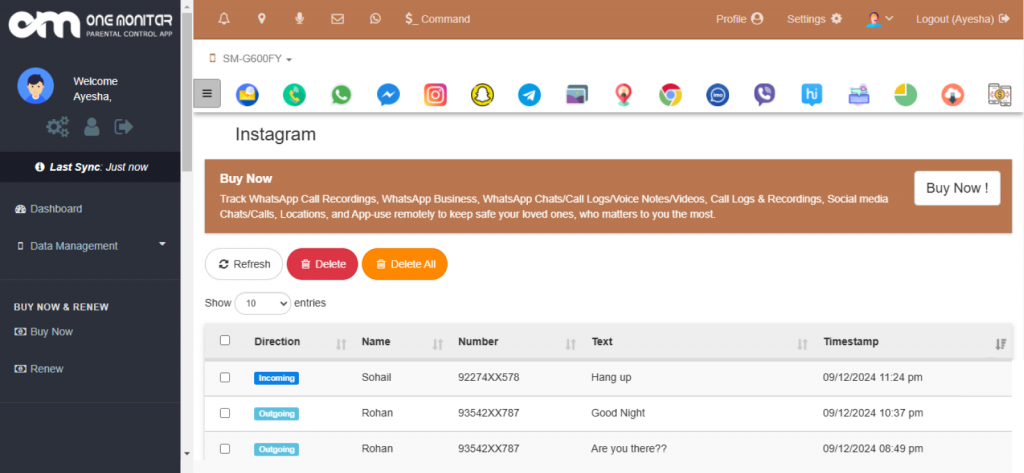
Social media tracking in ONEMONITAR covers popular platforms like Instagram, Facebook, and Snapchat. It accesses sent and received messages, media files, and timestamps. The app shows all the messages in the sheet format.
For example, If a person texts on Instagram, the app will record the message. If someone else texted, the app will show their text next rather than creating a conversation thread for the first person, making it difficult to decipher a particular conversation. Also, the app has no filters, making it even more challenging.
Additionally, the app only shows the messages and calls of the app. You cannot view the other activities of social media apps. Although messages are essential, the different activities hold more information regarding content consumption, likes, and post interactions.
VoIP Call Recording
The ONEMONITAR’s VoIP call recording feature lets you record and listen to calls via apps like Skype, Viber, Botim, Facebook, WhatsApp, and other social media apps.
During our testing, the call quality was clear, accurately capturing both ends of the conversation. However, there were occasional delays in uploading recordings to the dashboard. Ensure your internet connection is stable for effective call monitoring, as data synchronization heavily depends on it.
Live Commands
As ONEMONITAR heavily focuses on parental control, it offers various Live Commands to provide more control over the target device, allowing you to perform actions like taking screenshots, locking the phone, or wiping data remotely.
We have tested all the features multiple times to check the functionality. They mostly worked fine; however, sometimes, they would send a notification to the target device, which compromised the discretion feature. If you turn GPS or WiFi off, it may take a little time to get it done. While these features are robust, using them excessively may feel intrusive.
Surround Recordings
ONEMONITAR’s surround recording worked well. The app offers 1 minute to 1 hour recording. We found the sound quality satisfactory, even in noisy environments, and the app allowed us to schedule recordings for added convenience.
However, prolonged use can drain the target device’s battery. You can directly listen to the recording from the dashboard and download it to listen to it later.
ONEMONITAR Pros and Cons
ONEMONITAR Pros
- ONEMONITAR offers more than 60 Android user features, allowing you to monitor your loved ones discreetly and control most of their actions.
- Comprehensive social media covers most messaging platforms and VoIP call tracking.
- Real-time commands for added control.
- 24/7 customer services are available.
ONEMONITAR Cons
- The controlling features sometimes may feel intrusive, disregarding the privacy of the target device.
- The app doesn’t offer any feature that allows you to view other activities on social media.
- There are no options for content filtration and getting alerts if problematic words are used.
- There is no proper way to monitor iOS.

Is ONEMONITAR Falling Short Where It Counts?
Upgrade to XNSPY for the features that actually deliver.
ONEMONITAR Reviews by Real Customers
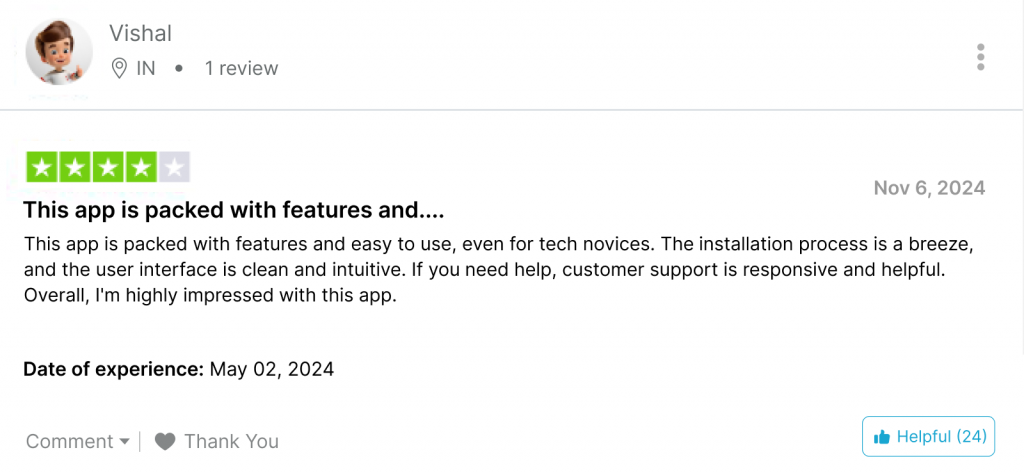
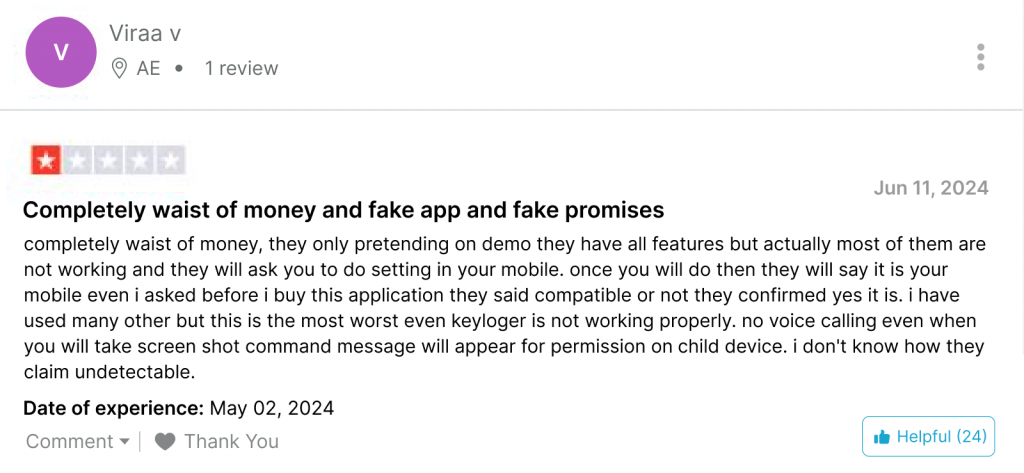
A New Angle on Monitoring: Why XNSPY Might be a Better Solution For Your Monitoring Needs
ONEMONITAR provides a range of valuable features; however, some of these may trigger notifications on the target device, potentially compromising the app’s stealth. If you want to monitor your loved ones for their safety discreetly, a more sophisticated option is worth considering.
XNSPY stands out as a top-tier smartphone monitoring app, offering powerful features in a user-friendly design. Whether you’re a parent looking to protect your child or someone who simply wants to stay informed, XNSPY streamlines the monitoring process without sacrificing functionality.
Designed with parents in mind, XNSPY balances comprehensive monitoring with respect for privacy. It delivers actionable insights into phone activities without overwhelming users with unnecessary features, all accessible via an intuitive control panel. Let’s look at what sets XNSPY apart and makes it the smarter choice.
XNSPY Overview
XNSPY is a powerful monitoring application designed for Android and iOS devices. It offers multiple features to track activities on the target device, including calls, messages, emails, and multimedia. The app also supports advanced monitoring capabilities like surround recordings, screen monitoring, and usage tracking.
XNSPY’s compatibility with rooted and non-rooted devices ensures versatility, making it suitable for a larger audience. The app has a clean and straightforward interface that takes you to the exact feature you want without figuring out how. The Installation took less time than ONEMONITAR installation, and the support was extremely helpful throughout the process.
By offering detailed reports and timely updates, XNSPY equips users with all the tools to monitor effectively while balancing oversight and discretion. Here is how the features worked in comparison to ONEMONITAR.
XNSPY Features
Phone Logs
XNSPY’s phone logs feature provides a detailed record of all incoming, outgoing, and missed calls, complete with timestamps, contact names, and call durations. Users can listen to and download call recordings directly from the dashboard. Additionally, the app includes a call analysis tool highlighting the top five callers based on frequency and duration. This feature saves time by focusing on the most significant contacts, eliminating the need to sift through every call log.
With SMS Tracking, XNSPY offers a more precise approach. The app’s watchlist words feature sends instant alerts whenever predefined keywords are used in text messages, ensuring you never miss meaningful conversations.
XNSPY’s Internet History tracking goes beyond basic browsing data. It logs all URLs visited on the target device, including those accessed in incognito mode, and retrieves deleted history. Users can view the frequency of visits for specific links, bookmarked pages, and a summary of the top five most-visited websites. This detailed analysis provides quick and actionable insights.
Final Verdict: XNSPY is much more intuitive comparatively and it offers more useful information with regards to monitoring.
Messenger
XNSPY monitors conversations across popular messaging platforms, including WhatsApp, Facebook Messenger, and Snapchat. It allows you to view chats, multimedia files, and even deleted messages, making it a powerful tool for promoting transparency. Conversations are displayed in a threaded format, making it easy to follow discussions and identify those that require attention.
The Keylogger feature also comes in handy to provide you with the texts the monitored individual is typing on their phones. All the keystrokes are updated in real time without a miss.
The app also provides access to all multimedia shared within conversations, such as photos and videos, and enables you to listen to voice messages. XNSPY ensures no data is missed by capturing all activity, even when the device is offline. Once the internet connection is restored, all updates are synced to the dashboard, informing you of every interaction.
Final Verdict: While ONEMONITAR tracks messages across a wider range of social media platforms, during our testing and as indicated in other customer ONEMONITAR reviews, navigating through scattered messages in various tabs can be challenging. In contrast, XNSPY focuses on popular messaging platforms, offering more meaningful and easily accessible insights through its user-friendly dashboard. This streamlined approach ensures you can efficiently monitor critical conversations without unnecessary complexity. XNSPY wins.
Screen Time
The screen time feature is essential when monitoring adolescents as it is one of the major concerns for their physical and mental health. XNSPY monitors how much time is spent on specific apps or activities.
The app provides detailed reports with usage breakdowns, allowing users to set limits or block apps if necessary, which you can do from your XNSPY dashboard. During the ONEMONITAR review, we found the feature accurate and easy to navigate, making it an essential tool for balanced device usage.
Final Verdict: XNSPY wins because it allows you to be more aware of the monitored individuals’ phone-using habits.
Screen Recording
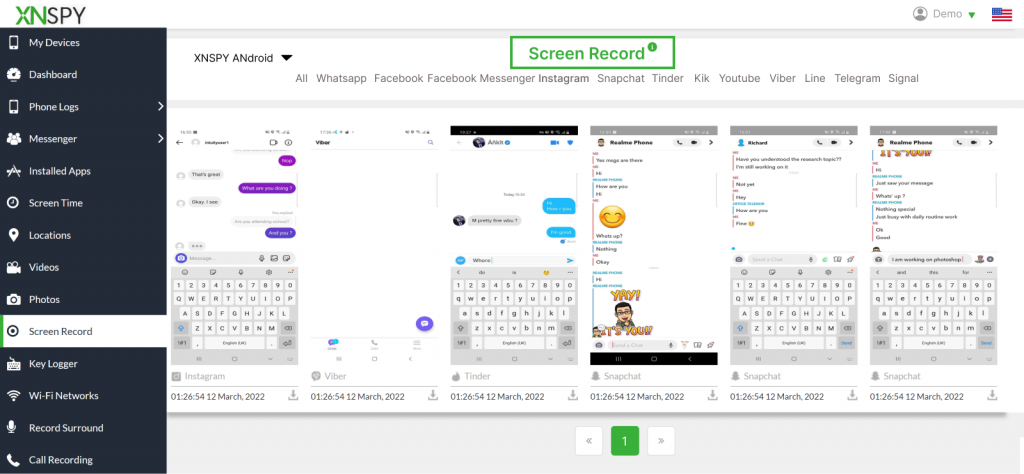
XNSPY’s screen recording feature captures all activity on the target device, providing a real-time view of interactions. This functionality is especially useful for monitoring app usage, browsing behavior, and gaming activity. It allows you to see what the target individual is doing on social media, liking, posting, and commenting.
All screenshots are saved in the control panel for easy access and later review. The feature supports over 13 apps, including Facebook, Instagram, Snapchat, and Tinder. You can quickly navigate to the desired information by clicking on the relevant tab. The screenshots offer a detailed view of activities, ensuring no important detail is missed.
Final Verdict: This feature is not available on ONEMONITAR.
Surround Recording
XNSPY features an ambient screen recording option that allows you to set flexible recording durations, ensuring the safety of your loved ones. The sound quality provided by XNSPY is notably better, even in moderately noisy environments, and the updates are faster compared to ONEMONITAR.
Final Verdict: Due to the scheduling option and recording up to 1-hour features, ONEMONITAR takes the lead in this one.
Remote Control
XNSPY provides remote commands, such as locking the device, taking screenshots, or wiping data in emergencies. It doesn’t offer as many remote features as ONEMONITAR, however, you can be assured of discretion while using XNSPY.
The app will not send any notification to the user. The commands were responsive during testing, with actions executed within seconds.
Final Verdict: ONEMONITAR provides additional control options, such as turning GPS and Wi-Fi on or off. However, these actions often trigger notifications, undermining the stealth aspect crucial to monitoring apps. In contrast, XNSPY excels with its discreet functionality, ensuring effective monitoring while respecting the privacy of the monitored individual, making it the better choice.
Location
The GPS tracking feature provides real-time location updates and a history of visited places. In addition to location tracking, XNSPY offers Geofencing. Geofencing allows you to set safe zones and receive alerts when crossing boundaries. You get an instant notification when the target device arrives and leaves the target area.
Final Verdict: XNSPY wins because of the geofencing feature.
XNSPY Pros and Cons
XNSPY Pros:
- XNSPY offers a more systematic and convenient way of monitoring. The user interface is more intuitive and easy for less tech-savvy individuals.
- Offer compatibility with Android and Apple’s OS and rooted and non-rooted devices.
- The app is great at hiding itself and doesn’t send notifications to the target device.
- Geofencing, alerts, and screen record features are essential for monitoring.
XNSPY Cons:
- Doesn’t offer as many live commands as ONEMONITAR.
- To monitor multiple devices, you have to purchase separate plans.
XNSPY Customer Reviews
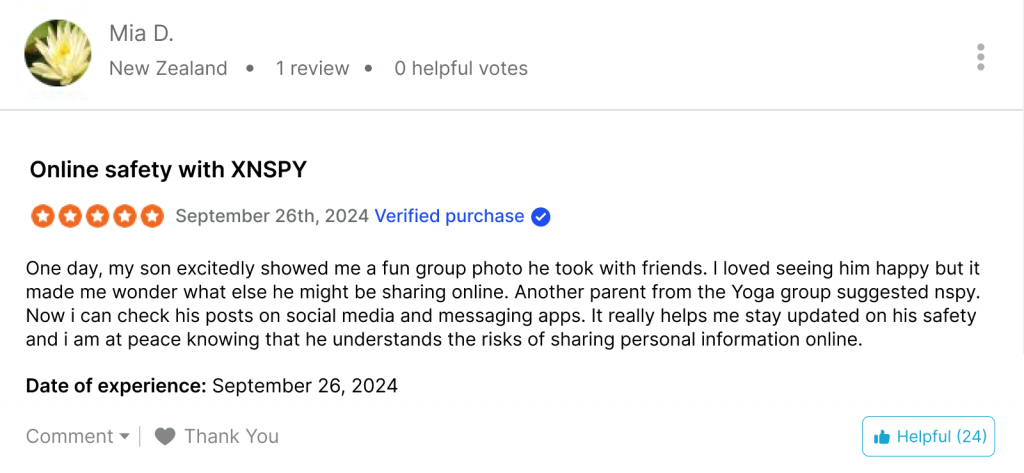
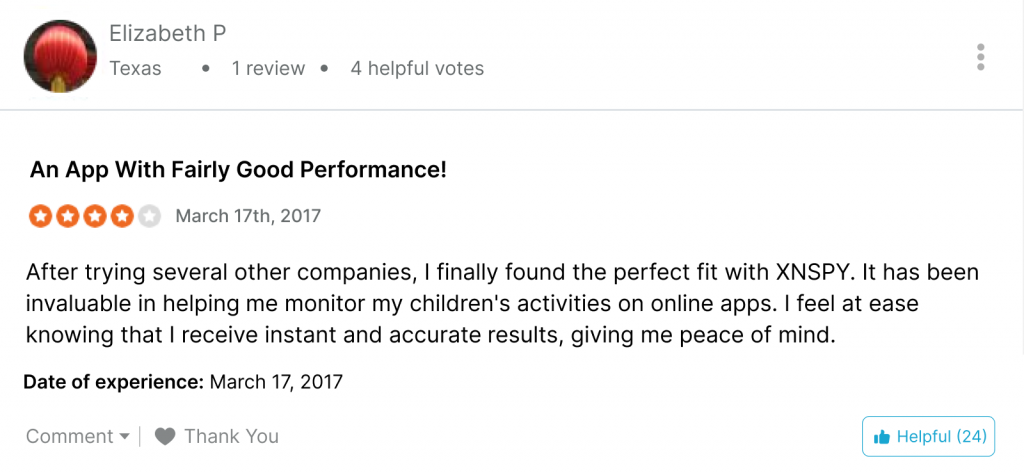
XNSPY vs ONEMONITAR: Summarizing the Comparison
| Feature | ONEMONITAR | XNSPY |
| Phone Logs | ⭐⭐⭐⭐ Displays comprehensive call history with all details, but lacks call analysis tools. | ⭐⭐⭐⭐⭐ Includes call analysis for top contacts and easy access to logs. |
| Call Recording | ⭐⭐⭐⭐ Clear recordings, but uploads may delay with weak internet. | ⭐⭐⭐⭐⭐ High-quality recordings synced reliably without delays. |
| SMS Tracking | ⭐⭐⭐ Shows messages in sheet format, making conversations harder to follow. | ⭐⭐⭐⭐⭐ Threaded conversation view and alerts for watchlisted words. |
| Internet History | ⭐⭐⭐ Tracks URLs but lacks detailed analytics like frequency of visits. | ⭐⭐⭐⭐⭐ Includes incognito mode history and frequent site analysis. |
| Social Media Tracking | ⭐⭐⭐⭐ Covers more platforms, but scattered message presentation makes navigation difficult. | ⭐⭐⭐⭐⭐ Focuses on major apps with threaded view for clarity. |
| Keylogger | ⭐⭐⭐ Captures keystrokes inconsistently and displays scattered info. | ⭐⭐⭐⭐⭐ Real-time keystroke updates with app context. |
| WhatsApp Monitoring | ⭐⭐⭐⭐ Extensive tracking but cumbersome to navigate multiple tabs. | ⭐⭐⭐⭐⭐ Focused features with threaded conversations for clarity. |
| Screen Recording | Not available. | ⭐⭐⭐⭐⭐ Records and organizes activity on over 13 apps with ease. |
| Surround Recording | ⭐⭐⭐⭐⭐ Offers up to 1-hour recordings with scheduling options. | ⭐⭐⭐⭐ Superior sound quality, though maximum duration is shorter. |
| Remote Commands | ⭐⭐⭐⭐ Includes GPS/Wi-Fi toggling but may send notifications to the target device. | ⭐⭐⭐⭐⭐ Fewer commands but ensures complete discretion. |
| Location Tracking | ⭐⭐⭐⭐ Real-time updates and location history without geofencing. | ⭐⭐⭐⭐⭐ Adds geofencing and alerts for zone breaches. |
| Customer Support | ⭐⭐⭐⭐ 24/7 support with quick responses to queries. | ⭐⭐⭐⭐⭐ Responsive support and helpful guidance during installation. |
| Ease of Use | ⭐⭐⭐ Crowded dashboard with too much irrelevant information. | ⭐⭐⭐⭐⭐ Simple, intuitive interface that’s easy for all users. |
Final Verdict
Our ONEMONITAR app review shows that it offers a broader range of features, such as more extensive platform coverage and advanced live commands. However, its execution often falls short due to a cluttered interface and lack of refinement in data presentation.
Conversely, XNSPY excels in usability and precision, focusing on popular features like threaded message views, geofencing, and real-time alerts, making it a more intuitive choice.
For users prioritizing reliability, simplicity, and meaningful insights, XNSPY provides a balanced solution without overwhelming unnecessary features. However, the usage highly depends on your requirements. So it is best to first map out your needs and then choose the opinion that fulfills all your requirements.
XNSPY: Monitoring Without Limits
No boundaries, just insights – try XNSPY today!
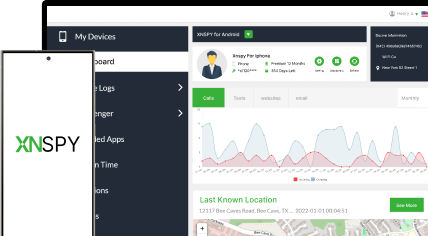
3 Comments
Leave a reply:
Your email address will not be published. Required fields are marked*



Abraham Colin
January 24, 2025 at 12:22 pm😢
Zoe
February 5, 2025 at 1:39 pmdont use
Adam Watson
April 7, 2025 at 2:36 pmBut there are so many good reviews on onemonitar. Are they all fake?