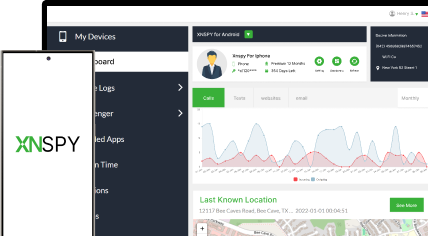The complete monitoring experience for your phone
Get XNSPY and start tracking calls, texts, multimedia, locations and more on any phone!
Get Started Now Live DemoSnapchat has been popular with teens since its launch. Whether it’s ephemeral messages, disappearing shared media, private stories, quick content sharing, or just the app’s lit interface, every aspect of the app is popular with kids.
Most believe that, because of the app’s alerts and privacy settings, the private messages and media they share are secure; however, that is not the case. Any parent who understands the ill intentions of the problematic individuals knows the consequences of such communication.
Most parental apps offer Snapchat tracking features to help parents proactively protect their children. However, there are a few things that you must check before investing in a Snapchat monitoring app. We have created a list of apps that monitor Snapchat on iPhone and Android for your convenience.
Why is Snapchat Monitoring Necessary?
Snapchat had 477 million daily active users as of the end of the first quarter of 2025, and 18% of users are under 17 years old, according to a recent survey. This alone is the biggest reason to monitor Snapchat activity.
Teenagers are naturally curious and only like to share their experiences with friends. Modern-day children spend most of their time on the internet and experiment with a wide range of apps. Whether it is gaming or social media apps that let them create and share content, they like to try the newest features and trends.
Snapchat is more popular because of its disappearing messages, lenses, and stickers. Disappearing messages attract young users the most, as they can use the feature to hide problematic conversations from parents, whether with friends or in new relationships. When emotions are involved, they are likely to go to messages that may harm them, such as sharing personal information or sharing private videos and pictures.
Additionally, teens often feel pressured to fit in, and Snapchat’s fast-paced environment can push them toward impulsive decisions, such as participating in harmful challenges. We all remember the dog videos and pictures. Although not labeled harmful, it raised many concerns among parents.
Moreover, Snapchat lenses create a very wrong beauty perception, which leads to low self-esteem issues, cyberbullying, and many other issues. You simply can’t rely on manual checks or the child’s willingness to share what’s going on. Reliable Snapchat parental monitoring apps help parents identify early warning signs that can later become bigger issues.
A Quick Look at the 9 Best Parental Controls for Snapchat
| Apps | Rating | Price |
| XNSPY | 9.5 / 10 | Basic: $4.99/mo – Premium: $7.49/mo |
| FamiSafe | 9.1 / 10 | $4.99/mo (Yearly) |
| Kaspersky Safe Kids | 8.8 / 10 | Free – Premium: $38.99/year |
| Bark | 8.5 / 10 | $5.00/mo – $8.25/mo |
| MoniMaster | 8.0 / 10 | Android: $29.99/mo – iOS: $39.99/mo |
| Qustodio | 7.8 / 10 | $54.95–$137.95/year |
| Screen Time | 7.3 / 10 | Free – Premium: $6.99/mo |
| Mobicip | 7.0 / 10 | $2.99–$7.99/mo (billed annually) |
| Eyezy | 6.5 / 10 | $9.99–$35.99/mo |
9 Top Apps That Monitor Snapchat on Android and iPhone Accurately & Securely
1. Xnspy

Xnspy is one of the most reliable Snapchat monitoring apps available for parents who want detailed insights into their child’s account. The app ensures that when it comes to Snapchat, you don’t miss any details and actually know how your child is using Snapchat. By viewing their friends and conversations, you can also see which pictures they are taking and the stories they are uploading.
One reason Xnspy is recommended by customers is its easy installation process. It takes only a few minutes to install, and once installed, it hides itself and runs silently in the background. The app tracks every activity and saves it on the dashboard. You can easily view it anytime.
Xnspy provides continuous monitoring and updates all the information in real time. This allows parents to be more proactive as they can identify problematic behaviour much earlier.
Xnspy Snapchat Features
Here are the features that directly track Snapchat activities.
Keylogger
Xnspy’s keylogger records every typed word on your child’s device, including Snapchat. You can see searches, usernames, and outgoing messages. Even if the app doesn’t store the chat, the keystrokes are saved on the dashboard, so you get a clear idea of what your child is saying or looking for.
Keyword Alerts
If you are too busy or just want to ensure they are not engaging in inappropriate conversations, you can create a list of keywords in Xnspy that trigger a notification when used. It can help with issues like bullying, violence, drugs, strangers, or inappropriate content. You can add the latest slang and update the list continuously to ensure nothing slips from your sight. This saves your time and energy that you would have spent scrolling through everything manually.
Screen Recorder
The screen recorder captures screenshots of Snapchat whenever it is being used. Xnspy takes screenshots at a regular interval, so you don’t miss any activity. These clips show real-time Snapchat activity, including chats, snaps, profiles, and stories that disappear. Even if content is deleted right after viewing, the recordings keep a visual record, giving parents a reliable view of ongoing interactions.
Internet History
The Internet History feature of Xnspy shows every site your child visits, including searches connected to Snapchat topics, third-party snap tools, or anonymous messaging platforms. Additionally, if they are using the Snapchat web, you will know what they are doing on the app. You can review timestamps, frequently visited pages, and content themes.
Screen Time and Phone Block
This Xnspy feature shows how much time your child spends on Snapchat and how frequently they open the app during the day. If they are using the app too much, you can temporarily block it from the dashboard. These features can help you create balance and discipline in your child’s digital life without resorting to drastic measures.
Xnspy Compatibility
Xnspy is compatible with both Android and iPhone. For Android, it supports version 4.0 and above; for iPhone, it supports iPhone 6 and later. You can also check compatibility on the website or ask customer service for confirmation or any other issues.
Xnspy Pricing
- Basic: $4.99/month
- Premium: $7.49/month
Xnspy Pros and Cons
Pros
- Highly reliable Snapchat tracking on Android and iPhone
- 24/7 customer service
- Easy Installation
- Regular updates and 24/7 monitoring
- Real-time watchlist alerts
- Highly Compatible
Cons
- The interface needs updating
- Subscription limitations.
Should I Buy Xnspy?
Xnspy is an ideal Snapchat parental monitoring tool for parents who want a comprehensive look into Snapchat activity on both Android and iPhone. If you need an app that captures conversations, screenshots, and activity patterns, Xnspy is one of the most accurate tools available. Additionally, the app tracks calls, messages, and the locations of other social media apps, and offers remote commands so you don’t have to install any other app.

Xnspy: Know What Happens on Snapchat in Real Time
Get quick clarity on every move made in the app.
– Get instant alerts the second new activity shows up
– View Snaps, chats, and contacts without delays
– Track patterns and behavior with clear activity details
– Keep everything organized in one simple dashboard
2. FamiSafe
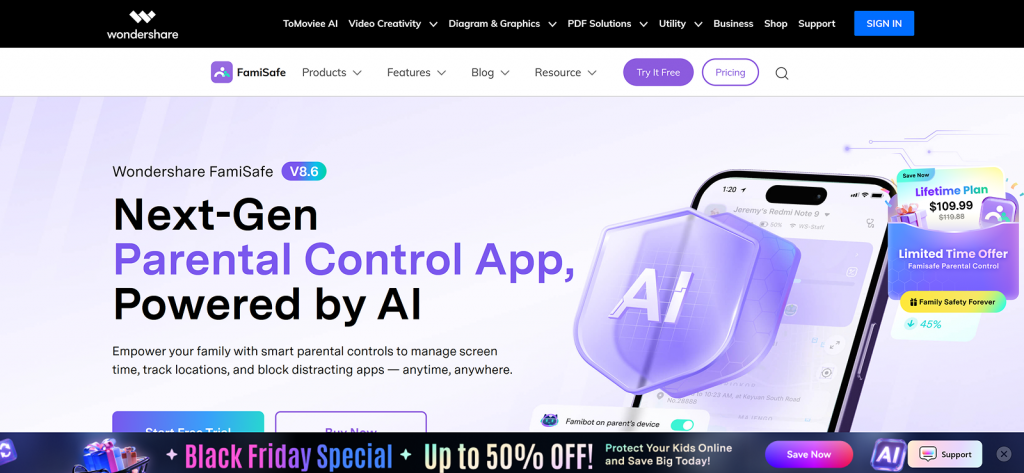
FamiSafe advertises itself as the next-gen AI app. It does not provide you with a complete context and but shows you overall Snapchat activity and focuses primarily on screen limits and schedules. The app’s most notable features are its alerts, content detection, and location-tracking tools, especially its SOS button.
The app works smoothly across devices and includes a simple dashboard that makes managing its features easy. While the app doesn’t offer direct Snapchat monitoring, it has features that provide complete context for usage.
FamiSafe Features
The following are the features used for Snapchat monitoring.
Social App Detection
This feature identifies Snapchat usage patterns and alerts you when your child installs or uses the app. While it doesn’t show conversations, it notifies you about unusual activity spikes or concerning behavior linked to specific apps.
Screen Time Controls
FamiSafe lets you see how often your child opens Snapchat and how long they spend on it each day. You can even see weekly and monthly usage reports. If you feel your child is spending too much time on the app, you can remotely block it or set downtime to ensure balanced use.
Screen Viewer
FamiSafe Screen Viewer lets you view your child’s phone screen in near real time. You can set intervals from 2 to 30 minutes and see what your child is actually doing on the app. You can view chats, stories, friends, and more. Even though the updates are not in real time, you still get a complete picture and can identify potential risks using this tool.
FamiSafe Compatibility
FamiSafe is compatible with both Android and iPhone. You can also monitor iPad, Mac, and Windows devices to cover most devices.
FamiSafe Pricing
- Yearly Plan: $4.99 /mo
- Quarterly Plan: $6.67 /mo
- Monthly Plan: $9.99 /mo
FamiSafe Pros and Cons
Pros
- Monitoring without invasion
- Strong screen time and location tracking tools
- Works across multiple device types, including desktops
- Userfriendly dashboard
Cons
- Doesn’t capture complete Snapchat chats
- Limited instant updates for social media apps
Should I Buy FamiSafe?
FamiSafe is one of the top apps to monitor Snapchat because of its alerts, activity reports, and balanced supervision tools. It’s perfect for parents who want to guide digital habits gently while staying informed about risky behavior.
3. Kasperkey
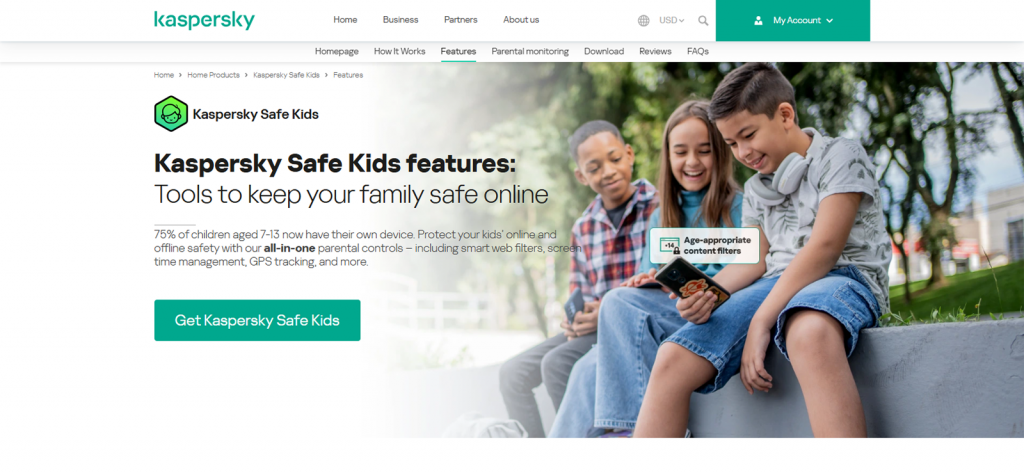
Kaspersky Safe Kids is a parental control app built around the concept of giving families a better solution for staying safe online. It provides insight into online activities, screen habits, and general device usage.
Since the app focuses on screen time rather than providing word-by-word visibility into a Snapchat account, you can track how children use the app and restrict their access to problematic content using browsing filters.
Kaspersky Safe Kids Features
Here are the features that support Snapchat-related supervision:
App Usage Reports
This feature shows how often Snapchat is opened, how long it’s used each day, and when usage spikes. You may not see the exact activities; however, when the spikes happen, you can further dissect how children are spending time on it. You can ensure children are using the app responsibly without being intrusive.
Screen Time Limits & Schedules
Kesersky lets you set daily screen time limits. You can also specify the time when Snapchat is allowed. Apart from that time, Snapchat won’t be usable at all. You also set bedtime schedules and custom rules to manage other social media usage.
App Controls
Kaspersky allows you to allow, block, or restrict specific apps, including Snapchat. From the App usage reports, you can see that Snapchat is being used excessively or at the wrong time; you can limit access instantly through the dashboard.
Kaspersky Compatibility
Kaspersky Safe Kids works across Windows, macOS, Android, and iOS. It offers its most complete functionality on Android, where you can manage apps like Snapchat. On iOS, the app is more restricted; however, because of screen limits and app clocking options, it made it to the list of best apps that monitor Snapchat on iPhone.
Kaspersky Pricing
Kaspersky Safe Kids offers three plans
- Safe Kids: Free
- Safe Kids: $27.62 / year
- Premium: $38.99 / year
Kaspersky Pros and Cons
Pros
- Economical price, especially for families
- Strong app control tools
- Detailed usage reports
- Covers phones, tablets, and computers
- User-friendly dashboard
Cons
- Doesn’t capture Snapchat chats or snaps
- No visual monitoring
- No added features
Should I Buy Kaspersky Safe Kids?
Kaspersky Safe Kids can be helpful if you want to give them the freedom to decide how they use the app. The app protects your children’s privacy and helps you set boundaries, manage screen time, and prevent exposure to harmful sites. It’s a smart pick for parents who want to monitor their children’s phones and desktop activities.
4. Bark
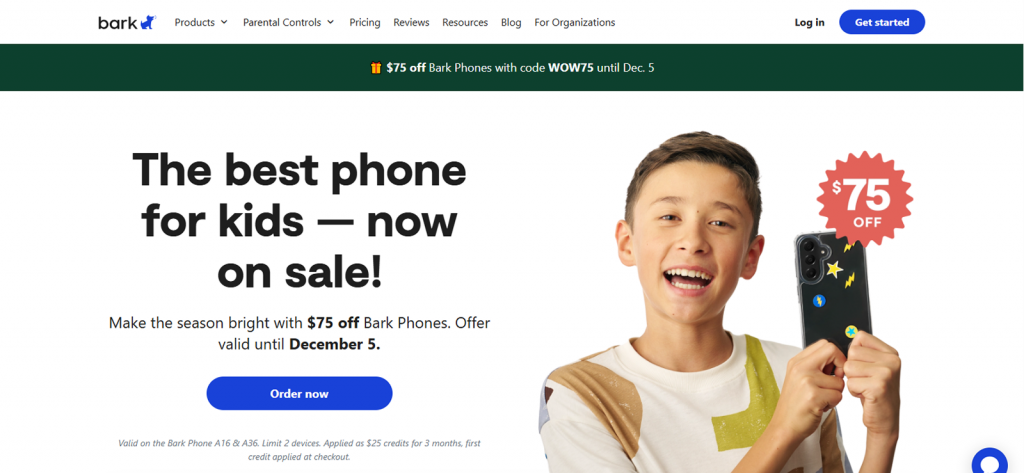
Bark is a parental control and monitoring app that helps parents watch for online risks. It focuses on issues like bullying, self-harm, sexual content, and other red flags online. Like Kaspersky Safe Kids, rather than giving full visibility into Snapchat activities, Bark uses AI-driven alerts to flag potentially harmful content and notifies you when there’s something worth checking.
Bark Features
You can use the following features of the app for Snapchat parental monitoring.
Monitor Content
Bark scans texts, emails, and social media activity on Snapchat to detect potential risks. It uses advanced algorithms to assess context and intent through the activities. When it identifies concerning behavior like cyberbullying, self-harm, or explicit content, it sends notifications. On Android, Bark monitors Snapchat searches and direct messages, but it may not include shared media.
Manage Screen Time
With Bark, you can set custom schedules for when your child can use apps or connect to the internet. If they are overusing Snapchat, you can pause their access remotely by restricting both Wi-Fi and cellular data. The app allows you to create different schedules for individual children, i.e, you can give unique rules to different kids.
Block Apps
Bark can block specific apps or websites, or disable entire categories of content via web filtering. So if there is an issue with Snapchat, you have control over what your child can access on the app.
Bark Compatibility
Bark is compatible with Android, iOS, Chromebooks, Windows, and macOS. On Android, it can monitor texts, social media apps, and online activity with far fewer restrictions. On iOS, Bark still covers a wide range of platforms and alerts parents to potential risks, but Apple’s limitations mean it relies on backups and device permissions to analyze content
Bark Pricing
- Bark Jr: $5.00 / month
- Premium: 8.25 / month
- Phone: $39.00 / month
Bark Pros and Cons
Pros
- Strong AI‑driven alert system that focuses on risky behavior
- Screen time scheduling and remote pause tools
- Monitoring with respect to privacy
- Unlimited devices/children on the same plan
Cons
- No comprehensive visibility
- Doesn’t store or let parents read all messages
- Generating a lot of alerts can be confusing
Should I Buy Bark?
Bark gives meaningful coverage for the app, which got it in the list of top apps to monitor Snapchat. You can understand if your child is subjected to cyberbullying, self-harm, or inappropriate content on the app. With Bark, you get regular alerts, context, and protective oversight.
Still on the Fence
If you are thinking about using Bark to monitor your kids, take a minute to read our full review.
5. MoniMaster
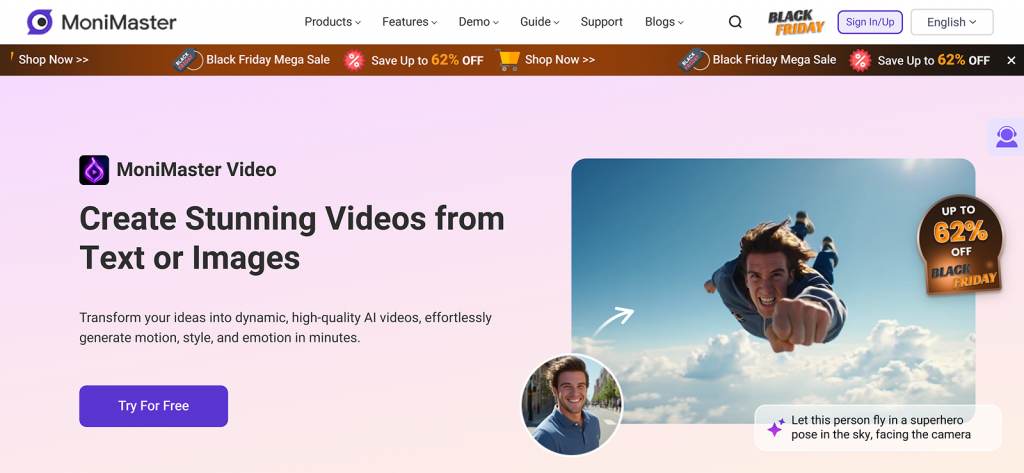
MoniMaster is a monitoring app that offers many features for a deeper look into a child’s mobile activity. These include keystrokes, browsing history, and screen activity. MoniMaster provides various apps for targeted monitoring, like for WhatsApp, Facebook, and TikTok. For Snapchat, you need to install MoniMaster Pro. The app works quietly in the background and updates data regularly.
MoniMaster Features
Below are the core features that earned MoniMaster the spot in the top apps that monitor Snapchat on Android and iPhone.
MoniMaster Keylogger
The keylogger records all keystrokes typed on the phone, including searches, usernames, and outgoing messages, including Snapchat. With this feature, you get clear visibility of activities and interactions, and even if chats are deleted later, the Snapchat keystrokes stay visible on your dashboard.
Social Apps Tracking
MoniMaster can track activity from various social apps. This includes all the popular social media apps, including Snapchat. You get screenshots of the apps when they are in use, So You can view messages, shared media, contact lists, timestamps, and interactions happening on Snapchat and easily spot red flags.
Screen Time
This feature shows how long your child uses different apps and how frequently they open them. You can quickly identify overuse patterns and understand how they use Snapchat every day. If you overuse the app, you can block it remotely.
MoniMaster Compatibility
MoniMaster is compatible with both Android and iOS devices. On Android versions 6 through 15 are supported, while on iOS, it can access data via iCloud credentials without requiring.
MoniMaster Pricing
- Pricing varies based on device type:
- Android Plan: $29.99/month
- iOS Plan: $39.99/month
- PC Plan: $29.95/month
MoniMaster Pros and Cons
Pros
- Detailed social app tracking
- Stealth Mode
- Multiple options for targeted monitoring
- Several control features
Cons
- Costly compared to basic parental control apps
- Crowded Interface
- No call recording
Should I Buy MoniMaster?
MoniMaster is a good option for a comprehensive Snapchat monitoring app. You can easily identify issues and also take immediate action to prevent further harm. It is ideal for parents who prefer a stronger form of digital supervision along with remote commands.
6. Qustodio

Qustodio is a parental monitoring app for families who want clear rules, safe browsing, and healthy device habits. It doesn’t track private messages from apps, including Snapchat, but focuses on screen time controls, app blocking, web filtering, and activity reports. The app had a clean dashboard and simple setup, so installation and operation are comparatively easier.
Qustodio Features
Here are the features you can use for Snapchat monitoring.
Filter Content & Apps
Qustodio blocks harmful websites, filters inappropriate categories, and prevents access to unsafe apps. It categorizes apps using filters, so if your child is using the phone unethically or in a harmful way, you can block apps from the dashboard. This helps keep children away from adult content, gambling pages, anonymous chat platforms, and risky online communities.
Set Time Limits & Routines
Like Kaspersky Safe Kids and Bark, Qustodio allows you to set daily screen time limits, create schedules for homework and bedtime, and restrict certain apps during specific hours. You can see Snapchat usage patterns, like how much time is spent on it, and make a schedule accordingly.
Reports and Alerts
Qustodio provides daily and weekly reports that show app usage, web activity, searches, and overall screen behavior. If you have blocked Snapchat, it will send an alert whenever someone tries to open it. This way, you can protect children without having to continuously watch.
Qustodio Compatibility
Qustodio is compatible with Android, iOS, Windows, macOS, and Kindle devices. On Android and Windows, it offers the most comprehensive monitoring, and on iOS and macOS, system restrictions limit some features.
Qustodio Pricing
Plans vary based on the number of devices:
- Small Plan: $54.95/year
- Medium Plan:$99.95/year
- Large Plan: $137.95/year
Qustodio Pros and Cons
Pros
- Strong content filtering
- Best parental controls for Snapchat
- Works across many device types
- Simple and clean interface
- Reliable alerts and usage reports
Cons
- Does not extract messages from apps like Snapchat or WhatsApp
- Premium plans may feel pricey for larger families
Should I Buy Qustodio?
Choose Qustodio if you want strong parental controls, screen time balance, content filtering, and safety alerts for Snapchat without going into intrusive monitoring. It is better suited for parents who are not interested in reading messages and just want to ensure digital safety.
7. Screen Time
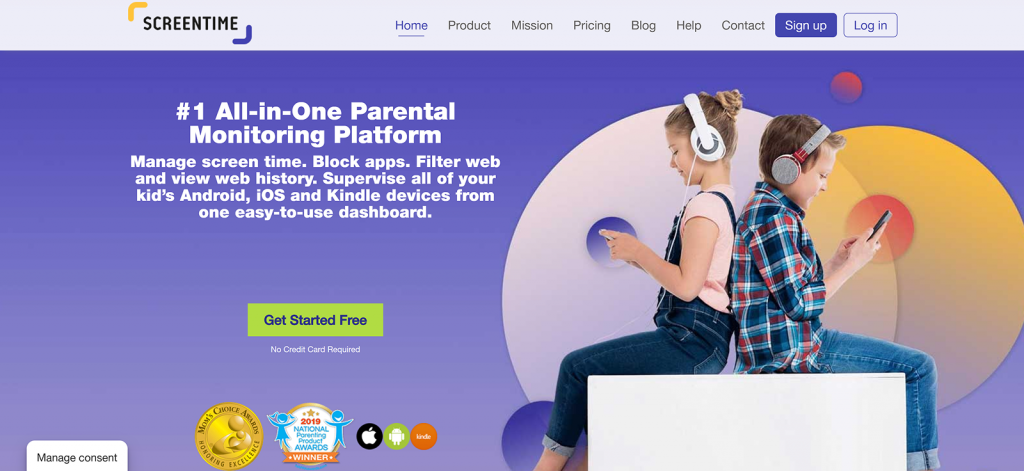
Screen Time is a parental control platform that helps parents regulate their children’s device usage. It provides tools to set time limits, block apps, and supervise device activity from a central dashboard. While it may not be effective to view shared media and stories on Snapchat, you can view texts and app usage patterns.
Screen Time Features
Below are the features that offer direct monitoring of Snapchat on Screen Time.
Monitor Texts
With Screen Time, you can view a daily summary of the child’s Snapchat usage. You can view the messages, they have sent to their contact. While it doesn’t extract media messages like some montorig apps, it shows messages with problematic content.
Manage & Block Apps
The Screen Time parental Control app lets you block specific apps during scheduled times and pause the device remotely with a single tap. In case they are using the app irresponsibly, you can block the app. If they uninstall it and try to reinstall, you can also approve or reject new apps your child installs.
View App Usage
Screen Time tracks how long each app is used. You can see how much time they have spent on Snapchat, and if it is consuming most of their screen time, you can use that data to guide conversations about healthy usage.
Screen Time Compatibility
Screen Time is compatible with iOS and Android devices. On iOS, it integrates with the system, and on Android, Screen Time offers similar features with slightly broader control. All monitoring and management functions are accessible through the Screen Time parent dashboard.
Screen Time Pricing
Here is the Breakdown of Screen Time Prices
- Basic Monitoring: Free
- Premium plan: $ 6.99 per month
Screen Time Pros and Cons
Pros
- Good cross-platform support (iOS, Android, Kindle)
- Remote pause makes it easy to pause the device on demand
- Ability to reward screen time via tasks
- Requires a password to uninstall, making bypass harder
Cons
- Very limited monitoring
- Basic Interface
- Limited parental controls
Should I Buy Screen Time?
If your goal is to enforce healthy screen habits, set clear boundaries, and gently supervise app usage, Screen Time is a good option for a Snapchat monitoring app. While it may not show every Snapchat activity, you can use it to check messages and educate your children about responsible use.
8. Mobicip

Mobicip is a relatively new parental monitoring app that also provides insights into Snapchat activity. It has various features that help parents ensure healthy digital habits among children. These features include screen time management, app blocking, content filtering, location tracking, and social media monitoring. The app installation is straightforward and doesn’t require tech knowledge. You can easily install the app and monitor through the web dashboard.
Mobicip Features
The following features qualify it as a Snapchat monitoring app.
Social Media Monitor
Mobicip monitors Snapchat activity by detecting public posts, friend requests, and potentially risky conversations. While it cannot access encrypted or private snaps directly, it can alert parents to suspicious patterns such as frequent contact with unknown users, attempts to access inappropriate content, or posts that may indicate cyberbullying or predatory behavior.
Screen Time & App Usage
On Snapchat, Mobicip allows parents to set daily time limits and create custom usage schedules. For example, you can restrict Snapchat during homework hours or bedtime. The app provides detailed usage summaries that show exactly how much time is spent on Snapchat versus other apps or websites.
App Blocker
Mobicip’s app-blocking feature for Snapchat lets parents block the app entirely, set a daily usage time limit, or prevent new installations. This ensures that Snapchat usage stays within safe boundaries.
Mobicip Compatibility
Mobicip is compatible with Android, iOS, Windows, macOS, and Kindle Fire devices, providing broad coverage across smartphones, tablets, and computers. On Android, it offers the most comprehensive monitoring, and on iPhone, it is limited.
Mobicip Pricing
- Lite Plan: $2.99/month billed annually
- Standard Plan: $ 4.99/month billed annually
- Premium Plan: $ 7.99/month billed annually
Mobicip Pros and Cons
Pros
- Effective web filtering
- Comprehensive screen time scheduler
- Remote locking options
Cons
- Annual billing may not suit everyone
- United social media monitoring
- AI filtering may occasionally overblock
Should I Buy Mobicip?
Mobicip can be a good app for those who want to keep an eye on Snapchat. Most of the features are designed around mindful usage rather than monitoring messages. The app’s main goals are blocking harmful content and creating a safe digital environment for children.
9. Eyezy

Eyezy is a Snapchat parental monitoring app that provides comprehensive insights into a child’s Snapchat activities. It provides several features, such as keystroke capture, screen recording, location tracking, and conversation monitoring, that help monitor every activity and ensure your child is safe from cyberbullies and predators on Snapchat.
The app runs invisibly in the background, giving you detailed insights into what your child is doing without them knowing.
Eyezy Features
Here are the most used features of the app for Snapchat monitoring.
Snapchat Messages
Eyezy shows all the incoming and outgoing messages of the app. You can check who they are talking to and for how long. This is a quicker way to ensure they are not talking to strangers and exchanging adult messages.
Screen Recorder
The Screen recorder feature takes periodic screenshots of the app while it’s in use. With these visual aids, you can check what they are posting in stories, who they are interacting with, and who their closest friends are.
Keylogger
The keystroke-capture feature works on both Android and iOS, capturing everything the child types on Snapchat. You can even see notes, captions, comments, searches, and more to cover everything on the app.
Eyezy Compatibility
Eyezy is compatible with Android phones and tablets as well as iPhones and iPads. On Android, it supports most versions and can run in a hidden mode. On iOS, it works either by syncing with iCloud. It is compatible with Android devices running version 4.0 or later and iPhones/iPads running iOS 7 or later. Your parent dashboard is web-based, so you can view all the collected data from any internet-connected device
Eyezy Pricing
- Basic: $ 9.99/month.
- Standard: $19.99/month
- Premium: $ 35.99/month.
Eyezy Pros and Cons
Pros
- Extensive monitoring features
- Stealth Mode
- Effective alert system
- Flexible device coverage
- Intuitive Interface
Cons
- Higher prices comparatively
- Installation on Android may require more technical steps
Should I Buy Eyezy?
Eyezy is a good option for Snapchat monitoring. You can view all conversations, including shared media, not just screen limits. You can also see deleted messages. It’s ideal for parents who are deeply concerned about online safety, risk behaviors, or serious conversations.
Final Verdict
If you are the parent worried about how to monitor your child’s Snapchat, any of these 9 apps can help, depending on your requirements. Most parents these days don’t like to monitor everything their child is doing on social media apps. They prefer privacy, but don’t want them using the app mindlessly.
On the other hand, a few want to ensure that their children are completely safe and are not talking to strangers. There are a few apps that allow both in-depth monitoring and protect privacy, like Xnspy. In any case, ensure that you have taken proper consent and are not overstepping your child’s privacy.
Frequently Asked Questions
How to monitor your child’s Snapchat without them knowing?
You can monitor Snapchat discreetly with apps that run quietly in the background and remain hidden from the device’s home screen. Tools like Xnspy operate silently, capturing chats, screenshots, and activity without alerting the child. It is essential to understand how to use such monitoring responsibly and in accordance with legal requirements.
Can deleted Snapchat messages be recovered?
Snapchat deletes messages after they are viewed, so they cannot be recovered directly. Monitoring apps can be effective here because they save the messages by recording keystrokes, screenshots, or screen activity. You can see these messages anytime, so you don’t miss any essential information regarding the use. This allows parents to review messages even if the child deletes them immediately after reading or sending.
Can Snapchat monitoring apps detect disappearing inappropriate photos or videos?
Yes. Many monitoring apps capture disappearing snaps through timed screenshots or continuous screen recordings. Even if the child receives or sends photos or videos that vanish instantly on Snapchat, the recording feature preserves a visual log. This gives parents visibility into content that would otherwise leave no trace.
Can I monitor Snapchat from my computer or another phone?
Yes. All leading monitoring apps like Xnspy provide an online dashboard you can access from any browser. This allows you to review Snapchat activity, alerts, recordings, and logs from a computer, tablet, or second phone without needing the child’s device in hand.
Does the Snapchat monitoring app work on Snapchat’s latest updates?
Most reputable apps are designed to automatically update with new features from social media apps. So even if Snapchat changes how messages or stories work, these tools adjust their monitoring methods accordingly.