The complete monitoring experience for your phone
Get XNSPY and start tracking calls, texts, multimedia, locations and more on any phone!
Get Started Now Live DemoDark circles, lousy postures, and diminished in-person interactions, that is how someone visiting from the past would paint the picture of today’s youth. And all of this is thanks to the pocket-sized gadgets we all hold. But is there a cure to this addiction? Or at least to turn the obsession a couple of notches down?
Monitoring apps can be the answer you are looking for. However, with numerous options out there, one can never be sure of their choice. That is why we are here to help you through by bringing our own experience to the table in this SpyHuman review.
Overview of SpyHuman App

SpyHuman is a monitoring software intended for parents to track their children’s cell phone activities. It works in a discreet manner on the targeted device and records every detail. Once recorded, it updates all the details in near real-time on an online dashboard.
However, when it comes to compatibility, iPhone users will have to look for a SpyHuman alternative as the app is compatible only with Android devices. Despite this limitation, it is worth noting that the interface of this application is quite easy to understand.
More App Reviews You'd Want to Check Out
▶️ SpyX Review: The Hidden Truth About How It Really Works
🥇 Spynger Review: What We Discovered After Actually Testing It
🛑 TrackMyFone Review: Features, Pricing, and Real-World Performance
⌛ AirDroid Parental Control Review: Every Parent’s Questions Answered
How to Use and Download the SpyHuman Monitoring App?
To get started with SpyHuman, you’ll first need to download and install it on the target Android device. Since the app isn’t available on the Google Play Store, you can search for the SpyHuman APK new version from the official SpyHuman website or other reliable sources.
Once the APK file is downloaded, follow the on-screen installation steps and sign up for an account. Then, use your SpyHuman login to access the online dashboard.
For users interested in additional features such as advanced tracking or extended data history, the SpyHuman Premium APK offers enhanced functionality. However, always ensure you’re downloading from trusted sites to avoid security risks, and use the app responsibly and legally, especially when monitoring someone else’s device.
SpyHuman Pricing Plans
SpyHuman offers flexible plans designed to suit different monitoring needs. For those who want to try it out, a 7-day free trial is available, providing full access to features such as real-time GPS tracking, SMS and call logs, social media monitoring, screen time management, web filtering, and app usage tracking.
Keep in mind, the trial requires daily login and stores data for only 7 days. Moreover, if you choose to download the SpyHuman APK new version via this plan, you’ll have to see ads as well.
For users who want uninterrupted access and advanced features, the SpyHuman Premium APK costs $17.99 per month. This plan includes all trial features plus continuous data storage for 90 days, live screen recording, ambient listening, call recording, geofencing alerts, and monitoring for platforms like YouTube and TikTok.
Key Features of SpyHuman Monitoring App
SpyHuman comes packed with numerous monitoring features. However, to see if they are any good, I have put them to the test. So, here is an in-depth review of every prominent feature that this app has to offer through our own experience.
Call Details & Recordings
One of the most pertinent features of the SpyHuman application is that it records all the call-related details as well as call recordings. Once you get done with the installation procedure of the app, you just have to use your SpyHuman login, and there you have it, a clean dashboard with sorted call details and recordings.
During our testing, the app was quick to update details of every call made, received, or even missed. However, when it comes to the recording, it took a lot of time for us to access the complete playback audio. When listened to, the audio is not disruption-free, and you might have to have numerous parts with lagging sound that make it harder for you to listen and grasp the context of the conversation.
GPS Location Tracking
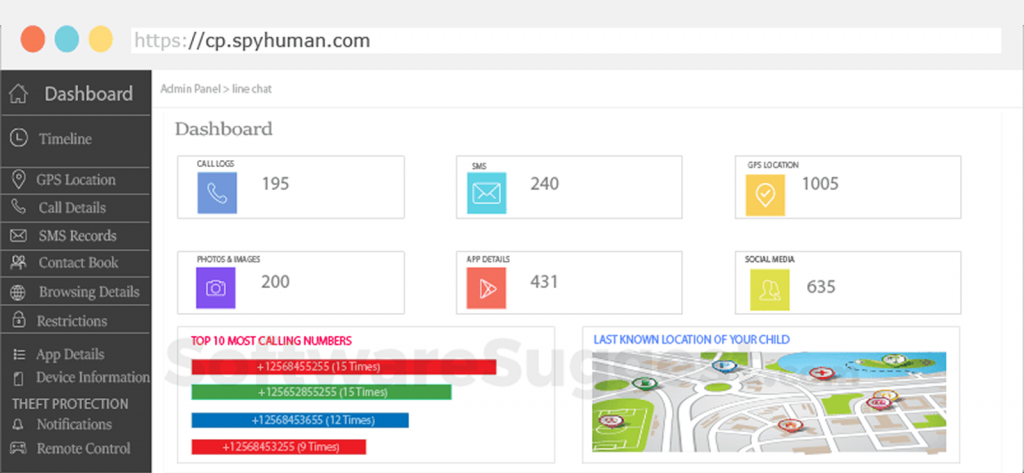
SpyHuman also updates the device’s location on the dashboard. Not only the current location, but also the route taken. This makes it easier for you to ensure the physical safety of your child when they are out. The app also updates the latitude and longitude of the location, so it becomes easier for you to see the correct, pinpoint update.
While the feature is perfect on paper, our testing proved a slightly different reality. The app, no doubt, updates the location; however, it does not do so in real-time. Especially if the network connection is unstable, the data will get too delayed. Moreover, the precision of the location varies a lot as well.

SpyHuman Not Meeting Your Needs? Try Xnspy!
Protect what matters with the most feature-rich monitoring app.
– Track calls, texts, and GPS locations
– Monitor social media and instant messages in one place
– Get real-time alerts for specific keywords or contacts
– Access detailed reports from an easy-to-use dashboard
WhatsApp Monitoring
Another notable and comprehensive feature that SpyHuman has to offer is WhatsApp monitoring. The app lets you have complete visibility across WhatsApp activities. This not only includes WhatsApp chats, instead it also allows you to see the active users, exchanged media, and even call logs.
During our experience, we noticed that this feature works pretty well; however, the messages didn’t appear on the dashboard in real-time. Moreover, the logs didn’t update at all if WhatsApp wasn’t being used on the targeted device. Once we started using it on the targeted cell phone, the logs started updating all at once. This makes it hard for busy parents to stay updated at their convenience, as they need to rely on their child to open WhatsApp to get the logs refreshed.
Live Ambient Recording
The app also offers you the ability to record the surrounding environment of the targeted cell phone. Once executed, it records every surrounding sound and uploads it to the dashboard for you to hear. This feature is particularly important if you want to ensure whether your child is in a safe and sound environment or not.
However, when it came to the test, the feature did not really work as well as it had been advertised. When we tried to use this command, it sometimes got executed, while at other times, it did not work at all. Moreover, even when it worked, the recordings were full of distortion and lagged a lot as well.
App Management
You know, when there’s this app you hate altogether because of the controversies attached to it? What do you want at that point? All you want is to shield your child from the harmful impacts such an app can bring. SpyHuman lets you take that kind of charge. With the app management feature, you can see all the apps installed on the phone, block them, or even uninstall them when needed.
This feature worked quite well in our experience as well. The execution did not have any major issues. Moreover, the app clearly showed all the apps installed on the targeted phone. To get a better monitoring angle and to know which app to block due to the distraction factor, you can use the screen time analysis that the app has to offer.
Web Monitoring
Web surfing can take your child from a safe place to a whole different world of inappropriate content. All thanks to the popping, clickable ads that redirect you to sites you don’t even want to visit in the first place. However, with SpyHuman installed on your child’s phone, this should be the least of your concerns.
The app enables you to monitor all web activities and even flag certain sites. If your child ever visits these, the app will take a screenshot and upload it to the dashboard for visual insights.
While testing, the feature worked just fine. Although the set alerts did not trigger immediately, they still came through after some delay. The delay can be a problem in situations that require immediate attention and action.
SpyHuman Pros and Cons
SpyHuman Pros
- SpyHuman reviews suggest that the call logs feature is quite consistent and precise.
- The feature suite is quite rich in nature, as this app offers file management and remote camera access as well.
- A free trial is available for 7 days.
SpyHuman Cons
- The logs do not upload in real-time.
- Most of the features do not work as advertised.
- The customer service, although available 24/7, is quite unresponsive.
- Call and ambient recording features are inconsistent, and recordings are full of distortions.
SpyHuman Reviews: What Do The Customers Have to Say?
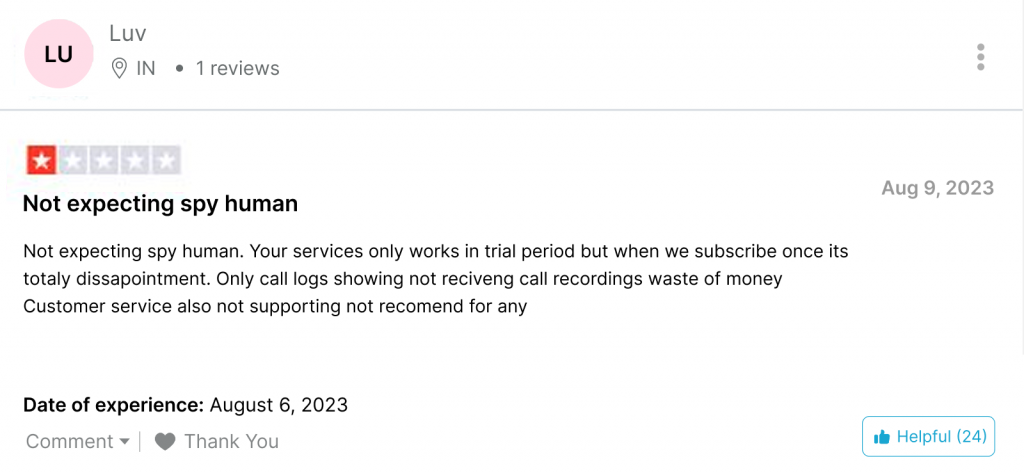
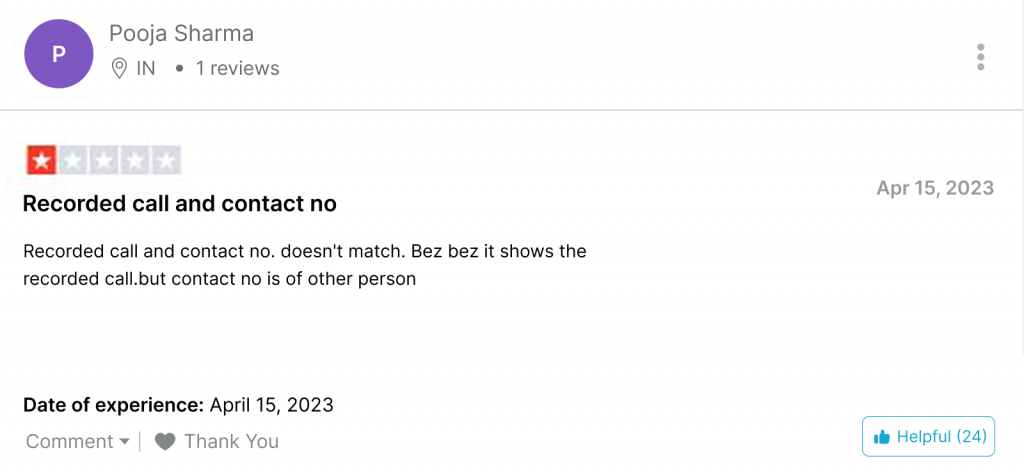
Should You Stay With This App or Try a Better SpyHuman Alternative
While SpyHuman offers a decent entry point into the world of mobile monitoring, it’s not the only option out there. If you’re looking for a SpyHuman alternative with a wider feature set and better compatibility, Xsnpy is worth considering.
Unlike SpyHuman, which is limited to Android devices, Xnspy supports both Android and iOS, making it more versatile for families with mixed devices.
Moreover, Xnspy provides advanced monitoring tools such as call recording, surround recording, remote control features, GPS tracking, and access to social media chats from 13+ social media platforms. It also includes analytics-based insights, like the top five contacts or frequently visited websites, to offer a clearer picture of user behavior at a glance.
For parents, Xnspy adds an extra layer of features with real-time alerts for specific words, contacts, or locations; a helpful safety feature missing in most of the monitoring apps. Its dashboard is clean, intuitive, and regularly updated for smoother performance and reliable data syncing.
In short, if SpyHuman’s Android-only limitation or basic setup doesn’t meet your needs, Xnspy stands out as an option that delivers a more well-rounded monitoring experience.
Overview of Xnspy

Xnspy is a powerful yet lightweight phone monitoring app built for real-time tracking and discreet operation. Running in stealth mode, it stays hidden to avoid mistaken uninstallations. The app delivers real-time updates on all the monitored domains and makes them accessible through a clean, user-friendly dashboard.
Its simple setup and low impact on device performance make it ideal for users who want reliable monitoring without slowing down the target phone. Moreover, the app also provides detailed reports on communication patterns, app usage, and movement history, so you can make sense of activity trends over time.
Xnspy – Installation Process, Compatibility, and Usage
In terms of compatibility, Xnspy supports most modern Android and iOS versions, making it a flexible choice for all types of users. Setting up Xnspy is straightforward and requires minimal technical knowledge.
After purchasing a subscription, you will receive an email with a download link and login credentials for the Xnspy dashboard. For Android devices, installation takes just a few minutes. Simply download the APK from the provided link and follow the on-screen steps. On iOS, Xnspy can work remotely through iCloud credentials.
Once installed, users can access all collected data through the online dashboard, which provides real-time updates on all kinds of logs. The interface is intuitive, with clearly labeled categories and easy navigation. Overall, Xnspy’s installation, broad compatibility, and ease of use make it one of the most convenient monitoring tools available.
Xnspy’s Subscription Plans
Xnspy offers two editions: Basic and Premium, each with monthly, quarterly, and annual billing options.
Basic Edition
- Monthly: $29.99 billed monthly.
- Quarterly: $13.99 every three months.
- Annual: $4.99 billed once per year.
- Features: Essential monitoring (call logs, SMS, etc.) without the full advanced toolkit.
Premium Edition
- Monthly: $35.99 billed monthly.
- Quarterly: $19.99 every three months.
- Annual: $7.49 billed once per year.
- Features: Everything in Basic plus advanced monitoring tools (social media tracking, remote device control, etc.)
Key Features of Xnspy
Xnspy has numerous features that help you get an in-depth view of device activities. Here are some of the core aspects you will get to see with Xnspy.
Location Tracking & Geo-Fencing
Xnspy’s location tracking feature provides accurate, real-time updates on the target device’s whereabouts. You can view current locations as well as detailed travel history with details like address, timestamps, coordinates, and even a map view. This helps parents ensure their children’s safety remotely.
Its geo-fencing function adds another layer of control by letting you create virtual boundaries around specific areas. Whenever the device enters or leaves these zones, the app instantly sends an email alert.
Verdict: Xnspy wins this domain as the precision and real-time syncing capability are way better than what the SpyHuman app has to offer.
Surround Recording
One standout feature of Xnspy is Surround Recording. This lets you remotely activate the microphone on the target device and capture real-world audio from its surroundings. The feature is quite useful when it comes to ensuring that your child is in an age-appropriate and safe environment.
What’s especially impressive is the audio quality: Xnspy offers you high-quality, crystal-clear sound, so you can hear details even when the background is full of distortions.
Verdict: In comparison with the SpyHuman, Xnspy offers relatively more stable surround recording as the command executes without failure, and the recordings are distortion-free.
Call Logs and Recording
With Xnspy, you get comprehensive call-monitoring tools that go well beyond basic logging. It automatically records all incoming and outgoing calls on the target device. Just turn the feature on once in settings, and you’re covered.
Each call recording is accessible via your online dashboard, complete with timestamps, contact names and numbers, call durations, and geo-location data for added context.
The playback quality is also clear and distortion-free, with minimal lag, so you can hear both sides of the conversation in crisp audio.
Verdict: Xnspy offers more clarity in recordings, so you can hear what’s being talked about properly.
Remote Controls
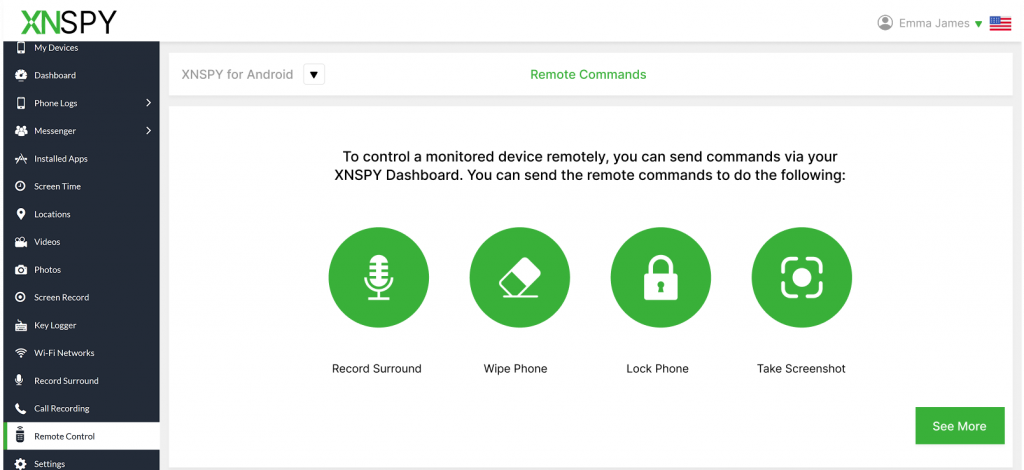
The remote control features of Xnspy offer powerful tools that let you manage the target device from afar. Via the dashboard, you can trigger a remote lock, instantly changing the device’s password and locking access. This feature is ideal if the device is lost, misused, or you simply want to cut screen time.
You can also perform a remote wipe to erase all data and reset the phone in case of unauthorized access or theft. Another valuable tool is the ability to take on-command screenshots of the target device’s screen. With this feature, you can check exactly what apps or content are being viewed without having to physically hold the device.
Verdict: While SpyHuman also allows you to block apps and websites, Xnspy wins by a margin with its remote wipe and lock features.
Social Media Chat Monitoring
Xnspy offers comprehensive social media chat monitoring. It lets you have access to conversations and shared content across multiple popular platforms like WhatsApp, Facebook Messenger, etc.
Once installed, Xnspy runs discreetly in the background, capturing both private and group chats in real time. It also saves shared media, including photos and videos, for you to review complete conversations without needing direct access to the device.
Other than this, what makes Xnspy particularly useful is its ability to retrieve deleted messages and view disappearing or self-destructing content before it’s gone.
Verdict: SpyHuman allows you to monitor WhatsApp chats, whereas Xnspy takes an easy win by offering chat monitoring of 13+ social media apps.
Screen Recording
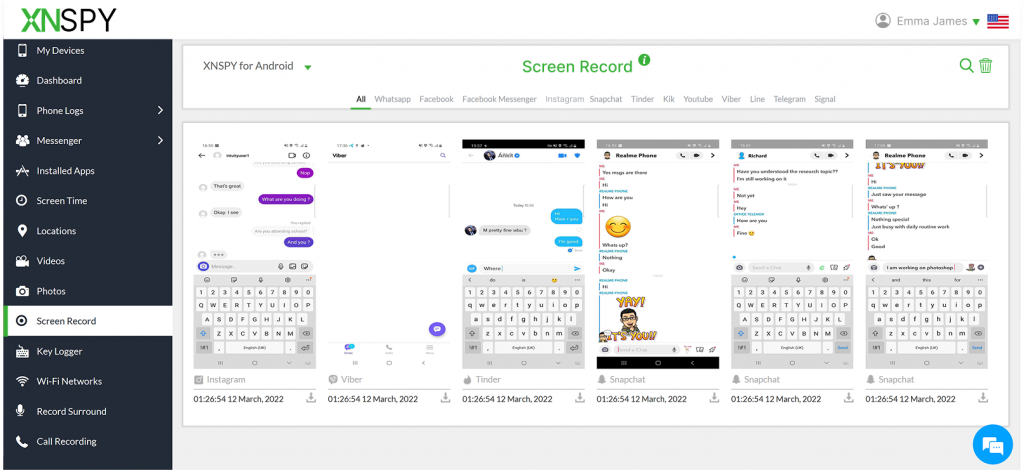
With Xnspy, you gain access to an advanced screen-recording feature that captures everything happening on the monitored device’s display. It runs in full stealth mode, taking periodic screenshots of app activity, social-media usage, web browsing, etc.
These screenshots are then sorted as per the app they’re captured from, so you don’t have to go through an overwhelming amount of images.
Verdict: SpyHuman doesn’t offer a continuous screen recording feature, which makes Xnspy the winner in this area.
Xnspy Pros and Cons
Xnspy Pros
- Xnspy offers a far more comprehensive suite of features at a reasonable price.
- The remote control features help you intervene from afar when needed.
- This app doesn’t impact the device’s normal functioning.
- The logs update in real-time for you to have a better and timely monitoring angle.
Xnspy Cons
- Xnspy does not offer a free trial.
Xnspy Customer Reviews
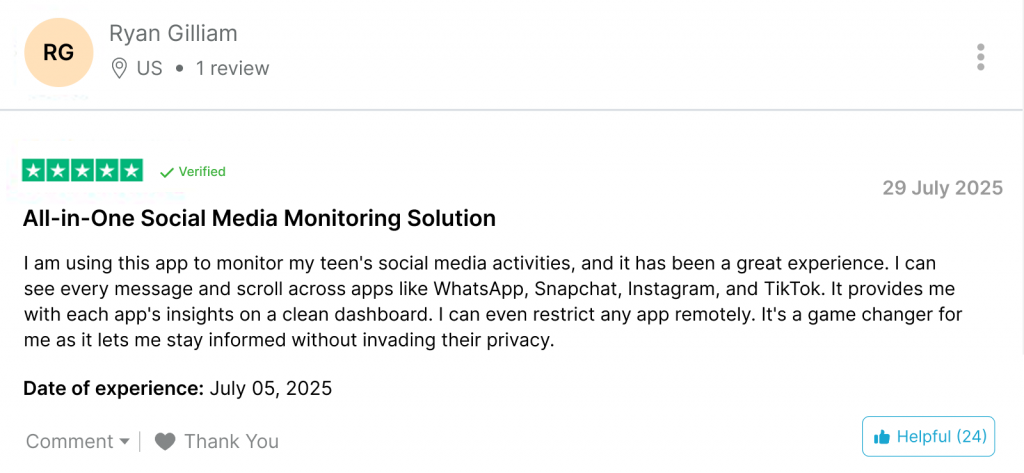
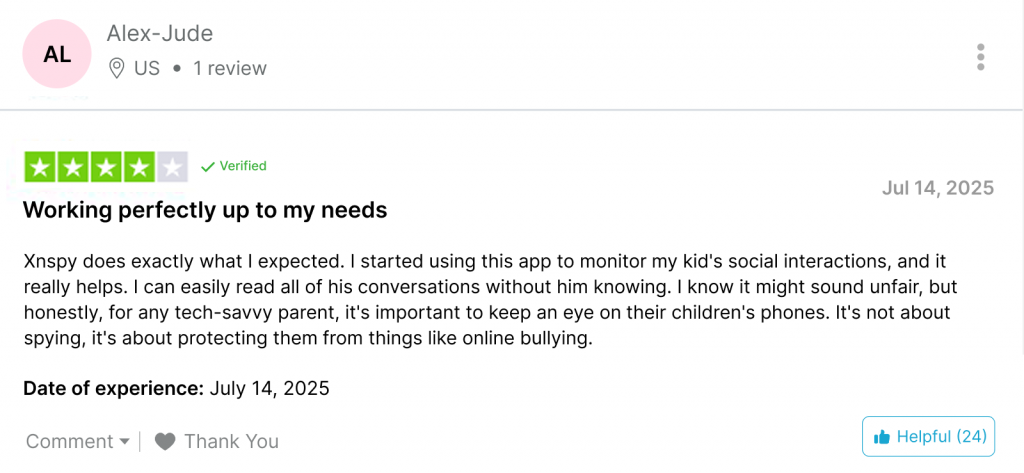
SpyHuman vs. Xnspy: An In-Depth Comparison
| Feature | SpyHuman | XNSPY |
| Location Tracking | ⭐⭐⭐ Doesn’t update location in real-time. | ⭐⭐⭐⭐⭐ Offers pinpoint data in real-time. |
| Geo-Fencing | ⭐⭐ The alerts are delayed. | ⭐⭐⭐⭐⭐ Sends instant and real-time email alerts. |
| Multimedia Access | ⭐⭐⭐⭐⭐ Allows you to access media files | ⭐⭐⭐⭐⭐ Gives all access to all multimedia files. |
| Call Logs and Recording | ⭐⭐⭐⭐ Call recordings are inconsistent in terms of audio quality. | ⭐⭐⭐⭐⭐ The audio quality of call recordings is up to the mark. |
| Screen Record | ⭐ Not available as a continuous feature. Only works when the child visits a flagged website | ⭐⭐⭐⭐⭐ Offers both on-demand and continuous screenshots to give you a more comprehensive picture of phone activity. |
| Record Surround | ⭐⭐ Inconsistent execution and poor quality of audio. | ⭐⭐⭐⭐⭐ Consistent feature with clear audio. |
| Lock Phone | ⭐ Not available | ⭐⭐⭐⭐⭐ You can remotely lock the targeted device. |
| Wipe Phone | ⭐ Not available | ⭐⭐⭐⭐⭐ You can wipe phone data remotely. |
| Compatibility | ⭐⭐ Only compatible with Android devices. | ⭐⭐⭐⭐⭐ Compatible with both iOS and Android devices |
| Price | ⭐⭐⭐ The inconsistent functioning doesn’t justify the price point.. | ⭐⭐⭐⭐⭐ Relatively affordable option. |
Conclusion
After testing and comparing both apps, it’s clear that while SpyHuman offers a functional starting point for basic monitoring, it falls short in consistency and reliability. Its Android-only compatibility, delayed data syncing, and distorted recordings make it difficult to rely on for real-time insights. The free trial might attract first-time users, but the performance gaps and unresponsive support are hard to overlook.
On the other hand, Xnspy emerges as a far more refined and feature-rich alternative. It provides real-time updates, crystal-clear recordings, remote control functions, and multi-platform support for both Android and iOS. The intuitive dashboard and stable background performance make it a dependable solution for parents.
See How Real-Time Monitoring Changes Everything
Experience smoother tracking and stronger performance with Xnspy.
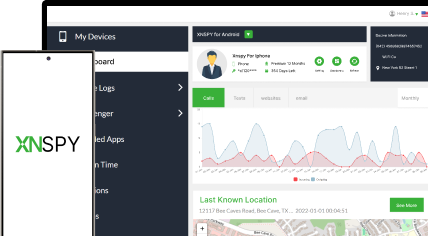
2 Comments
Leave a reply:
Your email address will not be published. Required fields are marked*



Juke Tate
December 8, 2025 at 2:58 pmGood!
Nelson Jenny
December 16, 2025 at 2:48 pmHorrible app, I regret buyinh it. Stay away from spyhuman.