The complete monitoring experience for your phone
Get XNSPY and start tracking calls, texts, multimedia, locations and more on any phone!
Get Started Now Live DemoMonitoring apps are everywhere these days, promising all kinds of features to help parents keep an eye on things. But not all of them live up to the hype, and some can end up being more trouble than they are worth.
One app that has been making waves in the monitoring world is Spyier. And we decided to dig deep into what it really offers. We used all the app’s features to provide authentic data and clearly show what Spyier can (and can’t) do.
Spyier Cell Phone Tracker: Overview
Spyier is a cell phone tracking app with various features to fulfill your monitoring needs. The app claims to have more than a million customers globally. It is marketed as a solution for parents, employers, and individuals who want a non-intrusive way to track mobile activities.
The app works in stealth mode and emphasizes data security. Its highlighted features include calls, locations, messages, and social media tracking. The app is a cell phone tracker because it offers SIM tracking.
Spyier offers three monitoring plans: Basic, Premium, and Family. The family plan allows you to monitor three devices with a monthly payment of $69.99/ month. We got the premium plan to test all the app’s features. The plan was comparatively expensive, especially with the features the app offered. Here is how our Spyier review went.
Explore Our In-Depth Reviews of Other Top Apps
💡 Minspy Review: A Look at its Features, Pricing, and Performance
⏳ Spapp Monitoring Reviews: Features, Performance, Pros, and Cons
🚨 Msafely Reviews: An Unbiased Look at its Features, Pricing, Pros & Cons
🚨 Life360 Reviews: A Look at Its Features, Performance, and Compatibility
Spyier App APK Download, Installation, Compatibility, Ease of Use
Before getting the subscription, we wanted to check the compatibility. Since there is no direct way to check the compatibility, we contacted them through the email they provided, and we got a reply within 24 hours. While we got the answer, there was no quick way to get the queries answered during the Spyier installation since the app doesn’t have 24/7 available customer services available.
Surprisingly, the setup did not take too long. We downloaded and installed the Spyier app APK within 20 minutes. The app is light and does not consume a noticeable battery. Once the app started logging data, we signed in with the Spyier login. You can use any browser to log in to the Spyier dashboard.
The Spyier dashboard is clean, user-friendly, and easy to navigate. The home dashboard shows the necessary information, including the top five callers and messages. It also shows the last location and a summary of phone activities. The clean interface makes it easy to understand everything, and you don’t have to put much effort into analyzing the activities. Let’s see how the features worked for us.
How Spyier Works: Prominent Features
Here’s how the features worked for us.
Calls and Contacts
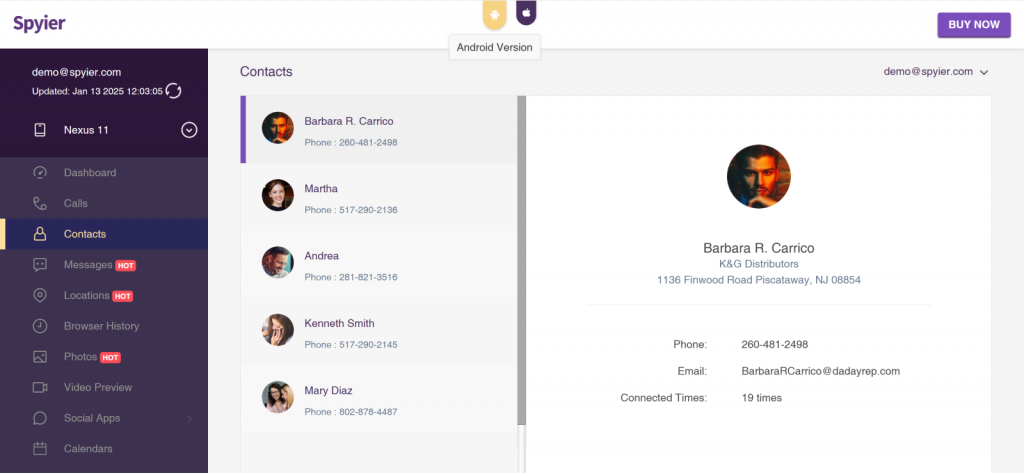
Spyier’s call monitoring feature provides detailed logs of incoming and outgoing calls. It displays call durations, timestamps, and associated contact information, which we found helpful for tracking communication patterns. While the feature worked fine with just a few misses, it lacks call recording functionality, which is essential for monitoring.
The contacts section is more organized and shows all the information associated with each contact, such as email and home addresses. It also shows how often the target individual has connected with each contact. This information was accurate most of the time, which can help understand what contacts to look out for.
Locations
The location tracking feature performed well during our tests, offering real-time GPS updates. The Spyier app provides a detailed history of visited places and timestamps, allowing you to track movement effectively.
Although the website mentions the geofencing feature, it was not available on the actual website. The feature worked fine most of the time; however, in a few cases, the updates were sometimes delayed by a few minutes, making it slightly less effective for real-time surveillance. Despite this minor drawback, Spyier’s location tracking can be helpful, making it a valuable tool.
Browser History
Spyier’s browser history tracker overviews the websites visited, including timestamps and the number of visits. It supports tracking on popular browsers and is easy to navigate through the dashboard. However, it does not track incognito mode browsing, which limits its usefulness for comprehensive monitoring.
The app also shows URLs and titles, which is helpful. Although it doesn’t have a separate tab for bookmarks, it does show whether a particular link is bookmarked.
The inability to view private browsing negates the use of the feature. However, it can be helpful if the person is searching for something particular.
Social Media
Spyier APK covers over 18 platforms for social media monitoring, including Facebook, WhatsApp, Snapchat, badoo, QQ, Instagram, and more. Although the app covers all these platforms, its information is insufficient. Spyier only shows incoming and outgoing messages with timestamps. You can access the deleted messages and the timestamps, but they may not be enough for in-depth monitoring.
The feature does not provide information on shared media and other activities on social media apps. After reviewing the app’s functionality, we were disappointed that you cannot see who is sending messages. Incoming messages are shown as notifications without segregating which chat they belong to.
For example, if you monitor your child’s WhatsApp conversations, you may not understand which contact messages to look for or how to identify a particular chat.

Are Spyier’s Features Not Quite What You Need?
Try XNSPY for real-time monitoring at its best.
Applications
Spyier lists all installed apps on the target device. This feature just shows the applications and their icons. It does not provide information about when the app was installed or its usage. Most apps have additional features showing screen time and other information; however, Spyier lacks this area.
Overall, the list can be helpful to some extent; we felt the feature was somewhat basic compared to other apps that offer app blocking. For example, if you are monitoring your employees, you might want to block a few apps to restrict their usage for productivity. With its limitations, Spyier will not be able to assist you.
SIM Card
Spyier markets itself as a cell phone tracker, so the SIM card tracking feature is one of Spyier’s highlights. It alerts you if the SIM card changes, providing details like the carrier, network, and IMEI number.
We changed the SIM once to check the app’s functionality, and it sent us the alert for Sim change. The feature was helpful if the internet was not working or the app could not track the location. The SIM card location updates were accurate and updated regularly.
Keylogger
Spyier’s keylogger captures keystrokes across various apps and platforms, providing insights into typed messages, searches, and credentials. We particularly liked this feature as the information uploaded on the dashboard was systematic and easy to understand.
The keylogger effectively logged data without missing many entries. The interface for reviewing captured data is clean. The app displays its name, and the text typed against it. You just have to click on the app, and the Sypier app shows all the texts typed with the date and timestamps.
While the keylogger works as intended and provides comprehensive tracking, this may not be enough for comprehensive monitoring.
Spyier Pros and Cons
Here are the most useful Pros and Cons of Spyier.
Spyier Pros
- Spyier has a user-friendly dashboard. It is not cluttered, and you can easily navigate all the features.
- Spyier APK covers over 18 social media and communication apps that can be helpful with monitoring a teen who likes to spend more time on the internet.
- Spyier is a lightweight app with only 2MB of mobile space, so it has a minimal battery impact.
- SIM card tracking is useful for locating the phone, especially if the GPS is not working.
Spyier Cons
- Although Spier covers more social media platforms than other monitoring apps, it doesn’t provide the in-depth insights required for monitoring.
- No advanced call recording or app blocking options.
- Browser history tracking does not support incognito mode.
- The app is expensive, considering the features it offers.
- Direct customer services are unavailable, and you must send an email and wait 48 hours for a reply.
Spyier Reviews by Customers
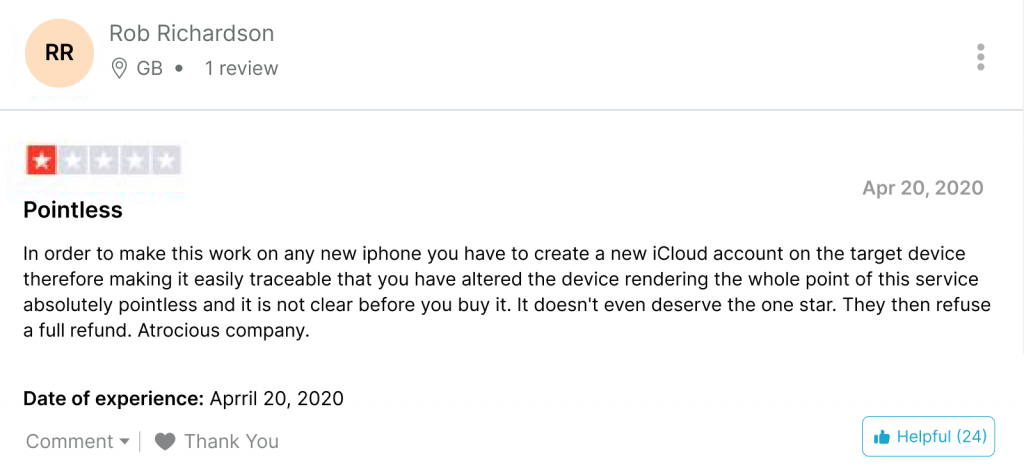
Spyier is Ok! Wait Until You See This Alternative
While Spyier APK offers several notable features, it falls short in some critical areas, such as real-time updates and comprehensive insights into the target device’s online activities. Another limitation is the absence of remote controls. While we understand that remote controls could compromise the app’s stealth mode, they are sometimes necessary.
For example, as a parent, you may want to block apps that negatively impact your child’s mental health, receive alerts for inappropriate language usage, or monitor access to harmful or adult content.
Despite these limitations on how Spyier works, it can still be useful if you only need basic keylogger functionality or minimal monitoring. However, XNSPY stands out for those seeking a more in-depth monitoring solution. It offers detailed monitoring features and tools to effectively manage and control internet usage. Let’s explore how XNSPY compares to Spyier.
XNSPY Overview
XNSPY is a feature-rich monitoring app for parents, employers, and individuals seeking comprehensive tracking capabilities. Known for its robust tracking tools and advanced functionalities, XNSPY offers real-time insights into calls, messages, location, internet usage, and app activities. Its remote control features, such as app blocking and ambient recording, allow individuals to ensure their loved ones are safe using the internet.
The primary intent of the app is to provide individuals with peace of mind and the ease of using a tracking app. XNSPY is compatible with Android and iOS devices and has an easy installation process. XNSPY took 5 to 10 minutes less time compared to Spyier installation.
XNSPY offers two pricing plans, Basic and Premium, making deciding what features you require easy. If you have any compatibility, installation, or pricing issues, you can contact 24/7 customer services and operate smoothly throughout the process.
XNSPY has an easy-to-navigate and intuitive dashboard. You can access the dashboard from any browser similar to Spyier login and easily find all the information required in no time. Setting up the features is easier as you don’t have to look for the settings tab.
XNSPY makes navigation seamless, and the app ensures consistent updates, ensuring you always have the latest data at your fingertips. Here’s how XNSPY’s top features performed during our review. For a fair Spyier review, we compared XNSPY’s features to Spyier so you know which app suits your requirements best.
XNSPY Top Features
Following are the few features of XNSPY.
Calls and Contacts
XNSPY delivers comprehensive call tracking by logging all incoming, outgoing, and missed calls with timestamps, call durations, and contact details. In addition to the basic information, XNSPY provides a call recording option. You can directly hear all the recordings directly from the dashboard or download them and hear them later.
XNSPY provides call analysis, where you can see the top 5 callers and calls as per duration. This analysis narrows the issues; you don’t have to go through many calls to pinpoint the problem. This was especially useful during our testing for monitoring interactions.
XNSPY contact list is simple. It shows all the information you have saved on the target device, including names, email addresses, and contact numbers. There is no information regarding the frequency of contact with the contacts.
However, the app allows you to block contacts remotely to protect your loved ones. Although all frequencies are unavailable, you can view this information from call analysis and sort out problematic contacts, unlike Spyier, which makes you go through an entire list of contacts to analyze where the issue lies.
Verdict: XNSPY wins with the call recording, Analysis, and Contact Blocking features.

XNSPY: Beyond Tracking – It’s Total Insight
Get the clarity and insight you’ve been looking for.
Location
XNSPY’s location tracking is detailed and accurate, with real-time updates. The updates are regular and much more precise than Spyier. It logs current GPS coordinates and provides a history of visited locations, complete with timestamps.
Additionally, it offers a geofencing feature that allows you to set virtual boundaries and sends instant alerts if the device enters or exits these zones.
The app will enable you to add as many locations as you require, and the settings will be much simpler. You can add locations with just a few taps. The app hardly missed a notification, providing peace of mind and keeping us from checking the phone every few minutes.
Verdict: XNSPY has an added benefit with its geofencing feature.
Internet History
XNSPY’s internet history tracking delivers detailed insights into the target’s browsing activities, including visited websites, bookmarked pages, and timestamps. The feature works across major browsers and even tracks incognito mode.
Additionally, it provides analysis, allowing you to view the most visited websites. The separate bookmark tab makes understanding what to look for in someone’s browsing patterns is easier.
The browsing history data synced quickly during our testing and was presented in an organized format. XNSPY also allows you to set watchlist words, which would enable you to add words that, when used, send you a notification.
So, if someone has typed an inappropriate word while browsing, you will receive a notification, and you can decide which way to go.
Verdict: XNSPY updated the history regularly, and the incognito search information makes it a more reliable option.
Keylogger
XNSPY’s keylogger functionality is one of the app’s strongest features, capturing every keystroke typed on the target device across multiple apps and platforms. It logged everything from messages to search queries and even usernames and passwords.
The dashboard presents keylogger data in a clear and structured format, categorizing keystrokes by app. This makes it easy to pinpoint specific entries without sifting through irrelevant data. The app was highly accurate, and no significant entries were missing during our testing. This feature is handy for uncovering hidden activities or monitoring sensitive conversations.
Verdict: XNSPY took the lead just because of more accurate updates.
Messenger and Screen Recording
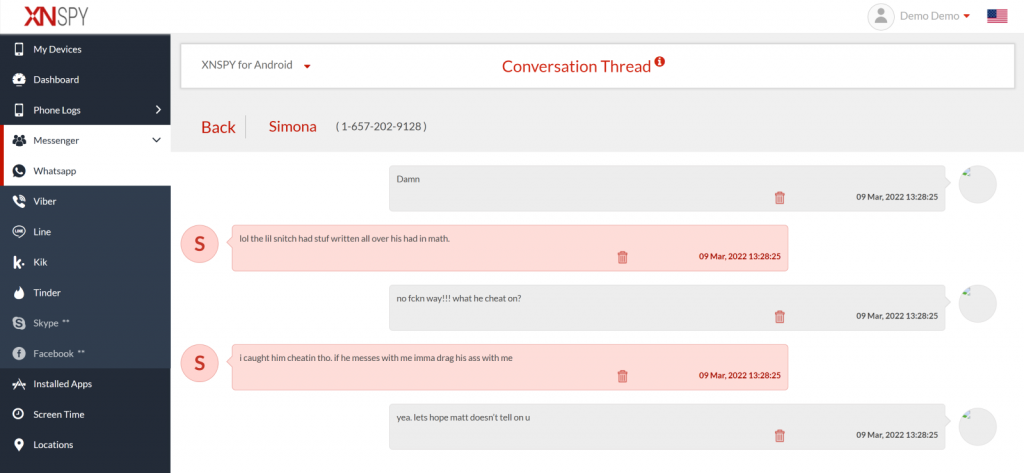
XNSPY covers many messaging apps, including WhatsApp, Facebook Messenger, Instagram, and Snapchat. Unlike Spyier, XNSPY provides access to conversations, including timestamps, contact details, and shared media. Deleted messages were also retrievable, making it ideal for thorough monitoring.
The app’s interface is much more organized than Spyier. It allows you to select a conversion, and you can view the entire conversation, making it much easier to understand the context of each conversation.
XNSPY also provides a screen recording feature for social media monitoring. This feature captures periodic screenshots of the 13+ social media apps, allowing you to view every activity, including posts, comments, likes, and content the target individual consumes.
XNSPY captures real-time activity on the target device, providing timely and meaningful insights. Both features worked smoothly, offering a comprehensive view of the target’s digital communication.
Verdict: XNSPY wins by large with a systematic display of conversations and a screen recording feature.
Installed Apps
XNSPY goes beyond simply listing installed apps by offering detailed insights into app usage. It provides information about when apps were installed and how frequently they are used, and it even allows you to block specific apps remotely.
This functionality benefits parents who want to limit access to distracting or harmful apps or employers aiming to enforce productivity standards. While testing, we blocked several apps remotely, and the restriction was applied instantly.
Verdict: XNSPY wins with the app-blocking feature.
XNSPY Pros and Cons
XNSPY Pros
- Tracks incognito browsing and provides details on comprehensive internet history.
- Call recording and geofencing features are highly reliable and effective.
- Allows remote app blocking and includes advanced screen recording functionality.
- Easy-to-use interface with seamless data syncing.
- XNSPY offers 24/7 customer service.
XNSPY Cons
- SIM card tracking is not active yet.
- With added remote commands, the app may sometimes feel intrusive.
XNSPY Customer Reviews
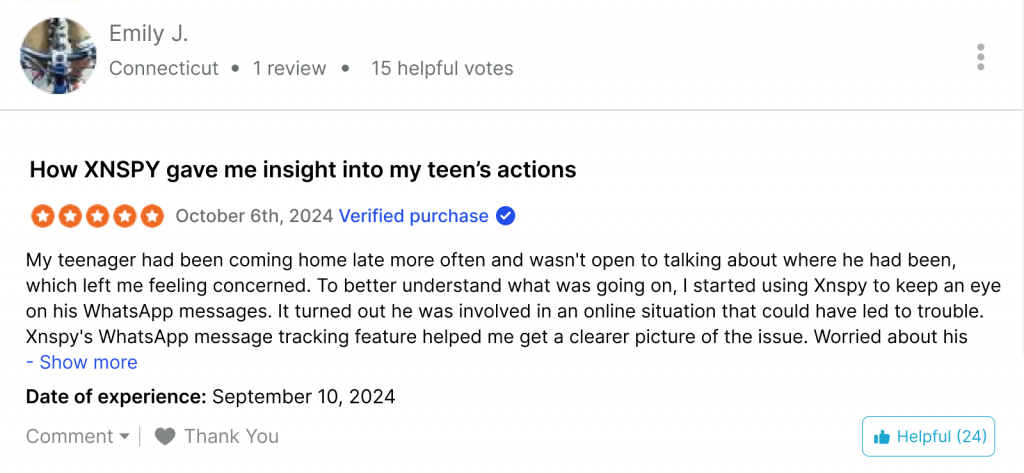
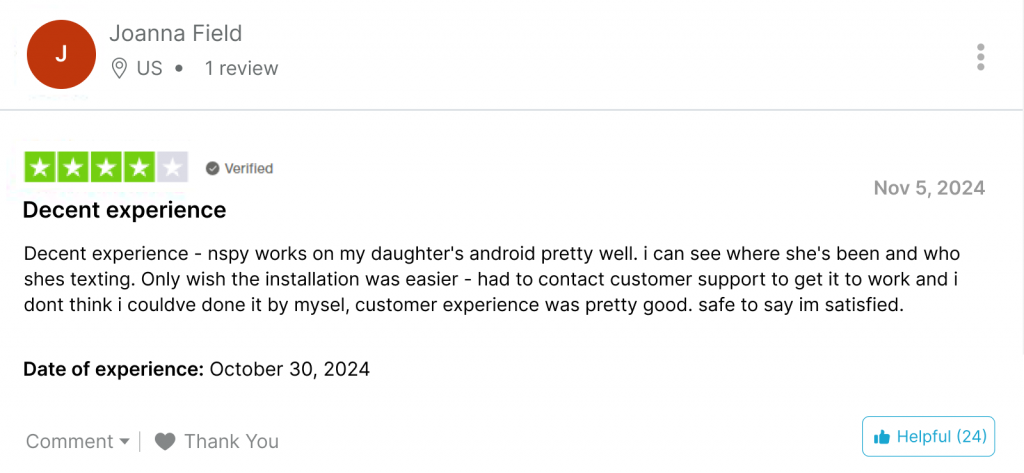
XNSPY Vs. Spyier: Which Works Better For You
| Feature | XNSPY | Spyier |
| Call Monitoring | ⭐⭐⭐⭐⭐ Comprehensive logging with call recording and detailed analysis of top callers, making it highly reliable. | ⭐⭐⭐⭐ Basic call logging, providing durations and timestamps but lacking call recording functionality. |
| Contact Management | ⭐⭐⭐⭐⭐ Provides a simple contact list with the ability to block unwanted contacts remotely. | ⭐⭐⭐⭐ Offers detailed contact information like emails and addresses but lacks blocking options. |
| Location Tracking | ⭐⭐⭐⭐⭐ Real-time GPS tracking with a reliable geofencing feature to set boundaries and receive instant alerts. | ⭐⭐⭐⭐ Tracks GPS locations effectively but lacks geofencing, and updates may sometimes be delayed. |
| Browser History | ⭐⭐⭐⭐⭐ Tracks both regular and incognito browsing, with insights into top sites and watchlist alerts for specific terms. | ⭐⭐⭐ Tracks browsing history but doesn’t support incognito mode, limiting its usefulness. |
| Keylogger | ⭐⭐⭐⭐⭐ Captures all keystrokes accurately, organized by app, and provides a user-friendly dashboard. | ⭐⭐⭐⭐ Tracks keystrokes reasonably well but misses detailed organization and some entries. |
| Social Media Monitoring | ⭐⭐⭐⭐⭐ Offers access to conversations, shared media, deleted messages, and real-time screen recording of activities. | ⭐⭐⭐ Limited to basic messages with timestamps, lacking shared media or chat context for monitoring. |
| App Management | ⭐⭐⭐⭐⭐ Tracks app usage details and allows remote app blocking, ensuring better control over device activity. | ⭐⭐⭐ Lists installed apps but doesn’t provide usage insights or app-blocking features. |
| SIM Tracking | ⭐⭐⭐ Not available yet. | ⭐⭐⭐⭐ Alerts for SIM changes with carrier details and IMEI number tracking, useful in emergencies. |
| Ease of Use | ⭐⭐⭐⭐⭐ Intuitive and user-friendly dashboard with seamless navigation for all features. | ⭐⭐⭐⭐ Clean interface with easy navigation, but lacks deeper integration of features. |
| Customer Support | ⭐⭐⭐⭐⭐ Available 24/7, ensuring quick responses for installation and troubleshooting issues. | ⭐⭐⭐ Limited to email support, with responses taking up to 48 hours, slowing issue resolution. |
Conclusion
Spyier serves as a decent option for basic monitoring needs. It is essentially a SIM tracking app that allows you to track the SIM card’s location. The app offers many other tools that enable you to monitor online messaging activities for your loved ones and employees.
While the Spyier cell phone tracker offers many features to track activities, it lacks many vital features for comprehensive monitoring. So, if you are looking for an app that provides actionable insights, XNSPY is the right choice.
XNSPY excels in call recording, geofencing, incognito browsing tracking, keylogging, and advanced app management, including remote app blocking. Its 24/7 customer support adds to its appeal, making it ideal for parents, employers, and individuals seeking in-depth monitoring capabilities.
Both apps can be helpful depending on your needs. It is best to analyze what monitoring you require and choose the best app.
4 Comments
Leave a reply:
Your email address will not be published. Required fields are marked*
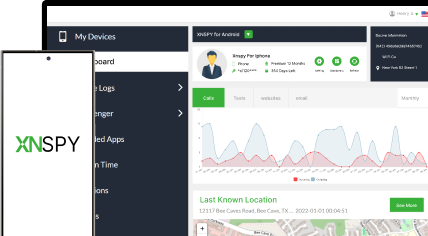



Kate
January 14, 2025 at 1:27 pm🔥
Michael
January 14, 2025 at 1:35 pmI was thinking of using Spyier, not anymore
john fisher
January 15, 2025 at 10:24 amPlease let me if I can buy spyier for my boyfriend
Aria
July 11, 2025 at 2:57 pm❤