The complete monitoring experience for your phone
Get XNSPY and start tracking calls, texts, multimedia, locations and more on any phone!
Get Started Now Live DemoThe rise of unfiltered online content has made digital monitoring essential for parents seeking to protect their children from online predators. In response, many child monitoring apps, like Msafely, have entered the market. While monitoring is crucial, enhanced operating system security often makes it challenging for these apps to deliver on their promises.
Parents frequently invest in apps that fail to provide the claimed insights. We have tested the app and compiled this honest Msafely app review to save you the hassle. Learn if Msafely is the right app for your family’s digital safety.
What is Msafely?
Msafely is a monitoring app that monitors children and protects them from digital dangers. The software is relatively new and offers features like monitoring text messages, call logs, social media usage, app time, etc.
Its goal is to promote safety and productivity by giving users insights into how devices are used. The app claims that if you are a parent concerned about your child’s online presence, Msafely is a tool for their modern digital monitoring needs.
Msafely price plan is simple. They have three pricing plans for Android and iOS. These plans are monthly, quarterly, and yearly. You can choose any plan that fits your requirements. However, for no app and monitoring through the cloud option, the pricing seems a bit higher, in our opinion. Let’s see how does Msafely work and what you have to do.
Msafely Installation, Compatibility, Ease of Use
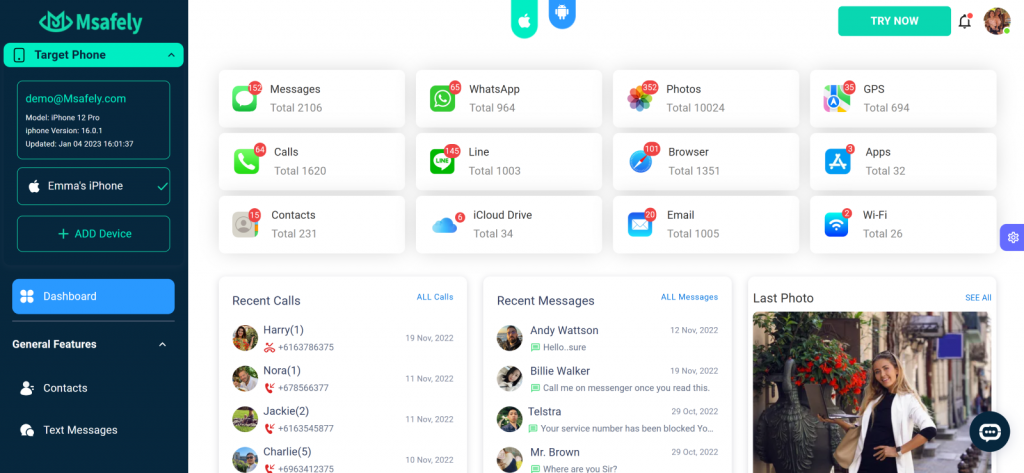
Msafely is compatible with both Android and iOS. As per their website, they are compatible with iPhone 18 as well. Msafely claims no physical access or app installation is required on the target device. They use cloud-based technology, so you will only require iCloud or Google Drive credentials; however, the Msafely app download option is also available for Android.
So, to answer the question of how to install Msafely, first, you have decided on the plan and created an account on the official website. You must start adding the target device credentials to your dashboard.
You will receive step-by-step instructions on how to set up the target device’s monitoring software. In our experience, Msafely installation on the target device is much easier and more reliable.
The control panel for parents is straightforward. The home dashboard has everything. It shows all the features at the beginning and the frequency of data on these features. For example, the photo folder has information on the number of photos. The latter half of the page shows the summary of all the features.
To some extent, keeping everything on the home page is convenient for the user. However, it can be convenient. However, it also shows the lack of system and priority. To operate the app, you may not need any technical expertise; however, setting it up may take a while.
Features: How Does Msafely Work?
Here are the Msafely’s features:
Text Messages
The Msafely text monitoring feature is easy to use, presenting all conversations in an organized format, along with contact details and timestamps. The app syncs these messages through cloud-based technology, providing updates on the dashboard.
The feature worked well during our Msafely review, but issues arose whenever the target device settings were changed or the backup was turned off. Despite multiple attempts, the problem persisted. Additionally, the updates were not in real-time, which can be problematic when immediate action is needed based on the insights.
Call Logs and Contacts
The call log feature shows all the essential information. You can see all the incoming, outgoing, missed calls and filter them out if necessary. The software also displays the contact details and timestamps for complete clarity. During our Msafely review, the call updates were a bit delayed. Otherwise, the feature worked fine.
Additionally, it offers a view of the complete contact list on the monitored device, ensuring transparency about who is in the child’s network. The feature only allows you to view contacts and doesn’t offer blocking options, which most monitoring apps have and are necessary for protecting children from predators and scammers.

Wondering Where the Features Went with Msafely?
When Msafely doesn’t work, XNSPY does.
Photos and Videos
Msafely gives you access to all photos and videos stored on the target device. It retrieves these media files via cloud backups, allowing you to view the content remotely through the dashboard. You may be unable to view these pictures in real time or until they are uploaded to the cloud.
The features are essential; however, delayed access to insights may not be as helpful.
Location
Msafely’s location tracking feature uses GPS and Wi-Fi data to provide real-time updates on the child’s whereabouts. You can view the current location on a map and access a detailed location route to understand movement patterns. The map settings are linked with the phone’s location, so if the location is turned off on the target device, the app misses the location.
Msafely also offers geofencing capabilities, allowing you to set virtual boundaries. Alerts are triggered if the device enters or exits these zones. Overall, the location features worked well. However, the app missed a few notifications with the geofencing feature.
Additionally, the interface for geofencing is not as user-friendly. To add a location, you must enter longitude and latitude, a concept not everyone knows.
Social Networks
Msafely provides insight into children’s activity on popular social media platforms like WhatsApp, Snapchat, Instagram, and Facebook. You can monitor messages, shared media, and interactions on these platforms to identify inappropriate behavior or exposure to online risks.
Although the app provides insights into messages, it may not be enough as it doesn’t show any other activity, including content engagement and profile settings. So, if a child is being targeted in the comments, you might not know because of the limited access.
Browser History
Msafely provides detailed information about URLs visited on the target device and timestamps, helping you understand your child’s online habits. These details give you an idea of whether your child is visiting inappropriate or dangerous websites. Currently, Msafely offers details from two browsers, including Safari and Chrome, which may not be enough to track browsing patterns.
Also, the app shows bookmarks to provide insights about the URLs your child is most interested in. Otherwise, there is not much information about the context of the activities on the websites or a way to understand what websites are problematic.
App Timeline
Msafely tracks the amount of time children spend on various apps, giving you an overview of their digital habits. This feature displays when the app was opened and how much time your child spent on that app. Msafely doesn’t show the frequency of app visits.
However, it logs every time the app is opened. To understand how often the app was used, you must scroll all the way, which is a lengthy way to understand what one should worry about. The tracked time on each app was mostly accurate.
Also, it would have been more helpful if the app could show the overall screen time to make a more informed decision about screen time.

Not So Safe with Msafely?
XNSPY offers the performance you’ve been looking for!
Msafely Pros and Cons
Msafely Pros
- The app has adequate features and is perfect if you want basic monitoring.
- Doesn’t require physical access to the target phone.
- 24/7 available bot and human customer services take Msafely complaints effortlessly
- Real-time location tracking with geofencing.
Msafely Cons
- Limited social media tracking without insights into exploring patterns.
- Lack of systematic way and requiring more navigation within the feature to extract needed information.
- Doesn’t provide essential remote commands, like app clocking, content blocking, etc.
- Msafely price is higher compared to the features it offers.
Msafely Reviews by Real Customers
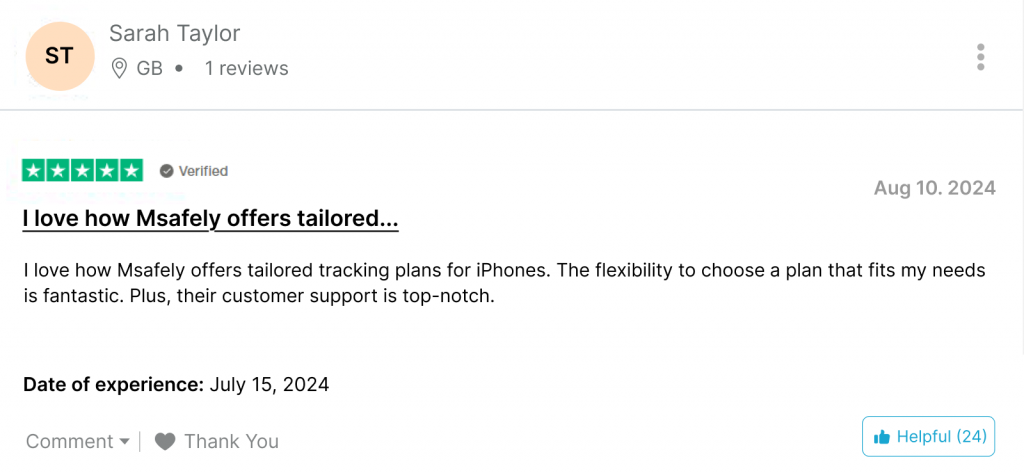
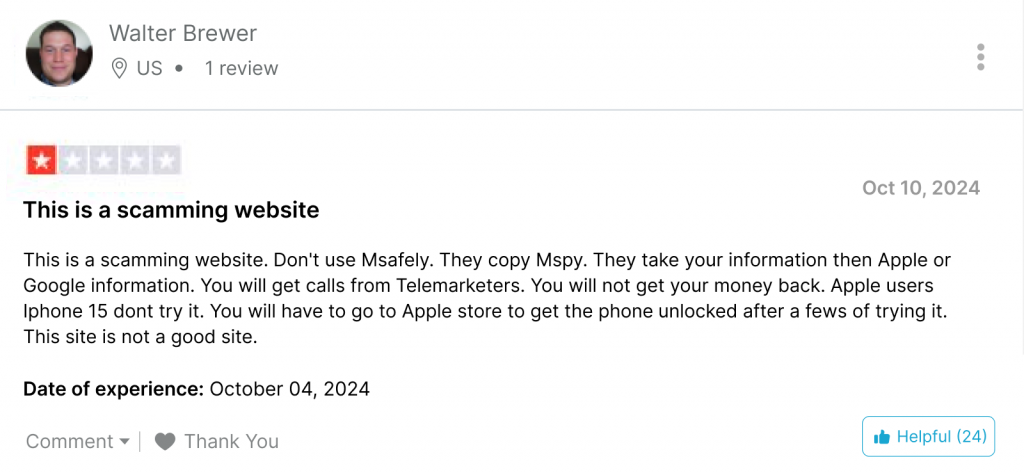
More Monitoring App Reviews Worth Your Time
⚠️ MoniMaster Reviews: Features, Performance, Pros, and Cons
🛑 Spyier Review: What You Need to Know Before Buying
⚡ Minspy Review: A Detailed Look at its Features, Pricing, and Performance
Is Msafely Legit, or Is There a Better Option for You?
Msafely is a legitimate monitoring app with adequate features for basic parental control. However, its limitations, such as delayed updates, lack of advanced social media tracking, and the absence of essential remote commands, may not meet the needs of parents seeking comprehensive monitoring. We required further information during our Msafely app review and had to spend an extended time getting it.
While testing Msafely, we reviewed XNSPY simultaneously and found it the better option due to the features and summarized reports it offered for various features. Additionally, it provides real-time updates, extensive social media monitoring, and advanced tools like screen recording and geofencing, XNSPY ensures a higher level of digital safety for your child.
While Msafely is suitable for light monitoring, XNSPY’s powerful features make it the superior choice for modern parental control.
A Look at XNSPY Kids Monitoring App
XNSPY has been recognized as one of the leading parental monitoring apps since its early days when few options were available. Over time, the app has evolved to meet the specific needs of modern parents, offering features that ensure a safe and educational online environment for children.
XNSPY provides proactive tools to protect children from harmful content, including app blocking and word alerts, to keep inappropriate material at bay.
With its user-friendly interface, XNSPY makes it easy for users to find necessary information without extensive navigation. Configuring settings and personalizing the app to suit individual needs is simple and doesn’t require diving into every feature.
The app is compatible with both Android and iOS devices, making it a versatile choice. Unlike Msafely installation, XNSPY requires installation on the target device, ensuring reliability without constant backups or internet connectivity. Once installed, the app operates discreetly, disguising itself as a system file, making it difficult to detect.
XNSPY Features
Here are the details of how XNSPY features worked compared to Msafely APK.
Text Messages
XNSPY allows you to monitor all incoming and outgoing text messages, as well as deleted ones on the target device. The app organizes conversations neatly with contact details and timestamps. While tracking this feature, the messages synced regularly even with a weak internet connection, and the app saved all the messages shown on our dashboard when the internet connection was strong.
Verdict: Unlike the Msafely app, XNSPY provides instant syncing of text messages, ensuring real-time updates. XNSPY wins at large with real-time updates and fewer updating issues.
Call Logs and Contacts
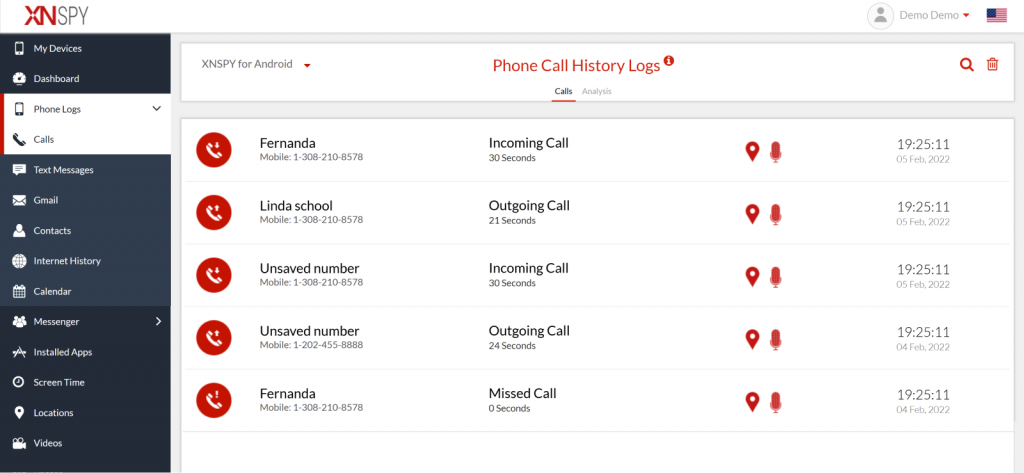
XNSPY delivers detailed call logs, including information about incoming, outgoing, and missed calls. Contact details accompany each log, call durations, and timestamps, giving you complete clarity on your child’s communication patterns.
In addition to logs, XNSPY also provides call recordings. You can listen to all call conversations and be assured that your child is not engaging with a predator, saving time and energy as there is no guesswork. Additionally, with the call analysis option, you know exactly what calls and contacts require immediate attention.
XNSPY provides an in-depth review of the contact list. Moreover, it offers the ability to block unwanted contacts remotely, a feature that is notably missing in Msafely.
Verdict: With features like call recording, call analysis, and contact blocking, XNSPY wins.
Messenger and Screen Recorder
XNSPY messenger feature shows all the conversations happening on all major platforms, including WhatsApp, Instagram, Facebook, and Snapchat. You can view all the messages sent, received, and even deleted. Additionally, you can access shared media, including the images and videos sent for a limited time.
Furthermore, with the XNSPY screen recording feature, you get periodic screenshots of all the internet activities, including posts, stories, explore sections, posts, engagements, comments, and likes. You know what content your children consume and how it affects their mental health.
Verdict: Unlike the Msafely APK, which provides limited insights, XNSPY allows you to monitor everything. So, XNSPY is a better option for tracking social media activities.
Did You Know?
You can remotely get into someone’s Snapchat and monitor all their activities for online safety.
Multimedia
XNSPY provides comprehensive access to the device’s photos, videos, and audio files. You can view details like the date, time, and source of the media. The app also allows you to download the file directly to your device to review it later.
Additionally, the app captures all the press as it is saved on the device and doesn’t rely on cloud backups, so the updates are much quicker and more regular than Msafely.
Verdict: Not updating in real-time is one of the biggest Msafely complaints by its customers. Unlike Msafely, which relies heavily on cloud updation and delays updates, XNSPY syncs multimedia data in real-time, allowing you to review content without unnecessary waiting.
Screen Time
XNSPY provides detailed reports on screen time usage, including app usage frequency and overall time spent on the device. This feature offers a clear breakdown, helping you identify potential screen addiction or misuse. Unlike Msafely, which requires cumbersome navigation to review app usage, XNSPY makes monitoring and acting upon digital habits easy.
Verdict: XNSPY wins for a more detailed overview of screen time.
Internet History
XNSPY provides comprehensive insights into browsing history, detailing URLs visited across multiple browsers, bookmarks, and timestamps. It also tracks the frequency of visits to each URL, highlighting links that may require immediate attention.
Additionally, XNSPY analyzes the most visited websites and even identifies links accessed in incognito mode, ensuring you know exactly what needs scrutiny. This feature offers a contextual understanding of the websites visited, helping you easily detect potentially harmful or inappropriate content.
Verdict: XNSPY’s internet history feature outperforms the Msafely app with a more direct and intuitive dashboard.
Location
The location feature in XNSPY and Msafely works almost the same, showing the places where the target device has been and creating a history of the visits. However, XNSPY’s geofencing feature is much easier to use and interpret. You can add the dangerous and safe zones just by adding the address and pointing on the map rather than entering longitudes and latitudes.
Verdict: XNSPY takes the lead with a sliver of easier-to-ease geofencing options.
XNSPY Pros and Cons
XNSPY Pros
- Real-time updates across all features, including text messages, call logs, and multimedia.
- Advanced social media monitoring with a screen recording feature.
- Remote commands like blocking apps, contacts, and websites.
- 24/7 available customer services.
XNSPY Cons
- Some features may require physical access during initial setup.
- There are some limitations with iOS.
XNSPY Reviews
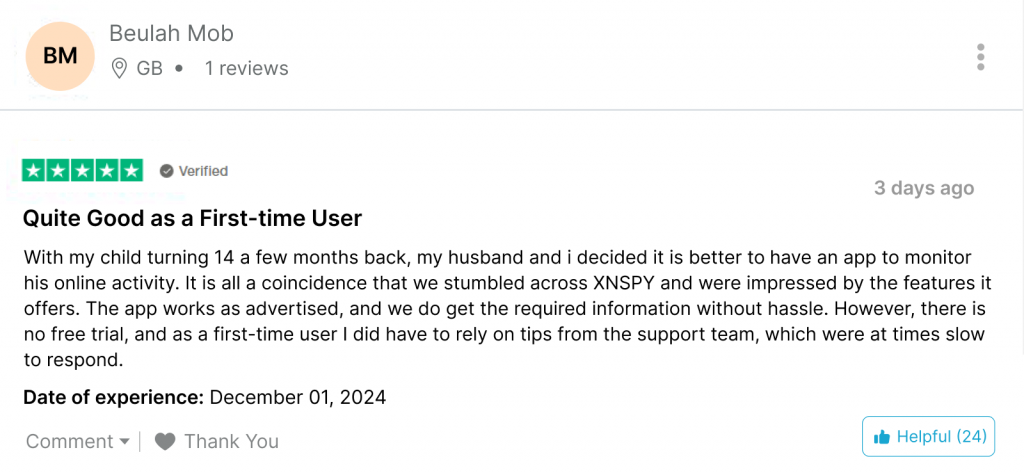
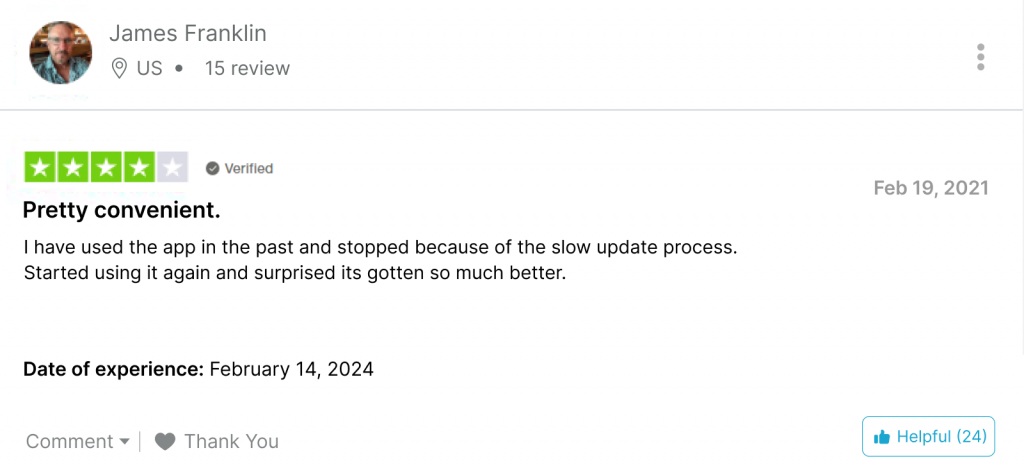
XNSPY Vs. Msafely: A Quick Look at Their Features
| Feature | Msafely | XNSPY |
| Text Messages | ⭐⭐⭐ (Issues with delayed updates) | ⭐⭐⭐⭐⭐ (Real-time syncing, reliable updates) |
| Call Logs & Contacts | ⭐⭐⭐ (No blocking options, delayed updates) | ⭐⭐⭐⭐⭐ (Call recordings, analysis, contact blocking) |
| Photos & Videos | ⭐⭐⭐ (Cloud-dependent, delayed access) | ⭐⭐⭐⭐ (Real-time syncing, file download available) |
| Social Media Monitoring | ⭐⭐⭐ (Limited insights into engagement or comments) | ⭐⭐⭐⭐⭐ (Screen recording, detailed monitoring) |
| Browser History | ⭐⭐⭐ (Supports only Safari and Chrome) | ⭐⭐⭐⭐ (Tracks incognito mode, highlights risky sites) |
| Location Tracking | ⭐⭐⭐⭐ (Real-time tracking, geofencing issues) | ⭐⭐⭐⭐⭐ (Easy geofencing, detailed location history) |
| App Timeline | ⭐⭐⭐ (Basic usage logs, cumbersome navigation) | ⭐⭐⭐⭐ (Detailed screen time, app frequency insights) |
| Msafely App Download | ⭐⭐⭐⭐ (No physical access required for cloud-based) | ⭐⭐⭐⭐ (Physical access required, but highly reliable) |
| Ease of Use | ⭐⭐⭐ (Dashboard lacks structure) | ⭐⭐⭐⭐ (User-friendly, intuitive dashboard) |
| Customer Support | ⭐⭐⭐⭐ (24/7 bot and human support) | ⭐⭐⭐⭐⭐ (24/7 customer service) |
| Remote Commands | ⭐⭐⭐ (Lacks commands like app blocking) | ⭐⭐⭐⭐⭐ (Includes app, contact, and content blocking) |
| Price | ⭐⭐⭐ (Higher for basic features) | ⭐⭐⭐⭐ (Value for advanced features) |
Final Verdict
In conclusion, Msafely and XNSPY cater to different levels of parental control needs. So what is Msafely’s purpose, and how is it different from XNSPY? Msafely provides basic monitoring features, making it suitable for parents seeking light oversight of their children’s digital activities. Msafely login is straightforward, and the app is not as difficult to use.
However, its limitations, including delayed updates, restricted social media insights, and lack of remote commands, make it less effective for comprehensive monitoring.
On the other hand, XNSPY excels with its real-time updates, advanced social media tracking, screen recording, and remote control options. Its user-friendly interface and detailed reports make it an ideal choice for modern parental needs despite requiring initial physical access for setup.
So is Msafely legit? Yes, it is. Msafely is a good entry-level option, XNSPY delivers a higher value with its extensive feature set, making it a superior tool for ensuring digital safety and productivity. Parents should evaluate their specific requirements and priorities to choose the app that best meets their needs.
XNSPY is the Upgrade You Need
Don’t settle for less – switch to XNSPY!
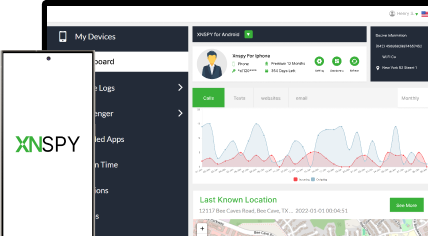
6 Comments
Leave a reply:
Your email address will not be published. Required fields are marked*



Karan James
January 20, 2025 at 12:09 pm🔥
Mary Liam
January 23, 2025 at 7:56 amMike, you have handled this topic very practically.
Lucas Daniel
January 24, 2025 at 7:18 amHad a very poor experience with Msafely
Lorina
February 11, 2025 at 2:28 pmWant to install xnspy
Bimller
February 12, 2025 at 2:07 pmWant to install xnspy
Micheal
February 17, 2025 at 2:19 pminformative review