The complete monitoring experience for your phone
Get XNSPY and start tracking calls, texts, multimedia, locations and more on any phone!
Get Started Now Live DemoMonitoring has become paramount to keep kids safe in this digital era. Nevertheless, choosing the right monitoring tool is as important.
It is very much possible that even with a monitoring app at hand, parents fail to protect their kids. Why? Because some apps do not provide comprehensive monitoring and kids can use their shortcomings to jump head-first into danger.
On our today’s agenda is a Minspy review, a very renowned monitoring app that you must have already heard of. Whether to opt for it or not is up to you but our goal is to provide the information you need to make the right decision.
What is Minspy App?
Minspy phone tracker is a monitoring app that parents and employers use to keep tabs on their kids and employees discreetly. Not only that, the app also remotely updates its users on the phone activity of a target device.
By doing so, parents and employers are enabled to make necessary decisions and stay in the loop.
How Does Minspy Work?
The working of Minspy is different for both Android and iOS. For Android, once the app is installed in the target device and running in the background, it collects phone logs and uploads them to its user’s dashboard via the internet.
For iOS, however, the working is completely different because it runs through iCloud. Therefore, once Minspy gets the iCloud username and password, its backup is used to provide users with phone logs of the target device.
Don’t Forget to Check These Helpful Reads
⚡ Msafely Reviews: An Unbiased Look at its Features, Pricing, Pros & Cons
💼 Eyezy Review: Is This Parental Monitoring App Worth It
💡 ClevGuard Review: An Honest Look at The Popular Monitoring App
Minspy Compatibility, Installation, and Ease of Use
Minspy Compatibility
Minspy is compatible with both Android and iOS. Nonetheless, Minspy for Android has a lot more features than that of iOS even with almost the same price plan. Not only that, the updates provided for Android target devices are 30 minutes while for iOS for 24 hours.
The 24-hour mark for updates is also conditional because it entirely depends on the iCloud settings that the device’s user can easily change.
Minspy Installation
To get the app, users have to first sign up on their website and then purchase a suitable subscription plan. Once the payment is through and verified, users receive an email with Minspy’s installation guide and file.
Users can then carry out the Minspy APK download for Android or directly connect it to iCloud without installing it on iOS devices.
The overall installation process takes longer than advertised and can be difficult for individuals who are not proficient in tech. Regardless of the difficulties users might face, there is no tech support available to help them through this.
Minspy Ease of Use
After setting up the app on the target device, users have to proceed to Minspy login. In the dashboard, users will see some basic logs on its homepage, and on the left side, they will find all the features to monitor phone data.
Overall, the data could have been better organized with some categories and methodological placement. Data also takes a while to load on the dashboard and lacks options to search for particular logs to aid navigability.
The dashboard is also glitchy and can hang up or lag causing users difficulty. Nevertheless, the user interface has a responsive design i.e., it can be easily used in both phone and laptop browsers.
Minspy Features
Now, we cannot know for sure how well Minspy works if its features are not dwelled on. To answer all your questions about the app’s functioning, we have detailed Minspy’s features, logs, and performance.
Phone Logs
Phone logs include all the activities recorded on the phone apps. As far as these logs are concerned, Minspy gives its users access to the contact list, call history, text messages, browser history, and calendar.
Even though all these logs are provided in separate tabs with an arbitrary placement, we will discuss them under one category for your ease.
Contacts
Contacts on Minspy detail the name, number, and photo of the contacts saved. Nonetheless, it must be noted that the list is not in an alphabetic order and can make finding a particular contact challenging. Moreover, there are no search options that make it imperative for users to go through the list one contact at a time.
Calls
Call history provides call logs with the name, number, call duration, call type, and timestamp. The list view gives these logs in chronological order without any search options.
Messages
Opening “Messages” gives users the list view of all the recent text messages exchanged by the target device’s user. It includes the names and last messages.
To access the chat view, users can click on a particular message to then see the conversation thread with all messages between a particular contact and the phone user with timestamps.
Browser History
Browser history as the name suggests provides access to all the links visited using a browser. The logs include the URLs, their title, the number of visits, the last time of visit, and if bookmarked or not.
All this data is provided in one place in a list view which can lead to data cluttering. Furthermore, to find all bookmarks, users have to go through the history manually which can prove to be rather time-consuming.
Calendar
Calendar is the last phone log available on Minspy. All saved events are saved in this tab with their names, dates/times, descriptions, and locations.
Overall, Minspy’s phone logs are detailed. However, the prime issues are the lack of easy navigation, data clutter, and missed logs. Therefore, Minspy’s inconsistency in updating logs can prove to be an issue for many.

Minspy Leaves You Wanting More?
XNSPY gives you everything you are looking for and more.
Social Media Chats
Minspy does not offer gmail monitoring, nonetheless, it does aid in monitoring over 15 social media apps in Android and 2 SM chats in iOS.
For Android, SM chat monitoring is done with the help of app notifications and Minspy’s keylogger. Upon selecting a social media app from its dashboard, users can see a chat view with messages and timestamps.
Users can tell which messages were sent and which were received depending on their retrieval via notifications or keylogger. However, there is no indication of who sent/received a message. Therefore, the chat view is basically all chats merged into one.
If the phone user is simultaneously talking to multiple people within an app, the messages would lack any or all context and can prove to be quite confusing.
For iOS, the two apps, i.e., WhatsApp and Line, are directly monitored with the help of the backup. As a result, there is both a list view and a chat view. In the list view, users see the numbers and recent messages.
Contrarily, the chat view shows individual chat threads with all the messages exchanged and their timestamps.
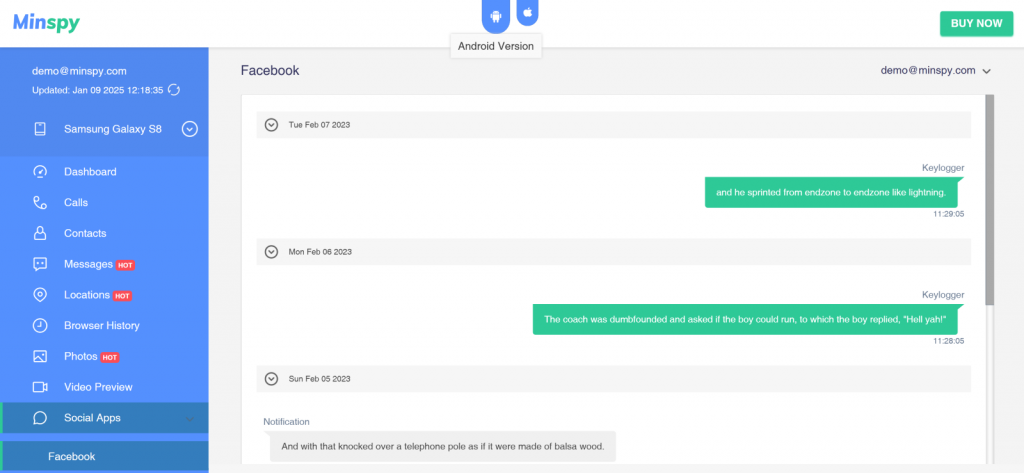
Multimedia Files
Users can check multimedia files on the target device by using the “Photos” and “Video Preview” options.
The pictures are logged with image previews, timestamps, file names, and download options. Likewise, the videos have video previews, file names, timestamps, and download options.
Furthermore, to watch any video or zoom any photo provided, users must download them due to the absence of a video player and image viewer.
Location and SIM Tracking
To track location, the Minspy app uses both GPS and SIM tracking. GPS logs are available for both Android and iOS while SIM logs are only provided for Android target devices.
In both the “Locations” and “SIM” tabs, users can see the location history with addresses, longitudes, latitudes, timestamps, and the Google Maps button.
Clicking on the button would take them to maps for easy viewing and following a location.
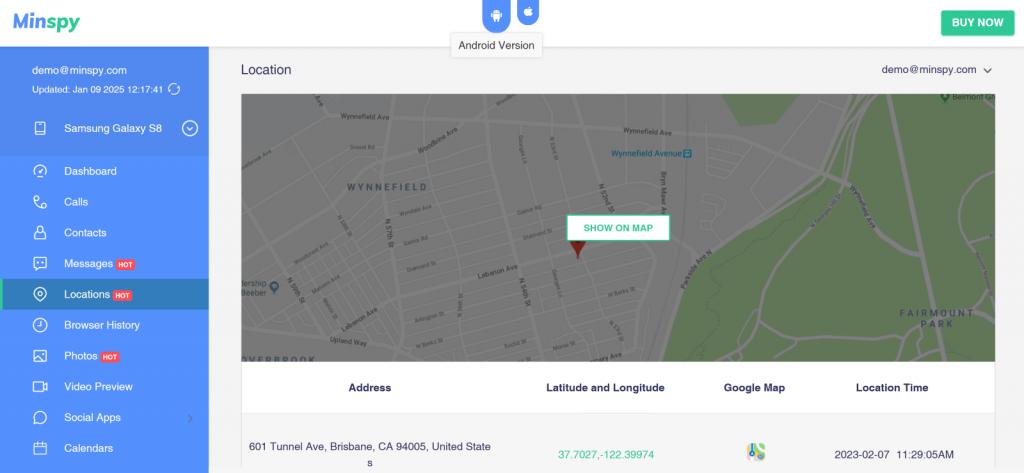
Applications
“Applications” on the Minspy dashboard is a compilation of all phone and third-party apps on the target device. The list includes all the apps’ names and their logos.
Keylogger
Minspy only offan Android keylogger only and the logs are divided into subcategories of Google Docs, Sheets, Slides, Chrome, etc. These subcategories make it easier to go through the data.
Selecting one of the subcategories in the “Keylogger” tab displays everything that has been typed in that app using the target device’s keyboard. All the texts also come with timestamps. However, a search option would have helped users further.
Minspy App Reviews
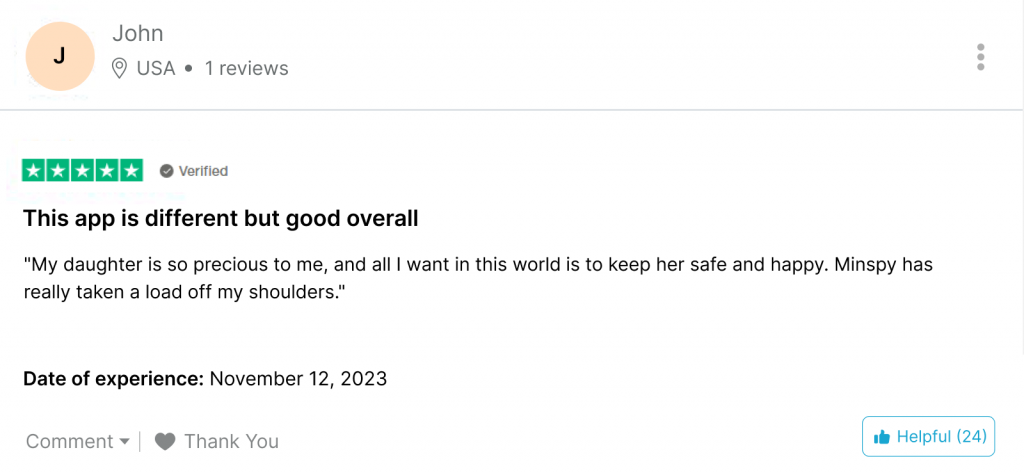
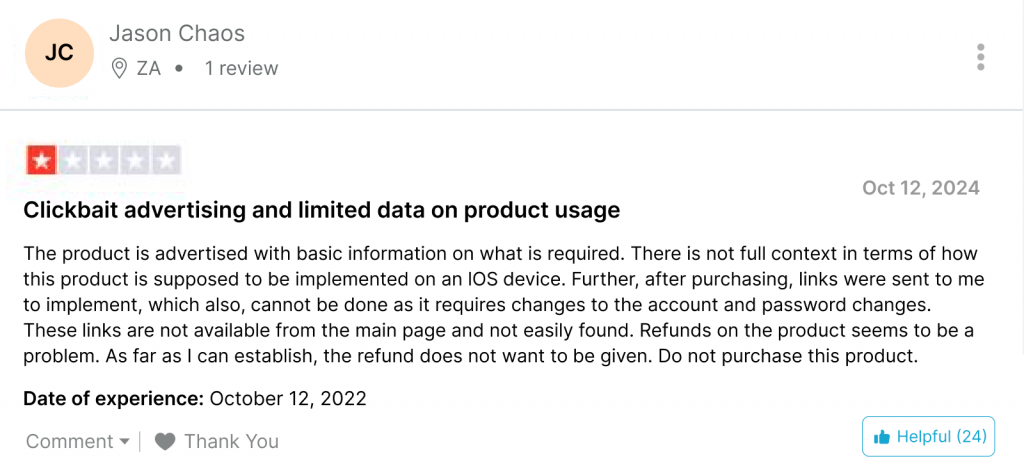
How Much is Minspy App?
Now you might wonder, “Is Minspy free to use?” The simple answer is no. Minspy has different price plans for both Android and iOS which are mentioned below.
- Android Basic: $39.99/month, $59.99/quarter, $99.99/year;
- Android Premium: $49.99/month, $69.99/quarter, $119.99/year;
- Android Family: $69.99/month, $99.99/quarter, $199.99/year;
- iOS Premium: $49.99/month, $79.99/quarter, $129.99/year;
- iOS Family: $99.99/month, $199.99/quarter, $399.99/year;
- iOS Business: $399.99/month, $699.99/quarter, $999.99/year.

Want More Features for Less?
XNSPY offers 20+ features starting at only $4.99/month.
Minspy Pros and Cons
Keeping in mind Minspy app reviews and personal experience, a list of its pros and cons is as follows.
Minspy Pros
- SM chat monitoring for over 15 apps;
- Price plans are available for both parents and employers;
- Compatible with both Android and iOS.
Minspy Cons
- Only demo available, no free trial;
- Logs update after 30 minutes on Android and after 24 hours on iOS;
- Logs are very inconsistent and no option for real-time updates;
- No live chat, chatbots, or other means to reach them before the purchase;
- False advertisement of compatibility with all iOS versions but not true;
- The website consists of only vague information;
- Geofence is not available but is falsely advertised;
- Can be easily found by phone security and uninstalled by users;
- Constant phone access is needed to make any changes to the app on the target device;
- App stops working completely at times and updates take hours at times even for Android;
- Not all contacts, calls, and messages are logged;
- Timestamps are faulty and the app reports logs with the wrong date and time sometimes;
- Social apps are only text messages with no clue of where they are from;
- No remote controls, content monitoring, keyword tracking, app blocking, or screen time;
- No search option for data retrieval or organization;
- Regularly glitches and has inconsistency when it comes to functioning;
- Customer support only includes FAQs and tickets for registered users with more than 24-hour response time;
- Tech support is unavailable and installation can be difficult for non-technical individuals;
- Only iCloud backup is used for iOS with limited features at almost the same price;
- iOS updates have 6 requirements for updates which depend entirely on the phone user.
When In Doubt, Explore Alternatives
Minspy delivers what is expected of it, regardless of some delays or inconsistencies. If you deem it good enough for your needs, you should buy the app.
Nevertheless, if the Minspy reviews have been discouraging and disappointing then, you can look for other alternatives that suit you better. One of the monitoring apps that you can further read about is XNSPY.
You can read about its features, pros, cons, and comparison with Minspy below to further your knowledge about it.
What is XNSPY?
XNSPY is a monitoring app that provides its users access to the complete phone activity of a target device. Users can remotely and discreetly check activity logs like SM chats, calls, browser history, location, media, keystrokes, etc.
With all these logs at users’ disposal, parents and employers alike can take initiatives that best suit their needs.
How Does XNSPY Work?
For both Android and iOS devices, XNSPY runs in the phone’s background without getting detected.
As soon as a new activity is logged, the XNSPY app saves it and sends it to its dashboard immediately using the Internet.
Due to its working directly on the phone, the updates provided to its users happen in real-time.
XNSPY Compatibility, Installation, and Ease of Use
XNSPY Compatibility
XNSPY runs on both Android and iOS devices. Smartphones, tablets, iPhones, and iPads can all be monitored easily using XNSPY. Users can also check their phone’s compatibility with its compatibility checker, unlike Minspy.
Where Minspy for Android had considerably more features than iOS, XNSPY offers almost the same range of features for both.
XNSPY Installation
Regardless of the target device in question, all users require one-time access to the device they wish to monitor. Since XNSPY runs in the background of all its monitored devices, direct installation on the phone is necessary.
Once users have bought one of their price plans, they receive an email with their credentials, an installation guide, and a download link. Users have to then download the app on the target device and set it up. The whole process takes a total of ten minutes.
Not only that, in case of difficulty with installation, users can contact tech support or refer to the guide.
XNSPY Ease of Use
After completion of the installation process, users can log into the dashboard through XNSPY’s website. The homepage of its dashboard is detailed and includes device information, last location, recent texts, plus month-long call and text activity in the form of a graph.
All in all, XNSPY has a modern, sleek, and interactive user interface. The buttons are highly responsive and the data does not take long to load. There are also no reported glitches, lags, or data delays.
Lastly, the dashboard design is responsive, hence, can be used on both phones and laptops.
XNSPY Features
Making decisions demands clarity and awareness. To better help you through this process, we have listed below all of XNSPY’s features, their details, and their standing in contrast to Minspy.
Phone Logs
All logs collected by XNSPY from phone apps are given under “Phone logs” on the dashboard. This category drops down to show subcategories of “Contacts”, “Calls”, “Text Messages”, “Internet History”, “Calendar”, and “Gmail”.
Contacts
XNSPY provides its users access to the contact list of a target device. The list details the name, number, home and office number (if saved), watchlist button, and search filter.
Users can add filters of names or numbers to look up particular contacts without the hassle of looking through the whole contact list.
Call
Call logs give access to the history and analysis of all the calls received through the SIM. The history logs the name, number, call type, duration, timestamp, location of call, and call recording.
On the other hand, the analysis includes the top callers, top call durations, punchcard activity, etc. Moreover, to further aid monitoring, users have a search option to add filters of name/number and time.
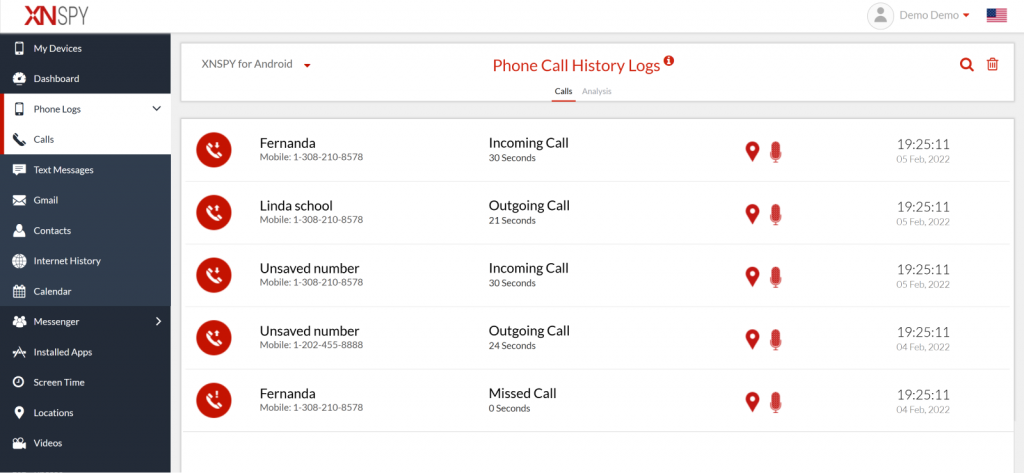
Messages
“Text messages” tabs all the names, numbers, message types, timestamps, and last messages.
Users can further move to the chat view by clicking on a particular name. The tab opens up to show all the messages between two individuals, their timestamps, locations, and delete options.
Internet History
For the convenience of its users, internet history logs are divided into three subcategories i.e., history, bookmark, and analysis. History collects all the websites accessed via a browser. It gives all the URLs, titles, number of visits, and timestamps of the last visits.
Bookmarks, on the other hand, have the URLs, titles, number of visits, and timestamps of all the links bookmarked on the target device.
Lastly, the analysis summarizes the internet history into actuarial reports. For example, the most frequented websites.
Calendar
Calendar logs all the events, their names, locations, descriptions, and times for XNSPY users.
Even though XNSPY and Minspy have the same phone logs except for Gmail, the updates, consistency, and accuracy make all the difference. XNSPY provides updates in real-time with consistency.
There are no reported lags or long delays in updates. Plus, the logs given are neither incomplete nor inaccurate.
Final Verdict: Both apps offer the same phone logs so it is a tie.
Email and SM Logs
XNSPY allows its users to monitor Gmail by providing email addresses, subjects, read message buttons, and timestamps. The read message button gives access to the body of the email. Users can also filter out logs of particular email addresses and timeslots with the search option.
As far as social media monitoring is concerned, users can track over 13+ SM chats through “Messenger”. What is notable is that all the logs are taken directly from the apps themselves. Therefore, upon opening any app, users will find both the list and chat view.
The list view has the name, number (if applicable), message type, last message, and timestamp. To access a chat view, tap a name and find conversation threads with individual timestamps on messages.
Call logs are also available for all social media apps that include the name, number (if applicable), call type, call duration, and timestamp.
Since XNSPY does not depend on notification access and a keylogger for all message logs, the chats are complete along with the receiver/sender names. Users can, hence, read through them and get the gist of the conversation and better understand the context even if the phone user is engaging with multiple people at once.
Final Verdict: XNSPY offers both Gmail and SM monitoring directly from the apps so it wins.
Multimedia Files
Photos and videos on the target device are uploaded in “Photos” and “Videos” on the dashboard. All multimedia logs come with the app logos and previews.
To view an image or play a video, users just have to click it and watch it within the dashboard because of its built-in photo viewer and video player. There are also search options to help with navigation.
Final Verdict: Minspy wins because it also includes file names and timestamps.
Screen Time
Screen time for the target device is given to the users in the form of actuarial reports. Users receive analysis like the most frequented apps, most used apps, etc. They are also privy to the total phone usage and screen time of individual apps alongside the number of visits.
Moreover, the time filter also helps view screen time during a particular period.
Final Verdict: Unavailability of this feature in Minspy gives XNSPY the win.
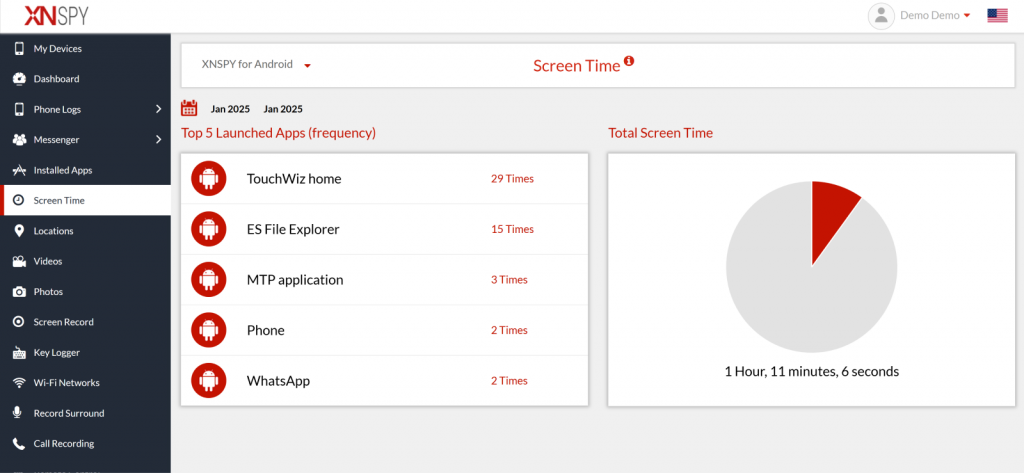
Screen Recorder
Social media apps are more than just conversations. Therefore, rather than only monitoring chats, a more comprehensive solution is required. Through XNSPY’s screen recorder, screenshots are taken every 5 seconds automatically.
This feature provides better insight into the overall phone usage and helps in content monitoring. To see posts, comments, likes, and other things in an app, users can access “Screen records”.
It opens to an “All” tab but since sifting through the data can be difficult, subcategories are mentioned at the top of the dashboard. Whichever app users want to monitor, they can select from the options.
The screen records, themselves, include the app name, timestamp, and preview. Again, to zoom an image, users do not need to download it and can simply view it within the dashboard.
Final Verdict: XNSPY is the winner because there are no content monitoring options in Minspy.
Call Recordings
XNSPY records all phone and third-party calls automatically and stores them in “Call recordings”. The records come with the name, number, duration, and call recording button. Users can click the button to hear the recordings within the dashboard.
The recordings capture the voices of both parties and have a crispy audio quality.
Final Verdict: Minspy does not record calls, therefore, XNSPY is the winner.
Keylogger
XNSPY has an inbuilt keylogger for both Android and iOS target devices. All the keyboard strokes are immediately uploaded to “Keylogger” with the app name, typed text, and timestamps. Users can also easily look up particular keystrokes by adding app and time filters.
Unlike the missing key logs as mentioned in Minspy reviews, XNSPY updates key logs without any delays and missed strokes.
Final Verdict: Compared to Minspy, XNSPY’s keylogger is for both Android and iOS plus it works consistently so, XNSPY takes another win.
Location and SIM Tracking
Location tracking in XNSPY is done through GPS, SIM, Wi-Fi, calls, and even messages. Users with either Android or iOS target devices can stay atop location tracking.
All the locations logged within a day are visible on a map at the top of the page. Under the map, the history includes the timestamp, address, and view on the map button. The button takes users to Google Maps for tracking a location exactly.
Lastly, unlike Minspy’s untimely location updates, XNSPY gives users live location and immediate location updates.
Final Verdict: XNSPY wins for providing live location tracking through multiple options.
Installed Apps
Installed apps have the app name, version, and installation time for all phone and third-party apps. It also comes with an app blocker that allows remote blocking and unblocking of all or specific apps.
Final Verdict: XNSPY’s app blocker gives it a clear win.
Remote Controls
XNSPY also commits to comprehensive monitoring by offering exclusive remote controls, unlike Minspy. The four different commands give control to the target device and can be employed in dire situations.
Record surround is the ambient recording of the target device done discreetly. Users can record for up to 30 minutes and as many times as they want.
Wipe phone is a factory reset that comes with a fair warning, and can be used in situations like a stolen phone.
Lock phone is the removal of phone access by creating a new password remotely. The locked phone can, then, only be accessed when the new password is entered.
Take screenshot, lastly, helps take live screenshots of what is displayed on the phone screen.
Final Verdict: Minspy has no controls so, XNSPY is the winner once again.
Watchlist Alerts
Again, where Minspy fails to provide any remote controls and alerts, XNSPY has three watchlists for its users i.e., words, contacts, and locations.
Users can add words they want alerts on to the watchlist word and can also delete previous ones. When the system comes across these words, immediate alerts are received.
Contacts can be added to the watchlist manually or by tapping the watchlist button in contacts. Any message or call logs to/from the watchlist contacts will trigger alerts.
Watchlist location helps create geofences. To create one, add or select an address, choose geofence range, and when to receive alerts. Once activated, when a geofence is breached, it triggers an alert on the user dashboard.
Final Verdict: Real-time alerts for three watchlists make XNSPY the winner.
Wi-Fi Networks
All the Wi-Fi network connections of the target device are logged in this tab. It includes the name of Wi-Fi, its location, and timestamp.
Final Verdict: No Wi-Fi monitoring in Minspy; XNSPY takes one more win.
XNSPY App Reviews
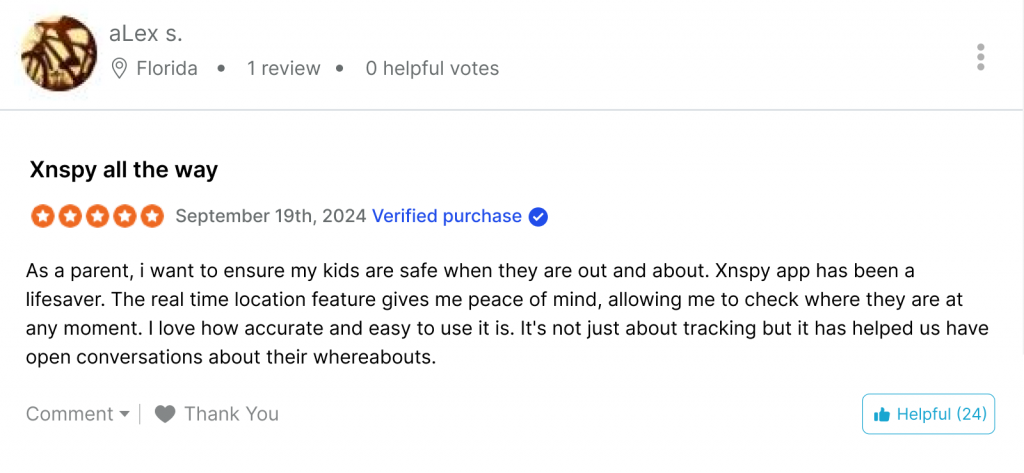
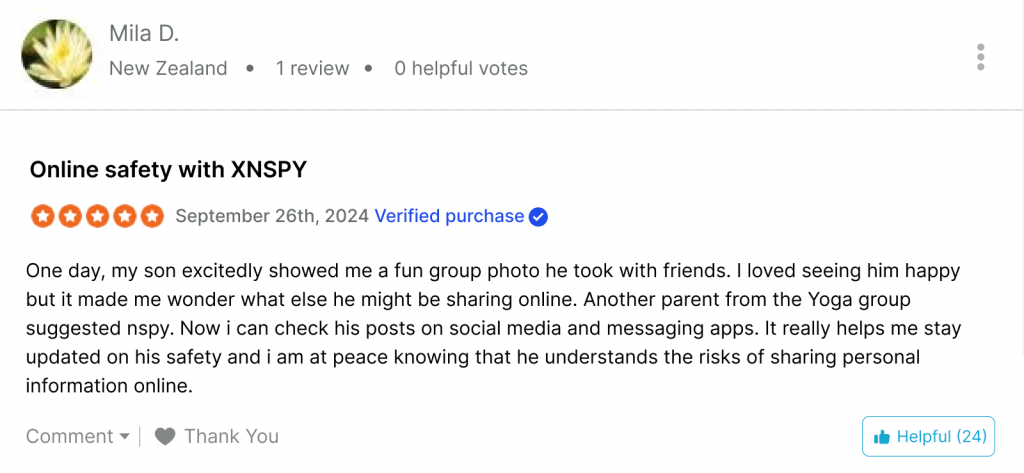
How Much is XNSPY App?
XNSPY has the same price plan for both iOS and Android with two different subscriptions.
- XNSPY Basic Edition: $29.99/month, $41.99/quarter, $59.99/year;
- XNSPY Premium Edition: $35.99/month, $59.99/quarter, $89.99/year.
XNSPY Pros and Cons
Being mindful of our previous discussion, XNSPY’s pros and cons are listed below for your perusal.
XNSPY Pros
- Real-time log updates for both Android and iOS;
- iOS monitoring directly from the target device with almost the same amount of features as Android;
- No misplaced, missing, or incorrect logs;
- 24/7 live chat available for both customers and non-users;
- Compatibility checker is available on the website to further help make a decision;
- The website includes detailed FAQs, feature pages, guides, and policies;
- Stealth mode is guaranteed and cannot be detected by phone security or other detectors;
- Data is 100% secure with an end-to-end encrypted user dashboard;
- Remote controls, content monitoring, watchlists, app blocking, and screen time monitoring available;
- Deleted chats, calls, and media also logged due to immediate updates;
- Search options,time filters, and delete options are given for better data management;
- The user interface does not glitch, lag, or hang up during usage and is very responsive;
- The installation process is very easy and includes a guide and remote tech support.
XNSPY Cons
- No free trial is available;
- The live camera option is still under development.
Minspy vs. XNSPY: Which One Does It Better?
| Offerings | Minspy | XNSPY |
| Social media monitoring | ⭐⭐⭐ Content monitoring is not offered | ⭐⭐⭐⭐⭐ Screen recorder monitors content, comments, posts, etc |
| Messenger and IM chats | ⭐⭐⭐⭐ Message monitoring for 15+ chats on Android and only 2 on iOS. Use keylogger and notification access for monitoring; no conversation threads or names | ⭐⭐⭐⭐ 13+ social media chat logs from the apps directly with list and chat views |
| Installed Apps | ⭐⭐⭐⭐ List of app name and logo | ⭐⭐⭐⭐⭐ List includes the apps installed, their versions, installation time, and app blocking |
| Screen Time Tracking | ⭐⭐⭐ Screen time is not available | ⭐⭐⭐⭐⭐ Phone and app usage provided with other actuarial records |
| Watchlist Alerts | ⭐⭐⭐ No watchlists and alerts | ⭐⭐⭐⭐⭐ Get instant alerts for watchlist words, contacts, and locations |
| Keylogger | ⭐⭐⭐⭐ Keylogger is only for Android and that too misses keystrokes or stops working altogether | ⭐⭐⭐⭐⭐ Keylogger for both Android and iOS with no reported missing keystrokes or malfunctioning |
| Location Tracking and Geofencing | ⭐⭐⭐⭐ Location updates from GPS and SIM but delayed due to 30-minute (Android) and 24-hour (iOS) update time | ⭐⭐⭐⭐⭐ Live location tracking with GPS, SIM, Wi-Fi, calls, and messages locations |
| Browser Monitoring | ⭐⭐⭐⭐⭐ Internet history only | ⭐⭐⭐⭐⭐ History given with bookmarks and analysis |
| Remote Commands | ⭐⭐⭐ Cannot control target device with remote commands | ⭐⭐⭐⭐⭐ Four remote commands to control the target device |
| Stealth Mode | ⭐⭐⭐⭐ The app can easily be detected by phone security and anti-virus | ⭐⭐⭐⭐⭐ 100% invisible and undetectable on all Android and iOS devices |
| Compatibility | ⭐⭐⭐⭐ Both Android and iOS but with fewer iOS features and updates | ⭐⭐⭐⭐⭐ Runs on both Android and iOS with almost the same feature range and real-time updates |
| Installation and User Interface | ⭐⭐⭐⭐ Minspy APK download is challenging with no tech support; the interface is less interactive and difficult to navigate | ⭐⭐⭐⭐⭐ Installation is easy plus tech support is available; the user interface is sleek, modern, interactive, responsive, and organized |
| Pricing | ⭐⭐⭐⭐ Price plans vary for Android and iOS with costs starting at $8.33 per month | ⭐⭐⭐⭐⭐ Same price plans for Android and iOS with pricing as low as $4.99/month |
| Customer Support | ⭐⭐⭐⭐ Customer support is not available before purchase and tickets are only for registered users with more than 24-hours response time | ⭐⭐⭐⭐⭐ Customer support is available 24/7 for both users and non-users with a response time of a minute |
Final Verdict
The question remains, “Does Minspy work?” It does, without a doubt. Our Minspy review has reflected briefly on its functioning and offerings. With all its problems also come its features that can prove helpful.
Nonetheless, the decision must be yours. Why so? Because no one understands your needs better than you.
Be it Minspy, XNSPY, or any other monitoring app, just remember that choosing the right tool is necessary for your kid’s safety.
3 Comments
Leave a reply:
Your email address will not be published. Required fields are marked*
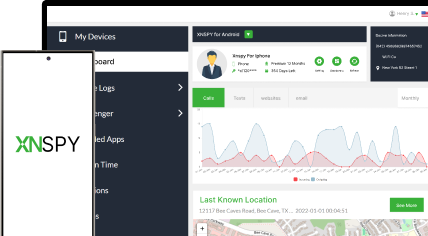



Linda Alex
January 20, 2025 at 12:05 pmWhy minspy not working on Huawei P30 lite
Leona
January 31, 2025 at 9:50 amOK
Micky
February 10, 2025 at 11:18 ampoor, my daughter uninstalled Minspy