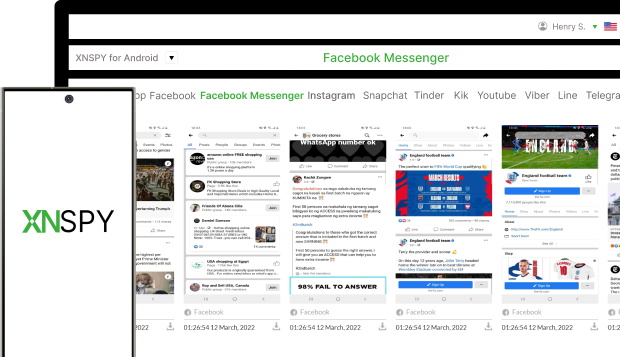MONITOR FACEBOOK MESSENGER
The Ultimate Facebook Messages Tracking App
Monitor everything they share on Facebook Messenger and get the full picture.
- Check every sent and received message in the chat
- Monitor shared media and the conversations around it
- Listen to all voice notes and calls with crystal-clear audio
- Recover deleted messages, chats, and media anytime