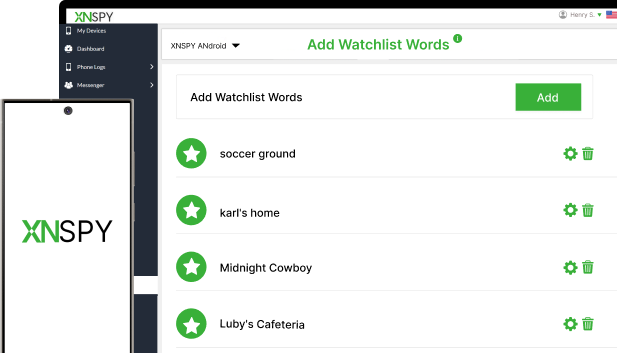BEST GEOFENCING APP FOR ANDROID & iPHONE
The Most Powerful Geofencing App
Stay updated on their every move with XNSPY’s real-time tracking and instant alerts.
- Get alerts when they enter or leave specific zones
- Customize geofences from 100 to 1000 meters
- Add watchlist locations on the geo fencing app
- Track movements and update geofences on the go