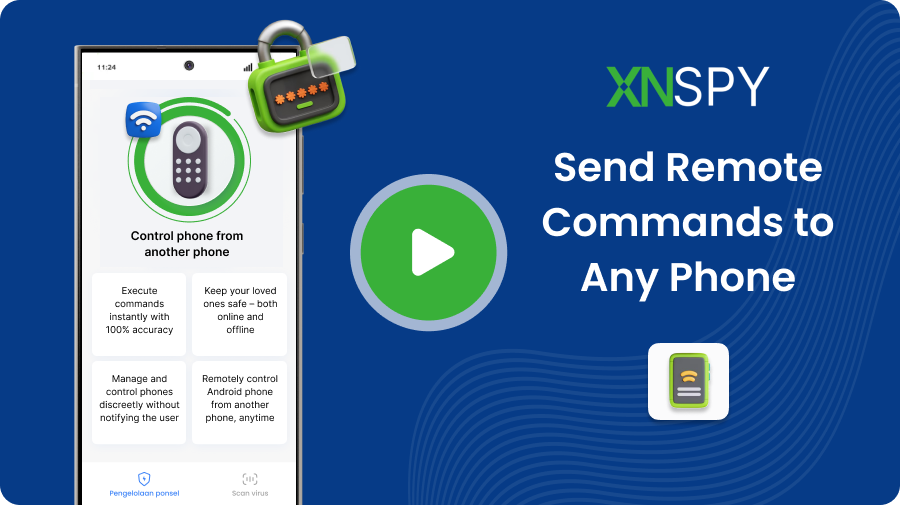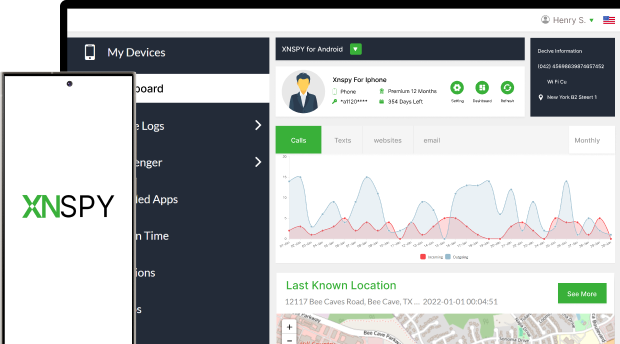REMOTE CONTROL PHONE SOLUTION
#1 Hidden App That Can Control Other Phone Without Limits
Control phone from another phone in just a few taps with XNSPY’s remote commands.
- Execute commands instantly with 100% accuracy
- Keep your loved ones safe – both online and offline
- Manage and control phones discreetly without notifying the user
- Remotely control Android phone from another phone, anytime