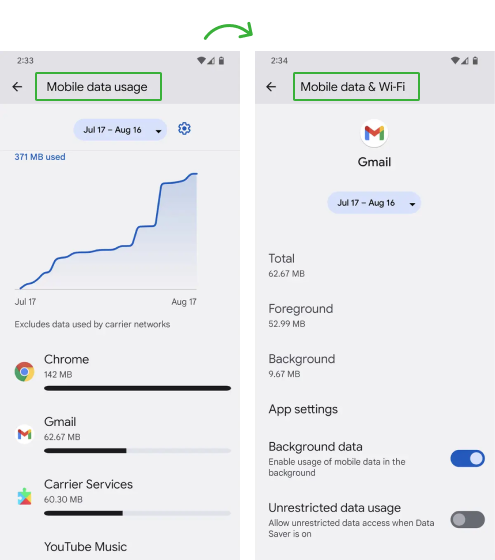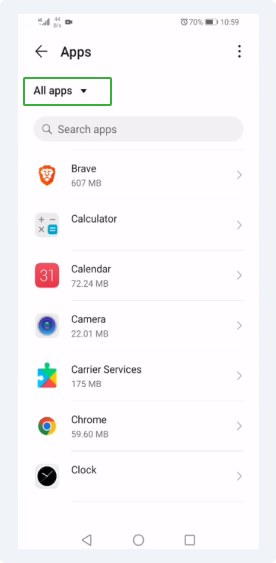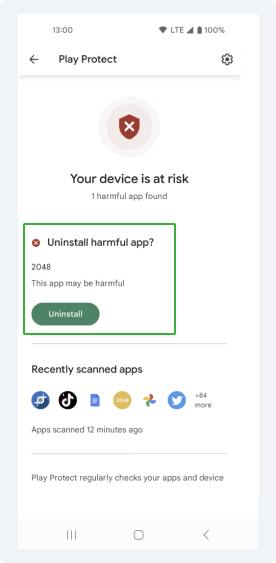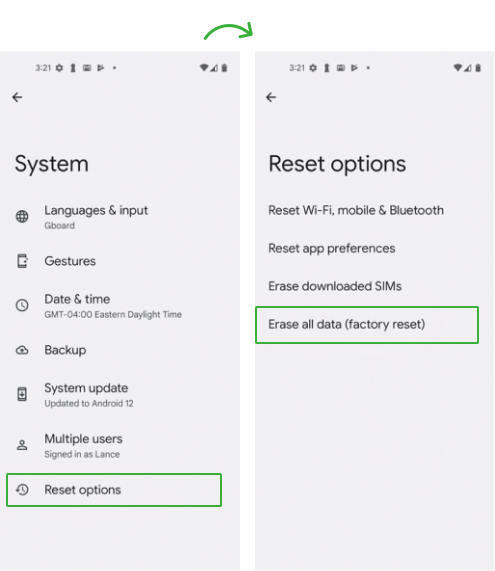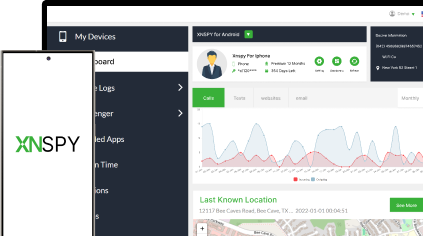Discover Secure, Ethical Android Monitoring
XNSPY is built to be used responsibly.
An Android spy app is maliciously installed software that secretly sees and logs your activity. These can collect:
A spy app for Android is downloaded through phishing emails, malicious websites, and links you receive through social media chats. And before you know it, your Android phone is linked to another phone, transferring all of your data. This information can be then sold to the highest bidder or used to blackmail and extort.
Here's a breakdown of why these Android spy software are so harmful:
These tools can steal a variety of sensitive data, including:
Criminals can use your stolen information to impersonate you online, opening fraudulent accounts or racking up charges.
Your banking details can be stolen and used to steal money directly from your accounts.
The constant spying is a significant privacy violation. It can erode trust and damage relationships.
Some spying software can drain your battery or slow down your mobile device's performance.
Spyware for Android can be a backdoor, allowing other malware to infect your device.
Android spy apps are designed to be undetectable and often run silently in the background without visible icons or notifications. However, these apps are not completely undetectable.
Even the best spy app for Android leaves tell-tale traces. These include signs like rapid battery drain, increased data usage, overheating, or unexpected app behavior that hint at their presence. You can use security software, such as antivirus apps, to help identify any spyware.
Hackers and other cybercriminals will try many ways to install spyware on your Android phone. We have covered some of the more famous ones below.
Scammers often send fake tech support emails pretending to be from reputable companies like Amazon, Microsoft, or Google. They claim you've been charged for a service you don't remember buying and get you to click a link or call a number. This ultimately leads to the download of an Android spying app and the tracking of your activity.
These ads often appear on low-quality websites, seemingly offering exorbitant rewards to entice clicks. When a user clicks on them, a spying app for Android is secretly downloaded, collecting information in the background.
The websites hosting these ads try to mimic the design and branding of reputable companies to gain users' trust. The easiest way to verify the legitimacy of such sites is by checking their URLs.
Another simple rule to remember online is that if something seems too good to be true, it probably is.
Android apps are usually downloaded from official software product websites or the Play Store. Software downloaded from sources other than these 2 will likely be infected with malicious spyware designed to spy on your Android's activity.
The spy apps for Android are mainly developed to operate discreetly and hide their presence from plain sight. It is why many appear as generic system apps or use innocuous names like "System Update" or "Backup Service." Some spy apps do not display any icons at all and run silently. While you may perform activities on the phone and apps, they monitor your actions and upload the data to unknown servers.
Android leads the smartphone market with over 3.3 billion users. The 70% market share gives cybercriminals room to develop apps that exploit the platform's vulnerabilities.
For users, it can be alarming as most spy apps capture their data and actions without their knowledge. However, the silent and secret activity does leave signs that may indicate you of a spy app on your Android phone.
Here are the 6 ways on how to find hidden spy apps on Android.
The spy apps constantly run in the background, collecting data. This activity drains the battery, which is the most common sign. You can open phone settings and click on battery to identify unusual app activity.
Another way to find spyware on Android is to look for overheating. If you feel the phone getting warm even with light usage, it may be a sign of an Android spy app. These apps work nonstop, syncing every bit of activity to an external server. This causes excessive strain on your Android phone, causing it to heat up.
Besides consuming the battery, the spy apps have to send collected data to remote servers. This leads to unusually high data usage even if you are not actively using your phone. If your data plan dries up faster than usual, it may be time to run a security check.
Frequent pop-ups, unrecognized notifications, or mysterious text messages from unknown sources are other signs of spyware on your Android.
Checking the installed app list is one of the best ways to locate spyware on Android. You may notice unfamiliar or suspicious apps you do not remember installing. These spy apps may disguise themselves with generic names like “System Service.”
Spyware usually overloads the phone’s processor and causes apps to lag, crash, or slow overall performance. If you are facing any of these issues, it's best to check for spy apps on your Android cell phone.
Now that we have figured out how to find hidden spy apps on Android, let’s move to techniques you can use to remove them.

XNSPY is built to be used responsibly.
Spy apps for Android phones can compromise your privacy, monitor your activity, and even steal sensitive data. It is crucial to remove spyware to protect your information and ensure device security.
Here’s how to remove hidden spy apps on Android using these 6 techniques.
One of the ways to remove an Android spy app from the device is by running it in Safe mode. It is an effective method as in Safe Mode, third-party apps like any spyware are temporarily disabled. You can easily identify suspicious or unauthorized software and uninstall or delete them.
Here are the steps:
1. Tap and hold the "Power Off" option until you see the "Safe Mode" prompt.
2. Confirm by selecting "OK" or "Reboot into Safe Mode."
3. Go to Settings and open Apps to check for suspicious or unauthorized apps.
4. Uninstall any unrecognized apps.
This is perhaps the best way to remove spy apps on Android. By using antivirus software, you can detect even good spy apps for Android and eventually get rid of them. Install popular and trusted security apps like Norton, Avast, or Malwarebytes. Allow the software to run a scan which will identify hidden spyware.
Here’s how to find spy apps on Android using antivirus and remove them.
1. Install a safe and reliable antivirus compatible with your device.
2. Run a full scan of the Android device.
3. The antivirus will automatically delete the spyware or ask you to proceed and confirm.
Google Play Protect is a built-in Android security feature that helps detect and remove spy apps. It scans your device regularly for harmful software and alerts you if suspicious apps or activity is found.
You must go to the Google Play Store and click Play Protect. Next, you need to run a scan. If a spy app is detected, follow the prompts to remove it.
Some advanced Android spy apps grant themselves administrator rights, meaning they cannot be uninstalled like normal apps. You will first need to remove their permissions. To do this, follow the steps below:
1. Navigate to your phone’s Settings, and scroll down to Security and Privacy. From here scroll to More security settings.
2. Choose Device admin apps. This will show you all the apps with device administrator permissions. Revoke permissions from any apps you do not recognize, and tap Deactivate to confirm.
You can manually identify and remove an unknown Android spy app without using any software or tool. Go to phone Settings and open Apps. Start reviewing the installed apps for anything unfamiliar. Look for apps with generic names or icons and unusual permissions. Disable them if they are active and uninstall them.
The last resort on how to remove Android spy apps is to reset the phone. However, before proceeding, you need to back up your data as a factory reset wipes not only the data but also all the user settings.
Follow these steps:
1. Open the System from the phone’s settings.
2. Tap on reset options and then Factory data reset or Erase all data.
3. For confirmation, you need to type the password or PIN.
4. The phone will restart without any malware.
You may be relieved once the spy apps are removed from your Android. However, spyware can infiltrate mobile phones even if you have removed them. Therefore, it is essential to take the necessary precautions.
Here’s how to do it:
Keep your Android OS updated to patch vulnerabilities that spy apps might exploit.
Use trusted antivirus or anti-spyware apps like Norton, Avast, or Malwarebytes that provide continuous protection and threat detection.
Only download apps from the Google Play Store or other trusted websites, which minimizes the risk of installing malicious apps.
Regularly review and restrict app permissions to prevent unauthorized access to sensitive data.
Set a strong PIN and password, and enable features like two-factor authentication for personal accounts.
Periodically check battery usage, data consumption, and device settings for any unusual activity that could indicate new threats.
Some Android spy apps can bypass antivirus tools by masking their presence or mimicking legitimate apps. However, reliable antivirus software often detects suspicious activity, like unusual data usage or unauthorized permissions. Keeping your antivirus updated increases the chances of spotting these apps.
Yes, many advanced spy apps for Android phones embed themselves in system files to avoid detection. They disguise their presence by mimicking essential files, making manual detection challenging without specific tools or technical knowledge.
Yes, Android spy apps can hack your phone. These can not only monitor calls, texts, GPS locations, and emails but even access the phone’s camera and microphone. The spy apps for Android can be installed on the phone without your knowledge to exploit the phone’s permissions and other app vulnerabilities.
Yes, you can remove Android spy apps without a factory reset by uninstalling unknown apps, revoking suspicious permissions, or using antivirus tools. If the app is deeply embedded, additional steps like booting in Safe Mode might be required.
Some spy apps can hide from app managers by using stealth techniques, such as operating under system-level permissions or renaming themselves as system files. Checking settings and permissions, and using security tools can help detect them.
To detect spyware on your Android for free, start by reviewing your battery usage and data consumption for any unusual activity. Check your app list for unfamiliar apps or ones with excessive permissions. You can also run your phone in Safe Mode to prevent third-party apps from running and spot hidden spyware. Additionally, inspect app settings for any strange behavior, like apps running in the background or consuming data without explanation.
XNSPY is designed to monitor with integrity and privacy in mind.
Use The Discount Code During Checkout