The complete monitoring experience for your phone
Get XNSPY and start tracking calls, texts, multimedia, locations and more on any phone!
Get Started Now Live DemoIt can be pretty scary to think about someone snooping on your WhatsApp without your knowledge. If you’re asking yourself how to know if my WhatsApp is hacked, you’ve come to the right place. In this guide, we’ll cover the signs to look out for and share what to do if your WhatsApp account is hacked.
Understanding WhatsApp Security
Over 2 billion people use WhatsApp for daily communication, making data and privacy security essential. The app provides various ways to keep user messages and chats private.
End-to-end encryption (E2EE) ensures only the sender and receiver read or listen to what is sent. The messages are encoded on the sender’s device and decoded on the recipient’s. This is a measure to stop snooping, and not even WhatsApp has access to the content of those messages.
Two-factor verification is another way to secure your WhatsApp account. This feature requires you to enter a six-digit PIN when registering your phone number with WhatsApp.
How to Hack WhatsApp – Understanding the Techniques Used by Hackers
Before you can truly protect your WhatsApp account, it’s important to understand how to hack a WhatsApp and the techniques hackers use to break in. Knowing the methods they rely on gives you a better idea of the vulnerabilities you need to safeguard against.
Spyware is malicious software that is installed on a user’s device without their knowledge. It snoops on various activities, from browsing habits and keystrokes to personal messages, calls, multimedia, and login credentials. The information is collected and sent to a third party without the user’s approval or consent.
Spy software can be installed in different ways. A user can be tricked into downloading WhatsApp spyware applications through phishing emails that contain malicious links. Conversely, the user may download from untrusted sources where WhatsApp hacking tools are disguised as authentic apps.
It’s worth noting that some people might search for ways on how to hack someone’s WhatsApp, unknowingly leading themselves to these dangerous spyware applications.
Once installed, the WhatsApp spyware program works silently in the background and collects data through keystroke or screen capture. The collected data is sent to a remote server controlled by the attacker or third party.
Here are some common techniques hackers use when figuring out how to hack into someone’s WhatsApp:
i. Phishing Attacks
Phishing is a cyber attack technique in which the attacker impersonates a legitimate entity and targets individuals with fraudulent emails, messages, or websites that appear trustworthy. The individuals are tricked into downloading attachments that contain spyware or clicking on malicious links. This leads them to login pages and prompts them to provide personal data.
A phishing attack lures an individual to divulge sensitive information by first gaining trust and then creating a sense of urgency. This information includes usernames, passwords, and financial details, which can then be used for identity theft, snooping personal data, financial fraud, and unauthorized access.
WhatsApp users can face phishing attacks in the form of deceptive messages or calls that appear to come from their trusted contacts or official sources. Some of the common scenarios are:
ii. Social Engineering
Social engineering is an umbrella term for malicious activities involving human interactions. It is a psychological manipulation technique that lures individuals to divulge confidential information or perform actions that compromise security.
On WhatsApp, attackers pose as trusted contacts or legal entities and trick individuals into sharing their login credentials or verification codes. For example, an attacker might disguise as WhatsApp support and request verification codes sent via SMS. Once obtained, the attacker can access and take control of the user’s WhatsApp account.
iii. Physical Access
Modern cell phones are not just devices but hold almost all a user’s personal information. Physical access by a stranger to a user’s phone poses significant security risks. The stranger can install WhatsApp spyware software and manipulate settings to gain control over the device. Therefore, it becomes easy to access sensitive information, including personal messages, photos, and even financial data.
With physical access, the stranger can directly view WhatsApp messages and export chat history. If your WhatsApp is tapped, bad actors can easily access current and future messages, photos, media, and documents. The stranger may even enable cloud backups and sync WhatsApp data to their own devices.
iv. Sim Card Swapping
SIM card swapping, or SIM hijacking, is a method in which a scammer transfers a victim’s phone number to a new SIM card. First, the scammer gathers as much information about the victim as possible through phishing or social engineering. The scammer next contacts the cellular network as the victim and convinces them to transfer the phone number to a new SIM card.
Once the phone number is transferred, the scammer inserts the new SIM card into their phone. They can install WhatsApp and request a verification code, which is then sent to the hijacked phone number. Once the verification is done, opening the WhatsApp account gives access to messages, calls, contacts, media files, and documents.
v. WhatsApp Web
Spying on WhatsApp is also possible by exploiting the web version of the app. To use WhatsApp web, users need to scan a QR code that appears on the web service. Hackers can take a QR code from WhatsApp web and insert it on a malicious page. If the user scans the fake code using WhatsApp, the hacker can get the login information and hack into the account.

Monitor WhatsApp the Right Way with XNSPY
Stay compliant while keeping your information secure
How to Know if My WhatsApp is Hacked – 6 Proven Methods
When a user’s WhatsApp gets hacked, there are clear signs to watch for. Here are the things you should keep an eye out for if you think your WhatsApp is linked to another phone:
a. Unusual Activity
WhatsApp shows notifications for every new message or call that you have not checked. If your WhatsApp is tapped, it will result in unusual activity and possible spying. You need to be wary if you notice the following instances.
- Messages are marked as ‘read,’ and you have not opened or checked them, as well as messages that are sent but you never typed.
- People in your contacts are getting strange messages or links that seem to come from you.
- A new contact added to the list that you do not recognize.
- Sudden changes in your WhatsApp account settings, such as profile photo, last seen, and privacy.
b. Battery Drain
Almost all WhatsApp spyware applications run in the background. These tools run continuously, capturing data, monitoring activities, and transmitting them to remote servers through a network connection. All this activity requires processing power, battery, and network usage, which leads to noticeable battery drain.
c. Data Usage
The WhatsApp spyware software discreetly captures the smartphone’s data, such as calls, messages, multimedia activity, and GPS location, and sends it to a remote server. The continuous data transmission consumes bandwidth, leading to unexpected hikes and an apparent increase in data usage.
d. Unrecognized Devices on WhatsApp Web
WhatsApp allows a user to link their account with the computer. However, it is a security concern if you see unrecognized devices linked to your WhatsApp web. It shows that someone else has gained access to your WhatsApp account from another location.
e. Frequent App Crashes
A WhatsApp hacking program running in the background consumes the cell phone’s resources and causes it to crash frequently. Also, an attacker who has gained access to a WhatsApp account can snoop and control other things on the mobile device. The access to the phone can also be used for things like crypto mining.
f. Changes to Your Settings
If you notice a change in WhatsApp profile settings that you do not apply, it’s a sign that your WhatsApp account is hacked. Some signs include unfamiliar profile pictures, modified status messages, and altered privacy settings. Sudden activation of two-factor verification that you did not set up yourself is another cause of concern.
What to do if Your WhatsApp Account is Hacked – 6 Essential Steps to Take
Now that you’re aware of the techniques used in how to hack someone’s WhatsApp, let’s go over 6 essential steps you should take if your WhatsApp account gets hacked to secure your data and regain control.
1. Change Passwords
Here are the steps to secure WhatsApp and associated accounts:
WhatsApp:
If you suspect your WhatsApp two-factor verification (2FA) code has been compromised, you can reset it by following these steps. The same steps apply if you haven’t enabled 2FA yet.
i. Click the three dots on the top right, and then tap Settings.
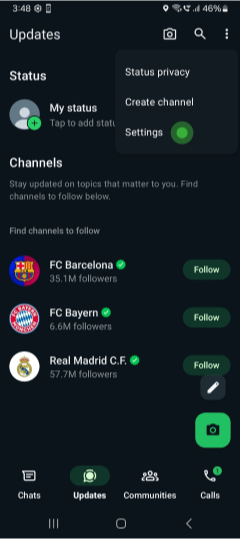
ii. Now click on Account and then select Two-factor verification. If you have already enabled 2FA, enter your existing code. If not, create a new 6-digit PIN. You will need this PIN to verify your phone number with WhatsApp in the future. Make sure to write down this PIN, as you won’t be able to recover your account without it if lost.
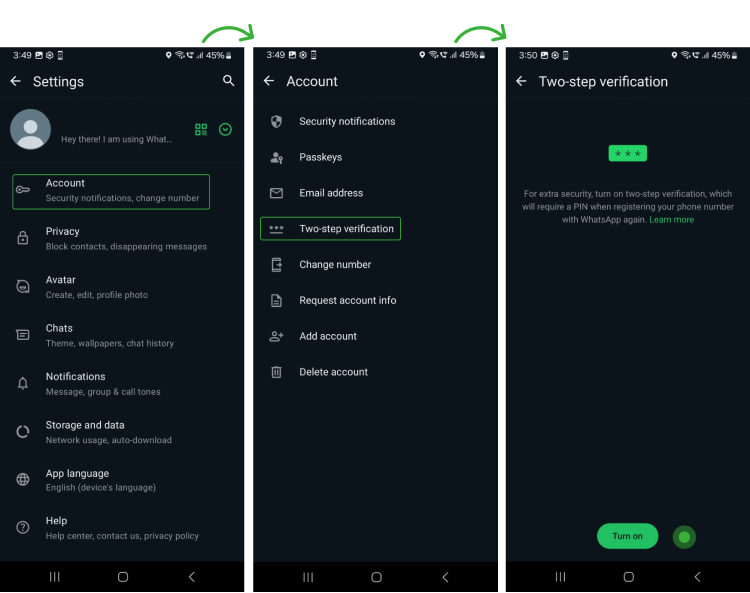
Google Account (for WhatsApp backup on Android):
i. Visit your Google Account in the browser.
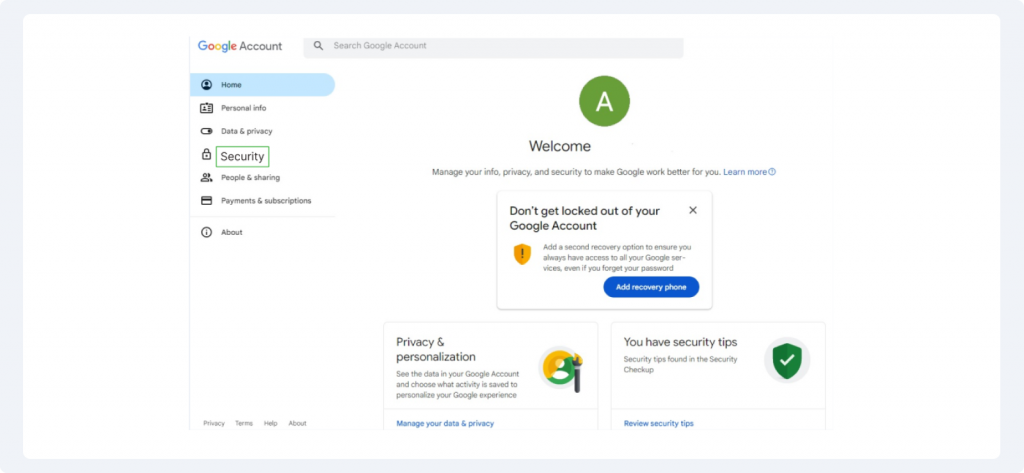
ii. Navigate to the Security tab on the left-hand side. Under the “How You Sign Into Google Section” section, click Password.
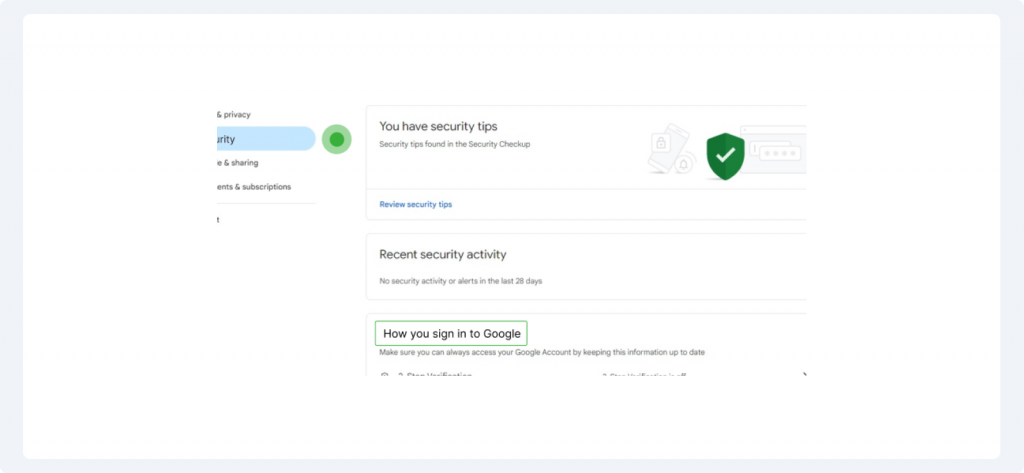
iii. Enter your existing password to verify yourself.
iv. Enter a strong new password and then click Change Password to confirm changes.
Apple ID (for WhatsApp Backup on iOS):
i. Go to your iPhone’s Settings. From there, open Apple ID settings and select SignIn & Security. Then tap Change Password to begin changing your password.
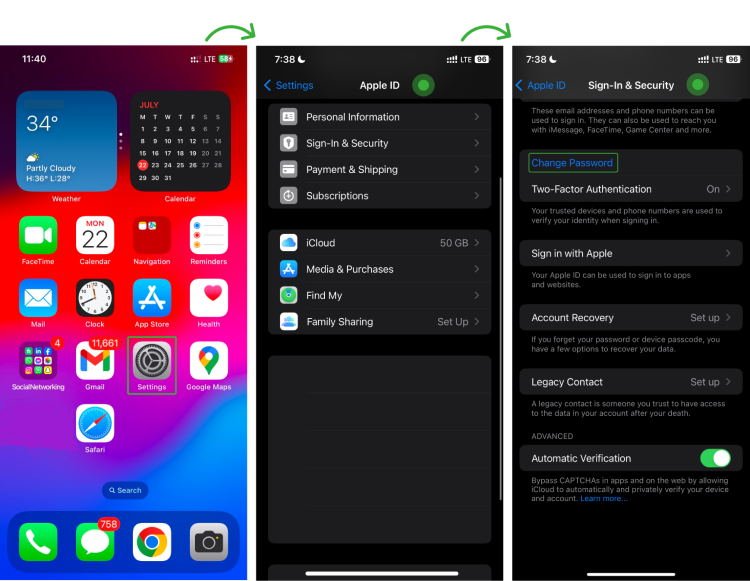
ii. Enter your current Apple ID password. You will then be prompted to set a new strong password.
2. Log Out of All Sessions
Open WhatsApp on your phone, click the three dots (menu icon) in the top right corner, and select Linked Devices. You’ll see a list of all devices currently logged into your account here. Tap on each device and select “Log out” to disconnect. This action will terminate all active sessions if WhatsApp is linked to another phone and prevent unauthorized access.
3. Scan for Malware
Use a reliable mobile security application like Avast or McAfee to scan for malware. WhatsApp hacking apps are disguised as everyday tools like Calculators or Calendars. Scans can reveal them and the threats they cause. Regularly update the app and run full device scans to detect and remove malicious software. Additionally, avoid downloading files from unknown sources and clicking on suspicious links to maintain security.
4. Remove Suspicious Apps Manually
If you feel suspicious activity on your mobile phone, you can check and remove the suspected applications manually. Here is how:
For Android:
Go to your phone’s Settings and select Apps or Application Manager. Scroll through the list to find the suspicious app, tap on the app, and select Uninstall.
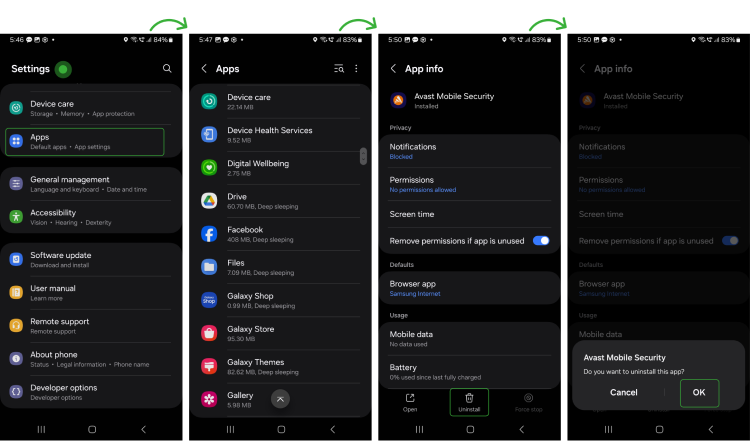
For iOS:
If you find the suspicious app on your home screen, press and hold the app icon until it jiggles. Tap the “-” or Remove App, then select Delete App to confirm deletion.
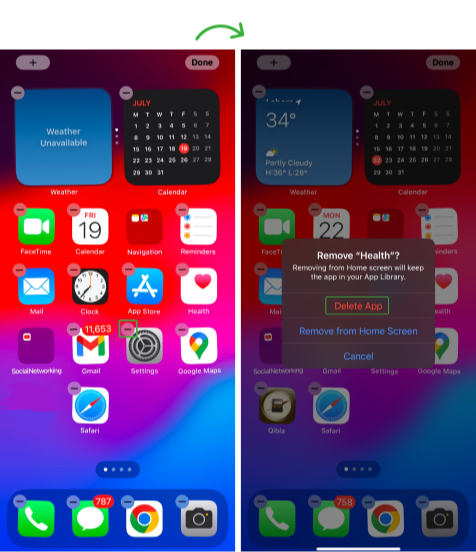
Clear the Cache by opening the “Storage” tab in the settings. Restart your device to ensure changes take effect. Review and update your apps regularly to maintain device security.
5. Reset Your Phone to Factory Settings
Resetting your phone to factory settings is a last-resort option but often an effective step if you suspect WhatsApp is compromised through hackers on your device. This action will erase all data, apps, and settings and return your phone to its original state. Please note that this data is not recoverable. Before proceeding, it is important to back up important data to avoid losing it permanently.
For Android:
Go to Settings and select General Management. From here, tap Reset and choose Factory data reset. Finally, click Reset to confirm.
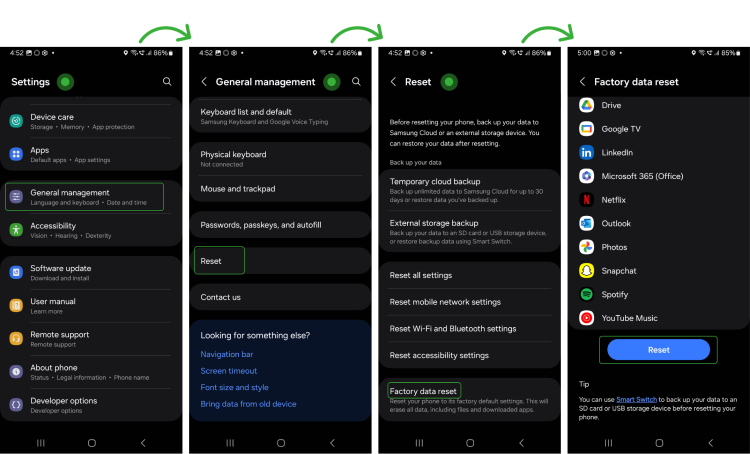
For iOS:
Go to Settings and open General. Then select Transfer or Reset iPhone. Tap Reset, which will restore the iPhone to the Default settings.
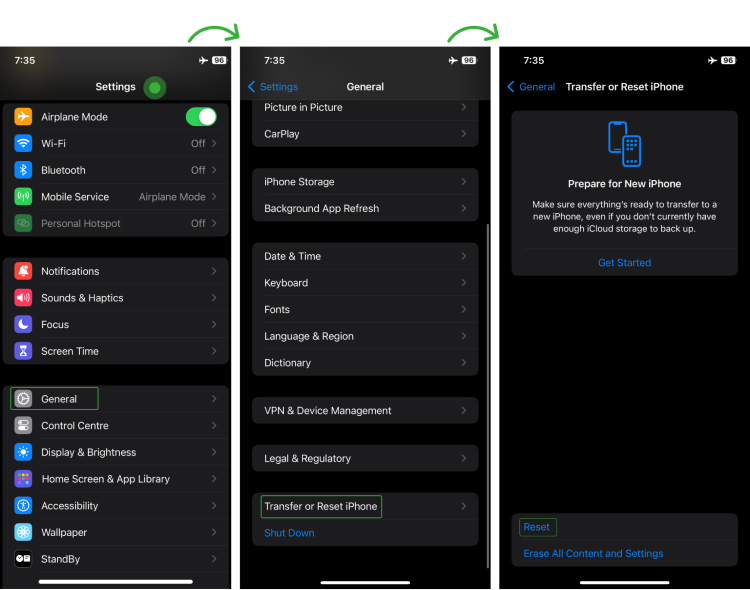
After resetting, reinstall apps and restore data cautiously. Consider enabling two-factor verification and using reputable security apps to prevent future breaches.
6. Contact Support
If your WhatsApp is compromised, reach out to WhatsApp support for assistance:
To contact WhatsApp Help Center, follow the steps below:
Open WhatsApp, and from the three dots on the top right, select Settings. Once in the settings section, tap Help and then Contact Us to report issues directly to the WhatsApp team.

Provide details such as account number and issue specifics for faster resolution. WhatsApp support aims to help users recover accounts and address security concerns promptly.
How to Protect Your WhatsApp from Hacking – 5 Essential Protection Tips
Now that you have learned strategies hackers use when exploring how to hack WhatsApp, let’s look at 5 essential tips that can help protect your WhatsApp account and ensure your personal information stays secure.
i. Enable Two-Factor Verification
You can follow the steps we’ve discussed in the “Change Passwords” section above to enable Two-Factor verification.
ii. Regularly Update WhatsApp
Hackers continually search for and exploit WhatsApp weaknesses and vulnerabilities to access personal data, send spam, or spread malware. However, regular updates include fixes and patches for newly discovered vulnerabilities and security flaws. Furthermore, it improves encryption protocols, fixes bugs, introduces new features, and enhances overall app performance.
iii. Be Cautious with Links and Attachments
Phishing and malware are a common way hackers can get access to your WhatsApp account.
Here is how you can avoid them:
- Avoid clicking on suspicious or unsolicited links. Always verify the source before clicking.
- Don’t download files from unknown contacts.
- Report suspicious messages and block unknown contacts.
- Avoid sharing sensitive information like passwords or bank details with anyone.
iv. Monitor Account Activity
Unauthorized access on WhatsApp is not uncommon and can happen to any user at any time. Here is what you need to do:
- Look for sent messages you didn’t send, check messages that you did not see, and new contacts you didn’t add.
- Check if your profile picture, status, or privacy settings have changed without your consent.
- Go to WhatsApp Web/Desktop settings to see active sessions. Notice the devices or locations you don’t recognize
v. Avoid Public Wi-Fi
Public Wi-Fi networks are mostly unsecured and hackers can easily intercept data transmitted over them. When you use public Wi-Fi, your messages, login credentials, and personal information can be exposed to scammers and cyberattackers.
These can sneak malicious programs that can capture sensitive information and potentially gain access to your WhatsApp account.
Empower Yourself with Ethical Oversight
With XNSPY, you can ensure the safety of your loved ones while monitoring WhatsApp legally and ethically.
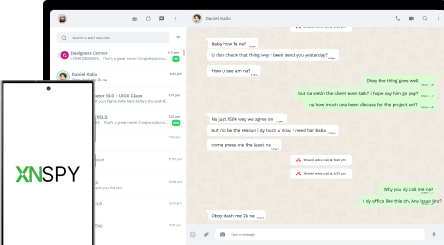
4 Comments
Leave a reply:
Your email address will not be published. Required fields are marked*
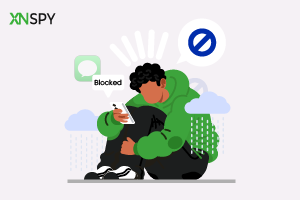
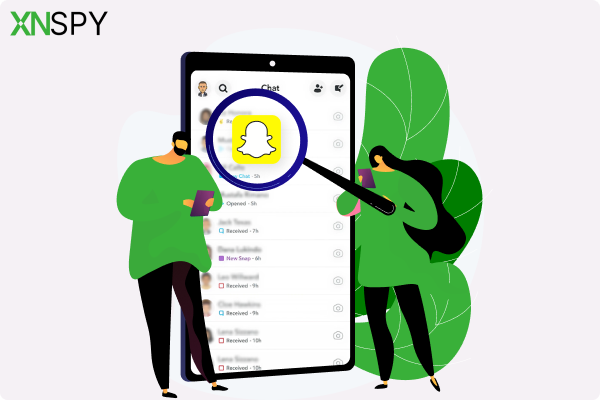

Azala
May 13, 2025 at 3:00 pmI believe my account is hacked. What if I deleted my WhatsApp account? Will the hackers still be able to use my account?
Dolores R. Jobe
May 14, 2025 at 6:42 amAre there any apps that can help me see if my whatsapp is hacked or not
Murfhy
May 28, 2025 at 2:42 pmI do not have any of these signs or suspicious apps but some messages I do not open are marked as read. Is it a hacker or just my boyfriend being invasive?
Amanda
June 5, 2025 at 2:35 pmI find this quite helpful but I wish you had also added some examples for better understanding.