Why You Might Need to Check Call History Online
Call history is one of the most essential features of every cell phone. Call logs provide valuable details about all incoming, outgoing, and missed calls on the target phone. This also includes the date, time, and duration of the calls, along with contact names and numbers.
Since call history is private for each individual, accessing it without a genuine reason is challenging. However, it is necessary in situations where one’s safety might be at risk. For instance, parents may need to check call logs to determine the well-being of their children and to protect them from strangers, bullying, and scams.
Now, whatever the case may be, there exist several ways to access someone’s call logs - let’s explore the best ones.
How to Check Someone Else's Call Log Without Them Knowing
Let's discuss the 5 proven ways to check someone’s call history without the target phone.
1. XNSPY
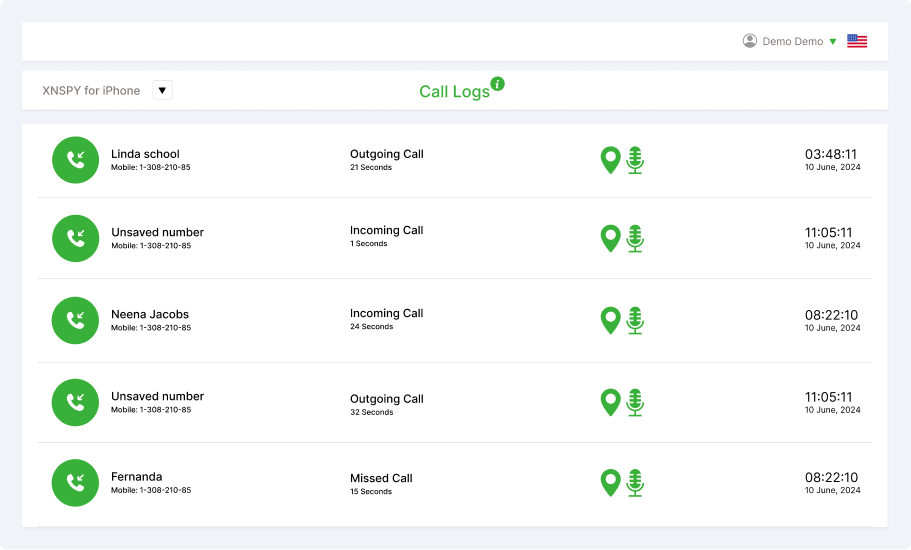
XNSPY is a comprehensive phone monitoring app that offers remote access to check someone's call log, among other versatile features. The app functions on both Android and iOS devices. To install the app, you only need access to the target phone once. After that, XNSPY works in stealth mode to gather all the phone and app data and upload it to its remote servers.
To access the phone's data, log in to the dashboard from any device to check call logs and view the app’s other tools and features. The call history log option is present in the section of ‘’Phone Logs’’ on the dashboard.
Here, you can see the contacts list along with incoming, outgoing, or missed calls. XNSPY provides the call duration, date, and time stamps with all call records. The app even lets you locate where a particular call was received through a geo-tag. The automatic call recording feature allows you to hear all the calls and even download them.
When it comes to finding out someone's call history, the feature that gives XNSPY an edge over other apps is the ‘call analysis’ tab. It provides a separate page to analyze the top 5 callers and the top 5 call durations. The Call Time Activity Punchcard uncovers the call activity of the target phone during all hours of the day for the entire week.
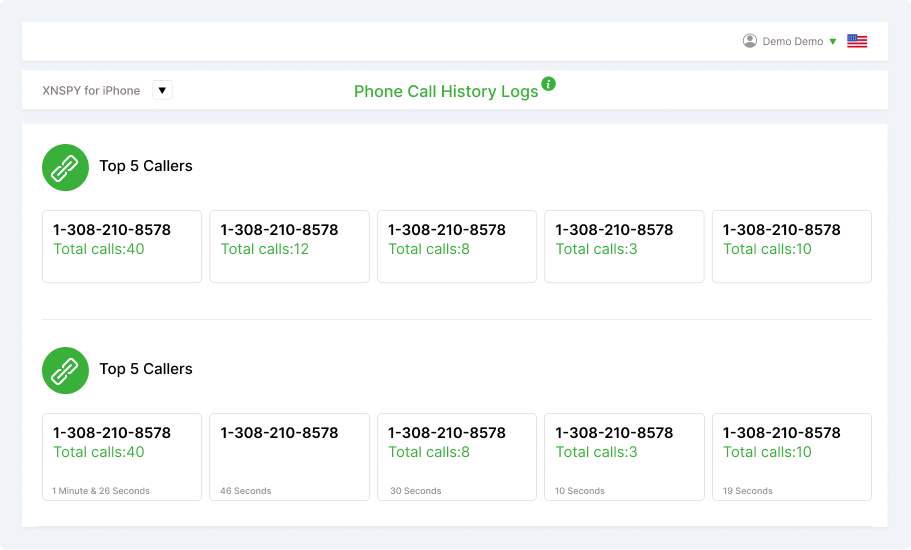
2. Use Google Sync (For Android users)
Google automatically backs up call history on Android devices linked to a Google account. Therefore, accessing the target user’s Google account, with their consent, can make it easy to see their call logs.
You can restore the backup to a new Android device. Once you are logged in and the backup is restored, go to Google Drive or the Google Account settings to view synced data, including call logs.
Here’s how:
I. Open Settings on Android phone and Select Google.
II. Select Backup Data.
III. Ensure Call History is included and restore backup on a secondary phone.
IV. After restoration, access the retrieved call logs to see the history.
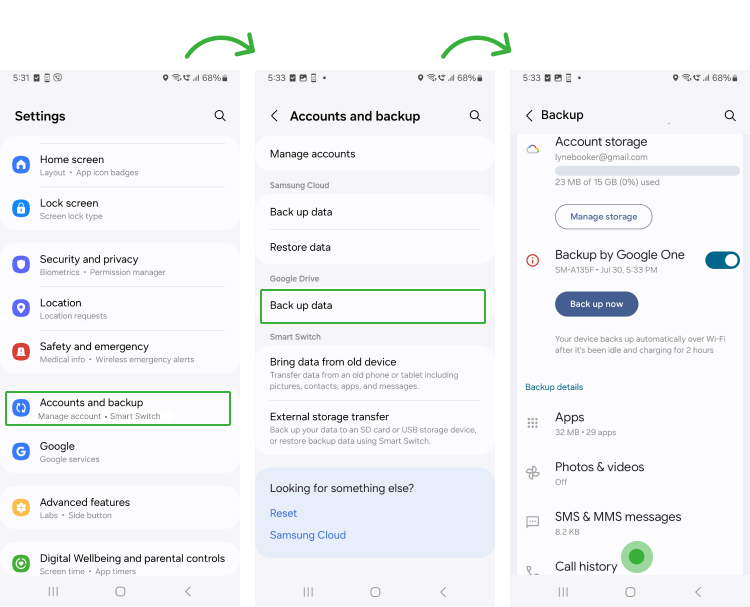
3. iCloud Backup (For iPhone users)
Checking someone else’s call log on an iPhone through backup is similar to that of an Android phone. When enabled, iPhones automatically back up call logs to iCloud, syncing data across devices linked to the same Apple ID.
However, you need the credentials to log into the iCloud account, and more importantly consent from the person whose phone you’re monitoring. Once logged in, you can view call history and other backed-up information.
Here’s how you can access someone’s call logs through iCloud backup:
I. Click on the option to Transfer or Reset your iPhone.
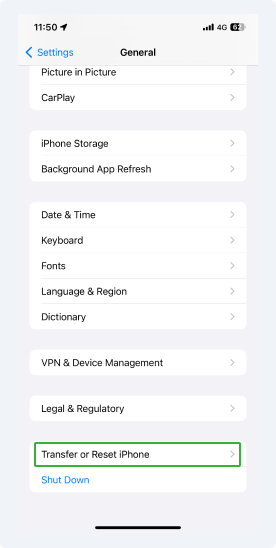
II. Select Erase All Content and Settings, and then enter your details to complete the phone reset.
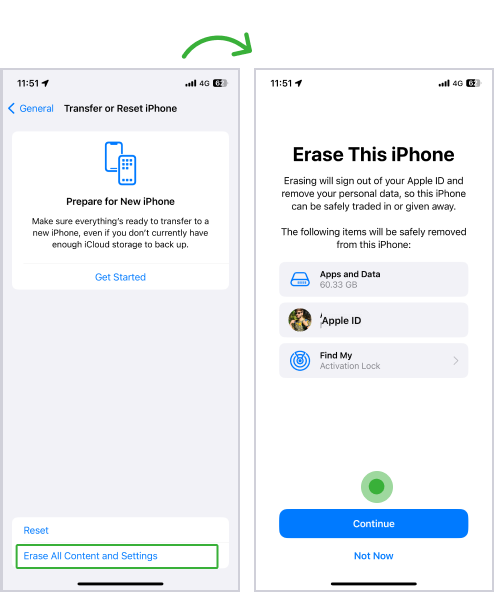
III. Select ‘’Restore from iCloud Backup’’ on the App & Data page.
IV. Wait for the iCloud backup that will restore the call history.
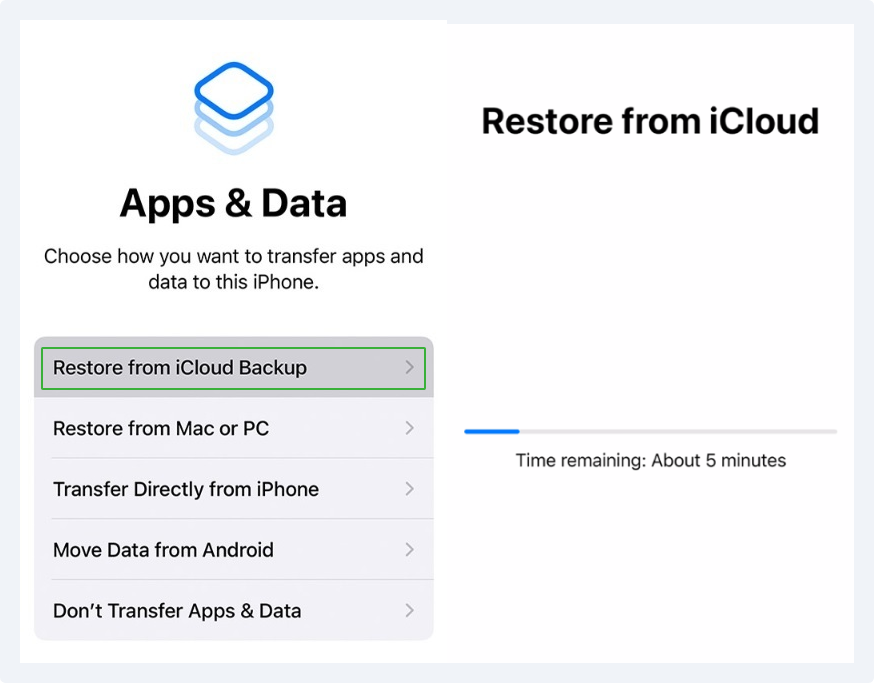
Monitor Call History in Real-Time
Get access to contact details, call duration, and timestamps with XNSPY.
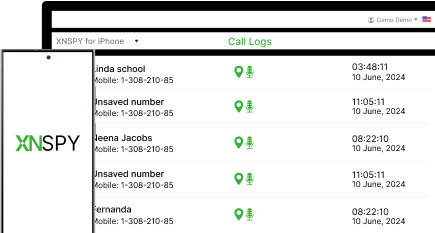
4. Check Phone Carrier Records
One of the ways to check someone’s call log is by using their phone carrier records. However, you might need access to their account with the mobile service provider. Most popular carriers, such as Verizon, AT&T, and T-Mobile, keep a detailed record of calls from their subscribers. This includes numbers dialed and received, call durations, and timestamps. You can view the call history by logging into the carrier’s online portal with the account credentials. For example, visit Verizon, AT&T, and T-Mobile websites and log in to the person's account using the username and password.
Here’s how you can access someone’s call logs through iCloud backup:
I. Log in to the T-Mobile account, navigate to Account details that include call history.
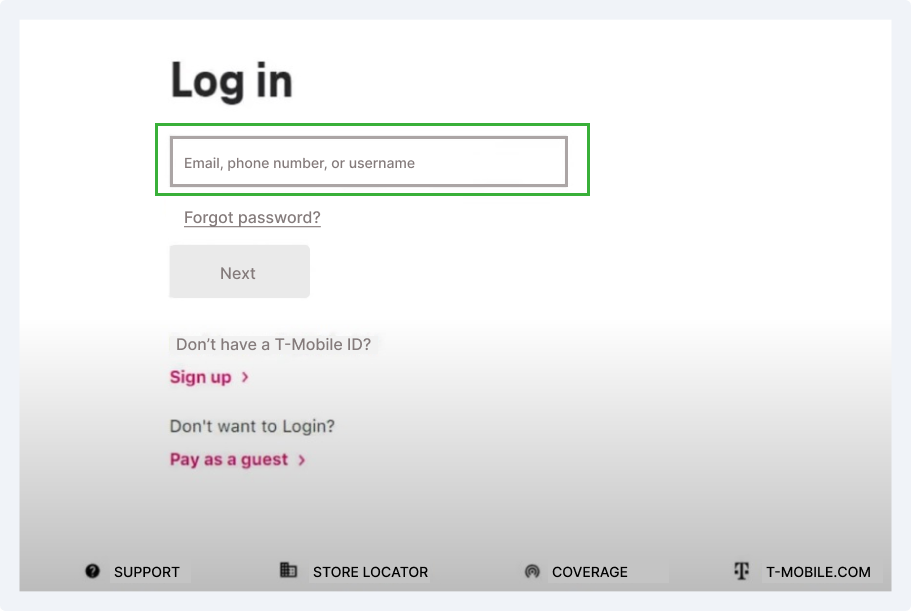
II. View the call history and details such as date, time, and contact information for all the calls.
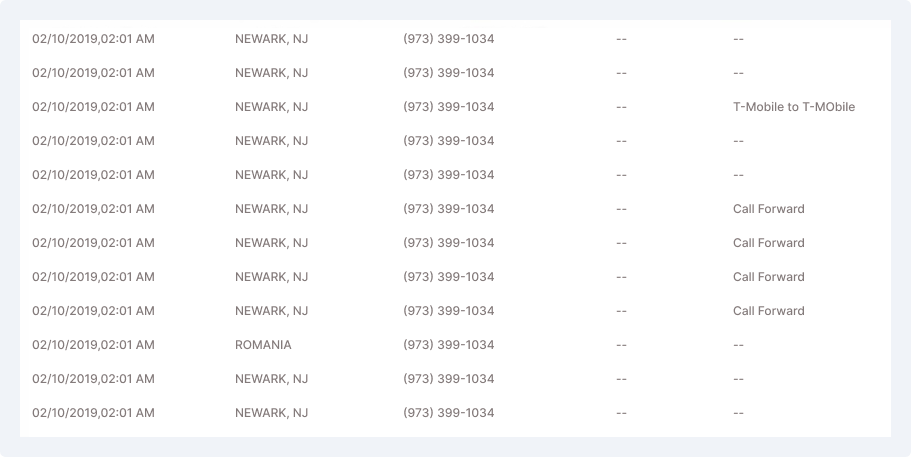
Some companies may require you to file a police report, provide further identification proof or prove your relationship to the individual who’s phone records you’re trying to see.
5. Linked Phone Number with Google Voice
Checking call history with the number linked to the Google Account is easy. It can be done by parents on both Android and iOS. You can use the Google Voice App or open a web browser and follow the steps below:
I. Type voice.google.com.
II. Click the phone receiver icon. If you cannot see it, tap the three-line menu icon in the top left corner and select ‘’Calls.”
III. You will see the call history information, such as the list of all the missed, dialed, and received calls. You can even check who has left a message or voicemail.
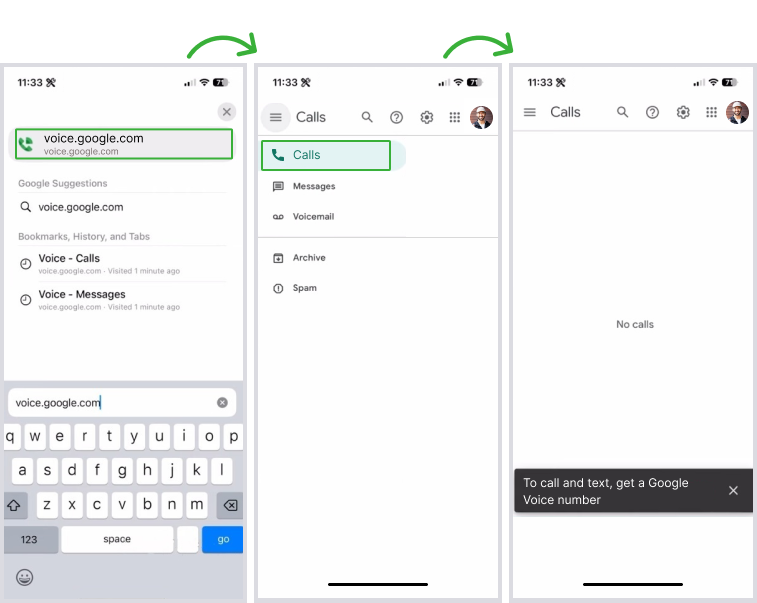
Is it Possible to Get the Call History of Any Number?
Yes, getting the call history of any number you want is technically possible. However, call log history is considered private and is protected by privacy laws. Therefore, to do so, you need the help of a sophisticated call tracker app, a carrier account, or their cloud details. But regardless of the method you choose, you must consider all the legal and ethical practices.
Can I Retrieve the Mobile Number Call History Without Installing Software
Yes, there are different methods that you can use to retrieve any mobile number call history. You can access phone carrier records, use Google Sync (for Android devices), or through cloud backups like iCloud (for iPhones). These platforms automatically back up call logs, which can be accessed by logging into the respective accounts.
However, these methods might not be as reliable due to potential data syncing delays, limited call log history, or restricted access without proper permissions. The best way is to use a specialized app like XNSPY, which can retrieve any mobile no. call history in real-time and provide detailed insights without needing access to carrier accounts.