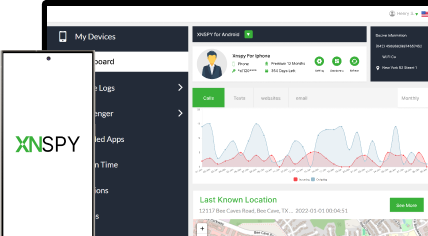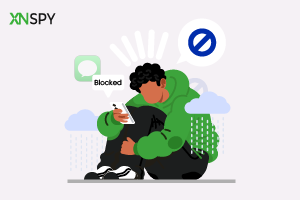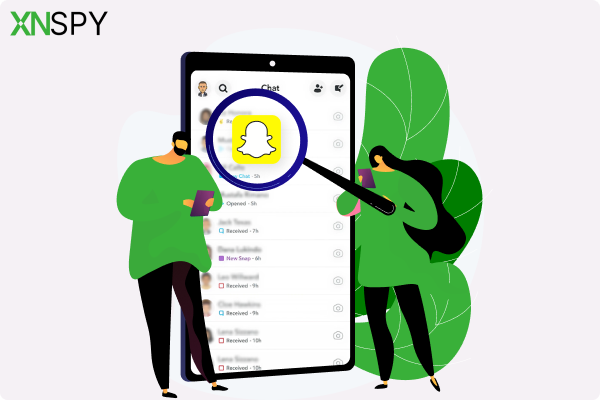The complete monitoring experience for your phone
Get XNSPY and start tracking calls, texts, multimedia, locations and more on any phone!
Get Started Now Live DemoThe itch returns as the whispers grow louder. You give in. Once again, you pick up your phone and open WhatsApp, only to be greeted by those grey ticks. No blue, no closure. When will they change? No one knows. Maybe they never will.
The mental back-and-forth continues, wearing you down one unread message at a time. But before curiosity consumes you entirely, let us give you a way out.
So, in this guide, we will explore how to tell if someone read your message on WhatsApp without them ever knowing, using 6 reliable ways.
Before You Learn How to Know if WhatsApp Message Is Read Without Blue Tick, Understand How Read Receipts Work
You would think figuring out how to know if WhatsApp message is read would be simple. But, unfortunately, it is not due to the read receipt system, which leaves room for uncertainty.
Before looking into what an off receipt looks like, let us first understand how read receipts work.
When read receipts are enabled, here is what each message indicator means:
- Clock Icon: Your message has not left your device yet. This usually points to a connectivity issue. Check your internet connection and wait for the message to be sent.
- One Grey Checkmark: The message has been sent from your mobile phone but has not reached the recipient yet. It is still somewhere in transit.
- Two Grey Checkmarks: The message has been delivered to the recipient’s device (and any linked devices like WhatsApp Web), but they have not opened it yet.
- Two Blue Checkmarks: Your message has been read. This is your only solid confirmation unless read receipts are turned off.
Trending Blogs You’ll Actually Enjoy
📱 Does WhatsApp Notify Screenshots: What You Need to Know
📍 How to Check Someone’s Location on WhatsApp Without Them Knowing
⛔ How to Read Someone’s WhatsApp Message Without Their Phone
⚡ How to View Twitter Without an Account: 6 Methods That Work
4 Tricks People Use to Read WhatsApp Messages Without Letting You Know
But if it is all so easy, why do you still find yourself asking, “How do you know someone read your message on WhatsApp?” The answer is simple: people have found ways to read messages without triggering blue ticks. Let us take a closer look at how it is done.
Turning Off Read Receipts
The confirmation you get from two blue checkmarks vanishes as soon as someone disables their read receipts. Even if they open and read your message, the checkmarks stay grey, therefore, giving you no insight into whether the message was seen.
Moreover, if they turn read receipts back on later, the previous messages will not be updated. Meaning, those checkmarks will stay grey, and you will still be left in the dark.
Using Airplane Mode
Users can also get creative to avoid triggering blue ticks. For instance, if they enable Airplane Mode before opening WhatsApp, they can read your message offline without any network activity. Once done, all they need to do is exit the chat and close WhatsApp entirely.
Even after disabling Airplane Mode, the app will not sync their read status and prevent the blue ticks from ever appearing on your message.
Reading via Notifications
For users who have enabled WhatsApp notifications on their phone, simply swiping down their notification panel allows them to preview incoming WhatsApp messages. Some phones even go as far as to offer options to expand received messages for reading them.
Since WhatsApp has not been launched, the message is not marked as read, and no blue tick appears.
Using WhatsApp Web Secretly
There is more. When trying to read WhatsApp messages discreetly, users can also turn to WhatsApp Web. Instead of clicking into a chat, they can simply hover over it to preview the latest message or use the “unread” filter to scan messages without fully opening them.
Since the chat is not technically open, the read status remains unchanged, and no blue ticks appear on your end.

Checking Their WhatsApp Activity Is Just a Few Clicks Away
With XNSPY, you can gain full visibility into their WhatsApp messages and calls remotely.
How Do You Know if Someone Read Your Message on WhatsApp: Proven Methods That Work
So, coming to the main question – how to know if someone read your message on WhatsApp? It is not as difficult as you might think if you know what to look for.
Below are the methods you can use within WhatsApp itself to finally get some clarity on whether your messages are being read or ignored.
1. Look for WhatsApp Activity
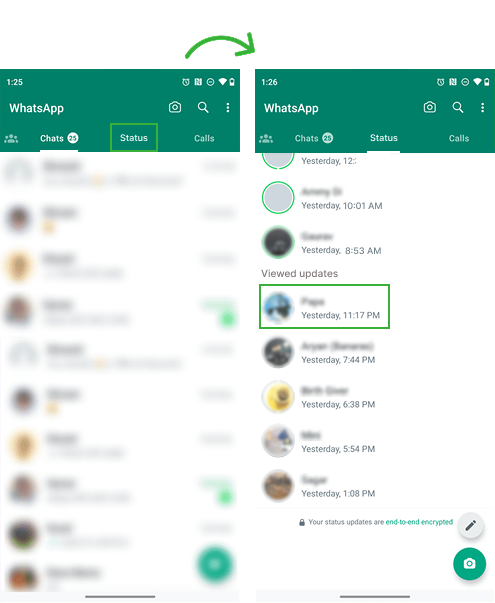
When blue ticks are not showing, one indirect method to get some insight is to observe their profile picture and status updates. Even if read receipts are off, any changes in both can indicate that the target person has recently used WhatsApp and likely seen your message.
Here is how to do it:
- Send the message and note the delivery time.
- Notice their profile picture for any recent changes.
- Check the “Status” tab to see if they have posted a new status update.
- Compare the timing of the changes with your message’s delivery to make a guess.
However, the method has its limitations. For example, people rarely change their profile pictures or post status. Not only that, but they can also customize their privacy settings in a way that you will not be privy to any changes at all, even when they occur.
In such instances, the method no longer remains reliable, and you should seek other ways to figure this out.
2. Check the Typing Indicator

You might still be wondering how to know if WhatsApp message is read without blue tick, so we will get into another method, i.e., checking the typing indicator.
When the “typing…” sign appears at the top of the chat, it means the person is responding to your message. Therefore, it acts as a confirmation that not only have they opened your chat, but they also, most likely, have read your message even if the blue ticks are turned off.
Let us see how to check your WhatsApp message read status using the typing indicator:
- Send your message and note the delivery time.
- Keep the chat window open and watch for the “typing…” label at the top.
- If it appears, the other person is writing a reply, which means they have seen your message.
- Use this moment as an indirect confirmation of a read message without needing blue ticks.
But this method only works if the person starts typing. If they read your message but choose not to respond, you will not see the typing indicator at all, leaving you with no visible confirmation.
3. Send a Voice Note
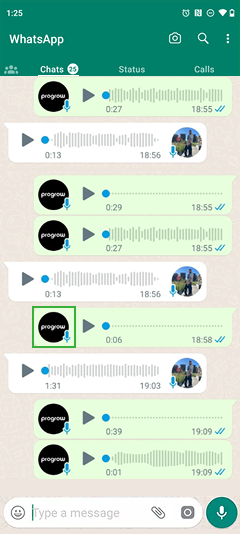
You no longer need to rely only on text messages because voice notes offer better clues into a message’s read status. That is because WhatsApp uses different indicators for voice messages compared to text messages.
Since the microphone icon beside a voice note turns blue when the message is played, even if the read receipt is off, you can get a clearer idea.
Here is how you, too, can try out this method:
- Send a voice message instead of a text.
- Wait for the message to be delivered to the target user.
- Keep an eye on the microphone icon next to the voice note.
- If the icon turns blue, the user has played your voice message.
Unfortunately, this method only works if the person listens to the voice note within your chat. If they, for instance, ignore it or forward it to listen to it elsewhere, the microphone will never turn blue.
Did You Know?
You can also see deleted WhatsApp messages without alerting the other person.
4. Watch Their “Last Seen” or “Online” Status

When you are unsure whether your message has been read, check the person’s “Last Seen” or “Online” status.
Seeing them appear “Online” right after you send a message suggests they may have opened your chat. Similarly, a “Last Seen” timestamp shortly after message delivery often indicates they viewed it before going offline.
Here’s how to know if someone read your WhatsApp message with their “Online” and “Last Seen”:
- Send a message and note the delivery time.
- Refresh the chat to see whether the person comes “Online.”
- If not, check their Last Seen timestamp under their name in the chat window.
- Use these indicators to guess if your message was read or not.
However, the user’s privacy settings can be a hurdle in your way. If they have hidden their Last Seen/Online status, the restricted visibility can disable you from seeing all of this.
5. Try in a Group Chat
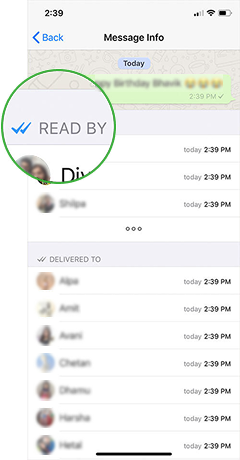
Unlike private chats, read receipts in group conversations cannot be turned off. So, if you are unsure whether someone is reading your messages in a personal chat, try dropping a message in a mutual group.
If they open the chat, WhatsApp will show exactly when they read the message.
You can use this method by following the given steps:
- Send a message in a group chat where both of you are members.
- Long-press the message you sent.
- Tap the info (i) icon at the top of the screen.
- Check the “Read by” section to see if their name appears, along with the time it was read.
Again, the method is primarily reliant on the user’s activity. If they do not open the group chat or preview the message through notifications, they will not be listed under “Read by.”
XNSPY: The Guaranteed Way to Check WhatsApp Read Status Remotely
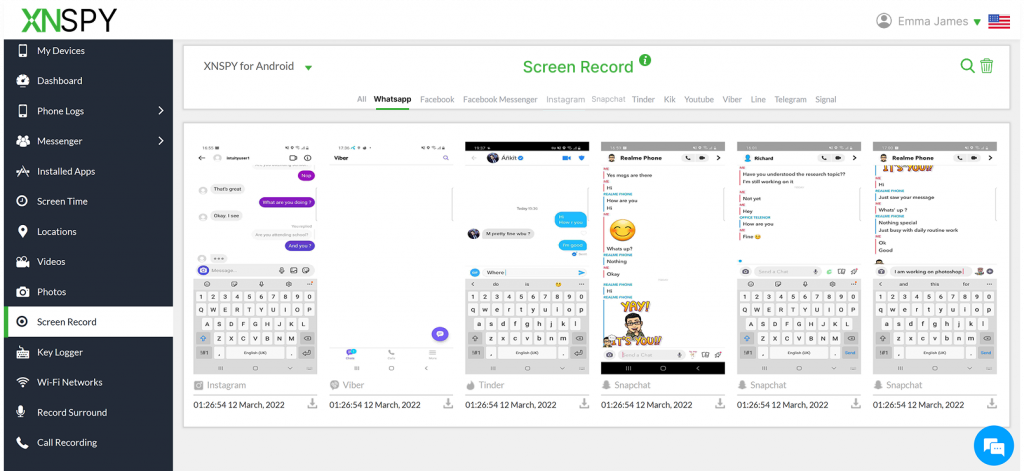
While all of these indirect methods might work out for a few and might not reap any results for others, there is one more way to know for sure if the other person reads your WhatsApp message and when they do it.
XNSPY is a monitoring app that can be installed on the target person’s phone to check their WhatsApp activity in real-time. Since the app runs in the background of the phone in stealth mode, the user cannot uninstall the app, and the logs collected by the system are uploaded to the web dashboard immediately.
Features in XNSPY that can help you know for sure whether they have read your message or not are the screen recorder and WhatsApp chats.
The screen recorder takes a screenshot of the target cell phone every 5-10 seconds. Therefore, the user’s complete WhatsApp activity is made accessible. With the screenshots at hand, you can see exactly when they read your message.
On the other hand, the WhatsApp chats come in both a list and chat view. With the WhatsApp message activity in front of you, you can see who they texted and when, helping you guess exactly when they could have opened your chat.
So, how do you know if someone read your message on WhatsApp discreetly with XNSPY? Follow these simple steps to get your answer.
- Visit XNSPY’s website to purchase a plan that includes WhatsApp monitoring.
- Upon receiving the app download link, install the app on the target phone.
- Use the credentials attached in the welcome email to log into the web dashboard.
- In the web dashboard, go to “WhatsApp” in “Messenger” and “Screen Recorder” to see when they read your message.
FAQs
How do I know if someone read my message on WhatsApp if they have restricted their profile visibility?
If someone has restricted their profile visibility, you will not be able to see their “Last Seen/Online” status or profile updates, which makes it harder to confirm whether they have read your message. However, you can still try two indirect methods. First, send a voice note, and if they play it within your chat, the microphone icon will turn blue. Second, if you are both in a mutual group, send a message there. WhatsApp will show you exactly when each participant reads the message, even if their read receipts are turned off for private chats.
How to tell if someone read your message on WhatsApp if the message was sent in a broadcast list?
In a WhatsApp broadcast list, messages are sent individually to each user, and only those who have your number saved receive the messages. To check if someone read your message, long-press the sent message and tap the info (i) icon. In the info tab, you will see “Read by,” which shows who opened the message and when. If a contact’s name does not appear there, either they have not read it yet, or they have turned off their read receipts.
How to know if WhatsApp message is read when you are blocked?
If someone has blocked you on WhatsApp, there is no way to know if they have read your message because it will not be delivered at all. You will only see one grey checkmark, indicating it was sent but not delivered. Additionally, their profile photo, “Last Seen,” and “Online” status will no longer be visible to you. Even if you try sending a voice note or messaging through a group, they will not receive it.
How to know if someone read your WhatsApp message if the chat is archived?
Archiving a chat does not prevent the recipient from receiving or reading your messages. Therefore, users are still notified about these chats unless they have muted the conversation. To know if your message was read, watch for blue ticks if read receipts are on. Alternatively, you can try checking their profile or status activity for clues.
How do you know someone read your message on WhatsApp if they use disappearing messages?
If someone uses disappearing messages, the usual read indicators still apply. Therefore, the blue ticks will appear if the read receipts are on, and the microphone will also turn blue if they listen to a voice note. Even with disappearing messages enabled, you can long-press the message and tap the info (i) icon to check if it was delivered or read. However, since the message auto-deletes after a set time, you need to check these indicators quickly. If read receipts are off, and the message disappears before any sign appears, you will have to employ XNSPY, an advanced and reliable method for seeing if someone has read your message.