The complete monitoring experience for your phone
Get XNSPY and start tracking calls, texts, multimedia, locations and more on any phone!
Get Started Now Live DemoiPhone users are estimated to be 1.5 billion and almost all use iMessages for instant messaging. In this digital age, with widespread information overflow, it is instinctive to be curious and know how to see someone else’s messages on iPhone. It can be for kids monitoring or merely staying informed. Learn the 6 easy ways to do it.
How to Get Someone Else’s iMessages on Your iPhone: 6 Proven Methods
iPhones are arguably the most used devices globally. The brand has introduced many unique and popular apps and features like Facetime, and iMessage is no less. With this app, users can send and receive messages on iPhones, iPads, Macs, Apple Watch, and Apple Vision Pro.
iMessage is popular not only because it is a built-in service but also because it is fast and helps users easily connect with family and friends without the need for any other social app. Moreover, Apple provides strong encryption, which means any message, media, or location shared remains secure and private.
However, even with all the security measures, your kid might get cyberbullied or family adults may be victims of scams. These are the situations where you want to know how to see someone messages on iPhone. But before you proceed, you need to ensure privacy, obtain consent, and take into account the ethical and legal considerations.
Here are the 6 proven methods to check someone’s iMessages without alerting them.
1. How to See Someone Else’s Messages on iPhone Using XNSPY
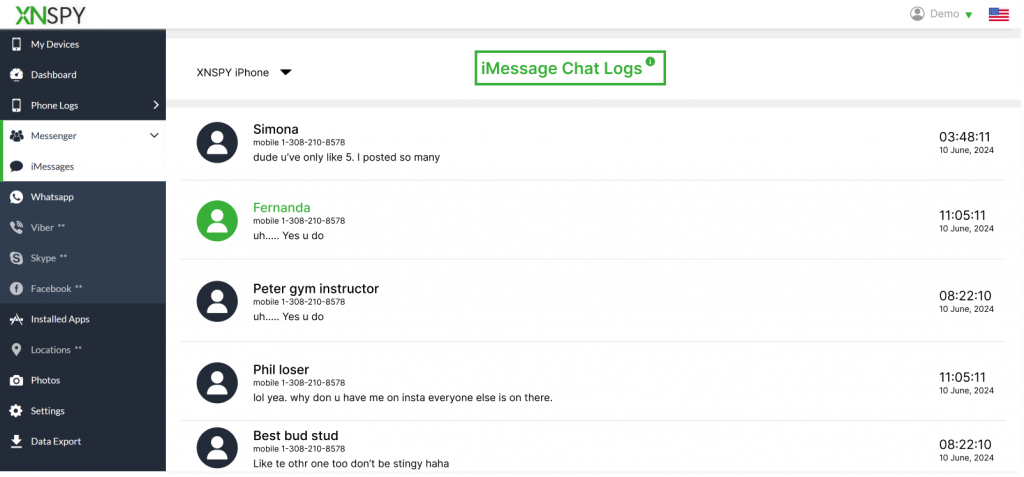
Given Apple’s robust security and privacy settings, looking at someone’s iMessages is difficult. However, XNSPY makes it easy. The app is designed to collect iPhone and iMessage app data and allow you to view it remotely through a secure dashboard.
Moreover, XNSPY has tools and options that let you monitor instant messages from 12 other apps besides iMessage. Once installed, the app runs discreetly, and records all sent and received iMessages on the target device. All the information is captured in real-time and uploaded to remote servers.
You must open the dashboard Messenger tab and select ‘iMessage.’ Here, you can check iMessages online in chat or a list view. In the chat view, you see the contact name and the time stamp for the last message. Clicking on the person’s name will open the conversation thread to see all incoming and outgoing messages.
In the list view, the messages are displayed as they are sent or received on the monitored device.
Let’s take a look at how to get someone else’s iMessages on your iPhone with XNSPY:
- Subscribe to the app.
- Access the phone to download and install XNSPY
- Log in to the user account or dashboard
- Tap on the Messenger tab and Open the iMessage Chat Logs to view messages

Uncover Every iMessage, Anytime
Take control with XNSPY’s complete iMessage access.
2. How to See Someone’s iMessages Through iCloud
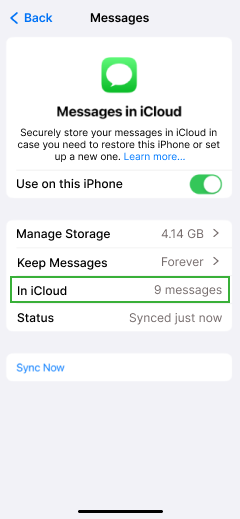
One alternative to seeing someone’s iMessages is through iCloud backup. All you need to do is log in to the person’s iCloud account and download the backup onto your device. This method is easy and straightforward, as Apple syncs all the iMessages and other SMS text to iCloud across all devices.
Here is what you need to do:
- Get the Apple ID and password of the person you wish to access the iCloud account.
- Go to iCloud.com on a computer or use the Settings app on an Apple device. Enter the credentials.
- Navigate to Settings > iCloud > Manage Storage > Backups to view the available backups.
- Now, you can view all the sent and received iMessages of the target device.
Using this method, the two-way authentication may ask you to verify access when logging into someone’s iCloud account. This will notify the person that their iMessage is opened on another device. So it is essential to obtain consent and ensure your actions are ethical and legal to avoid consequences
3. Sharing Someone’s iMessages via Message Forwarding
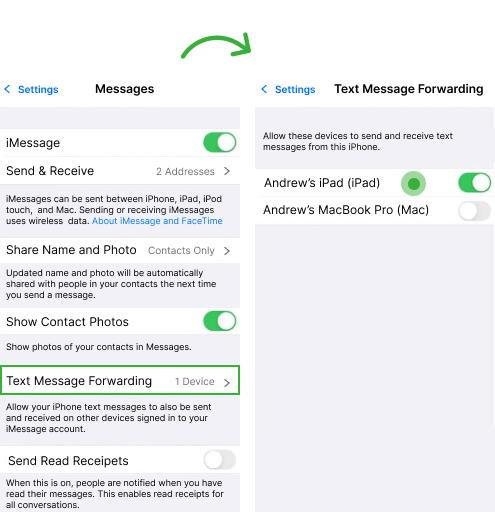
One of the ways on how to get someone’s iMessages sent to your iPhone is through message forwarding. It is a quick technique that requires you to enable message forwarding on the person’s phone.
Let us see how to do it:
- Access the person’s phone.
- Open Settings, click ‘Messages’ and tap Text Message Forwarding
- Choose the device (e.g., iPad or Mac) where you want to forward the messages.
- A code will appear on the forwarding device. To enable the feature, enter this code on the target iPhone.
You can use this method to view anyone’s iMessages, but you must obtain permission to do so. The target user may even view the settings and notice that forwarding is enabled. If the user changes their Apple ID or password or disables message forwarding, then access is revoked.
So Many Parents Ask Us This
The question we hear the most: How can I monitor my child’s iPhone messages?
4. Use Apple Watch to Check Someone’s iMessage

An Apple Watch is paired with an iPhone, and once connected, it mirrors everything from iMessages to calls and other notifications. The watch also syncs data from emails, calendar events, and fitness apps.
Here is how to view iMessages online via Apple Watch:
- Pair the iPhone with your Apple Watch.
- Go to Watch App > Notifications > Messages on the paired iPhone and enable message mirroring.
- iMessages sent to the iPhone will appear on the Apple Watch.
Using an Apple Watch allows you to check iMessages online without them knowing. However, the watch needs to be close to the iPhone and requires a stable network connection to sync the iMessages. Also, if the person pairs their own Apple Watch, then access is denied.
5. Use iTunes to View Someone’s iMessage
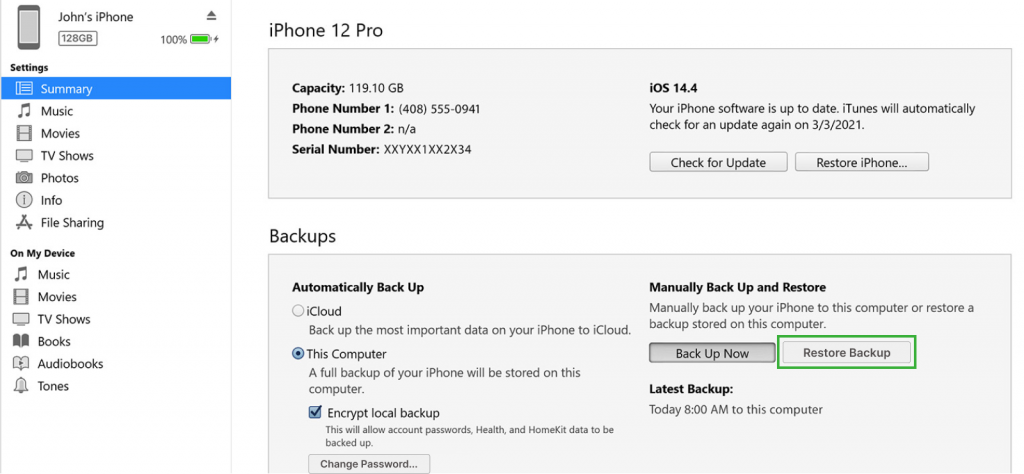
You may be surprised, but iTunes can also be used to view someone’s iMessages. It is mainly used to organize and manage digital media on the iPhone such as music, movies, TV shows, audiobooks, and podcasts.
iTunes does not directly allow users to view their messages. However, it can be used to create a backup of an iPhone, which includes iMessages and SMS data.
Follow the steps to see someone else’s iMessages through the iTunes backup.
- Download and install the latest version of iTunes
- Connect the iPhone to a computer
- When the computer detects the iPhone, choose ‘Restore Backup.’
- Select the user device’s backup and click ‘Restore.’
- Once the backup is implemented, you can view the sent and received messages.
This method comes with downsides. First, the person may notice the backup creation in iTunes or their device’s connection to a computer. Second, viewing messages without consent is against privacy and ethical standards.
6. How to See Someone’s iMessages on iPhone with Apple ID Credentials
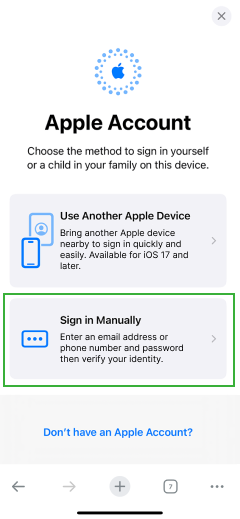
Using someone’s Apple ID credentials is one of the most effective ways to view iMessages online without them knowing. All you need is to access the person’s Apple ID username and password.
Here’s how to read someone’s iMessages with this method:
- Log into iCloud by entering their user credentials
- Tap to iMessages and view the chat
You may not need to access the target phone. However, while entering the credentials, a notification will be sent to the person. So, you need to have the iPhone around and obtain the necessary permission.
If Someone Has Your Apple ID, Can They See Your Texts?
Yes if someone has access to your Apple ID and password, they can view all your activity and messages. If the Messages in iCloud feature is enabled, your iMessages are synced across all devices linked to your Apple ID.
This means that if an intruder logs into your Apple ID on their device, they can access not only your iMessages but also your photos and other data associated with your account. Additionally, they can see call logs, app data, and backups. To prevent this, you must secure your Apple ID with a strong password and enable two-factor authentication.
4 Comments
Leave a reply:
Your email address will not be published. Required fields are marked*
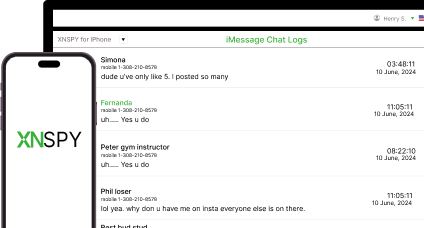
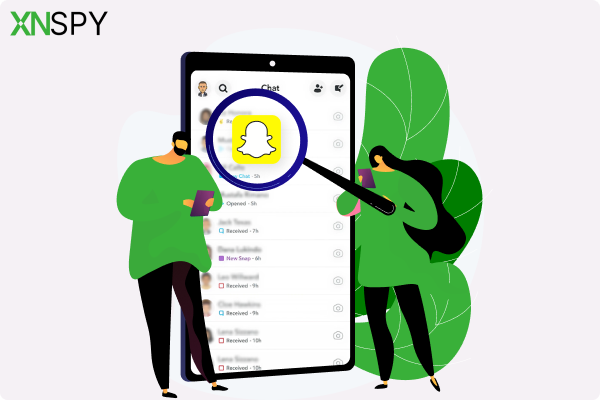

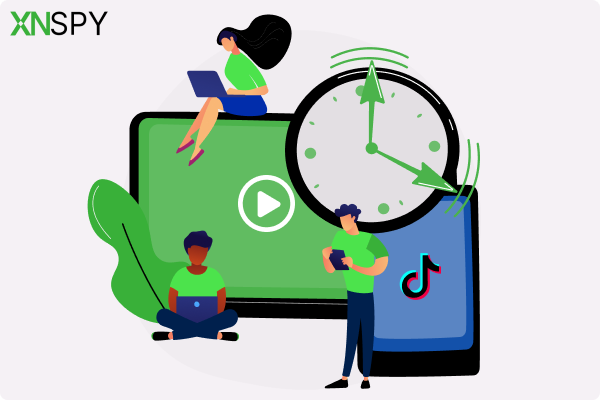
Jay P. Paulson
February 27, 2025 at 7:44 amWell written
Harry
April 23, 2025 at 2:13 pmCan I use an Mi watch instead of Apple watch?
Bella Martin
June 3, 2025 at 2:50 pmSo frustrating, why can't the kids just give us the phones?
Lauren Bissell
June 4, 2025 at 3:02 pmAny other methods please?