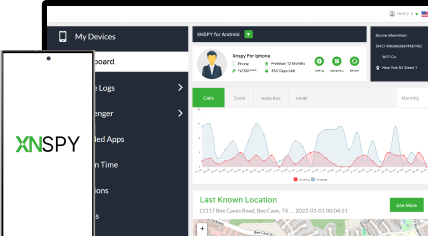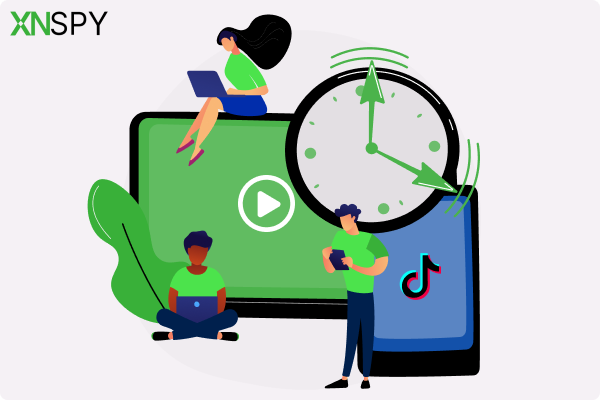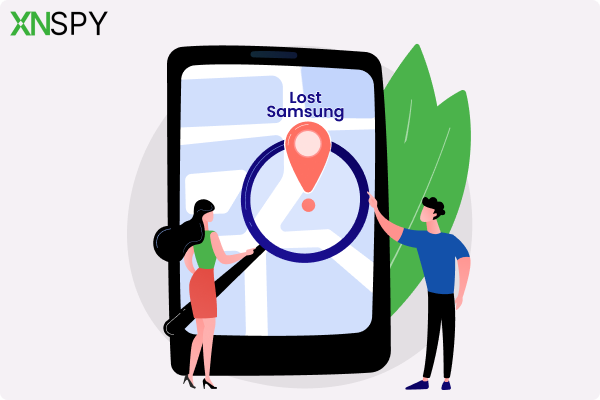The complete monitoring experience for your phone
Get XNSPY and start tracking calls, texts, multimedia, locations and more on any phone!
Get Started Now Live DemoIf you are a parent, Snapchat is probably your teen’s favorite app – and it is also the hardest one to keep up with. Over 54% of U.S. teens use it every single day, and they are not just sending selfies with dog ears. They are having entire conversations that disappear the second they are read. No chat history. No obvious friend list. No trace.
Which makes it nearly impossible to know who they are talking to.
And that is the part that keeps most parents up at night – not because you want to spy, but because you want to know they are safe. Are they talking to classmates? Strangers? Someone they shouldn’t be?
This guide is here to help you with exactly that. Here are 5 real, proven ways to figure out who your child is snapping.
The Importance of Knowing How to See Who Someone Snapchats
Understanding how to see who someone is snapping without them knowing can give valuable insight into their social activity and frequent contacts. Recognizing who they interact with regularly helps form a more accurate picture of their digital habits.
For parents or guardians, this kind of awareness can lead to more informed conversations and encourage healthier online behavior. It is about staying involved in a way that’s respectful and intentional.
Since Snapchat is designed to keep interactions private, finding subtle and responsible ways to observe activity becomes essential. When done right, you can stay informed without needing direct access to chats or login credentials, giving you the context you need without overstepping personal boundaries.
Helpful Blogs Worth Your Time
🎯 How to See Someone’s Best Friends List on Snapchat
💻 How to Log into Someone Else’s Snapchat: 5 Best Ways
👻 How to Block Inappropriate Content on Snapchat Without the Phone
⛔ How to Find Out if Someone Has an OnlyFans Account
How to See Who Someone is Talking to on Snapchat Without Having Their Phone: 5 Proven Techniques
Want to know who someone is talking to on Snapchat without touching their phone? Here are 5 effective methods that make it possible without needing physical access to the device.
1. Using XNSPY
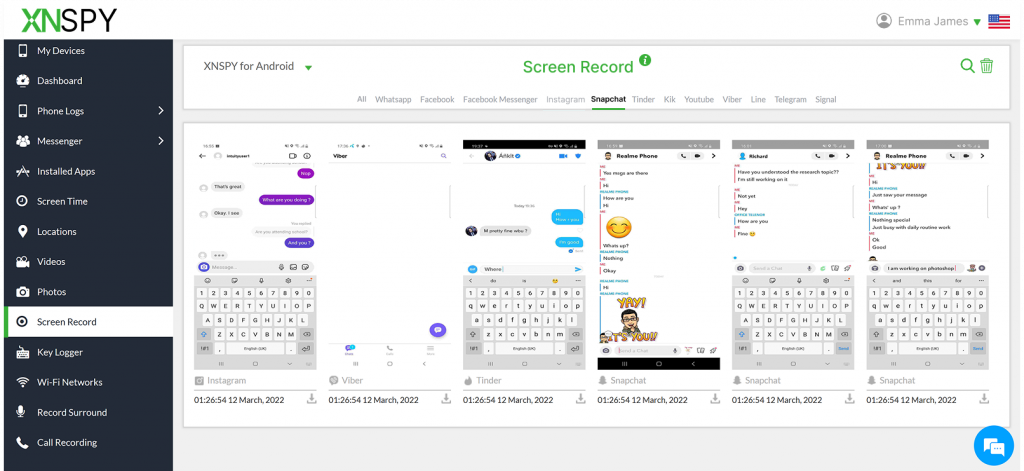
If you want an easy way to track Snapchat activity without accessing their phone each time, XNSPY is a powerful monitoring tool that can help with this. While Snapchat hides conversations and friend lists, XNSPY captures essential interaction details to identify frequent contacts on the app.
The screen recorder automatically takes screenshots at short intervals, usually every 5-10 seconds. They are an effective way to get insights into Snapchat activity, like usernames and ongoing chats, as well as emojis such as smiley faces or hearts. All of these are major indicators of frequent snapping activity.
On the other hand, XNSPY’s keylogger captures every keystroke entered on the device. From username searches to typed messages, the feature reveals who the user is interacting with.
Here’s how to see who someone Snapchats without them knowing, using XNSPY:
- Install XNSPY on the target device.
- Activate screen recording from the XNSPY dashboard to start capturing Snapchat activity.
- Enable the keylogger to log every typed word and username on the device.
- Review captured screenshots and keylogs to identify repeating names and interaction patterns.

XNSPY Knows Who They’re Snapping
Keep an eye on their digital habits, start tracking today.
2. Downloading Their Snap Data
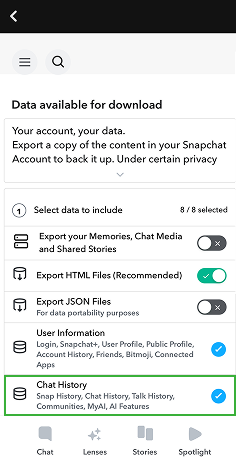
If you’re looking for a direct way to understand who a particular person is talking to on Snapchat, downloading their Snapchat data can be surprisingly revealing. Account data includes a wide range of details, such as friend lists and chat histories, that can offer real insight into who someone snaps most often.
By requesting and downloading a user’s Snapchat data through the official website, you can gain access to structured files showing contact names and message metadata. Reviewing this information can help identify top contacts and frequent communication patterns.
To do this, follow these steps:
- Log in to the target’s Snapchat account by using their login credentials.
- Click on “my data” from the menu on the left-hand side.
- Request the data by selecting “Submit request” at the bottom of the page.
- Download the files received in the associated email, then explore folders like “chat_history” and “friends” for relevant information.
However, it is important to note that this method comes with its fair share of drawbacks. For instance, you need login credentials of the target account to successfully execute this method.
Snapchat also sends an email notification when a data request is made, making the process far from discreet. Additionally, the downloaded data only includes saved content and past activity. So, real-time snapping logs won’t be visible
3. Checking Their Snapstreak
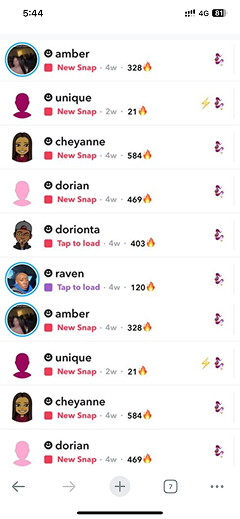
Snapstreaks may seem like just a fun Snapchat feature, but they also reveal who someone communicates with most frequently. A snapstreak starts when two users exchange snaps daily for three consecutive days. The longer the streak, the more consistent the communication.
Snapchat streaks appear as a number next to a fire emoji beside a friend’s name on the Chat screen. Higher numbers usually indicate frequent, ongoing exchanges, pointing directly to their most active Snapchat contacts.
Here’s how to see who someone is Snapchatting discreetly with this method:
- Log in to the target user’s Snapchat by entering their credentials.
- Swipe right across the chat screen.
- Look for fire emojis next to usernames.
- Check the fire emoji for streak length and note top names to see who they’re snapping.
While this seems like a convenient approach, it requires access to the user’s Snapchat account. Moreover, snapstreaks don’t show the full picture as they only reflect daily Snap exchanges, not chats or overall message quality.
Did You Know?
You can recover deleted Snapchat messages without having their phone.
4. Using the “Peek a Peek” Feature
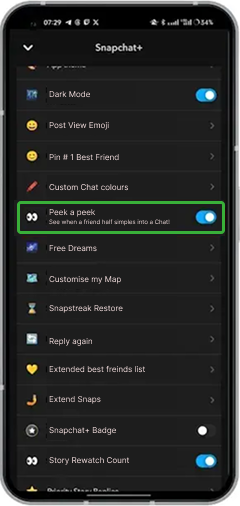
Snapchat’s Peek a Peek feature can be accessed through Snapchat Plus and allows users to lightly press on a chat without fully opening it, giving a quick preview of recent messages.
While originally designed to help users read messages while maintaining discretion, this feature can also help in understanding Snapchat interactions.
For anyone trying to figure out how to see who someone is talking to on Snapchat without alerting the user, this method offers a subtle and non-invasive way to gather insight.
Here’s how you can successfully execute this technique:
- Open Snapchat and go to the Settings menu.
- Tap on “Snapchat+” and subscribe to the premium plan.
- Use Peek a Peek to lightly press on chats and preview messages without fully opening them.
- Monitor story viewers and suggested contacts, which Snapchat+ highlights based on interaction patterns.
However, the main problem with this method is that the feature only provides brief chat previews and does not display conversations, especially when messages are deleted or not saved. As a result, the information might not be enough to determine who the user is regularly snapping.
Additionally, if a subscription is purchased through the target user’s account, they’ll likely be notified, making it hard to maintain any type of discretion.
5. Checking Through Snapchat’s Family Center

Snapchat’s Family Center is a built-in parental control feature that allows you to keep an eye on certain aspects of a teen’s activity, including who they’re communicating with. The feature displays a list of recent contacts, giving a clear view of interaction patterns. This is ideal for keeping track of Snapchat activity while respecting privacy.
Follow these steps to properly use this method:
- Navigate to Settings and tap on “Family Center.”
- Send an invite to the child’s account and wait for acceptance.
- Once connected, view their recent contact list and who they’ve been messaging.
- Keep checking the Family Center regularly for updated interaction data.
Despite all this, the method requires the child to accept the Family Center invitation. Plus, the feature doesn’t reveal message content or frequency of chats, so the deeper context behind conversations remains unavailable.
FAQs
How to see who someone is Snapchatting without installing software?
One way of doing so is by using Snapchat’s Family Center, which displays a list of recent contacts without showing chat content. The feature requires consent from the user but offers a non-intrusive method for observing interactions. Another option involves downloading Snapchat data through the official website, where files include friend lists, saved messages, and chat history metadata. Family Center provides ongoing access once connected, while the data download offers a one-time snapshot. Both methods allow discreet monitoring without installing any third-party software.
How to find out who someone is snapping if their account is private?
To find out who someone is snapping on a private account, the Peek a Peek feature in Snapchat+ allows brief previews of chats without sending read notifications, which helps spot frequent contacts. However, access to the user’s account is required, and only limited information is visible. A more effective alternative is XNSPY, which uses screen recording to capture Snapchat activity in real time. Frequent usernames, emojis, and chat patterns become easier to track without needing full access to the account each time.
How to check who someone is snapping if they have multiple accounts?
If someone uses more than one Snapchat account, checking their Snapstreaks can give useful clues about who they’re regularly snapping. Snapstreaks – marked by a fire emoji and a number – show users they exchange snaps with daily, often pointing to frequent contacts.
To do this, you’ll need access to each account. Once inside, compare the Snapstreaks across profiles to spot repeated names or consistent interactions. While streaks don’t show full conversations, they do highlight ongoing engagement and can reveal patterns in communication. It’s not a full messaging history, but it’s one of the most reliable indicators of who they snap the most, across every account.
How to check who someone is talking to on Snapchat without their login info?
One way to know how to find out who someone is snapping without having their login info is by using a tool like XNSPY. Once installed on the device, the app runs silently in the background. The screen recording feature captures real-time snapshots of Snapchat activity, displaying usernames, emojis, and ongoing interactions. Regularly reviewed visuals help reveal who receives the most attention on Snapchat without alerting the account owner.