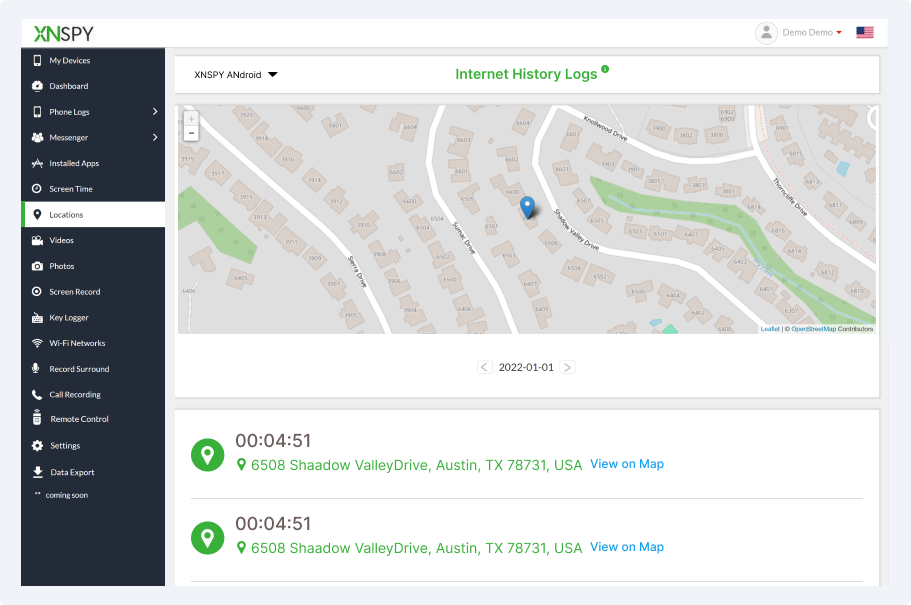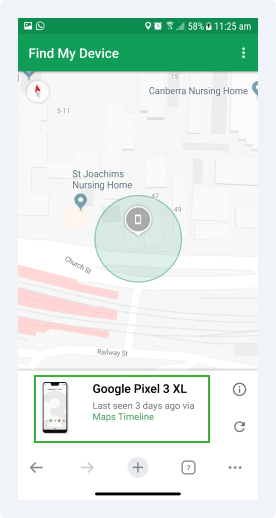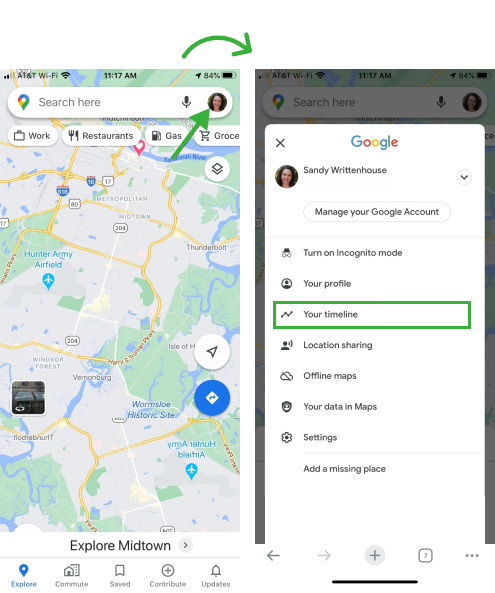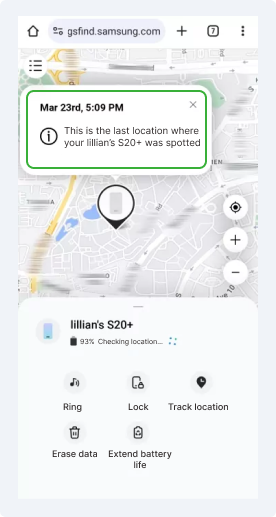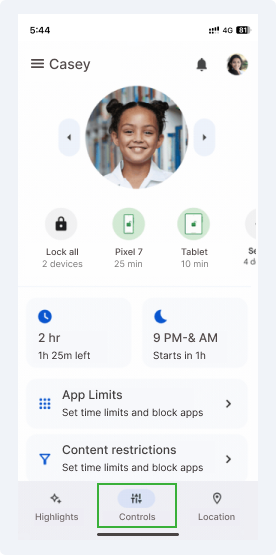Android Location Tracking Made Easy
XNSPY lets you track Android devices like never before.
Yes, you can check someone’s location on Android without them knowing, and it is easier than you might think. There are apps and tools designed to help you do this discreetly. For example, some monitoring apps let you track location in real-time without alerting the person. Certain built-in features on Android can also help in specific situations, though these usually aren’t entirely invisible.
The key is choosing the right method for how to track location on Android – whether it is for ensuring a loved one’s safety or staying connected without being intrusive. Just remember, while it is possible to track someone’s location without them knowing, use these tools responsibly and for the right reasons. Always consider the legality of tracking in your region and, when possible, get the other person’s consent to ensure trust and transparency.
As we mentioned earlier, knowing how to find someone's location on Android phone can be valuable in many situations. Let’s cover the 6 proven methods to do so.
One of the best ways to find another person’s Android phone locations is to use XNSPY. It is an innovative monitoring app that is compatible with almost all phones running Android 4 until the latest version. With an interactive dashboard, you can not only view the current location but also the history of locations.
Once installed, XNSPY works discreetly in the Android phone’s background. This functionality helps it capture the GPS signal of the target Anroid phone and send it to its servers. You only need to open a web browser on your phone or laptop and access the dashboard.
The Location tab is clearly visible, along with all the other features that XNSPY offers. The pointer on the page shows the current location of the Android phone. It is the exact address with the relevant date and time.
If you want further details, XNSPY lists all the previously visited places of that day and past days. You get information that includes a time stamp and the complete address of the Android location. Furthermore, a link to Google Maps makes it easy to track more accurately.
Here’s how to track someone's location on Android without them knowing using XNSPY:

XNSPY lets you track Android devices like never before.
Find My Device is a built-in feature on Android that can help you track someone’s location, but there’s a catch – it only works if you have access to their Google account. Once you are logged in, you can use it to locate their phone in real time.
It is super handy for situations like finding a lost phone or checking on a family member, but keep in mind that it’s not entirely discreet. The device might show notifications about being located. So, it is best for situations where transparency is okay, and it is mainly intended for recovery and safety purposes.
Let’s see how to track location on Android with this method:
It is important to note that to get location updates, the target device must be turned on and connected to a network. Also, the accuracy of location data depends on GPS, Wi-Fi networks, and cellular data.
An alternative way of how to find someone's location on Android phone is using Google Timeline, but it works a little differently. This feature keeps a record of where the person’s phone has been, as long as their location history is turned on and linked to a Google account.
It is great for getting a sense of someone’s movements throughout the day, but it is not real-time tracking. Plus, the location history feature must be enabled for it to work. Like with any method, it is important to use this responsibly and ensure you’re respecting boundaries.
Let’s see how to see someone's location on Android by using Google Timeline:
With this method, you can check the locations visited, routes traveled, and time spent at each place, but you cannot get a live location. Also, if the smartphone and location history is turned off, you won’t be able to track the movements.
Most Android phones have a built-in location-sharing feature that is incredibly useful for tracking someone’s whereabouts in real time. It is an easy-to-use tool, and you don’t need any third-party apps to make it work. However, this method does require the person to actively share their location with you.
Here’s how to secretly track someone's location on Android with this method:
For this method to work, you need consent to log into someone’s Samsung account. Location tracking will work if the device is powered on and connected to the internet.
Google Family Link is a great option for parents who want to keep track of their child’s location while managing their online activity. This app is designed specifically for families, making it both practical and easy to use. It also includes screen time limits, app management, and activity reports. However, ensure the person is added to the Google Family Group.
Here’s how to track an Android phone location with Google Family Link:
These steps can work if devices have an active internet connection. However, you need credentials to log into someone’s Google account, and the location feature must be enabled on the target device.
Another alternate way of knowing how to track another Android phone location is to use IMEI (International Mobile Equipment Identity) number. The IMEI is a unique 15-digit code assigned to every phone, and it is mainly used for identifying devices on mobile networks.
Here are the steps you can follow:
The IMEI tracking method is mostly used for lost or stolen devices. It is a technical process, and many services claim to provide this feature. However, they do so only to get personal information and also compromise the security of the user’s phone. More significantly, for this method to work, you need the IMEI number to track someone’s location.
One question that we get a lot is how to track Android phone location without any app or software. One of the easiest ways is through Google’s Location Sharing. If the person has enabled it, you can see their real-time location of Android phone through Google Maps. All you need is access to their Google account or for them to share their location with you.
Another option is using Google Timeline, which keeps a history of places the phone has visited, as long as the location history is turned on. It is not for real-time tracking, but it can show where the Android phone has been.
These methods don’t require installing anything new, but they do need the person’s consent or access to their Google account. Just remember, always be transparent and respectful when using these tools!
If you are thinking about using third-party apps to track an Android phone location for free, it is important to be cautious. Many of these apps look good on paper but can come with hidden costs or fail to work as promised. Worse, some may compromise your privacy by accessing your personal data or even installing malware on your Android device.
You could also face security risks, as these apps may not have strong protections in place. Always choose reliable, official methods to protect both your safety and privacy.
Stay informed with XNSPY’s discreet monitoring solutions.
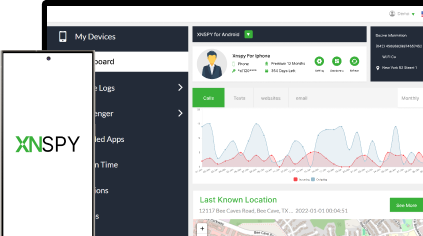
Use The Discount Code During Checkout