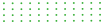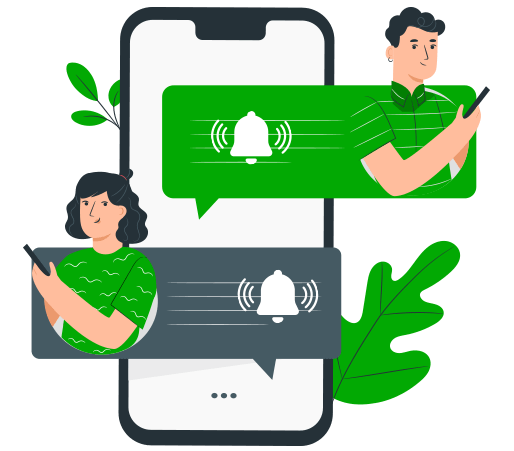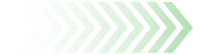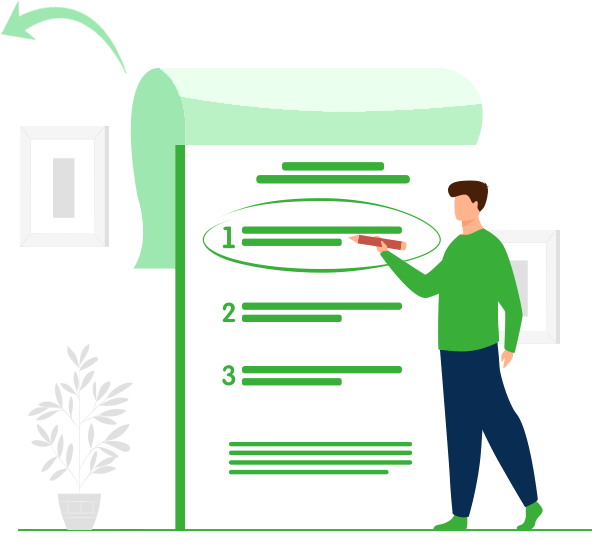Setting Personalized Alerts with XNSPY
Now, with all the types of alerts offered by XNSPY laid out in front of you, how does one go about customizing them? Since everyone has different needs and varying priorities for the kind of alerts they want to receive, setting up the alerts is key to getting the insights you need. For example, if for keyword alerts you do not want anything related to profanity, but everything related to drugs, then you will add only the concerned words to the list. To offer such flexibility, XNSPY has different types of watchlists for each alert, which you can amend as you deem fit. Whether through deleting, adding, or editing, you must keep all the watchlists updated to receive the most relevant notifications in your email.
How to Set Alerts on XNSPY
But how does one do that? For starters, you will have to install XNSPY on the device of the person you want to monitor, like your child’s phone or tablet. Once you have installed XNSPY on the device you want to monitor, follow the steps below to set the alerts.
Step 1: Log into Your Account
Enter the login credentials of your XNSPY web account by visiting https://cp.xnspy.com/.
Step 2: Go to “Settings”
Scroll down from the dashboard menu on your left and choose ‘Settings’.
Step 3: Choose “Toggle Alerts”
From the options on the screen, choose ‘Toggle Alerts’ and you will see Toggle alerts and notifications options.
Step 4: Toggle on the Alerts
Toggle on the alerts that you are looking forward to receive.
How to Get Alerts on Specific Words
Now that you have toggled on all alerts, if you are looking for alerts on specific words such as ‘drug’ or ‘kill,’ then here is what you have to do:
Step 1: Go to “Settings”
Go to the ‘Settings’ tab from the main menu on your Xnspy dashboard.
Step 2: Choose “Add Watchlist Words”
Choose ‘Add Watchlist Words’ from the options displayed in front of you.
Step 3: Enter Words and Click “Add”
You will see a window that prompts you to enter the words you want to watchlist. Just enter them and click ‘Add’ and you are done.
Now, if the target device owner uses these words in their communication via email, SMS, or IM chats, Xnspy will send you alerts. Likewise, using the same steps, you can set alerts for any other thing you want to monitor via XNSPY.