The complete monitoring experience for your phone
Get XNSPY and start tracking calls, texts, multimedia, locations and more on any phone!
Get Started Now Live DemoThere are times when you want to check someone’s secret conversations on Messenger. Maybe you are curious or need to find something important. Whatever the reason, it is good to know the right methods for accessing those messages without causing any issues. In this guide, we will explore 5 ways to view secret conversations on Facebook Messenger, making it easier for you to get the information you need.
What is Secret Conversation on Messenger
Meta implemented many privacy-focused features in the app, including the now infamous ‘Secret Conversations,’ as part of its move toward data protection. When it was first released in 2017, this feature caused quite a shockwave, with parents at the forefront of the privacy row.
But what is secret conversation on Facebook Messenger, and why are so many parents opposed to it?
Facebook Messenger’s secret conversation is a private, end-to-end encrypted chat designed so only the sender and recipient can see the conversation. The chat uses a type of device-based encryption, where messages can only be read on the device that sends or receives them. Conversations can also be set to self-destruct after a set time.
This type of conversation, while private, opens the door for all kinds of exploitation, blackmail, and more. Since these chats can be used to send sensitive or even harmful content without leaving a trace, this makes it all the more important to know how to view secret conversations on Messenger.
How to View Deleted Secret Conversations on Messenger: 5 Ways That Actually Work
Here’s how to track secret conversations on Facebook with our 4 tested and tried methods.
1. How to View Secret Conversations on Messenger With XNSPY
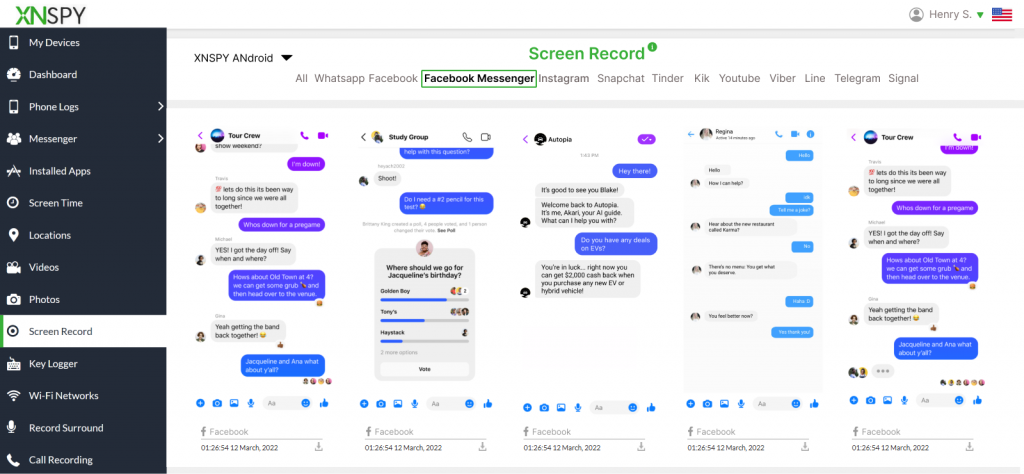
XNSPY is an advanced phone monitoring app that allows you to view another person’s Facebook Messenger activity, including their messages. The app functions by regularly capturing screenshots of messages on the target device, ensuring you can see both active conversations and deleted chats.
By operating in silent mode, XNSPY remains completely undetectable, so the monitored user will not be aware of its presence. Here’s how to see deleted messages on Facebook as well as active secret conversations on Messenger using XNSPY.
- Subscribe to XNSPY
- Install the app on the phone which has the messages you wish to read
- Access the dashboard and navigate to Screen Record > Facebook Messenger
When users are engaged in a secret conversation, XNSPY captures their activities without triggering any notifications or security alerts. Every conversation is captured before it is deleted or disappears and saved precisely as it appears on the XNSPY dashboard. All you need to do is log in to your control panel and watch the videos.
It is important to note that XNSPY should always be used within legal limitations. You should always seek the consent of the person whose phone you’re trying to monitor.

See Their Secret Conversation Within 10 Minutes
XNSPY uncovers what you need to know.
2. How to See Secret Conversations on Messenger From Settings
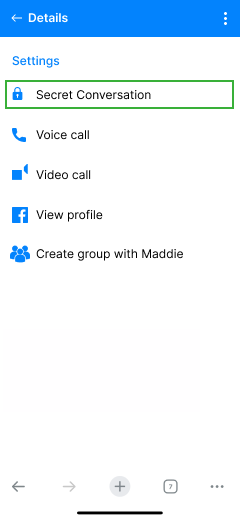
The quickest way to see secret conversations on Messenger is from the app’s settings. The settings show you everyone they’ve had a secret conversation with, even if they set up the messages to disappear after they’ve been seen.
For this, you need to have physical access to the phone. Once you have the phone in hand, follow the below steps:
- Open the Facebook Messenger app
- Navigate to Profile > Secret Conversations
- Track all secret conversations they’ve had
While this method is effective, its drawback is that it removes discretion from the equation. If they’ve set messages to be deleted after viewing once, they’ll know that their messages have been read.
Did You Know
You can actually view someone’s private Facebook pictures to ensure they are safe.
3. How to Find Secret Messages on Facebook with Archived Chats
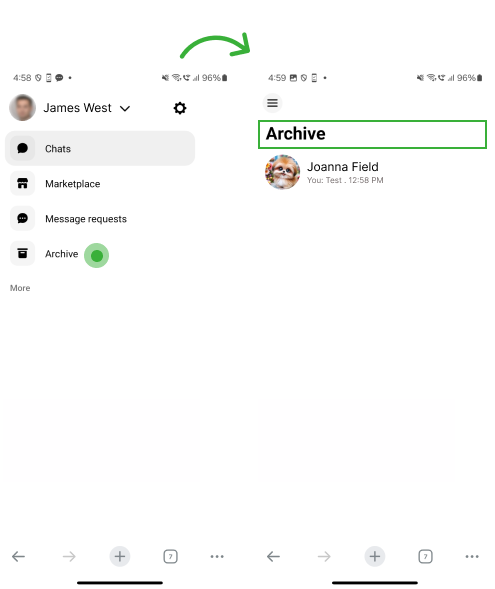
Archiving a chat saves it in its current state. However, you cannot continue interacting with the chat unless you restore it to its original state. Often, Secret Conversations are archived to hide them from main threads. This makes checking ‘Archived Chats’ useful as it can show you what they want to hide.
Here’s how to find hidden messages on Facebook through ‘Archived Chats’
- Open the ‘Messenger’ App
- Tap the ‘☰’ on the top left.
- Tap ‘Archive’ to see their hidden ‘Secret Conversations’
Secret Conversations will have a ‘lock’ icon next to them.
4. See Someone’s Secret Conversation History on Facebook Messenger Through Message Requests
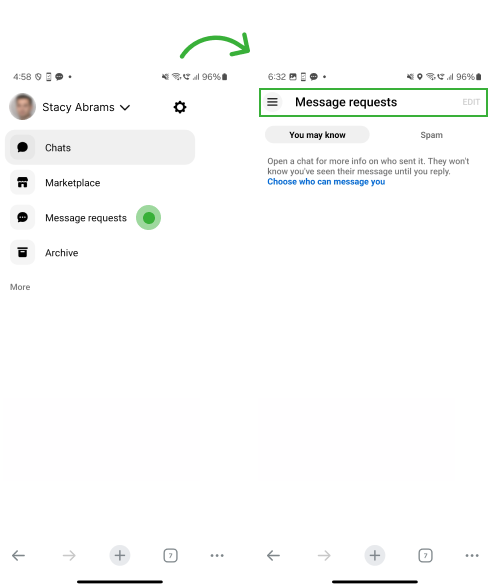
Secret Conversations are treated as brand-new message threads, even if you initiate them with someone you are already talking to. They come in as new conversations, and before appearing in your main chat window, they will appear under ‘Message Requests.’
Here’s how you can check secret conversation history on Facebook Messenger through ‘Message Requests.
- Open the ‘Messenger’ App
- Tap the ‘☰’ on the top left.
- Tap ‘Messaege requests’ in the menu.
- Secret Conversations will be divided under the ‘You May Know’ or ‘Spam’ tab.
As always, Secret Conversations will have the ‘lock’ icon next to them.
How to See Secret Conversations on Messenger If You Don’t Have the Phone?
The only way you can view someone’s secret Messenger conversations without having the phone is by using a monitoring app like XNSPY. It can remotely track secret conversations by recording and sending updates on secret messages to your dashboard.
Other than that, there is no way you can access secret Messenger chats because they’re protected with end-to-end encryption, meaning only the devices involved can read them.
4 Comments
Leave a reply:
Your email address will not be published. Required fields are marked*
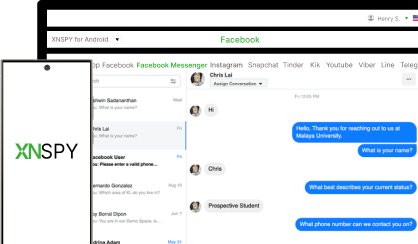
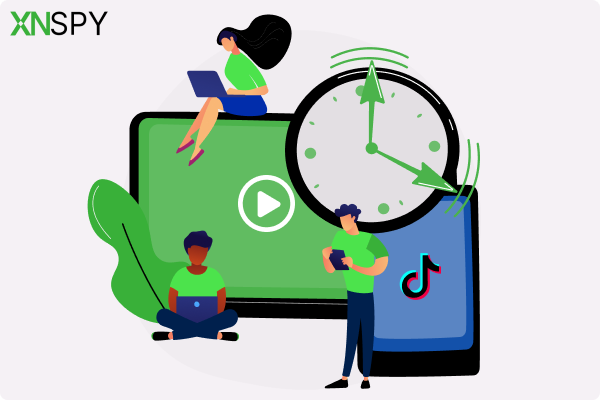
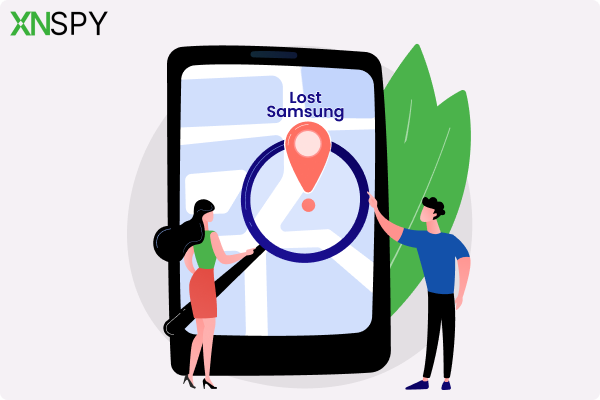

Baylee
February 4, 2025 at 2:29 pmMeseenger is full of predators.
Robert C. Papas
March 3, 2025 at 6:23 amfree remote messenger tracker?
Nobella
April 7, 2025 at 2:14 pmwhat if they delete secret chats?
Jenney Adams
May 27, 2025 at 1:22 pmMeseenger is full of predators.