The complete monitoring experience for your phone
Get XNSPY and start tracking calls, texts, multimedia, locations and more on any phone!
Get Started Now Live DemoIn a hyper-connected age, Facebook remains the mainstay of social interaction. But with that level of connection come risks like exposure to scams, cyberbullying, and privacy breaches – sometimes making it necessary to check someone’s photos to ensure they are safe.
However, its privacy settings make it difficult to view photos and posts of someone without adding them as a friend. In this guide, we’ll show you how to see someone’s private pictures on Facebook using 5 most effective methods.
Is Viewing Someone’s Private Facebook Pictures Actually Possible
Yes, it is possible to view someone’s private Facebook pictures.
However, it is not straightforward, and serious privacy and ethical considerations exist. Facebook’s privacy settings give users control over who can see their photos. Still, some people might want to look at private or restricted content. A quick search might bring up all sorts of online tricks that claim to bypass privacy settings, but most of these are either unreliable or even illegal.
Facebook regularly updates its privacy measures to protect user data, so the best approach is to use methods that are both legal and ethical, as we will discuss below so you can stay within those boundaries.
How to View Someone’s Private Facebook Pictures: 5 Easy Methods
With Facebook’s strict privacy policies, viewing private accounts and photos becomes all the more difficult but not impossible. Here’s how to see private Facebook photos using 5 proven techniques.
1. See Private Facebook Photos Using XNSPY
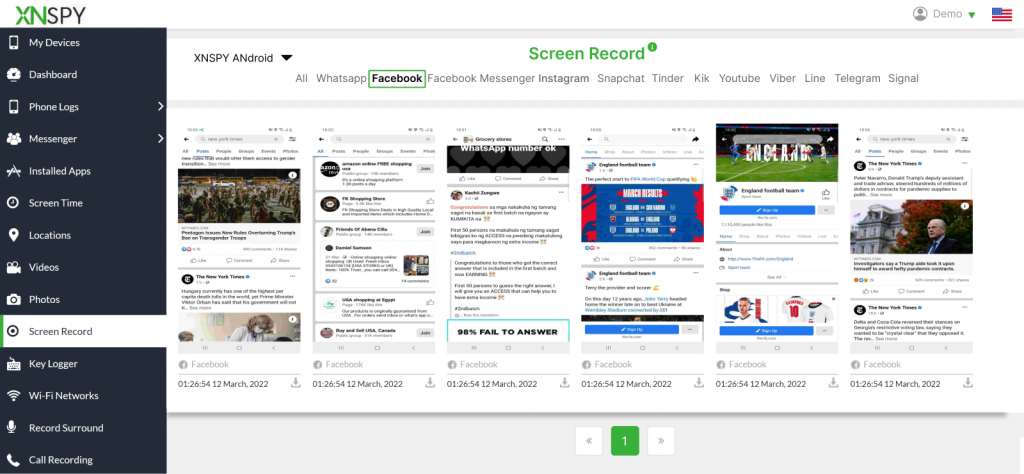
XNSPY is a monitoring app that makes it easy to view private Facebook pictures. The app operates in stealth mode and lets you view stored photos and private Facebook pictures. Its screen recording tool takes periodic screenshots the moment Facebook is active on the monitored device. For remotely viewing Facebook private photos, you can then access these screenshots on the dashboard.
Here are the steps to use XNSPY:
- Visit XNSPY and pick a plan.
- Access the target device and install the app from the link you receive.
- Log in to the dashboard, and open ‘Screen Recording.’ to see all their photos.
XNSPY works seamlessly on Android and iOS devices to help view Facebook private photos. It’s an effective way to view private Facebook content without needing to break any rules or deal with unreliable tools.

Looking For More Than Just Photos?
Use XNSPY to see everything they are up to on Facebook.
2. How to See Someone’s Private Pictures on Facebook Using Facebook’s Profile Search
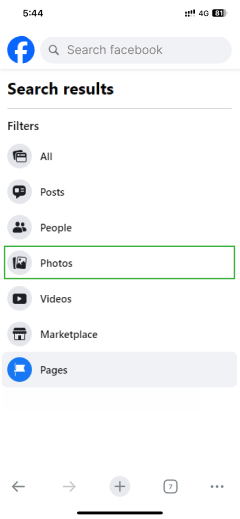
Like other advanced options, Facebook has a search bar where you can search for profiles, posts, photos, and more. This feature is a great way of viewing someone’s private Facebook pictures without much hassle.
Let’s see how:
- Log in to Facebook and click on the search bar
- Type the person’s name whose photos you need to view
- Click on their profile and tap the ‘Photos’ section to view photos and albums they have posted or shared
This method is straightforward but you can only view the pictures that are publicly shared.
3. How To View A Private Facebook Account Through Profiles Of Mutual Friends (Tagged Pictures)
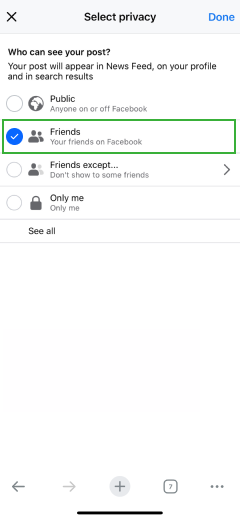
Viewing Facebook private photos is possible through tagged pictures. When two or more people take a photo, they may upload that picture on Facebook and tag each other.
If you have mutual friends with the person who uploaded or was tagged in the photo, and the privacy is set to include “Friends of Friends,” you will be able to view it. You can even easily search the person in the search bar and see the photos they are tagged in.
Here are the steps to follow:
- Log into Facebook and enter the person’s name into the search bar
- Click on the Photos section
- You will see all the pictures in which they are tagged in.
You can only see the tagged photos if you are friends with either the tagged person or the person who posted the picture. Plus, those photos need to be set to ‘Public’ or shared in a group that you are part of.
4. How to See Private Facebook Photos By Exploring Groups or Events
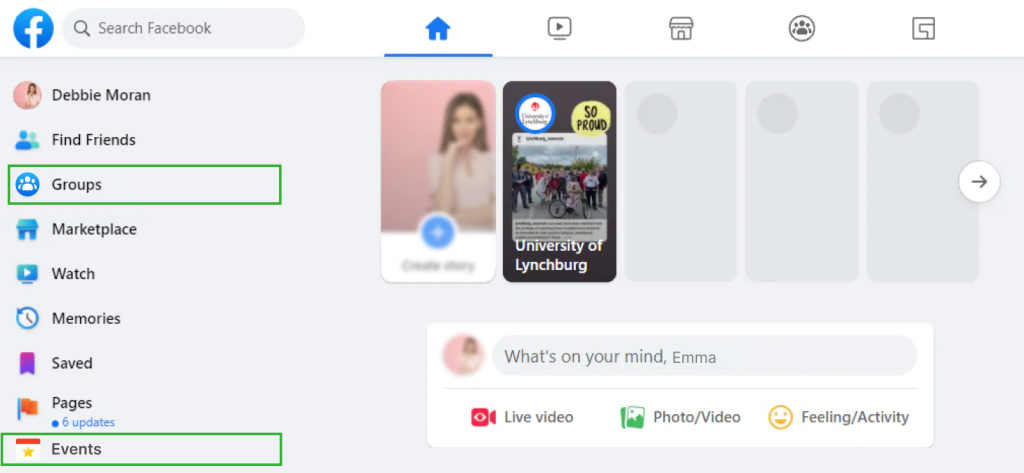
Exploring groups and events can sometimes allow you to view private Facebook pictures. These are places where people share pictures based on common interests. If you join a group or attend an event where someone has posted private photos, you can easily access them.
Here’s what you need to do:
- Look for private or public groups where the person might be a part. In public group photos can view easily.
- For private groups, send a request, and once approved, you can view the posts and photos
- Once in the group, go to the group’s “Photos” section and see all recent and past photos that are uploaded.
- Attend or follow the event the person is attending. Check the photos or feed where they might be tagged.
Keep in mind that you will only see these pictures if they have been shared with a group or event that you are part of, and the privacy settings allow for it.
Did You Know?
You can also view someone’s messages on Facebook without them knowing
5. Look for Shared Posts from Mutuals
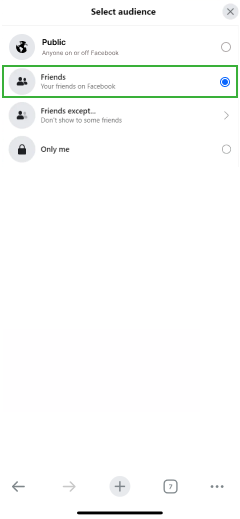
Another method to access private photos on Facebook is through shared posts. As we mentioned earlier, if someone shares a photo that was posted privately, you can only view it if it’s set to ‘Public’ or includes you in the audience.
If a mutual friend shares a post where the original photo’s privacy is set to “Friends of Friends,” you can easily view it through that friend’s connection.
Here’s how it works:
- Go to the mutual friend’s profile
- Locate the shared post
- See if it’s accessible and view the photo
You can use this method only if the privacy settings of the original post or the shared post allow you to view it.
Is It Safe to Use a Facebook Picture Viewer
Yes, using a Facebook private photo viewer can be safe, but it really depends on the app you are using. Some apps are legitimate and secure and won’t compromise your privacy, while others can be risky and expose your data.
Always check reviews and do a little research before downloading anything. If an app seems too good to be true or asks for personal info, it’s a red flag. Stick with a trusted Facebook picture viewer like XNSPY, which prioritizes your security and privacy so you can enjoy the features without worrying about your data being at risk.
How to View Private Facebook Profiles
If you are hoping to reconnect with a long-lost friend or verify someone’s identity, you might be wondering how to view a private Facebook account. Many people start by trying Facebook’s built-in features, but you will quickly find that those options have their limits.
You might be tempted to use a Facebook private profile viewer, but honestly, that is not the safest route to take. Instead, XNSPY is the easiest way to view private photos on Facebook. This app discreetly records all activity and uploads it to secure servers, so you can access those private photos anytime and from anywhere. It is a more reliable solution if you want to reconnect without the hassle.
3 Comments
Leave a reply:
Your email address will not be published. Required fields are marked*
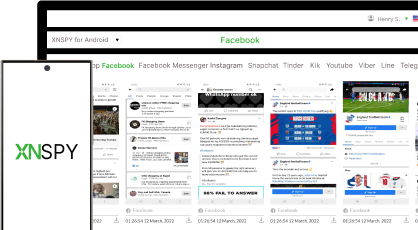
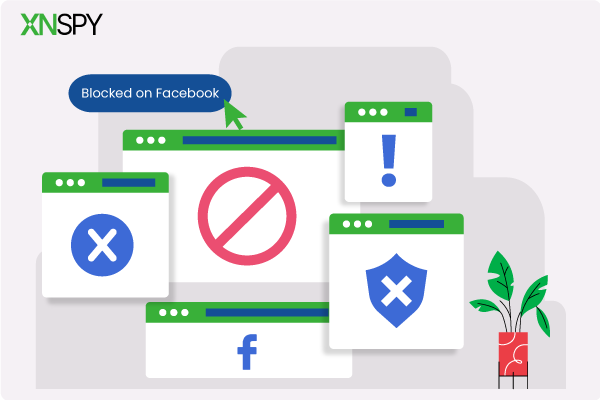


Evelyn Gomes Santos
February 6, 2025 at 8:31 amcan i check someone's DM pictures from profile search
Lori G. Caswell
March 14, 2025 at 6:47 ampivate profile and no punlic pics. What can I do?
Ruben Coli
June 12, 2025 at 1:57 pmhe is my facebook friend but i cannot see any new activity on his profile???