The complete monitoring experience for your phone
Get XNSPY and start tracking calls, texts, multimedia, locations and more on any phone!
Get Started Now Live DemoThere are moments when you just need to know what is happening on another phone. Maybe you are a parent trying to stay ahead of your teenager’s ever-evolving social life (seriously, how do they keep up with all those apps?). Or perhaps you are juggling family matters, and knowing what is going on in real-time could make your life a whole lot easier.
Whatever your reason, figuring out how to receive text messages from another phone number without drawing attention might sound tricky. The good news is it is not rocket science – it just takes the right tools and a little know-how.
In this article, we will walk you through 6 effective (and discreet) methods for how to receive messages from someone else’s phone.
How to Receive Text Messages from Another Phone Number Without Them Knowing: 6 Proven Methods
Here are 6 tried and tested methods that will answer your question of how to get text messages from another phone sent to mine discreetly.
1. Use XNSPY
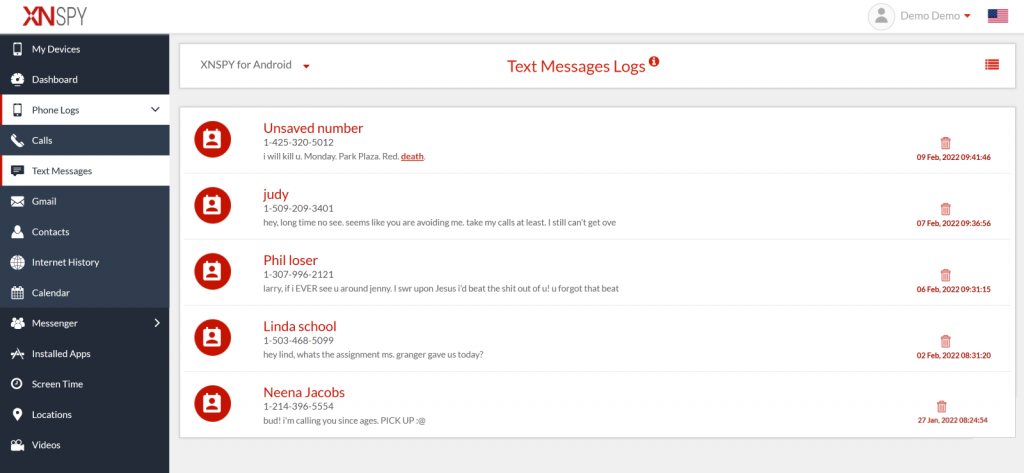
If you have ever found yourself asking, “How can I get his text messages sent to my phone,” you are in good company.
Well, here’s the good news: XNSPY can help make that happen.
XNSPY is a powerful app that gives you remote access to not just text messages but also lets you monitor social media activity, calls, web history, and locations. The best part? It is compatible with most Android and iPhones, and installing it takes just 5-6 minutes.
XNSPY works quietly in the background, so you don’t have to worry about drawing attention. Once set up, XNSPY records both incoming and outgoing messages in real-time and uploads them to secure servers.
You can access these messages easily through your dashboard, and you will get full details – like the contact name, message content, date, and time – so you are always in the loop.
Here’s how to receive texts from another phone on yours using XNSPY:
- Make a user account and subscribe to the app
- Install the app on the target phone
- Use your phone to access the dashboard
- Click on Phone Logs and Tap ‘Messages’ to view all the sent and received texts

XNSPY: Text Tracking Made Easy
Monitoring messages has never been simpler or more reliable.
2. Use the Messaging Forwarding Service
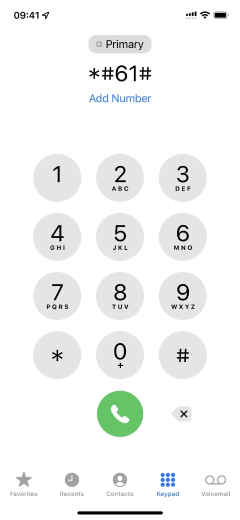
An alternative way to receive texts from another phone is to set up message forwarding from the target device to your own. For this method, you need access to the phone and permission to configure the forwarding settings.
Here’s how to get messages from another phone number with this method:
- Open the Phone app (dialer) on your someone’s phone
- Dial the forwarding code for the particular target phone carrier
- Enter your number after the code to activate message forwarding
You have to access someone’s phone to activate the message forward service. However, the person can easily deactivate this service.
3. Use Google Cloud (Android)
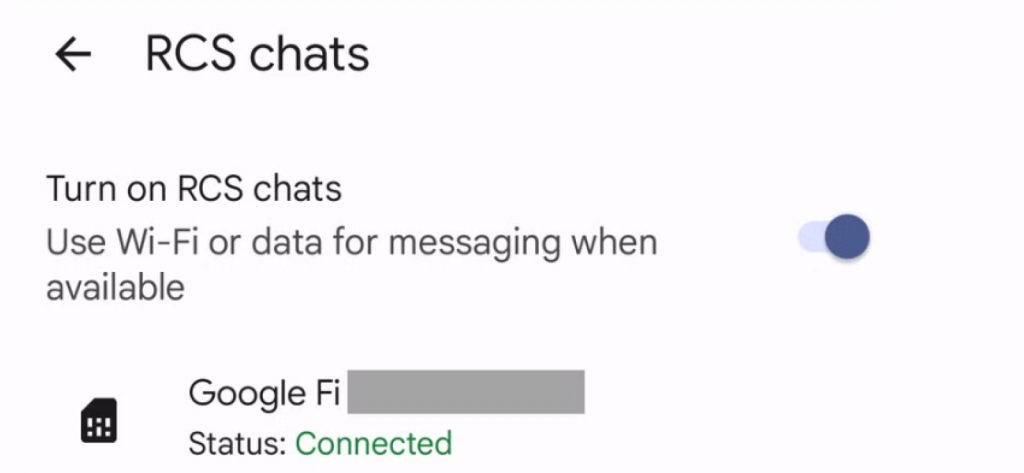
If you are trying to figure out how to receive text messages from another phone number on Android, Google Cloud might be the solution. It works by storing and syncing messages across devices, making it easy to access them. However, keep in mind that you’ll need to get consent and access the person’s account in order to view their messages.
Let’s see how to read SMS of other mobile number through Google Cloud:
- Open the Messages app and set it as the default SMS app.
- Enable Chat features (RCS or Rich Communication Services) from the Settings.
- Now, messages received on the target device will appear on your phone too, as the messages are synced across all devices.
Bonus Tip
Since WhatsApp is one of the most widely used messaging apps, many people are curious if it is possible to view someone’s WhatsApp chats.
4. Google Messaging App
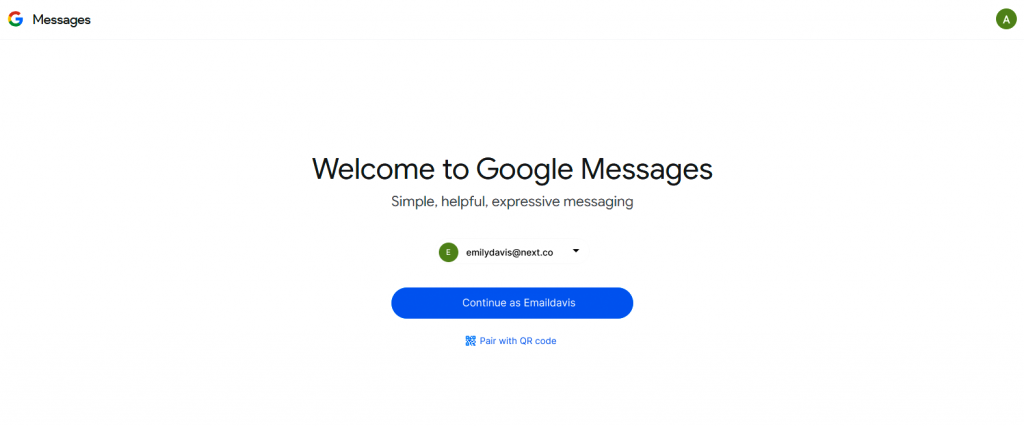
The Google Messaging app is another option you might consider if you are wondering how to retrieve text messages from another phone. This method works if both devices are signed into the same Google account, allowing you to access the text messages. However, the catch is that you will need physical access to the target phone at least once to set it up.
Once both phones are linked to the same account, messages can sync between them, making it possible to read the text conversations from either device.
Here’s how to get messages from another phone using Google Messaging app:
- Hold the target phone and visit the Google Messages page
- Pair it with a QR code
- Open the Google Messages app on your phone and click on device pairing
- Press the QR code scanner and scan the code from another phone. Now, view all the messages that are sent or received from someone’s phone.
5. iCloud Sync (iPhone)
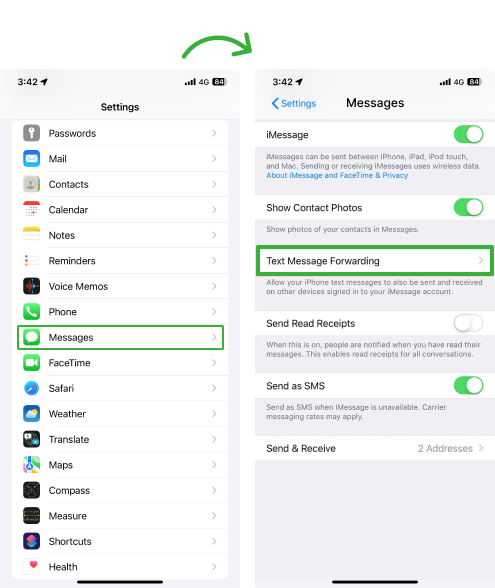
If you are trying to view text messages sent and received from another phone, iCloud Sync can be a useful method. iCloud automatically backs up data from your iPhone, including text messages, and syncs them across all devices that are signed in with the same Apple ID.
When both iPhones are linked to the same Apple ID and iCloud backup is enabled, you can see text messages on multiple devices. This means if someone sends a message to one phone, you can view it on another device signed into the same iCloud account.
However, you will need access to the target iPhone at least once to set it up. Once iCloud is synced, all messages, including SMS and iMessages, will appear on all connected devices.
Let’s see how to receive messages from someone else’s phone with iCloud sync:
- Ensure iCloud is enabled
- Sign In to iCloud with the Apple ID of whose messages you want to send
- Go to Settings, and from the Messages section, enable Text Message Forwarding
- Select your devices to receive the messages.
This method will work if you have access to someone’s Apple ID credentials. Furthermore, the two-factor authentication makes it harder to access messages in the first place and then forward them.
6. Carrier Services

Using your carrier’s services can be a practical method to get his text messages sent to your phone. Many mobile carriers, like Verizon, T-Mobile, and AT&T, offer features that allow you to view text messages sent to another phone on the same account, but this option depends on the carrier and the plan you’re using.
For example, some carriers have features like message forwarding or family plans that let you monitor messages across multiple phones. These features often allow you to see texts, call logs, and even data usage for every phone line under the same account.
Here’s how to get a copy of text messages from another phone with the help of Carrier:
- Log in to the Verizon, T-Mobile, or At&T account online or on the app.
- Click Advanced Settings and navigate to the Messaging section or Text Message Forwarding.
- Enable Text Message Forwarding and enter the phone number where you want to forward the messages.
- Test it by sending a text to the number and see it on your phone too.
Note that you must ensure consent from the person whose messages you are forwarding.
How to Get Texts From Another Phone Without Installing Software
There are a couple of ways to receive texts from another phone without installing the software. For example, you can try carrier services but it is usually limited to shared family plans or specific carrier features. While these methods can help in certain situations, they are limited in terms of what they allow you to monitor and require prior access to the target phone or an account.
For the most reliable, discreet, and comprehensive solution, XNSPY is your best bet. It doesn’t require constant physical access, works across both Android and iPhones, and gives you full remote access to text messages from a simple dashboard.
How to Read SMS of Other Mobile Number Without Physical Access to the Device
If you are wondering how to get messages from another phone number without touching the target phone, you can try Google Cloud for Android and iCloud sync for iPhone. However, the person can easily revoke the settings and permission.
A better solution is XNSPY which can give you remote access all the time and from anywhere. You only need to install the app once. After installation, the app will silently work in the background and does not even have an icon to show its presence.
How to Receive Text Messages From Another Phone Number on Android if They Change Their Sim
If you want to learn how to get texts from another phone after the SIM change, there are a few ways to go about it, but they require certain conditions.
One option is using Google Messages with RCS syncing. If both devices are signed into the same Google account, you can sync SMS and RCS messages across multiple devices. This means you can view messages even after the SIM changes.
Another method is Google Voice, which allows you to forward messages sent to a Google Voice number, regardless of SIM changes.
However, the most comprehensive solution is using an app like XNSPY. With proper setup and consent, XNSPY allows you to remotely monitor text messages, no matter the SIM swap.
Remember, all methods require proper authorization, and it is important to stay compliant with privacy laws and get consent before trying to get messages from another phone number.
How to Secretly View Text Messages Sent and Received From Another Phone Without Active Internet Connection
So you are thinking: “How can I get his text messages sent to my phone?” but a spotty internet connection is making it seem impossible, right? Well, we have a solution for that as well. Almost all methods are limited without internet access, and they rely on real-time syncing.
So, without an active connection, getting text messages from another person’s phone becomes almost impossible.
Here, XNSPY is your best option. Once the app is installed on the target phone, it records all text messages, even if the phone is offline. The app syncs data when the phone reconnects to the internet, so you can view messages once it is online again.
Smart, Simple, and Discreet Tracking
Effortless tracking that works silently in the background.
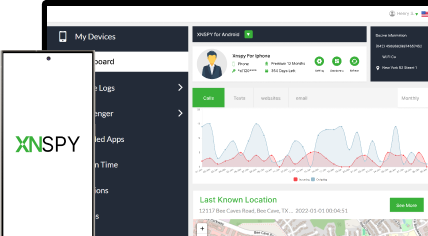
5 Comments
Leave a reply:
Your email address will not be published. Required fields are marked*


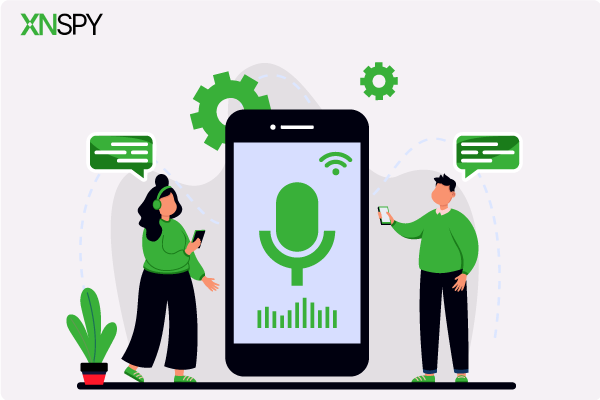
Jeff L. Baird
January 17, 2025 at 9:47 amXnspy is good
Joshua
January 29, 2025 at 7:11 ammessage forward iphone to android?
Angelina Asher
February 11, 2025 at 1:55 pmHi, so I read through the whole article but cannot figure out why someone would want to see someone's messages without their consent? Very dystopian.
Johan
February 20, 2025 at 10:13 amOkay
Tom
May 3, 2025 at 12:08 amGot to be something easier than that