The complete monitoring experience for your phone
Get XNSPY and start tracking calls, texts, multimedia, locations and more on any phone!
Get Started Now Live DemoInstagram posts may be deleted with a tap, but curiosity doesn’t always follow the same rule. While Instagram doesn’t leave an obvious trail, there are actually a few subtle and unconventional ways to look into what is been wiped, all without making it obvious.
In this guide, we will explain how to see someone’s deleted posts on Instagram without alerting them. Forget the usual, overhyped methods that you have seen everywhere. These are more subtle, clever approaches that fly under the radar – ones you might not have thought to use.
Why It is Important to Know How to Recover Deleted Instagram Posts of Others
If you have been on Google, searching ‘’how to see deleted Instagram posts,’’ you are in good company. People are naturally curious about others’ social media behavior, and Instagram posts are no exception.
Sometimes, deleted posts can hold value, whether it is uncovering a hidden part of someone’s personality or understanding a story they might not have fully shared. Maybe you are piecing together memories from a past connection, or you want to see if something was deleted that could shed light on an event or situation you are curious about.
There are a few practical use cases for knowing how to recover deleted Instagram posts. Maybe you want to view friends’ deleted Instagram posts. For parents, knowing how to find deleted Instagram posts can be particularly useful too.
With kids or teenagers using Instagram more than ever, parents may want to stay informed about what their children are posting and deleting. While respecting privacy is important, understanding what is being shared – or removed – can provide valuable insights into their online activity.
If you are trying to find old Instagram posts of others that have been deleted, especially in the case of minors or close family members, it is best to approach the matter with respect and transparency. For parents, that might mean having an open conversation with their kids about social media usage and the content they share.
Legally speaking, as long as you are not violating any privacy laws, you are on solid ground. Just keep in mind that while curiosity is natural, respecting boundaries is key to maintaining trust and staying ethical in the digital space.
How to Find Deleted Instagram Posts of Others: 4 Proven Methods
While Instagram does not offer a straightforward way to see deleted Instagram posts of others, there are several methods that might help you track down those lost photos or videos. Here are the 4 ways on how to see deleted Instagram posts.
1. How to See Someone’s Deleted Instagram Posts Using XNSPY
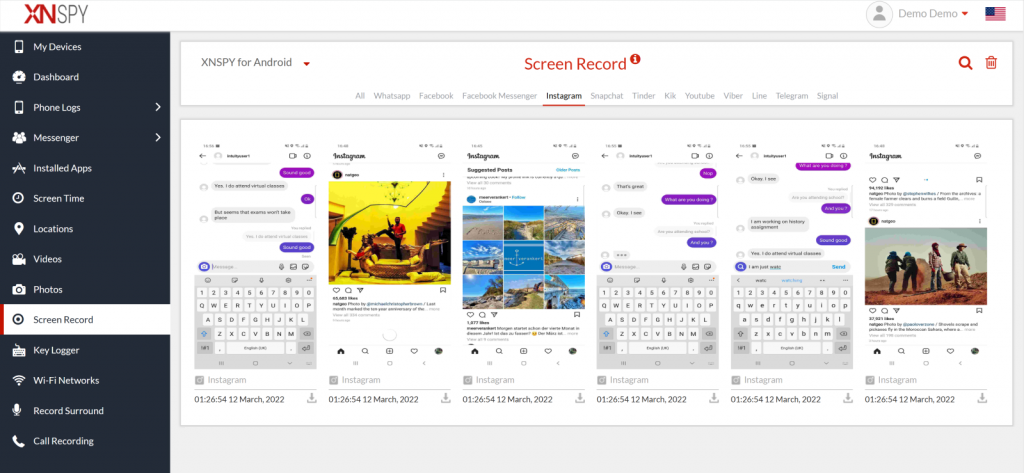
When it comes to finding deleted Instagram posts, XNSPY is the best solution. It is a formidable app that lets you view someone’s messages on Instagram, Facebook, Snapchat, and many other social media apps without raising any suspicion. It functions discreetly and is supported on both Android and iPhones.
XNSPY has a screen recording tool that takes visual capture and uploads the recording in real time to its servers. To access this feature, simply log into your XNSPY account from any browser, whether on your phone or laptop.
XNSPY’s deleted Instagram posts viewer captures all activities across Instagram. Even if someone deletes a post after sharing it, the screen recordings are saved on the XNSPY dashboard. This means that you can still view those deleted Instagram posts without the other person knowing, as the app records them in real time.
Here’s how to see someone’s deleted posts on Instagram using XNSPY.
- Buy subscription plan
- Download and install the app on the target phone
- Log in to your user account
- Click on ‘Screen Record’ and then tap ‘Instagram.’

See Other’s Instagram Activity in Seconds
Get complete control over Instagram activity with XNSPY.
2. See Deleted Instagram Posts Using Online Tools
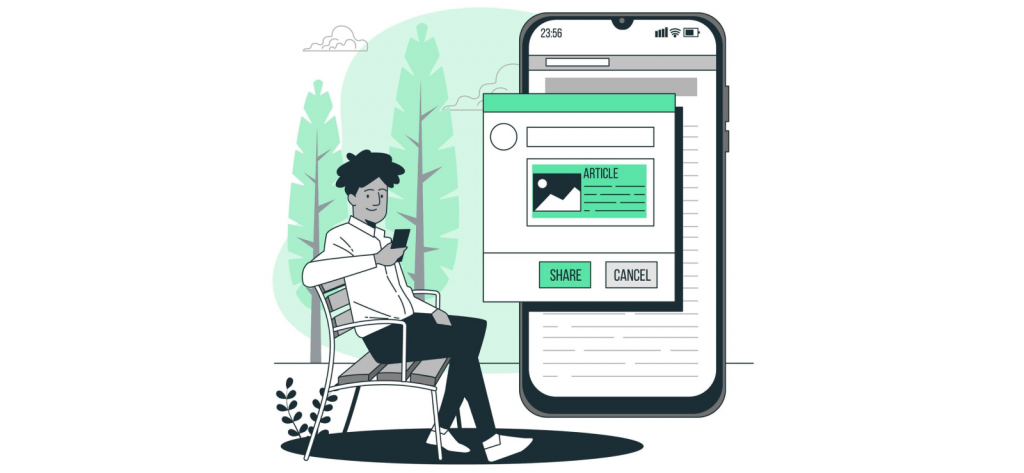
There are various online third-party tools and apps that claim to help recover deleted Instagram posts. These tools work by taking snapshots of public Instagram profiles or offering access to cached content. You can use one such Instagram deleted posts viewer to retrieve posts.
Here’s how to see someone’s deleted Instagram posts with this method:
- Open free online services such as InstaArchive
- In the search bar, enter the Instagram username of the account whose deleted posts you are trying to view
- If the account was archived, you can browse the past posts.
- If the deleted posts were archived before removal, you will find them listed here with timestamps.
3. Check the Deleted folder to Find Old Instagram Posts
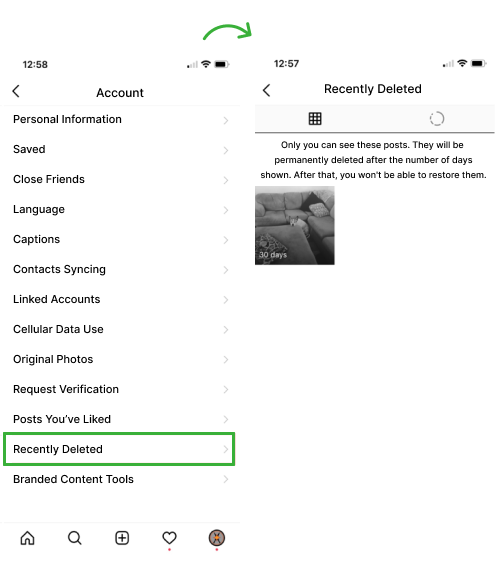
Instagram has a “Recently Deleted” folder, which temporarily holds content like posts, stories, reels, and IGTV videos that are deleted. However, you must log into Instagram with someone’s account.
Let’s see how to find deleted Instagram posts with this method:
- Tap on the profile icon
- Click on the menu icon and open Settings
- Scroll down in the Account section and tap on Recently Deleted
- You will see a list of all posts, stories, reels, and videos deleted recently.
This method only allows you to recover content that was deleted within the last 30 days. Also, you must obtain consent before logging into someone’s Instagram account.
Did You Know?
You can track a person’s Instagram location discreetly, without them ever finding out
4. Take Help from Google Cache
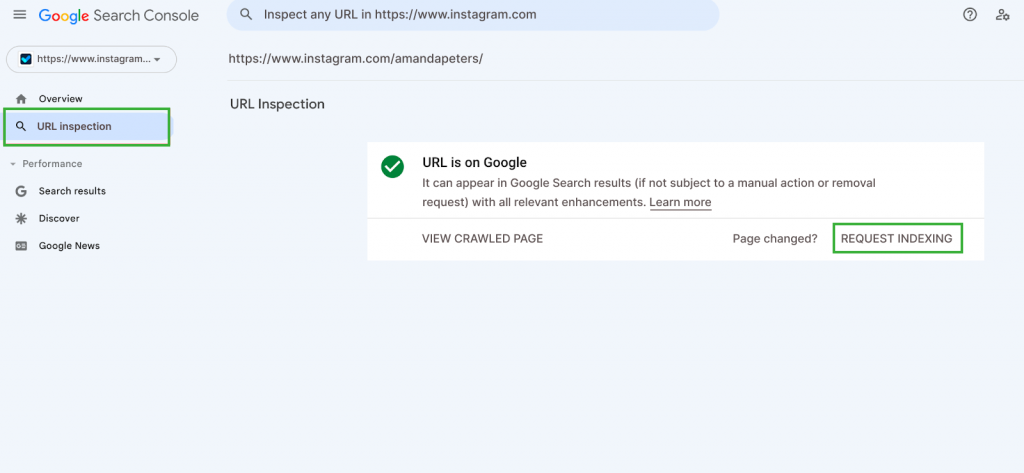
Google Cache is a great option if you are trying to figure out how to see deleted Instagram posts of others. You will be surprised, but Google regularly caches web pages, including Instagram profiles. If the content you’re trying to find was indexed before it was deleted, you may still be able to view it through Google’s cached version.
Follow these steps to recover deleted Instagram posts:
- Open Google and search for the Instagram username or profile URL.
- Look for a small green arrow next to the URL in the search results.
- Click on the arrow, and then select Cached.
- The Instagram profile will appear as if it was last indexed by Google and may reveal deleted posts.
Note that this method will work if the Instagram profile was public when the post was made and cached by Google.
How to See Someone’s Archived Posts on Instagram Without Them Knowing
If you are wondering how to see archived Instagram posts of others, there are a few things to keep in mind. First off, Instagram’s archive feature is designed to keep posts hidden from your followers without actually deleting them. When a user archives a post, it’s only visible to them, not anyone else.
Unfortunately, Instagram doesn’t offer a way for you to view someone else’s archived posts directly, unless you have access to their account. That said, you could try a few things if you are hoping to catch a glimpse of their archived content. If the person shares their posts elsewhere, like in their stories or through direct messages, you might still be able to view them that way.
XNSPY can actually help with this in a better way. If the other person archives a post and it was visible before, you could see it through XNSPY’s screen recording feature, which captures all Instagram interactions, including the posts that get hidden later.
Everything is uploaded to your XNSPY account, so you can check it out from any browser, without them knowing.
How to See Deleted Instagram Posts of Others from Years Ago Without Installing Software
There are a couple of methods you can try if you are looking for ways on how to recover deleted Instagram posts from years ago, but keep in mind, they are not super reliable.
One way is to check Google Cache. Sometimes, Google caches Instagram profiles, so if the posts you’re looking for were indexed before they were deleted, you might be able to find them.
However, this method only works if Google had already cached the page and doesn’t always guarantee you will find what you are looking for. Plus, it is not like you can specifically search for deleted posts, just the ones that were visible at the time.
Another option is using the Wayback Machine. This tool takes snapshots of web pages over time, and it may have captured an Instagram profile before the posts were deleted. Again, this is hit-or-miss, and there is no way to specifically search for deleted posts.
XNSPY Lets You Track it All
Monitor all activity, all the time with XNSPY.
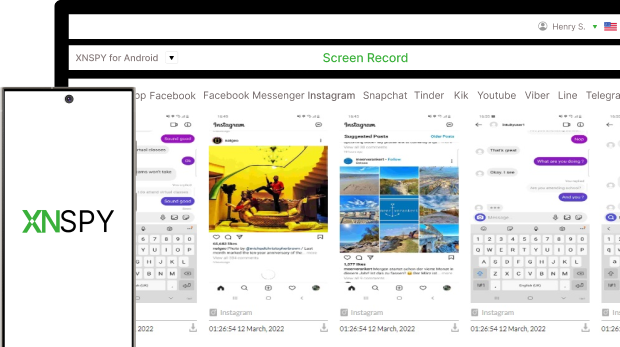
4 Comments
Leave a reply:
Your email address will not be published. Required fields are marked*
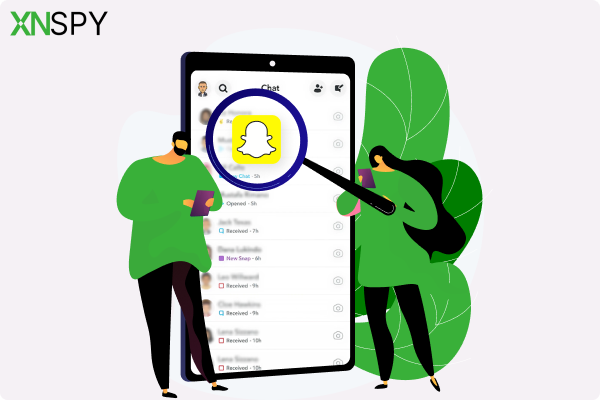

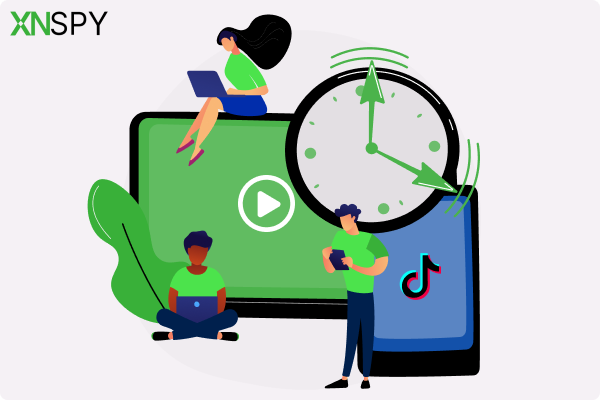
Tate Jack
January 21, 2025 at 11:05 amXNspy 4/5
Mark
February 18, 2025 at 12:33 pmI have tried everything to no avail, I am worried. My son is acting suspicious.
Vittorio
February 26, 2025 at 6:33 amok thanks
Olivia
November 5, 2025 at 9:28 amcan we contact the author of this article somehow??