The complete monitoring experience for your phone
Get XNSPY and start tracking calls, texts, multimedia, locations and more on any phone!
Get Started Now Live DemoHave you ever wondered how to check someone’s Instagram direct messages (DMs) discreetly? It is possible, and the methods are not complicated. Here, we will discuss 4 ways to view Instagram messages of someone remotely.
Why You Might Need to Check Someone’s Instagram Messages
Instagram is, without a doubt, one of the most popular social media apps. Besides having 2 billion active users worldwide, thousands of people of every age and gender join the app every day. Such a staggering user base means that thousands of photos, videos, and messages are shared daily across the platform.
It becomes instinctive to check someone’s Instagram messages due to concerns about their safety. Parents may want to access their children’s Instagram interactions to protect them from cyberbullying and inappropriate content.
Check Out These Amazing Guides!
💬 How to View Private Instagram Profiles Without the Target Phone
⚡ How to View Someone’s Instagram Story Anonymously: 6 Easy Ways
💼 How to Recover Deleted Instagram Messages: 4 Easy Ways
How to Read Someone’s Instagram DMs Without Seen: 4 Remote Methods
Different circumstances and different reasons may warrant you checking someone’s Instagram messages without disturbing them. Here, we will discuss 4 ways of doing it.
1. Use XNSPY
One of the best and most proven ways to check someone’s DM on Instagram is to use XNSPY. To install it on the target device, you only need to subscribe to the app and follow simple steps. Once installed, XNSPY works in stealth mode, capturing user activity data and allowing you to check someone’s DM on Instagram.
XNSPY uses the screen recording feature to capture and see someone’s DM without opening it. This automatically captures all Instagram DM activity the moment the target user opens the app.
The screen recorder not only helps to view messages but also Instagram photos, feed, and stories. You also get the option to download a particular image.
The app’s user dashboard can be accessed remotely to view the captured Instagram messaging activity and other information. Here, you can see all the chats, sent and received messages, and any media that is shared. The date and time stamps are also provided for every Instagram message.
Here’s how you can get started:
- Login to XNSPY Dashboard
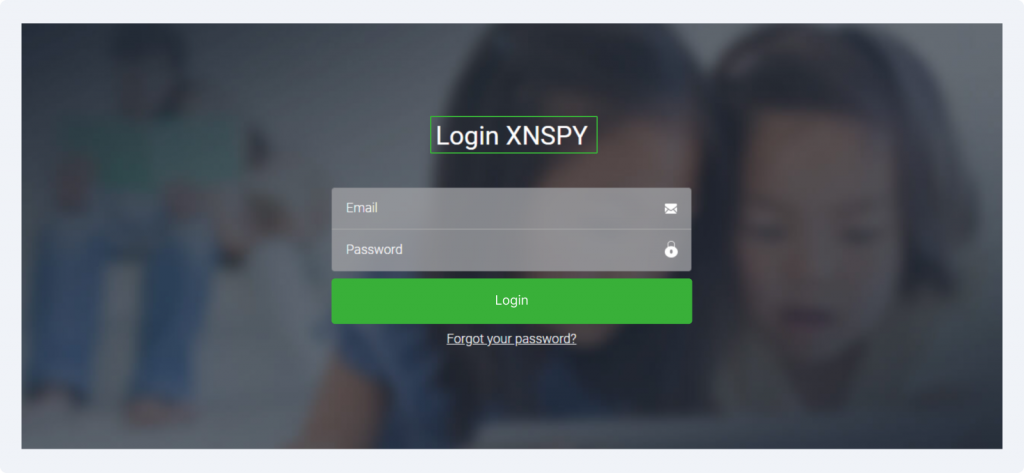
- Select the Screen Recording feature from the dashboard
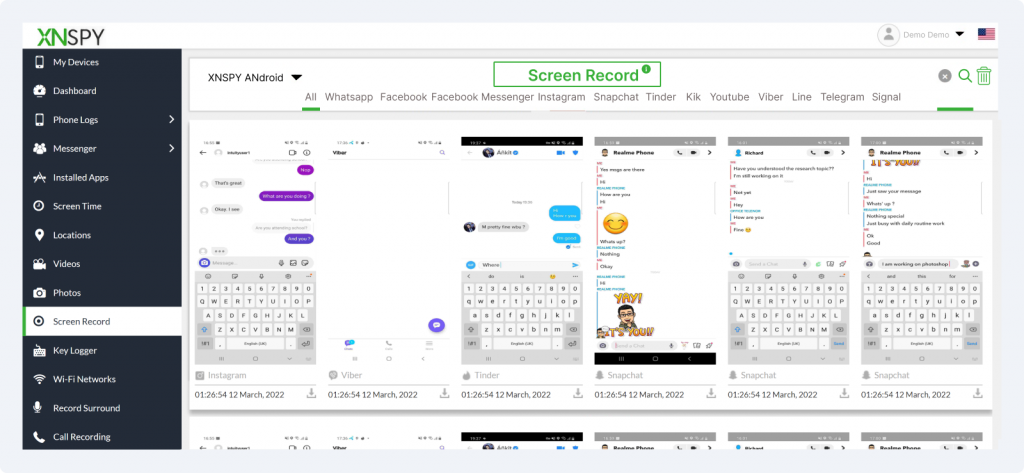
- From the list of social media apps, select Instagram. This will separate Instagram activity screenshots from the rest.
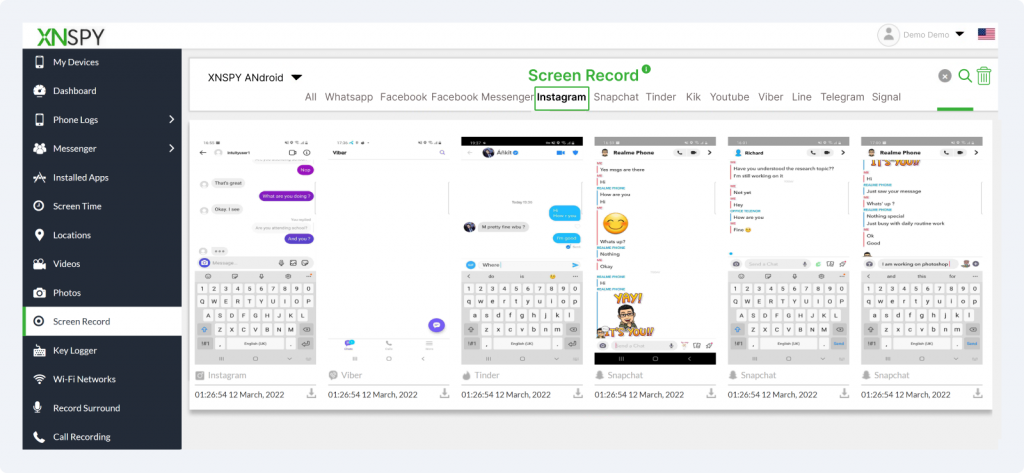
- Click the search icon to view Instagram messages from today, this month, or this year.
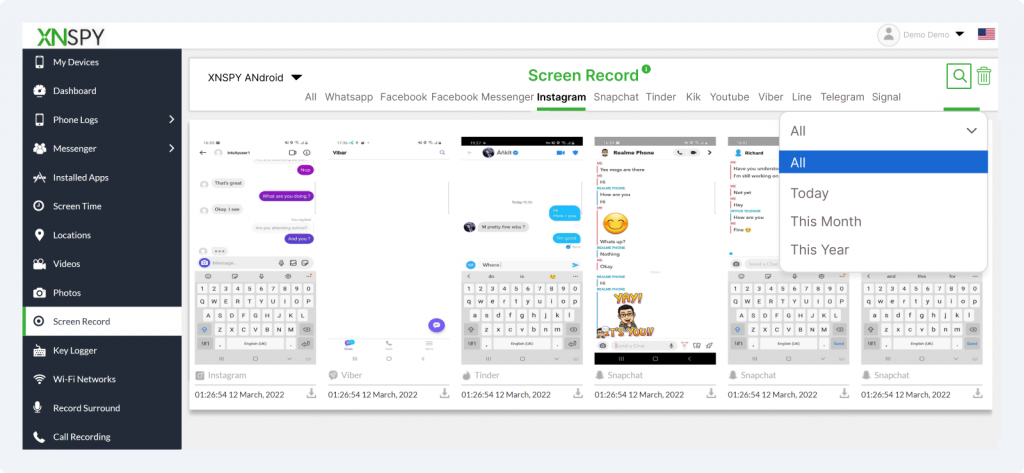
XNSPY Insight
While you can use XNSPY to check someone’s Instagram DMs, did you know the app also allows you to get into someone’s Instagram account and check complete activity?
2. Login to Their Instagram From a Desktop
Another way to retrieve another person’s messages on Instagram is to log in to their account from a desktop. However, accessing someone’s account without permission may violate ethical and legal standards, so it is advised that you obtain consent and user credentials.
Here are the steps to view Instagram messages from a desktop
- Open any browser on the desktop and visit Instagram’s website www.instagram.com. Enter the username and password for the Instagram account you wish to access.
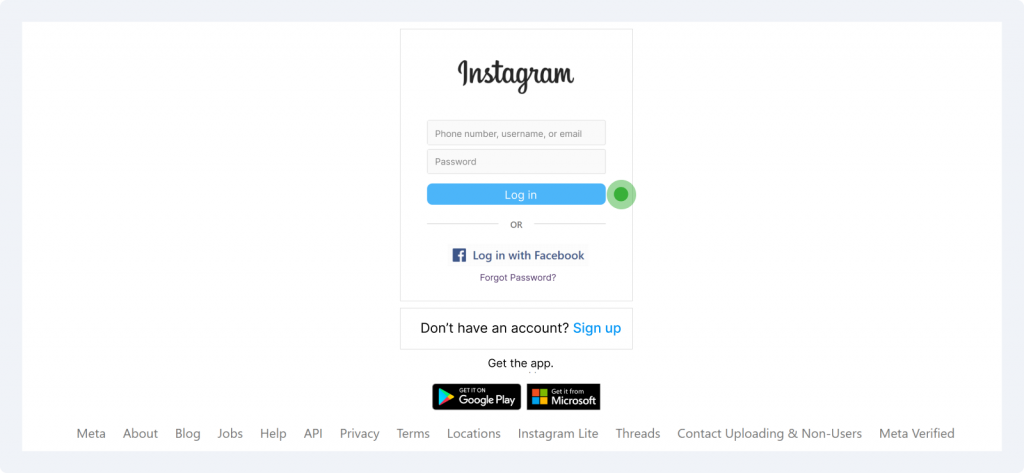
- Once logged in, click on ‘Messages’ from the left menu.
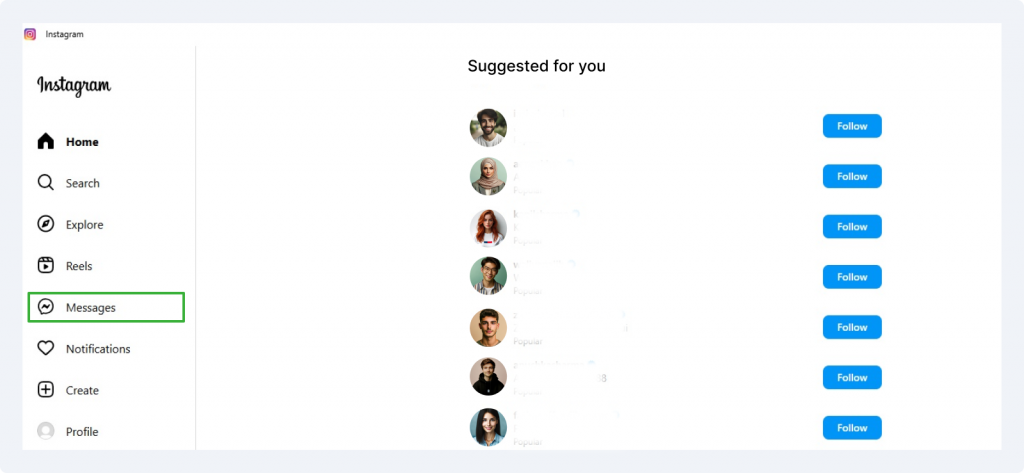
- At the Direct Messages page, you can view and send messages.
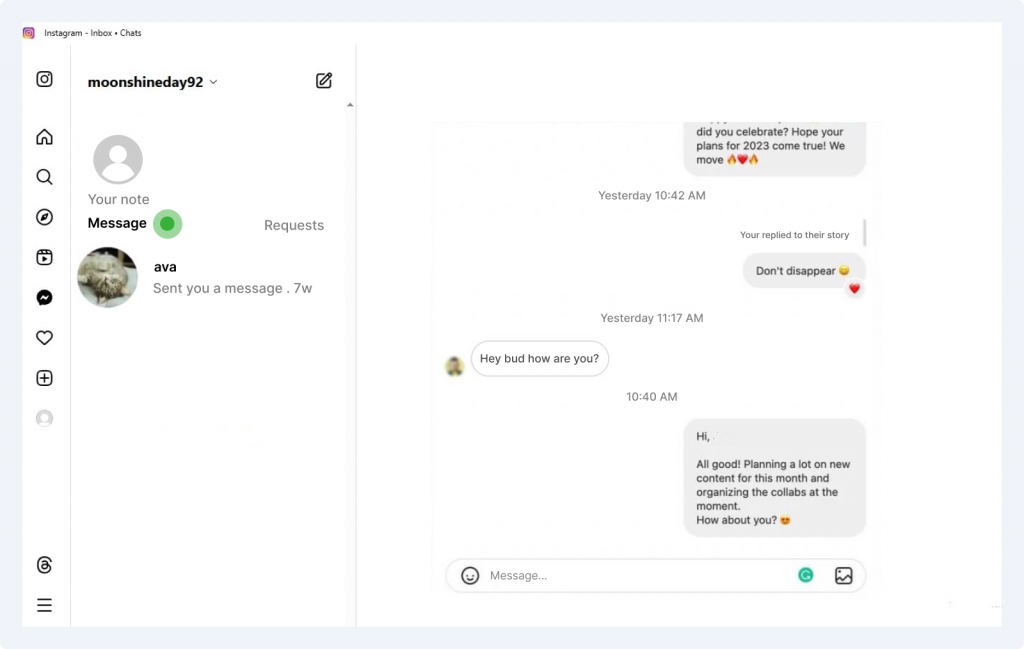
If two-factor authentication (2FA) is enabled on the account, you will need access to the phone or email linked to the account to complete the login.
3. Sync Their Instagram Account to Another Device
Syncing an Instagram account to another device is another method to see someone’s messages on Instagram. However, you require the person’s login credentials and, potentially, access to their two-factor authentication (2FA) if it’s enabled. Moreover, Instagram does not support automatic syncing between devices without logging in.
Here’s how you can sync Instagram to another device:
- Download and open the Instagram app on your phone or tablet from the App Store (for iOS) or Google Play (for Android).
- Open the Instagram app and enter the username and password. If two-factor authentication (2FA) is enabled, you will need access to the security code sent to the account owner’s phone or email.
- Once logged in, tap the paper plane icon at the top right of the screen. This will give you a real-time view of the messages the other person is sending and receiving.
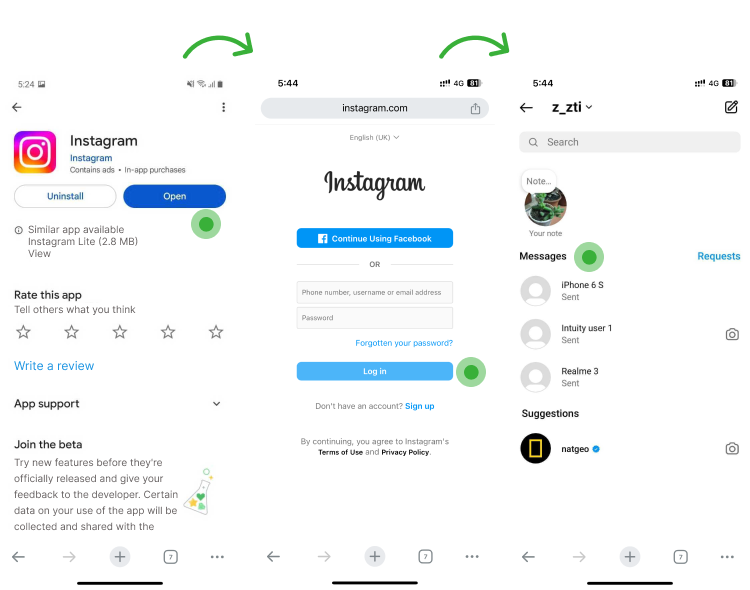

Need a Smarter Way to Keep an Eye? Try XNSPY
XNSPY provides an all-in-one solution for monitoring Instagram activity.
4. Contact Instagram Support
Contacting Instagram support to view someone’s direct messages is another option. However, Instagram support will ask for proper ownership or permission to provide assistance.
Here’s how you can contact Instagram support:
- Open the Instagram App, tap the three lines in the top-right corner, and select ‘’Report a Problem.’’
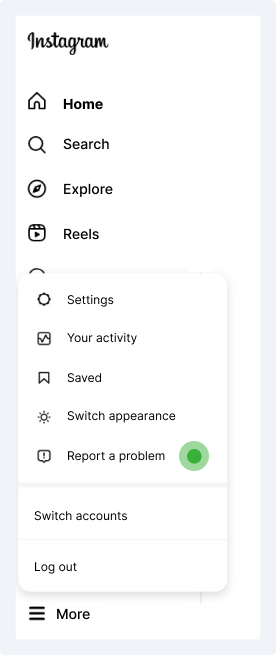
- After selecting Report a Problem, specify the problem you are facing.
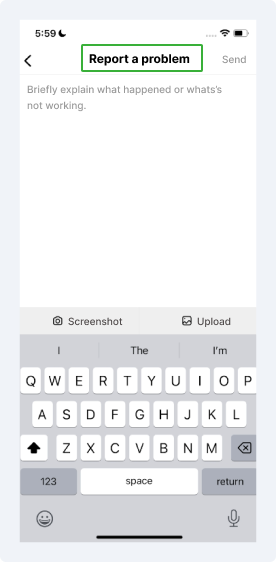
- You can also select Help Center to submit a query or report an issue related to the account.
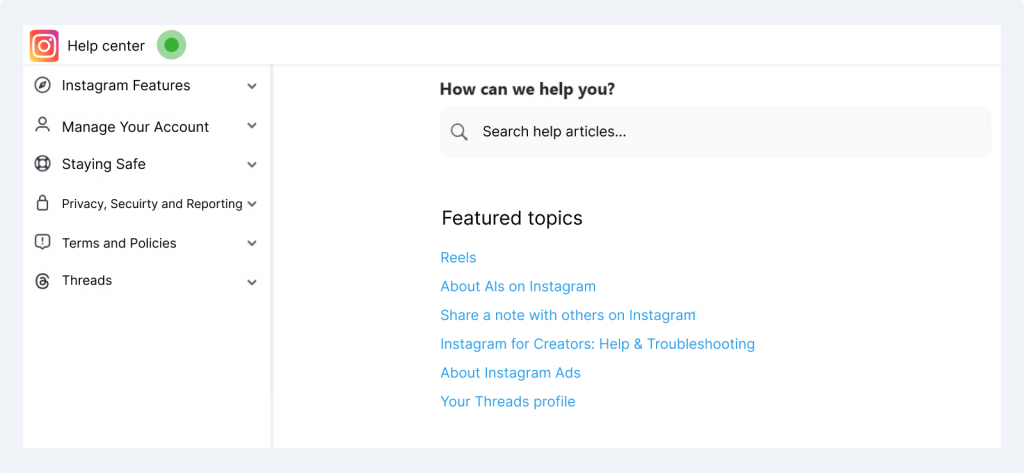
Can You Recover Deleted Instagram Messages Without Them Knowing
Yes, you can check someone else’s deleted messages on Instagram. Here’s how you can do it.
1. Request Data Download to See Someone Else’s Deleted Messages on Instagram
You can request a data download from Instagram to recover anyone’s deleted Instagram messages remotely. This way, you can download a copy of everything Instagram has stored, including messages, posts, comments, and more. However, to use this method, you need login credentials to the account.
Here are the steps to request your Instagram data
- Click the icon with three horizontal lines in the corner of your homepage and tap on ‘’Your Activity.’’
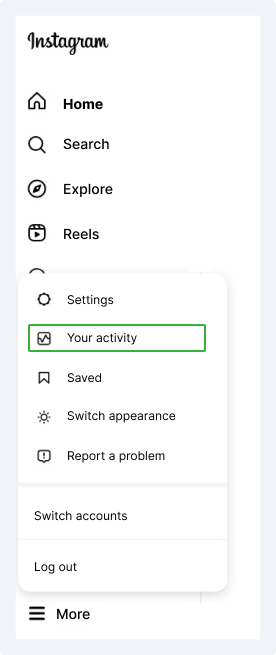
- Next, click on ‘’Download Your Information’’
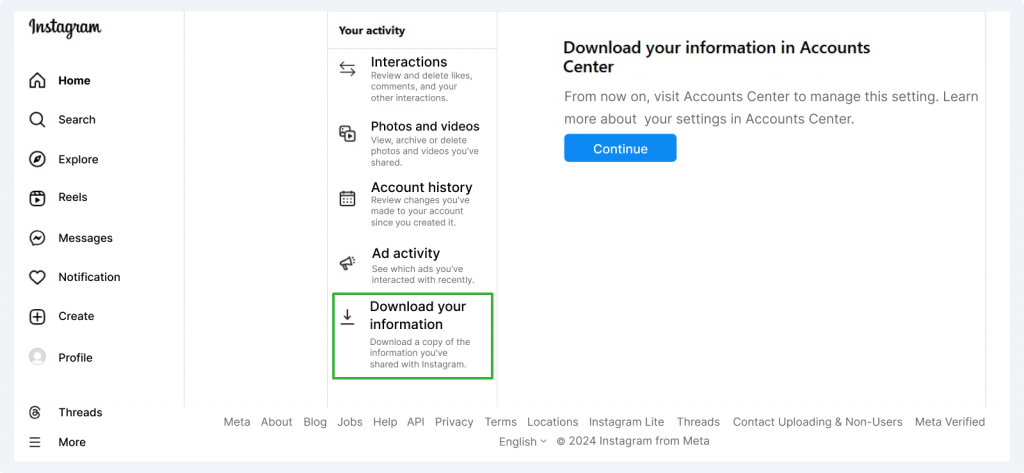
- Select ‘’Download or Transfer Information’’
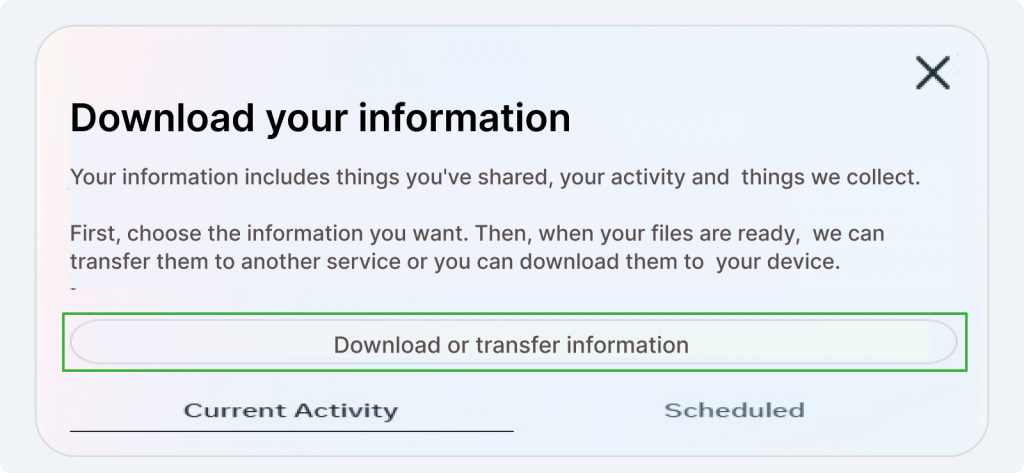
- Click on ‘’Some of Your Information’’
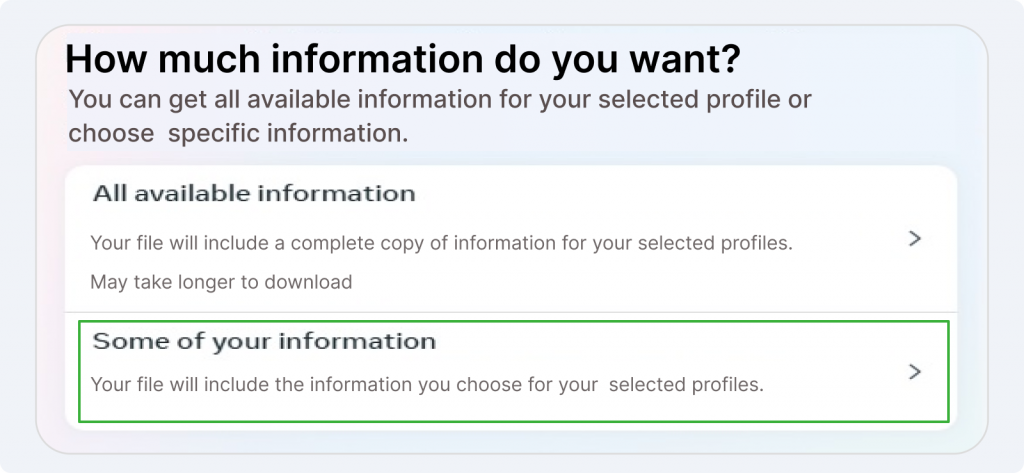
- Choose the “Messages” option. You can even request a complete copy that would include everything.
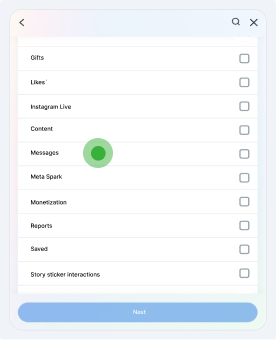
- Verify your email and select the format for the data. You have to specify the date and media quality, and then click on ‘’Create Files.’’
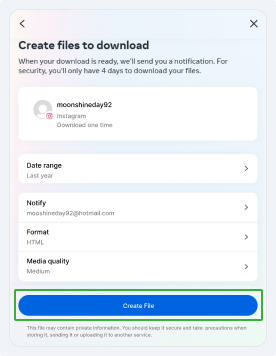
Instagram will email you a link to download your data, which usually arrives within 48 hours. The file will contain various types of information, including the direct messages. Once you receive the email, click the link to download the data.
You need to extract the downloaded file and find the folder labeled messages.json. Use a text editor or a JSON viewer to read the direct messages.
2. Use XNSPY to Recover Anyone’s Deleted Instagram Messages Remotely
Another feasible alternative is XNSPY, a monitoring app that can help you recover someone else’s deleted direct messages on Instagram without them knowing. Once installed, the app syncs with the device seamlessly to record all the Instagram messaging activity and then uploads it to the remote servers. This includes even the direct messages that may be sent from the target device but then deleted subsequently.
XNSPY Provides Complete Instagram DM History
Access even deleted Instagram messages effortlessly using XNSPY’s advanced monitoring tools.
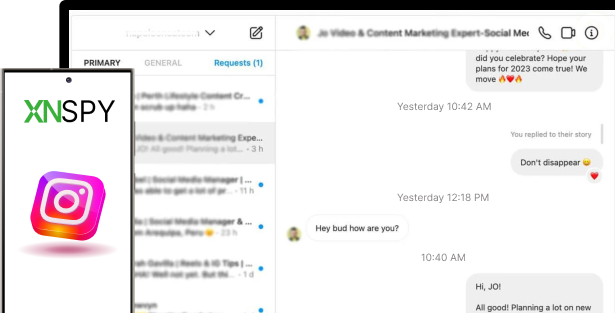
5 Comments
Leave a reply:
Your email address will not be published. Required fields are marked*
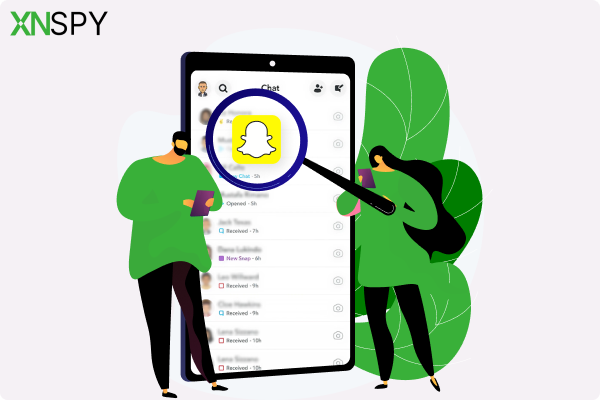

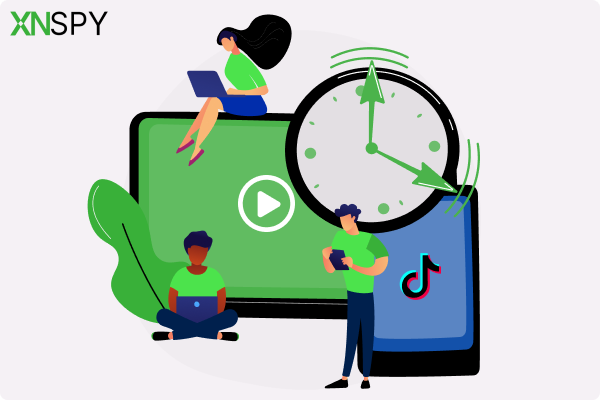
Zavier
May 22, 2025 at 2:37 pmDo I really need to have a discussion with my son about the app? Can't I just install the app in their phone since it offers stealth mode.
Angela L. Collier
May 23, 2025 at 1:57 pmWhat if they deleted their messages before I get into their Instagram account
Cherben
May 26, 2025 at 2:52 pmOkay, everything is fine but how is it possible that I get their password without directly asking them?
Stephen
May 29, 2025 at 2:49 pmWill Instagram support not tell the user that I am trying to get into their messages? This is not possible.
Hiterd
May 30, 2025 at 1:40 pmI am very weary of these instagram policies, needlessly complex and makes it very difficult for me to stay updated on my daughter's instagram.