The complete monitoring experience for your phone
Get XNSPY and start tracking calls, texts, multimedia, locations and more on any phone!
Get Started Now Live DemoAre you constantly restless because your child or loved one is always using Instagram? Who are they chatting with? Have they deleted something? Are they hiding drug abuse, bullying, blackmailing, etc in those deleted Instagram conversations?
All of these are very reasonable questions that might have led to your quest to keep an eye on their Instagram and deleted messages. If you are still clueless about how to recover deleted Instagram messages, it is time your worries are put to rest.
Read this article for proven methods to see their deleted chats and to ward all your doubts off.
Can You Recover Deleted Instagram Messages: Breaking it Down
If you are wondering how to recover deleted messages from Instagram, the good news is that it is possible. However, Instagram does not directly aid in the recovery process. Therefore, you have to opt for indirect methods to see their deleted messages.
Keep in mind that these methods can be tricky. They often require specific conditions, like having access to the person’s phone or account, and there might be time limits involved. Even then, recovering deleted messages isn’t always guaranteed.
However, methods that we will discuss in this guide can provide you unrestricted access to their deleted IG messages through advanced technology.
Hand-Picked Reads Just for You!
⚡ How to Find Someone’s Location on Instagram Without Them Knowing
💼 How to Log into Someone’s Instagram Without Them Knowing
💭 How to View Someone’s Instagram Story Anonymously: 6 Easy Ways
How to Recover Deleted Messages on Instagram: 4 Best Ways
Now, even with this possibility, the question of how can you see deleted messages on Instagram remains persistent. You need not worry because we have compiled for you the four most effective ways to see their deleted messages.
1. Use XNSPY
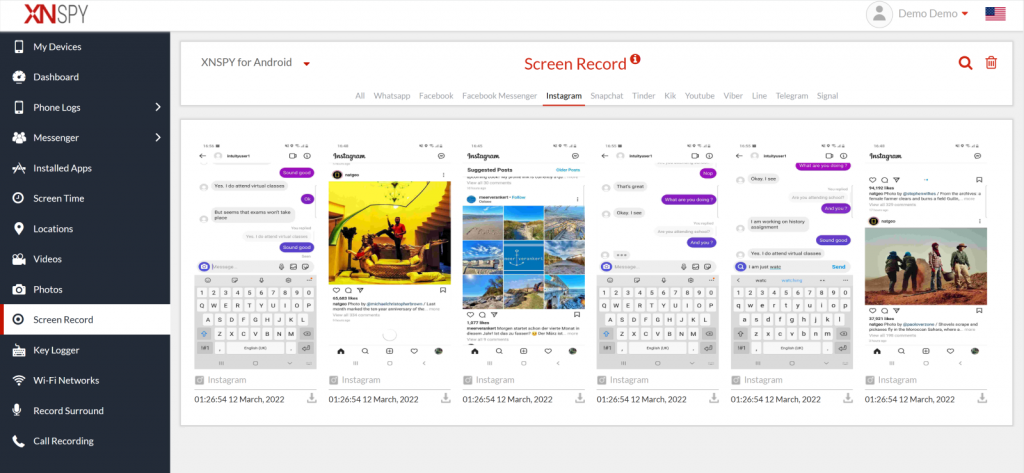
XNSPY is a tried and tested method for checking someone’s deleted Instagram messages. The app gives unrestricted access to over 13 social media apps, one of which is Instagram. In addition to that, it is also compatible with both Android and iOS devices.
Once installed in the target device, you get remote, real-time updates on their Instagram messages. Due to the immediate logs, even when Instagram messages are later deleted from the phone, they remain on the XNSPY dashboard for display.
To get these deleted IG messages, XNSPY’s screen record feature automatically takes a screenshot every 5-10 seconds. This way, you get all sent, received, and deleted messages with individual timestamps and usernames. And you can not only see the deleted Instagram messages but also other conversations, reels, photos, stories, posts, etc.
Here’s how to see deleted messages on Instagram using XNSPY:
- Purchase the subscription plan from the XNSPY website.
- Install the app on the target device using the provided guide and tech support.
- Set up the app, grant permissions, and log in with credentials from the email.
- Log into the XNSPY website, select “Screen record” on the dashboard, and filter the data to view Instagram deleted messages.

Monitor Complete Instagram Activity With a Click
Know what they are up to on Instagram 24/7 with XNSPY.
2. Request Data Download
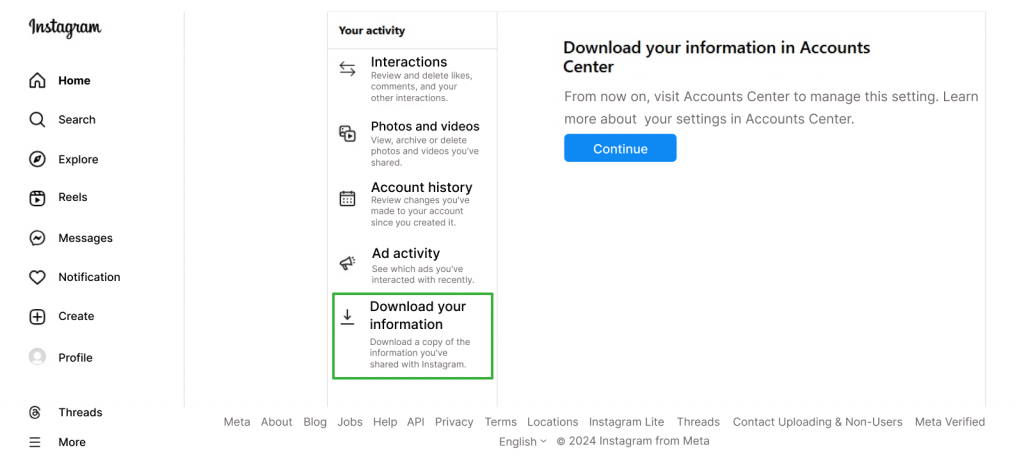
If you are trying to figure out how to find deleted Instagram messages, requesting data download can be an effective method. Even when chats are deleted from Instagram, the Instagram servers might hold onto them for much longer.
To access the data available on these servers, you have to request a data download which requires both time and access to the target account.
Here’s how to find deleted messages on Instagram using this technique:
- Sign in to Instagram on any browser and go to the target profile.
- Click “Edit profile,” then select “Privacy and security” and tap “Request download” under “Data download.”
- Enter the email, choose the document format (JSON or HTML), and request the download by entering the password.
- After receiving the email, download the data, unzip the folder, and find deleted messages under the “Messages” section.
However, you must have access to the target account’s credentials. Additionally, this method only retrieves data from the account linked to the email address used for the request.
3. Take Advantage of Instagram Notifications
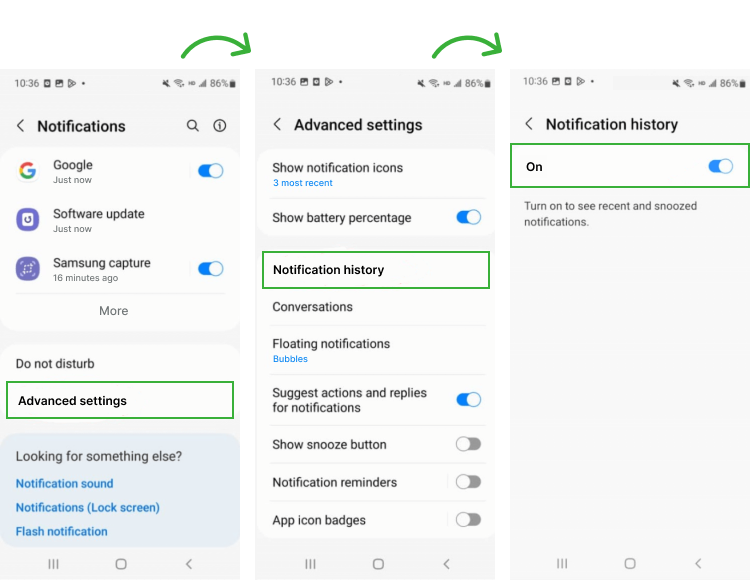
You have two types of notifications to choose from if you are learning how to get deleted Instagram messages back: email notifications and notification history.
By enabling email notifications for Instagram, users will receive an email every time there’s new activity on their account. If Instagram message notifications are turned on, you’ll be able to see the content of deleted conversations as well.
Let’s see how to retrieve deleted messages on Instagram through email notifications:
- Access their phone and go to the email that is connected to their Instagram account.
- Look for notifications from Instagram for direct messages and read the content of the deleted messages you are interested in.
On another hand, to use notification history, the target device must be an Android with version 11 or higher. If Instagram notification and notification history are both active on their phone, you can see the deleted messages in the history.
Now let’s take a look at the steps on how to recover deleted messages on Instagram with user notification history:
- In phone settings, select notifications and scroll down to “Advanced settings.”
- Click it and then choose “Notification history.”
- Locate Instagram in the apps below.
- Select it to look for the specific deleted messages you want and read their content.
Please note that these methods only give you the received deleted messages, not those sent by the user. Moreover, if the notifications are disabled then you will have no records even if later enabled.
Did You Know?
You can now check someone’s deleted Instagram posts too.
4. Use Connected Facebook Account
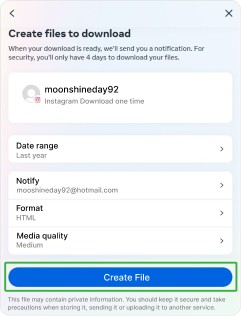
Now, if you do not have access to their Instagram or phone but do know their Facebook credentials, you can still figure out how to recover deleted chats on Instagram. Since both Facebook and Instagram are part of Meta, users can connect their Facebook and Instagram. This method will only work if the target user has connected their accounts.
Here’s how to get back deleted messages on Instagram through Facebook:
- Log into the linked Facebook account and click the profile picture at the top right.
- Go to Settings, select “Access your information,” and click “Continue.”
- Tap “Download your information” and choose “Download or transfer information,” then select the Instagram profile.
- Set the date range and format, click “Create files,” and once downloaded, look through the data for the deleted messages.
How to Retrieve Deleted Instagram Messages Without Access to the Account
Retrieving deleted messages is not a straightforward task. To do this without access to the account is even more complicated. Nevertheless, it is not impossible. To see deleted messages, you can use device backup, Facebook, email notifications, and notification history.
Nonetheless, you need to be mindful that all of these methods are conditional. Device backup is a very drastic measure that requires a factory reset while Facebook requires their account’s credentials. Lastly, both kinds of notifications must be enabled before the Instagram messages were deleted.
Well, how to check deleted messages on Instagram then? The most comprehensive solution to your problem is XNSPY. It will give you all the deleted chats without access to the account and phone. It will also eliminate all the unnecessary conditions and time sensitivity.
FAQs
How to see deleted messages on Instagram if the account is deactivated?
If the Instagram account is deactivated and you are exploring how to retrieve deleted Instagram messages, the usual methods – accessing the account or their phone – won’t work. In this case, the best option is to use XNSPY.
If XNSPY was installed on the target phone before the account was deactivated and the messages were deleted, the app will continue recording activity. The message logs will still appear in the XNSPY user dashboard, allowing you to view the deleted messages with ease.
How to check deleted messages on Instagram without installing applications?
To see deleted messages without installing any software, you must gain access to their account or phone. If you have the account credentials, you can check the Instagram messages in the recently deleted option.
For Android phones, you can check the notification history to see the deleted Instagram messages. However, the issue is that the recently deleted option mostly only logs photos and videos and on the other hand, the notification history must be enabled priorly and can only show the deleted IG messages received, not the whole deleted Instagram conversation.
How to retrieve deleted messages on Instagram without accessing the original device?
If you do not have the original device at hand, you can use the account’s credentials to log in through the webpage and use data download for retrieving deleted messages.
But if the account’s owner has enabled 2FA, make sure you get the code for them to proceed forward. However, the process takes around 48 hours to complete and might not even include the deleted messages you are looking for.
If you want a foolproof method instead, XNSPY is recommended. The application gives you remote access to the phone. Therefore, you can view all Instagram messages that are sent, received, and deleted.
How to find deleted messages on Instagram without logging into the original account?
You can use the device backup and email notifications if you cannot log into the Instagram account. To do so, you need to get their phone and then see if the email notifications are enabled. If they are, you can check all the notifications received on their email to see deleted Instagram chats. And if they are not enabled, you can use device backup which requires a factory reset and can be a very drastic measure to take.
How to get back deleted messages on Instagram without using paid tools?
Most methods that involve free apps either need account credentials, physical access to the phone, or are clickbait. Moreover, even with the required credentials at hand, the methods, as discussed earlier, can be a hit or miss.
If you have tried everything to no avail, XNSPY can help you access all their deleted chats on Instagram. This software is very efficient and gives you a list and chat view of Instagram messages plus screen records for all Instagram activity.
A Complete Monitoring Solution
Stop missing out on their phone and social media activity, use XNSPY.
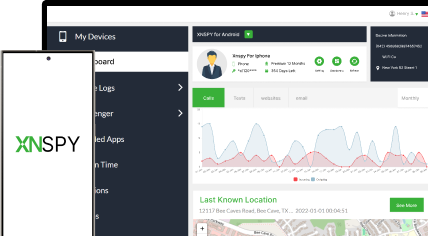
4 Comments
Leave a reply:
Your email address will not be published. Required fields are marked*
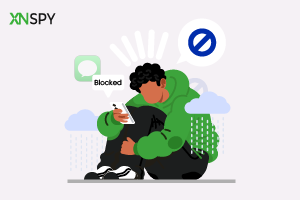
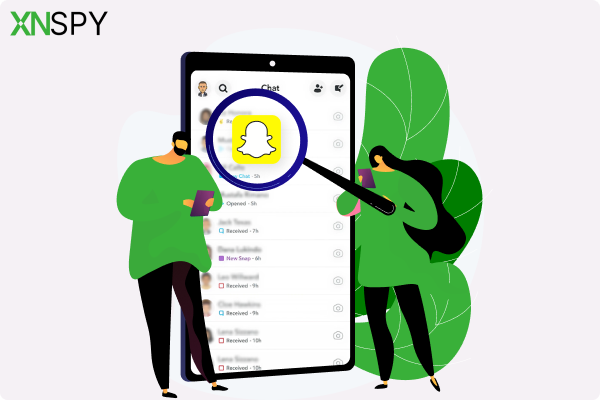

Hashish Kim
January 16, 2025 at 1:05 pmWow
Bella Smith
January 22, 2025 at 11:44 amrequested data download but only my dms are there???
Ryan Eric
January 27, 2025 at 7:38 amxnspy price?
George
February 18, 2025 at 7:41 ami want to install xnspy, guide me please