The complete monitoring experience for your phone
Get XNSPY and start tracking calls, texts, multimedia, locations and more on any phone!
Get Started Now Live DemoCuriosity is a language many speak. So it is understandable when your phone pings, a Snap notification pops up on your screen, and all you want is a quick look. But that awkward tag of ‘Opened’ is what stops you every time. But not anymore.
However, what if we tell you that now it is possible to know how to open Snaps without them knowing?
Yes, that’s true, there are tried-and-tested ways to view a Snap without ever triggering that telltale notification of ‘viewed’. In this guide, we will walk you through 4 such methods that actually work.
Why Everyone Is Trying to Read Snaps Without Opening Them
Everyone has been tempted to look at a Snap without actually opening it. In a world where one little ‘Opened’ can stir up assumptions or expectations, it’s no surprise people want a way around it. Here are some of the most common reasons why people might want to do so:
- Avoid awkward reactions: People like checking a Snap without feeling pressured to respond right away.
- Protect privacy: Viewing secretly keeps your activity low-key and your intentions private.
- Stay in control: Some people want to stay more in control. They might want to know what’s inside without committing to engagement.
- Prevent unnecessary drama: Doing so helps you avoid those ‘they opened it but didn’t reply’ misunderstandings.
- Observe quietly: Some prefer to gauge conversations or dynamics before revealing they’ve seen the message.
Take a Look at These Blogs
⛔ How to Know If Someone Blocked You on Snapchat: 6 Quick Checks
👻 How to View Someone’s Snapchat Story Anonymously: 6 Easy Methods
🧑🤝🧑 How to See Someone’s Best Friends List on Snapchat: 5 Best Ways
🕵️ How to View WhatsApp Status Without Being Seen: 6 Easy Ways
Does Snapchat Notify When You Open a Chat
Yes, Snapchat notifies the other person when you open their chat.
As soon as you tap on a chat and the conversation screen loads, the app instantly updates the sender with an ‘Opened’ tag right below their message. This happens in real time, meaning the moment you view the chat, they’ll know you’ve seen it.
Snapchat’s system is built around transparency. It shows when messages are sent, delivered, and opened to maintain that sense of immediacy. Even screenshots or message replays trigger separate notifications, reinforcing its ‘in-the-moment’ design. So if you want to know how to view a Snap without opening it, you’ll need to use certain workarounds.
How to Open a Snap Without Opening It: 4 Quick Preview Tricks
Sometimes, you just want a quick look at what someone sent without tipping them off. Thankfully, there are a few ways to preview a Snap without making it obvious. Here’s how each method works, and what to watch out for.
1. Try the Half Swipe Method
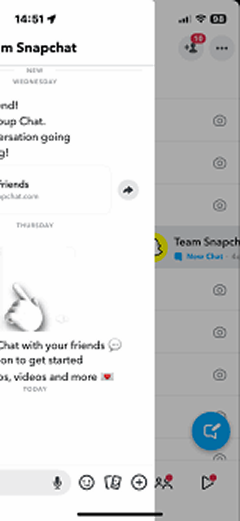
Amongst all methods of how to read Snapchat messages without opening, this one is the most popular and subtle trick on Snapchat. The half swipe lets you peek into a chat or Snap preview without fully opening it, as long as you don’t cross the invisible line that triggers the notification of the snap being opened. Essentially, you’re teasing the message open, just enough to read or see part of it.
To try it:
- Open Snapchat and go to the Chat tab.
- Find the chat with the Snap or message you want to view.
- Gently tap and hold the Bitmoji or chat icon, then slowly drag your finger to the right, without letting go completely.
- Take a peek at the content, but don’t release your finger or swipe too far.
- When done, slide your finger back to the left to close it.
This method is great for a quick glance, but it has limits. The moment you swipe too far or release your hold, Snapchat will instantly register it as ‘Opened.’ It’s quite easy to slip up, so proceed with a steady hand.
2. Activate Airplane Mode
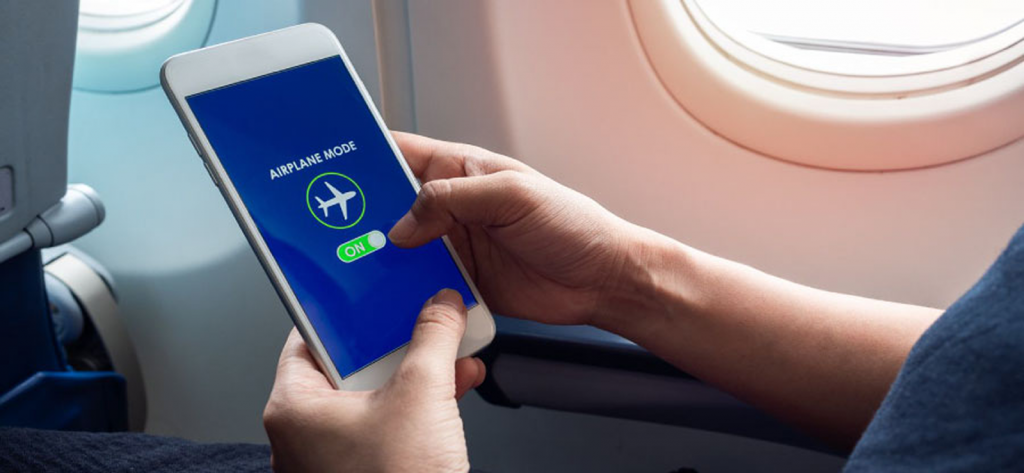
Activating airplane mode works by cutting Snapchat’s connection to the internet before you open a Snap. In this way, you can prevent the app from sending the opening notification signal to the other person (sender).
Here’s how to do it:
- Open Snapchat and let all incoming Snaps load fully (don’t open them yet).
- Once they’re loaded, turn on Airplane Mode.
- Open the Snap while still offline.
- After viewing, close the app completely and make sure to swipe it away from your recent apps.
- Turn Airplane Mode off and reopen Snapchat after a few seconds.
While effective, this method can be hit-or-miss. Snapchat often syncs once you reconnect, meaning the sender might still see the tag to know you’ve opened their snap. It’s best for quick offline peeks, but not so effective for long-term stealth.

Monitor Snapchat Activity Without Crossing the Line
Stay informed and protect your loved ones with Xnspy.
– View your child’s Snaps and chats in real time
– Capture on-screen activity with automatic screenshots
– Access saved multimedia and deleted messages easily
– Stay connected to what matters without invading privacy
3. The Cache Clearing Method
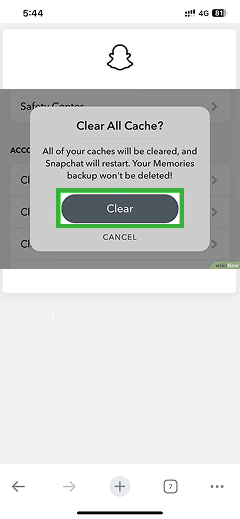
This one is the ‘clean getaway’ trick. Instead of simply blocking Snapchat’s connection, this method wipes away any trace that you even looked at a Snap. It uses Snapchat’s built-in cache-clearing feature to reset temporary data, almost like hitting a quiet refresh button before the app gets a chance to tattle on you.
Here’s how to see a Snap without opening it using this method.
- Open Snapchat and allow the incoming Snaps to load (avoid opening them).
- Switch your device to Airplane Mode just to ensure no background sync happens.
- Open and view the Snap while offline.
- Without turning your connection back on, head to Settings → Clear Cache → Clear All.
- Close Snapchat completely and force-quit it from your recent apps.
- Finally, turn Airplane Mode off and reopen Snapchat.
By clearing cached files before reconnecting, you’re essentially erasing all the digital cues that signal you viewed the Snap. Still, this trick isn’t foolproof. Snapchat’s servers occasionally sync hidden records, especially after updates. This means that the sender might still see the ‘Opened’ tag later. Plus, clearing the cache can log you out of the app. So, you might need to sign back in each time. Doing so can make it a bit of a hassle if you use it often.
4. Refer to a Mutual Friend
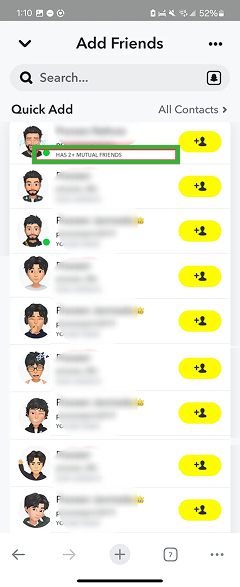
If subtle swipes and cache tricks aren’t your thing, this one’s simple: just ask a mutual friend to check the Snap for you. Because of Snapchat’s streak culture, many users send the same Snap to multiple friends at once just to keep the streaks alive. That means there’s a good chance someone in your circle has already received the exact same Snap. Instead of risking an accidental view, you can simply ask a mutual friend to check it and fill you in.
To do this:
- Find a mutual friend who’s also connected with the sender.
- Ask if they’ve gotten the same Snap or can see it in a group chat.
- Have them describe what it is, or screenshot it (if they’re comfortable and it’s appropriate).
This approach works well when you just want to know what’s been sent without opening it yourself. But it’s not foolproof as it relies as much on coincidence as it does on trust. Your friend has to have received the same Snap in the first place, and even then, you’re depending on them to describe it accurately and discreetly. It’s more of a lucky shortcut.
Did You Know?
Now you can anonymously see who is currently using WhatsApp.
How to See Your Child’s Snaps Without Them Knowing You Checked
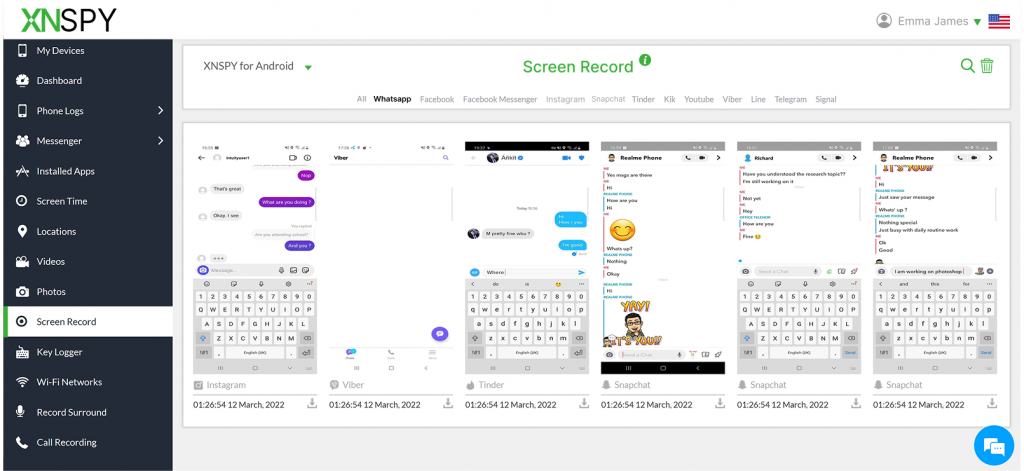
Now that you know how to open a Snap without opening it, let’s move on to discuss how to do so when it comes to your child’s Snaps. When it comes to Snapchat, the app has a very controversial reputation all around the globe. It is known for exposing the younger population to inappropriate content. All this talk around the app makes you want to look into what your child is up to.
For this purpose, you can opt for the Xnspy monitoring app. With the help of this application, you can get complete access to your child’s cell phone. It offers multiple features that allow you to see every activity from afar. These features include:
Screen Recording
Xnspy’s screen recording features work constantly in the background. It functions by capturing screenshots every 5 to 10 seconds. Once collected, it then stores them on the dashboard in a dedicated Snapchat folder.
Multimedia Access
Xnspy also allows you to access every multimedia file from the targeted device. So, all the snaps that your child saves on their phone can be easily viewed remotely.
Ambient Screenshots
Other than the ongoing ones, you can also capture snapshots on command. Whenever you suspect anything or your child opens their Snapchat, you can simply request an instant screenshot of their phone from your Xnspy dashboard. This allows you to view their live activity while avoiding a bulk of information.
FAQs
How to open Snaps without them knowing when using Snapchat Web?
On Snapchat Web, Snaps and chats behave similarly to the mobile app. When a Snap is opened, the sender receives a ‘viewed’ notification. Snapchat’s servers register access almost instantly once the file loads, so it’s not possible to open a Snap without notifying the sender. Parents concerned about safety can use legitimate parental monitoring solutions like Xnspy, but should follow ethical and consensual practices and discuss boundaries with their child.
How to see a Snap without opening it on iPhone?
There are several ways to check a Snap without opening it on an iPhone. Half swiping the chat by holding it from the bitemoji, you can easily see the chat messages. However, it is quite risky because it can easily get swiped all the way, giving it away that you’ve looked at the snap. So, if you want to be more discreet, you can choose to use a monitoring app like Xnspy, as it is completely compatible with iOS.
How to read Snapchat messages without opening if the sender deletes them immediately?
If a sender deletes a message quickly, it disappears from both sides. Snapchat doesn’t allow messages to be read secretly after deletion because content is stored temporarily on its servers. Notifications update in real time, and once removed, text cannot be retrieved. However, if you choose to use a monitoring app that updates the data in real-time, you can easily view the deleted messages. Moreover, Xnspy’s features, like keylogging and screen recording, also make sure that nothing goes out of notice.
How to read a Snap without opening it if you already tapped it by mistake?
When a Snap is tapped, Snapchat immediately registers it as opened, and the sender is notified. There’s no way to undo this or hide the viewed status because the app logs real-time interactions for accuracy and transparency. If a Snap was opened unintentionally, users can’t revoke the action.
How to look at a Snap without opening it when it is sent in a group chat?
In Snapchat group chats, Snaps function slightly differently: once someone opens a Snap, it becomes visible to others for a limited time, but the app still tracks exactly who has viewed it. Each participant’s name appears under ‘Viewed by.’ However, if you want to view the message, you can simply half-swipe until you can view the content of the message.
4 Comments
Leave a reply:
Your email address will not be published. Required fields are marked*
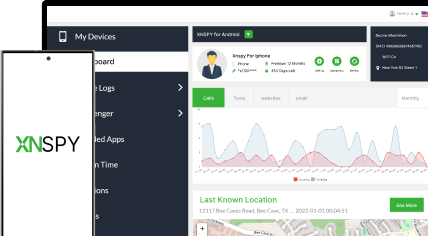
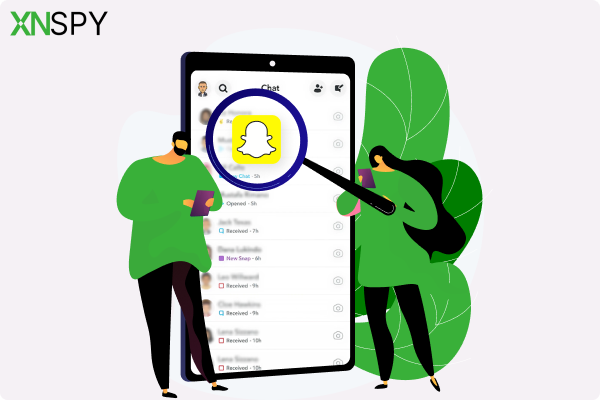

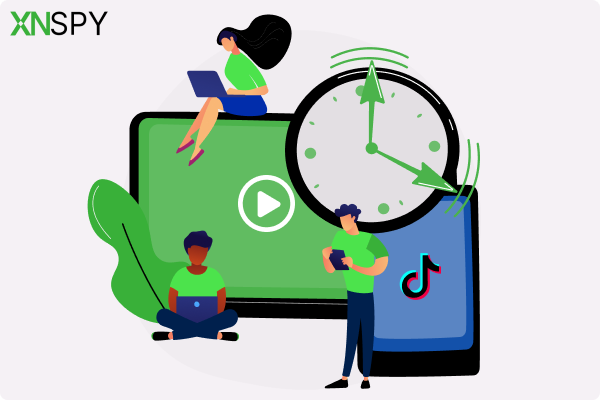
Farrell
December 17, 2025 at 2:44 pmI am trying to see someone's snapchat stories, can I get help with that? Anyone please?
Hebrew james
January 12, 2026 at 2:28 pmI am concerned, is that why my husband's messages have all just been delivered and not seen?
James Tat
January 14, 2026 at 1:52 pmThank you, these methods seem helpful, keep up, Mike.
Benji Kate
January 19, 2026 at 2:33 pmI do not know what I was thinking but I think the opened notification was sent, how can I revert it?