The complete monitoring experience for your phone
Get XNSPY and start tracking calls, texts, multimedia, locations and more on any phone!
Get Started Now Live DemoYou know that little green dot of curiosity; someone posts a WhatsApp Status and suddenly you want to peek, but you don’t want your name showing up on their viewer list. We have all been there; hovering over the app, torn between curiosity and stealth.
Maybe it is your crush’s new post or that friend who suddenly went cryptic at midnight. Or perhaps you are a parent, quietly checking in on your teen’s online world to make sure everything’s okay without coming off as overbearing.
Whatever your reason, there are ways to take a look without leaving a trace. In this guide, we will walk you through 6 easy tricks for WhatsApp status views without getting caught.
How WhatsApp Status and Viewer Tracking Work
Before we jump into the anonymous mode, it helps to understand how the WhatsApp Status viewer actually works. Think of Status as WhatsApp’s version of Instagram Stories: a quick snapshot of someone’s day that disappears after 24 hours. You can share photos, videos, text updates, or even links, and anyone in your contacts (depending on your privacy settings) can view them.
Every time you view someone’s Status, WhatsApp quietly logs your visit and adds your name to their “viewed by” list. So yes, the moment you tap and watch, you are officially seen.
For parents, this feature can be a double-edged sword. It is reassuring to know when your teen’s friends have viewed their updates, but it also means that checking in on your child’s online world isn’t exactly discreet.
Now that we know how the whole feature works, let’s explore exactly how to view those updates without setting off the alarm.
More from Our Blog
⛔ How to Know if Someone Blocked You on WhatsApp: 5 Methods
⚡ How to See If Someone Is Online on WhatsApp: 5 Easy Ways
⏲️ How to Use WhatsApp Without Phone Number [100% Working Methods]
🚨 How to Record WhatsApp Video Call: Methods for Android & iPhone
How to See WhatsApp Status Without Seen: 6 Proven Methods
Watching WhatsApp status without announcing yourself is part science, part patience, and part common sense. So, if you want to know how to view WhatsApp status anonymously, below are the 6 most practical and reliable methods for you.
1. Use Xnspy
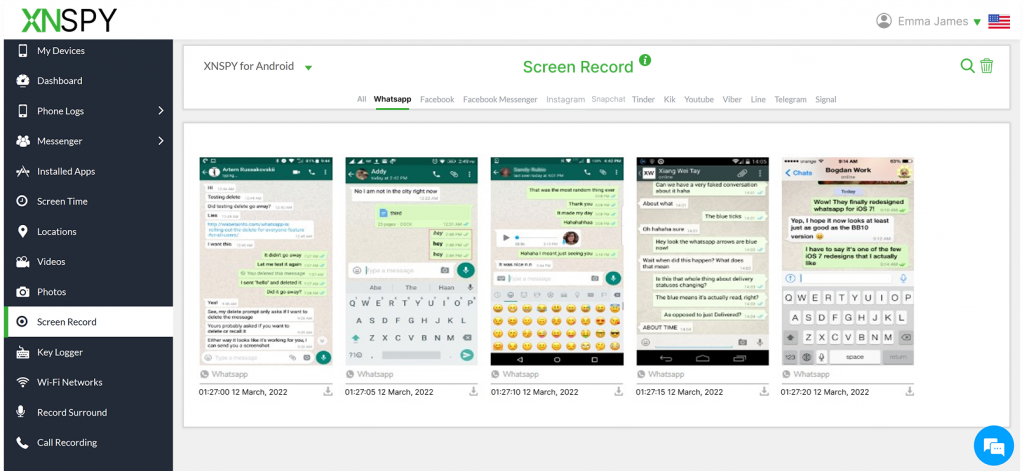
Xnspy is a phone monitoring app that helps you view every activity on the target device. This app provides you with real-time updates so you don’t miss anything. It is quite user-friendly, and the installation procedure is fairly straightforward as well. As for the features, Xnspy comes with a rich set for all your monitoring needs.
The screen recording feature takes periodic screenshots of the device activity. It then sorts them according to the app name on the intuitive web dashboard for you to view. If your child opens someone else’s WhatsApp status, or even when they are posting their own, Xnspy will record all the visual activity and upload it so you can have detailed insights.
To use Xnspy:
- Go to Xnspy’s website and check if your child’s device is compatible with it or not.
- Then choose a subscription package and make the payment.
- Once done, you’ll receive a link to your email address to install the app. Download it to your child’s phone.
- Log in to the web dashboard.
- To view the screenshots, go to the menu bar on the left side of the dashboard.
- From here, select the ‘Screen Recording’ option and go to the ‘WhatsApp’ tab. Here you’ll see every WhatsApp activity-related screenshot in real-time.
Other than this, Xnspy can also record every keystroke made on the targeted device. Moreover, it can also send you keyword alerts against predefined flagged words. The app also has a designated chat monitoring feature for WhatsApp. All of these features, when combined, can help you get a complete picture of all the WhatsApp-related activities.

Stay Updated on Their WhatsApp Activity
Know what is being shared and when with Xnspy.
– Live WhatsApp chat tracking
– Auto screenshots for proof
– Smart activity insights
2. Turn Off Read Receipts
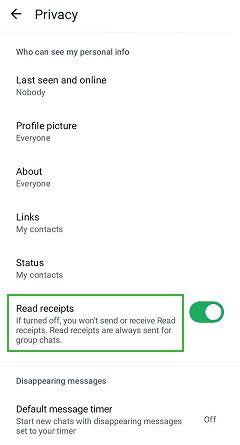
Turning off read receipts is the simplest built-in way to avoid showing up on someone’s “viewed by” list. When you disable read receipts in WhatsApp’s privacy settings, the app stops sending the small ‘I saw it’ signal for individual messages as well as WhatsApp status views.
Here’s a step-by-step procedure for this method:
- Open WhatsApp and tap the three-dot menu (Android) or go to Settings (iPhone).
- Go to Account → Privacy.
- Toggle Read receipts off.
With that switched off, your name won’t be added to other people’s Status viewer lists.
This method is easy and official, but it has trade-offs. You also lose the ability to see when others have read your messages or viewed your statuses, which can make two-way communication clunkier.
3. Try the Half Swipe Method
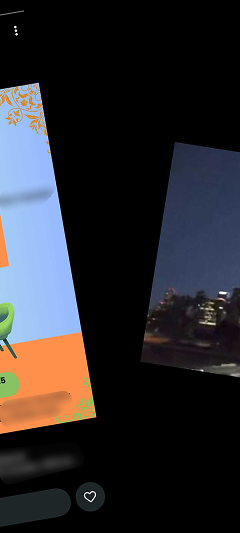
The half-swipe method is one of the most subtle ways to look at someone’s WhatsApp Status without officially viewing it. Instead of fully opening the Status, you partially swipe into it, just enough to get a preview, but not enough for WhatsApp to count it as ‘seen’. It’s a delicate move that works on both Android and iPhone if done correctly.
To make this method work:
- Open WhatsApp and go to the Status tab.
- Find the contact whose Status you want to preview.
- Open a neighbor’s status (one that’s immediately left or right of the target).
- With that status on screen, gently swipe in the direction of the target (if the target is to the right, swipe left-to-right; if it’s to the left, swipe right-to-left).
- Stop before the Status opens fully, and you’ll see a quick preview.
- Swipe back to exit before it loads completely.
While the method is undoubtedly great for a quick, discreet glance, it is not foolproof. A slightly deeper swipe can easily trigger a full view, exposing your name on their viewer list. It also won’t let you see full videos or multiple Status uploads, since it only gives you a peek at the first one.
4. Check the WhatsApp Status Files
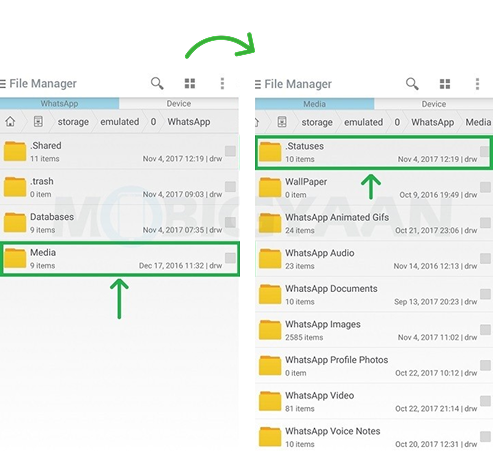
On many Android phones, WhatsApp temporarily stores status media (photos and videos) in a hidden folder. You can view those files directly through a file manager without opening WhatsApp, which means you won’t trigger the WhatsApp status viewer log.
To use this method:
- Open a file manager app on your Android phone (Files, My Files, or a third-party manager).
- Enable viewing hidden files (often in the file manager’s settings).
- Go to Internal storage → WhatsApp → Media → Statuses.
- Open any photo or video file you find there to view it locally.
The method only works for media (photos/videos) and only on Android. Text-only statuses won’t appear in the folder. Also, the Statuses folder contains items only while the Status is live (24 hours), and newer Android storage rules or WhatsApp updates may hide or remove that access.
Did You Know?
Now you can check someone’s location on WhatsApp without them knowing.
5. View Using WhatsApp Web
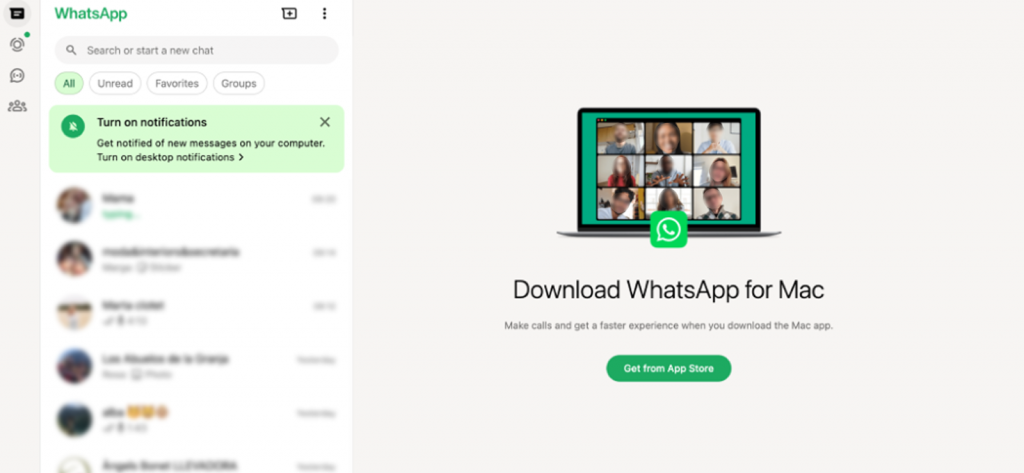
If you’re wondering how to view WhatsApp status without being seen, WhatsApp Web offers another clever workaround when paired with your browser’s incognito mode. While incognito doesn’t make you invisible to WhatsApp itself, it does prevent your computer from saving any browsing data and makes it easy to close everything cleanly afterward. The real stealth move comes from using Incognito and going offline before opening the status.
To successfully use this method:
- On your phone, open WhatsApp → Linked Devices → Link a Device, then scan the QR code on your computer at web.whatsapp.com.
- Once your chats and Status tab load, let the thumbnails appear (don’t open any yet).
- Turn on Airplane Mode on your phone or disconnect your computer from Wi-Fi.
- Now, in the incognito tab, click the Status you want to view. It will open while offline.
- When done, close the incognito window completely before reconnecting to the internet.
This approach lets you look at statuses while minimizing the chance of WhatsApp syncing your activity back to its servers.
That said, there are some limitations. If you accidentally reconnect before closing the window, WhatsApp may still register the view once it resyncs. Videos or multiple-photo statuses might not load properly while offline.
6. Turn the Airplane Mode On

Airplane Mode is the classic offline trick for viewing a WhatsApp Status without immediately registering a view. The idea is simple: let WhatsApp cache the status thumbnails while you’re briefly connected, then cut all network access, open the status while the app is offline, and fully close the app before restoring connectivity so the view can’t sync. It’s an old-school, device-level way of controlling when the app can talk to WhatsApp’s servers.
Here’s how to see WhatsApp status without seen following this method:
- Open WhatsApp and go to the Status tab to preload thumbnails and a bit of content.
- Do not tap the target status yet.
- Turn Airplane Mode on (or manually disable both Wi-Fi and mobile data).
- While still offline, tap and view the Status you want to check.
- After viewing, force-close WhatsApp (swipe the app away from recent apps or use the system “Force Stop” option).
- Only after the app is fully closed, turn Airplane Mode off (or re-enable Wi-Fi and mobile data).
If you forget to fully close the app before reconnecting, WhatsApp may sync your activity and mark the status as seen. Videos or longer statuses may still be partially logged depending on how they preload. Also, some phones or OS versions may behave differently; for example, these might let background services reconnect briefly and push activity, which can also register the view.
FAQs
1. How to see WhatsApp status after 24 hours?
Once a WhatsApp Status expires after 24 hours, it’s automatically deleted from the app’s servers and can’t be viewed again unless you had previously saved or screenshotted it. If the status was media-based and you’re using Android, you might find it temporarily stored in the hidden “Statuses” folder under WhatsApp Media before it’s cleared. Otherwise, you’ll need to ask the person to resend or repost it; there’s no official recovery option.
2. How to view WhatsApp status anonymously while keeping my own status visible to others?
Normally, turning off Read Receipts hides your name from others’ viewer lists, but it also stops you from seeing who viewed your own statuses. To view anonymously and keep your own visibility active, temporarily disable Read Receipts, view the desired status, then wait at least 24 hours (until it disappears) before turning receipts back on. This way, your name won’t appear for that viewed status, and your own visibility returns automatically.
3. How to see a WhatsApp status without them knowing when using WhatsApp Web or Desktop?
WhatsApp Web mirrors your phone, so any action normally syncs instantly. To stay unseen, first open WhatsApp Web in an incognito window, let the Status thumbnails load, then disconnect your computer (and phone) from the internet. View the desired status offline, then close the incognito window before reconnecting. This prevents WhatsApp from sending “viewed” data. Just note that videos or multi-part statuses may not load fully while offline.
4. How to view someone’s WhatsApp status without them knowing if you are blocked?
If someone has blocked you, you can’t view their Status, profile photo, or last seen, as WhatsApp completely hides their updates. The only way to see their Status again is if they unblock you or share the same update in a mutual group. Moreover, you can also use a monitoring app like Xnspy to view WhatsApp Statuses even if someone has blocked you.
5. Do group status views behave differently?
Yes, they do. While group chats have read receipts that can’t be disabled, Statuses remain tied to personal privacy settings. Turning off Read Receipts hides your name from individuals’ Status viewer lists, even if they’re in your groups, but doesn’t affect how message receipts behave within the group itself. In short, group message reads and status views are tracked separately, so one doesn’t influence the other’s visibility.
8 Comments
Leave a reply:
Your email address will not be published. Required fields are marked*
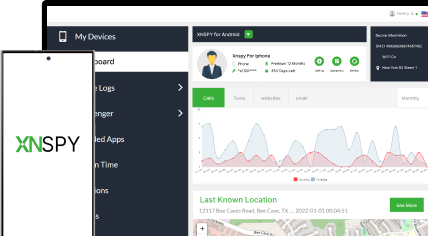

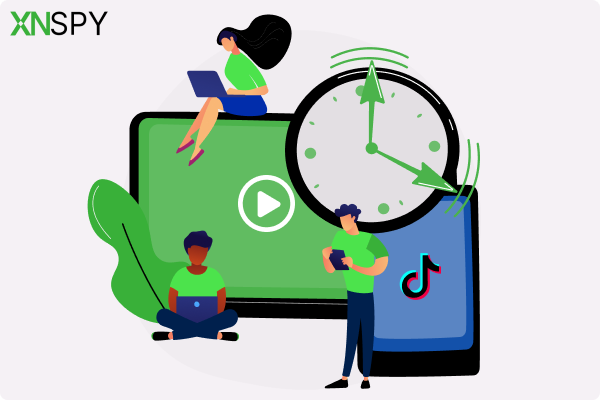
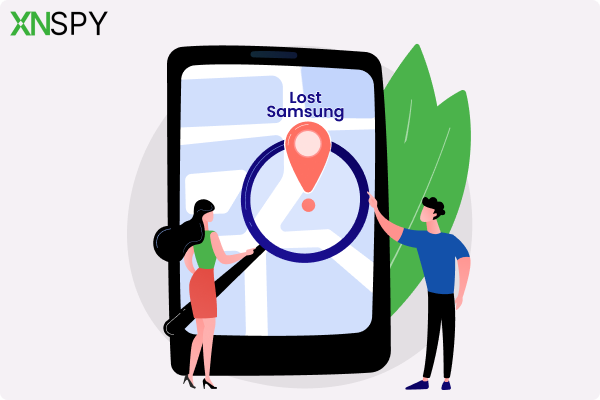
Mark
November 18, 2025 at 2:52 pmHi dear, I recently installed WhatsApp on my son's account and I think he is not showing me his status, though my query is different, can you please help me?
Sam Adam
November 19, 2025 at 2:47 pmWhat if I rewatch a status after I turn my read receipt back on? Will the other person get the notification
Allen Zayn
November 20, 2025 at 2:34 pmI am freaked out, I thought my read receipts were off and kept seeing his status everyday. He must be making fun of "his desperate ex" in front of his friends.
Julia Tat
November 25, 2025 at 2:33 pmNo, whatsapp web sent a notification to a colleague and she made a joke about it in our official grouo
Jesse PinkMann
December 3, 2025 at 2:50 pmIn our times there was no such thing, good old days
Nikcy Shake
December 4, 2025 at 2:23 pmVery Interesting fact
Waltor White
December 4, 2025 at 2:57 pmNever thought we could see the status in such way, nice.
Ewell Banda
December 12, 2025 at 2:20 pm🔥