The complete monitoring experience for your phone
Get XNSPY and start tracking calls, texts, multimedia, locations and more on any phone!
Get Started Now Live DemoFacebook, once a simple way to connect with friends, has now grown to be a trillion-dollar business. Much of the social media company’s popularity is attributed to how easy and accessible it made connecting with one another through its messaging feature.
Despite being past its heyday, Facebook still boasts 3.07 billion monthly active users. While these numbers are impressive, the sheer number of people makes content moderation extremely difficult. Facebook’s parent company, Meta, has tried to moderate the content shared through its messaging service but has failed miserably.
This shifts the responsibility of keeping inboxes clean from harmful material onto you, the user. Of course, this responsibility has always existed, but people, particularly parents responsible for teens and minors, should be ever vigilant.
Why Should You See Someone’s Facebook Messages Without Them Knowing?
Facebook’s moderation has more or less fallen apart in recent years. Despite leading the social media race, the platform failed to protect children from exploitation on the platform and continues to be a safe haven for the exchange of illicit drugs.
This presents an ethical dilemma for many who wish to protect people they care for from online dangers but also maintain their privacy. Many people taking part in illegal activities want to keep their actions hidden. In a similar vein, people being exploited are often too afraid to ask for help.
In this circumstance, it becomes imperative for you to remain vigilant and keep an eye on someone’s Facebook messages without them knowing since it could be the difference between life and death.
If you want to know how to read someone’s Facebook messages, we’ve gathered the 6 best ways below!
1. How to See Someone’s Facebook Messages With XNSPY
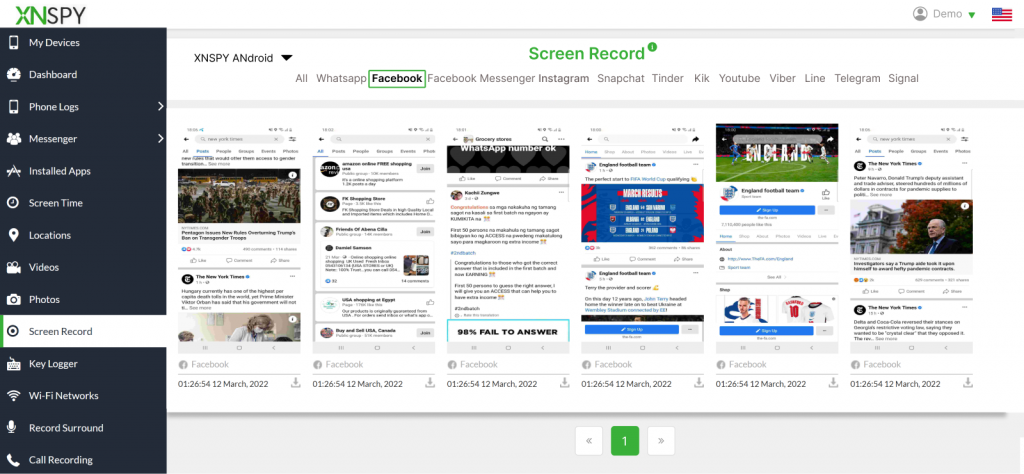
XNSPY is an app that lets you see someone’s messages on their phone without them knowing. The app monitors all phone activity, with a particular focus on messages sent and received on social media.
Its highlight feature is the ability to check someone’s Facebook messages exactly as they appear on the app. XNSPY provides the contact’s name, username, timestamp, and message history through a combination of its keylogger and periodic screen capture.
The keylogger records every message exactly as it happens on the dashboard. Through it, you can view both what they have typed in the past and what they’re typing in real-time.
Here’s how to use XNSPY:
- Install XNSPY on their phone.
- Wait 24 hours for historical messages to come in.
- Log in to the Control Panel.
- Navigate to the Screen Recording>Facebook to see screen captures of their messages.
- Navigate to Keylogger to see all the messages they’ve typed on Facebook.
XNSPY is a simple and easy way to read Facebook messages without being seen. However, this app should only be used with the consent of the person on whose phone you are installing it. Accessing the contents of another individual’s social media to monitor their interactions may be illegal in some states and countries.

Uncover the Conversations That Matter
Get XNSPY to access their messages with zero hassle.
2. How To See Their Private Facebook Messages By Using A Device They Are Already Logged Into
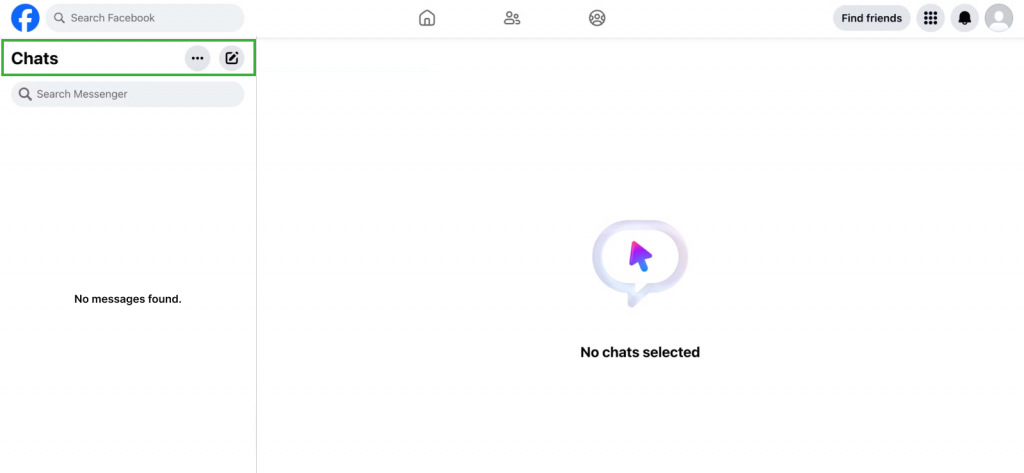
When you log into Facebook, it remembers the browser you used before if you give it permission. This way, logging back in becomes easier after you have logged out. This adds an extra layer of security on devices you don’t trust or haven’t used yet.
Here’s how to check someone’s Facebook messages if you have access to a device they have already logged in on before:
- Open up the browser they commonly use (Google Chrome, Safari, Opera)
- Visit www.facebook.com/signin
- On the sign-in page, you’ll see two options to log in.
– On the left, you will see their profile picture. Clicking this will take you into the account.
– On the right, if they have their credentials saved, click ‘Log in’ to access their account.
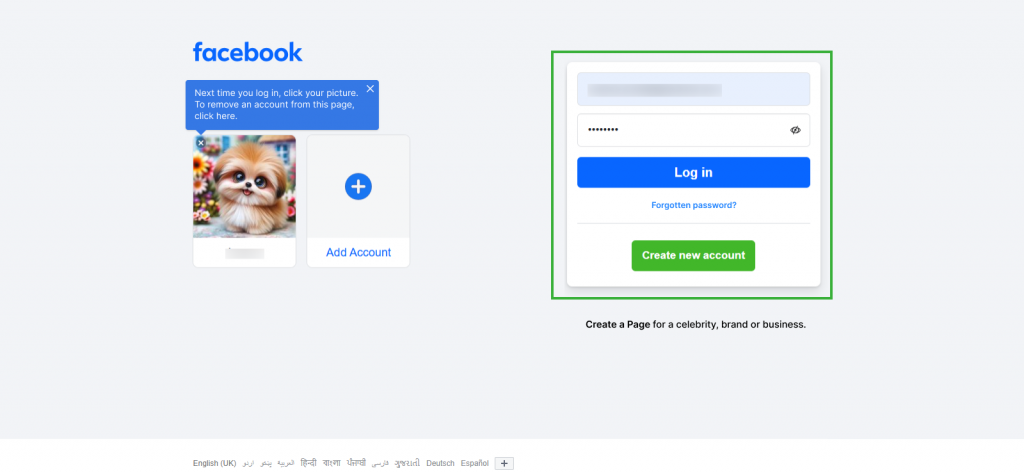
- Once logged in, click the ‘Messenger’ icon on the top right to view someone’s Facebook messages without them knowing.
This method works well if you have plenty of time with their device. However, if they have two-factor authentication (2FA) turned on, you’ll likely be prompted to enter a code after logging in.
3. How to Check Someone’s Facebook Messages By Getting Access to Their Password Manager
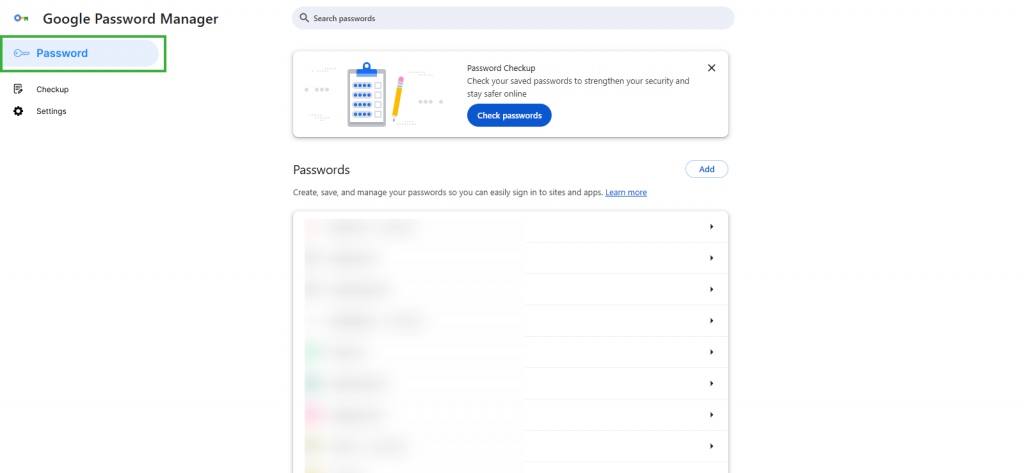
Google Chrome and other popular browsers now save the login details of any site you visit. This makes it easy for you to log back into an account if you have forgotten the login details. But, should it be required, you can also access someone’s password manager to get the credentials for their Facebook account.
Provided they don’t have two-factor authentication enabled, you can acquire the associated email and password from the password manager and read their Facebook messages without them knowing.
Here’s how
Note: For this demonstration, we will be using Google Chrome.
- Open Google Chrome and click the ‘⋮’ icon in the top right.
- Navigate to Passwords and Autofill>Google Password Manager.
- In the search bar, type ‘Facebook’ and you’ll see the email and password they use.
- Use this password to log in and see their messages.
You may be prompted to enter their computer’s password as a security measure.
4. How To See Private Messages On Facebook by Forwarding a Facebook Messenger Conversation
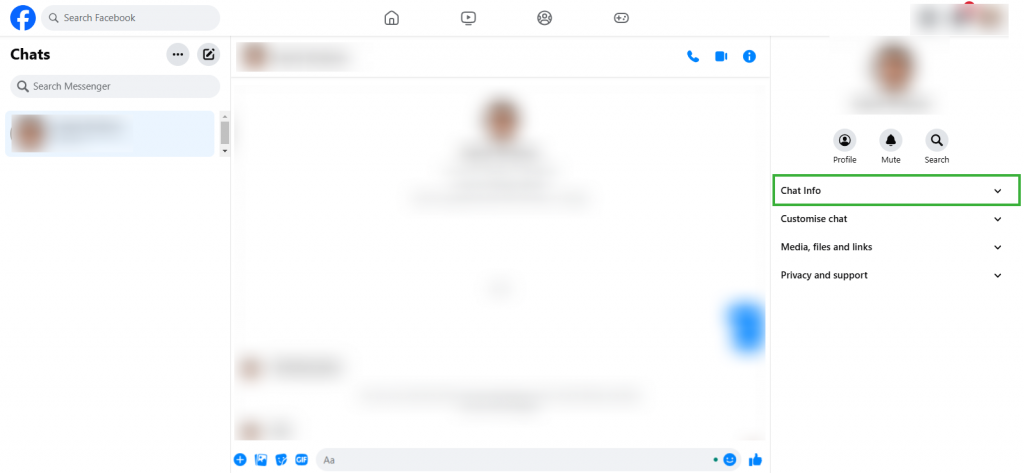
If you want to know how to see someone Messenger chat but have limited time with their device, you can forward their conversations to yourself. Message copying or forwarding allows you to see their conversations without them knowing.
To do this, follow the below steps:
- Open the Messenger app and select the conversation you want to forward.
- Copy the messages you want to forward.
- On mobile, tap and hold the message until the option to ‘Copy’ appears.
- On the desktop, highlight the messages and right-click to copy.
- Paste the messages in a separate document, or share them with yourself within Messenger.
Alternatively, you can take screenshots of the conversations and forward them to yourself. Remember to delete the conversation on the sender’s end to remove any traces.
If the chat you’re trying to monitor is a group chat, you can use a sharing link to invite yourself into the group to see the entire conversation. However, they will be able to tell if a new member has been added to the group.
Did You Know?
You can also view someone’s private Facebook pictures without them ever finding out.
5. How Can You See Someone’s Facebook Messages Without Them Knowing With Dual Login (Android Only)
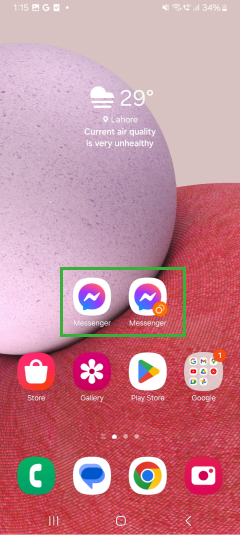
Typically, most phone social media apps only allow you to use one account at a time. However, Android phones offer a neat feature that lets you access up to two accounts simultaneously for each app. This feature is available on most Android phones from various brands; for instance, Samsung refers to it as “Dual Messenger.”
To use this, you’ll need the login credentials of the person whose messages you want to access. With the Dual Login feature, you can sign in to their account on your phone without them finding out. Just keep in mind that they may receive a notification that their account has been accessed from another device.
To do this, follow the below steps:
NOTE: For this demonstration, we’ve used a Samsung phone. This feature may be titled differently on other Android phones.
- Go to Settings > Advanced Features> Dual Messenger
- Select Facebook from the list of available apps
- Tap Install to create a second copy of the app
- Read the disclaimer and tap Confirm
- Set up the account within the second app
For this to work, you will first need consent, then their login credentials, and finally, the account credentials of the account you’re trying to access.
6. View Someone’s Facebook Messages Without Them Knowing By Requesting a Data Download
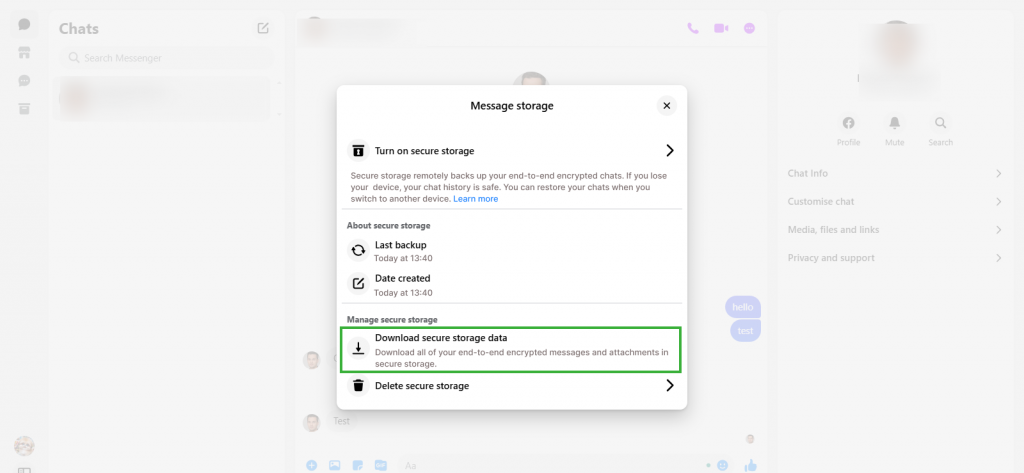
To give users control over their data, Meta offers a download of data for all of its products, including Facebook Messenger. When you make a request, Facebook will send you a file containing messages from all of your conversations, with contact names, timestamps, and more.
If you have their mobile device, you can request a download of all their messages.
Now you must be wondering how can I see someone’s messenger messages without them knowing with a data download. Here’s how you can do it:
- Open Messenger.com on a computer
- Click your profile photo
- Click Privacy & Safety
- Click End-to-end encrypted chats
- Click Secure Storage
- Click Download secure storage data
- Click Download file and enter their Facebook password
- Click Download
Once the file is downloaded, you can open it and read through their entire message history. The obvious drawback is that you only log old messages. If you’re trying to follow a conversation in real time, you cannot do this with a data download.
How Anyone Can Read Other’s Chat History on Facebook Without Their Password?
If you want to read someone’s Facebook messages without their password, your options are limited. If you need access to their account, Facebook’s security will kick in and restrict access if you don’t know the password.
This is why using methods that don’t explicitly require you to access the Facebook account is recommended. With a solution like XNSPY, you aren’t technically accessing their account. Rather, you have a bird’ s-eye view of their activities on Facebook through their phone. This allows you to see all messages without read receipts, all stories without notification, and much more.
However, XNSPY should always be used within the law. Attempting to install XNSPY on someone’s phone without their permission may result in legal liability.
How To Read Someone’s Facebook Messages Without Having Their Phone Or Laptop
If you want to read someone’s messages without their phone or laptop, you have a couple of options. If you prefer a more discreet method, we recommend using XNSPY.
On the other hand, if you’re not too worried about being discreet, you can log into their account from your own device. Just keep in mind that the account owner can kick you out at any time, and Facebook might temporarily lock the account if it detects any suspicious activity.
No matter which route you choose, it’s always best to get permission first.
7 Comments
Leave a reply:
Your email address will not be published. Required fields are marked*
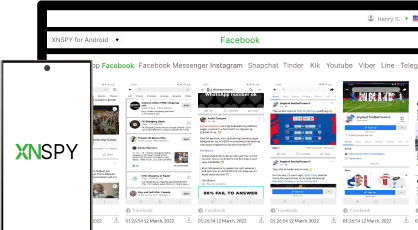
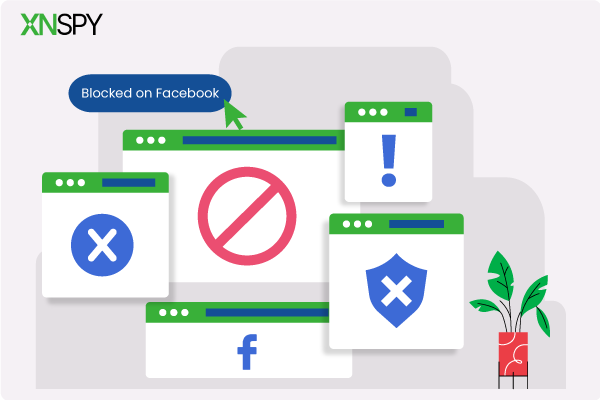


Liam Nelson
February 5, 2025 at 10:25 amUnderstood.
Henry Joseph
March 10, 2025 at 8:26 amdo i need to open the other person's laptop or phone for password from google cjrome?
Tris Tannen
June 16, 2025 at 2:39 pmfor how long do i need someone's phone to install xnspy?
Angela L. Collier
July 1, 2025 at 3:06 pmThanks, this was helpful for me to understand sim tracking. But I cannot see mysekf using any of these apps apart from xnspy. That seems like the only app that does alot at a reliable price.
Tristan
July 3, 2025 at 2:52 pmWhat if someone's phone has no SIM? Is there any other way to track their location/
Haley James
July 7, 2025 at 11:51 amCan you please tell me more about glympse?
Niall Oto
July 11, 2025 at 2:57 pm😎