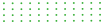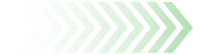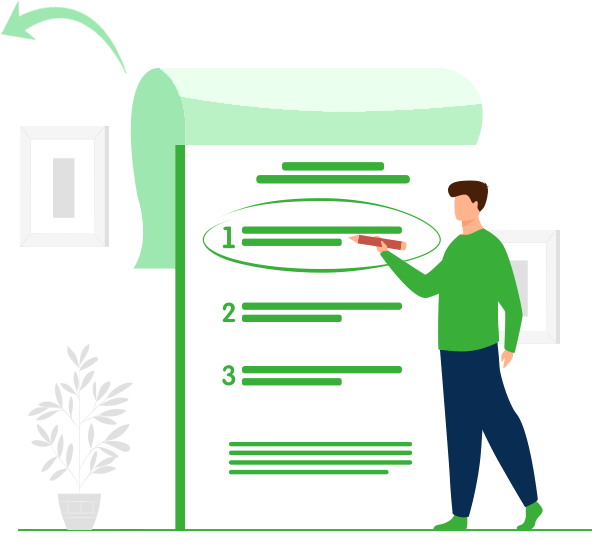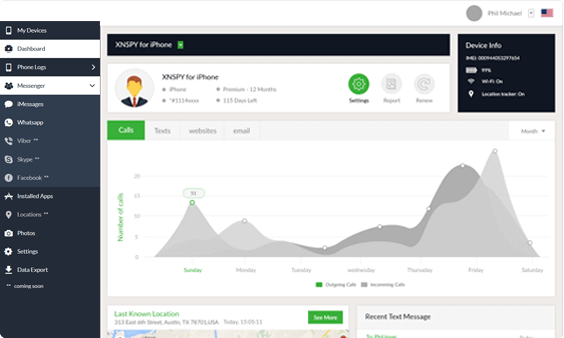Step 1: Log into Your Web Account
After 48 hours, you are ready to log into your Xnspy web account. Visit https://cp.xnspy.com/ and enter your login credentials.
Step 2: Select “Xnspy for Android”
Pick ‘Xnspy for Android’ and you will be taken to the dashboard of the target phone. This dashboard is
the interface from where you control the target device and view all the data stored on the phone in an
organized way.
Step 3: Select “Record Surround”
To start recording the target phone’s surroundings, choose ‘Remote Control’ from the dashboard menu on
your left-hand side. Select ‘Record Surround’ to send a remote command to the phone.
Step 4: Enter Details and Record
You will be asked to enter the number of minutes you want Xnspy to record the surrounding of the phone
and click ‘Record’.
Note: You can record the surroundings for up to 30 minutes.
Step 5: Select the Recording to Listen
Once you have recorded the surroundings, from the same dashboard menu, pick ‘Record surround’. Now you
will be taken to the screen where all the recordings are stored along with the time and date stamps. As
you click on the microphone icon, a new window will show all the recordings from where you can download
them too.