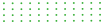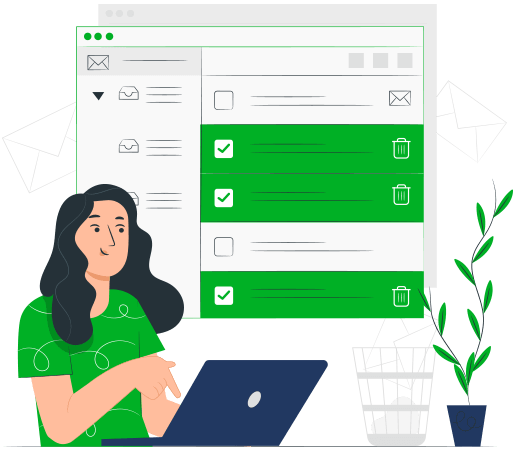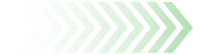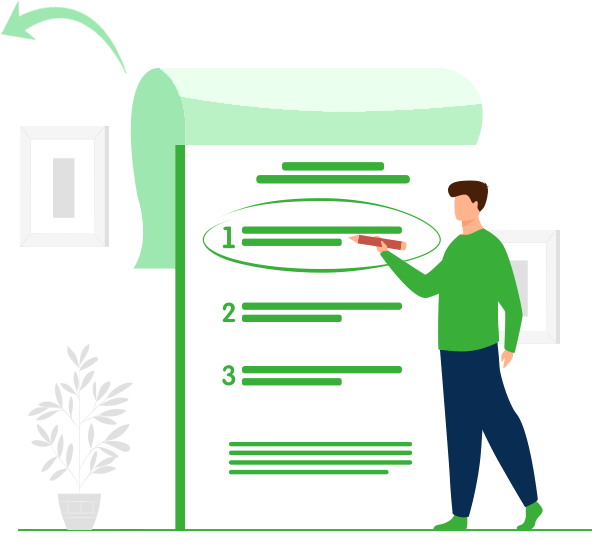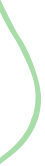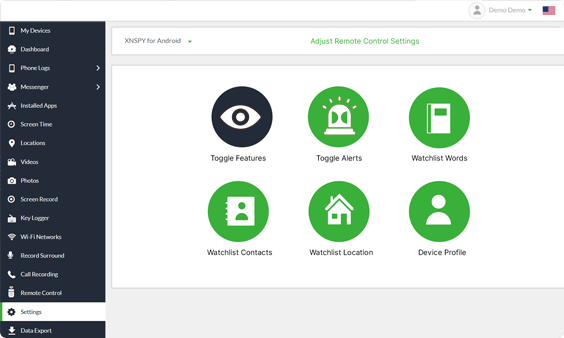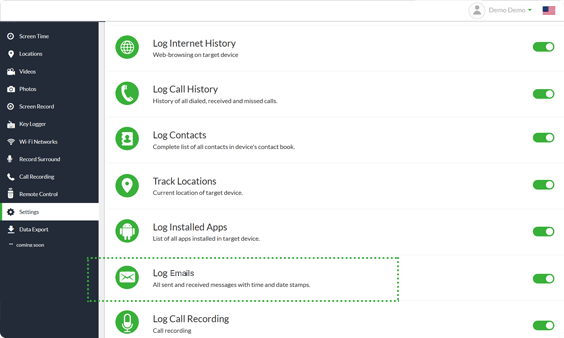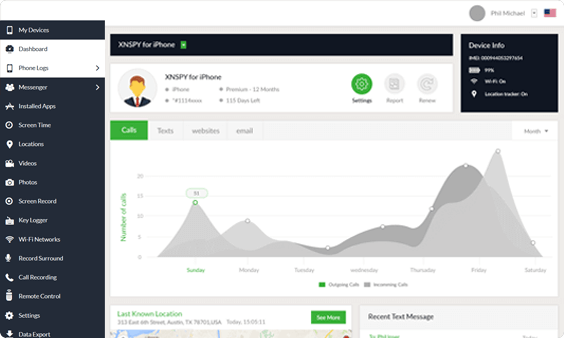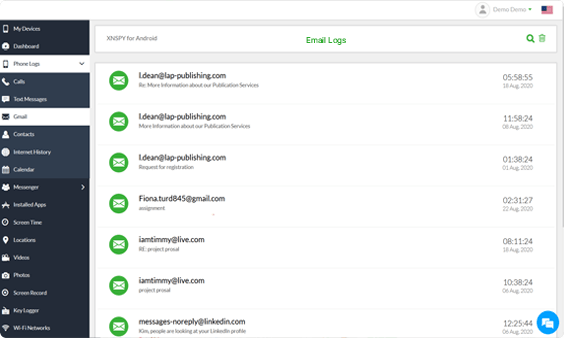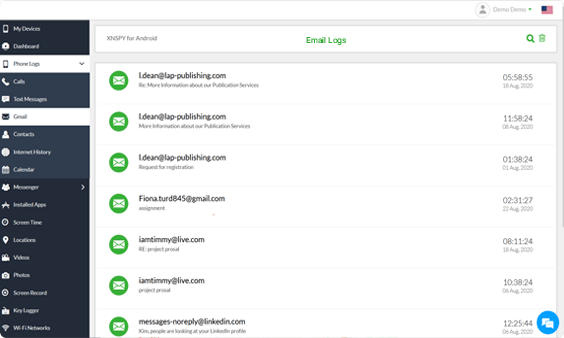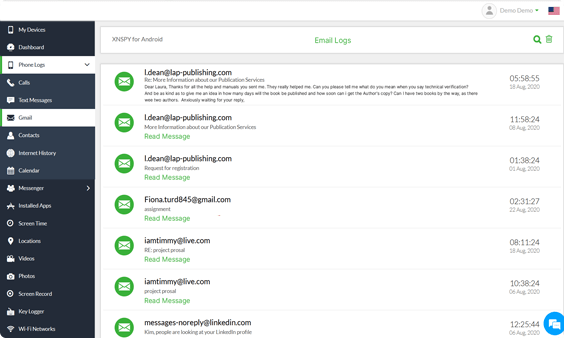To use Xnspy for reading someone’s email, the first step is to install it on their device.
Once you are done, you must toggle on the email log feature from your Xnspy web account. To do that follow the instructions below:
Step 2: Select “Toggle Features”
Click on the ‘Settings’ tab and select ‘Toggle Features’ from the options.
Step 3: Scroll Down to “Log Email”
Scroll down to ‘Log Email’ and toggle it on.
Step 4: Click on “Phone Logs”
Go to the dashboard and click on ‘Phone logs.’
Step 5: Choose “Email” from the List
A drop-down list will appear. From there, choose ‘Email’.
Step 6: View List of Sent and Received Emails
Once you do that, the Email Log will open up from where you can see all the sent and received emails from the target device.
Step 7: Click on “Read Message” to View the Email
To have a detailed look at the conversation, click on ‘Read Message’ for any particular email and it will show you the body of the email. Information like the subject of the email, time and date stamps and the email address will be available too.
That’s how you will be reading the emails of someone from a remote location using your Xnspy web account. It will be a worry-free monitoring experience because the person whose emails you are reading will not be notified whenever you are viewing their emails.