Why Track an iPhone
Parents' need to track an iPhone without physically having the device mostly comes from a place of concern for their child's safety. Therefore, to gain visibility into their child's online activities and interactions, parents seek ways to access their phone logs.
However, they are met with a problem, Apple's security features, like end-to-end encryption, strong authentication, etc. While these features protect users' data, they also make it difficult for parents to access their activities.
Overall, while Apple works well for adults who want to retain their individual autonomy, the same cannot be the case for minors, who can land in situations online that parents must be privy to. As a result, be it to identify risks, check whereabouts, or find a lost iPhone, tracking an iPhone becomes essential, which can be done using advanced monitoring solutions.
Can You See What Someone is Doing on Their iPhone Without Them Knowing?
It is a question that many people have and whose answer is a bit complicated.
Many would say no, as you would need physical access to the phone, which can only happen if the user has lost or misplaced their iPhone. Even if you have the phone, unlocking the device with a passcode or fingerprint scan is another complication.
However, the only way to check someone's iOS device without the user knowing about it is through a dedicated and specialized phone monitoring app for iPhone. These apps work in stealth mode, capture the user action along with app data, and upload it to remote servers. You can use the app's dashboard to view that data remotely.
How to Track an iPhone Without Having the Phone
As mentioned before, accessing an iPhone without having it is tricky but not impossible. Some methods require direct intervention and others may work without installing the software required.
In the list below, we’ll discuss methods for determining what someone is doing on their iPhone without their knowledge.
1. XNSPY
XNSPY is a remote activity supervision tool used to see activity on iPhones. It is primarily used to see activity on iOS devices remotely through a dashboard where all activity is synced. The data XNSPY collects from iPhones includes, but is not limited to:
- Call Logs and Recording
- Photos and Videos
- Location Data
- Social Media Chats and Activity
In effect, the app works in complete discretion, meaning you can know what someone does on their iPhone without raising suspicion. The app is supported on iOS versions 6 to 17. The initial setup takes 8-10 minutes and can be done by gaining one-time access to the iPhone.
To download and install the app, follow the steps below.
Buy A Plan
Visit the website and sign up for a user account using your email. Next, pick a plan and subscribe to the app by entering the details. Once you have done this, you will receive an email with the download link, activation code, and dashboard user credentials.

Install the App
Get physical access to the target iPhone to download the setup file mailed to you. Run the installation, provide the necessary permission, and activate the app.
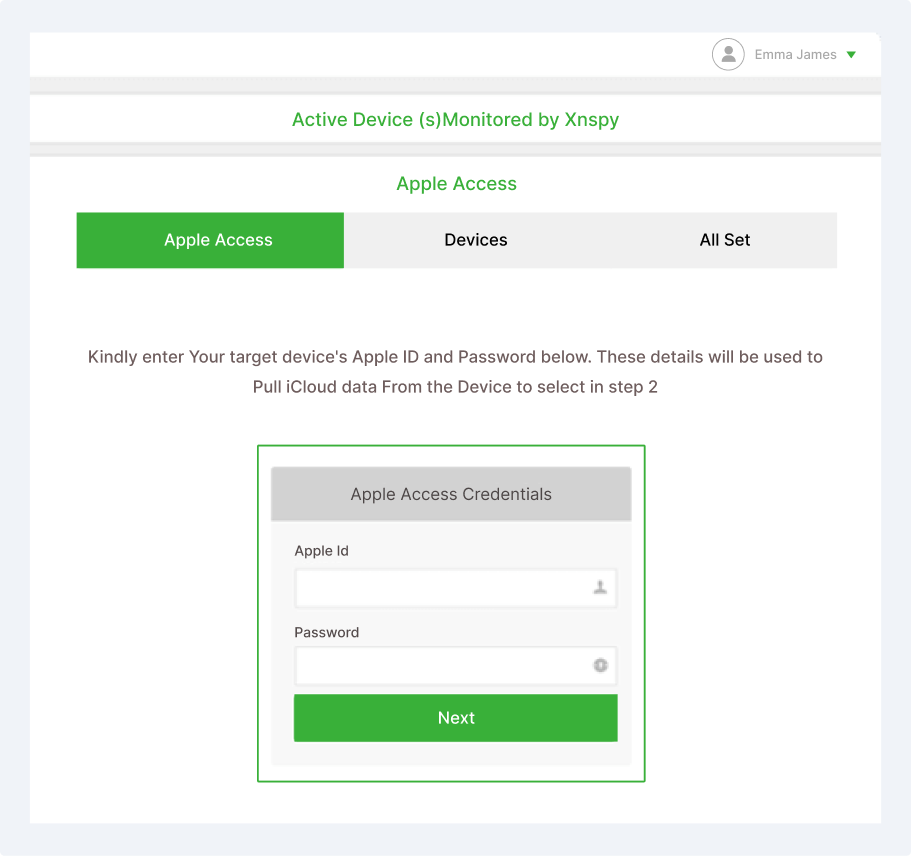
Open Dashboard
The XNSPY dashboard can be accessed online from anywhere and anytime. Open the website again and click on Login. Enter your email and password here.
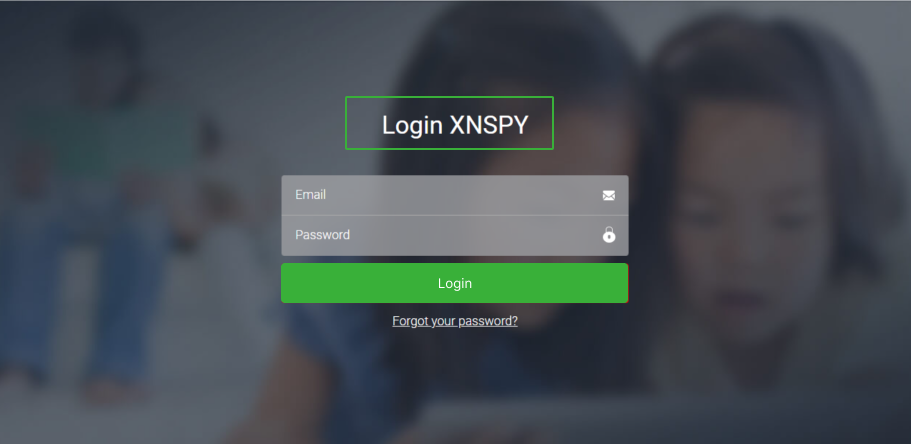
Use Features to Check Activity
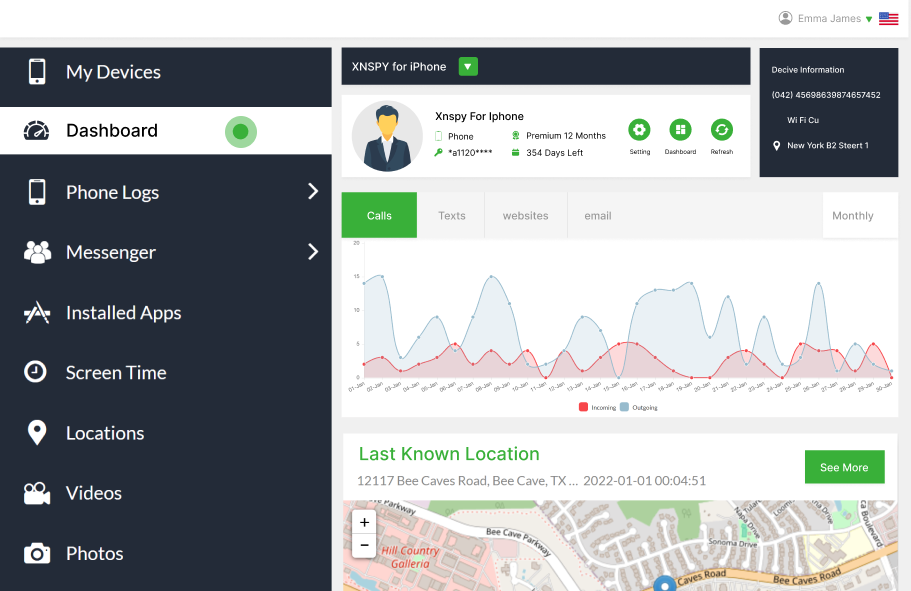
From the menu on the left, you can use the following features:
- Phone Logs
View complete logs and information about the calls, text messages, emails, contacts, calendars, and internet history on the target iPhone.
- Messenger
Read all sent and received messages along with date and time stamps for each chat from apps like Facebook, WhatsApp, iMessage, Viber, Skype, and others.
- Installed Apps
You can get a list of all the applications installed on the iPhone, along with their versions and date of installation. You can even block or unblock the apps.
- Locations
XNSPY’s GPS location lets you see the iPhone’s location in real-time. The pointers on the map show the address with pinpoint details and relevant date and time information.
- Photos
Check all photos present on the iPhone. You can click on the image to enlarge it and even save it.
- Remote Control
Send remote commands to trigger screen recordings, surround recordings, and app locks, and wipe the phone if needed.
2. iCloud Backup Tool - iMazing
iPhone backups are mostly done through iTunes and iCloud. iMazing is an app that provides more flexibility and control when backing up data. You can selectively back up specific data, such as messages, photos, or apps, without backing up everything.
It also enables easy file transfer between devices. However, to access the backup remotely, you must install the app on the computer. Back up the target iPhone and ensure the backup is stored in a location accessible via a shared drive or a synced cloud folder.
Here's how you can use iMazing to look at the contents of someone's iPhone without them knowing
Launch iMazing and Connect the iPhone
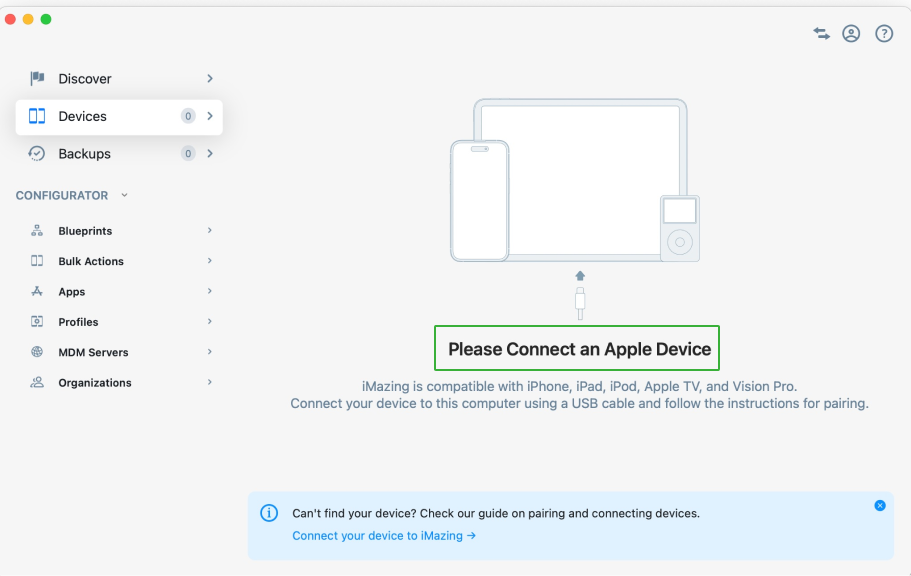
Select the iPhone and Click Backup
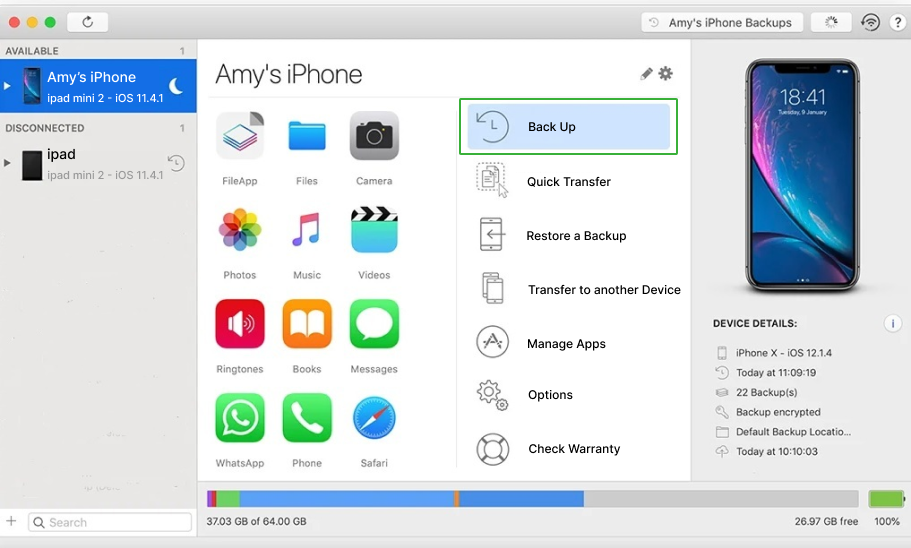
Select How You Want to Enable Backup
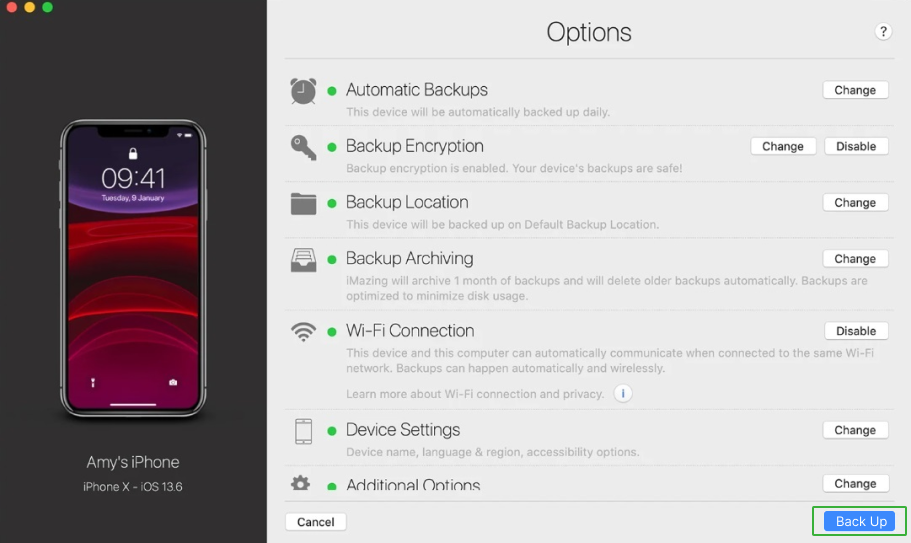
If you have someone’s iPhone and their iCloud credentials, you can back up their phone to your computer or laptop and monitor the contents of their device without having their phone. This requires you to download the app to your device since it won’t work without installation.
iMazing makes it easy to view iPhone backups remotely, but there are some downsides. A cybercriminal can access an insecure iCloud or unprotected network drive and obtain the backup files. If the computer is infected with malware or a virus, it can compromise iMazing and its backup data.
3. Access Apple ID/ iCloud Account
Apple natively allows iPhone users to back up the contents of their devices using an Apple ID and the associated iCloud account. This backup is saved to a remote server and can be retrieved in case of data loss on the device.
If you can access this backup, you can effectively monitor a copy of their phone without actually having physical access to the device itself.
To do this, follow the steps below:
Enable iCloud Backup
On their iPhone, go to Settings, tap their name at the top, and select iCloud. Next, click on iCloud Backup. In the final step, tap on Back Up Now.
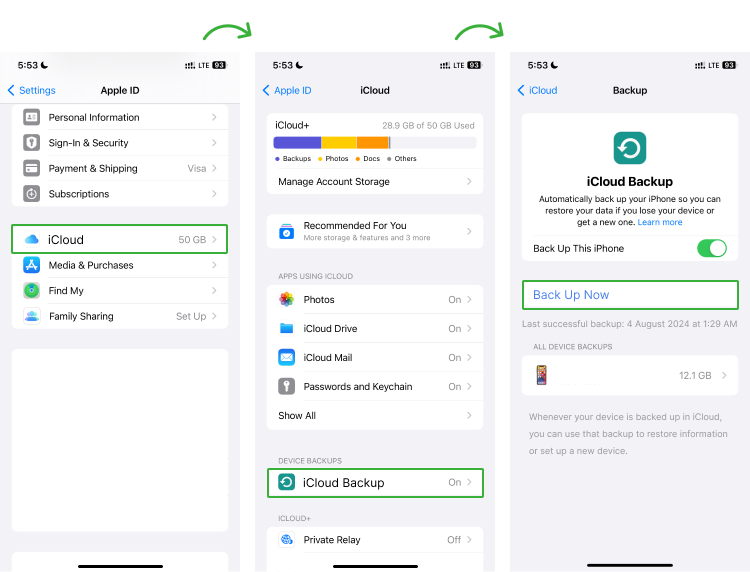
Access the Backup
Using your computer, log into their Apple ID with their credentials.
For Mac: Open the Finder window on macOS and connect the iPhone to the computer through a USB cable. Next, select your device, and in the General setting, click on Back Up Now.

For Windows: Open iTunes on the computer, connect iPhone Cloud for Windows, then open Summary and click Back Up Now.
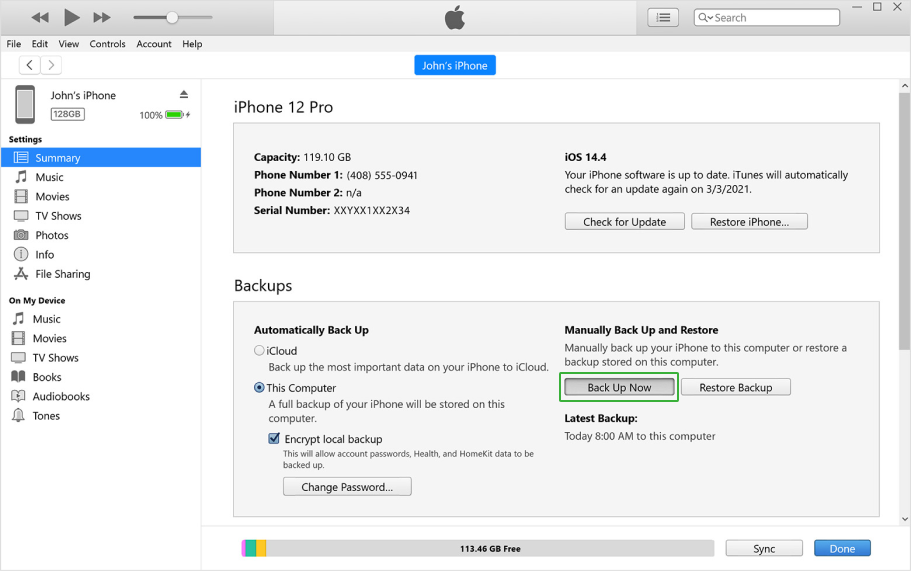
Manage the Backup
When you click Backups, you see devices with iCloud Backup turned on. Here, you can access any and restore any backup to your device to see a copy of someone's iPhone without having their device.
However, accessing an Apple ID to track an iPhone is challenging. First, it requires the user’s login credentials, which might be difficult to obtain legally or ethically. Apart from legal consequences, it is also considered a violation of privacy, and even if access is gained, there’s a risk that the owner will be notified of unusual login activity.
Furthermore, the Apple IDs are secured with a password and two-way authentication (2FA), which requires the password and a code sent to a trusted device.
Do I Have to Jailbreak an iPhone to See What's on Someone's iPhone?
Jailbreaking is a process that allows you to customize the iPhone by bypassing the set Apple restrictions. Once it's done, you can enable iPhone app monitoring on any iOS device by installing tools or any other tracking app not authorized by the App Store. You can use it to learn what someone's doing on their iPhone.
However, jailbreaking is not recommended. It voids the phone’s warranty and makes the device vulnerable to spyware, malware, and other cyber threats. Jailbreaking also limits any official update that adds new features or security patches. Furthermore, Apple will not provide any support or repair service.
Even if jailbreaking is done to get remote access to the device, certain telltale signs can alert the user. These include frequent crashes, reduced battery life, overall slow performance, and not receiving any iOS update.
Can you Check Someone's iPhone Activity Without Having Access to the Phone for Free?
You may come across many apps that offer free iPhone monitoring. But more often than not, these apps are scams. This is because they lack proper security measures, making users vulnerable to data theft or malware.
Downloading and using free monitoring apps is not safe.
There is a serious privacy concern as a free monitor app for iPhone may collect and sell your personal information to third parties. Also, these apps do not provide accurate tracking, and their features are limited compared to other paid apps. Free monitoring apps tend to violate privacy laws and terms of service, which can lead to legal issues.
Why Using a Monitoring App is the Best Solution to Access Everything on Someone's iPhone Remotely
Extensive Features: XNSPY offers many features and tools that allow you to view text messages, call logs, social media activity, browsing history, GPS location, and even multimedia files. This level of access is crucial for accessing everything on someone's iPhone to get a complete picture.
Real-Time Monitoring: The XNSPY app provides real-time data for parents, allowing you to stay updated on the target device's activities as they happen.
Remote Operation: The biggest advantage is that you don't need physical access to the iPhone after the initial setup. Once installed, XNSPY runs discreetly in the background, gathering and transmitting data remotely without alerting the device user.
User-Friendly Interface: XNSPY supports an intuitive dashboard that makes it easy to navigate and see what's on someone's device without technical expertise.