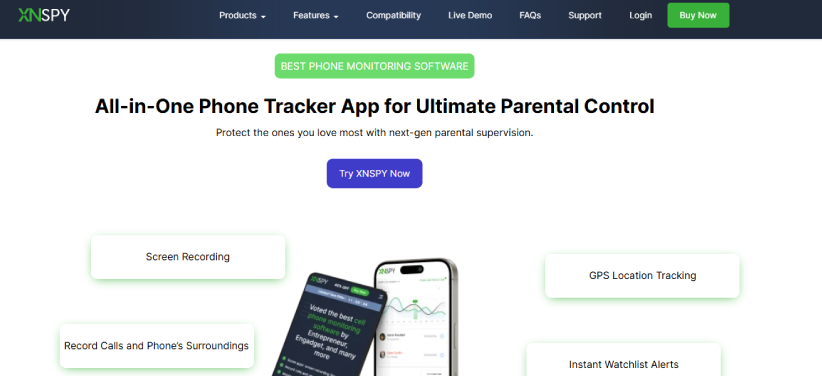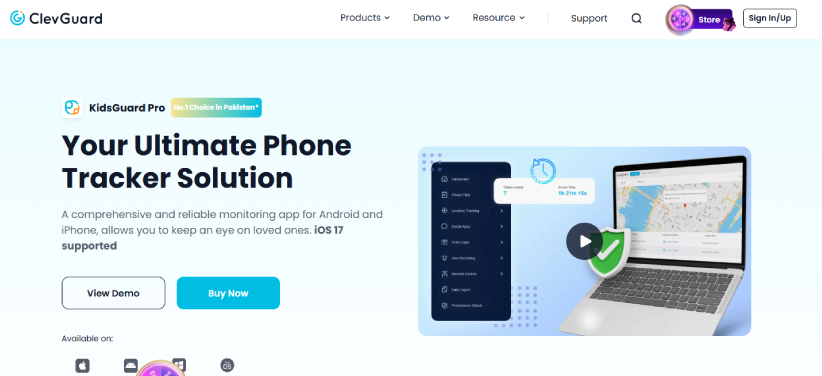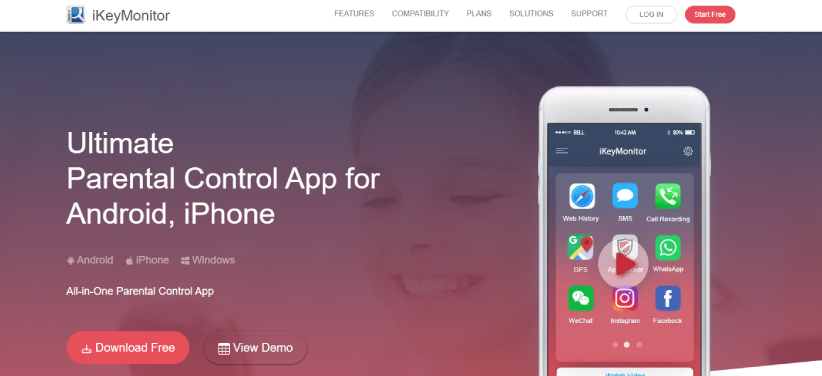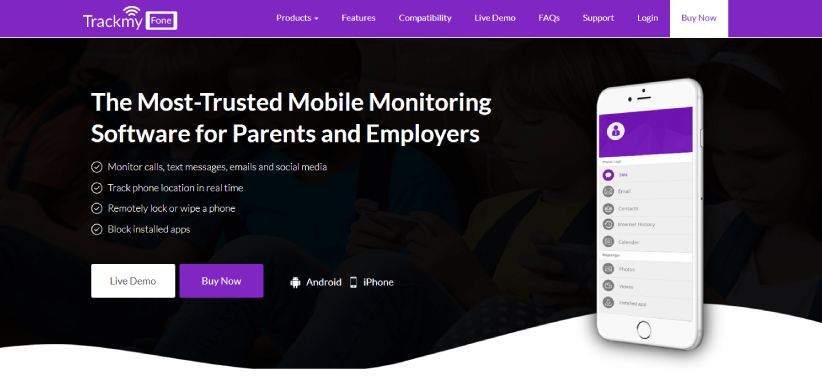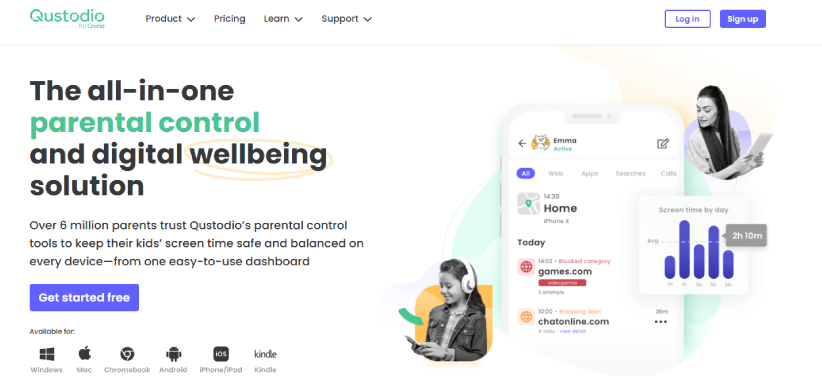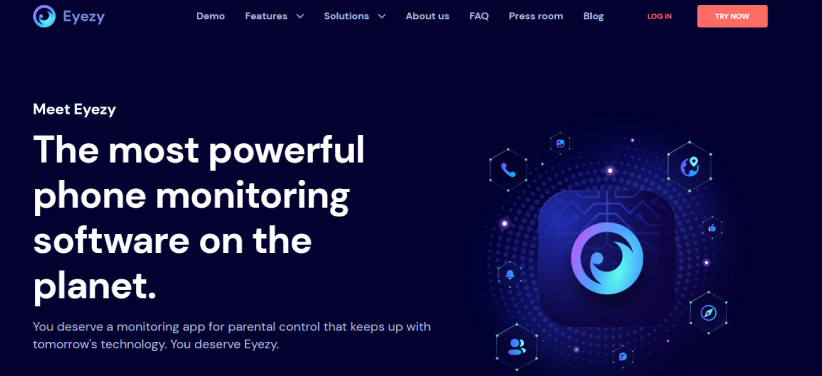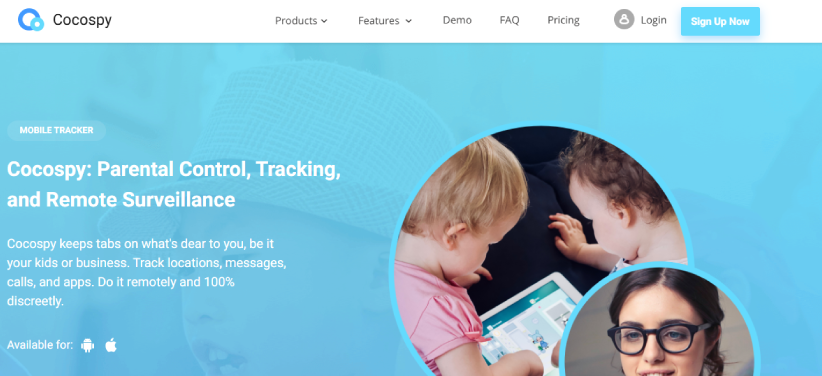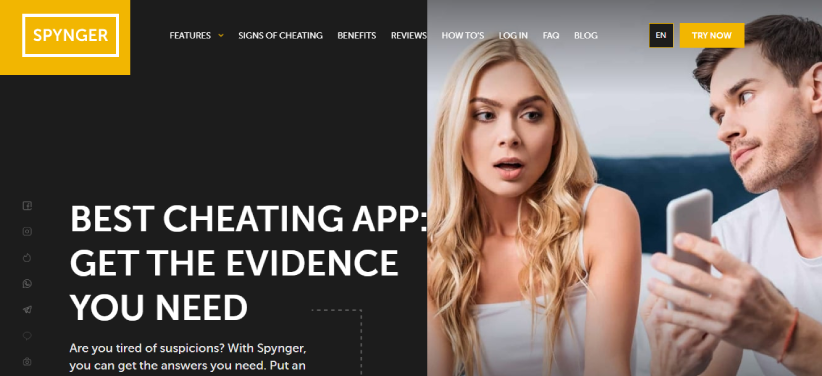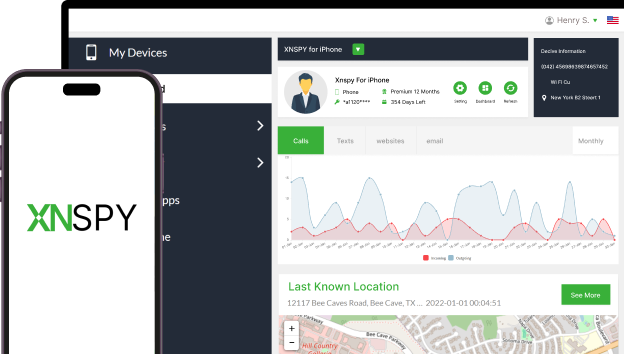Revolutionize iPhone Monitoring with XNSPY
Track texts, calls, and apps with ease – total control in one app.
Apple's ubiquitousness has increased the number of people using iOS-based devices globally. With this rising number, bad actors targeting unsuspecting users using iPhones have also exploded. Cases of fraud, exploitation, and sexual extortion have become commonplace - leaving parents and guardians in vulnerable positions as they fear their children becoming the next target of such crimes.
This uncertainty has led to the use of apps that help parents and guardians monitor the iPhones of children under their supervision. Specialized parental control apps for iPhone provide parents the frontline defense to keep track of their children’s online activities and keep their physical safety intact.
With features like active location sharing, text message oversight, real-time social media activity, and call records, these parental apps are an invaluable asset for anyone to have.
To help you pick an app that suits you best, here are the 11 best iPhone monitoring apps.
| Apps | Rating | Price | |||||||||||||||
|---|---|---|---|---|---|---|---|---|---|---|---|---|---|---|---|---|---|
| XNSPY | 9.8/10 |
Basic: $4.99/month Premium: $7.49/month |
|||||||||||||||
| KidsGuard Pro | 9.0/10 |
Monthly: $9.99/month Annually: $49.99/month |
|||||||||||||||
| iKeyMonitor | 8.6/10 |
Monthly: $9.99/month Full Plan: $59.99/month |
|||||||||||||||
| Qustudio | 7.8/10 |
Basic: $54.95/year Complete: $99.94/year |
|||||||||||||||
| mSpy | 7.3/10 |
Premium: $48.99/month Extreme: $45.00/ 3-months |
|||||||||||||||
| TrackmyFone | 8.1/10 |
Monthly: $29 Annual: $75 |
| FlexiSpy | 7.0/10 |
Lite: $49.95/month Extreme: $419/ 12-months |
| Eyezy | 6.8/10 |
Premium: $47.99/month Extreme: $27.99/month |
| Cocospy | 6.5/10 |
Basic: $39.99/month Premium: $119.99/ 3-months |
| Aura | 6.0/10 |
Kids: $13/month Family: $45.00/month |
| Spynger | 5.8/10 |
Monthly: $9.28 Annually: $44.56/month |
If you are wondering how to monitor kids’ iPhones, here are the 11 best apps for the job.
XNSPY is an app that needs a little introduction, but I’ll discuss its popularity worldwide and explain why. The app has been in the industry for over a decade and is one of the only apps that has provided support for iPhones throughout the years. Starting only with a few core features, the app has expanded to become a powerhouse in parental control apps for iPhone today.
The app was the first one I tested and installed on a test iPhone 15 Pro Max. The installation took about 10 minutes, and customer support was there to help me throughout the process. Customer support was quick, helpful, and knowledgeable.
The app dashboard’s interface took some getting used to, but honestly, if your main concern is keeping tabs on an iPhone’s activities, then the dashboard UI shouldn’t matter to you. The app works and works damn well. The 20 or so features are a treat, and most, if not all, exceed expectations.
I’ve covered some of my favorite features below:
Call Logs & Recordings
Call times, contact names, and call durations appear exactly as you expect them to—and so does the call recording!
Text Message Logs
Text messages appear in a conversation-style format, like every app, along with contact names and timestamps. This provides a good user experience.
Ambient Recording
One of the best features of the app is the video recording feature. The feature is triggered directly in the dashboard, and you receive a crystal-clear recording of the phone’s surroundings.
Location Monitoring and Geofencing
XNSPY provides perhaps the most accurate location monitoring capabilities, and that coupled with the geofencing, really
Social Media Monitoring
XNSPY monitors 13 apps and covers the most popular ones, such as WhatsApp, Snapchat, Instagram, and even Tinder. Some great coverage here.
XNSPY is compatible with all Apple devices running from iOS version 6 to the latest 17. A dedicated compatibility page is clearly defined on the website. You can easily input the iPhone name and search to ensure the support of XNSPY on a particular target phone.
Basic: $4.99/month
Premium: $7.49/month
| Pros | Cons |
|---|---|
|
- Extensive monitoring features on iPhone and other iOS devices - High compatibility - Easy installation - 24/7 customer support - Regular updates - Affordable pricing |
- iCloud credentials are required for non-jailbroken iPhones - The dashboard Interface needs an upgrade - One subscription only works on one device |
The short answer is yes. If you are looking to monitor kids' iPhones, this app offers comprehensive coverage and doesn’t really lack in any aspect. If you’re a stickler for great UI, you might have a problem with the app. But if you're someone like me who’s more focused on function than form, XNSPY is the app you’ve always been looking for.

Track texts, calls, and apps with ease – total control in one app.
KidsGuard Pro by ClevGuard is an app that’s been on my radar for quite a while. I know we tested the app for our Android top 11 list, but the app’s iPhone functionality for supervising activity on an iPhone was more or less of a mystery to me.
I went into the review with no expectations and loaded up the app from the App Store onto my trusty iPhone 15 Pro Max. Installation was simpler than usual since I downloaded it right off of the application marketplace.
This also set off a couple of red flags for me since, Apple usually instructs you to download apps like this directly off of the company’s website because of all the permissions you have to grant the app.
Still, after downloading and using the app for a while, I found it to work according to my expectations. But a nagging issue that hounded the team in the Android review of this app was that none of the features really went ‘far enough’ and there was this constant confusion about what apps to download and use, and what version.
I enjoyed the features, and they worked well, but there were just too many limitations impeding my experience.
Here are some of the features I liked:
Text Message Monitoring
KidsGuard has one of the better-looking text message monitoring interfaces on this list. The delays in messages arriving however can be a bit annoying - but for what it’s worth, you do get all of them.
Browser History
I liked this feature's simplicity because it was easy to navigate and search. So many apps overcomplicate or oversimplify, but KidsGuard seems to have hit the sweet spot with this.
Reminders
Oddly enough, I don’t think I’ve encountered this feature in any of the other apps I’ve used in this review. For this reason alone, the ‘Reminders’ tab became my favorite part of this app.
Notes
KidsGuard Pro also records Notes people make in the app exactly as they appear. I really liked this feature for its thoroughness, but pictures may not always show up.
KidGuard Pro is supported on iOS devices running version 14 and later. The app is also compatible with Mac OS.
Monthly: $9.99/month
Annually: $49.99/month
| Pros | Cons |
|---|---|
|
- Quick access to monitoring data - Effective social media Tracking - Keylogger, call, and VoIP Recording work seamlessly - Knowledgeable customer support |
- Multiple products on the website are confusing for new users - Only access to data that is backed on the target person’s iCloud account - Video playback has issues |
I think KidsGuard is an excellent app despite its odd pricing structure and tiers. The App Store version limits the functionality slightly since it has to comply with Apple’s strict security requirements, but if you’re looking for a minimal, lightweight app to keep track of an iPhone’s activity, you should go for KidsGuard.
iKeyMonitor is a versatile app for iPhone tracking purposes. The app was initially developed as monitoring software for Mac systems. In 2012, the app was available on iPhones and iPads, and Android support was released in 2014.
Like other apps in the list, iKeyMonitor offers a wide range of tools and options to not only access location but also calls, messages, message activity, and multimedia. The biggest catch is that the app allows you to sign up for free.
iKeyMonitor boosts more than 30+ features. Most of the basic features were offered on non-jail-broken iPhones, but it has been discontinued. It offers flexible plans, but the all-inclusive one is quite expensive. However, you can use the 3-day trial version and move to the free Basic plan with standard features.
Let us review the features:
iKeyMonitor is touted as the best app only due to its accurate GPS tracking and location history. Viewing the current device’s location and noting history or movements is easy. The geofencing tool lets you set up restricted and safe areas and get instant notifications.
Social Media Monitoring
With iKeyMonitor, you can view all the shared messages, media, and other links on multiple social accounts. This feature also includes disappearing media like Instagram Stories and View Once.
Phone Call Logs
You can identify who the target person calls the most, how frequently, and the duration. The app also allows you to record calls and listen to them.
iKeyMonitor has discontinued support for non-jail-broken iOS devices. However, the app is compatible with iOS version 14 and below. The website has a compatibility page, but the link opens to another source to check for jailbreak availability.
Monthly: $9.99/month
Full Plan: $59.99/month
| Pros | Cons |
|---|---|
|
- Precise GPS tracking and Geo-fencing - Detailed social media monitoring - Offers a free plan for trial purposes - Customer support is available 24/7 |
- Complete monitoring functionality on iPhones requires jailbreaking - The Full plan is expensive - The web filtering feature is limited |
iKeyMonitor has been in the industry for more than 10 years. The app has established itself among the top-tier monitoring apps. The location tracking feature works seamlessly, but the app works only on jail-broken iOS devices.
Jailbreaking is a technical and complicated process. However, the features iKeyMonitor offers are invaluable for accessing location, social media activity, and other phone data.
I’m going retro with this one! I came across TrackmyFone a while back and I remember it being quite the formidable app back then. Does it still hold up?
Yes, it does! It’s still going strong, though the color palette definitely needs a refresh.TrackMyFone offers a simple setup and comes with a variety of basic iPhone tracking capabilities. The app’s main strengths lie in its clean UI and accessibility, making it a suitable option for anyone wanting straightforward, minimal monitoring.
I tried the app on the same phone I used for all of the apps on this list, and installation was pretty straightforward.
Text Message & Call Tracking
The app covers the essentials, including call logs, contact names, and SMS monitoring. The clean and crisp UI really outdoes itself when presenting all of the information.
GPS Tracking
Location tracking on TrackMyFone is solid, though a little less precise compared to other top contenders on this list.
Browsing History Logs
TrackMyFone provides browser history logs for iPhones, capturing search and visit details. It's robust but a little too simple.
TrackMyFone is compatible with iOS devices running from 6 to 14. You can even input the name or number of the iPhone model and find its support in the search bar. Furthermore, the app claims no jailbreaking is required to install and run the app.
Monthly: $29
Annual: $75
| Pros | Cons |
|---|---|
|
- Precise GPS tracking and Geo-fencing - Smart and user-friendly dashboard - Fair Pricing Plans |
- The installation process is cumbersome - Lacks advanced features like a keylogger and remote screenshot |
TrackMyFone is best for users wanting a no-fuss solution with a minimal learning curve. It doesn’t dive deep into more advanced tracking options, like social media or ambient recording, but for basic monitoring, it’s reliable and user-friendly. If simplicity is what you’re after, this app is a solid pick.
Qustodio is a popular parental control app that doubles as an iPhone tracker. Known for its emphasis on online safety, Qustodio offers some unique family-oriented features. I liked that it was easy to install and didn’t feel invasive, which is perfect for parents hoping to strike a balance.
Panic Button
One of Qustodio’s unique features, the panic button, allows kids to send emergency alerts to their parents instantly.
App Blocking
Qustodio lets you set restrictions on app usage, which I found especially helpful for curbing distractions.
Web Filtering
It has built-in web filtering options that give you decent control over which websites can be accessed.
Qustodio is supported on iPhones and iPads. The app runs smoothly on iOS 14 or later.
Basic: $54.95/year
Complete: $99.94/year
| Pros | Cons |
|---|---|
|
- Advanced interface and easy-to-use features - Comprehensive options for time restriction and app blocking - Offers cross-platform support |
- Expensive, there is a free version but it has limited features - Target user can evade web filtering through VPN - No option of social media monitoring |
For anyone who wants a family-friendly tracker that respects boundaries, Qustodio delivers. Its range of options makes it ideal for parents looking for a lightweight approach to monitoring. While it may not offer the most advanced features, its well-thought-out design is a big plus.
mSpy has been a consistent player in the iPhone tracking space, and for good reason. The app is packed with features aimed at comprehensive monitoring, and its flexibility allows users to tailor its use to suit different needs.
My experience with the app was positive, though its setup required patience—a lot of it. The site doesn’t really make purchasing the app easy either. You have to go through a multi-step process to pick the app you want.
The customer service uses an email ticket system, but in my opinion, a live chat service is more suitable for an app with an extensive installation process as mSpy’s.
Still, I installed the app on my iPhone and used the app for it’s many features. The interface is in this weird middle ground of not being too off-putting but certainly not the worst thing you’ve seen. This was in this serviceable middle ground of neutral colors and a bland structure.
Here are some of the features that I really liked:
Social Media Tracking
mSpy covers a broad range of social apps, including Snapchat, WhatsApp, and Instagram.
Keylogging
This feature records all keystrokes on the device, making it a unique offering.
Browsing History and Media Files
You can view browser history and access shared media, including videos and photos, which is helpful if you’re concerned about inappropriate content.
mSpy is compatible with iOS devices versions 7 or higher. Jailbreaking is required for advanced monitoring features. Also, a no-jail-break option is available but it has limited features.
Premium: $48.99/month
Extreme: $45.00/ 3-months
| Pros | Cons |
|---|---|
|
- Wide array of tracking tools and options - Easy access to call and location log - Efficient in tracking deleted messages - Screenshot option to monitor social media |
- Installation process on iPhone is complicated and time-consuming - Data and app updates are often delayed - One subscription is limited to one device |
mSpy is one of the more feature-rich tracking apps, and for anyone seeking in-depth tracking capabilities, this is an excellent choice. Be prepared for a more involved setup, with a lot of room for error.
Even if you do everything right the first time, there’s a slight chance you have to do it all over again. But, the app still gets a solid ‘thumbs-up’ from me - mostly because it offers a fantastic iPhone experience.
FlexiSpy is a veteran in the iPhone monitoring app space, with impressive features. Along with TrackmyFone, this app was one of the first few I came across in the iPhone space. But where TMF may have kept up with its interface, FlexiSpy certainly didn’t.
Despite its powerful functionality, the app’s antiquated interface holds it back in today’s sleek, user-focused app market. That said, if you can overlook its outdated design, FlexiSpy is undeniably robust for advanced tracking.
I liked FlexiSpy back then and wanted to see how it holds up in today’s modern landscape. I had to use another iPhone for this one since FlexiSpy requires you to jailbreak the phone. This might be a huge hurdle for many people since this process isn’t exactly easy.
But I used the app and here are the features that found my fancy
Call Interception and Recording
FlexiSpy offers the rare capability of live call interception alongside recording, a feature that remains unmatched by most apps.
Keylogging
Like mSpy, FlexiSpy’s keylogger tracks every keystroke made on the device, which is helpful for gathering additional context.
Remote Camera Access
This feature allows users to remotely access the phone’s camera to take pictures or record surroundings, adding an extra layer of monitoring.
App Usage Reports
FlexiSpy gives detailed reports of app usage, letting you see which apps are used the most and when.
FlexiSpy has a dedicated page to check the compatibility of iOS devices. On the page, you can select a particular target iPhone from the drop-down menu. Next, you can specify the iOS version that is running. However, you will have to jailbreak for FlexiSpy to operate.
PLite: $49.95/month
Extreme: $419/ 12-months
| Pros | Cons |
|---|---|
|
- Extensive monitoring that covers almost all aspects of phone or app usage - Offers call and ambient recording - Reliable GPS tracking |
- Usability may be limited depending on the device and its app version - User interface is quite old-fashioned - Expensive subscription plans |
FlexiSpy delivers one of the most comprehensive monitoring experiences, especially for users prioritizing advanced features over aesthetics. Its outdated interface, however, might be a dealbreaker for those accustomed to modern, intuitive dashboards.
The other deal breaker might be its jailbreak requirement. But, If raw functionality is your primary concern and you can navigate an older-style UI, FlexiSpy is worth considering.
Eyezy is another modern monitoring solution offering iPhone monitoring features. It is a fairly new app on the list and one of the reasons why the website interface is quite vibrant.
The uniqueness is indeed translated to the naming of the features. Although the tools and features are the same as those offered on other apps, they are named creatively, like ‘Social Spotlight, Web Magnifier, and Magic Alerts.’
Eyezy excels in offering real-time insights into the target device, whether it is location, social media, calls, key logs, or internet browsing. The app claims to be an affordable monitoring option, which we will get to know in the pricing section.
However, its colorful features, responsive dashboard, and diligent customer support team do offer plenty of value to potential users.
Phone Analyzer
The robust call monitoring feature presents you with detailed logs on all the incoming, outgoing, and missed calls of the target phone, timestamps, name of contact, number, and duration.
Social Spotlight
With this feature, you can check complete chats on numerous apps like iMessage, Instagram, Snapchat, WhatsApp, and Facebook.
Web Magnifier
View the complete browsing history with information like the website name and link, date and time, and number of visits.
App Usage Reports
View the complete browsing history with information like the website name and link, date and time, and number of visits.
Eyezy can easily be installed and works on iPhones running on iOS version 4 or above. However, you need to jailbreak to install the app. Moreover, you can track the phone if you have iCloud credentials.
Premium: $47.99/month
Extreme: $27.99/month
| Pros | Cons |
|---|---|
|
- Magic alerts instantly notify you if a specific keyword is typed on the target phone. - The family kit option lets you connect 3 devices simultaneously - Attractive and modern design |
- Installation on iPhones is complicated - Syncing the app to iPhone may take 24 hours - Compatibility is not clearly defined on the website |
Eyezy is a robust iPhone app for monitoring with features like GPS tracking, social media monitoring, and screen recording. Its user-friendly interface makes it accessible even for non-tech-savvy users. However, advanced features may need jailbreaking.
Cocospy is one of the most reliable monitoring apps for iOS devices. It offers features that are almost similar to those of other apps on the list. It is an advanced iPhone parental control app focusing on providing the best call and message monitoring, location tracking, and access to social media activity.
Cocospy offers competitive pricing for its subscription plans, and what attracts the most is the app’s user-friendly dashboard.
Location Tracking
You can easily view the current location along with previous ones. Check the entry and exit times, and also get address information.
Web History Browsing
The website history tracker makes it easy to see the list of most visited websites, access the bookmarks, and check the timestamp of each website visit.
Social Media Tracking
You can monitor chats and access all the text, media, and other files shared but only on apps that include Facebook and Instagram.
Cocospy does provide an iOS installation guide on its website, but there are details on the make or versions the app is compatible with. You need a premium account to install the app and access the iCloud ID and password of the target phone.
Basic: $39.99/month
Premium: $119.99/ 3-months
| Pros | Cons |
|---|---|
|
- User-friendly interface for those new to monitoring - Reliable GPS tracking - Stealth-mode works smoothly |
- Lacks features like remote camera access, email monitoring, and call recording. - Advanced features are available more on Android than on iPhones |
Cocospy has affordable pricing plans and responsive customer support. The app does offer monitoring features, but most have limited functionality on iOS devices. For example, social media access is available on Facebook and Instagram, but the app does provide call and message tracking, along with GPS location
Aura is a well-rounded iPhone monitoring solution offering more than location tracking. The app is tailored for families looking to secure their iPhones and monitor usage habits effectively. While it's not exactly an app that keeps an eye on someone’s activity on an iPhone, it offers a whole suite of services that can be used for those reasons.
This app is perhaps the one with the most limited features; however, every feature delivers a bang for your buck that you don’t get anywhere else. Installation is simple since you’re getting it off the App Store. Be sure to select the features you want before you get the app.
Here are the features that I really liked:
Comprehensive Location Tracking
Aura’s GPS tracking is one of the more reliable ones on this list. It also integrates with geofencing, making it easy for parents to set up safe zones for their kids.
Web Filtering & Blocking
With Aura, you can monitor and restrict the types of websites visited on Safari and other browsers.
Screen Time Analysis
This feature highlights which apps are used the most, along with the total time spent on the device each day, giving parents actionable insights.
Aura is available on iOS devices running 13 or higher.
Kids: $13/month
Family: $45.00/month
| Pros | Cons |
|---|---|
|
- Excels in detecting malware and spam - Advanced website monitoring - Customer support available through phone and live chat - 14-day trial |
- Lacks advanced features like other competitive apps in the list - Difficult to navigate all the features and options The VPN features have limited functionality |
Aura is great for users looking for an iPhone tracker that leans more towards overall device monitoring than just location. Although the app doesn’t provide extensive social media monitoring, it’s a solid choice for parents who prioritize screen time and app restrictions. If this sounds like your needs, Aura is worth a try.
Spynger is another iPhone parental control app that is growing in popularity due to its tracking features and tools. The app is marketed to individuals who have concerns that their partners might be cheating on them. Installing the app on the partner’s phone gives access to social media chats, calls, location, and multimedia.
Spynger offers an intuitive and modern control panel where all the monitoring options are clearly displayed. Like other apps, it also runs discreetly, and all the information uploaded on the remote servers is encrypted.
Social Media Monitoring
Spynger tracks over 16 social media and messaging apps. You can view the chats along with any media, stickers, and status updates.
GPS Tracking
The real-time location of the target device is easily tracked, and you also get information on the history of movements.
Screen Recorder
This screen recorder feature gives you a visual capture of all the activities done on social media apps and other apps. All the images are stored on the dashboard for easy viewing.
Spynger is compatible with most iOS devices.
Monthly: $9.28
Annually: $44.56/month
| Pros | Cons |
|---|---|
|
- Effective screen recorder that captures screen activities of the target phone - Modern and easy-to-use dashboard - Social media monitoring on numerous apps |
- Premium pricing plans are expensive - Lacks tool to block apps - Compatibility and pricing plans are not defined on the website |
Spynger is a feature-rich app designed for individuals to monitor iPhones and the online activities of their partners. Its capabilities include GPS location tracking, call and message monitoring, and real-time data access.
The app operates in stealth mode and has a user-friendly interface and robust customer support. Spynger simplifies monitoring tasks but might not be a solution for extensive monitoring purposes.
Powerfully monitor and protect with XNSPY – no compromises.
Use The Discount Code During Checkout