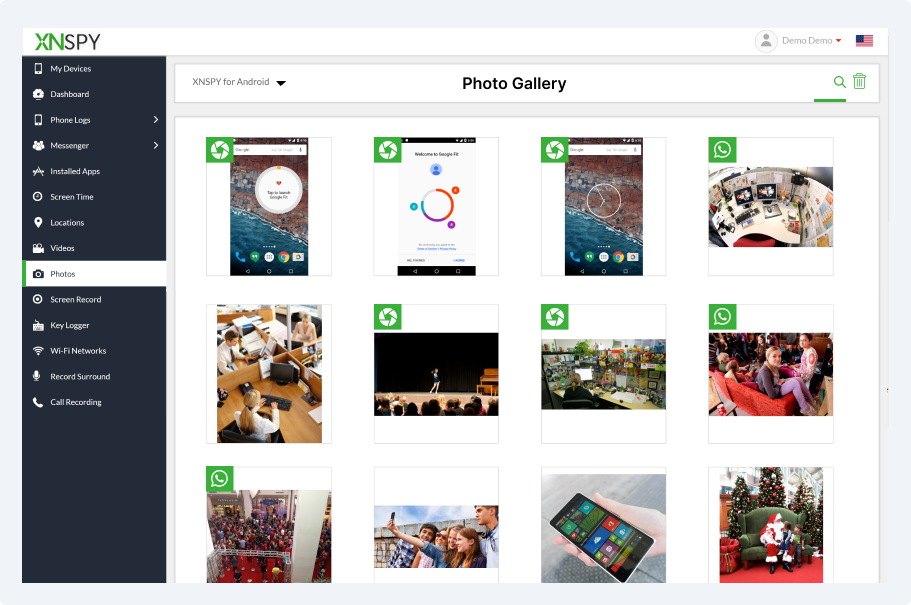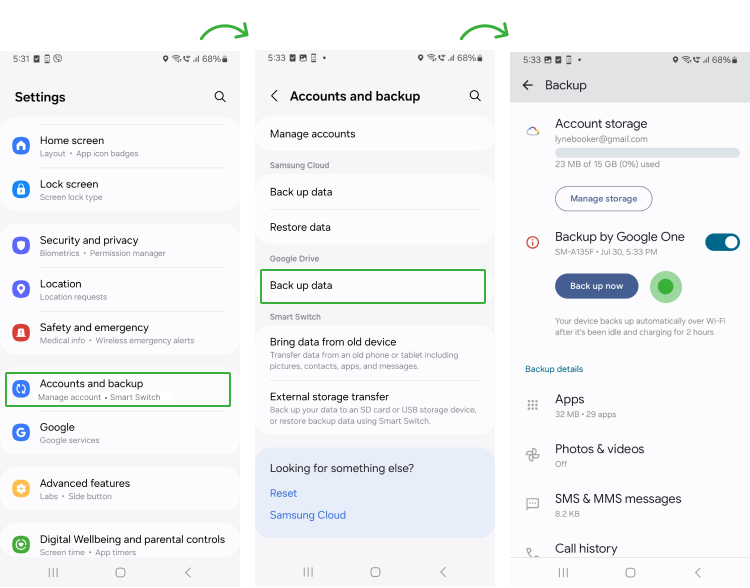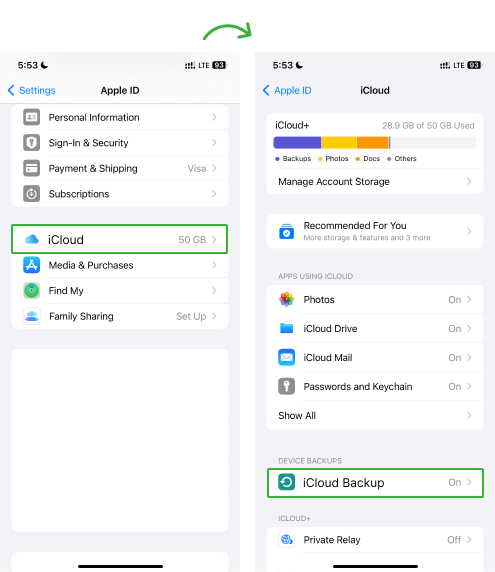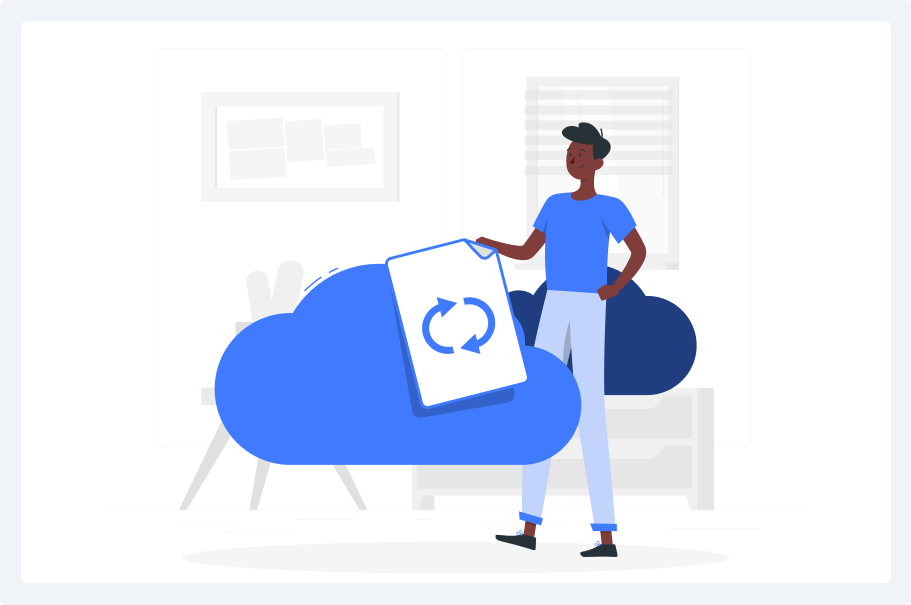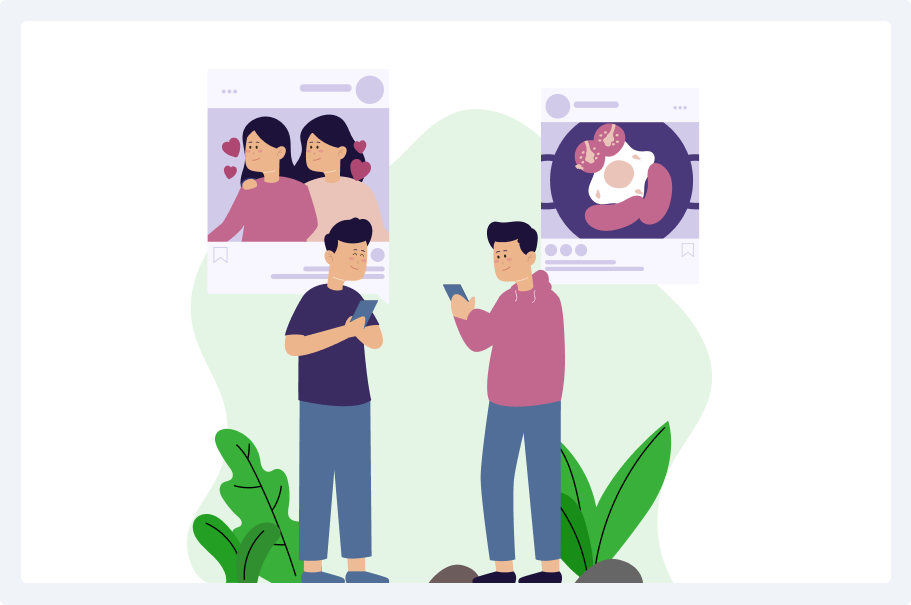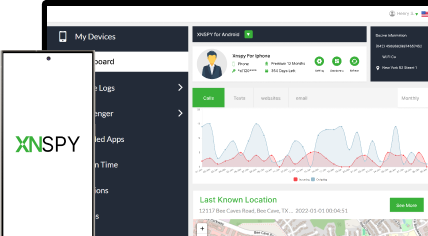Instant Remote Access to Phone Media
XNSPY brings every photo on their phone to you.
Yes, it is – if you are doing it for your kids. As a parent or legal guardian, many laws allow you to monitor your child’s phone, including figuring out how to access someone’s photos without them knowing for their safety. This ensures they’re not exposed to harmful content or unsafe situations.
However, accessing someone else’s photos without their knowledge or consent—like a friend or partner – is usually illegal. Privacy laws in most countries protect personal data, and doing so without permission can lead to legal trouble.
Consent matters, even within families. While you may have the legal right as a parent, open communication with your child about why you’re monitoring them fosters trust. For others, always seek explicit permission.
Crossing privacy boundaries can damage relationships and have serious consequences. Always prioritize transparency and respect when dealing with someone’s personal data.
Gone are the days when handheld cameras were the only option to take pictures. Now, everyone owns a smartphone that stores all the photos they take or are shared with them through social media apps.
However, learning how to see someone’s photos on their phone is not that easy. Lucky for you, we have figured out 5 effective ways to do so. Let’s discuss them in detail.
XNSPY is one of the best ways if you are looking for ways on how to see someone’s phone gallery without them knowing. It’s an innovative app that is supported on Android and iPhone. Moreover, you can view all the photos or videos stored on the phone.
Once installed on the target device, the app works in the background and collects all the data, whether photos, messages, calls, or web activity. You can remotely view the information and all the files through a secured user dashboard.
With XNSPY, you can check saved videos and photos on someone’s phone without their phone. The photo section lets you monitor all the images on someone’s phone storage. This includes images taken by them or those shared through social media apps.
You can click to enlarge the image and even save it. The search icon adds a functionality where you can filter the images from the phone’s camera and apps. You can search for photos according to a day, month, or year.
Similarly, the video tab on the XNSPY dashboard stores all the video files on their phone. You can click on them to view them. The app lets you adjust the volume and playback speed, and you can even download them.
Here’s how to do it:

XNSPY brings every photo on their phone to you.
For Android users, knowing how to see someone’s photos without them knowing is easy with Google sync. Once enabled, the photos taken or stored on a smartphone are uploaded and automatically backed up to the cloud. This lets users access their photos across multiple devices.
Let’s look at the steps:
This method may seem simple, but there are a few things to consider. You need to obtain account credentials and consent to view the photos. Any unauthorized access is a violation of privacy and could be illegal.
On iOS devices, iCloud Backup automatically stores photos and videos and keeps them secure and synced across all devices. This provides a way on how to view videos saved on someone’s phone and also the stored photos. If the feature is enabled, the media files are uploaded to iCloud, where they are organized and backed up.
You need to:
This method works only on iOS devices and you need permission to access someone’s iCloud account. Also, iCloud often uses two-factor authentication for added security, so you will be prompted to provide the code to access it.
Many people manage their media files through Cloud Storage Services such as Google Drive, Dropbox, or OneDrive. Once synced, photos are stored online and can be accessed from any device remotely. If you have authorized access to their account, you can view photos stored in these cloud drives.
Here are the steps to follow:
Like the methods above, you need to ensure you have explicit permission to access the person's Google Drive or Dropbox account. However, someone may restrict access to certain folders, and you may require specific permission to view those files.
If the person shares their photos, then you can view them if they have not applied custom privacy settings. This happens when someone uploads media files on Facebook, Instagram, or Twitter and keeps them public.
Here’s how to see someone's photos and videos remotely:
However, as discussed earlier, it is important that the person’s account is public and void of specific privacy settings to maintain discretion.
A secret photo tracker app for Android makes it pretty straightforward to view someone’s photos without alerting them. But you may want to do it without installing any software.
It is possible if someone’s phone is synced to cloud services like iCloud or Google Photos. You can view their photos by logging into the respective cloud account. However, the only hassle is obtaining their permission and asking for credentials to access cloud services.
Viewing someone’s photos remotely can be challenging if the phone is not connected to the internet. Methods like iCloud and Google Sync require an active connection to ensure seamless synchronization and backup of photos.
To view photos without an internet connection, you would need to use pictures tracker app without them knowing. XNSPY is one such advanced app that can access photos even when the phone is offline. Once the phone reconnects to a network, the app uploads the images, allowing you to view them easily from the dashboard.
Uncover hidden details with XNSPY’s advanced features.
Use The Discount Code During Checkout