The complete monitoring experience for your phone
Get XNSPY and start tracking calls, texts, multimedia, locations and more on any phone!
Get Started Now Live DemoWhen it comes to monitoring apps, parents often find themselves torn between just enough oversight and full-on control. Some apps offer limited insights, while others, like Eyezy, claim to take it a step further with extensive features. Striking the right balance – where you can stay informed without crossing boundaries – is key.
So, what sets Eyezy apart from the rest? Is Eyezy legit, and does it deliver on its promises? If you are thinking about subscribing to this app, we have everything you need to know before you make the purchase. In this detailed review, we will give you a breakdown of how each feature worked for us and share our overall experience with the Eyezy.
Eyezy Quick Overview
Eyezy is one of the all-rounder monitoring apps that parents and employers can use. The app markets itself as the most powerful phone monitoring software to track the target device’s online and offline activities.
The app offers a variety of features that cover all the bases of tracking phone activities. The most talked about features of the app are Screen Recorder, Keylogger, and blocking capabilities.
We initially looked for the Eyezy free trial to review the app but didn’t find any. As a result, we opted to purchase a one-month subscription. Eyezy offers three pricing plans: Premium, Family Kit, and Ultra. These plans share most features, with one or two differences.
The Family Kit allows tracking of up to 3 devices, while Premium and Ultra subscriptions are limited to one device each. Additionally, the Family Kit and Ultra plan provide access to the target device’s camera and microphone.
Now comes the big question: Is Eyezy free? And if not, how much is Eyezy for?
Compared to others, Eyezy was slightly higher; however, the added price came with remote assistance and phone support, but it may not have been justified with the added Eyezy cost, considering the services.
Given the ability to track multiple devices with all features, we chose the Family Kit for our review. Eyezy price for the Family Kit is $55.99 / month, the quarterly cost is $35.99 / month, and the annual is $19.99 / month. So here is how our journey while using the app.
Check Out Some More Monitoring App Reviews
💭 Spyzie Review: A Detailed Look at Features, Functionality, and Pricing
💡 Spyier Review: What You Need to Know Before Buying
🚨 FamiSafe Review: An Honest Look at Its Features, Pros, and Cons
✔️ MobiStealth Review: All About Its Features, Pros, and Cons
Eyezy Installation, Compatibility, and Ease of Use
Before choosing and paying for the plan, you should check the compatibility of the phones you want to monitor. Eyezy is compatible with Android and iOS devices, making it suitable for many individuals. You can also check compatibility directly from the website. Enter the model of the phone, and it will tell you about the compatibility.
How to Install Eyezy on Target Phone?
After purchasing a plan, you must install the app on the target device. Then from the device, sign in to your account using your Eyezy login credentials. The installation was not very complicated. It took us 15 minutes to grant all the permissions and install the app on the target device. Once installed, we linked it to our account.
So, is Eyezy detectable? Well, the app hid itself well and operated in stealth mode. Although it didn’t send any notifications, the app can be detected in a few cases, like during app and website blocking.
Does Eyezy Work Easily?
Although Eyezy offers an app to monitor the target device, you can directly sign in through the web dashboard using Eyezy login if you don’t want the app. We preferred the web dashboard, as the app tracker had limited tracking options.
The app’s user interface is user-friendly and easy to navigate. We could view all the features in one glance. The home dashboard showed the account information and target device information. You can also see the location history, the top 5 callers, SMS interactions, and the top-visited websites.
Although the information was sufficient, the layout could have been better for a better understanding. Moving on to the features, let’s see how helpful is Eyezy for you.
How Does Eyezy Work? Exploring Eyezy Features
Here is our experience with its most prominent features.
Keylogger
Eyezy is more known for its keylogger. During our Eyezy app review, the keylogger worked fine. There were not many misses compared to other keylogging apps. The feature allowed us to view everything typed on the target device. The app seamlessly captured everything from text messages to search queries and login credentials.
The interface organized this data into app categories, making it easy to sift through the information. You can customize the feature by choosing the apps you want to see the keystrokes.
For testing, we decided on all the apps. One of the continuous patterns was showing one message or typing text multiple times. This happened many times, specifically when the app updated itself. This issue can be ignored; however, going through these messages to find meaningful information can be jarring.
Screen Recorder
Eyezy’s screen recorder captures periodic screenshots of popular social media apps like WhatsApp, Instagram, and Facebook. Like the Keylogger feature, the Eyezy app lets you select specific apps for screen recording. Initially, we opted to record all apps, but we encountered an issue with repetitive images. Even after narrowing down the selection, the problem persisted.
While getting screenshots is helpful, the feature can become overwhelming. Over time, the accumulation of screenshots makes it easy to miss important ones, especially if you check your device after a day or two.
Sorting through the large volume of screenshots stored in a single tab can be time-consuming and tedious. Although the feature has benefits, its usability could be improved by organizing the screenshots better or reducing redundancy.
Social Spotlight
Eyezy includes emails and SMS in this feature, along with Facebook, Instagram, and Snapchat monitoring. The layout showing the chats was easy to understand and navigate. You can select the app, and all the app conversations are shown.
The conversations show that particular app’s messages shared media and call logs. You can only see the incoming and outgoing calls but not hear the recording.
One of the persistent issues was that the app did not update the messages most of the time. It missed many messages; sometimes, entire conversations happened on the target device. This is one of the consistent issues in various Eyezy reviews we checked.

Eyezy Not Holding Up to the Hype?
Try XNSPY and get everything you need for less.
Phone Analyzer
The Phone Analyzer feature provides detailed insights into call logs and contacts. The feature worked well, and there were few missed calls compared to the social media conversations.
The app picked all the contacts and information saved on the target device. The display for this feature is clean and easy to understand. However, there is no way to filter the contacts, a handy feature. Also, there is no option to block any contact.
The call logs provided details about incoming and outgoing call history, including call duration, date, and status (e.g., incoming, outgoing, or missed). Additionally, it allowed us to view contact details.
While the feature worked reliably, reviewing the entire call history proved tedious. There was no way to identify problematic calls or determine which contact called the most, as each number was listed separately.
Furthermore, there was no system to flag calls needing attention or track recurring patterns that might require intervention. In our experience, the limitation of this feature didn’t justify Eyezy price.
Pinpoint
Eyezy app offers Location and Wifi network tracking within this feature. The location updates were almost regular; we just witnessed a few delays. The layout for this feature is simple, and to view locations on the map, you have to click on it, and it will take you to Google Maps.
Eyezy provides an additional app specifically for location tracking, which includes features like SOS alerts and app tracking. But you may have to pay an additional fee for that.
However, we recommend using Eyezy for comprehensive monitoring. The dedicated app might be better if your primary concern is solely location tracking. During our Eyezy review, the location data and timestamps proved highly accurate and reliable. We have discussed the geofencing in the magic alerts feature.
Files Finder
The Files Finder feature allowed us to access photos, videos, and other files stored on the target device. The app showed downloaded, saved, or shared media with every update. This section also contains information about the installed apps.
Here, you can check the apps installed on the target device. Overall, this feature worked fine. The tool updated the new apps installed with every update with just a few misses.
Connection Blocker
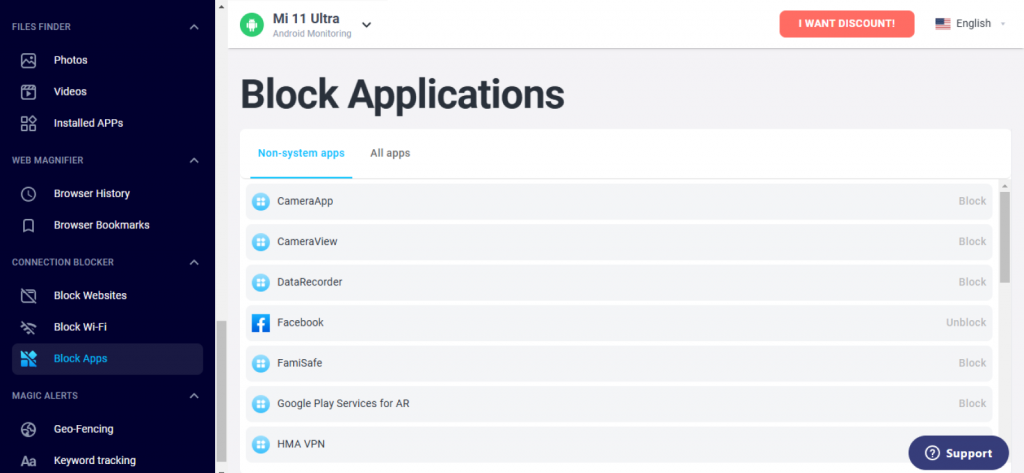
The connection blocker included a website, app, and Wifi blocker. With a WiFi blocker, you can block any Wi-Fi on the target device. We used the feature once or twice, and it worked ok.
Next, we tried the Website blocker. Eyezy tracked all browser history and even the URLs opened in incognito mode; however, the bookmarks didn’t update on time. The website blocking feature blocked 80% of the URLs I provided. However, one drawback was that it didn’t block the subdomains. So, if your child knows the subdomain or clicks on it, they may access it easily.
Another drawback of the feature was that it didn’t work immediately. For example, if your child is using a particular website and you have blocked it remotely from your dashboard, the action will be effective when the app sends an update.
Similarly, when you block an app on Android or iOS through the dashboard, it will be blocked on the next update; a similar process will be followed for unblocking, which can be frustrating for you and your child in this era of short attention spans.
We tried blocking a few apps on the target device, and while most were blocked, the feature didn’t work as frequently as we had hoped. Eyezy puts a black screen on the blocked app. So, if your child is tech-savvy and knows about monitoring, they may suspect about the app.
We have mixed views about this feature, where we can block websites and apps. However, with the lack of filters on the app, it was challenging to find the apps. Also, the slow updates did not work for us at all.
Magic Alerts
Eyezy sends alerts about the location and inappropriate words used on the app. The geofencing feature worked well. We added a few locations, and the app tracked them well with a slight update delay. Once updated, we got the notification via email.
How does Eyezy work with the keywords? Honestly, the keyword alert was a bit disappointing. The app allows you to add various words and phrases, and you must choose how to receive the alerts. We added various words and phrases. However, the app failed to address the issue in real time. Also, most of the time, we did not receive any alerts.
Usually, this feature works with the keylogger and captures the problematic words. We still had to go through the messages to find the texts that contained the words, so the experience was not satisfying.

XNSPY: Power-Packed Monitoring You Can Trust
More control, more insights – we deliver superior tracking.
Eyezy Pros and Cons
Eyezy Pros
- Provide comprehensive monitoring covering all aspects of tracking.
- The dashboard is user-friendly and easy to navigate.
- Website blockers can be useful.
Eyezy Cons
- Eyezy offers multiple methods to talk to customer representatives, but the service is not available 24/7/
- Eyezy cost is higher and can be increased with the addons
- Remote changes are not updated instantly. They will become active with the next update, which may take longer.
- Eyezy Free Trail is not available.
Eyezy Reviews by Real Customers
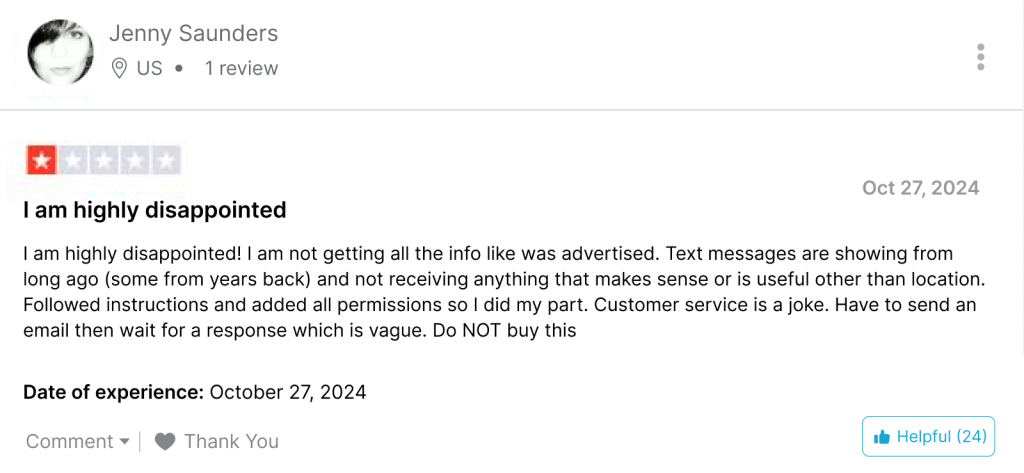
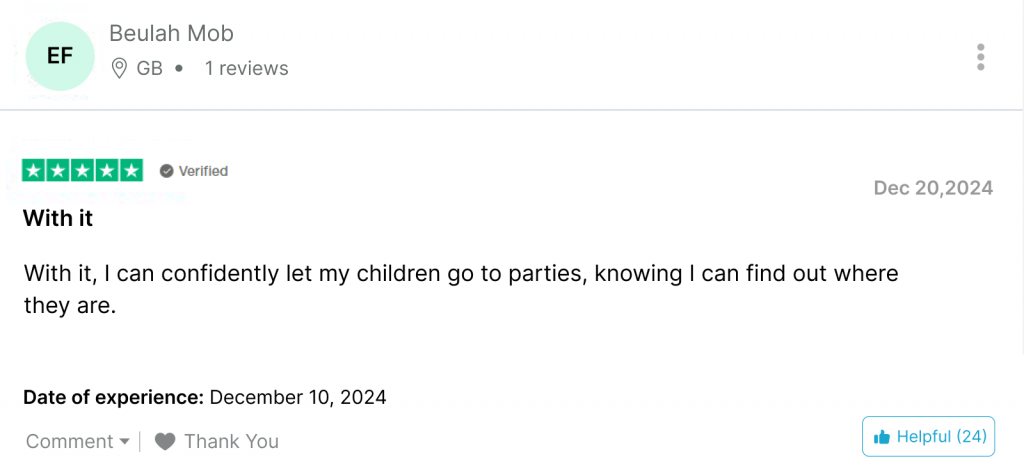
While Eyezy Is Good, You Need an App That Stands Out
After reading all this, you must be thinking, is Eyezy legit, and should you actually go for it? Yes, Eyezy is legitimate and useful as a spy app. With social media message tracking and screen recording, the app can provide the insights you require to understand what is happening on the target device. However, a few delays and features can raise questions.
Eyezy works, but if you want more robust and quick monitoring software, XNSPY is the kids’ monitoring app. With comparable features, XNSPY focuses on efficiency and reliability, making it a better choice for parents.
To be fair, we tested XNSPY side by side and found it a much better option with added features like screen time and call recording, and it is more reasonably priced than Eyezy. We tested both apps for a month, and here is what we found out.
What is XNSPY
XNSPY is a top-rated monitoring app designed for parents and individuals looking for robust tracking capabilities. It is especially popular for monitoring children’s online activities, providing tools to track both online and offline behavior seamlessly.
The app works on Android and iOS devices, and you can easily verify compatibility using the website’s compatibility portal. If you need assistance, XNSPY offers 24/7 customer support with knowledgeable representatives who are quick to address queries, making the experience smoother compared to many other services.
To use XNSPY, you will need to install the app on the target device. The installation process is straightforward and took us just 10 minutes to complete. Once installed, the app operates in stealth mode, hiding itself as a system profile. Within an hour of installation, XNSPY began collecting and uploading data for a smooth monitoring experience.
The user interface is intuitive and easy to navigate. All essential information is readily accessible, and the settings are simple to configure. You can adjust most features directly from the settings tab or through specific feature menus, making it ideal for users who prefer to avoid technical complexities.
XNSPY’s pricing is clear and affordable, with only two plans to choose from: Basic and Premium. We opted for the Premium plan to access all features and tested the app for a month. Here’s a detailed look at how XNSPY performed and the features it offers.
XNSPY Features
Keylogger
XNSPY’s keylogger captures every keystroke on the target device, providing access to typed messages, search queries, and credentials. It categorizes the data by apps, making it easy to navigate. All the texts were aligned according to the time, showing when the target device was using a particular app, which was more convenient and provided insights on what to check. The app also provides filters that allow you to see the keystrokes of a specific app for up to a year.
There were no recurring issues like duplicated texts or delays in capturing data. The app hardly misses any keypad activity; we can see all the activities directly on the dashboard. Its seamless integration with other features ensures that all suspicious activity can be flagged immediately.
XNSPY’s keylogger is efficient, providing users with complete transparency into the target device’s interactions ensuring parents and employers can act quickly on inappropriate or risky behavior.
Verdict: XNSPY wins by capturing all the keystrokes in the phone.
Call Logs
XNSPY excels in call log tracking, providing detailed insights into call history, contact details, and call durations. The interface is much more user-friendly; you can find the required information without scrolling.
In the call logs feature, you can see the contact details, status of the call, time duration, and date and time of the call. Additionally, XNSPY records all the calls. You can listen to all the calls, providing more in-depth monitoring and ensuring more robust security for your loved ones.
Unlike Eyezy, XNSPY allows filtering and sorting, making analyzing frequent contacts or long calls easier. You can type a name or number for more convenient tracking.
One of the standout features of XNSPY is that you can see the call analysis. With this feature, you can view the top callers based on the frequency of calls to a specific number and the highest call duration. The call punch card shows the time when your attention is most required.
With XNSPY, you can block and unblock contacts remotely. You can add a number, email, and name to block a specific contact. Also, you can see deleted call logs, ensuring no critical data is missed. This feature works in real-time, making it ideal for businesses monitoring employee interactions or parents tracking potential risks. The ability to export call data further enhances its utility, setting it apart from Eyezy.
Verdict: XNSPY wins with call recording, analysis, and filter features.
Messenger
XNSPY supports extensive messenger app tracking, covering WhatsApp, Facebook Messenger, Instagram, and Snapchat. It captures text messages, media files, and call logs, with updates delivered instantly to the dashboard.
Unlike Eyezy, XNSPY ensures consistency, avoiding missed conversations or outdated logs. Its detailed messenger monitoring shows timestamps and contact information for all messages.
The user-friendly dashboard allows seamless navigation between platforms, making it easy to keep tabs on all communication. XNSPY’s messenger monitoring is reliable and accurate, helping parents or employers identify suspicious interactions without sorting through redundant data.
Verdict: XNSPY wins for its real-time updates. Also, it does not miss messages like Eyezy.
Locations
XNSPY’s location tracking feature updates in real-time, offering a live view of the target device’s whereabouts. You can view the location history with timestamps and locate your loved one directly on the map. The feature integrates with Google Maps for precise tracking and displays a detailed history of visited places.
XNSPY location tracking also includes geofencing, which sends instant alerts if the device enters or leaves designated zones. You can add as many locations as you want through the settings.
Unlike Eyezy, XNSPY doesn’t experience update lags so you can act on location changes immediately. We received the geofencing alerts and notifications in real-time, a feature we specifically missed during our Eyezy app review.
Verdict: XNSPY wins with real-time location and geofencing updates.
Installed Apps and MultiMedia
XNSPY allows users to monitor all installed apps on the target device, providing options to block or uninstall them remotely directly from the installed apps. In Eyezy, you have to switch between tabs to install. Also, XNSPY shows details like the version of the apps and the timestamps of when the app was installed, ensuring you know which apps are new and need your attention, unlike Eyezy.
With XNSPY, you can view and categorize multimedia files, ensuring critical content isn’t missed. The feature is similar, showing you all the media, including the deleted one on the target device. However, the updates were more frequent, and the app didn’t miss any pictures or videos.
Verdict: XNSPY wins strictly on better performance.
Screen Recording
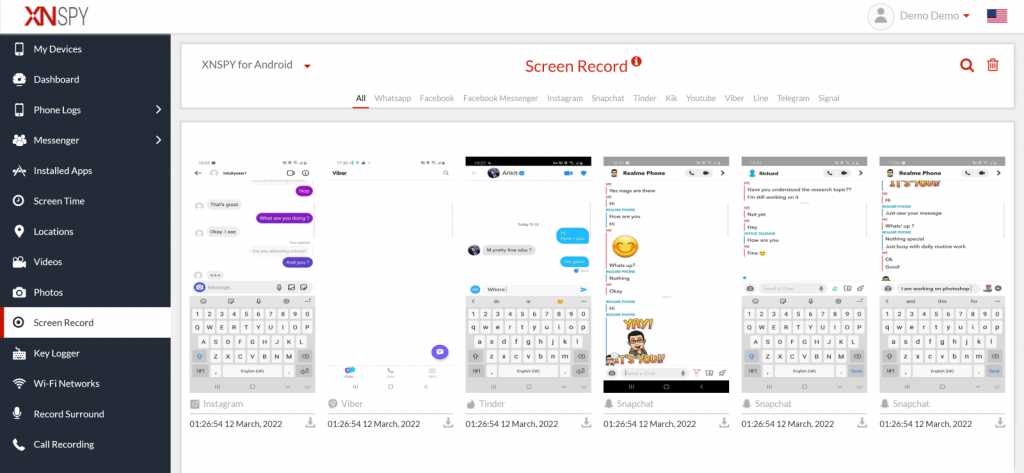
XNSPY’s screen recording captures real-time activity on the target device, ensuring you don’t miss crucial interactions. Unlike Eyezy, XNSPY doesn’t suffer from repetitive screenshots or storage clutter.
The feature records activities like social media usage, browsing history, and messaging apps, delivering organized screenshots. These recordings are stored efficiently, allowing for easy access and review.
As XNSPY categorizes the screenshots as per the app, you can directly go to the required app and view activities conveniently missing in Eyezy, where you must scroll through all the screenshots to find something meaningful.
Verdict: XNSPY wins because of its more organized and user-friendly interface, providing more targeted tracking and saving your time and energy
Remote Control
XNSPY offers advanced remote control options, including app blocking, website restrictions, and device locking. Unlike Eyezy, XNSPY performs these actions instantly without requiring periodic updates.
With XNSPY, you get more useful remote control features than Eyezy. The feature ensures that inappropriate content or apps are immediately restricted, providing better control over the target device.
The app allows you to manage your children’s screen time effectively, while employers can enforce device usage policies. With ambient screenshots, you can view phone usage at any moment to understand activity and uncover suspicious behavior.
XNSPY also provides remote data wiping in case of theft or loss, ensuring sensitive information remains secure.
Verdict: XNSPY wins more remote control options and an immediate action feature.
XNSPY Pros and Cons
XNSPY Pros
- Real-time updates and alerts ensure instant monitoring.
- Affordable pricing compared to Eyezy, with no additional fees for essential features.
- Additional features like screen time, surround recording, call recording, and phone locking provide more comprehensive monitoring.
- More user-friendly interface for easy navigation.
XNSPY Cons
- The website blocking options are limited. However, you can add problematic words that send a notification when used.
- Call assistance for customer services is not available.
XNSPY Customer Reviews
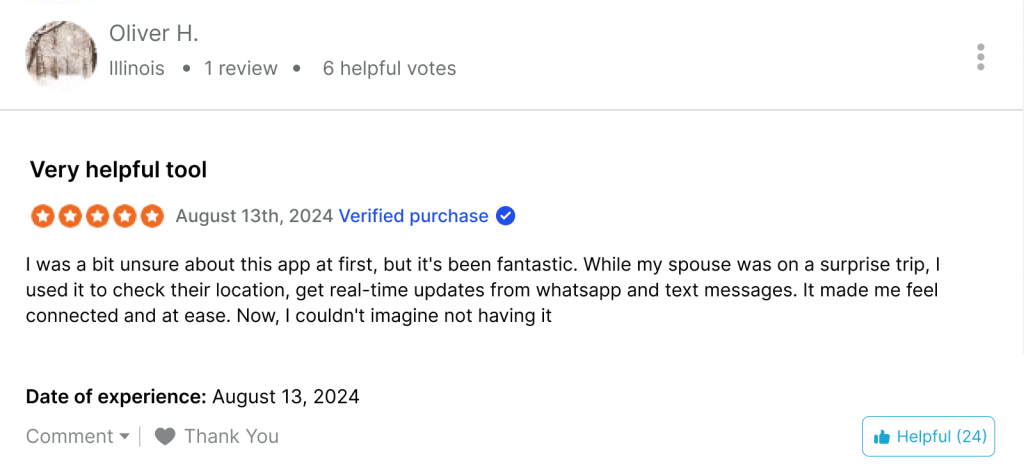
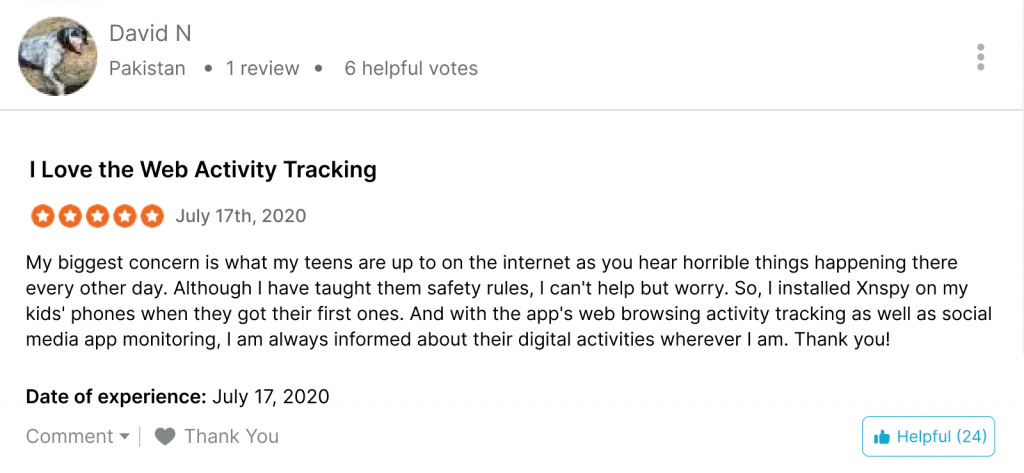
Eyezy vs. XNSPY: A Quick Look at Their Capabilities
| Features | XNSPY | Eyezy |
| Ease of Installation | ⭐⭐⭐⭐ Easy and quick installation process | ⭐⭐⭐ Relatively easy but minor issues |
| User Interface | ⭐⭐⭐⭐ Intuitive and user-friendly | ⭐⭐⭐ Moderately user-friendly |
| Real-time Monitoring | ⭐⭐⭐⭐ Reliable and accurate real-time data | ⭐⭐ Occasional delays in real-time updates |
| Compatibility | ⭐⭐⭐⭐ Supports Android, iOS, and works without jailbreak/root options | ⭐⭐⭐ Supports iOS and Android but lacks flexibility without root |
| Social Media Monitoring | ⭐⭐⭐⭐ Covers Facebook, Snapchat, Instagram, WhatsApp, and more | ⭐⭐⭐ Popular apps covered but limited compared to XNSPY |
| Geofencing and GPS Tracking | ⭐⭐⭐⭐ Highly accurate geofencing and GPS tracking | ⭐⭐⭐ Good location tracking but lacks precision |
| Call Monitoring | ⭐⭐⭐⭐ Records and tracks call details, logs, and durations | ⭐⭐⭐ Basic call tracking but lacks advanced call recording |
| Text Message Tracking | ⭐⭐⭐⭐ Covers SMS, MMS, iMessage, and more | ⭐⭐⭐ Tracks SMS but limited coverage of messaging apps |
| Email Monitoring | ⭐⭐⭐⭐ Tracks sent/received emails, including Gmail and others | ⭐⭐ Email tracking is not robust |
| Browsing History Tracking | ⭐⭐⭐⭐ Comprehensive browser activity logs | ⭐⭐ Limited browsing history tracking |
| Screen Recording | ⭐⭐⭐⭐ Allows secret screen recording for added insights | ⭐⭐⭐ Basic screen recording capabilities |
| Keylogger | ⭐⭐⭐⭐ Tracks all keystrokes effectively | ⭐⭐ Lacks an advanced keylogging feature |
| Multimedia Access | ⭐⭐⭐⭐ Accesses photos, videos, and audio files stored on the device | ⭐⭐⭐ Access is good but lacks depth |
| App Usage and Blocking | ⭐⭐⭐⭐ Tracks app usage and allows app-blocking | ⭐⭐⭐ Monitors app usage but limited blocking features |
| Remote Control Features | ⭐⭐⭐⭐ Remotely lock device, wipe data, and more | ⭐⭐ Few remote control options |
| Stealth Mode | ⭐⭐⭐⭐ Completely undetectable operation | ⭐⭐⭐ Stealth mode is present but not always effective |
| Alerts and Notifications | ⭐⭐⭐⭐ Customizable alerts for specific activities | ⭐⭐⭐ Good alerts but less customizable |
| Data Backup and Export | ⭐⭐⭐⭐ Secure backup and easy export of logs | ⭐⭐⭐ Offers basic data backup but less flexibility |
| Customer Support | ⭐⭐⭐⭐ Responsive 24/7 live chat and email support | ⭐⭐ Limited support availability |
| Free Trial/Refund Policy | ⭐⭐⭐⭐ Money-back guarantee with no free trial | ⭐⭐ Limited refund policy, no free trial |
| Pricing | ⭐⭐⭐⭐ Affordable and offers great value for features | ⭐⭐ Higher price for fewer features |
Conclusion
Does Eyezy work? Honestly, it depends on what you are looking for. For some, it is a yes; for others, not so much. The app has many promising features, including social media and location tracking, that can help you protect your loved ones from online and offline harm.
While Eyezy provides basic activity monitoring, it lacks the advanced functionality required for complete control and precision. On the other hand, XNSPY delivers a robust monitoring experience with enhanced features like real-time data updates, comprehensive remote control options, and detailed tracking of social media, emails, and more. It offers an all-in-one solution for ensuring security and staying informed.
Choose the option that best fits your monitoring needs, whether simple activity tracking or a full-fledged monitoring tool for complete control and peace of mind.
5 Comments
Leave a reply:
Your email address will not be published. Required fields are marked*
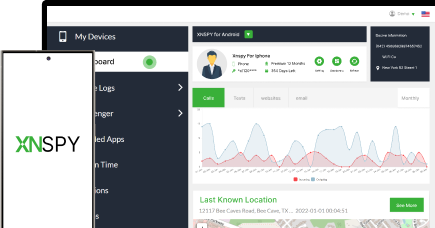



Bevinteo
June 20, 2025 at 2:50 pmThank you for helping a fellow parent, Mike.
Bevin Teo
June 23, 2025 at 2:50 pmNo screen time and remote commands, so pathetic. Why did it show up when I looked up parental control. Very upsetting.
Jacquestin
June 24, 2025 at 2:42 pmI cannot believe people are so coniving, there are so many good reviews and I was about to fall for them. Thank you for using such a factual approach for reviewing Eyezt
Jack
June 26, 2025 at 2:54 pmDoes Xnspy offer a live camera option? I cannot find any discussion but I need that feature to finalize my decision of purchasing the app.
Luke Bruner
June 27, 2025 at 2:47 pmI set the screenhot and update time for a every 15 minutes but now my daughter's battery is draining too fast and we cannot do anything about it because they say the settings can only be set once. Please someone help.