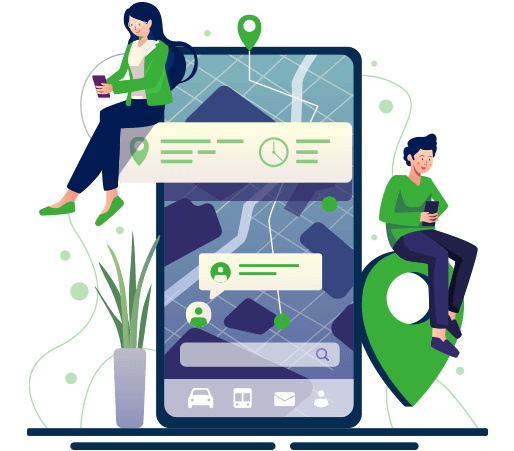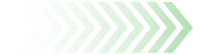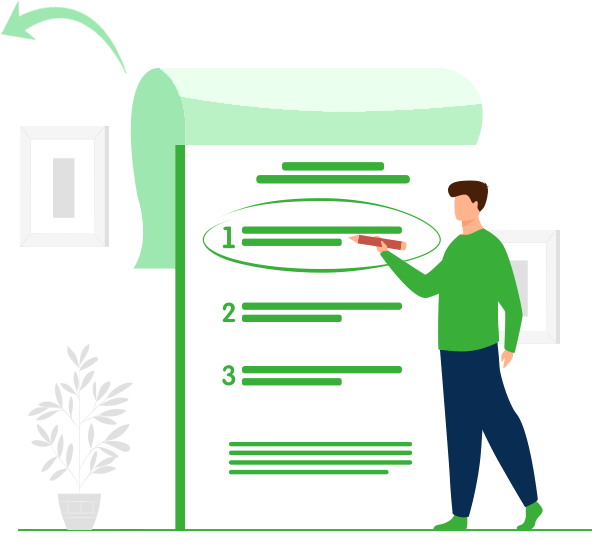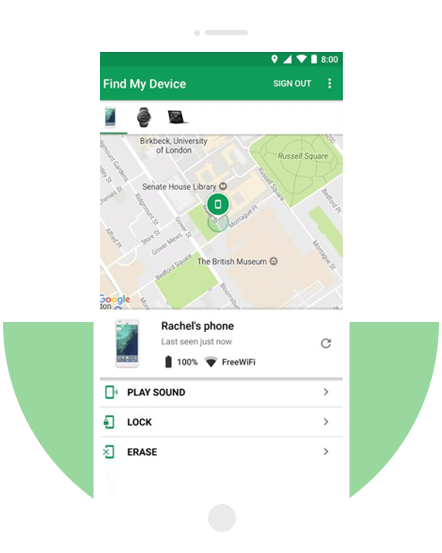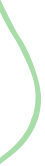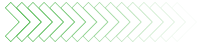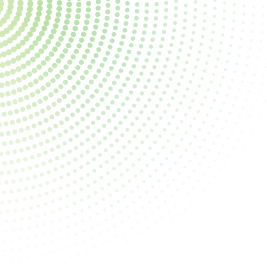
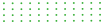

How to Track a Cell Phone Location Without Installing Software?
You are concerned about what your child is doing and where they exactly are, but not enough to go ahead and install software due to various reservations. Be it the threats around security or the fear of losing precious data, you eventually end up looking for ways to track cell phone location without installing software. Well, you have landed in the right place and will get all your long unanswered questions here.
Below, we have discussed some ways you can track the location of your phone without worrying about installing software. It does not matter if you have an Android or iOS device; there is a solution for each one: