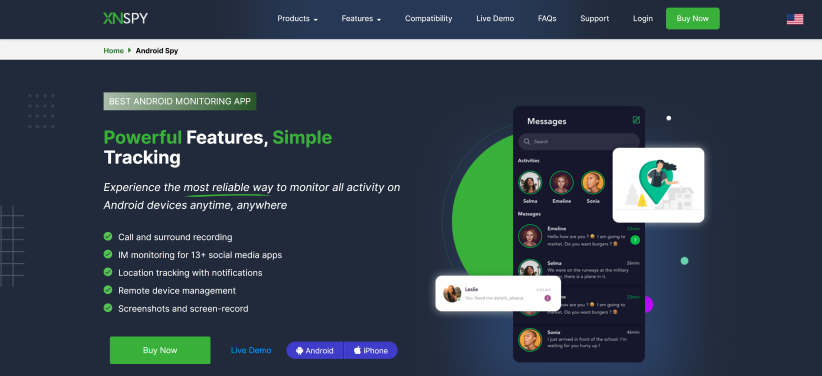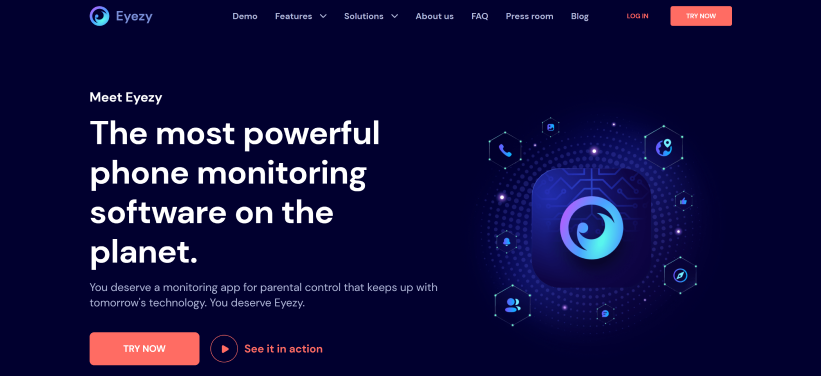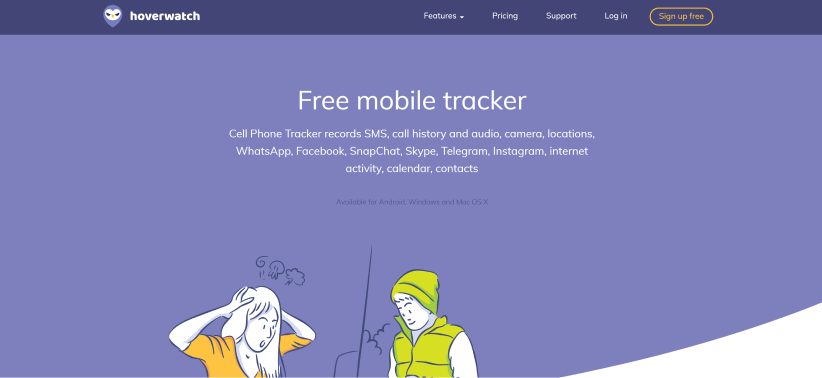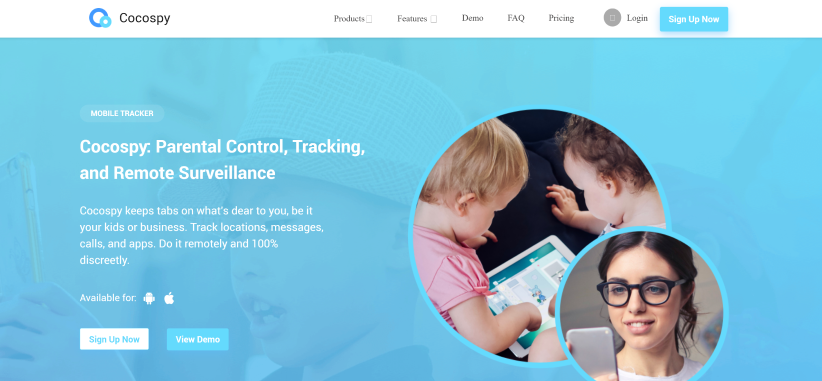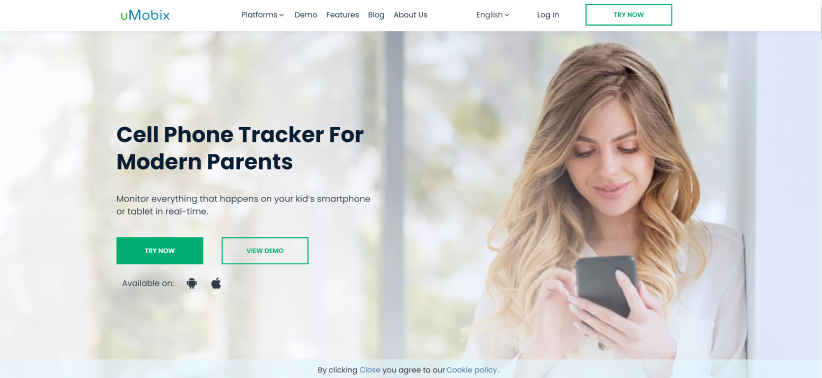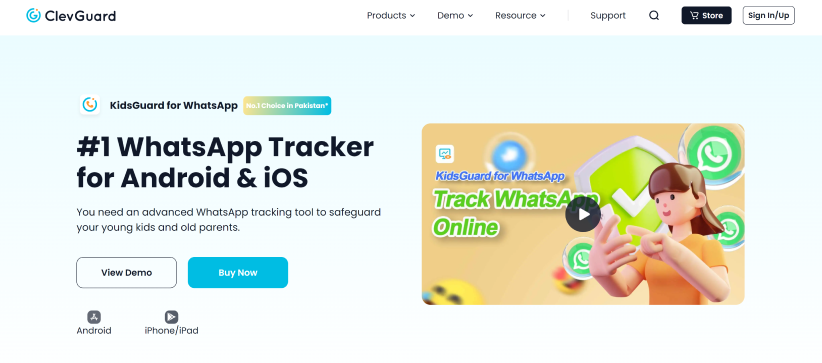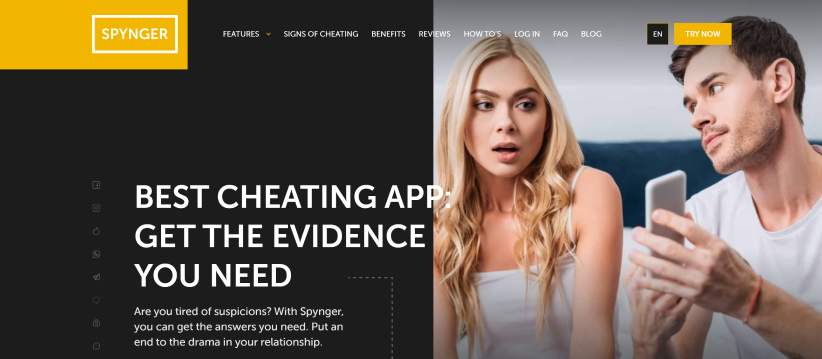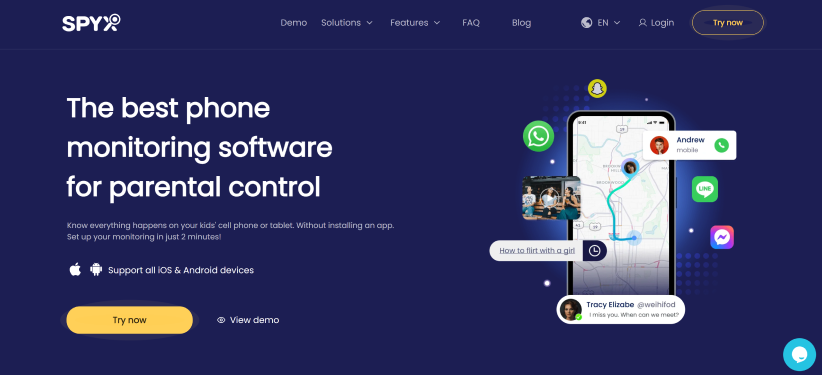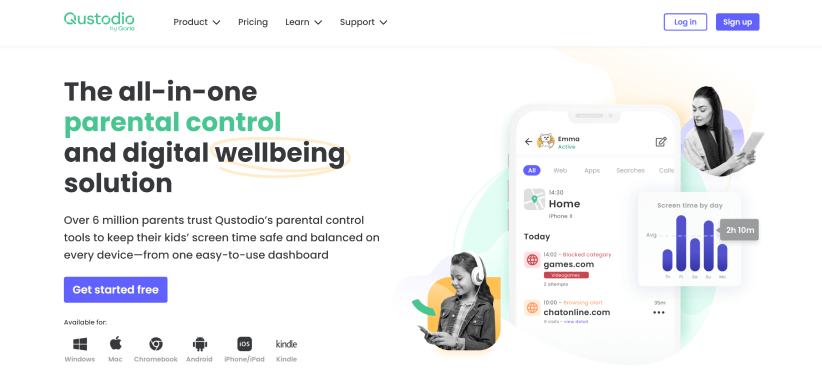Monitor and Track Any Android Phone with XNSPY
Grab the ultimate Android monitoring app to secure your loved ones.
Monitoring or tracking apps are specialized software designed to log a wide range of activities on an Android device. These include records of dialed and received calls, location history, IM chats (Facebook, Instagram, Snapchat, etc.), call and ambient recordings, and more, providing a comprehensive overview of the device's usage.
These logs are synced to an external dashboard where this activity is presented graphically.
Different software offers varying levels of access to an Android's activity, and today, we'll examine 11 such apps holistically to find the best ones.
Applications that let you watch an Android come in all shapes and sizes, and we’ve compiled a list of the best. The table below summarizes our ratings!
| Apps | Rating | Price | |||||||||||||||
|---|---|---|---|---|---|---|---|---|---|---|---|---|---|---|---|---|---|
| XNSPY | 9.8/10 |
Basic: $4.99/month Premium: $7.49/month |
|||||||||||||||
| mSpy | 8.5/10 |
Premium Monthly: $48.99/month Extreme 3 Months: $45.00 /month |
|||||||||||||||
| Eyezy | 8.2/10 |
1 Month $47.99 3 Months $27.99/month |
|||||||||||||||
| Hoverwatch | 7.9/10 |
Personal 12 Months: $99.95 Business 12 months: $499.95 |
|||||||||||||||
| Cocospy | 7.5/10 |
Basic 12 Month: $99.99 Family 12 Month: $199.99 |
|||||||||||||||
| FlexiSpy | 7.5/10 |
Lite: 1 month: $49.95 Extreme 12 Months: $419 |
| uMobix | 7.2/10 |
1 Month: $49.99 3 Months: $29.99/month |
| ClevGuard | 7/10 |
1 Month: $9.99 12 Months: $49.99/month |
| Spynger | 6.5/10 |
Monthly: $45.99/month Annual: $10.83/month |
| SpyX | 6/10 |
1 Month: $49.99 3 Months $28.32/month |
| Qustodio | 6/10 |
Basic $54.95/year Complete $99.94/year |
We’ll be looking at these products through a critical lens, analyzing not just the features but also factors that affect overall user experience. Without further ado, let’s begin!
XNSPY is a monitoring app that was one of the first in the industry to offer complete, end-to-end Android activity oversight features. A trailblazer in every sense, the product is loved by a diverse user base for its wide variety of features without compromising on ease of use.
With its many features, this software still offers a surprisingly lightweight experience. Installation takes 5-9 minutes, and data starts to populate the simple dashboard within 24 hours.
The dashboard boasts a user-friendly interface. It can be accessed from any web browser, on any device, anytime, and anywhere, providing one of the best and most flexible user experiences. The layout is straightforward and easy to navigate, with a menu bar on the left showing what you can view and the related information displayed on the right.
The only place where it takes a hit is its user interface, which you will either absolutely love or hate. But what about the features?
XNSPY offers some of the best, most diverse feature sets:
Here's a list of just a few of them:
XNSPY is by far the most 'complete' app in this category. The tool's unique feature set ensures digital and physical oversight. For example, XNSPY’s web history monitoring and website analytics, along with some of the best social media tracking features we’ve seen, provide supervision in the online world. It offers excellent web history monitoring, website analytics, and top-tier social media tracking features for comprehensive online supervision.
On the other hand, the ambient recording, geofencing, and location history features ( which work great in tandem) provide physical supervision.
The extensive list of features above only includes some of the features on offer. XNSPY's true value comes from how its features work together to provide the ultimate experience. Each feature works exceptionally well on its own.
Taking the geofencing feature as an example, the dashboard immediately alerts you if it is breached, provides you a route history under locations, and any alerts for keywords that might have been used - giving you a 360 view of the phone under supervision.
The user interface is more classic than modern here, which may put some users off, but it is intuitive and does not require any guidance, if any.
The developers constantly update the service to provide users with quality-of-life updates and new features, which you can try in its no-strings-attached demo.
XNSPY is compatible with Android 4.0 and above.
XNSPY stands out in the compatibility category, offering thorough compatibility checks before purchase. This unique feature ensures that the software will work seamlessly with your device. When you visit the website, you'll find a page dedicated to these checks, earning the app the trust of millions through its transparency and reliability.
XNSPY offers a 24/7 customer support team trained to help you before you purchase, during installation, and with any other issues that arise later. This multi-layered customer service is part of why most of its users are returning customers. The customer service is knowledgeable, provides support in all languages, and is arguably the best one on this list.
It bolsters this customer service with a vast library of support documentation that answers any question. These resources are readily available and written in a non-technical way so anyone can read them.
| Plan | Price |
|---|---|
| Basic | $4.99/month |
| Premium | $7.49/month |
| Category | Pros | Cons |
|---|---|---|
| Features |
- Comprehensive feature set including call logs, stealth mode, and social media monitoring - Provides both digital and physical oversight with features like geofencing and ambient recording - Regular updates and new features |
- Lacks features like app timers, which are common in parental control apps |
| User Experience |
- User-friendly dashboard accessible from any web browser on any device - Quick installation process (5-9 minutes) and data starts populating within 24 hours |
- |
| Compatibility |
- Thorough compatibility checks before purchase ensure seamless operation |
- |
| Customer Service |
- 24/7 customer support and extensive support documentation |
- |
| Pricing |
- Various pricing options, with basic at $4.99/month and premium at $7.49/month |
- |

Grab the ultimate Android monitoring app to secure your loved ones.
mSpy is a popular monitoring app that has earned a good reputation among its many users. This Android activity monitoring software offers a whole host of features dedicated to keeping an eye on your target phone. mSpy boasts an impressive number of users, which it and many review sites say is in the millions; however, there is no way to verify this claim.
Still, mSpy has become one of the leading choices for tools that watch an Android’s activity for many. Navigating its confusing yet extensive pricing structure shows that the company has tried to make its platform accessible to most.
Installation on Android can be tricky, but it is relatively easier than some of the others we'll see on this list later. Once installed, mSpy uses a secure connection to synchronize activity to a dashboard.
But what about the features?
While it offers a dozen or so features, it's best known for the ones below:
The call log feature worked surprisingly well, with tags for missed, dialed, and received calls. The other two highlight features offered a commendable experience, with the location tracking feature working as expected. The social media network monitor provided a fair and balanced overview of all popular IM platform’s chat activity, though initial sync took slightly longer than most other products on this list. However, this wait is nominal, considering the access we get.
Compatibility is probably mSpy’s weakest aspect. The website offers no direct way to check if your Android is compatible with the mobile tracker platform, even though it claims that it is 'compatible' with all popular devices running Android versions 5 and higher.
mSpy customer service is available 24/7 and helps its users during installation. The support is also active with post-sales help and can be reached at any time from the website. It also provides a chatbot for easy customer interaction.
mSpy has a Premium plan and an Extreme plan, priced as below:
| Plan | Price |
|---|---|
| Premium | Monthly: $48.99/month |
| Extreme | 3 Months: $45.00 |
| Category | Pros | Cons |
|---|---|---|
| Features |
- Detailed call log monitoring with detailed tags for missed, dialed, and received calls - Effective location tracking feature - Social media apps activity view provides a balanced overview |
- Initial sync of social media apps activity view takes time - Some features don’t work as well |
| User Experience |
- Secure connection for synchronizing activity to the dashboard |
- Installation can be tricky |
| Compatibility |
- Claims compatibility with popular devices running Android versions 5 and higher |
- No direct way to check Android compatibility on the website |
| Customer Service |
- 24/7 customer support available - Active post-sales help and chatbot for easy interaction |
- |
| Pricing |
- Various pricing options including monthly, quarterly, and yearly plans |
- Complex and confusing pricing structure - Premium pricing might be high for some users |
mSPY is a fairly popular app with a loyal user base, but what we learned in our head-to-head comparison made many switch to XNSPY.
Eyezy’s website boldly claims, “The most powerful phone monitoring software on the planet.” While that claim may be hyperbolic, the application is still a great choice. Eyezy markets itself as a parental control suite, and many of its features are geared toward keeping an eye on children. Our testing found that the features don’t differ much from those of others on this list.
Eyezy offers an impressive, modern interface on its website and application, and it earns some marks here for its overall presentation. But it loses those marks in its installation process, which is more convoluted than it needs to be. It is by no means a difficult process, but it sure is lengthy. Despite this installation process, it continues to build a loyal audience.
Is it all flash and no substance? Let’s check out some of the features it offers:
Eyezy has an exceptional list of features, some of which are:
These features revolve around parental supervision, as the user-facing interface focuses on that aspect. It misses features like app timers, a staple in any parental control tool. However, it does not lack much in other features, with each performing as expected.
Eyezy continues the unfortunate trend of confusion around compatibility. There is no easy way to check if your particular device is compatible. The website states that it is compatible with Android version 4, which means it is compatible with many devices
Support is readily available on the site at all times, but it could do with some form of documentation about the product.
| Plan | Price |
|---|---|
| 1 Month | $47.99 |
| 3 Month | $27.99/month |
| Category | Pros | Cons |
|---|---|---|
| Features |
- Comprehensive set of features for parental supervision, including Social Spotlight, Phone Analyzer, and Keyword Tracking - Modern, impressive interface on both website and app - Each feature performs reliably |
- User interface design is polarizing; some users may not like it |
| User Experience |
- Eye-catching, modern presentation |
- Lengthy and convoluted installation process |
| Compatibility |
- Claims compatibility with many devices running Android version 4 and above |
- No easy way to check device compatibility on the website |
| Customer Service | - Chatbot on website | - |
| Pricing |
- Various pricing options including monthly, quarterly, and yearly plans |
- Premium pricing might be considered high compared to others |
Hoverwatch is one of the oldest monitoring software on this list. The company has existed in some form or another since 2002 but has really come into its own as a popular app for tracking Android activity over the past decade. Hoverwatch advertises itself as a 'Free Mobile tracker' on its website, and its home page offers many features that help you see an Android's activity.
Hoverwatch offers everything from looking at social media activity to locations and call recordings. Apart from the many features, the best part of Hoverwatch is the user interface. It aims for a more ‘light’ experience, with a color palette that’s easy on the eyes and an intuitive user interface.
But you’re probably still thinking, “Is Hoverwatch really free?” The answer is no. It doesn’t even offer a free trial, or a demo. After you sign up with an email, it immediately asks you to buy a subscription.
Besides this, how do the features hold up?
Hoverwatch certainly does not lack in the number of features it offers, or how they work. Most of the features work exceptionally well, with the standouts being:
The user-friendly dashboard conveniently accesses each feature. The dashboard is perhaps Hoverwatch's strongest aspect. It finds the perfect balance between modern and classic, appealing to both new and veteran users. Recorded phone calls are conveniently displayed on the dashboard, where they can be played back, downloaded, and then shared.
The other features are similarly accessible on the dashboard. What’s missing, however, are some convenient Android control features that are now staples for most apps in the tracking industry. The remote control, remote lock, app timers, and remote app lock were not on the dashboard.
On its website, Hoverwatch claims that the app is compatible with Android 7 and above, a narrower band than most. However, this will still allow many devices to access its software. Hoverwatch continues the worrying trend of vagueness around compatibility with its product, with no way to check which mobiles are compatible.
The weakest aspect of its service is that Hoverwatch does not have 24/7 customer service as most of the other apps on this list do. It operates on a 'Submit a Request' model - and requests are addressed within 24-48 hours.
Hoverwatch has three tiers of subscriptions:
| Plan | Price |
|---|---|
| Personal | 12 Months: $99.95 |
| Professional | 12 months: $199.95 |
| Business | 12 months: $499.95 |
| Category | Pros | Cons |
|---|---|---|
| Features |
- Extensive feature set including call recording, phone history monitoring, and IM monitoring - User-friendly dashboard with an intuitive and light design - Recorded phone calls can be played back, downloaded, and shared directly from the dashboard |
- Missing convenient Android control features like remote lock and app timers |
| User Experience |
- Easy on the eyes color palette and balanced modern-classic interface |
- No free trial or demo available; immediate subscription required |
| Compatibility |
- Compatible with Android 7 and above, covering a wide range of devices |
- No direct way to check device compatibility on the website |
| Customer Service | - Simple 'Submit a Request' model | - No 24/7 customer support, with response times between 24-48 hours |
| Pricing |
- Various subscription tiers including Personal, Professional, and Business |
- No free options despite advertising as a 'Free Mobile Tracker' - Higher pricing for Professional and Business tiers |
Cocospy is another entry that finds its way to many of the ranking sites' lists and is very popular among its users. It boasts a stunning 4.4/5 rating on its website, based on 4619 reviews - though the validity of these reviews may be questionable.
Despite that, Cocospy offers an in-depth demo of its features, only the second to do so after XNSPY. This transparency alone makes it more trustworthy. The demo dashboard gives a great preview of the app and it’s many features to keep an eye on your Android phones.
While the user interface could be better looking, it does a great job of displaying the features in an easy-to-view way, which is part of why so many prefer Cocospy.
It is important to note here that Cocospy is owned by FamiSoft, which operates two other very similar tools: Spyzie.io and Spyic. All three websites feature an almost identical interface and their famous 60-day money-back guarantee.
Enough about who owns the app, how do the features stack up?
Cocospy has many features, though some may be disappointed with the variety. Here are the top features it offers:
Although its website does not mention it, the app monitors many social media platforms. This aspect is the tracking tool’s greatest strength. Other features, like the location monitor, include super convenient features like a Google Maps link for exact directions, timestamps, and addresses.
This thoroughness is present in every feature, but as stated before, the limited number of features really hampers what could have been a great experience. Popular features like screen recording, remote controls, and ambient recording are missing. But if you’re looking for a tool that helps you look at basic items on an Android, Cocospy is for you.
Cocospy is compatible with Androids 4 and higher, though you really have to search for an answer to this question as it does not feature it on the homepage or the FAQ. While it does not let you check if your device is compatible, the high number of reviews seem to suggest users have not found it hard to run the app on their phones.
Cocospy has extensive documentation detailing the application's use, but it falls short in providing satisfactory customer service. There is no chat on the website, and the only way to contact support is through e-mail.
The detailed documentation makes up for this, with articles to answer any questions you might have.
Cocospy comes in three tiers:
| Plan | Price |
|---|---|
| Basic | 12 Month: $99.99 |
| Family | 12 Month: $199.99 |
| Category | Pros | Cons |
|---|---|---|
| Features |
- Comprehensive social media monitoring - Effective location tracking with Google Maps integration - Website history and SMS chat monitoring |
- Limited number of features compared to competitors - Missing features like screen recording, remote controls, and ambient recording |
| User Experience |
- In-depth demo available, offering transparency and trustworthiness - Easy-to-view feature display on the dashboard |
- User interface is not the best-looking |
| Compatibility |
- Compatible with Android 4 and higher |
- No direct way to check device compatibility on the website |
| Customer Service | - Extensive documentation available | - Limited customer support, with no chat option, only email |
| Pricing |
- Various pricing tiers including Basic, Premium, and Family plans |
- Higher pricing for some plans compared to similar apps |
FlexiSpy first emerged on the scene in 2005 and has since been a top name in the industry. Its services extend beyond the conventional app to watch an Android’s activity, as it has diversified into providing ‘Pre-installed’ phones as well.
The company has been a favorite for many users since it has provided a consistent and reliable experience to its users. But this ‘consistency’ is where the app takes a hit. In an effort to keep things the same, the user interface has remained unchanged since, from the looks of it, 2005. As a result, the user experience takes a hit as you’ll spend most of your time navigating through confusing menus to get to the feature you want to use.
But the feature list is right up there with the best. Lets’ take a look:
Flexispy offers many features, we’ve rounded up the best below:
These are only a few of the features that are actually available; it offers many more useful ones on the dashboard. The drawback, as we mentioned before, is that the user interface really isn’t all there. The dull color palette and the lack of thought into the user experience discourage discovery, leaving many of its features in the lurch.
FlexiSpy is compatible with Androids 4 and up. It gets full marks for compatibility, as, like XNSPY, it offers an extensive compatibility check. You simply put your make and model on the website, and it tells you which apps are compatible and which aren’t.
Flexispy's customer service could have been better. It uses an impressive chatbot to handle most queries, but to talk to an actual human, you must submit a support ticket, after which you will hear back in 24 hours.
FlexiSpy offers three plans:
| Plan | Price |
|---|---|
| Lite | 1 month: $49.95 |
| Extreme | 12 Months: $419 |
| Category | Pros | Cons |
|---|---|---|
| Features |
- Comprehensive feature set including call log and recording, IM monitor, app screenshots, and ambient listen and record - Provides 'Pre-installed' phones with monitoring software - Extensive list of features accessible through the dashboard |
- Outdated user interface with a dull color palette - Confusing menu navigation hampers user experience |
| User Experience |
- Consistent and reliable performance since 2005 |
- Lack of updates in user interface design |
| Compatibility |
- Compatible with Android 4 and up - Extensive compatibility check available on the website |
- |
| Customer Service | - Impressive chatbot for handling queries | - To talk to a human, users must submit a support ticket with 24-hour response time |
| Pricing |
- Various pricing tiers including Lite, Premium, and Extreme plans |
- Higher pricing for advanced features compared to similar apps |
uMobix is a fairly new surveillance app with features to help you remotely see an Android’s activity. It came onto the scene in 2020 and since then has found a lot of popularity with parents, and it even touts itself as a ‘Cell Phone Tracker For Modern Parents’ on its homepage.
uMobix has earned a solid reputation for good reasons. It offers a balanced number of features, has a clean interface, and provides great customer service. So why is it so far down our list?
Lets a take a look at the feature section to understand.
As we mentioned, uMobix offers quite the number of features. Here’s some of our favorites:
The dashboard dedicates a significant portion of its real estate to the social media networks that uMobix can view. But where it falls flat is the user interface. Other applications on this list will usually show conversations in a normal ‘conversation thread’ view. uMobix displays all chats on a single page with the contact name and the latest message they sent.
If you can get past this user interface, you will find a tool that really does dive deep into whatever is happening on an Android phone. Location history is spot on, call records are accurate, and much more. The overall user journey could have been much better if all of this was packaged into a more fleshed-out user experience.
uMobix is compatible with Android version 4 and above.
It also joins the ranks of XNSPY and Flexispy as one of the apps that does a great job of helping users determine whether their app is compatible with their phones.
uMobix offers 24/7 customer service on it’s website through a chat portal.
uMobix has three plans, available at various price points:
This pricing is not readily available on their website and is subject to change.
| Plan | Price |
|---|---|
| Lite | 1 Month: $49.99 |
| Extreme | 3 Months: $29.99/month |
| Category | Pros | Cons |
|---|---|---|
| Features |
- Balanced number of features including ZOOM Meeting Tracker, Keylogger, Locations, and Address Book - Accurate call records and location history - Significant portion of the dashboard dedicated to social media app tracking |
- User interface for social media chats is not user-friendly - Conversations displayed on a single page instead of a thread view |
| User Experience |
- Clean and intuitive interface |
- Overall user journey could be improved |
| Compatibility |
- Compatible with Android version 4 and above - Provides an easy way to check device compatibility |
- |
| Customer Service | - 24/7 customer service through a chat portal on the website | - |
| Pricing |
- Offers three pricing plans - Reasonable monthly pricing for long-term plans |
- Pricing information is not readily available on the website and may change |
ClevGuard offers a suite of tools under the KidsGuard umbrella: KidsGuard, KidsGuard Pro, KidsGuard for WhatsApp, and KidsGuard for LINE. Each provides a unique set of services, but KidsGuard most closely matches the other entries on this list.
The platform is traditional parental control software that gives parents control over their children’s online habits. The Pro version provides more surveillance-type features.
So the question then becomes — why isn’t this just one app? That question plagues many of its users, who will need to buy multiple subscriptions to enjoy the whole monitoring experience.
To keep things simple, we will be reviewing ‘KidsGuard.’
KidsGuard offers an extensive list of features, and our favorites were:
During our testing, there was a constant sense of ‘this feature doesn’t go far enough’ and confusion about which features were available on which version. The features worked well, exceptionally well, but to really get the most out of them, you have to upgrade to this ‘Pro’ version. However, even then, some features in the base version, such as the Web and App filtering, aren’t available on the Pro version.
WhatsApp and LINE (conveniently the two most used messaging platforms) have separate apps and plans. However, other IMs like Instagram and Snapchat are available on KidsGuard. KidsGuard is one of the few tools in this list that provides TikTok monitoring features.
All things considered, the confusing structure makes the app difficult to recommend.
The app is compatible with Android versions 4 and up.
ClevGuard offers 24/7 customer service for its customers, and during our testing, we found them to be knowledgeable, helpful, and quite supportive of our queries.
As with the features, we will only be covering the price for KidsGuard:
| Plan | Price |
|---|---|
| Monthly | $9.99 |
| Annually | $49.99/month |
| Category | Pros | Cons |
|---|---|---|
| Features |
- Extensive feature set including Web and App Filtering, Location Tracking, Activity Report, Keyword Alerts - Includes monitoring for popular messaging platforms like WhatsApp, LINE, Instagram, Snapchat, and TikTok - Features work exceptionally well |
- Confusing structure with different versions requiring separate subscriptions - Some features are only available in specific versions, not unified across all plans |
| User Experience |
- Functional interface |
- Constant sense of features not going far enough |
| Compatibility |
- Compatible with Android versions 4 and up |
- |
| Customer Service | - 24/7 customer service with knowledgeable and supportive staff | - |
| Pricing |
- Affordable pricing plans starting at $9.99 per month |
- Structure may require multiple subscriptions for full feature acces |
Spynger is a monitoring solution that advertises itself as the ‘best cheating app.’ The company's origins, owners, and even location are shrouded in mystery, and there is no reliable online information. For most, this is a red flag on its own.
With a modern interface, the platform has become quite popular with people who wish to keep an eye on their spouses. All of the apps on this list can technically be used for that purpose, but it should be noted that this comes under a gray area and is illegal in some places.
Spynger offers a myriad of tracking functions, which we’ll look at below:
With features more geared toward spousal tracking, Spynger has the following features
The stealth mode, in particular, is interesting. Our testing ran fine, but we quickly realized the phone was overheating beyond normal levels. Sustained overheating like this will alert the user and destroy the device. Apart from this, the dashboard was well-designed and chock full of features. The location logging features worked as expected, with information being displayed in an easy-to-read way.
In trying to resolve the overheating issue, we contacted and quickly found that it was significantly challenging to talk with a real human through their chat support. After a few failed attempts, we gave up.
Spynger is compatible with Android versions 4 and up and has a convenient checker on its website.
Spynger has three plans:
| Plan | Price |
|---|---|
| Monthly | $45.99/month |
| Annually | $10.83/month |
| Category | Pros | Cons |
|---|---|---|
| Features |
- Modern interface suitable for spousal tracking - Comprehensive dashboard - Location history with alerts |
- Stealth mode may cause device overheating issues - Limited ability to test all features due to technical issues - Potential overheating issue with stealth mode feature |
| User Experience |
- Well-designed dashboard |
- Difficulty in contacting customer support for assistance |
| Compatibility |
- Compatible with Android versions 4 and up |
- |
| Customer Service | - | - Offers chat support, but difficult to reach a real human for assistance |
| Pricing |
- Affordable pricing plans starting at $10.83 per month for annual subscription |
- |
SpyX is a Canadian company that has flown under the radar but has recently exploded in popularity, mostly because of its great user interface. It offers many features and is advertised on its website as parental supervision software.
The user interface has had a lot of thought put into it. While it retains the common dashboard layout, the design is one of the more modern ones we’ve seen. The main home screen does a great job of summarizing activity across from all of the app's features, but the sidebar could do with some dropdowns to help keep everything organized.
So, despite the great interface, why has the software remained under the radar for this long? Let’s examine the features to find out.
SpyX offers a ton of features; we’ve picked our favorites below:
In our testing, we considered the SMS view the best of all the tested software on this list. This is mostly due to the amazing presentation — SpyX replicates Apple’s text message layout so you feel you’re on the phone itself. SpyX does the same for all social media message platforms it tracks. It replicates the interface, creating an immersive experience.
But here’s where the features stop. It doesn't offer remote control features, app timers, or filtering for web and applications. During our testing, we also discovered something unusual. When you use the demo, the features work as expected.
However, most features are missing when you install the tool, including pivotal features like keyloggers and scheduling. Some features also operate differently in real life than in the demo.
And then there’s the lackluster customer experience.
SpyX is compatible with Android versions 4 and above. Its site offers a compatibility feature so users can check their specific devices.
The company is slow to respond to queries, especially when you notice discrepancies between what is available on the dashboard and what users eventually receive. The company does not offer refunds or a free trial.
Though there is no way to verify these claims, many users have stated that their information was used to make false charges. These may be unfounded, and such claims must be thoroughly vetted.
As of writing, we have not yet encountered any such issue.
SpyX offers two pricing plans:
| Plan | Price |
|---|---|
| 1 Month | $49.95 |
| 3 Month | $28.32/month |
| Category | Pros | Cons |
|---|---|---|
| Features |
- Great user interface with a modern design - Excellent SMS and social network activity tracking - Immersive experience replicating native interfaces |
- Lacks remote control features, app timers, and web/app filtering - Discrepancies between demo and real-life app features |
| User Experience |
- Thoughtful dashboard layout summarizing activities |
- Sidebar could be better organized with dropdowns - Many users report discrepancies between advertised and actual features |
| Compatibility |
- Compatible with Android versions 4 and above - Website offers a compatibility checker |
- |
| Customer Service | - |
- No refunds or free trials - Slow response to queries |
| Pricing |
- Offers three pricing plans with affordable annual option |
- Unverified claims of information misuse for false charges - No refunds or free trials |
A Barcelona-based company, Qustodio is an Android parental oversight tool. It was founded in 2012 and has been providing its service to millions of parents worldwide since then. The product was primarily built for concerned parents wanting to keep an eye on their children’s online activities.
The company's popularity is due to its free download version. This free version has proven useful to parents who use it to monitor their kids' online activities. But as with any app on this list, Qustodio shines in the paid versions.
Let’s take a look at some of our favorite features:
The app offers many features in both the paid and free versions; here are some of our favorites:
Qustodio impressed us with its user interface and quality of features. The interface is the most ‘modern’ we’ve seen, and the variety of parental monitoring features made it stand out. The 7-day usage report presents all activity in an easy-to-read way, with items easily implemented through handy web filtering. It also offers timers, app blocks, and smart word alerts. Overall, it makes for a great monitoring experience.
But, as with all applications, Qustodio has its drawbacks. It is designed so that a simple VPN can circumvent most of its features, is easily detectable on the target phone, and can even be uninstalled in a few steps.
Qustodio also doesn’t monitor social media, which may eliminate many people from the service altogether. Our testing also found the location feature to be so-so, with updates being less often than we would have liked. The text monitoring feature, along with some other features, is also sporadic
Qustodio has an extensive help center provides documentation on any problem a user might encounter.
But this category is where Qustodio also takes the biggest hit. Customer service is a paid subscription that users must purchase in addition to the plan they get for the main service. Many users report never hearing back from Qusotdio for their queries. Our experience was somewhat similar, with the only difference being that support asked us to reinstall the app for any issue, but overall, it was not as bad as some online reviews make it out to be.
Qustodio is compatible with all modern Android phones.
| Plan | Price |
|---|---|
| Basic | $54.95/year |
| Complete | $99.94/year |
| Category | Pros | Cons |
|---|---|---|
| Features |
- Free version available - Safe Search, Web Filtering, Activity Reports, and Alerts - Timers, app blocks, and smart word alerts - Modern user interface - 7-day usage report |
- Easily circumvented by VPNs - Detectable on the target phone - Easily uninstalled - No social media monitoring - Location updates are infrequent - Sporadic text monitoring and other features |
| User Experience |
- Modern and intuitive design |
- |
| Compatibility |
- Compatible with all modern Android phones |
- |
| Customer Service | - Extensive help center with documentation |
- Customer service requires an additional paid subscription - Many users report poor response times |
| Pricing |
- Free version available |
- |

Stay informed with XNSPY's seamless Android tracking capabilities.
Choosing the "best" monitoring app can be subjective, as it depends on the specific needs and preferences of the user. However, based on a comprehensive evaluation of features, user interface, compatibility, customer service, and pricing, XNSPY stands out as the top choice. Here's why:
XNSPY offers a wide range of features that cover almost every aspect of phone monitoring, making it suitable for various use cases, including parental control, employee monitoring, and personal use.
The modern and intuitive interface ensures that even less tech-savvy users can navigate and use the app effectively.
With support for a broad range of Android versions and an easy compatibility check, users can confidently install the app on most devices without concern for functionality.
The availability of 24/7 customer support ensures that users can get help whenever they need it, enhancing the overall user experience.
XNSPY's pricing is competitive, especially considering the extensive feature set and reliable customer service.
XNSPY excels in providing a comprehensive, user-friendly, and reliable monitoring solution. Its extensive features, excellent compatibility, and robust customer support make it the best overall choice among the apps reviewed.
Use The Discount Code During Checkout