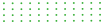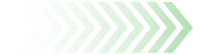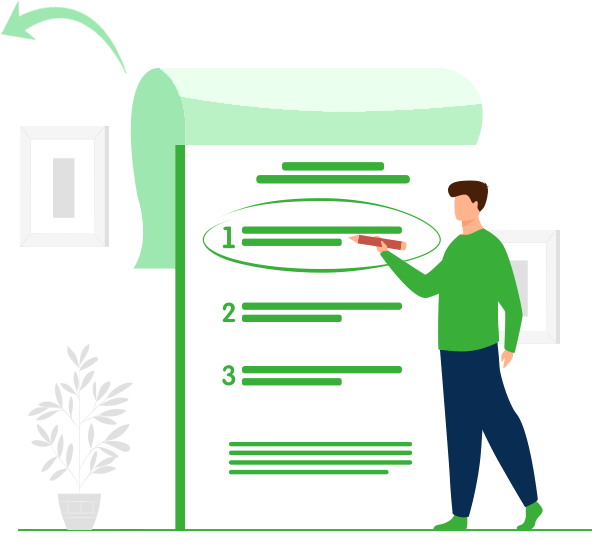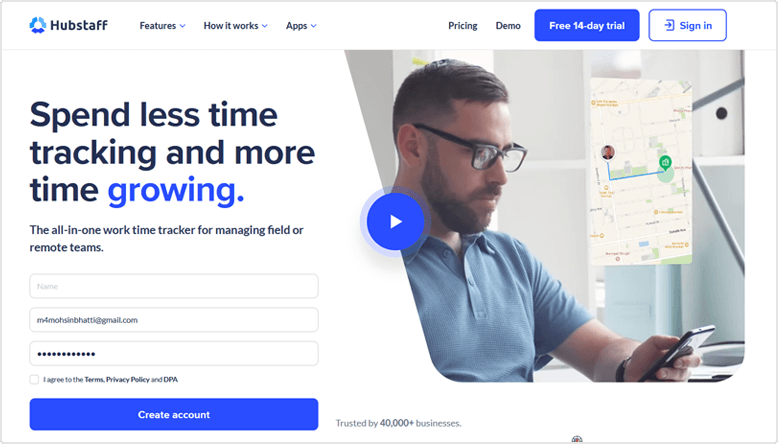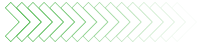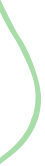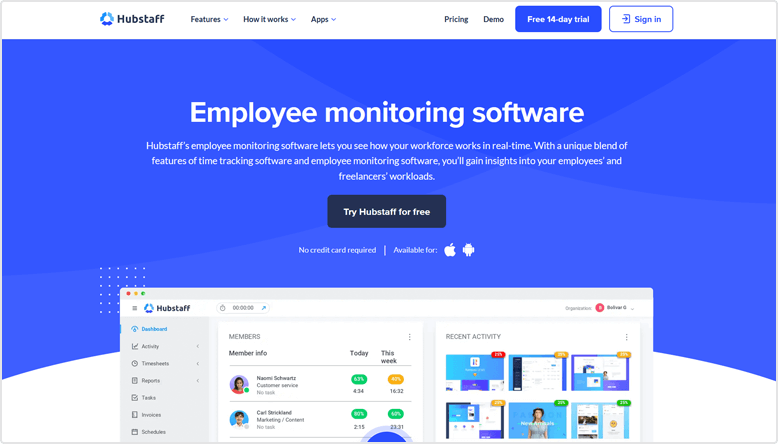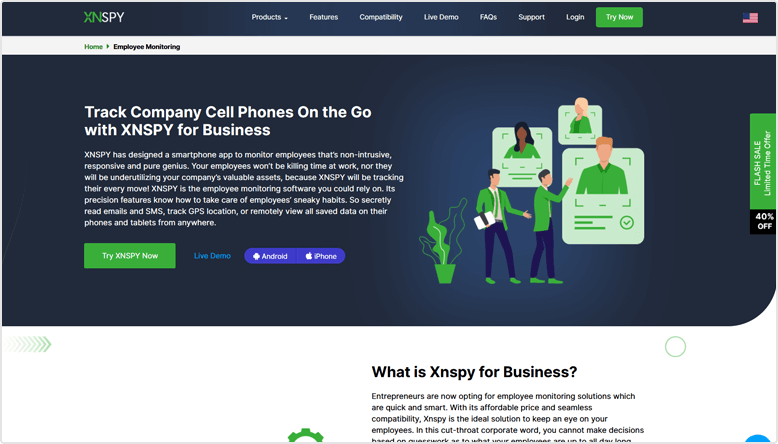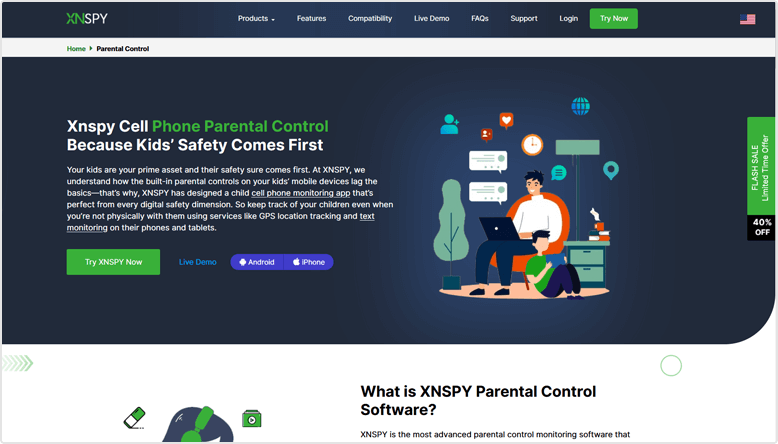Comparing Xnspy and Hubstaff Head-to-Head
Both monitoring software programs, Hubstaff and Xnspy, have been proven to help run business operations smoothly. Though Hubstaff provides the entire essential employee tracking suite, Xnspy delivers the same with other advanced features, making its monitoring process quicker and more efficient with each update.
By comparing the two apps, we aim to help you decide which one, or whether both, are best suited for your workspace. Our evaluation focuses on features, pricing, and performance.
Hubstaff: Delivering Business & Employee Efficiency
Tracking your employees' routine and activities while they’re working can be a complex task. Here is where Hubstaff steps in as an employee tracking software that provides insights into working habits. By monitoring how much time your team members spend on different websites or applications, their screen activity, time spent on specific tasks, and total hours worked, Hubstaff delivers both efficiency and practicality. With its user-friendly features and automation, it also guarantees faster and smarter work.
![Hubstaff]()
Time is Money and You Can’t Risk Wasting Both
Employers managing a workforce without clear insight can hinder productivity and mask inefficiencies. Therefore, Hubstaff is the need of the hour.
With this software, transparency becomes simple and automated. Moreover, it prevents distraction at work, boosts productivity, and streamlines business operations to make employees work smarter and better.
Some of its basic features include time tracking, detailed breakdowns of automated employee timesheets by date, project, and client, and alerts with automated attendance tracking. Its advanced features are highly effective for optimizing employee productivity and performance.
Features
Web & App Monitoring
Know what percentage of time your employees spend on each website or application. You can also access specific URLs to verify whether work was being done.
Activity Monitoring
Track employee activity based on keystrokes and mouse movement. Get accurate productivity benchmarks and view your entire team’s screen in one view.
Location Monitoring
Track employee locations and travel routes in real time while work is in progress. Generates automated timesheets with GPS data showing how long employees spend at specific job sites and during travel.
Online Timesheet Monitoring
Keep track of employees' progress through summarized work reports of tasks and projects completed.
Oversee project screenshots, detect idle time, real-time user activity, and automated approval
workflows.
Payroll Management
Manage hours, teams, and automated payments with detailed reports of the time clock, hourly rates, and frequency. Choose any payroll method with the Hubstaff desktop and mobile app integrated solutions.
Invoice Management
Track time to bill and send online invoices. Receive online payment reminders. Customize invoice templates, including logo, address, and tax information, in any format (PDF, HTML, or DOC).