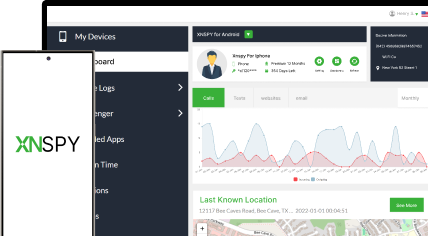The complete monitoring experience for your phone
Get XNSPY and start tracking calls, texts, multimedia, locations and more on any phone!
Get Started Now Live DemoOn average, people check their phones 352 times a day – that is once every 2.7 minutes. And that number only grows among teens. The world may be evolving faster than ever, but so are the risks. From data breaches to cyberbullying and explicit content, digital threats have become part of everyday life, especially for kids and teens. It is no wonder parents are more anxious than ever about what their children are exposed to online.
But worrying alone isn’t enough; you need to take proactive steps. That’s where monitoring apps help. These tools let you stay informed by tracking activities on a target device. One such app is TheOneSpy. But is it actually worth your time and money?
While there are plenty of TheOneSpy reviews out there, we wanted to offer you something more personal, based on our own hands-on experience. So, we decided to test the app ourselves. In this comprehensive TheOneSpy review, we’ll walk you through what it does well, where it falls short, and whether it lives up to the hype.
Overview of TheOneSpy App
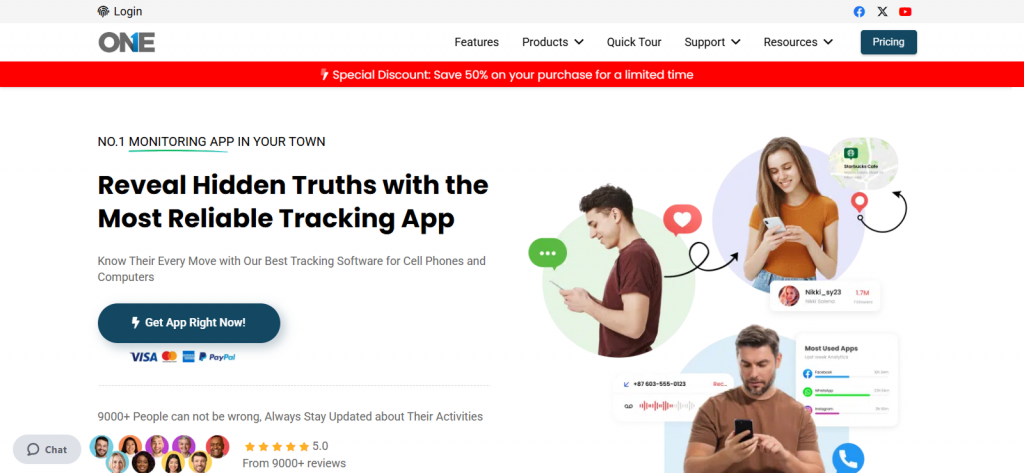
TheOneSpy is a mobile and computer monitoring application designed for parents who want detailed oversight of digital activities. Available for Android, iOS, Windows, and macOS, the app claims to offer advanced tracking tools such as call recording, screen recording, ambient listening, and keystroke logging.
In terms of capability, TheOneSpy definitely looks promising, no doubt, but whether users can comfortably wield it is a different story. In our experience, as soon as we used TheOneSpy login and got into the dashboard, we were hit with a flood of information. It felt like everything was competing for attention, menus, logs, and alerts, all forced into one space.
The dashboard interface looked outdated and lagged significantly throughout use. That said, once you get used to it, the dashboard does provide detailed insights. Once we figured out where everything was, we were able to access call logs, trigger ambient recording, and review screen captures with ease.
Still, the initial learning curve is steep, and for someone without prior experience with monitoring apps, the experience could easily feel overwhelming. A mobile version is also available, but the dashboard experience is best accessed from a desktop browser due to the layout and volume of information.
Your Next Reads
📢 Kaspersky Safe Kids Review: Is It Worth Using for Your Child’s Safety?
💬 mLite App Review: Honest Breakdown After a Week of Testing
✉️ Spyic Reviews: Features, Pricing, and User Experience Breakdown
📱 FamiSafe Review: An Honest Look at Its Features, Pros, and Cons
How to Use and Download TheOneSpy Application?
Installing and using TheOneSpy isn’t overly complicated, but it’s also not the most seamless experience we’ve had with monitoring apps. The process starts on their official website, where you’ll need to choose a subscription plan and register for an account. After that, use TheOneSpy login and you’ll receive installation instructions via email.
To install the app on a target device, you need physical access to it. You can download TheOneSpy APK file for Android manually. There’s no Play Store availability, so if you’re unfamiliar with sideloading apps, this might take a bit of effort. To download TheOneSpy app on Windows and macOS, the process is a little more straightforward as setup files are available.
Once installed, the app begins syncing data to the web-based control panel. From there, you can access logs, enable features like screen recording, and monitor activity remotely. However, we did notice that some features required extra configuration on the device itself, which might be a challenge for users not well-versed in permissions and system settings.
TheOneSpy Pricing Plans
TheOneSpy offers separate pricing structures based on the type of device you want to monitor and the type of features you want to have. While the feature set is fairly comprehensive, the pricing feels a bit on the higher side compared to some competitors.
Here’s a quick breakdown of the available packages:
- Android Lite Edition: $35/quarter (No annual billing option available for this package)
- TheOneSpy Android Monitoring App – xLite Edition: $65/year
- Android – Premier Edition: $79/year
- Windows Monitoring – Premier Edition: $69/year
- macOS Monitoring – Premier Edition: $69/year
It is important to note that the lack of a TheOneSpy trial version makes it a bit of a gamble for those trying to weigh their options. To bring you this review, we opted to download TheOneSpy APK premier edition file.
Key Features of TheOneSpy Monitoring App
TheOneSpy offers a variety of monitoring features aimed at providing detailed insights into the targeted device’s activity. While the app includes a broad range of features, their effectiveness and usability can vary. In the following sections of TheOneSpy review, we’ll take a closer look at the main features based on our experience.
The Live Spy360 Feature
The Live Spy360 is an advanced remote control function that lets users access the target phone’s cameras, microphone, and screen in real time. Through the app’s dashboard, you can stream live video from both the front and rear cameras, switch between them seamlessly, and listen to the surrounding audio via the phone’s microphone. Additionally, live screen sharing lets you watch exactly what’s happening on the device’s screen as it occurs.
While testing, the live camera streaming worked as intended and provided a clear video feed. However, while switching between cameras, our team noticed occasional hangs. The live audio from the microphone was generally responsive, though occasional small delays and distortions were noticeable.
The live screen sharing feature was useful for monitoring app activity, but like other live streams, it wasn’t perfectly continuous and sometimes paused briefly. While the feature delivers its purpose, the occasional issues might disrupt the overall user experience during critical moments.
Call Logs
TheOneSpy Android monitoring app offers a call logs feature that includes access to detailed call logs and the ability to record both incoming and outgoing calls. Through the web dashboard, users can view timestamps, contact numbers, type of call, duration, and even the location of each call. These details make it easier to track communication patterns without needing physical access to the device.
The call recording function allows users to listen in on live conversations or review them later via saved files. While the feature works as intended, the audio quality during playback could be improved. In our tests, several recordings had noticeable background distortion or muffled sound, especially when either party was on speakerphone.
Additionally, depending on the size of the call recording and the strength of the internet connection, the file sometimes took noticeably longer to appear on the dashboard. This delay may be inconvenient for users expecting quick access to the call content.
Despite the minor sound quality issues, both the call log tracking and recording features remain functional and informative. However, they may fall short for users expecting crystal-clear call playback or instant updates.
Screen Recorder
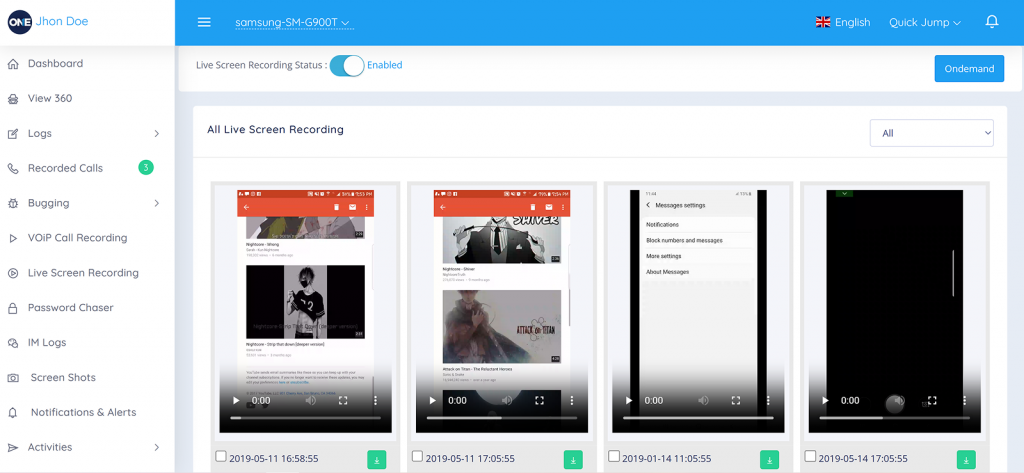
TheOneSpy offers two primary tools for visual monitoring: scheduled screenshots and on-screen video recording. The screenshot feature allows users to schedule five consecutive screenshots at a fixed 15-second interval.
However, every time you want to see the target device’s activity, you have to send the command manually from the dashboard. Without continuous monitoring, it’s easy to miss what the child is doing, especially when you don’t have time to check often.
During testing, I manually triggered the screenshot capture four times; surprisingly, it only worked once. The other attempts either failed entirely or returned no images, possibly due to connectivity delays or the target device being under heavy load.
The screen recording option isn’t automatic either. You must manually initiate each session and choose from short, predefined durations—15 seconds, 30 seconds, or 1 minute. While this sounds flexible on paper, it often faltered in execution. In cases where the internet connection was less stable, the target device frequently failed to receive the recording command at all. Even when it did work, the recorded clips showed lag and occasional frame skipping.
Keylogger
TheOneSpy’s keylogger is designed to silently record every keystroke made on the target device, including chats, search queries, usernames, and passwords. These logs are then uploaded to the online dashboard for review. In our experience, the accuracy of the recorded keystrokes was commendable. However, there were some other limitations that could hinder your experience.
The user experience on the dashboard wasn’t as streamlined as expected. The keystrokes were listed with app names instead of recognizable app icons. Due to this factor, the display became less interactive, and it made it difficult to view everything at a glance to quickly identify inputs. Additionally, the lack of filtering by app meant every keystroke had to be sifted through manually, making it overwhelming to analyze large volumes of input across different platforms.
The data also doesn’t update in real time, which can be frustrating if you’re trying to monitor ongoing activity. Overall, while the precision was unmatched, the keylogger felt limited in terms of usability and organization.

Still on the Fence About TheOneSpy?
XNSPY covers more ground with extra features built in.
Geo-fencing and Location Tracking
TheOneSpy offers two location-based monitoring features: GPS tracking and geo-fencing. These tools intend to provide a clearer picture of the target device’s movements and help define virtual boundaries for safety monitoring.
The GPS tracker displays the real-time location of the target phone through the dashboard. It generally updates the device’s whereabouts with reasonable accuracy, though how current the data appears depends heavily on the phone’s connectivity. In our testing, location updates were mostly accurate under strong internet signals but lagged or stalled when the target phone had limited or unstable access to data.
Geo-fencing lets you draw a virtual perimeter on a map, essentially setting “allowed” and “forbidden” zones. Once the fence is configured, you’re supposed to get alerts if the device crosses those boundaries.
However, it’s worth noting that alerts aren’t always immediate. In our case, notifications arrived via email, and there was a noticeable delay between the breach and the alert. Additionally, the process of drawing fences on the map is a bit clunky, especially on smaller screens.
Overall, while both features serve their purpose in theory, the reliance on stable internet and occasional delays in alerts can limit their effectiveness for real-time tracking or safety-related use.
Installed Apps
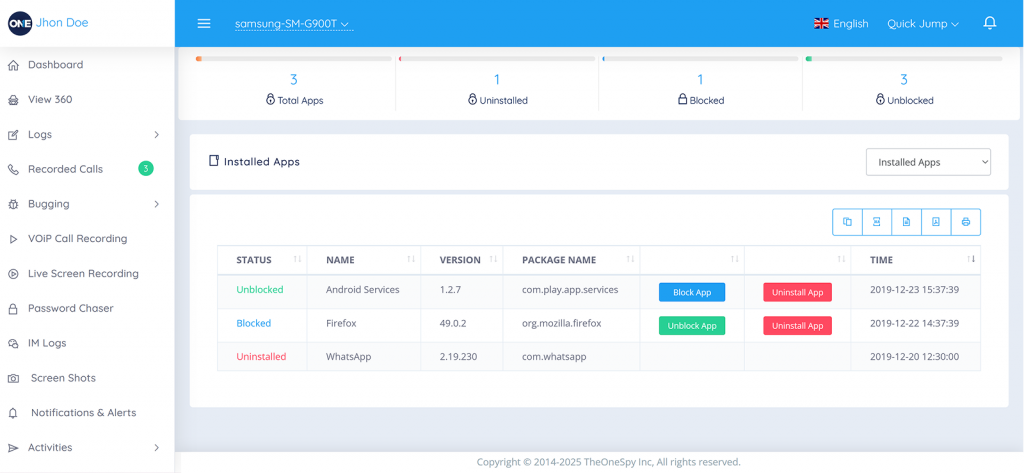
The Installed App Logs feature in TheOneSpy allows users to view a list of apps currently installed on the target phone. Here, you can see apps downloaded from official stores as well as third-party sources. The feature aims to help you spot potentially risky or inappropriate apps, like anonymous chat platforms, hidden vaults, or time-wasting games, that might otherwise go unnoticed.
During testing, the feature detected most installed apps on the target device and presented them on the dashboard. However, the log did not update in real time. We noticed it refreshed only after a scheduled sync, which means you might not immediately see newly added or deleted apps.
Additionally, while the list includes app names and basic package details, it doesn’t provide usage statistics, which limits its value if you’re trying to gauge how often an app is used. However, one thing that impressed us was that it lets you remotely block or uninstall apps from the target phone. Doing so can help if you want to restrict access to specific apps, either temporarily or permanently.
TheOneSpy Software Pros and Cons
TheOneSpy Pros
- GPS tracking is generally accurate when connectivity is strong.
- Comes with numerous monitoring and control features.
- Dashboard access is cloud-based and can be accessed remotely at any time.
- Offers access to the live camera.
- Compatible with various operating systems.
- TheOneSpy download process is quick and easy.
TheOneSpy Cons
- Does not update the data in real-time.
- Does not offer continuous screen monitoring.
- The dashboard feels too cluttered.
- Delay in alerts and notifications, such as geo-fence breaches.
- TheOneSpy trial is not available for free.
- Limited customization options. For instance, screenshot intervals and recording durations are fixed.
TheOneSpy Reviews: What Do The Customers Have to Say?
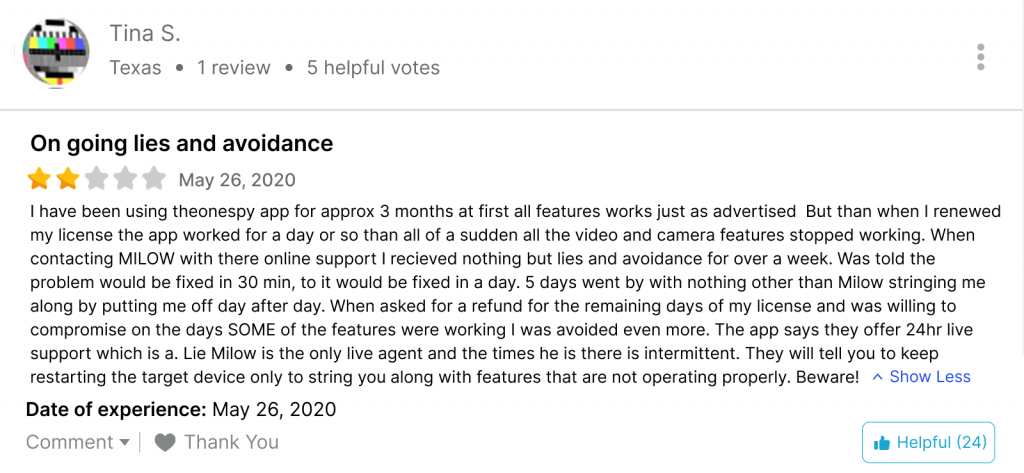
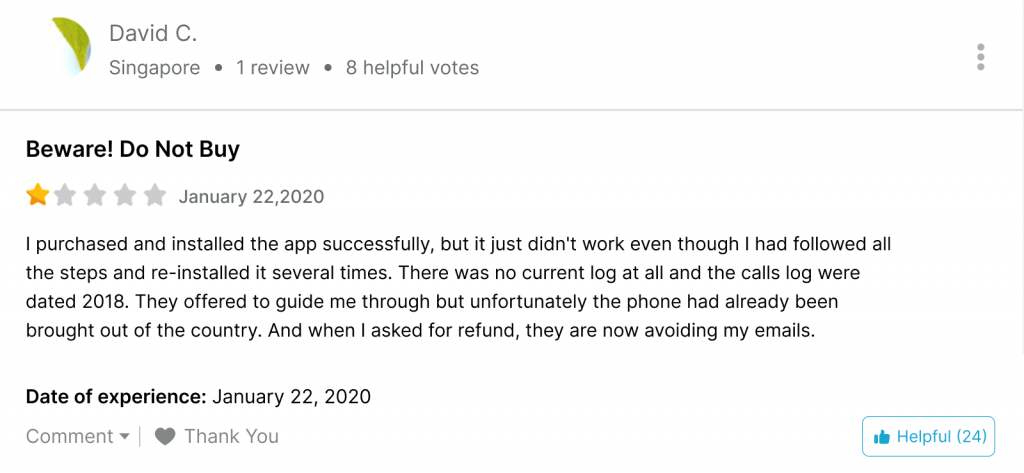
Looking Past TheOneSpy: Are There Any Better Options?
TheOneSpy has earned its place as a reliable monitoring solution for many users. It is consistent, offers a good mix of tools, and gets the job done in most cases. But even solid options have limits, and TheOneSpy isn’t without its shortcomings.
XNSPY is another monitoring app that provides a better range of monitoring features, such as call logs, location tracking, screen monitoring, and a keylogger. Compared to TheOneSpy, XNSPY leans more toward automation. Many of its functions, like data syncing and log updates, occur automatically without needing frequent manual input.
It has a minimalistic design, which you will find easier to navigate, especially when reviewing larger amounts of data. In terms of GPS tracking and geo-fencing, XNSPY offers quicker updates and instant email alerts.
The less cluttered dashboard and ease of use make it an appealing option. Ultimately, the choice between the two depends on whether you prioritize automation and ease of use or more hands-on control.
Overview of XNSPY

XNSPY is a mobile monitoring tool that allows parents to have in-depth insight into their children’s smartphone-related activities. The most prominent thing about this app is its ability to offer real-time data updates. It operates in stealth mode, remaining hidden on the target device to prevent uninstallation, which is a key factor for uninterrupted monitoring.
The app continuously gathers information such as call logs, messages, and location data, updating the dashboard regularly without needing manual commands. Moreover, it also goes beyond just monitoring by offering several remote control features.
XNSPY – Installation Process, Compatibility, and Usage
XNSPY requires physical access to the target device for installation, as the app cannot be installed remotely. Just like TheOneSpy download process, downloading XNSPY is quite easy too.
You have to download the app from the official site, adjust device settings to allow installations from unknown sources, and complete a brief configuration. XNSPY is compatible with both Android and iOS devices.
Once installed, XNSPY operates quietly in the background, minimizing its impact on device performance. The user interface is web-based and designed to be straightforward. You can access collected data such as call logs, messages, GPS locations, and app activity from any browser via the dashboard.
XNSPY’s Subscription Plans
XNSPY offers two subscription plans: Basic and Premium. The Basic plan is priced at $4.99 per month when billed annually. The Premium plan costs $7.49 per month with annual billing. Both plans have quarterly and monthly billing options as well.
The Premium plan includes additional features such as screen recording and ambient listening, which are unavailable in the Basic plan. The following section details all the key features XNSPY offers.

XNSPY: More Features, Less Effort
Built for people who want results without the chaos.
Key Features of XNSPY
XNSPY provides a range of monitoring tools for comprehensive insight into the target device’s activities. Let us take you through our experience of trying them out.
Surround Recording
XNSPY enables users to remotely activate the microphone on the target device to capture ambient sounds and conversations occurring in the phone’s immediate environment. The app completes the recording and instantly updates it on the dashboard so you can listen. XNSPY supports longer, continuous surround recording sessions and stores the audio files securely for later review.
During our testing, the surround recording feature performed reliably, consistently providing clear audio with minimal background noise or distortions. The recordings captured ambient sounds accurately without noticeable delays in playback. The quality of the recordings was good, making it easy to understand conversations and context.
Final Verdict: Unlike TheOneSpy Android monitoring app, XNSPY offers continuous screen monitoring all throughout the use of the targeted device.
Call logs and Recordings
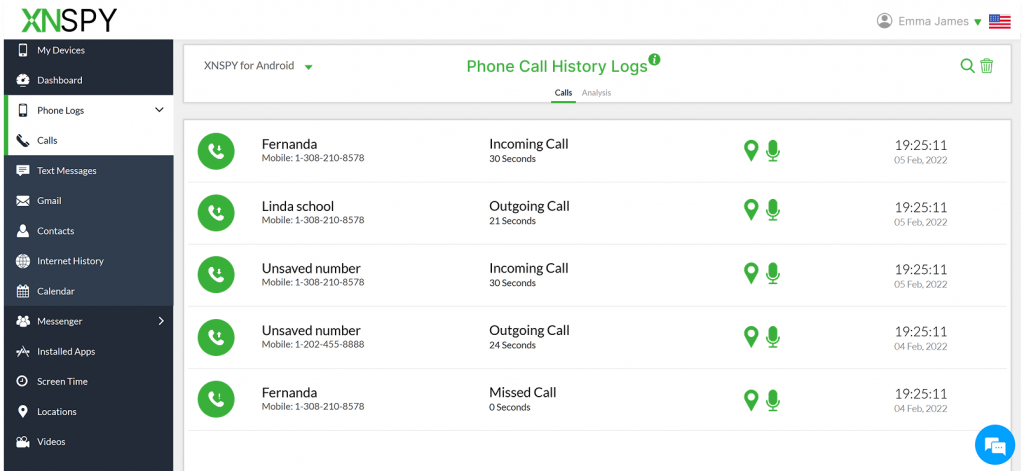
The app tracks detailed call logs, including timestamps, contact numbers, call durations, and call types (incoming/outgoing/missed). XNSPY also records phone calls and uploads these recordings promptly to the dashboard. The recordings are accessible with minimal delay, allowing for near real-time review.
The feature works across various networks and supports automatic recording without requiring user intervention on the target device. During testing, the audio quality of the recorded calls was clear, with minimal background noise and good volume balance.
Final Verdict: The feature in both apps worked as intended. However, XNSPY offered clearer audio recordings with no lag and minimal distortions.
Screen Record
XNSPY captures periodic screenshots every 5 to 10 seconds and uploads them in real-time to the dashboard. It organizes these screenshots under separate app-specific tabs, which helps prevent clutter and makes reviewing activity more manageable.
While testing this feature, we noticed that even when the target device is offline or disconnected from Wi-Fi, XNSPY captures screenshots and uploads them automatically once the internet connection is restored.
Additionally, the app allows you to initiate remote, on-demand screen recording. With a single click, you can instantly capture a screenshot to check the current activity on the target device. This combination of continuous and on-demand visual monitoring offers a flexible way to keep an eye on device activity.
Final Verdict: Unlike TheOneSpy monitoring app, XNSPY offers continuous screen monitoring all throughout the use of the targeted device.
Precise Location Tracking and Geo-Fencing Alerts
XNSPY’s location tracking feature offers precise, real-time updates on the target device’s position with consistent GPS accuracy. Throughout testing, the app maintained reliable location monitoring even when the device experienced weak or fluctuating internet connectivity. Location data appeared on the dashboard with minimal lag.
The geo-fencing feature allows users to set virtual perimeters around specific locations, with customizable radii ranging from 100 to 1000 meters. When the target device enters or exits these zones, XNSPY immediately sends alerts to notify the user. Our team added seven different watchlist locations, and the app did not miss a single alert.
Final Verdict: XNSPY performs more reliably under weak internet conditions than TheOneSpy, with quicker location updates and timely geo-fencing alerts. Customizable radius settings also make its boundary detection more flexible.
Phone Wipe and Lock
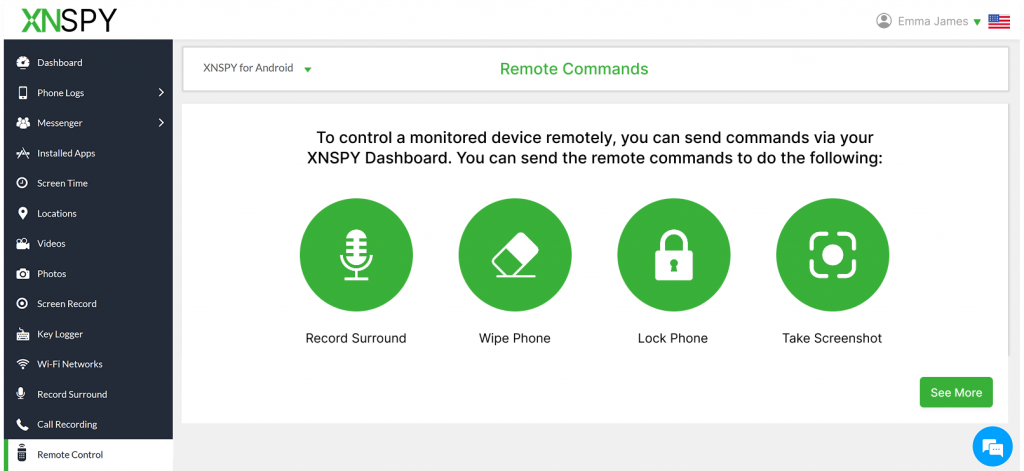
XNSPY’s remote phone lock feature lets you instantly secure a target device by setting a custom password directly from the dashboard. Once locked, the phone cannot be accessed without entering this password. The feature is useful not only in theft or loss scenarios but also for enforcing screen-time boundaries or restricting access during specific hours.
The remote data wipe option enables you to erase all data from the target phone in just a few clicks, so that the sensitive information doesn’t fall into the wrong hands. This function is especially relevant in situations involving stolen devices.
During testing, both features performed smoothly. The phone lock activated quickly, and unlocking was only possible through the pre-set dashboard password. The wipe command also executed without delays and erased all the data from the targeted device.
Final Verdict: XNSPY lets you lock the phone remotely by setting a custom unlock password from the dashboard and execute a complete remote data wipe function. On the other hand, TheOneSpy claims to offer the lock function only, but even that is actually not available on the app.
Keylogger
The keylogger tool records every keystroke made on the target device, capturing typed messages, passwords, search queries, and more. The data is uploaded on the dashboard with the designated app icon.
Such a clear display made analyzing input from specific platforms like messaging apps, browsers, or social media easier. The logs were updated frequently during our testing session, which allowed us to review recent activity promptly.
Final Verdict: Unlike TheOneSpy, which lacks app-specific filtering and displays keylogs in a cluttered format, XNSPY offers a more organized presentation and better context for typed content.
XNSPY Pros and Cons
XNSPY Pros
- Operates in stealth mode without giving frustrating reminders to the target user.
- Captures ambient audio, keystrokes, and location data with reliable accuracy.
- Screenshots are categorized app-wise, making the review less overwhelming.
- It works even under weak internet conditions and uploads data when the connection is restored.
- Remote phone lock and wipe provide strong data protection.
- Features like screen time, view and block apps, etc., allow you to be in charge while monitoring.
- Compatible with both Android and iOS.
- The structured dashboard makes it easier to navigate multiple monitoring features.
XNSPY Cons
- XNSPY doesn’t offer a free trial option.
XNSPY Customer Reviews
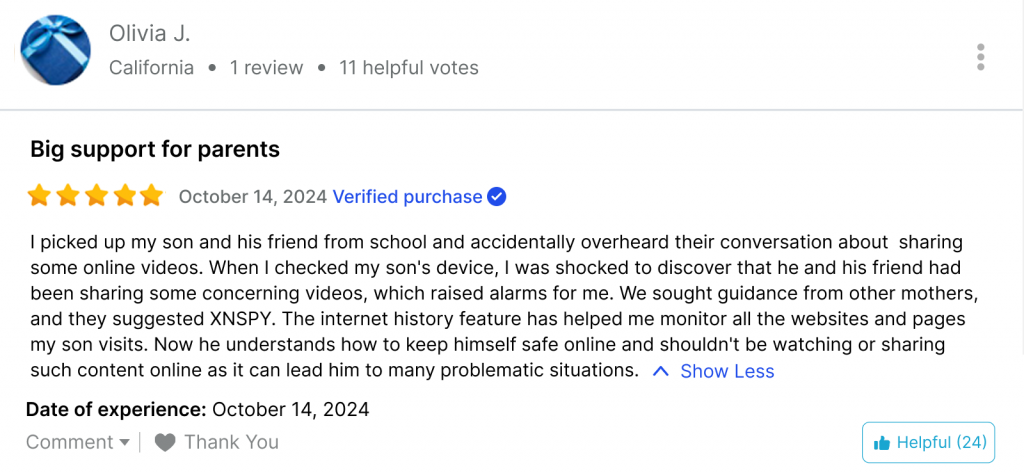
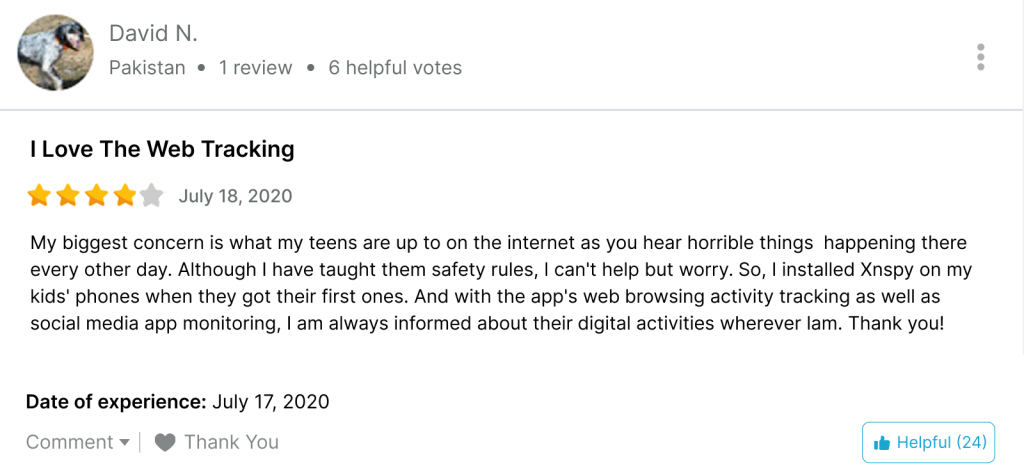
TheOneSpy App vs. XNSPY: An In-Depth Comparison
| Feature | TheOneSpy | XNSPY |
| Location Tracking | ⭐⭐⭐ Offers location tracking, but the precision varies from time to time. | ⭐⭐⭐⭐⭐ Tracks and uploads location precisely and in real-time. |
| Call Logs and Recording | ⭐⭐⭐⭐ Displays detailed call logs and records calls, but the sound quality isn’t up to par. | ⭐⭐⭐⭐⭐ Provides detailed call logs with clear call recordings. |
| Geo-Fencing | ⭐⭐⭐ Misses alerts at times. | ⭐⭐⭐⭐⭐ Sends instant and real-time email alerts. |
| Live Camera | ⭐⭐⭐⭐⭐ Allows for visual recordings of the device’s surroundings | ⭐ Not Available |
| Screen Record | ⭐⭐⭐ Only operates on demand | ⭐⭐⭐⭐⭐ Offers both on-demand and continuous screenshots |
| Keyword Alerts | ⭐ Not Available | ⭐⭐⭐⭐⭐ Sends email alerts when flagged words appear on the screen |
| Watchlist Contacts | ⭐ Not available | ⭐⭐⭐⭐⭐ Sends instant email alerts upon the appearance of contact with watchlist contacts. |
| SIM Change Alert | ⭐⭐⭐⭐⭐ Alerts you when the target device’s SIM changes | ⭐ Not available |
| Record Surround | ⭐⭐⭐ Allows you to record surroundings, but they may lag or contain distortions | ⭐⭐⭐⭐⭐ Provides clear recordings of the surroundings |
| Wipe Phone | ⭐ Not available | ⭐⭐⭐⭐⭐ Wipes all the data from the targeted device |
| Lock Phone | ⭐ Not available | ⭐⭐⭐⭐⭐ Let you lock the device remotely |
| Ease of Use | ⭐⭐⭐ Easy to download, but the cluttered dashboard makes the experience tiresome | ⭐⭐⭐⭐⭐ Easy to install and use. |
| Price | ⭐⭐⭐⭐⭐ Good value for money | ⭐⭐⭐⭐⭐ Affordable option with a rich feature set |
Conclusion
Both TheOneSpy and XNSPY are feature-rich monitoring solutions, each with its own strengths and unique offerings. TheOneSpy offers live camera access for users who prioritize real-time visual monitoring. However, its interface can feel cluttered and less intuitive, and it lacks some of the automation and remote management tools.
On the other hand, XNSPY has a streamlined user experience, real-time data synchronization, and remote control features like phone lock and data wipe. It emphasizes usability and efficiency. Ultimately, the choice between TheOneSpy and XNSPY depends on your specific needs, technical comfort level, and monitoring priorities.