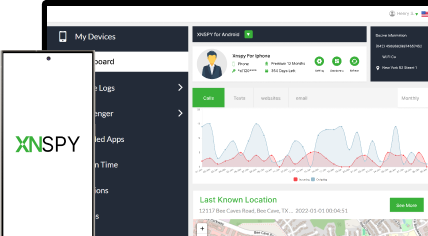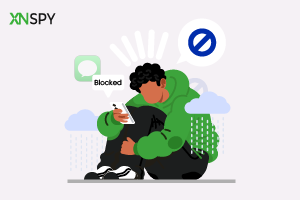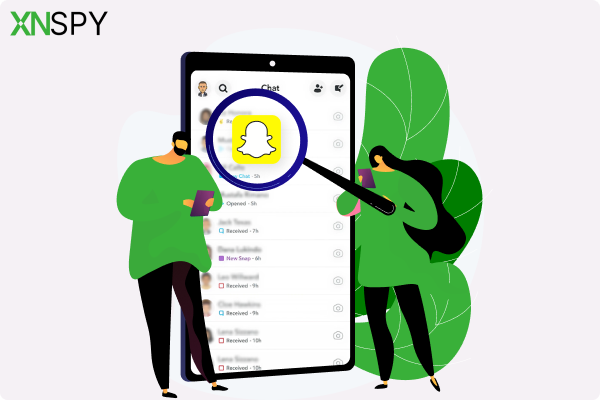The complete monitoring experience for your phone
Get XNSPY and start tracking calls, texts, multimedia, locations and more on any phone!
Get Started Now Live DemoOnline abuse, risky behavior, and drug use have rendered parents of teenagers restless and worried. To top it off, the recent rise in the use of hidden apps on Android has made it easier for children to conceal potentially harmful information from their parents.
Not to overstate it, but Android hidden apps have become the norm among teens these days, and some of them can be extremely risky. If you believe your teen is not one of those kids, then you need to reconsider. Rather than letting things go too far, it is better that you learn how to find secret apps on Android discreetly and see exactly what your child is hiding from you.
To help you with that, we have put together this guide, where we will walk you through 5 of the best ways to find hidden apps on someone’s Android without them knowing.
Is It Legal to Try to Find Hidden Apps on Someone’s Android?
Yes, it is legal if you are checking your kid’s Android as their parent or guardian. But if you are trying to know how to find a hidden app on Android of some other person – especially an adult – you need their consent.
Privacy laws vary by country, but in most places, accessing someone’s device without permission is illegal. Even in relationships, checking a partner’s phone without their knowledge can have legal consequences. So it is best to check local regulations and, if needed, get legal advice.
Found These for You – Take a Look!
💼 How to Block Inappropriate Content on YouTube: 5 Best Ways
🛑 How to Block Websites on Android Without Having the Phone
💭 Can I Mirror My Child’s Phone to Mine? Tools & Methods Explained
How to See Hidden Apps on Android Without Them Knowing: 5 Easy Methods
Teens spend an average of 3 hours a day on social media, which means they are constantly exposed to all kinds of content – and not all of it is harmless. To keep things private, many of them turn to Android hidden apps that help conceal messages, photos, or even entire social media accounts.
For your peace of mind, we have put together 5 different methods of how to see hidden apps in Samsung and other popular Android brands. So, quit guessing and use these proven methods instead.
1. Use XNSPY
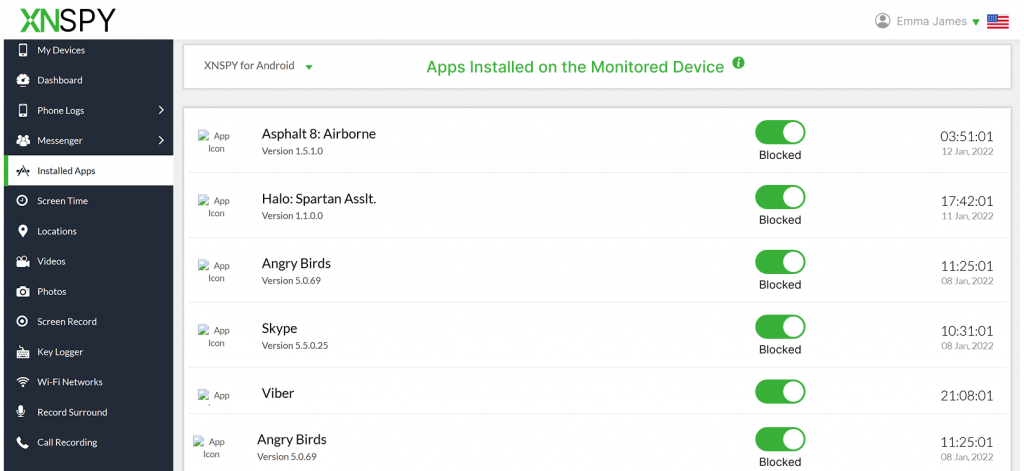
XNSPY is an application that facilitates phone monitoring to help parents uncover their children’s complete online activity and secret apps for Android. With its installed apps feature, you can see all the third-party apps on their phones, including hidden apps. The app logs their name, logo, version, and installation time for comprehensive tracking.
Moreover, for better insight, you get to check their screen time, which includes the time they spend on these hidden apps and how many times they frequent each of them. Therefore, even if the app is hidden in their phone, you can remotely see all the secret apps your child has installed alongside its screen time.
You can also access their content in these apps like media files, notes, and messages with XNSPY’s screen recorder. Since the screen recorder takes a screenshot of their phone activity every 5-10 seconds, even inaccessible information in secret Android apps is made available to you via the user dashboard.
With this information at your disposal, you can then decide whether to block these apps using XNSPY’s remote app blocker.
Here’s how to check for hidden apps on Android remotely using XNSPY:
- Purchase an XNSPY payment plan that suits you best.
- Install the app on the target device and grant the required permissions.
- Log into the user dashboard with the credentials received via your email.
- Go to the “Installed Apps” section in your dashboard to see a list of all apps, including hidden ones.
- Monitor app activity and usage logs to check for any suspicious or newly installed Android hidden apps.

See It All, No App Stays Hidden!
Get a full view of their installed apps without touching their phone.
2. Check Cloud Backup
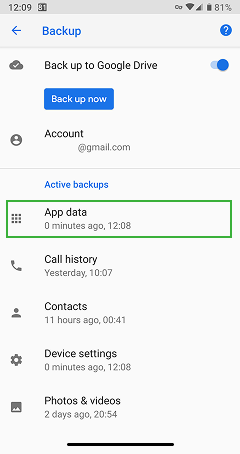
Many Android users sync their data to Google Drive or other cloud services, which may include a list of installed apps. If you have access to their backup, you can review what is stored and spot any apps they might be hiding.
However, this only works if backups are enabled and regularly updated. Plus, some apps may not show up if they are excluded from the backup. Still, it is worth a try if you want to see what’s installed on their device.
Let’s discover how to find hidden apps on Android phone of another person via cloud backup:
- Log into their Google Account using a browser and enter their credentials.
- Go to Google Drive and look for backups.
- Check the latest backup linked to their Android phone.
- Look for installed apps as some backups include a list.
- Review regularly if backups are automatic to check for updates over time.
3. See Their Google Play Activity
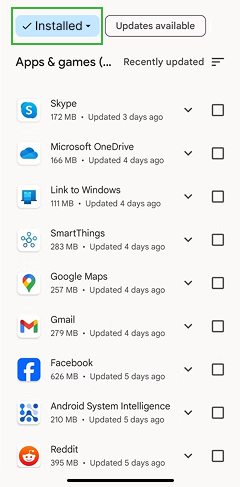
If you are wondering how to find hidden apps on Android, checking Google Play activity is a simple way to do it remotely. Every app downloaded from the Play Store is logged in the Google account, even if it is later hidden or deleted. By accessing their Play Store history, you can see what apps have been installed, including any suspicious ones.
However, this method won’t show apps downloaded from outside the Play Store, like APK files or third-party stores. But if they are using official apps and trying to keep them hidden, this is a quick way to uncover them.
You can find hidden apps on Android by following these steps:
- Log into their Google Account using a browser.
- Open Google Play and go to “My apps & games.”
- Check the “Library” or “Installed” tab for all downloaded apps.
- Look for any unfamiliar or hidden apps.
- Repeat periodically, as new apps can be added anytime.
Pro Tip
Using an iPhone means you are not missing out. We have options for you too.
4. Leverage Linked Devices Feature
The linked device feature can be pretty handy if you want to see secret apps for Android on someone else’s phone. Many people use the same Google account on multiple devices – like a tablet, laptop, or even another phone. If their account is linked to a device you can access, you can see their installed apps without touching their phone.
Here’s how to access hidden apps on Android without the other person knowing using this method:
- Log into their Google Account on a shared or accessible device.
- Open Google Play and go to “Manage apps & device.”
- Select the linked Android device from the list.
- Browse the installed apps to spot anything unusual.
- Check back regularly, as apps can be added or removed anytime.
5. Use TeamViewer App
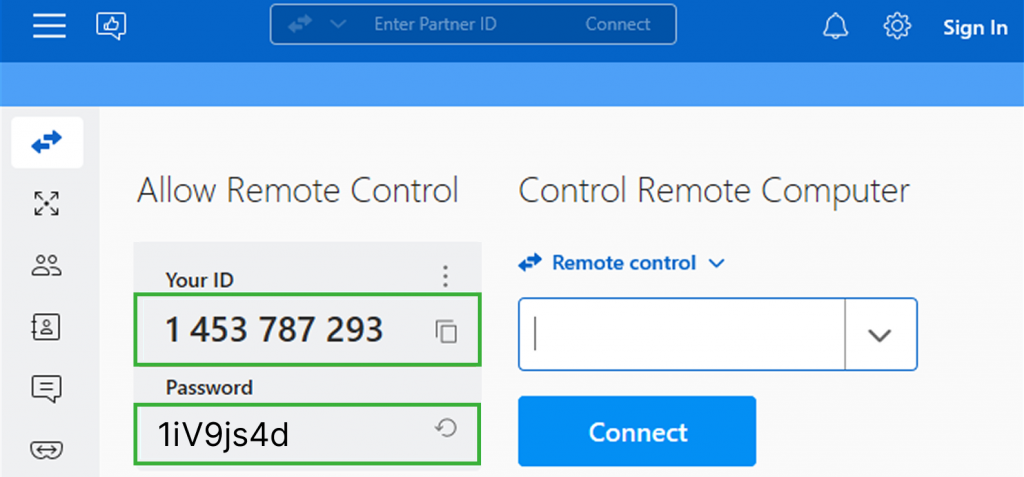
If you are trying to figure out how to see hidden apps on Android remotely, the TeamViewer QuickSupport app can help, though it is not a direct method. This app lets you mirror the target Android device to a desktop and control it remotely. Once connected, you can navigate to the app drawer and check for any Android hidden apps on their phone.
The catch? This method isn’t discreet. The other person will see everything you are doing on their screen in real time. Still, if remote access is your goal and discretion isn’t a concern, this can be a useful way to check installed apps.
Let’s see how to find a hidden app on Android using the TeamViewer app:
- Install TeamViewer on both devices, get their password, and add it to your app.
- Once connected, request control and open their app drawer.
- Tap the three dots (⋮), go to Home screen settings, and then select “Hide apps.”
- Check their hidden apps in the list remotely.
FAQs
How to find hidden apps on Android phone if I don’t have physical access to the target device?
A remote monitoring tool like XNSPY can help if you need to know how to view hidden apps on Android without accessing the device. It allows you to discreetly detect hidden apps on an Android phone. Additionally, with XNSPY’s screen time tracker, you can see how often hidden apps for Android are used, while its screen recorder feature captures real-time activity within these apps.
How to access hidden apps on Android if the other person has installed them using a third-party store?
To access hidden apps on Android remotely when they are installed via a third-party store, check their Google Account activity. Sign in to their account on a browser and review Google Play Protect for security alerts about unknown apps. If their device is linked to yours through a family account or shared Google services, you might see installed apps. Another way is using cloud backups – some backups store app data, even from third-party sources.
How to check for hidden apps on Android remotely if they are masked as a calculator or another tool?
You can find hidden apps on Android remotely – even if they are disguised as a calculator or another tool – by using TeamViewer or XNSPY. For TeamViewer, once you have gained remote control, check app permissions. If an app has unnecessary permissions and is password-protected, it’s likely a hidden app. Alternatively, XNSPY’s screen recorder captures screenshots every 5–10 seconds, therefore, as soon as the person accesses a disguised app, you can see the app’s password and its hidden content.
How to find secret apps on Android if the target person is using multiple user profiles?
Figuring out how to open hidden apps on Android when multiple user profiles are in use can be tricky, but there are ways to uncover them. One method is checking Google Play Store history—simply switch between profiles from the top-right corner to review each one’s app history. However, a more effective approach is the XNSPY software. It runs in the background and automatically logs all installed applications (including hidden ones), regardless of the profile used to install them.
How to open hidden apps on Android if I suspect they are using secret chat apps?
If you’re trying to uncover secret chat apps, start by checking the cell phone’s settings or app drawer. Once located, you may need to guess the password or try common codes like ##12345 or ##0000. For a simpler solution, though, use XNSPY. It reveals hidden chat apps and shows who they are chatting with. Moreover, you can block the app remotely if needed.