The complete monitoring experience for your phone
Get XNSPY and start tracking calls, texts, multimedia, locations and more on any phone!
Get Started Now Live DemoMonitoring apps are the tools that ensure online security and accountability by tracking the online activities of other individuals. Parents most commonly use these apps to monitor their children’s online activities, and employers use them to improve their employees’ productivity.
With the growing number of monitoring solutions available, choosing the right one can be overwhelming. Spyic is one of the names that frequently comes up in this context. But is it worth the investment? In this detailed Spyic review, we will go through how it works and whether it is the right choice for you based on its functionality.
What is Spyic?
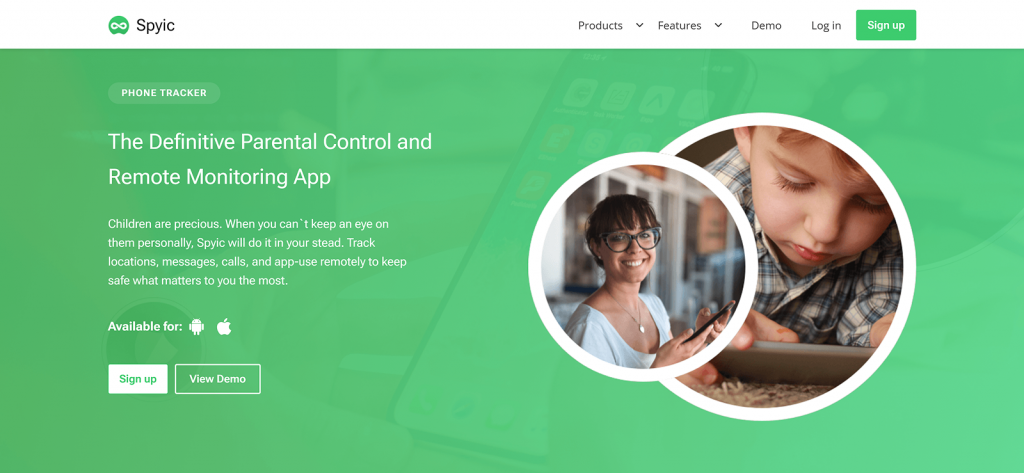
Spyic advertises itself as a definitive parental control and remote monitoring app. It offers a range of features that provide parents with insights into their child’s online activities. The app covers several social media apps, as well as phone logs and location.
The app has significant stealth mode capabilities, making it invisible to the target user while it collects data in the background. While Spyic provides solutions for parents, it can also be used for employee monitoring.
However, the app lacks controls, offers basic tracking, and cannot be used to view in-depth insights. We acquired the app for three weeks to check the extent of the surveillance it provides and how its features work. Before checking, is Spyic legit? Let’s see what plans Spyic offers.
Some More Reviews You Can’t Afford to Miss
👀 Spylix Reviews: Is it Worth the Money?
🛑 Bark App Review: Does It Deliver on Parental Controls?
🔑 iKeyMonitor Review: Does It Deliver on Its Promises?
🏅 FlexiSpy Review: Everything You Should Know Before Buying
Spyic Price
Spyic offers tiered subscription plans depending on the platform (Android or iOS) and the number of devices. Here’s a quick breakdown:
Spyic Android Plans
- Basic: $39.99/month
- Premium: $49.99/month
- Family: $69.99/month (for three devices)
Spyic iOS Plans
- Premium: $49.99/month
- Family: $79.99/month (for three devices)
- Business: $399.99/month (for up to 25 devices)
Longer subscription durations, such as 3 months or a year, come with significant discounts. Compared to other apps, Spyic’s price is slightly higher, especially considering the features it offers and functionality. To understand all the features and functionality, we opted for the Spyic premium APK download for a month. Here’s how the process went after we purchased the app.
How to Install Spyic? A Look at Its Compatibility and Ease of Use
Before we got the app, we created the account. After purchasing the app, we received an email in our account containing the Spyic login credentials and other details related to our purchase. It also included instructions on how to install Spyic.
Like most tracking apps, we needed to install the app on the target device once. The website states that the app is compatible with Android 4 and later, so we installed it. However, we prefer that there were a more convenient way to know about the compatibility.
The app doesn’t have a live chat or a 24/7 customer support option. There is an option at the end that only shows the necessary information. You can ask queries by sending an email. However, they take time to reply.
Installing Spyic is relatively simple, especially on Android devices. For Spyic premium apk download, physical access to the target device is required for a quick installation process that takes under 10 minutes.
After installation, the app hides itself and begins syncing data to the Spyic dashboard. To access features like Facebook and other social media apps, rooting was required, which we didn’t like.
Once installed, we logged in to the dashboard using the credentials. Spyic took more than 24 hours to upload the data to the dashboard, which is okay, but can be exhausting if you’re in a hurry.
The app’s user interface is straightforward and clean, but it’s not as intuitive. It is difficult to go through all the information. The home dashboard provided the most information; We specifically liked the phone activity section because it shows what needs to be explored next.
How Does Spyic Work? Highlighted Feature
Here is our experience with the Spyic features
Calls and Messages
One of the top features of Spyic is its call tracking feature. It captures all incoming and outgoing call logs, including timestamps, contact names, durations, and frequently contacted numbers. It also logs sent and received SMS messages, including details such as contact names, timestamps, chat content, and deleted texts.
Both features worked fine; they logged the information most of the time. There were a few misses, but they didn’t bother us much. However, it would be nice to have some more features. For example, the app shows the contacts, but there is no option to block or set notifications for flagged contacts.
Similarly, you don’t have options for voice notes in messages or a call recording option. It was not the best feature in the app, but it did provide the required information most of the time.
Locations
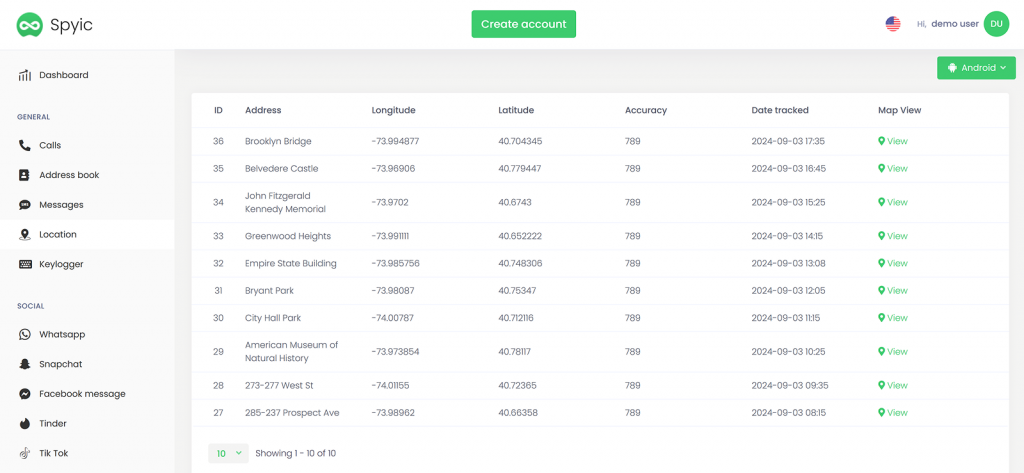
Spyic uses GPS, Wi-Fi, and cell tower data to track the target device’s real-time location. It also logs historical location data, allowing you to view where the person has been over a specific period. Further, it shows the longitude and latitude.
However, we have mostly found this information to be useless. The app’s location takes you to another tab, which can be distressing to some people. During our Spyic review, the app missed a few places, and location updates are often delayed.
Additionally, the geofencing features on the app are not yet up to date. Still, it is a reliable tool for parents who want peace of mind about their child’s whereabouts.
Browser History
This feature shows all websites visited on the target device, including page titles, URLs, visit timestamps, and the frequency of site access. This feature is essential in monitoring apps, especially if you are tracking your children’s online activities. The app does show the most helpful information.
However, Spyic doesn’t have any supporting features, such as blocking websites or receiving a message when specific words are used during searches. You usually have to go through extensive results to find something that requires more attention.
Also, we were unable to see incognito searching most of the time, which was not helpful in many situations. Overall, the Spyic app can be beneficial in a few instances.
Social Apps
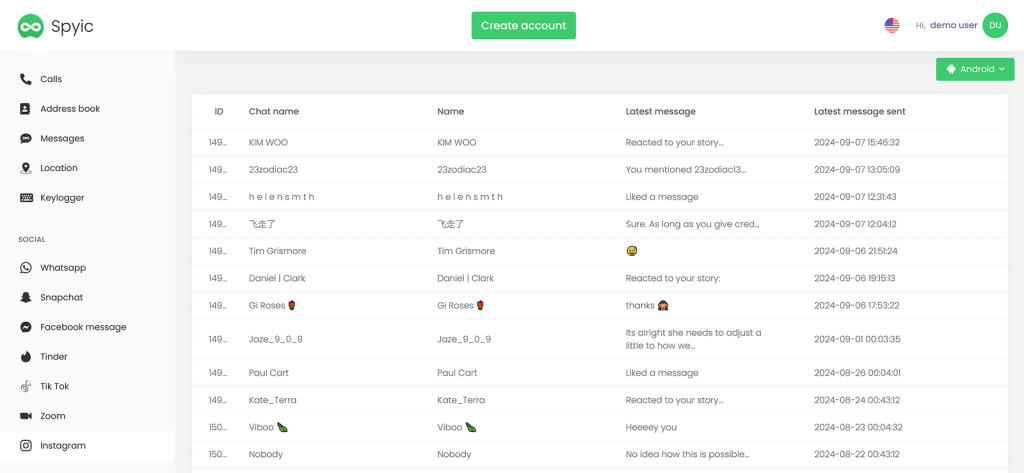
Spyic covers conversations on several popular social platforms like WhatsApp, Facebook Messenger, Instagram, Snapchat, Telegram, and more. It captures all the incoming and outgoing messages on various messengers.
While the website claims that you can see the images sent on the app, we did ot receive any pictures during our Spyic review. The consistency of the messages was good, just a few misses. However, the overall experience with this feature was disappointing.
Spyic only shows the messages with timestamps. There is no information about the person the target individual is talking to. The format of the messages is also not very user-friendly, and you often get confused.
Additionally, there is no option to view what other activities the target person is doing on the social media app. There is no information available on friends, profiles, or content consumption patterns. So, if you’re looking for an app that provides specific insights, Spyic may not be the right choice.

Spyic: Half the Tools, All the Hype?
Get XNSPY for best-in-class tracking and monitoring features.
Applications
The Spyic installed apps feature showed most of the apps installed on the target device. However, it did not update in real time. If someone installed an app and hid it immediately, that app was also not updated on the list.
Moreover, the app also didn’t pick up on the apps that were deleted in the few minutes of installation. The apps are displayed by their logos, and no additional information about them is provided.
SIM Card
The SIM Card feature tracks the location of the SIM. This feature can be helpful in emergencies or if the GPS location is not working. We liked this feature; it mostly tracked the location of the SIM. However, the weak signals and poor internet connection delayed a few updates.
During our testing, we changed the SIM twice, and Spyic sent a notification both times, so the feature worked very well. Once the new SIM card was activated, the app started logging the current SIM details, including the carrier name, IMEI number, and network type. Overall, the alert system worked quickly, and I appreciated the detailed SIM card data.
Keylogger
Spyic’s keylogger worked fine. It was good at capturing messages, and most searches we typed into browsers. It had issues in capturing the keystrokes of the newly installed apps. Our experience with the feature was average. It was not very helpful, as most of the keylogging activity was covered in the messages section.
Spyic Pros and Cons
Spyic Pros
- Spyic is a good monitoring app for minimal tracking and doesn’t want to invade privacy.
- The interface is clean and doesn’t require tech knowledge.
- It covers several social media apps.
Spyic Cons
- Spyic does not offer many advanced features like call recording and remote control options.
- Spyic price is slightly higher compared to the features the app offers.
- While the app covers several social media apps, it only covers the messaging aspect of these apps, which may not be enough for in-depth monitoring.
- Spyic doesn’t offer 247 customer support options. In case of an issue, you have to wait for the email reply, which can be exhausting.
Spyic Customer Reviews
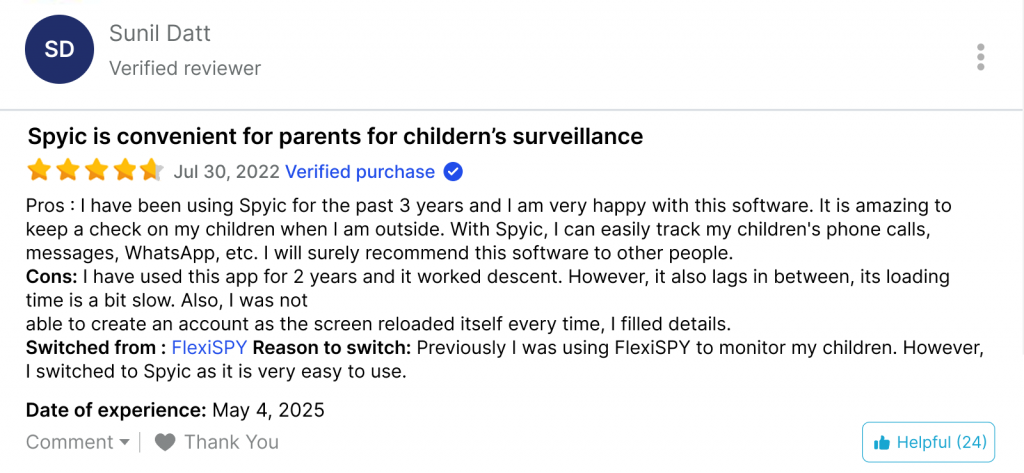
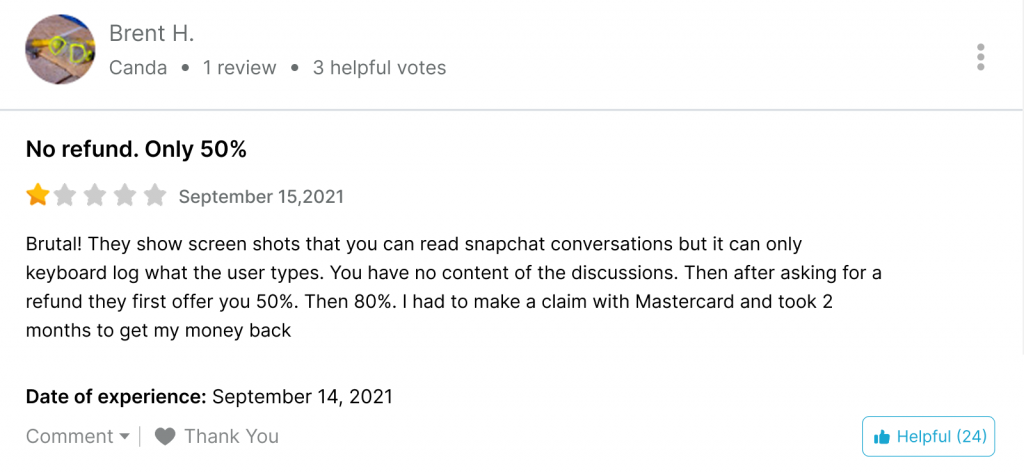
Is Spyic Legit or Should You Consider Another App?
Spyic is a legitimate monitoring solution with a wide range of features that gives you a glimpse of the target phone’s activities. Although the process of getting Spyic login credentials and monitoring the target device was smooth, we felt that the app was missing a few key characteristics.
Depending on the need for monitoring, it can be helpful; however, if you require more features and accuracy, XNSPY is a much better option. We tested XNSPY alongside it for quality assurance, and here’s what we experienced compared to Spyic.
XNSPY Overview

XNSPY is a comprehensive monitoring app that can be used for various purposes, including parental control, employee supervision, and tracking loved ones who may need supervision.
The app provides a range of features that offer detailed insights into the target individual’s phone usage. From tracking location to protecting against internet dangers, XNSPY ensures your loved ones are safe from all harm.
While it took us some time to figure out how to install Spyic, the installation process of XNSPY was much easier. The process is mentioned in various places, and the instructions provided during the installation were also clear. In any difficulty, you can also contact the 247 customer service at any time.
Once the XNSPY was downloaded and installed on the target device, it began uploading data to the dashboard within a few hours, much faster than the Spyic Premium APK download. The app interface is more detailed and follows a systematic approach, making it easier to customize.
The home dashboard shows the summary of location, calls, and messages, along with a direct button to settings. The setting option allows you to turn on and off features that may not be useful to you.
XNSPY Price
XNSPY offers two straightforward pricing plans: Basic and Premium. These plans are available with monthly, quarterly, or yearly billing options. If you choose the annual subscription, the Basic plan costs $4.99 per month, while the Premium plan costs $7.49 per month..
XNSPY Highlighted Features
Let’s dive into the app’s features and see how they work.
Calls and Messages
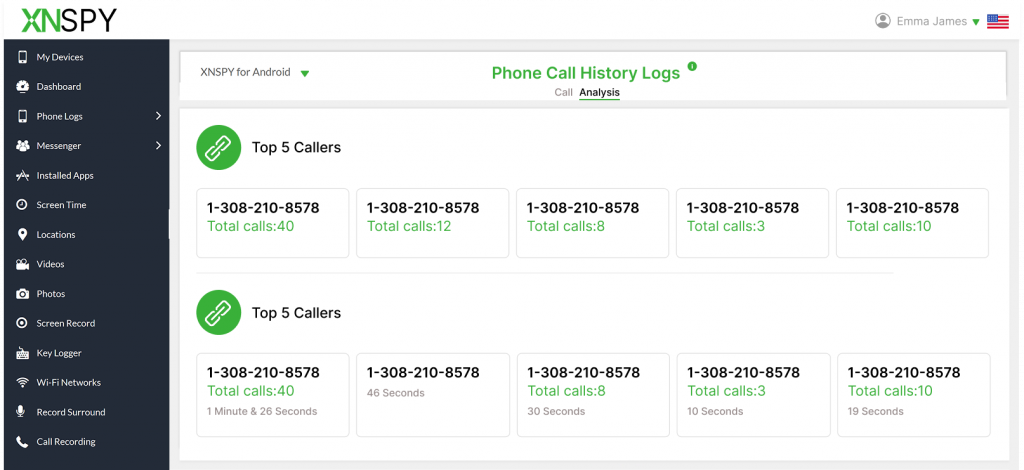
XNSPY provides detailed call logs and SMS tracking, just like Spyic. However, it goes a step further by offering call recording, watchlist alerts for specific contacts, and call analysis features. XNSPY’s call logging feature didn’t miss any call logs, and the call recording was also on point. The voice quality was good, even with a weak internet connection, which can be very helpful if your target individual prefers calls to text messages.
We specifically enjoyed the call analysis feature. It showed the top 5 callers based on the frequency and duration of their calls. With just one glance, you’ll know which contact to monitor. XNSPY also allows you to directly block suspicious contacts from the dashboard, allowing you to be more careful with the people they talk to.
The SMS tracking was also reliable, and we could view deleted messages as well. All message data, including timestamps, duration, and contact names, was accurate during our test.
Final Verdict: XNSPY wins with the call recordings and call analysis feature.
Locations
XNSPY’s location tracking uses GPS, Wi-Fi, and cellular data to monitor real-time movement and offers a user-friendly location history map. The location history is clickable and shows the exact location on the above map. The interface is much more user-friendly than Spyic’s, and the location tracking is also more accurate.
The Geofencing feature can be easily found in the settings, and you can add as many locations as needed. XNSPY did not miss any notifications and sent an alert every time the target device entered or left the predefined place.
Final Verdict: XNSPY location tracking is more precise and updates much quicker based on our Spyic reviews.
Internet History
XNSPY’s internet tracking is more insightful. It logs URLs, the name of the website, timestamps, and frequency of visits accurately. You can check the bookmarks separately and see how often they visit them.
What sets it apart is the internet history analysis. You can see the top 5 most visited URLs, and this analysis also included the incognito history. XNSPY was much better at capturing browsing details as compared to Spyic.
Final Verdict: XNSPY did a better job than Spyic app in presenting search behavior patterns with browsing analysis.

XNSPY Monitors What Others Miss
Reliable, fast, and packed with features other apps lack.
Messenger and Screen Record
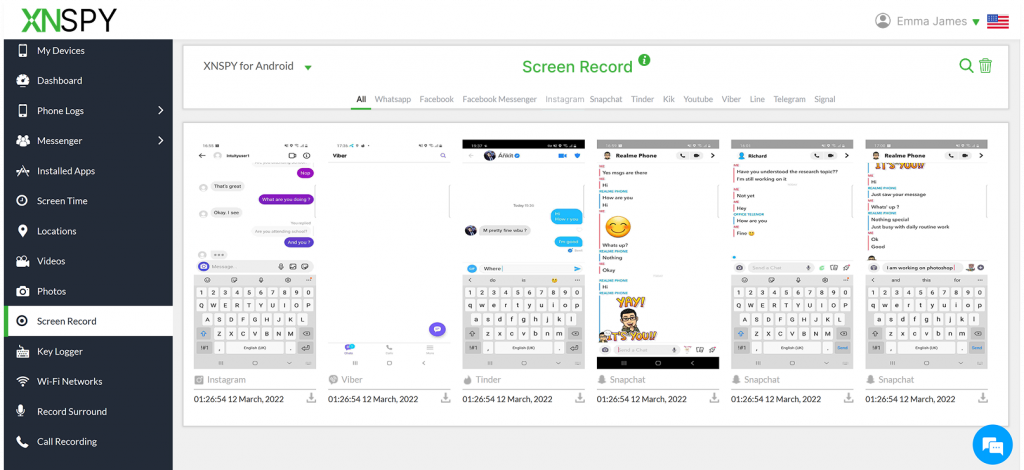
XNSPY tracks social media in various ways. To provide complete protection from inappropriate content, messages from scammers, and other harmful content, you need to see different details. XNSPY offers a messenger feature that supports popular communication platforms. Along with messages, you can also view the shared media.
XNSPY screen record feature captures periodic screenshots of popular social media apps, including WhatsApp, Facebook, Instagram, Viber, Snapchat, and more. It not only tracks text messages but also shows what the target individual sees and interacts with. It helps with spotting various issues that are harmful to your loved ones.
Final Verdict: According to our Spyic reviews, the app should provide more insights into social media. XNSPY gives a clearer context through its screen recording feature, offering a better view of overall app activity.
Installed Apps
XNSPY detected all installed apps almost instantly and updated the list in real time. It shows details like the version of the apps installed and the date they were installed, providing a clearer context. The best part of this feature is that it allows you to block specific apps remotely. Deleted apps remained visible in the history, which helped us monitor brief app installations.
Final Verdict: The blocking feature makes XNSPY a better option than the Spyic app.
SIM Card
XNSPY also tracks SIM card changes effectively. Like Spyic, it provides carrier details, IMEI numbers, and network status. These details are not displayed on the dashboard, but you receive an email alert every time the target individual changes the SIM. The alerts were instant, and the details were also accurate.
Final Verdict: Spyic takes this one because the information can be accessed via the dashboard at any time, whereas alerts and emails can be difficult to retrace.
Keyloggers
XNSPY’s keylogger captured keystrokes from multiple apps, including newly installed ones. The results were organized by app name, making it easier to review user input. XNSPY also allows you to add keywords that, when used, send a notification to you so you can take the required action.
Final Verdict: The user interface and logging frequency of XNSPY Keylogger are more consistent than Spyic.
XNSPY Pros and Cons
Here are the pros and cons of XNSPY in comparison to Spyic pros and cons.
XNSPY Pros
- XNSPY offers additional features, such as call recording and remote blocking.
- Allows remote controls, such as phone locking and data wiping.
- Includes watchlist alerts for contacts, locations, and keywords.
- More insightful social media and internet tracking with a screen recording feature.
- 24/7 customer support
XNSPY Cons
- The SIM card feature should be displayed on the dashboard.
- Some features can be used to invade privacy.
XNSPY Customer Reviews
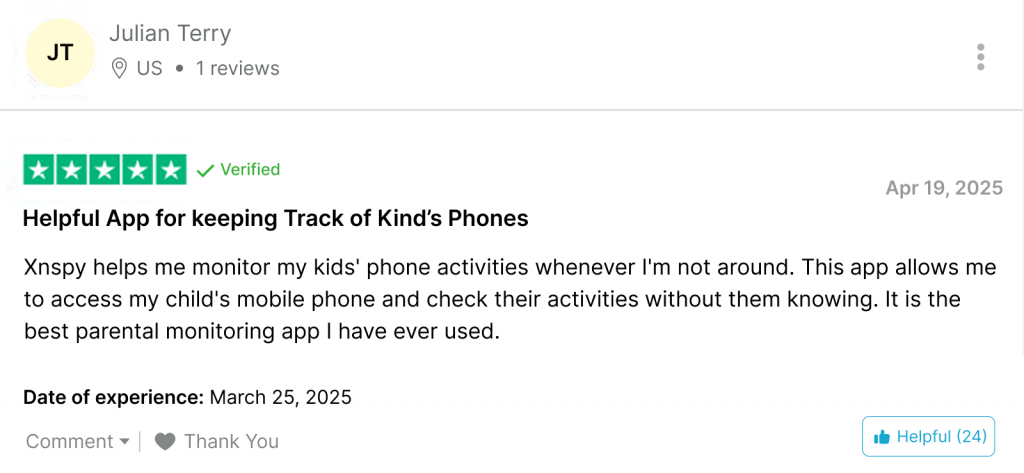
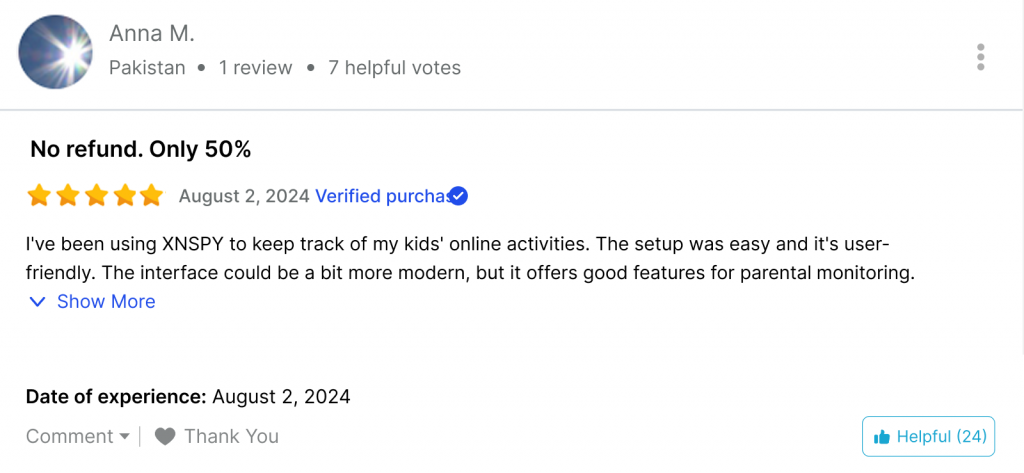
Comparison Table
| Feature | XNSPY | Spyic |
| Ease of Installation | Quick setup with clear instructions. ⭐⭐⭐⭐ | Simple install but lacks guidance. ⭐⭐⭐ |
| Call & SMS Monitoring | Logs all calls, SMS, and deleted texts. ⭐⭐⭐⭐⭐ | Tracks calls and texts, but no advanced filters. ⭐⭐⭐⭐ |
| Call Recording | Records incoming/outgoing calls clearly. ⭐⭐⭐⭐⭐ | Not available. ❌ |
| Location Tracking | Real-time GPS with detailed history. ⭐⭐⭐⭐ | Offers basic tracking, sometimes delayed. ⭐⭐⭐ |
| Geofencing | Custom alerts for safe/unsafe zones. ⭐⭐⭐⭐ | Limited zone settings and notifications. ⭐⭐⭐ |
| Browser History | Tracks all visited URLs, even in incognito. ⭐⭐⭐⭐ | Monitors standard browsing only. ⭐⭐⭐ |
| Social Media Monitoring | Monitors chats, images, and activities across top apps. ⭐⭐⭐⭐ | Limited to chat logs; no media or screen capture. ⭐⭐⭐ |
| Screen Recording | Captures periodic app activity screenshots. ⭐⭐⭐⭐ | Not supported. ❌ |
| Installed Apps Monitoring | Lists apps with usage info and a blocking option. ⭐⭐⭐⭐ | Shows app list only, no blocking. ⭐⭐⭐ |
| Remote Control Features | Remotely lock phone, wipe data, and control apps. ⭐⭐⭐⭐ | Limited remote control, lacks wipe or lock. ⭐⭐⭐ |
Conclusion
Both XNSPY and Spyic are reliable monitoring tools, each catering to different user needs. While testing out what is Spyic offering, we concluded that it provides a simpler, more beginner-friendly experience with essential monitoring tools such as SMS tracking, call logs, and basic GPS location tracking.
Although it lacks some functions, it can still be a suitable option for users looking for light or non-intrusive monitoring. XNSPY stands out with features like call recording, screen capturing, and detailed app usage analysis, making it ideal for users who need comprehensive tracking.
It also offers superior remote control capabilities and deeper insights into social media activity. Ultimately, the choice between the two should depend on your specific requirements. Choose the app after doing your research and going through XNSPY and Spyic customer reviews.
3 Comments
Leave a reply:
Your email address will not be published. Required fields are marked*
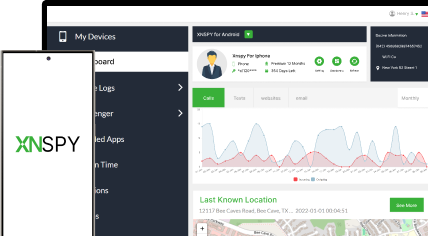



Angela L. Collier
August 11, 2025 at 2:49 pmCame here for spyic but I am probably going to stay for xnspy
Loera Jones
August 14, 2025 at 1:47 pmWhat other apps should I read about apart from spyic and xnspy?
Honore Couture
September 3, 2025 at 1:23 pmIs this an honest review?