The complete monitoring experience for your phone
Get XNSPY and start tracking calls, texts, multimedia, locations and more on any phone!
Get Started Now Live DemoWe have all been there – staring at a silent WhatsApp chat, wondering if the other person is just busy… or has quietly hit the block button for us. That uneasy mix of confusion and frustration can drive anyone a little crazy.
So, what is really happening? Are your messages just not going through, or did you actually get blocked?
Before you jump to conclusions, take a breath – and your phone – because there are a few clever ways to find out. Here are 5 simple, foolproof methods regarding how to know if you’re blocked on WhatsApp.
More Reads You’ll Enjoy
🕐 How to See If Someone Is Online on WhatsApp: 5 Legitimate Methods
▶️ How to Use WhatsApp Without Phone Number [100% Working Methods]
🚫 How to Know if Someone Read Your Message on WhatsApp: 6 Ways
🚨 Does WhatsApp Notify Screenshots: What You Need to Know
How to Tell if Someone Blocked You on WhatsApp: 5 Proven Techniques
Let’s look at the subtle signals WhatsApp gives when someone might have blocked you. When a few of these line up, it is a pretty strong hint. Here’s how to know if someone blocked you on WhatsApp.
1. View Last Seen Status
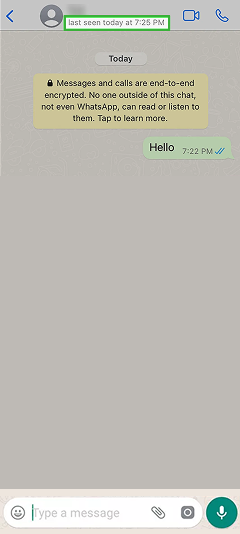
This is one of the first things people check when they suspect a block. The “Last Seen” feature shows when a person was last active on WhatsApp, but when you’re blocked, this info disappears completely.
To check this, here’s what you can do:
- Open your chat with the person in question.
- Make sure your own “Last Seen” is not disabled. To confirm this:
- Open WhatsApp and go to Settings → Privacy → Last Seen and Online.
- Ensure it’s set to Everyone or My Contacts. If it’s set to Nobody, you won’t be able to see others’ last seen either.
- Look under your contact’s name at the top of the chat. If “last seen” or “online” is missing, take note.
However, don’t jump to conclusions just yet. WhatsApp lets users hide their “Last Seen” for privacy, and they may have set it to “Nobody.” So, while a missing status might mean a block, it could just be a preference for privacy.
2. See Their Profile Picture
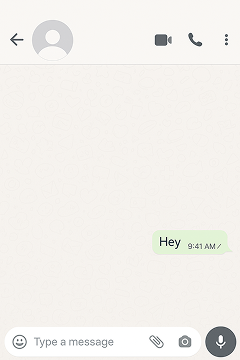
Another big giveaway is the profile photo. When someone blocks you, their display picture often vanishes and leaves you staring at that lonely gray avatar.
Here’s how to check:
- Open their chat or tap on their name to view their profile.
- See if their profile picture is missing or not visible to you.
- Ask a mutual contact if they can still see a photo. If they can and you can’t, that’s a strong sign of a block.
But again, there’s a catch. Some people simply remove their profile picture or restrict its visibility. So, while this sign is suspicious, it’s not definitive proof of a block.
3. Send Them Messages

If you’re thinking about ‘how do I know if someone blocked me on WhatsApp’, know that a blocked chat can sometimes feel like sending messages into the void. Normally, WhatsApp messages show one gray checkmark when sent and two gray checkmarks when delivered. However, if you’re blocked, that second checkmark never appears.
Here’s how to test it:
- Send any message to the targeted contact.
- Watch for the checkmarks. One checkmark means sent; two means delivered.
- If it’s been days and you still see only one, take note.
Still, this one isn’t foolproof either. If the person’s phone is off, they’ve lost internet connection, or they’ve deleted WhatsApp entirely, you’ll see the same single checkmark behavior.
4. Call Them on WhatsApp

WhatsApp calls can also reveal a lot. When you’re blocked, your calls won’t truly go through. What this actually means is that you’ll only see “Calling” on your screen, not “Ringing”. This indicates that the call never reached their phone.
Here’s what to try:
- Open the chat and tap the phone or video icon.
- Watch the call status: if it stays on “Calling” the whole time, take note.
- Try again later to rule out poor connectivity or the person’s phone being off.
Again, the downside is that this sign isn’t definitive on its own. Network issues, phone settings, or a switched-off device can cause the same “Calling” tag to appear. So, use this clue alongside others before jumping to conclusions.

Blocked or Just Silent? Xnspy Reveals It All
Xnspy gives you clarity when things start feeling uncertain.
– See WhatsApp chats, calls, and shared media
– Get instant alerts for specific keywords
– Track screen time and online habits
– Capture screen activity for real-time insights
5. Add Them to a Group
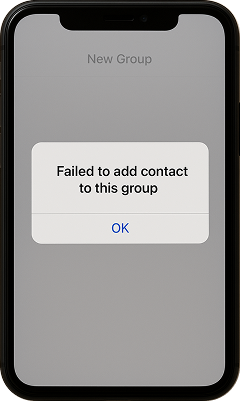
This method is one of the clearest indicators. WhatsApp won’t let you add someone who’s blocked you to a new group. If you try to do so, you’ll get an error message saying you can’t add that contact.
Here’s how to tell if someone blocked you on WhatsApp using this method:
- Create a new group or select an existing group where you’d want to add the contact in question.
- Tap “Add Participants” in that group.
- Search for their name or number.
- Select them and tap the checkmark or “Create” button.
If a pop-up says something like “You can’t add this contact” or “Failed to add participant,” it’s a strong sign that they’ve blocked you.
Unlike other methods, this one is pretty reliable, but still not absolute. It’s possible they’ve changed privacy settings to prevent non-contacts from adding them to groups, though that’s relatively rare.
Common Misunderstandings: Why You Might Think You are Blocked on WhatsApp (But Actually Aren’t)
Sometimes, the signs can look suspicious. Missing profile photos, no “Last Seen,” messages stuck on one tick, all these signs are indicators, but they don’t always mean you’ve been blocked.
WhatsApp has plenty of privacy options and technical quirks that can easily be mistaken for a block. Before jumping to conclusions, it’s worth knowing a few common misunderstandings:
i. Privacy Settings At Play
Imagine your contact in question decides to tighten their privacy circle for personal reasons. They might hide their Last Seen, Profile Photo, About, or Status updates from certain contacts. If you’re in that restricted list, all those details vanish at once. On top of this, if they’ve also turned Read Receipts off, it can easily feel like a block when it’s really just tighter privacy settings.
ii. Poor Internet Connection
If either you or the other person has a weak or unstable internet connection, messages might not deliver right away, and calls could stay on “Calling” instead of switching to “Ringing” as well.
iii. Device Or Account Issues
If the person has deleted WhatsApp, changed their number, or temporarily deactivated their account, it can look just like you’ve been blocked. Even a pending app update or a phone software glitch can cause similar hiccups, making them seem unreachable when it’s really just a temporary tech issue.
iv. You’re Not In Their Contacts
If they’ve set their privacy settings to “My Contacts,” and you’re not saved in their phone, you won’t see their photo or status updates, even without a block.
Did You Know?
Now you can also see someone’s deleted messages on WhatsApp anonymously.
How to Know If You’re Blocked on WhatsApp By Your Child & What to Do About It
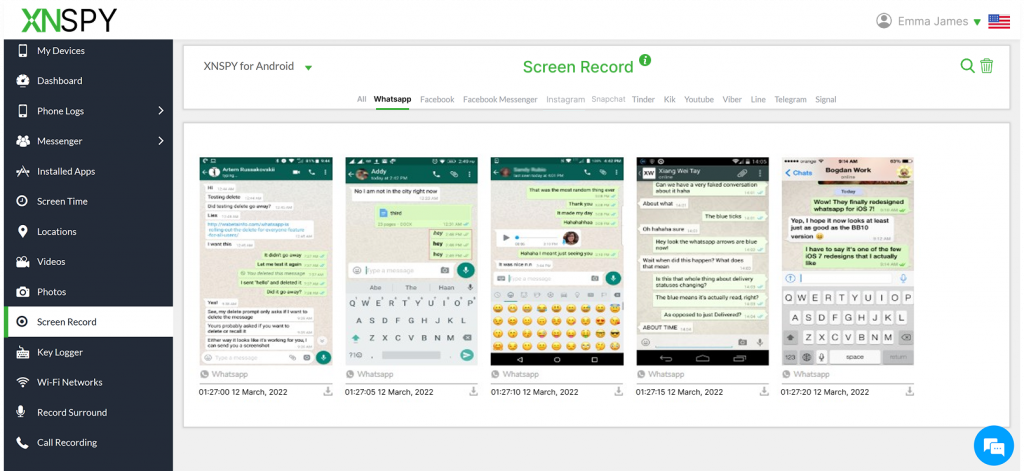
Now, if you want to know if your kid has blocked you on WhatsApp, you’ll have to dig deeper. Teens and young adults often tweak their privacy settings or block parents temporarily. To find out if they’ve something to hide or not, you can use an Xnspy phone monitoring app.
With its real-time updates, Xnspy ensures you get all the details out of your child’s phone in time. The stealth mode makes it possible for you to keep monitoring by preventing mistaken uninstallations.
Moreover, Xnspy doesn’t put the targeted device under a lot of stress. This ensures that your child can enjoy their device to its fullest without unnecessary battery drainage and lags in performance.
The following Xnspy features help in knowing if your child has blocked you on WhatsApp, and if so, how you can still view their WhatsApp activities:
Screen Recording
Xnspy captures real-time screenshots that let you see how and when your child uses WhatsApp. Even if you’re blocked, this feature will help you view their activity timeline and interactions in real time.
Keylogging
This records the keystrokes typed on their phone, including WhatsApp chats and searches. It’s a subtle way to understand communication patterns without relying on direct access to the account.
Keyword Alerts
You can set alerts for specific words or phrases on Xnspy, like names, sensitive topics, or risky language, and get notified instantly when those appear in your child’s chats or messages.
Multimedia Access
With Xnspy, you can view shared photos and videos exchanged on WhatsApp. This helps you stay aware of the kind of content your child is sharing or receiving.
Screen Time
Xnspy also allows you to check how much time your child spends on WhatsApp and when they’re most active. Sudden changes in usage patterns can indicate shifts in behavior or communication habits.
Block Apps (in case of restricting the use)
If needed, you can temporarily restrict WhatsApp or other apps to help manage screen time or reduce distractions, especially when your child’s usage becomes excessive or concerning.
FAQs
Does WhatsApp tell you when someone blocks you?
No, WhatsApp doesn’t send any notification or alert when someone blocks you. The app keeps this information private to protect users’ discretion. However, if you are wondering how to check if someone blocked you on WhatsApp, you might notice subtle clues, such as a missing last seen, profile photo, and messages showing only one gray tick. While these signs can suggest a block, they’re not definitive without considering other possible explanations.
How do I know if someone blocked me on WhatsApp after they changed their number?
If someone changes their number, their old account becomes inactive, and your messages to that number will never be delivered. It may look like a block, but it’s just an abandoned account. To confirm, try saving their new number if you have it and check their profile visibility or message delivery status. If the new account is visible and responsive, you were never blocked; the number just changed.
How to check if someone blocked you on WhatsApp after reinstalling the app?
Reinstalling WhatsApp doesn’t affect your block status; it resets your chat data but not how others interact with you. If you were blocked before reinstalling, you’ll remain blocked afterward. To check, send a message or try viewing the contact’s profile. If their photo, last seen, and status are still missing and messages aren’t delivered, that indicates you’re still blocked, not an app reinstall issue.
How do you know if you’re blocked on WhatsApp when the other person is using WhatsApp Web?
WhatsApp Web mirrors activity from the mobile app, so blocking behavior remains identical. If someone blocks you, messages sent from your phone won’t deliver on their Web session either. Moreover, you’ll still see all the clues that indicate that you are blocked.
How to know if someone has blocked you on WhatsApp without using third-party apps?
You can identify a possible block using built-in WhatsApp clues alone; no external tools needed. Look for missing last seen or online status, an invisible profile photo, and undelivered messages showing only one checkmark. Calls that stay on “Calling” and the inability to add the person to a group also support the suspicion. When several of these signs appear together, it’s likely you’ve been blocked.
When You Need to Know, Use Xnspy
Stay informed and see what is really happening behind their screens.
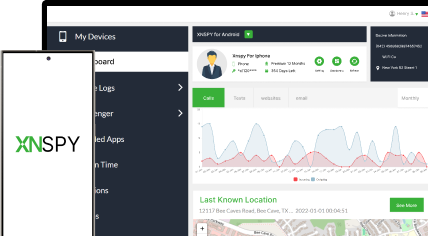
5 Comments
Leave a reply:
Your email address will not be published. Required fields are marked*


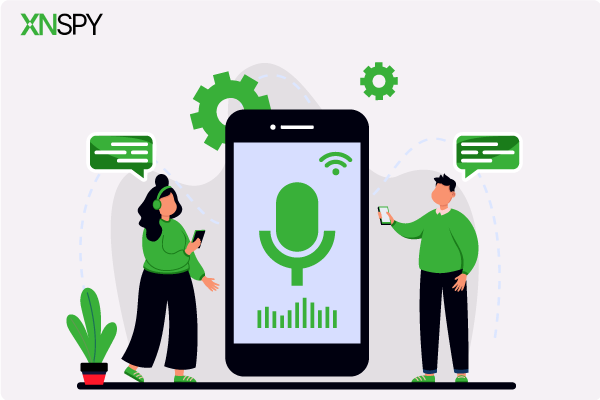
Jenny Taller
November 12, 2025 at 2:58 pmVery concerning, I hope I am not blocked :')
Hubert Alvin
November 13, 2025 at 2:50 pmThank you for this blog, I did end up realizing that I was not blocked as I had been thinking but instead, they just had not been online all day lone.
Hubert
November 14, 2025 at 2:49 pmMy daughter has some friends who told her to just block me so I would stop calling or texting her. I am very heartbroken today.
Jozeph Jack
November 17, 2025 at 2:58 pmJust stumbled across it and I am baffled, why would anyone want to look at who has blocked them, just let them be and move on kids
Jackey Taller
November 18, 2025 at 2:44 pmInteresting read, though I would want you to add why this is needed to add clarity to the cases in which these methods should be used, people around here can be crazy