The complete monitoring experience for your phone
Get XNSPY and start tracking calls, texts, multimedia, locations and more on any phone!
Get Started Now Live DemoThere is something unsettling about deleted WhatsApp messages – they spark curiosity, especially when it comes to the safety of your kids or loved ones. But here’s the thing: you don’t need their phone if you are trying to figure out how to find deleted messages on WhatsApp.
Yes, it is possible to uncover what has been erased without them ever knowing. No awkward requests for their device. No “let me see your phone for a second” moments. Just simple, effective ways to stay in the loop while respecting their space.
In this guide, we will walk you through 6 smart ways to see deleted WhatsApp chats remotely.
Can You See Deleted Messages on WhatsApp of Other Users: The Truth Behind the Myth
Yes, you can check someone’s deleted WhatsApp messages by using specialized tools, web-based methods, cloud backup recovery, and device-based backup methods. These methods let you access erased WhatsApp chats discreetly, even without touching the target device.
However, the whole process of recovering WhatsApp recently deleted messages is more complicated if you don’t cover the basics. WhatsApp offers no built-in feature to retrieve deleted messages once they have been erased. When someone deletes a message, it’s permanently removed from the chat, leaving no direct way to view it again.
Therefore, to make any of these external methods work effectively, you need to cover the basics first. A solid understanding of how WhatsApp works, its backup options, and the setup of your chosen method is essential to avoid unnecessary complications. We will break it down step by step a little later in the article to make things easier for you.
Why Knowing How to Check Deleted Messages on WhatsApp of a Target Person is Important
WhatsApp is a free instant messaging (IM) app with almost 3 billion users worldwide. At this very moment, thousands of chats, media sharing, and comments are happening. It’s no wonder there are instances where messages or complete chats are deleted altogether.
Therefore, many would want to learn how to see deleted chats on WhatsApp of another person but for different reasons. Parents may want to monitor their children’s conversations to ensure they are not interacting with strangers or sharing their personal information or media.
Similarly, knowing how to recover deleted WhatsApp messages can be crucial when it comes to your loved ones. Whether it is to ensure their safety or simply keep track of communication, being able to retrieve erased WhatsApp chats ensures you are always in the loop, without overstepping boundaries.
For elderly loved ones, it is a matter of ensuring their safety and well-being. Sometimes, they might accidentally delete important WhatsApp messages related to healthcare or family updates. By having the ability to recover these deleted WhatsApp texts, you can help them stay informed and make sure nothing critical is missed.
Check Out These Useful Reads!
💼 How to Read Someone’s WhatsApp Message Without Their Phone
🎯 How to Check & What to Do if Your WhatsApp Account is Hacked
⚡ How to Check Someone’s WhatsApp Location Without Them Knowing
How to Read Deleted Messages on WhatsApp Without Having Access to the Target Device: 6 Proven Methods
Curious about how to see a deleted message on WhatsApp? Here are the 6 most effective ways.
1. How to Find Deleted Messages on WhatsApp Using XNSPY
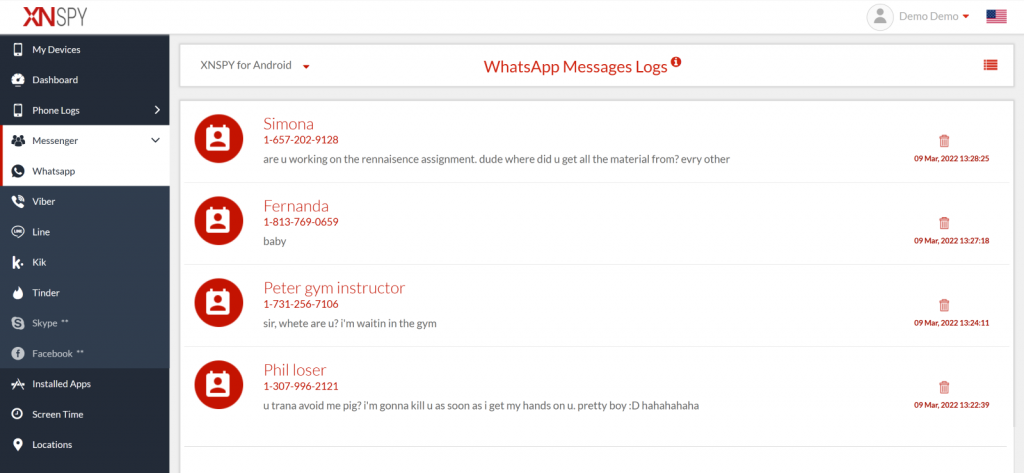
Given WhatsApp’s robust encryption protocols, having any chance of knowing exactly how to check deleted messages on WhatsApp is challenging. Only an innovative app like XNSPY can come to the fore and provide a solution. The app allows you to monitor over 13 social media apps, including deleted chats and other activities.
XNSPY is supported on Android and iOS devices. Access to the device is required only once to install the app. Once set up, XNSPY functions silently and records all WhatsApp activity – whether messages or status updates – and transfers them to its servers.
You can log in to the secured dashboard from any browser, either on your phone or laptop. Selecting the WhatsApp tab will display the message logs. Here you can browse all the sent and received WhatsApp messages, even those that were deleted. XNSPY even provides additional details like the contact name, context, and date and time stamps.
Here’s how to view deleted messages on WhatsApp with XNSPY:
- Subscribe to XNSPY
- Access the target phone to download and install the app
- Log in to the dashboard
- Tap ‘Messenger’ and select ‘WhatsApp’ from the list. View all the active and deleted messages in the chat view.

Never Miss a WhatsApp Message Again
Track complete WhatsApp activity with XNSPY.
2. How to See a Deleted Message on WhatsApp with WhatsApp Web
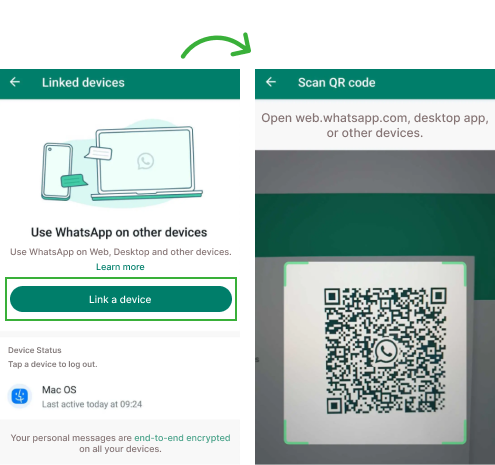
One of the easy ways on how to read deleted messages on WhatsApp is by using WhatsApp Web. It’s a web version that allows users to access their WhatsApp account on a computer through a web browser.
To make it work, you will need to scan the QR code on their phone once. After scanning, you will have access to their WhatsApp account on your desktop, where you can read messages, view media, and manage chats – without needing to touch their device again.
Let’s see how to retrieve deleted messages on WhatsApp with this method:
- Open WhatsApp Web on your desktop
- Gain access to the target device
- Scan the QR code from their WhatsApp app
- Once connected, you will see all their WhatsApp messages, including those that were deleted.
3. How to View Deleted Messages on WhatsApp by Spoof MAC Address

Spoofing a MAC address is a method that lets you bypass network restrictions, protect your privacy, or even make your device appear as another on the network. While this technique can be used to recover deleted WhatsApp chats, it is a more advanced approach that requires some technical know-how.
If you are comfortable with using software tools or adjusting network settings, this method can work, but it is definitely not for beginners.
Here’s How to see WhatsApp deleted messages by spoofing MAC:
- Identify the MAC address of the target device
- Use a spoofing tool to copy your MAC address to the target phone.
- Disconnect your phone from the network and reconnect it.
- Reinstall WhatsApp on your device and enter the verification code WhatsApp sends to their number.
Did You Know?
You can also recover regular deleted text messages from any phone.
4. How to Retrieve Deleted Messages on WhatsApp via Google Drive
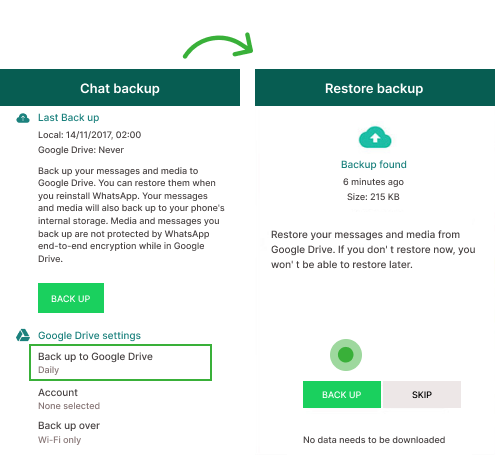
If you are looking to see deleted WhatsApp messages from someone else, Google Drive can be a useful tool – if their backup is enabled. Google Drive automatically backs up chats, media, and settings, making it easier to restore WhatsApp messages, even if they were deleted. The best part is you can do this without them knowing as long as you have the necessary access.
Here’s how to see deleted messages on WhatsApp using Google Drive:
- Reinstall WhatsApp on your device.
- Enter the phone number linked to their WhatsApp account.
- WhatsApp will prompt you to restore chats from Google Drive.
- Tap “Restore,” and once the process is complete, you can view the deleted WhatsApp messages from the backup date.
Just note that this only works if the backup was made before the WhatsApp messages were deleted. If no backup exists, this method won’t be effective.
5. How to Recover Deleted Messages on WhatsApp with iCloud
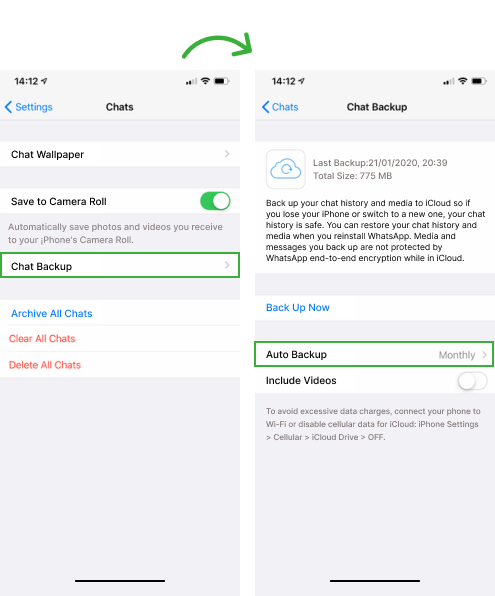
iCloud is Apple’s cloud storage service that stores iMessages and SMS across iPhones. Like the Android cloud, it syncs chat data, media, and settings to cloud storage. If you are an iPhone user, then figuring out how to find deleted WhatsApp messages using iCloud will not be a hassle.
However, you must have access to the person’s iCloud account and ensure that iCloud backup is enabled.
Here are the steps:
- Delete WhatsApp from the person’s iPhone
- Reinstall WhatsApp and begin the setup process
- After verifying the phone number, WhatsApp will prompt to restore the chat history
- Tap “Restore Chat History” and select the iCloud backup that contains the deleted messages
6. How to Find Deleted WhatsApp Messages Using Phone Backup

If you are looking to recover deleted WhatsApp messages from someone else’s phone without them knowing, using their phone’s native backup system is another option. For Android users, tools like the Samsung Smart Switch can be used, while iPhone users can rely on iTunes backups.
Both methods can help you restore deleted WhatsApp messages, as long as there is a backup that includes them.
Let’s see how to see deleted messages on WhatsApp through phone backup:
- Connect the target phone to your computer using backup software like Samsung Smart Switch (for Android) or iTunes (for iPhone).
- Check for the most recent backup on the software, ensuring it is from before the messages were deleted.
- Tap “Restore” to initiate the process. Be aware that restoring a backup will overwrite any existing data, so create a backup of the current phone data first.
- After the restoration is complete, check the phone for the recovered deleted messages.
Is it Legal to Know How to See WhatsApp Deleted Messages
Yes, it is completely legal to see deleted WhatsApp messages when it comes to your kids – especially if they are under 18. As a parent, you have the right to monitor their online activity, including deleted WhatsApp messages, to make sure they are safe.
However, when it comes to adults, it is a different story. You need to get their consent before accessing their messages, and you should always check your local laws to make sure you are not crossing any boundaries.
So, if you are wondering how to see deleted WhatsApp messages, just remember: For minors, you are good to go, but for adults, always ask and respect privacy laws in your area.
How to See Deleted WhatsApp Messages if the Target Device is Offline
Recovering deleted WhatsApp messages from a device that is offline can be tricky. WhatsApp usually stores messages on the device only until they are read, so once it is offline, you are not able to see them directly.
However, if the device was online when the message was received, you might still have a shot by using cloud backups like Google Drive for Android or iCloud for iOS. But here’s the catch – you’d need access to the target’s Google or Apple ID, and you should get their permission before trying that route.
If you are looking for a smoother way about how to get deleted WhatsApp messages even if the target device is offline, XNSPY is a solid option. It works in stealth mode and records all WhatsApp messages in real-time. When the phone goes back online, the data syncs, and you can view everything from the dashboard.
How to See WhatsApp Deleted Messages by Sender Without any App
Without using third-party apps, figuring out how to read deleted messages on WhatsApp by the sender is challenging but not impossible.
If WhatsApp’s cloud backup (Google Drive or iCloud) is enabled, you can restore a previous backup to retrieve deleted messages. However, this will only work if the backup was created before the message was deleted. Remember that these methods do not guarantee success and should be used considering the privacy and legal guidelines.
Experience Easy Remote Monitoring
Get XNSPY for total peace of mind.
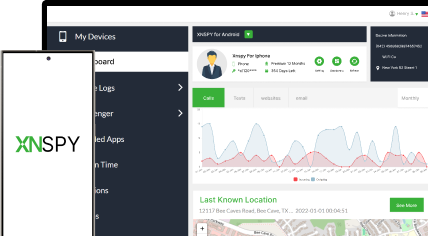
6 Comments
Leave a reply:
Your email address will not be published. Required fields are marked*
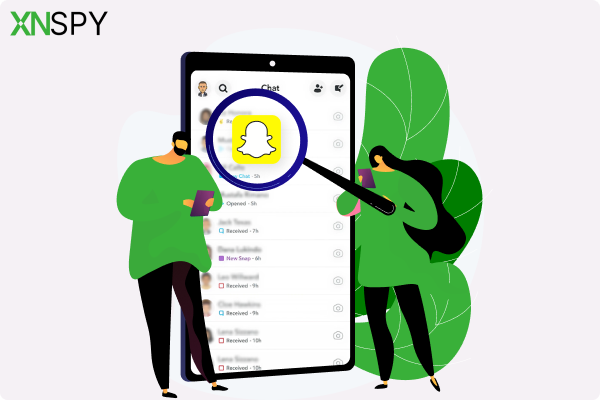

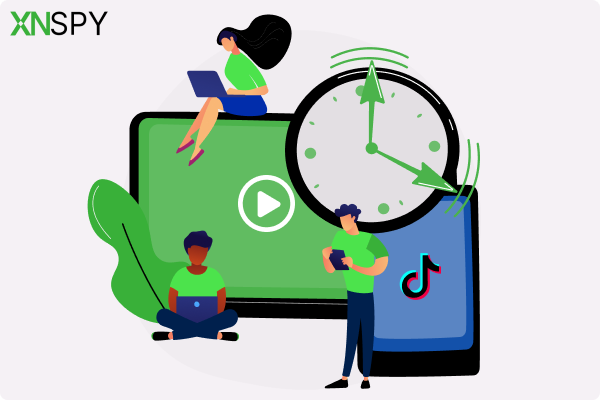
Theodore
January 20, 2025 at 12:08 pmMy Xiaomi does not have Samsung smart switch, what do I do? Help me please
Jack
January 29, 2025 at 9:00 amGood
Andrew
January 30, 2025 at 10:29 am👍
Tristanwen
July 10, 2025 at 2:45 pmhelpful content
Mark
November 7, 2025 at 2:41 pm👍
Lisa
November 7, 2025 at 2:42 pmThanks. 🙌