The complete monitoring experience for your phone
Get XNSPY and start tracking calls, texts, multimedia, locations and more on any phone!
Get Started Now Live DemoThe online world is filled with unfiltered content. So, you must prepare well before introducing your children to online life. As a parent, the best way to protect your child from cyberbullying, scammers, and risky online trends is to look for a parental monitoring app that is both reliable and accurate. One such app that has lately been under discussion is Spylix.
But what is Spylix? Is it what it claims to be? What features does it offer? And how does Spylix work? We bring you the answers to all these questions with our own experience. In this Spylix review, we will walk you through every aspect of this app.
What Is Spylix? A Quick Overview
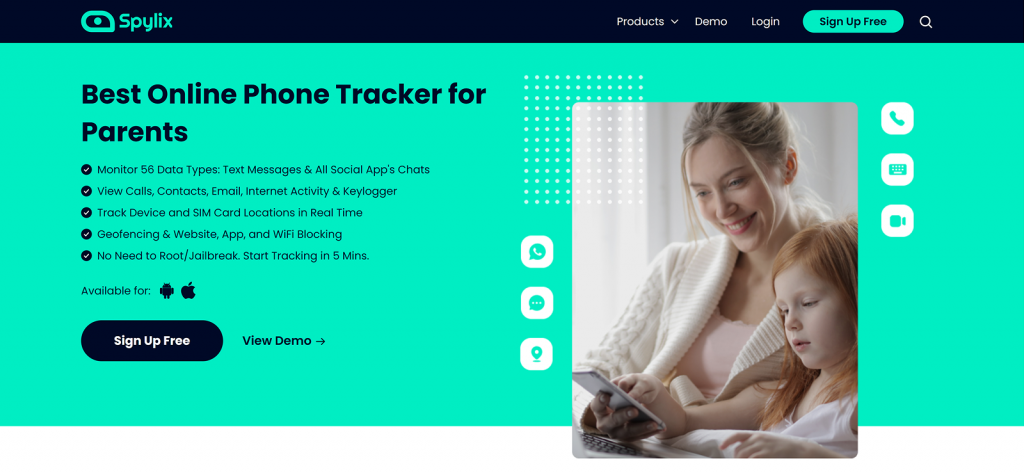
Spylix is a monitoring app that allows you to track your loved ones’ activities on smart devices like tablets and phones. Packed with numerous tracking features, this app aims to help employers and parents increase productivity and safety, respectively.
With a clean user interface and precise data collection, this application can become your go-to monitoring solution. It offers multiple features for online and offline safety of your loved ones, including location and social media tracking.
To know how does Spylix work and what makes it stand out, we used it for over a month. So, let’s dive into what our experience entails. From Spylix customer reviews to its features, and even pros and cons, we’ve got everything covered.
Top Monitoring App Reviews You Shouldn’t Skip
🛑 Life360 Reviews: A Look at Its Features, Performance, and Compatibility
⚡ FlashGet Kids Review: A Reliable Parental Control App or Just Hype
🏅 Cocospy Review: What You Need to Know Before You Buy
🚨 Spyzie Review: A Detailed Look at Features, Functionality, and Pricing
Spylix Pricing
Spylix prices vary depending on the package you opt for. You can choose from three main plans: basic, premium, and family. The basic one is priced at $8.33/month (billed annually). The premium one will cost you $9.99/month (billed annually). However, the family package will cost $16.67/month (billed annually) for 5 Android devices and $33.33/month (billed annually) for 5 iOS devices.
Moreover, with this purchase, you will get a 30-day money-back guarantee. You can choose your plan based on three different billing options. These include monthly, quarterly (every 3 months), and annually (every 12 months). We opted for the premium package to explore all the features and their functionality.
Spylix Usage, Compatibility, and Installation
To monitor a target device, you must complete the Spylix login process and install the app. If you’re wondering how to install Spylix, the process is quick and straightforward. Once installed, the app will run in stealth mode in the background. The app offers a web-based dashboard that you can access from any browser.
After subscribing to the premium plan, we followed a simple how-to-install Spylix guide, which was relatively straightforward. As the app works for iOS and Android, you don’t have any compatibility issues.
After installation, the first glance at the dashboard made a decent impression as it was quite user-friendly and clean. The app comes with an easy-to-understand interface that helps you catch up quickly.
Key Features Of Spylix
The Spylix app offers numerous monitoring features. Our team was on a mission to test out every feature on Spylix, and here’s what we discovered.
Location Tracking and Geo-Fencing
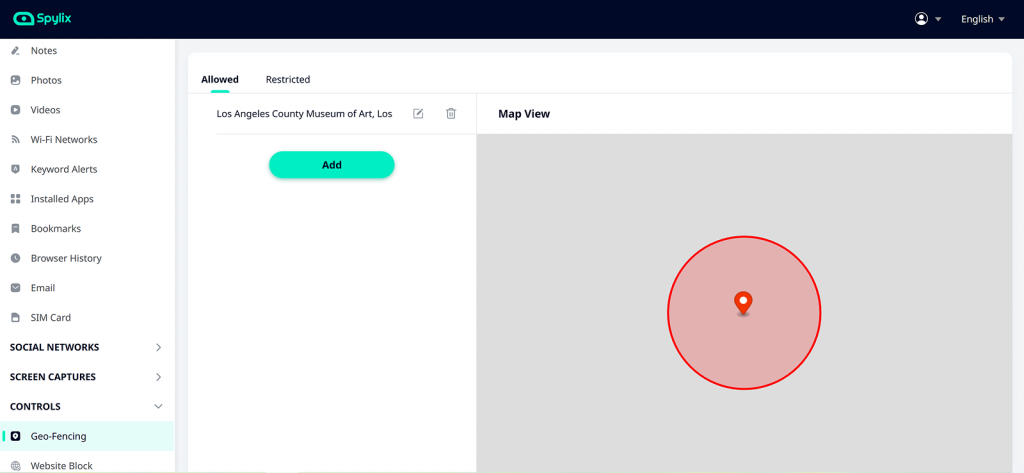
With Spylix, you can ensure your loved ones’ online and physical safety. Its GPS location tracking feature keeps you updated regarding the whereabouts of the targeted device. It shows you the coordinates of the location along with timestamps and dates.
However, with its geofencing feature, we couldn’t define virtual boundaries to control the size of the allowed or restricted area. This makes the feature less flexible and useful compared to other apps.
When we tested location tracking, we were impressed with the precise coordinates, complete address information, and location pins that this app showed. However, a downside to location tracking and geo-fencing features was the lack of real-time updates on the dashboard.
This was particularly true when the internet connectivity was slightly weak. Due to this lack of instant updation capability, we could not rely on the timestamps of recorded locations.
Keylogger
Spylix’s keylogger feature tracked every keystroke on the targeted device. The application collected all the keypad data from the targeted device and logged it on the dashboard with the app name and timestamps. While testing, we found the data to be quite precise. Moreover, this feature came with instant yet accurate updates of keystrokes, making timely monitoring possible.
While the app included the app name with respective keystrokes, it did not use app icons to clarify where the text originated. Lack of graphic elements made it hard to look through the information quickly. However, our team particularly liked the option to choose a particular app from the drop-down menu. This way, going through a set of keystrokes from a specific app became simpler.

Need More Than What Spylix Delivers?
Try XNSPY instead – it’s loaded with smart features.
Call Monitoring
The call log section of the Spylix app was one of the most insightful features of the app. It provided accurate calling history information from the targeted device. We made several calls to and from the targeted device to test this feature. The application kept running in the background and recorded everything in stealth mode.
The result? It displayed all the key information regarding every call. This included the call status (incoming, outgoing, or missed), the contact’s name and number, and the call’s duration and time. However, one huge drawback was that Spylix did not offer call recording.
Many people choose calls over texts to talk about something private or sensitive. While Spylix gives you an overview of the communication patterns, you cannot know about the call’s content.
Keyword Alerts
Spylix lets you list flagged words you want to look out for. We were pretty keen to try this feature out while using this app. It lets us add as many words or phrases as we like. Moreover, we were also able to choose alerts for specific apps. We added a bunch of words and turned email notifications on.
While the alerts were quick and precise under a stable internet connection, they missed a few updates when the internet was slow. The app only alerts us when the device user writes these words via the keyboard. This meant the app wouldn’t send an alert if the flagged word appeared on the screen but wasn’t typed by the user.
Blocking Options
The most impressive feature that we came across during our testing period was that Spylix allowed users to block websites, apps, and even Wi-Fi connections remotely. We were especially curious to see how well it worked in real scenarios.
During our Spylix review, we tested it across various apps, including social media platforms, as well as different websites and network connections. To our surprise, the feature performed reliably every time. There were no glitches or delays; once something was blocked, it stayed blocked. This can be incredibly useful for parents or guardians trying to manage their child’s screen time or exposure to specific content.
Other Spylix Features
Notes
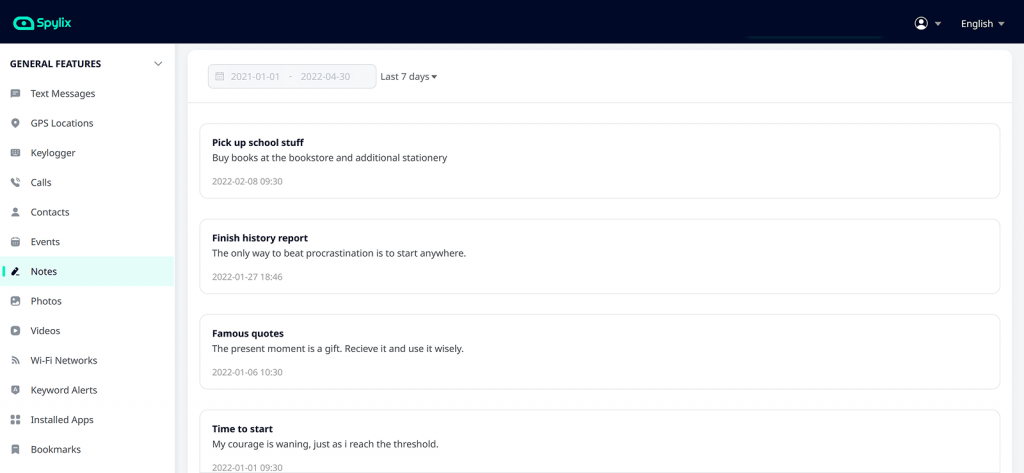
During the testing phase, our team encountered a feature that most applications do not offer. This feature by Spylix lets you explore the target device’s notes. Additionally, this application also displays the time and date of those notes. In our experience, this worked out pretty well, and everything was updated instantly on the dashboard.
Social Media Monitoring
Spylix offers social media tracking across numerous applications, including WhatsApp, Instagram, Facebook, Messenger, X, TikTok, Google Chat, Zoom, Viber, Line, and many more. In our experience, message tracking was generally accurate and timely, but that’s about it. The feature only shows text messages, with no access to disappearing chats or deleted content. We also noticed some missing messages, which made it hard to trust the results.
Screen Captures
Spylix captures screenshots thoroughly throughout the usage of the targeted device. During our testing, we found no lag in these videos. It worked smoothly and discreetly throughout our experience. However, one key issue we found was that it doesn’t allow users to set a custom timer for screenshots.
Photos and Videos
While using this feature, we came across one key problem: the photos and videos take too much time to access and update these files. Moreover, to work properly, it also requires a strong internet connection.
Spylix Pros and Cons
Spylix Pros
- Offers social media monitoring across various platforms.
- Allows users to record screens on the targeted device.
- Users can block apps, websites, and WiFi connections as well.
- Spylix’s login and installation procedures are straightforward.
Spylix Cons
- Spylix’s price point is relatively high, even for the basic plan.
- It does not allow the users to track the screen time of the targeted device.
- Does not work correctly when the internet connection is weak.
- While it displays call logs and contact information, there is no option to listen to or record calls.
- Lacks the ability to update data in real-time, making monitoring less efficient.
Spylix Customer Reviews
Curious what others are saying? These Spylix customer reviews give you a peek into some more real user experiences.
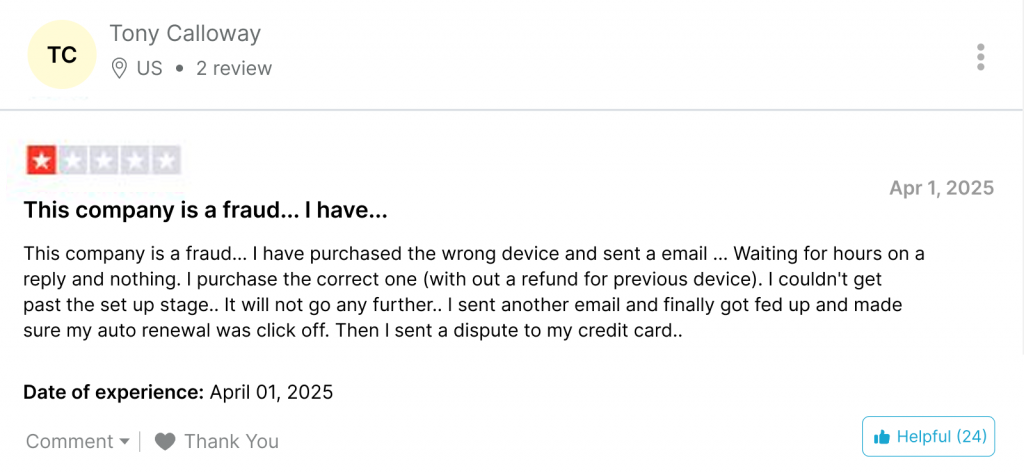
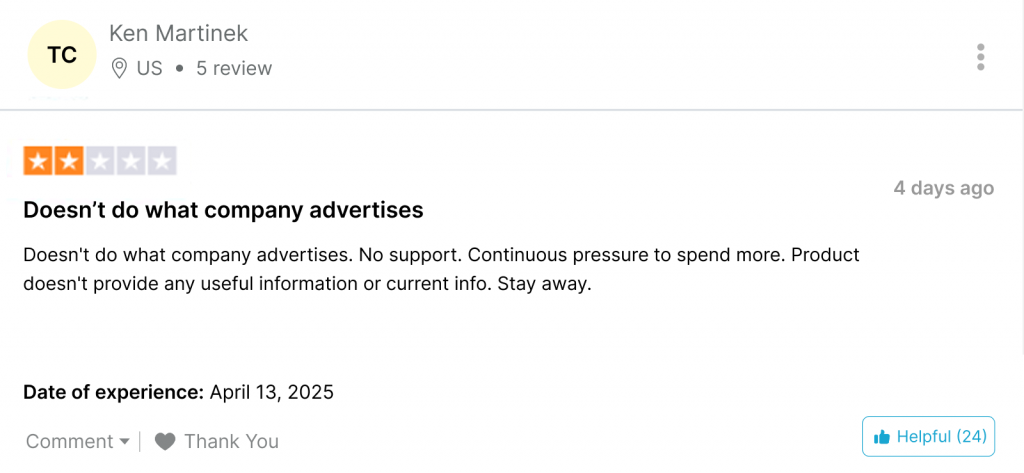
Looking Beyond Spylix: Why XNSPY Might Be a Better Fit
So, is Spylix legit? Or is there a better, more appropriate choice out there?
While Spylix offers numerous features that can help you monitor your child’s social media, it also lacks some useful features. The inability to make timely updates makes tracking inefficient. Moreover, it allows you to block certain apps but doesn’t summarize screen time, making it harder for you to restrict your child’s activities.
While the geo-fencing feature works just fine, it doesn’t allow you to set parameters around the added locations, limiting this feature’s true potential. Additionally, the keyword alert feature uses keylogging and doesn’t alert you if flagged words appear when they are not typed. XNSPY can help you combat these drawbacks as it covers all the aspects of online monitoring with relatively higher precision.
XNSPY Overview

XNSPY is a feature-rich and comprehensive monitoring app designed to cover various tracking needs. Whether you’re a parent trying to ensure your child’s safety online or someone looking to keep an eye on a device for legitimate reasons, this app offers tools that can make the process easier and more effective.
It has advanced features like screen time monitoring, which helps you keep tabs on how long the device is being used. XNSPY’s geofencing allows you to set virtual boundaries and receive alerts when they are crossed. With real-time location tracking, this app ensures you always know where the device is.
These are just a few highlights among many other functions the app offers. With such a toolkit, XNSPY has the potential to become your ultimate choice for staying informed and protected in the digital world.
XNSPY Subscription Plans
When choosing to use XNSPY, you can either go for their basic plan or the premium one. The billing options include monthly, quarterly, and annually. If you choose the basic plan, it costs $4.99 per month (billed annually). However, if you choose premium, it will cost you $7.49/month (billed annually). To bring you this comprehensive review, we opted for the premium plan and used it for over a month.
XNSPY Compatibility, Installation, and Usage
After opting for the premium subscription plan, it was now time to install this app. XNSPY works well with both iPhone and Android, so we had no issues with compatibility. After that, we moved on to the installation phase, which was explained simply on their website. The process was quite smooth and didn’t require much effort from our end.
What makes this app stand out is its usability. When we started testing it, the foremost thing that struck us was the simple yet efficient flow and layout of the application. The clean and easy-to-understand interface of this application made it easy for us to navigate and test its features in detail.

XNSPY Delivers Big
Wide range of features, real-time updates, and better protection.
XNSPY Key Features
XNSPY comes with several features that bring you the best monitoring experience. Let us walk you through our hands-on experience of using this application in detail.
Location Tracking and Geo-Fencing
XNSPY allows users to track locations effectively. When put to the test, this application worked to provide real-time updates and precise location pins. We took the targeted device to more than 18 places, and this app did not fail to update itself even once. Moreover, it worked perfectly fine even at low internet speeds.
Similarly, what impressed us during the testing of the geofencing feature was XNSPY’s ability to send timely alerts. Moreover, while creating a watchlist of locations, we came across the fact that we can also set a radius around that location, ranging from 100m to 1000m.
We added 5 locations with different radii to the watchlist and took the device to those places. To our surprise, the app did not miss or delay a single alert during testing.
Final Verdict: With real-time updates and accurate geofencing alerts even under a weak network, XNSPY proves to be a better option compared to Spylix.
Screen Time
This feature is beneficial for parents who want to set their children’s routines or monitor their usage of a specific app. We used multiple applications on the targeted device for different durations and noted them.
XNSPY not only accurately presented the total screen time of the device, but it also provided an analysis report listing the most frequently launched and used apps. The update frequency and precision of this data were what earned XNSPY a round of applause from our team.
Final Verdict: While the Spylix app does not offer this feature, XNSPY comes with the additional benefit of a screen time analysis report.
Call Recordings
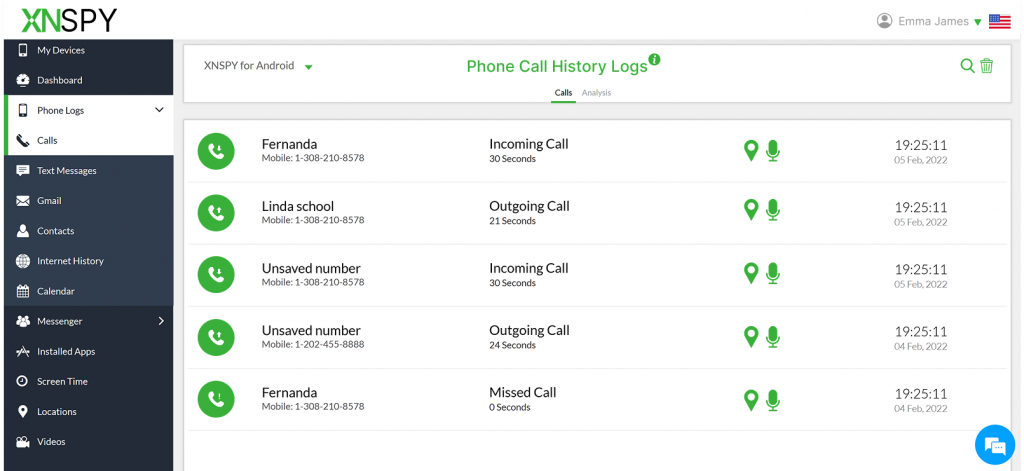
XNSPY records incoming and outgoing calls, including contact information and timestamps, to provide a holistic view of communication patterns from the targeted device. However, unlike many other monitoring apps, this is not where it ends. It also records the conversations over calls and uploads them to the dashboard for you to see.
During our use of this feature, we were impressed by the exceptional sound quality of these call recordings. We made numerous calls, each lasting a different duration, and the accuracy of the data was commendable. There was no lag or distortion in the sound, which allowed us to listen to every recording thoroughly.
Final Verdict: While Spylix also updates the call logs on time with all the necessary information, XNSPY wins this battle by offering the additional feature of call recording.
Keyword Alerts
You can create a list of flagged words in XNSPY as well. It detects those words and sends you email alerts for them. We were very excited to try this feature, as we wanted to know if it alerts you when a keyword appears without being typed. To test this out, we created a list of around 20 trending social media terms.
Upon opening social media apps, we inevitably came across those words without typing, and guess what? XNSPY sent us an email alert every time those words came on the screen, making it a more reliable monitoring app. This means that XNSPY not only relies on the keylogger, instead it also comes with the advanced feature of optical character recognition (OCR) for better detection.
Final Verdict: Unlike XNSPY, Spylix lets you choose specific apps to monitor for flagged words. Doing so helps you focus on the platforms you’re most concerned about. On the other hand, XNSPY takes things a step further by not just alerting you when a flagged word is typed, but also when it appears on the screen, providing broader coverage.
Record Surround
With XNSPY, we were also able to record the target device’s surroundings. We took the device to a specific location and tried out this feature. The sound of the surroundings was quite clear and had no distortions. This feature can help parents ensure better physical safety for their children.
Wipe Phone
Under the remote features, you’ll find the ‘Wipe Phone’ option. This feature allows you to clear all the data from the targeted device. We were quite skeptical while trying this out, but turns out, it works perfectly, removing all data from the targeted phone with a single click.
Lock Phone
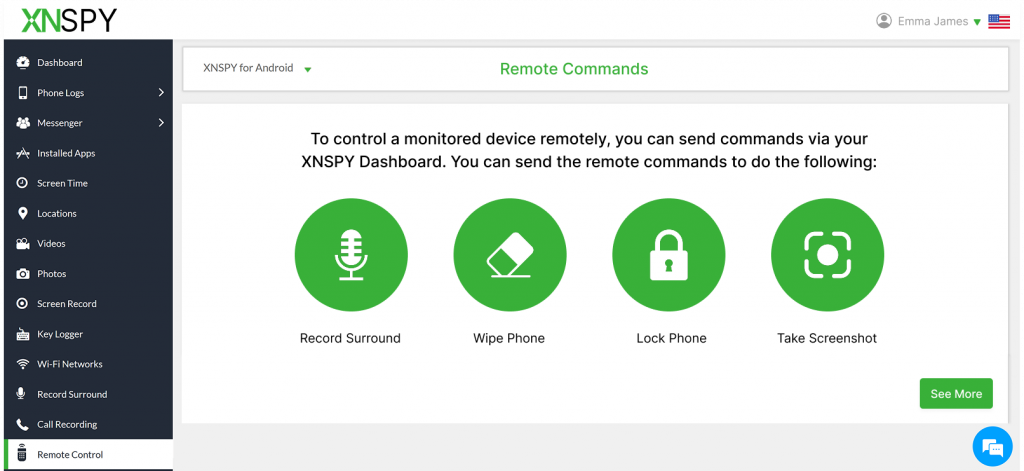
Another handy feature that we liked was that you can remotely lock the targeted device. When paired with other features like screen time monitoring, this feature can provide great benefits. The thing we liked most about this feature was that it allowed you to set a password before locking the device. Once set, you can only unlock the device using that password. Our testing found no lag in this feature’s performance.
Track and Block Installed Apps
We were eager to try out this feature. To test it, we installed many apps on the targeted phone and hid some of them. However, XNSPY did not disappoint and detected all of the installed apps, including the hidden ones. It also mentioned the time and date of installation along with the version of the app.
Screen Recording
XNSPY takes screenshots of the targeted phone periodically and uploads them to the dashboard for monitoring. During our testing, this feature worked discreetly in the background even when the targeted device was not connected to WiFi. Once the connectivity was established again, it uploaded everything on the dashboard, offering reliable monitoring.
Final Verdict: All these features make XNSPY stand out as they offer multiple levels of monitoring, ensuring nothing goes unnoticed.
XNSPY Pros and Cons
XNSPY Pros
- As compared to other available options, XNSPY provides more reliable data by syncing updates in real time.
- Their customer support team is available around the clock. In our experience, responses were quick and helpful, which is a big plus if you ever run into technical issues.
XNSPY notifies you immediately when flagged words appear on the target device’s screen. Whether in messages, browser searches, or app activity. - The app allows you to set a virtual boundary around specific locations. You can define the radius and receive alerts when the device enters or exits those areas.
- XNSPY gives you advanced remote features like wiping data or locking the phone. Such features can be extremely useful if a device is lost or stolen, or if you want to cut access for safety reasons.
- It can record both incoming and outgoing calls, then upload them to your dashboard for later review.
- Despite offering a wide range of advanced tools, XNSPY remains reasonably priced.
XNSPY Cons
- Unfortunately, XNSPY doesn’t offer a free trial. However, a demo is available to get you familiar with the application and its features.
Real XNSPY Customer Reviews
Here’s what other users had to say about XNSPY.
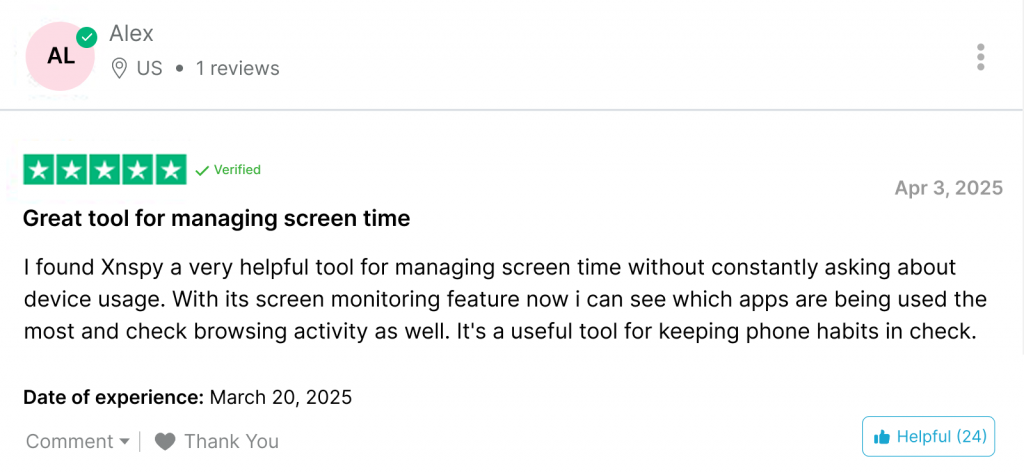
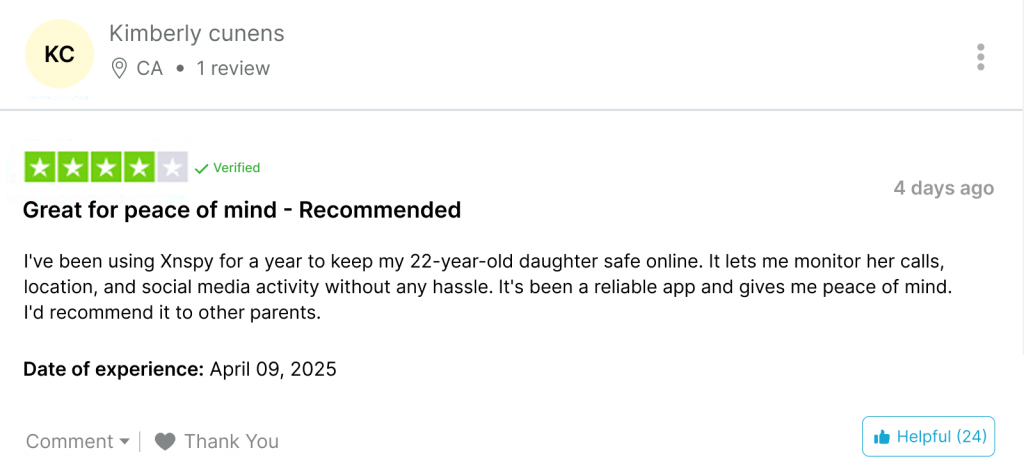
Spylix vs. XNSPY – A Comprehensive Comparison
| Feature | Spylix | XNSPY |
| Call Logs | ⭐⭐⭐⭐ Records all incoming and outgoing calls with contact information, duration, and timestamps. | ⭐⭐⭐⭐⭐ Records incoming and outgoing calls with all details and offers comprehensive calling analysis reports as well. |
| Call Recordings | ⭐ Not Available | ⭐⭐⭐⭐⭐ Records all incoming and outgoing calls with clear sound quality. |
| Location Tracking | ⭐⭐⭐ Precise location tracking, but lacks real-time updates. | ⭐⭐⭐⭐⭐ Tracks locations accurately and offers real-time updates to the user. |
| Geo-Fencing | ⭐⭐⭐ Allows adding certain locations only. | ⭐⭐⭐⭐⭐ Allows adding certain locations and setting a radius around them as well. |
| Keyword Alerts | ⭐⭐⭐⭐ Sends email alerts when flagged words are typed. | ⭐⭐⭐⭐⭐ Sends email alerts when flagged words appear on the screen or are typed. |
| Watchlist Contacts | ⭐ Not available | ⭐⭐⭐⭐⭐ Sends email alerts when certain contacts are added to the contact watchlist. |
| Record Surround | ⭐ Not available | ⭐⭐⭐⭐⭐ Allows users to record the surroundings of the targeted device. |
| Wipe Phone | ⭐ Not available | ⭐⭐⭐⭐⭐ Allows users to wipe off all the data from the targeted device. |
| Lock Phone | ⭐ Not available | ⭐⭐⭐⭐⭐ Allows users to lock the targeted device remotely. |
| Notes Monitoring | ⭐⭐⭐⭐⭐ Allows users to track targeted devices’ notes. | ⭐ Not Available |
| Ease of use | ⭐⭐⭐⭐ Easy to use and set up. However, the dashboard may seem cluttered with too much graphical information. | ⭐⭐⭐⭐⭐ Easy to use with a minimal and clean interface. |
| Customer Support | ⭐⭐ 24/7 customer support is available, but the representatives are non-responsive. | ⭐⭐⭐⭐⭐ 24/7 available and responsive customer support. |
| Price | ⭐⭐⭐⭐ Spylix’s price point is relatively higher. | ⭐⭐⭐⭐⭐ A budget-friendly option with endless monitoring features. |
Conclusion
In a nutshell, numerous monitoring apps are available online. The one that suits you best depends on your personal needs. Spylix offers ease of use and comprehensive social media tracking, which is quite essential for parents. So, for anyone who’s thinking, is Spylix legit? Its features, like blocking apps, web pages, and connections, make it a great choice for parents who want protection against online scams.
Whereas, when it comes to XNSPY, the app’s ability to work smoothly under poor network connections makes it one of the top choices. Moreover, numerous remote options allow users to protect their loved ones more efficiently. With its precise and timely location update, it also offers a remarkable physical monitoring angle. So, if you’re after basic tracking, Spylix can do the job, but for deeper insights and powerful remote control features, XNSPY is the better choice.
5 Comments
Leave a reply:
Your email address will not be published. Required fields are marked*
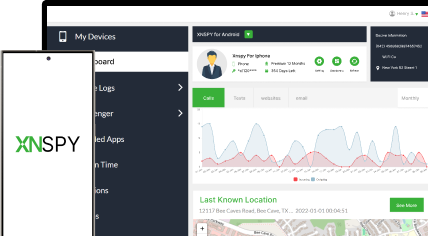



sue
June 16, 2025 at 1:50 amdo i need to have access to the phone to use this product
Jenny Jack
September 9, 2025 at 2:54 pmI want to cancel my spylix subscription. How can I do it?
Mike Moke
September 10, 2025 at 3:05 pmHow to install Xnspy app? Is there a link?
James Alan
September 11, 2025 at 3:04 pmThe interface of the app is horrific and I keep finding many apps that are the exact same. Scam
Juke James
September 12, 2025 at 2:55 pmWhy are people still buying such monitoring apps in 2025?