The complete monitoring experience for your phone
Get XNSPY and start tracking calls, texts, multimedia, locations and more on any phone!
Get Started Now Live DemoWith the digital world becoming an increasingly integral part of our lives, it’s natural for parents to want to ensure their children are safe and protected online. And that’s where parental monitoring apps have become essential tools for parents of preteens and teens.
ClevGuard is a popular parental monitoring app that promises to provide parents with a comprehensive solution to track their kids’ online activities. But is it really as good as it claims to be? We decided to check the app out ourselves, and after thoroughly testing it, we’re here to provide the facts.
ClevGuard Overview
ClevGuard claims to offer 360-degree parental monitoring features that keep parents informed about their children’s online activities. Its four additional products, KidsGuard, KidsGuard Pro, KidsGuard for WhatsApp, and KidsGuard for LINE, offer various solutions for parents who want to monitor their children’s activity on particular apps.
Its core mission is centered around protecting children from potential online risks, such as cyberbullying, inappropriate content, and online predators.
ClevGuard emphasizes ease of use, ensuring parents can set it up and access detailed reports without much technical know-how.
ClevGuard App Compatibility, Installation, and Ease of Use
ClevGuard is available on Android, iOS, and Windows. We tried the app on all three operating systems and experienced its many features.
The iOS version of ClevGuard offers limited functionality compared to the Android version. Features such as Browsing History, Keylogger, and Remote Control are noticeably absent. On the other hand, the Android version provided a comprehensive monitoring experience, making it one of the most robust choices for parental oversight.
Installation is relatively straightforward, especially on Android devices. The setup guide walks you through each step, from downloading the app to setting it up on the target device with a ClevGuard login.
The app can be installed remotely with iCloud credentials on iOS devices, though this method does not offer all features. Rooting or jailbreaking is not required for basic functionalities, though it may be necessary to unlock more advanced options.
The user interface of ClevGuard is straightforward and intuitive. From the get-go, the ClevGuard dashboard details the most used apps and shortcuts to WhatsApp, Phone logs, and Phone Media. You can also view the apps used weekly, recent screenshots, and Keylogger details.
Essential Monitoring App Reviews to Explore Next
⚠️ MoniMaster Reviews: Features, Performance, Pros, and Cons
🛑 Spyier Review: What You Need to Know Before Buying
⚡ Minspy Review: A Detailed Look at its Features, Pricing, and Performance
ClevGuard’s Most Prominent Features
ClevGuard offers various features to help parents keep track of their children, though, as we discovered in our testing, they are not without their limitations. The app’s most prominent features are below.
Phone Files
One of the first features you see on the dashboard menu is Phone Files. This section compiles all the files saved on the phone. ClevGuard Phone Files include call logs, Messages, Contacts, Photos, Videos, Calendars, and an App Library.
Call Log
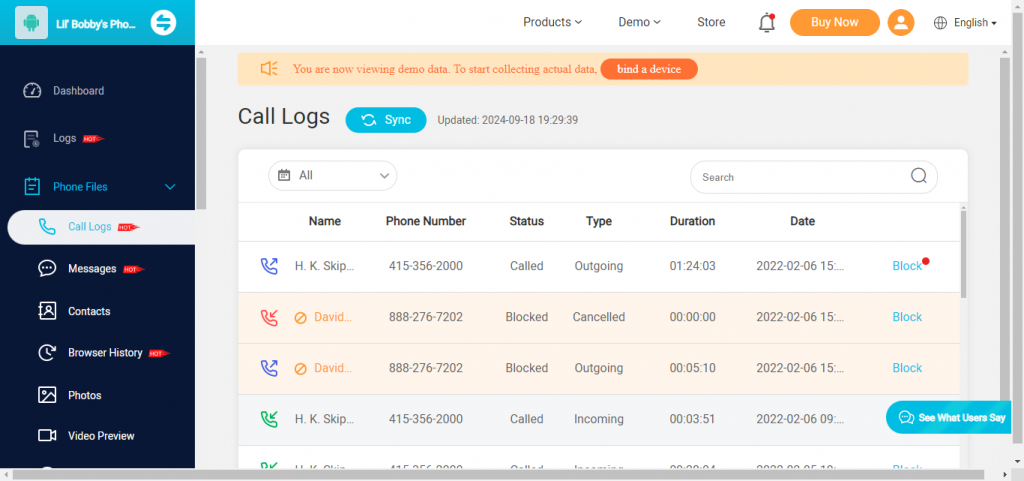
The call log feature shows all the incoming and outgoing calls received on the number. It includes the contact’s name, phone number, timestamp, duration, and phone call date. This overview is essential to know about the calls; however, in our testing we found that it failed to show which number needs a follow-up as it does not clarify the frequency that the number called or was called.
Messages
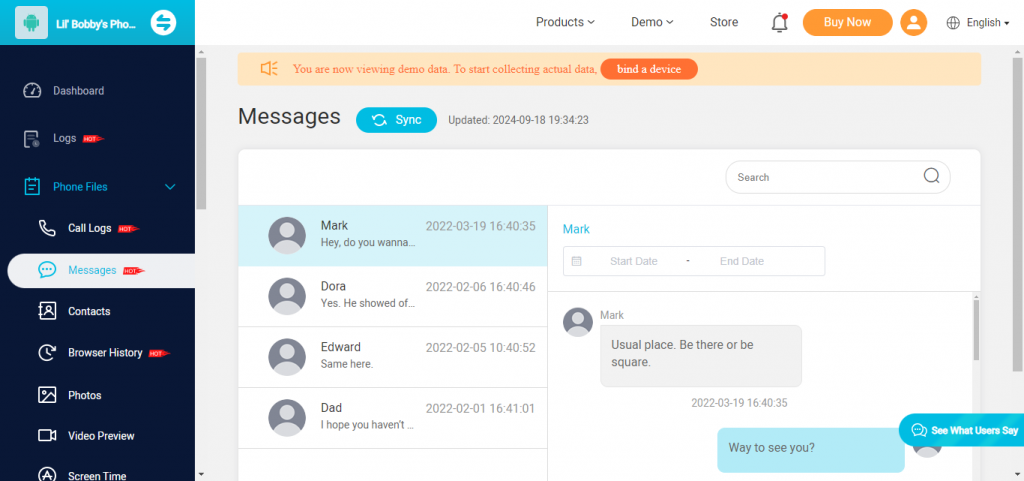
The messages feature shows all the messages sent and received on the phone. Clicking on a name will show the entire conversation, which we thought was essential in giving you a full picture.
Contacts
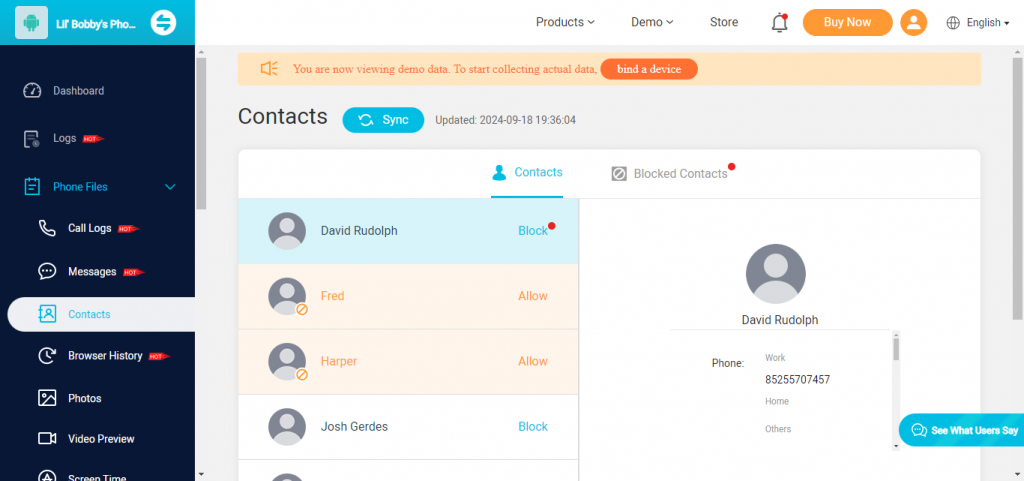
The contacts feature shows all the contacts saved on the phone, including their names and other details. ClevGuard also allows you to block and enable contacts remotely to protect children.
Browsing History
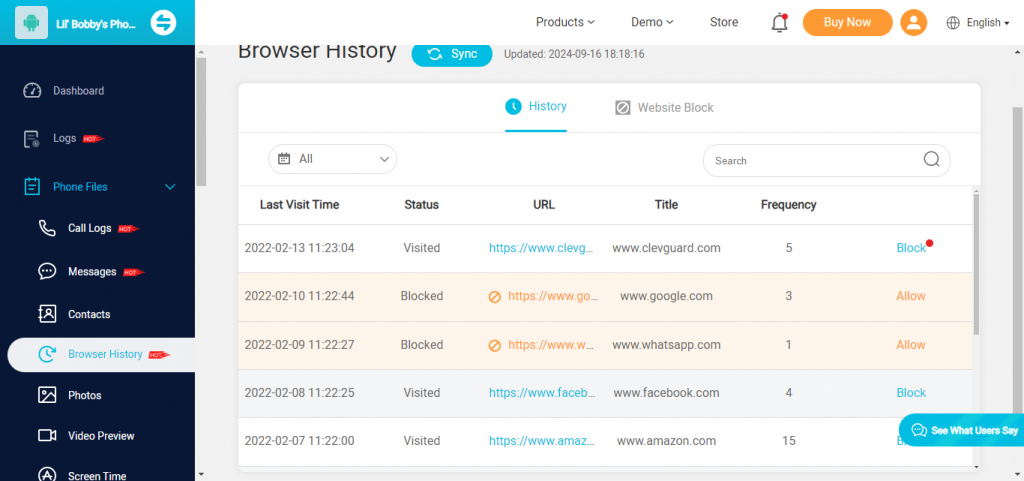
From the Browsing history, you can check the latest websites your child has visited. You can block websites directly from the browsing history, and the app also shows what blocked websites your child tried to reach. It allows you to block more websites directly from that tab by switching, keeping you from jumping through windows.
Photos
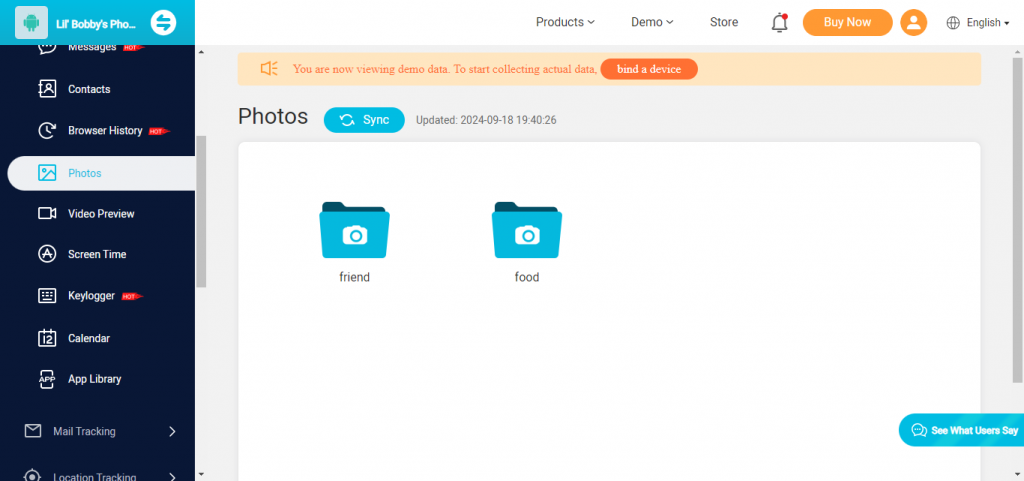
The Photos section allows you to view all the pictures. However, it fails to show where the photos which made the feature a hassle to use for us since we could not determine a certain image originated based off the data the dashboard alone provided us.
Screen Time
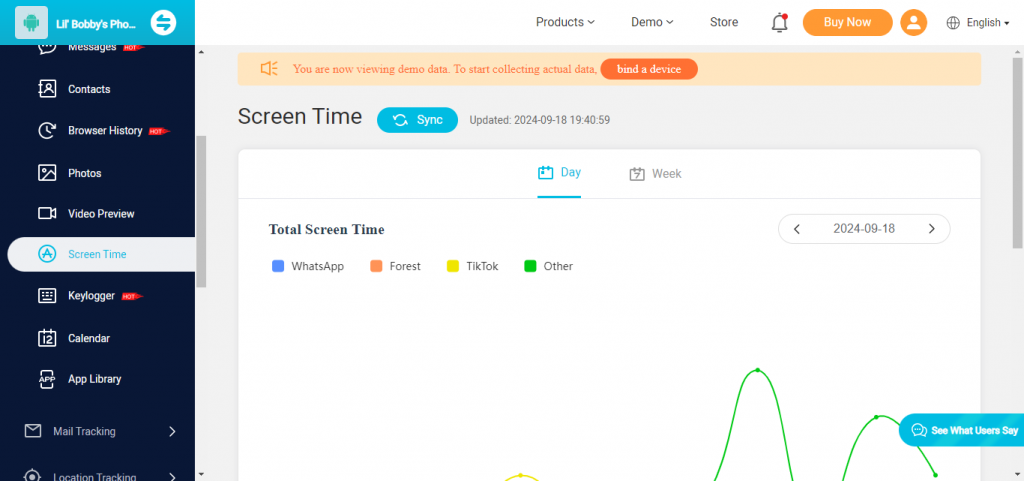
While ClevGuard shows all the details about your child’s time on various apps, it lacks the controls for managing the screen time directly from the feature. However, the data it shows provides a surprisingly insightful experience.
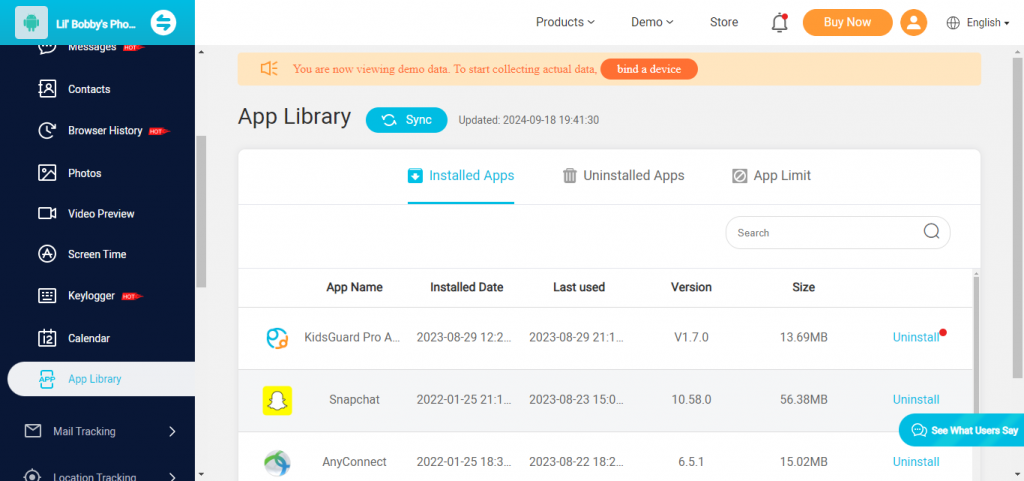
App Library shows all the apps installed on the phone. This feature is convenient because it allows you to uninstall apps directly. Additionally, you can block apps through the app limit tab, allowing you to manage installation remotely.
Key Logger
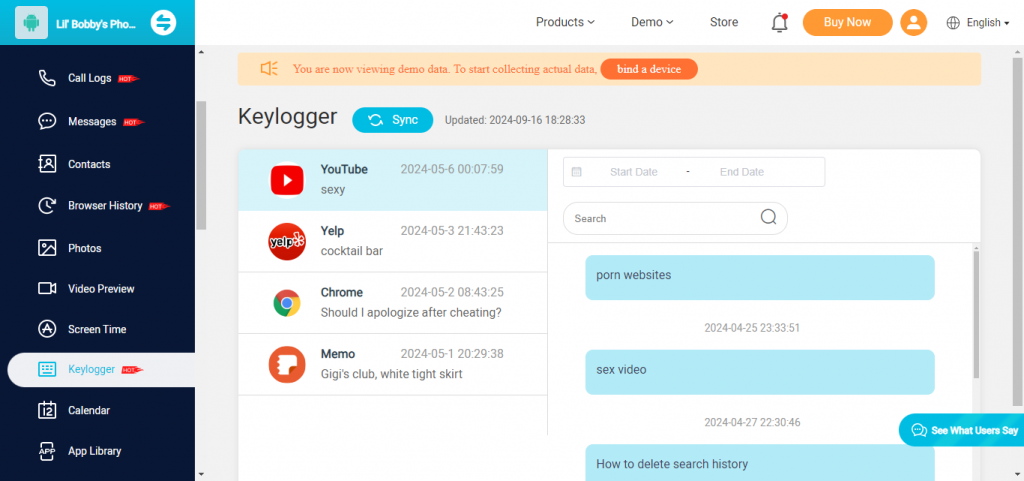
The keylogging feature in ClevGuard is handy for capturing comments and search queries. The app allows you to check various texts, including comments, browsing queries, and comments they make on multiple posts. This feature is also perfect for analyzing behaviors and understanding what your child wants to know or looking for an answer.

Didn’t Find the Features You Need? Try XNSPY
XNSPY delivers where ClevGuard falls behind.
Mail Tracking
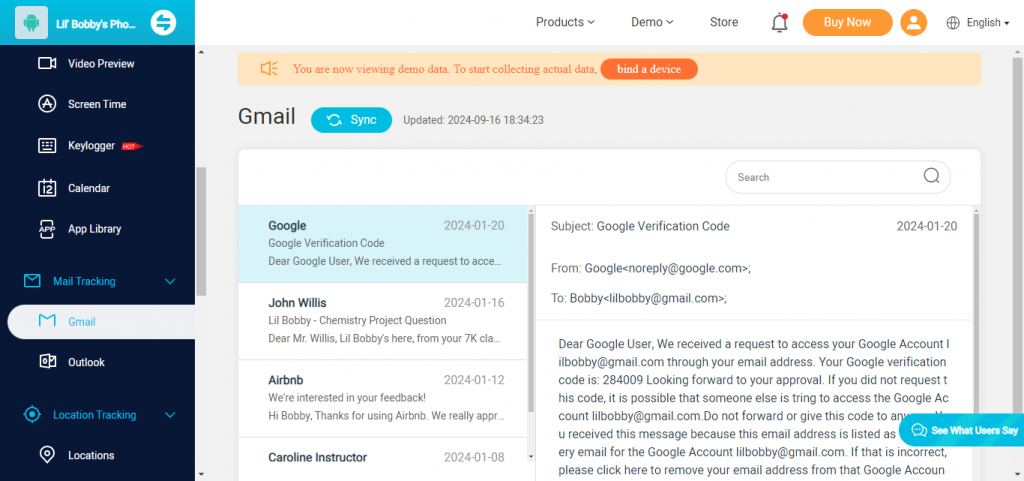
ClevGuard’s mail tracking feature monitors incoming and outgoing emails on the target device. The UI mirrors conventional mail clients, providing a similar user experience while only showing essential emails. For all of its merits, the UI doesn’t differentiate between sent and received mail, and this confusing oversight hinders an otherwise enjoyable user experience.
Location Tracking
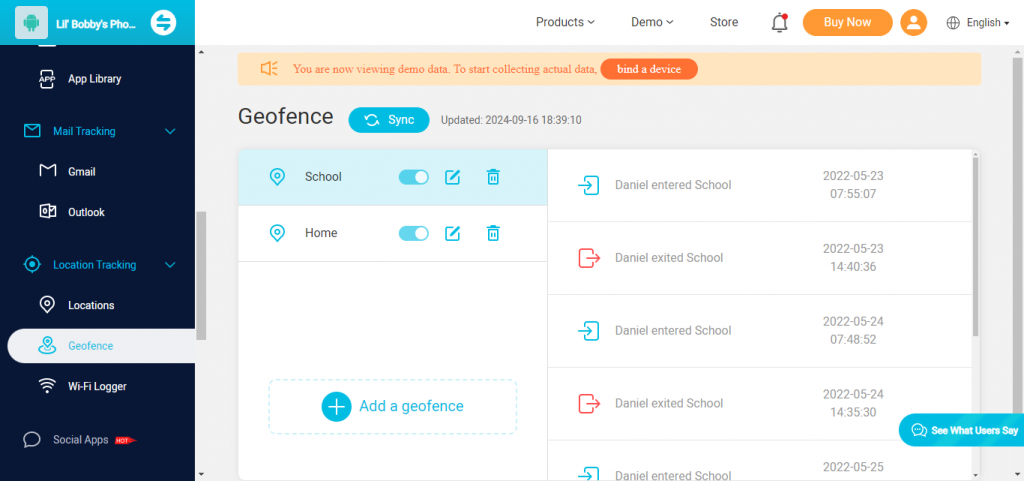
ClevGuard offers GPS location tracking, geofencing, and Wi-Fi logger details. The location shows the child’s current location, address, and date.
The WiFi logger shows what internet the child was connected to and for how long. If you recognize the Wi-Fi, you can also identify the location.
The geofencing feature shows when your child exits a pre-defined area. You can also see when they reached the defined area and left from the dashboard. The ClevGuard app allows you to conveniently add the location.
Social Apps
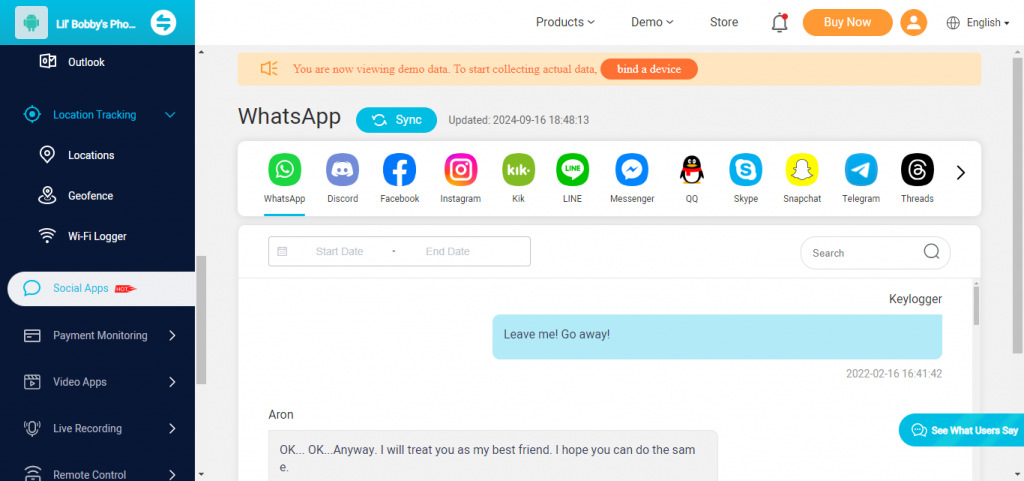
ClevGuard monitors popular social media platforms such as WhatsApp, Discord, Instagram, Snapchat, etc. The app creates a conversation mode for all the apps. Click on the app you want to monitor, and it will show the latest chat your children had with someone. To check any particular conversation, you can use the search button.
Video Apps
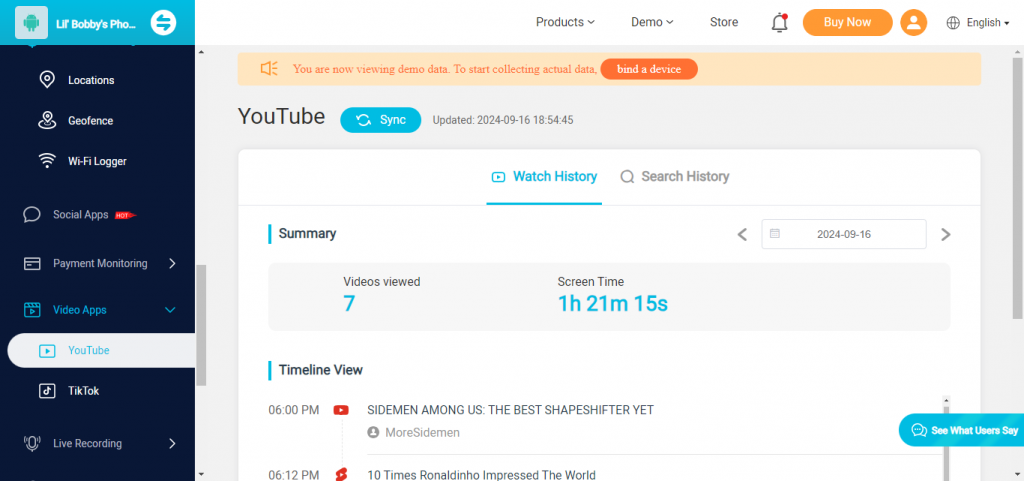
ClevGuard provides monitoring for video-sharing platforms like YouTube and TikTok. The app allows you to check the total time spent on the app, the number of videos your child has watched, and the URL. It also provides the search history, which helps you know what video content your child is watching.
Live Recording
This dropdown includes features such as Record Surround, App Calls, App Voices, Record Calls, and Record Screen.
Live Screen
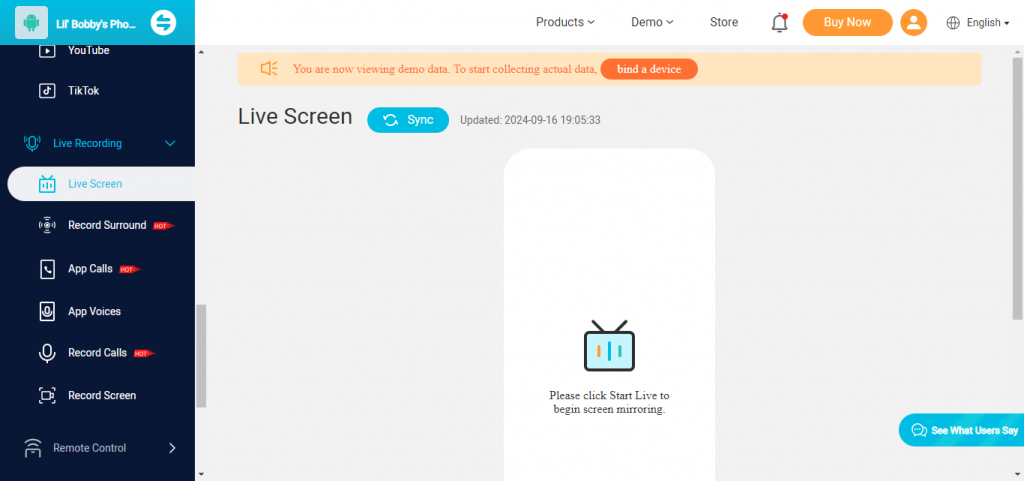
With the screen mirroring feature, you can remotely see what your child is doing at a particular moment. The live screen feature caught our eye, mainly since it provided a live look into the phone’s activity. In our testing, however, compatibility issues hampered this feature, and it flat-out refused to work in some instances. We would’ve rated this feature highly if not for the constant bugs and issues.
App Calls
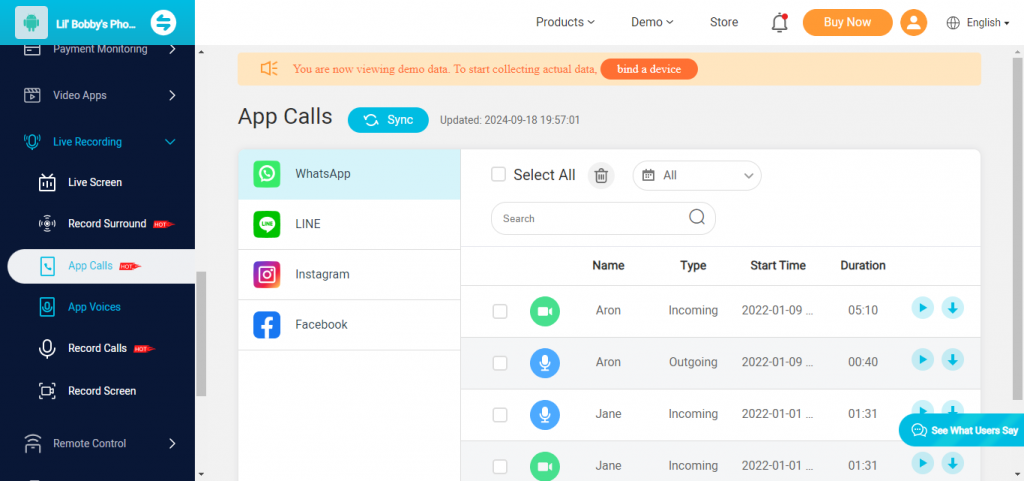
The app call recording is sound and segregated in an organized way. The app also allows you to download the calls directly from the dashboard.
Record Calls
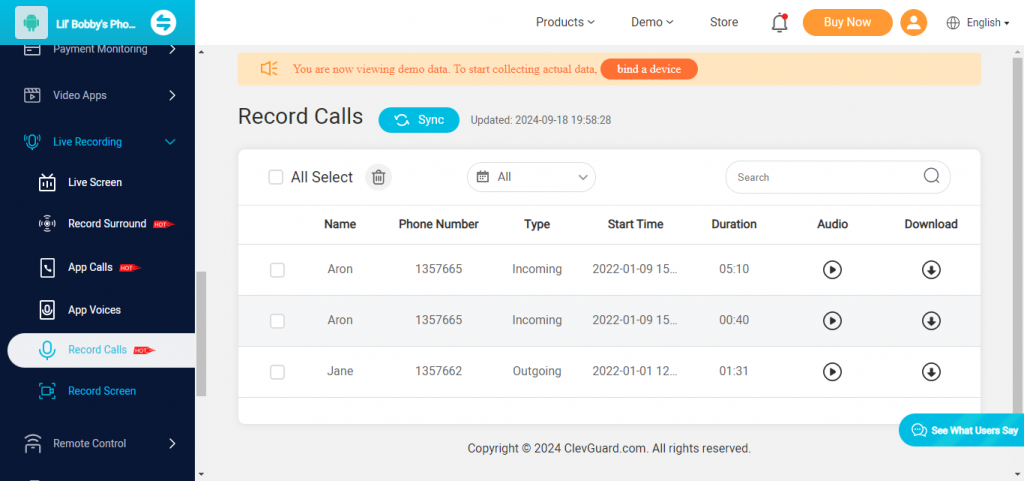
The other features included in Live Recording are related to voice recording. You can record all the calls you receive using this number. The separate section for call recording is handy if you require it. However, you must jump between tabs to match the call recording and logs.
App Voices
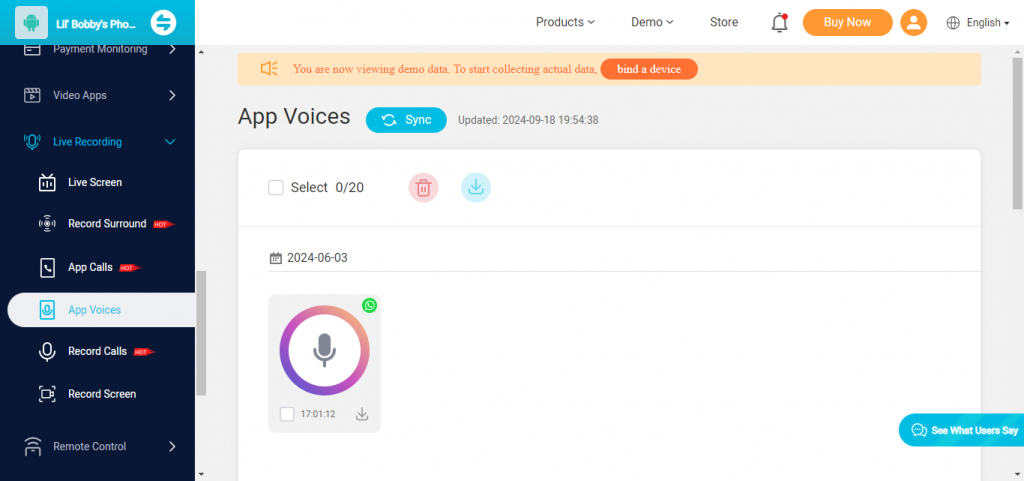
Additionally, you can listen to the voice notes separately. This feature can be helpful; but, there is no information about the chat the message is from or is sent to. You need to dig through the messages separately to place the message.
Record Screen
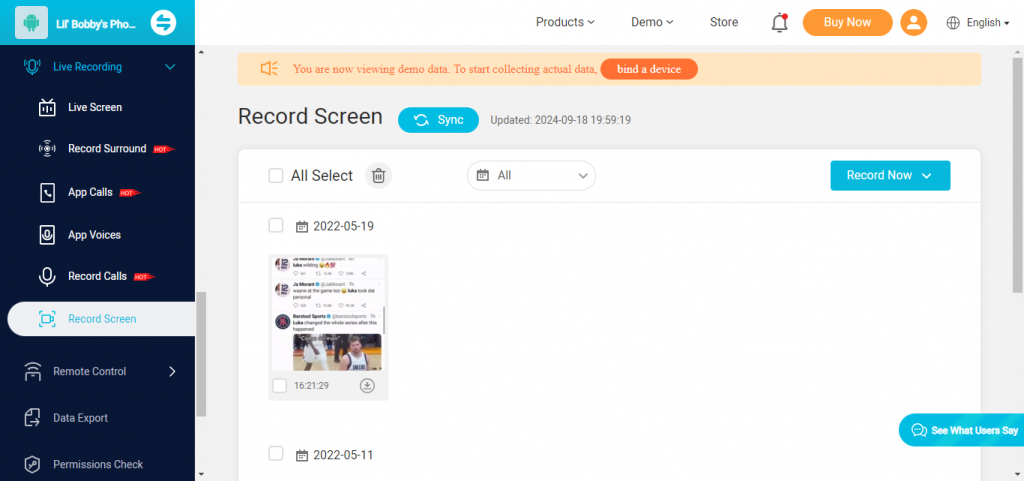
This feature allows you to record the screen remotely and see activity like your phone. We found ClevGuard’s screen recording to be on point and easy to use.
Remote Control
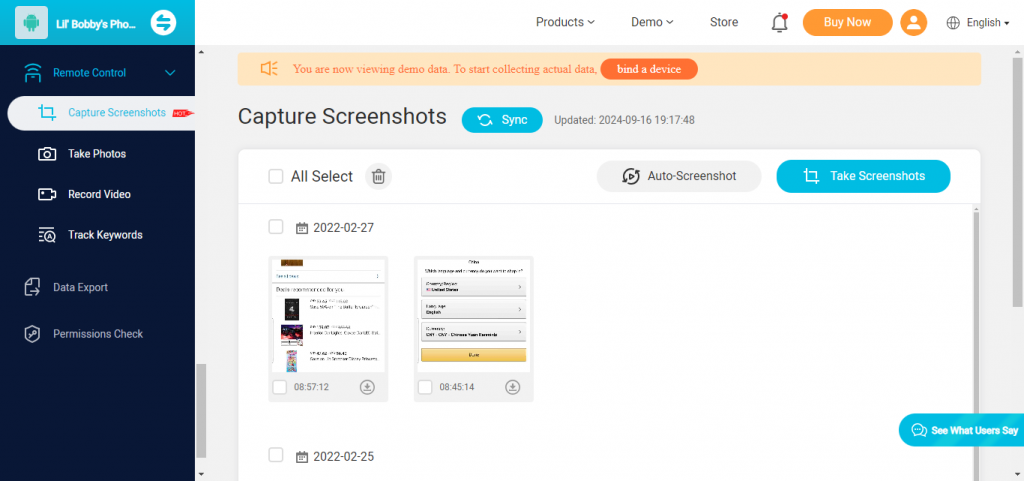
ClevGuard offers four major remote control options for parental monitoring: Capture Screenshots, Take photos, Record Video, and a Track Keywords option. The take photo or video feature allows you to take an image or video of the area your child is currently in, providing information about the child’s physical safety.
Track Keywords
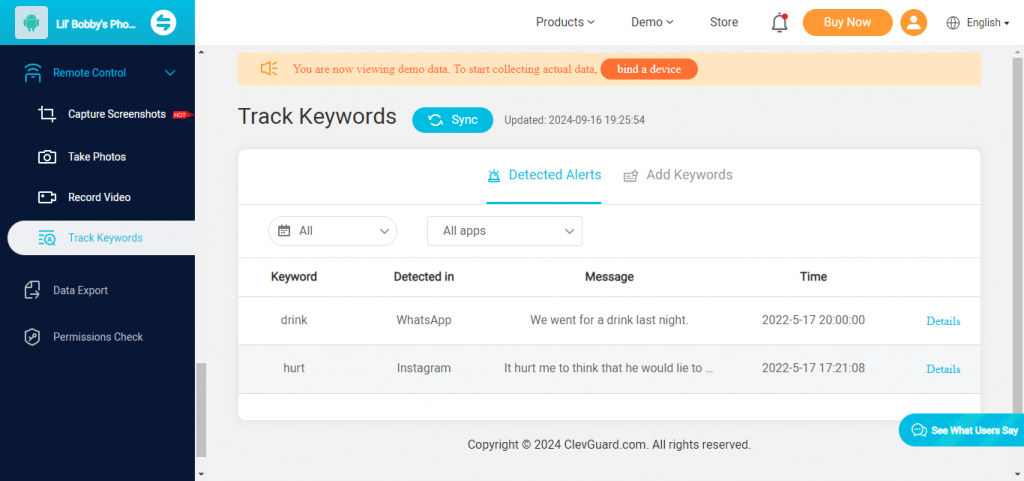
The track keywords also allow you to create a list of words the child may search for. When they punch in such a word, you get a notification.
ClevGuard: Pros and Cons Based on Reviews
So, you might be wondering—is Clevguard legit? Here are a few pros and cons of the app to provide you with a better context. Overall, the app is excellent and easy to use. However, we experienced a few glitches, and it took time to reach support.
Pros
- The app offers extensive features for Android. From Web and App Filtering, Location Tracking, Activity Reports, and keyword alerts to in-depth tracking solutions, all features offer in-depth tracking solutions, especially for Android.
- The app’s user interface is functional and very easy to use. Most settings are within the feature, making it an easy option for non-tech-oriented parents to operate.
- The location tracking feature includes geofencing, a Wi-Fi logger, and photo and video capture features.
Cons
- The app requires multiple expensive subscriptions to fully utilize its potential. Once you have subscribed, you may have to buy another app for certain features.
- There are no good options available for content filtering. The app focuses on just monitoring and not protecting children from inappropriate content.
- The screen time feature is essential but doesn’t offer many solutions for controlling access watch time.
- There is no direct access to customer services. However, they have a chatbot on the website for basic queries. To talk to a customer services representative, you must leave your details; they will contact you within 48 hours.
ClevGuard Reviews – How Does The App Stack Up?
We checked out various customer review websites to see how actual users feel about ClevGuard. While customer reviews are positive and they recommend ClevGuard for its thorough social media monitoring and tracking features, many customers have pointed out issues like customer service delay time and having to buy multiple subscriptions for various features. Here are a couple of reviews we came across while reviewing the app’s online presence.
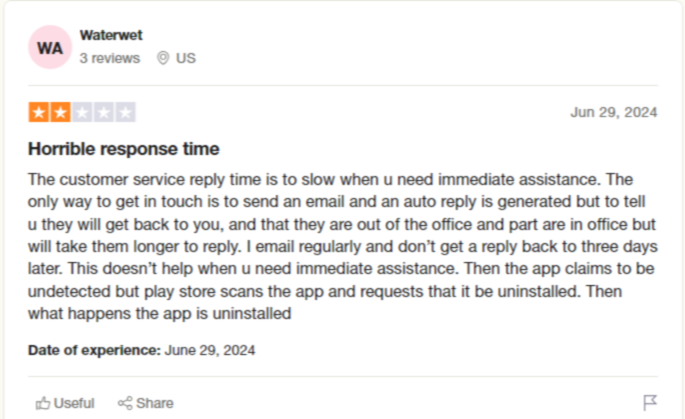
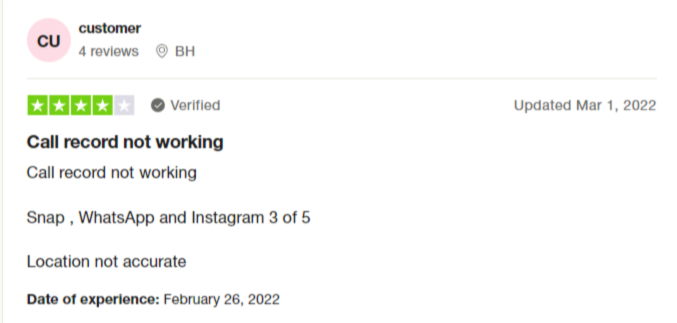
A Different Perspective: Why XNSPY Might Be Worth Your Attention
While ClevGuard has its merits and offers various solutions to parental monitoring concerns, the complexity of its feature packages usually confuses individuals. Those who want a straightforward and more effective solution to monitoring their kids should consider XNSPY.
XNSPY is a more comprehensive and convenient parental monitoring app that offers the true meaning of value for money. Its balanced features across Android and iOS platforms provide a more fruitful user experience.
XNSPY Overview
XNSPY is a widely recognized monitoring app with features similar to ClevGuard, but some notable differences make it an overall better experience. Known for its strong performance on both Android and iOS, XNSPY offers a range of features, including real-time location tracking, social media monitoring, call and message tracking, and more.
XNSPY promotes a safe digital experience for children and focuses on employee monitoring to safeguard company data. It’s also more affordable than ClevGuard, making it a more accessible option for users on a budget. Let’s compare how it works with ClevGuard so you can decide which app works best for you.
XNSPY vs Clevguard: Compatibility and Installation
XNSPY is compatible with Android and iOS devices. Its cross-platform functionality is one of its key strengths, offering nearly identical features for both operating systems. You can also check the compatibility directly from the website.
Unlike ClevGuard, XNSPY’s iOS version is more competitive, though some features still require iCloud credentials for installation without jailbreak.
Installation is user-friendly, with a detailed step-by-step guide. Once you install it, you need access to the target device, and then you can monitor it remotely in stealth mode without any issues.
The app takes only a few minutes to install and doesn’t require extensive tech knowledge. You can hide the app’s icon, so if you want discreet monitoring, you don’t need to make additional settings to hide the app.
Compared to ClevGuard, XNSPY has a relatively simple and intuitive dashboard that provides a more seamless experience for finding the relevant data. The interface is more parental monitoring-oriented, and the features align with the importance of online safety for children.
At first glance, it provides access to reports and settings. You can change the settings for all your accounts on XNSPY. Further, you can view the summary of incoming and outgoing calls and messages along with the target device’s current location.
For any issue, customer service is available 24/7 and practically replies within a few minutes.
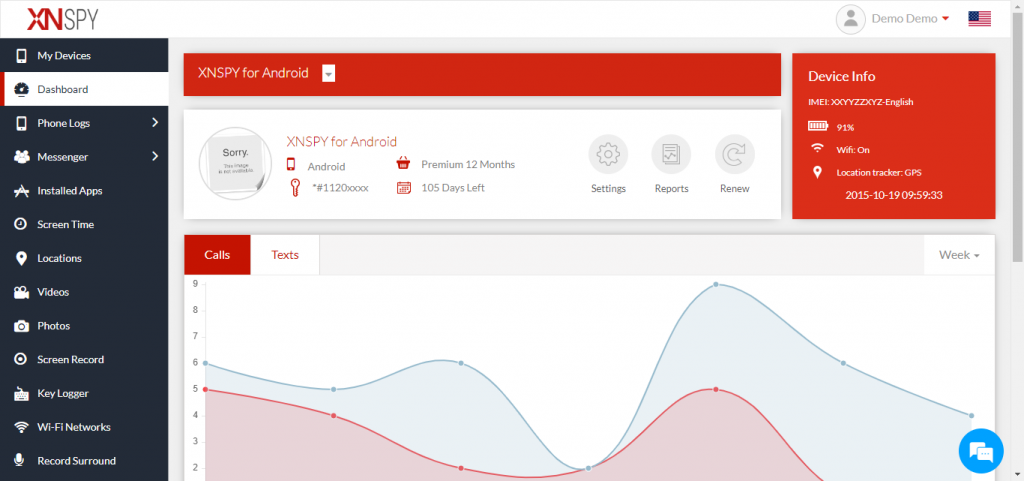
XNSPY Features Compared to ClevGuard
XNSPY offers various features that provide thorough parental monitoring for your children. Here is how these features work in comparison with the ClevGuard features.
Phone Logs
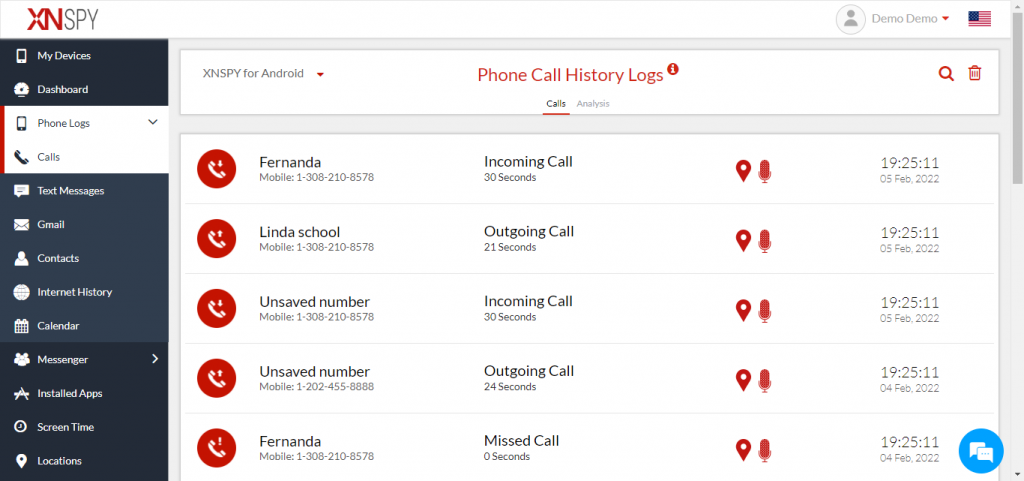
XNSPY offers comprehensive phone log tracking, including detailed information on incoming, outgoing, and missed calls, timestamps, and call durations. This tab contains all the details about the phone calls received, including the call recording feature and the frequency of the calls. Meanwhile, in ClevGuard, you have to switch the tab for call recording.
XNSPY also offers analysis for incoming and outgoing calls, providing more details about the top callers and their duration so you know what is more important to follow.
Did You Know?
XNSPY refreshes call logs every 60 seconds, so you can track calls as they happen—completely undetected.
Location
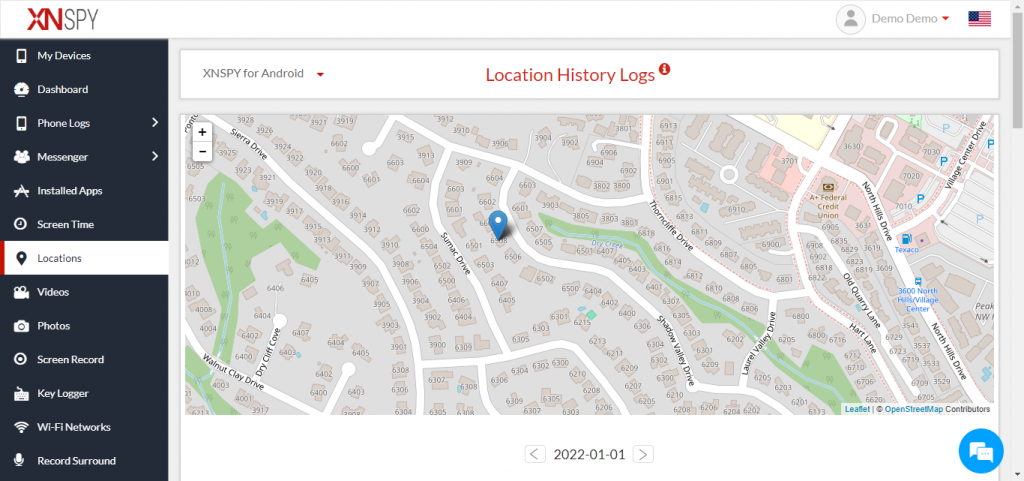
Both XNSPY and ClevGuard offer real-time location tracking and geofencing features, enabling parents to set safe zones and receive alerts if the child exits these areas. However, XNSPY’s location tracking tends to be more precise across both Android and iOS, as per the various reviews.
Like ClevGuard, XNSPY also provides detailed location history, geofencing, wifi networks, and surround recording to understand the exact location and ensure safety.
Based on the location accuracy, XNSPY takes this category.
Browsing History
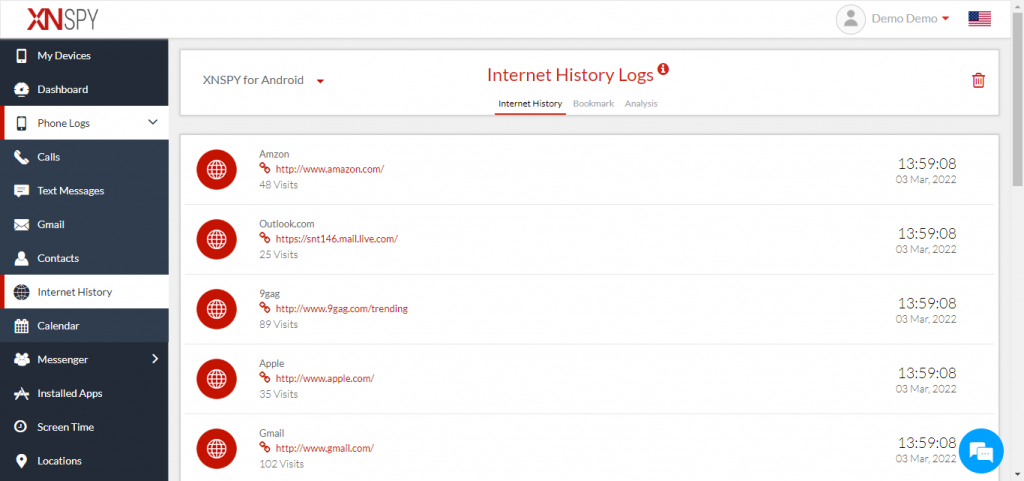
The internet history feature in XNSPY provides information about the websites visited, including frequency, timestamps, and visit dates. ClevGuard also shows whether a website is blocked. However, it doesn’t show bookmarks and analysis like XNSPY.
Messenger
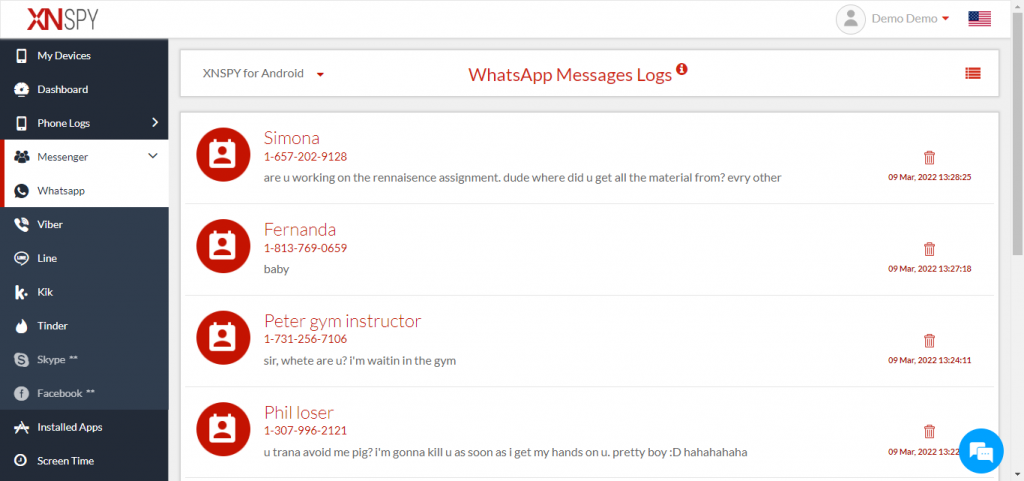
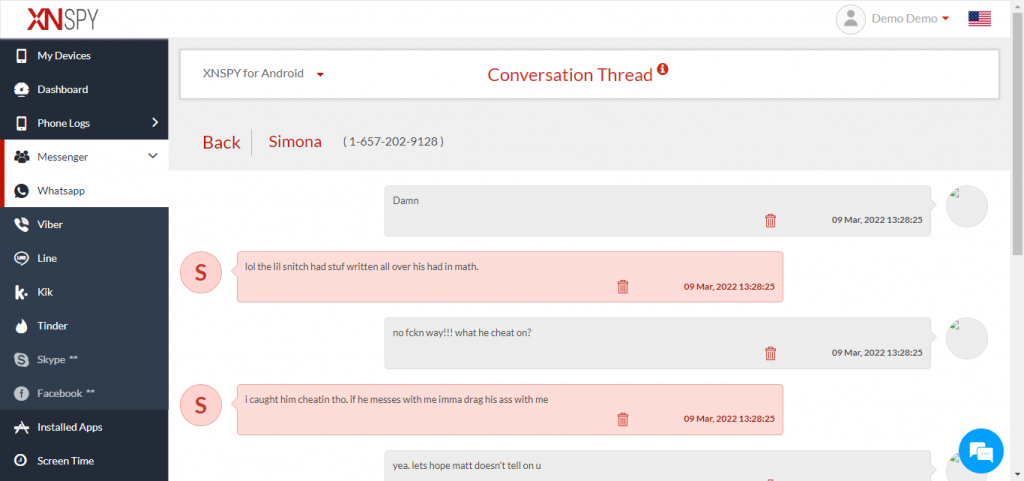
XNSPY monitors popular messaging apps such as WhatsApp, Facebook Messenger, and Viber. It allows parents to track messages sent and received across these platforms. ClevGuard offers more platforms, including Tinder, Discord, and Threads.
However, XNSPY offers more detailed and systematic conversation threads, and you get more context immediately. It provides an overview of all chats and allows you to choose which you want to go through, whereas ClevGuard directly shows the conversation, leaving you confused about what conversation you want to read or not. Combined with the screenshot feature, you can manage content filtration more effectively.
Here, XNSPY is the clear winner.
Installed Apps
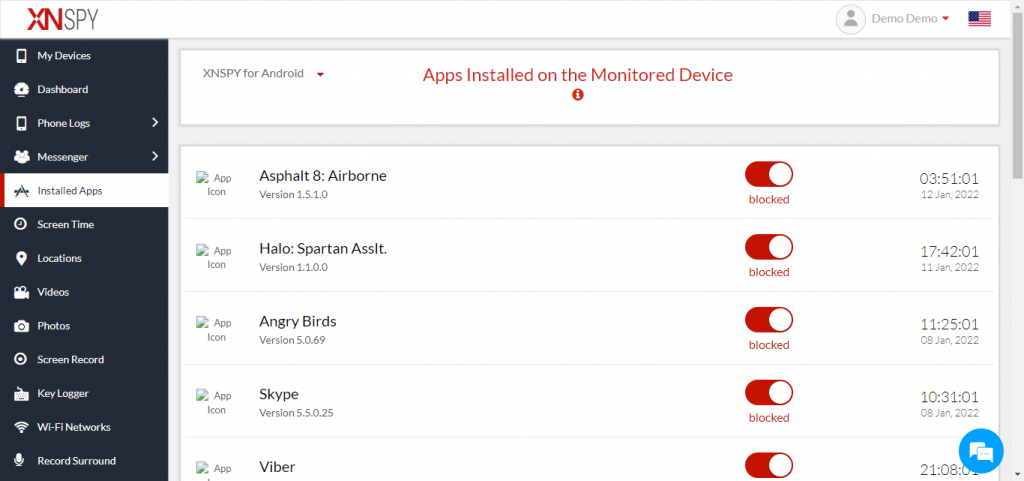
XNSPY gives parents insight into all installed apps on the target device and allows them to block or restrict access to specific applications. ClevGuard also provides a similar feature but offers less control over app blocking and management and focuses more on the installed and uninstalled apps.
Overall, both are at par.
Keylogger
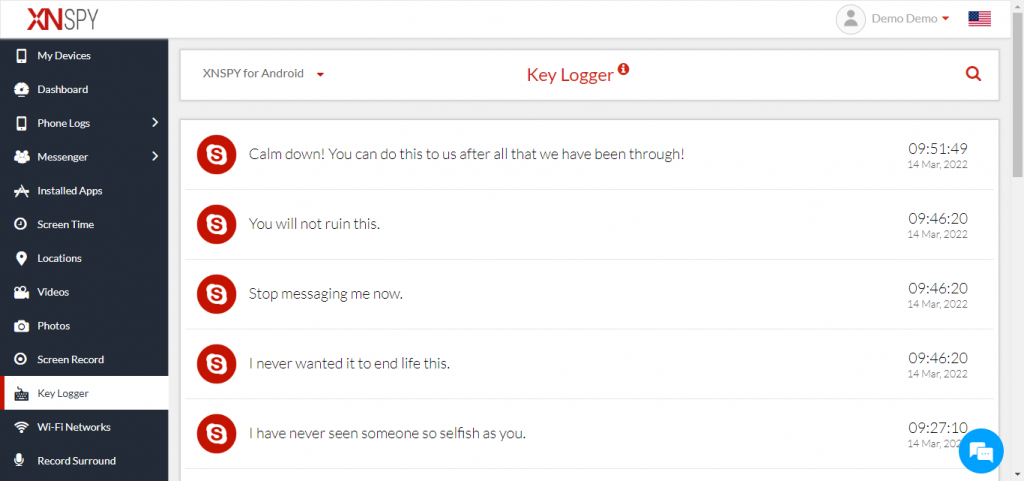
The keylogger feature in XNSPY tracks all keystrokes made on the monitored device, providing a detailed log of everything typed, including messages, search queries, and login credentials. You can view the app the text is from and filter out the ones you want to view.
The Key Logger feature in ClevGuard shows the apps, and then you can reach further information by clicking the app. Both apps have similar functionality for this feature.
Multimedia
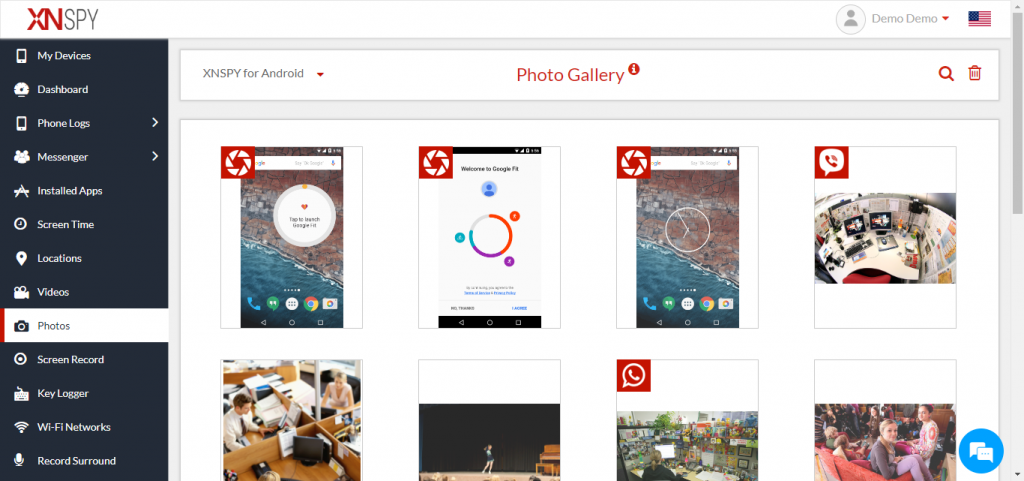
XNSPY ensures parents can view any media shared or received, including pictures and videos. You have direct access to the gallery to view what media is saved and where it has been downloaded.
ClevGuard offers the same and shows the videos and pictures in separate folders; however, ClevGuard may not instantly show where the image is saved.
Screen Record
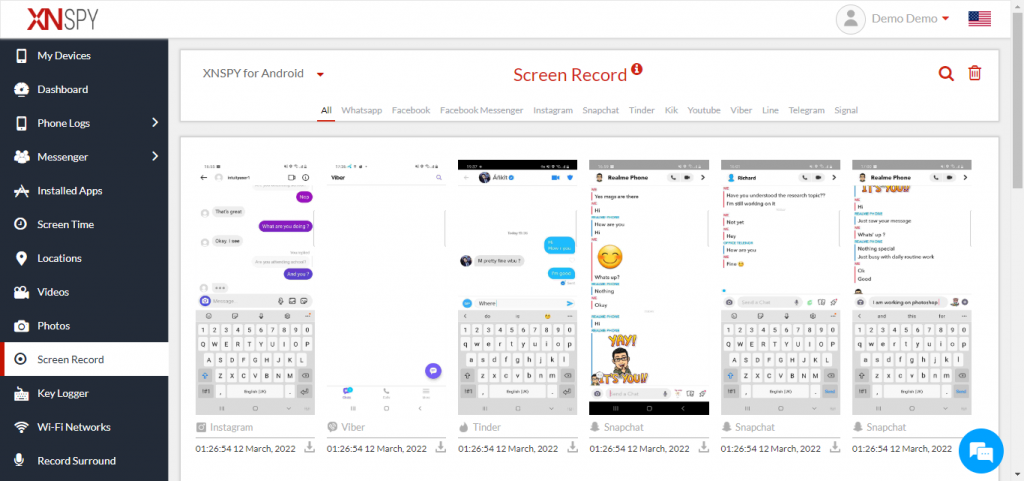
XNSPY includes a screen recording feature that captures a live feed of the target device’s screen at intervals. It includes screen recordings for all apps, including WhatsApp, Facebook, Tinder, etc. This gives parents real-time insights into what their child sees or does on their phone.
ClevGuard lacks this specific functionality, offering only screenshot capture at certain times. XNSPY’s screen recording allows for more in-depth monitoring of activities on social media, browsers, and other apps, making it a more thorough tool for observing device use than ClevGuard.
Call Record
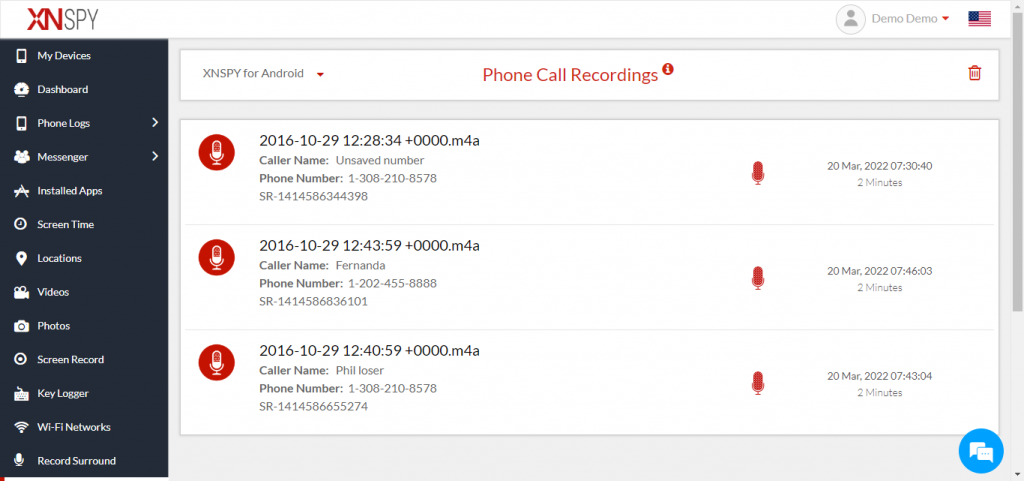
One of XNSPY’s standout features is its call recording capability, which enhances security by capturing phone conversations and displaying contact details such as name, number, date, and call time.
ClevGuard organizes voice features by grouping them, while XNSPY offers similar functionalities but categorizes them separately.
Although call monitoring is essential, with today’s generation favoring texting over calling, this feature is often less utilized than tools like screen recording and keylogging.
Remote Control
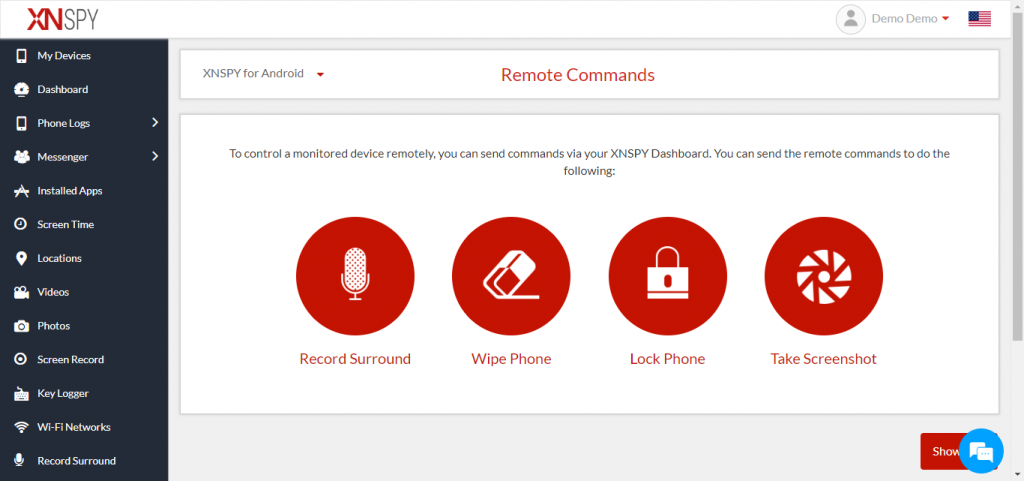
Both XNSPY and ClevGuard offer remote control features that allow parents to manage the target device from a distance. XNSPY, however, provides more advanced controls, such as phone wiping and locking.
While ClevGuard enables parents to take pictures and record voices, which is a perfect feature if the children are in danger, it is rarely used.
XNSPY: Pros and Cons
Here are a few pros and cons of XNSPY that can help you decide if the app is what you need.
Pros
- XNSPY offers more comprehensive features aligned to provide ease and extensive information about the target device. The most prominent features are surround recording, call recording, and social media monitoring.
- The location is more precise and is updated every few minutes.
- The installation process is more manageable and takes very few minutes.
- XNSP offers 24/7 customer support. If you have any issues, you can directly contact them without waiting for them to contact you back.
Cons
- XNSPY does not monitor as many platforms as ClevGuard. However, the app’s screenshot feature covers it.
- Sometimes, the app takes a longer time to activate after installation.
Customer Reviews for XNSPY
XNSPY has a broad customer base and has a lot of satisfied customers.
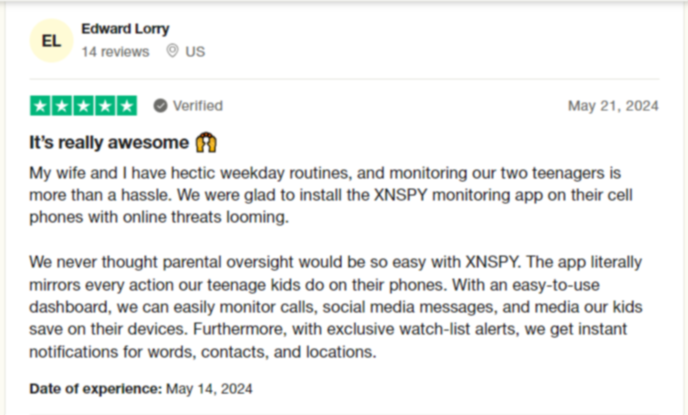
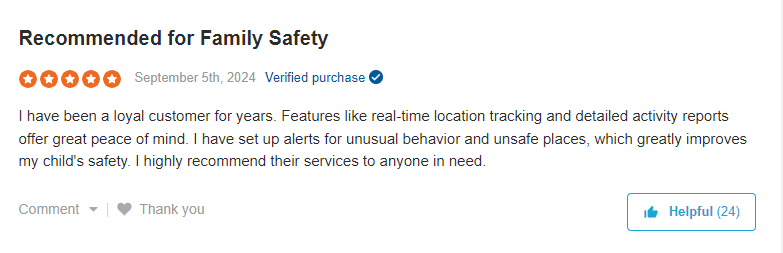
Overview: ClevGuard vs. XNSPY
Here is a quick ClevGuard vs. XNSPY comparison for your convenience.
| Feature | XNSPY | ClevGuard |
| Compatibility | Android & iOS with similar feature availability across both platforms. No rooting/jailbreaking is required. ★ ★ ★ ★ ★ | Android, iOS, and Windows. Limited iOS functionality compared to Android. ★ ★ ★ ★ |
| Installation | Simple installation with a step-by-step guide. Stealth mode is available. ★ ★ ★ ★ ★ | Straightforward installation, but limited remote installation options for iOS. ★ ★ ★ ★ |
| Phone Logs | Comprehensive call logs with detailed analysis, timestamps, and call recording. ★ ★ ★ ★ ★ | Basic phone log monitoring, but requires switching tabs for call recording. ★ ★ ★ ★ |
| Browsing History | Detailed web history, including bookmarks, timestamps, and visit frequency. ★ ★ ★ ★ ★ | Shows blocked websites but lacks bookmarks and detailed analysis. ★ ★ ★ ☆ ☆ |
| Social Media Monitoring | WhatsApp, Facebook Messenger, Viber, and more. Detailed conversation threads and context. ★ ★ ★ ★ ★ | Monitors more platforms (WhatsApp, Discord, Instagram, Snapchat) but less requires multiple apps. ★ ★ ☆ ☆ ☆ |
| App Monitoring | Insight into installed apps with blocking options. ★ ★ ★ ★ ★ | Lists installed/uninstalled apps but offers less control over app management. ★ ★ ★ ☆ ☆ |
| Keylogger | Tracks all keystrokes with detailed app-by-app logging. ★ ★ ★ ★ ★ | Similar functionality but requires more manual navigation. ★ ★ ★ ★ ☆ |
| Location Tracking | Precise real-time tracking, geofencing, and location history. ★ ★ ★ ★ ★ | GPS tracking, geofencing, and Wi-Fi logger with slight limitations. ★ ★ ★ ★ ☆ |
| Multimedia Monitoring | Direct access to gallery and media files. ★ ★ ★ ★ ★ | Similar feature but lacks instant details on file locations. ★ ★ ★ ☆ ☆ |
| Screen Recording | Full-screen recording for social media apps, browsers, and more. ★ ★ ★ ★ ★ | Only offers periodic screenshots, no continuous recording. ★ ★ ★ ☆ ☆ |
| Call Recording | Records all calls with contact details and timestamps. ★ ★ ★ ★ ★ | Grouped with other voice features, but less user-friendly. ★ ★ ★ ☆ ☆ |
| Remote Control | Advanced remote control, including phone wiping and locking. ★ ★ ★ ★ ★ | Basic remote features like photo capturing and voice recording. ★ ★ ★ ☆ ☆ |
| Customer Support | 24/7 customer support with quick response times. ★ ★ ★ ★ ★ | Customer service response takes up to 48 hours, with chatbot assistance. ★ ★ ★ ☆ ☆ |
| Pricing | More affordable with a competitive feature set for its price. ★ ★ ★ ★ ★ | Requires extra subscriptions for advanced features, which are more expensive for iOS users. ★ ★ ★ ☆ ☆ |
| Overall Ease of Use | Intuitive dashboard with a focus on parental monitoring. ★ ★ ★ ★ ★ | User-friendly but lacks some fine-tuning in feature accessibility. ★ ★ ★ ★ ☆ ☆ |
| Performance on iOS | Strong performance with a near-equal feature set across Android and iOS. ★ ★ ★ ★ ★ | Limited functionality on iOS compared to Android. ★ ★ ★ ☆ ☆ |
Final Verdict
When comparing ClevGuard and XNSPY, both apps provide robust parental monitoring features, but their performance varies significantly depending on the platform and specific needs. You can check the features and compatibility and choose the one that fits your requirements the most or offers more value.
ClevGuard offers a comprehensive feature set, especially for Android users, making it a reliable tool for tracking phone logs, social media, and location. It provides an intuitive interface, and you can navigate the app easily to find the feature you require the most.
ClevGuard offers extensive features, but accessing them all requires extra subscriptions. The pricing plans are a bit confusing and can be unnerving. Additionally, if there are issues, you must wait for two days to get an answer to a simple query, causing delay and frustration.
On the other hand, XNSPY is an app that offers more value and useful features to protect your children from online dangers. The pricing is straightforward; you can get all the features with just one subscription.
Its standout features, like call recording, detailed keylogger logs, and screen recording, provide more in-depth monitoring. XNSPY also excels in real-time location tracking and multimedia access and offers a more affordable price point with prompt, 24/7 customer support.

XNSPY: Your Better Alternative to ClevGuard
Get more control with XNSPY’s advanced features.
3 Comments
Leave a reply:
Your email address will not be published. Required fields are marked*



Coli
May 23, 2025 at 1:56 pmAvoid Clevguard. I bought the app and then they kept askign me to pay more to access features. After I had paid for all, they said now it requires rooting. I am so mad. Pathetic, pathetic, pathetic.
Gabriela
June 17, 2025 at 2:38 pmThis is quite informative, can you please guide me where I can buy the app from? I understand everything else.
Scout
June 18, 2025 at 2:56 pmIt is quite hurtful that apps that expect parents to trust them are so dishonest. I had a very poor experience with both clev and mspy