The complete monitoring experience for your phone
Get XNSPY and start tracking calls, texts, multimedia, locations and more on any phone!
Get Started Now Live DemoSnapchat is a great way of staying connected, but it also keeps a lot hidden, especially when it comes to who someone talks to the most. And with 69% of young Snapchat users reporting experiences of cyberbullying, it is completely fair to want a bit more awareness of what is happening behind the scenes.
Sometimes, that curiosity comes from noticing a shift in someone’s behavior. Other times, it is just a gut feeling that something is off. Whatever the reason, it is natural to want some clarity.
In this blog, we will show you 5 simple and subtle ways to check someone’s Best Friends list on Snapchat, which can help you stay aware without crossing the line.
Can You See Other People’s Best Friends on Snapchat? Here’s the Truth
Yes, it is possible to see someone’s Best Friends on Snapchat. That said, Snapchat doesn’t give you a direct way to see someone else’s Best Friends list. That feature was removed to protect user privacy, so now only you can see your own Best Friends based on who you interact with most.
Even if you are close with someone on Snapchat, you won’t know who else they are snapping unless they tell you.
But that doesn’t mean you are completely in the dark. While Snapchat hides this info by default, there are other methods to figure out who someone’s been talking to on Snapchat.
Top Picks You’ll Be Glad You Clicked
📍 How to Find Someone’s Location on Snapchat
💻 How to Log into Someone Else’s Snapchat: 5 Best Ways
💬 How To Recover Deleted Snapchat Messages Without the Target Device
🔥 Decoding Snapchat Slang: 150 Terms Parents Need to Know
Why Understanding How to See Other People’s Best Friends on Snapchat Could Help You?
Knowing how to see someone’s Best Friends list on Snapchat without the target device can offer clear insight into the other person’s daily social interactions. The people they communicate with most often say a lot about where their attention and energy are going.
If you have noticed a shift in someone’s behavior or you are feeling unsure about their transparency, seeing who they are snapping frequently might help clear up doubts. It offers a more factual way to understand their connections instead of relying on assumptions.
This kind of digital observation can be especially helpful when you are concerned about inappropriate conversations, sudden changes in closeness, or just trying to get a better handle on their Snapchat habits.
How to See Someone’s Best Friends on Snapchat Without Alerting Them: 5 Proven Techniques
Here are the 5 most efficient methods you can use to look at someone’s Best Friends list on Snapchat while also maintaining discretion.
1. Using XNSPY
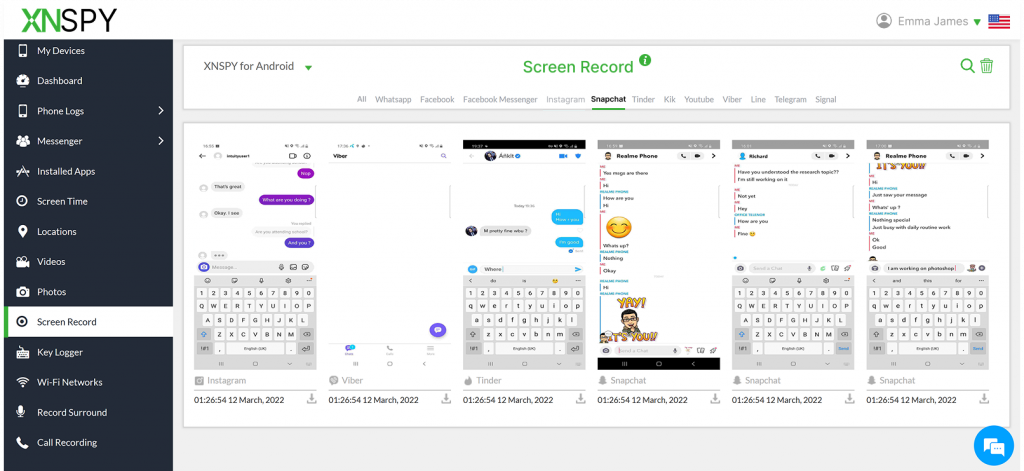
XNSPY is a powerful monitoring tool that can help users gain insights into someone’s Snapchat activity, including access to their Best Friends list.
While Snapchat doesn’t openly display Best Friends to outsiders, XNSPY’s screen recorder provides valuable insights into it. The screenshots provide a visual trail of usernames and emojis that appear beside them, each carrying a specific meaning.
For example, a smile emoji means that person is one of their Best Friends, while a yellow heart shows mutual Best Friend status. By constantly reviewing these captured visuals, you can determine who the target user interacts with the most.
Here’s how to see other people’s Best Friends on Snapchat without alerting the target using XNSPY:
- Subscribe to XNSPY and choose a compatible plan.
- Install the app on the target device.
- Log in to your XNSPY dashboard from any web browser.
- Access the screen recording feature to view Best Friends on Snapchat.

See Their Complete Snapchat Activity Instantly
With XNSPY, you can access their chats and top contacts in just a few taps.
2. Checking through Snapchat Family Centre

If you’re a parent, Snapchat’s Family Center is a built-in feature designed to give you oversight of your teen’s Snapchat activity.
While it doesn’t directly show Best Friends lists, it offers clues that can help you figure out how to check someone’s best friend list on Snapchat discreetly.
Family center allows linked accounts, where a parent can view the child’s friend list and see who they’ve messaged in the past seven days. Although message content remains private, consistent interactions with the same few contacts can reveal who their Best Friends are.
To efficiently use the Snapchat Family Center for this purpose, follow these steps:
- Log in to your Snapchat account.
- Go to the Settings and select “Family Center” and link the target account to yours.
- Once linked, view their friends and recent messaging activity.
- Keep a lookout for recurring contacts to identify likely Best Friends.
While Family Center is a secure way to monitor activity, it does come with some limitations. For instance, it only works if the teen accepts the invite. Plus, it does not show message content or the exact contacts in the Best Friends list. Therefore, if you need more detailed insights, it may not provide enough visibility for deeper concerns.
3. Accessing their Account
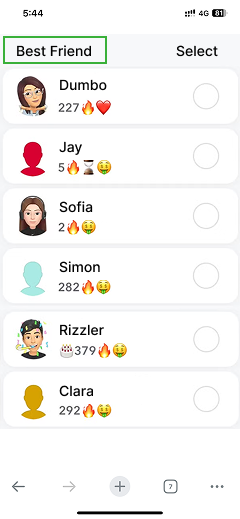
Accessing someone’s Snapchat account directly is the most straightforward method to view someone’s Best Friends List.
Once logged in, you can see the people they interact with based on emoji indicators like the smiling emoji (best friend) or the fire emoji (snapstreaks). Therefore, this method gives you the clearest picture of their closest Snapchat contacts.
Let’s take a look at how you can use this method to view someone’s Best Friends List:
- Access the Snapchat account of the target person.
- Swipe right to open the Chat screen.
- Look for emojis next to contact names to indicate interaction levels.
- Note the names that appear with smileys or flames to determine contact status.
While this method offers full visibility, it will require you to have the login credentials of the target user. Moreover, even though it answers how to see someone’s best friends on Snapchat without alerting the target, unauthorized access can be a major ethical concern.
Did You Know?
You can also view and block the adult content someone views on Snapchat.
4. Purchasing Snapchat Plus

Snapchat Plus is Snapchat’s premium subscription that unlocks exclusive features that can help identify someone’s Best Friends.
While it doesn’t directly let you view another person’s Best Friends list, it can give strong hints when used on their account, making it a helpful method for those looking to check someone’s Snapchat BSF list without the user knowing.
With Snapchat Plus activated, you gain access to features like the Friend Solar System and Best Friend Badges, which visually rank your friendship level with someone. Such tools help determine with whom someone interacts the most.
Here’s how you can check this:
- Log in to the target Snapchat account.
- Tap the profile icon and go to “Snapchat+” in the settings.
- Subscribe to Snapchat Plus by choosing a payment plan.
- Use the Friend Solar System and Best Friend badges to spot top contacts.
Despite all this, one major drawback of this method is that it only works on the account it’s subscribed to, meaning account access is required. Moreover, it does not show a full ranked list and comes with a subscription fee, limiting its usefulness for deeper or long-term monitoring.
5. Looking Through Quick Add
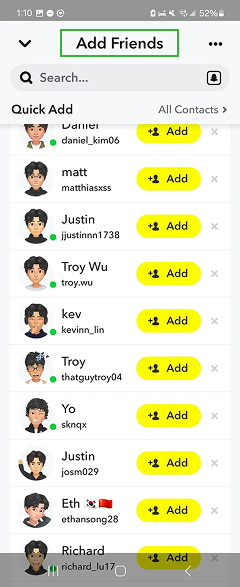
The Quick Add feature can offer subtle hints about their close connections. If you’re trying to figure out how to check someone’s best friends list on Snapchat, this method won’t give you a direct answer, but it can help you spot patterns based on frequent suggestions.
Quick Add uses Snapchat’s internal algorithms to recommend people you might know. These suggestions often include friends of friends or users the person interacts with regularly. When monitored closely, repeated names can suggest someone’s inner circle.
Here’s how to use Quick Add with a new account:
- Create a Snapchat account and add the target person to your account.
- Open the “Add Friends” section and scroll through Quick Add.
- Watch for names that appear frequently as suggestions.
- Revisit Quick Add regularly to track consistent patterns.
Just remember: Quick Add reflects Snapchat’s suggestions, not confirmed relationships. It should be used as a clue, not a final answer.
FAQs
How to see someone’s Snapchat BSF list without installing software?
To see someone’s Best Friend List without installing software, you can use Snapchat’s Family Center, which shows recent interactions and is helpful for spotting close contacts. Another option is Snapchat Plus, which offers features like Best Friend Badges and the Friend Solar System when used on their account, and can provide insights on who could be a Best Friend.
How to check someone’s best friends list on Snapchat if their profile is private?
If someone’s Snapchat profile is private, the only direct way to check their Best Friends list is by accessing their account. However, a more discreet alternative is using XNSPY’s keylogger and screen recorder, which captures typed messages and Snapchat activity in real time, allowing you to track frequent contacts without needing full access.
How to find someone’s best friends list on Snapchat if they are using multiple accounts?
If someone is using multiple Snapchat accounts, you can look through the Quick Add section to spot recurring names, which may hint at frequent interactions across profiles. For a more reliable method, consider using Snapchat’s Family Center, as it lets you monitor recent contacts and friend lists on linked teen accounts, offering clearer insights into who they are with the most.
How to view someone’s best friends list on Snapchat without logging into their account?
To view someone’s Best Friends list on Snapchat without logging into their account, third-party monitoring tools like XNSPY offer a discreet solution. XNSPY’s keylogger captures everything typed on the device, including usernames and chats, while the screen recorder periodically snaps screenshots of Snapchat’s activity. Together, these features help reveal who they interact with the most, without needing direct account access.
How to see where you are on someone’s best friends list without Snapchat Plus?
To see where you are on someone’s Best Friends list without using Snapchat Plus, your best option is Snapchat’s Family Center. If the target user is your child, you can link your account with theirs. While the method won’t show exact rankings, it does let you see who they’ve messaged recently. If your name appears consistently, it’s a strong sign you’re on their Best Friends list.
4 Comments
Leave a reply:
Your email address will not be published. Required fields are marked*
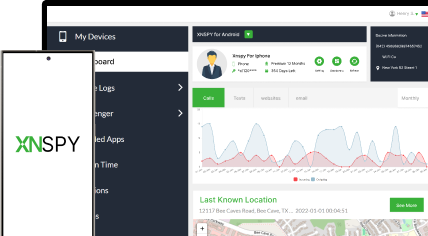



Honore Couture
July 14, 2025 at 12:25 pmAny other ways I should know because I have tried all of these except for Xnspy and I cannot use any of them.
Louienex
July 14, 2025 at 2:49 pmNice information, I appreciation how many details I found in this article. Thanks alot.
Lewiszin
July 15, 2025 at 2:48 pmDo I need to pay for Xnspy? Is there no free plan or trial that I can use to excecute this method? I really need it.
George Luka
July 16, 2025 at 2:52 pmHow can I buy Snapchat family centre? Can you please guide me? Also, I have no idea how much to pay for it or what is the age limit for family centre. If you can also tell me that, I will be grateful.