The complete monitoring experience for your phone
Get XNSPY and start tracking calls, texts, multimedia, locations and more on any phone!
Get Started Now Live Demo54% of U.S. teens use Snapchat daily, so there is a good chance your kids are incorporating it into their everyday routines too. But have you ever stopped to think about what kind of content appears on their Discover page?
As a parent, this is a valid concern, especially considering how easily adult content on Snapchat is accessible to anyone. This means your child could be exposed to explicit material without you even knowing, which makes it a serious issue.
In such situations, it is important to stay aware and restrict the type of Snapchat content they are consuming. To make this easier, we have compiled a list of effective methods to help you block inappropriate content on Snapchat remotely.
Why is Snapchat Discover So Inappropriate?
Snapchat Discover is often seen as inappropriate because it features explicit content, sensational headlines, and sexually suggestive imagery, often without age restrictions. Media partners use provocative stories to attract views, sometimes exposing young users to mature topics like sex, drugs, and violence.
Snapchat Discover is based on a system of curated content, meaning what shows up is based on what is trending. Therefore, adult Snapchat content, such as naked Snapchat videos and images, can easily become popular and appear in the feed, even if users don’t seek it out.
Parental controls are limited, making it hard to filter such material. The mix of entertainment and news also blurs the line between factual content and clickbait, which adds to the concern about its suitability for younger audiences.
To address this, Snapchat has put in place various content moderation policies that protect teens by restricting access to 18+ content. However, children can easily bypass those policies by adding an incorrect age when creating their Snapchat accounts.
Even when a child uses their real age, Snapchat’s moderation efforts don’t always work as intended. In many cases, children are still exposed to inappropriate or harmful content through Discover.
You need to keep your child safe, and the best way to do this is by remotely blocking inappropriate Snapchat content.
Don’t Miss These Blogs
🔴 How To Recover Deleted Snapchat Messages Without the Target Device
⚡ How to Log into Someone Else’s Snapchat: 5 Best Ways
📣 How to Screenshot on Snapchat Without Them Knowing: 5 Best Ways
🚨 How to Block Adult Content on Facebook Without the Target Phone
How to Block Inappropriate Content on Snapchat Without the Target Phone: 5 Proven Methods
Despite having an age restriction, about 20% of Snapchat’s users are between the ages of 13 and 17.
If you are a parent who is worried that your child is being exposed to mature Snapchat media, there are some ways that can discreetly restrict adult content on Snapchat.
Let’s see our top five methods for blocking inappropriate content on Snapchat remotely.
1. Use XNSPY
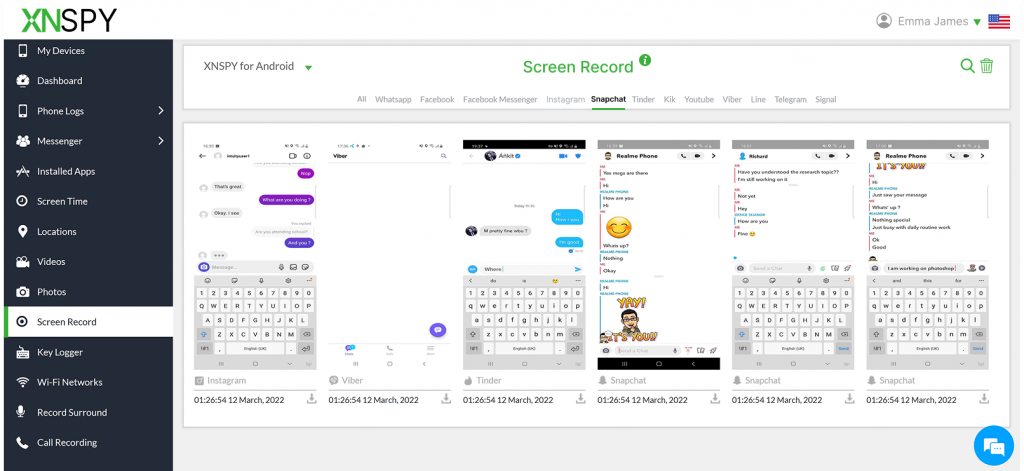
While blocking content might seem like the most obvious solution, it doesn’t always tell the full story. XNSPY is a Snapchat monitoring app that, instead of simply preventing access, lets you see your child’s complete Snapchat activity and content consumption patterns discreetly.
Why does this matter? Because blocking content only limits what your child can see – it doesn’t give you any insight into what they are curious about or who they are interacting with. Moreover, if your child creates a new account, all blocking methods become useless.
Snapchat monitoring, on the other hand, lets you understand potential risks and have meaningful conversations based on real activity. With XNSPY, you always stay informed, which puts you in a much better position to guide and protect your child.
The app offers a lot of features that keep you informed of whether your child is consuming adult Snapchat content without them knowing. For instance, its screen recorder provides you screenshots at regular intervals, i.e., 5-10 seconds.
Through these screenshots, you can look into the kind of content they are consuming across various Snapchat accounts and what kind of content they are actively searching for.
Moreover, keyword alerts on XNSPY trigger immediate notifications to you whenever your child uses a flagged word. Be it in captions, messages, or the Discover page, the alerts are received as soon as XNSPY comes across them.
The keylogger, on the other hand, logs all keystrokes on their phone’s keyboard. This can be useful for you to ensure that your child is not looking up any inappropriate Snapchat videos on the Discover feed or following any mature content without them knowing.
Here’s how to monitor their content consumption on Snapchat without accessing their phone using XNSPY:
- Purchase an XNSPY subscription according to your needs.
- Install the application on the target mobile device.
- Log in to the account using the credentials provided in the confirmation email.
- Use the key logger or the screen recorder to observe Snapchat content.
- Go to “Installed App” and block Snapchat with a click.

Snapchat Safety Starts with XNSPY
Know exactly what your child is seeing on Snapchat.
2. Utilize Snapchat’s Family Centre
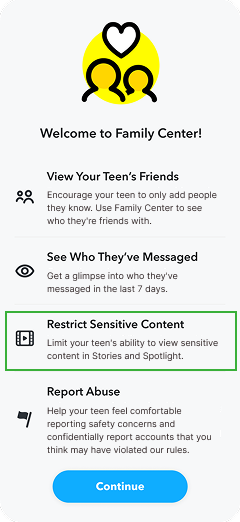
Snapchat’s “Family Centre” provides easy-to-set-up parental controls that primarily focus on privacy and content visibility. Parents can keep tabs on their child’s messaging and snaps over 7 days and restrict content on the Discover feed or stories, ensuring safer app usage.
Here’s how you can enable this feature on your device to block inappropriate content on your child’s Snapchat:
- Access the Settings in your Profile.
- Scroll to “Privacy Controls” and tap the “Family Center” icon.
- Sync your child’s Snapchat with Family Centre.
- Use In-app reporting to go through content.
- Enable the “Restrict Sensitive Content” option to block inappropriate content on Snapchat.
While this does a good job of providing basic content-blocking facilities, it falls short in many ways. For instance, it does not provide any controls in case the child creates a second account. Therefore, they could still be exposed to inappropriate media or naked Snapchat images or videos of the other person without your knowledge.
3. Accessing their Snapchat Accounts
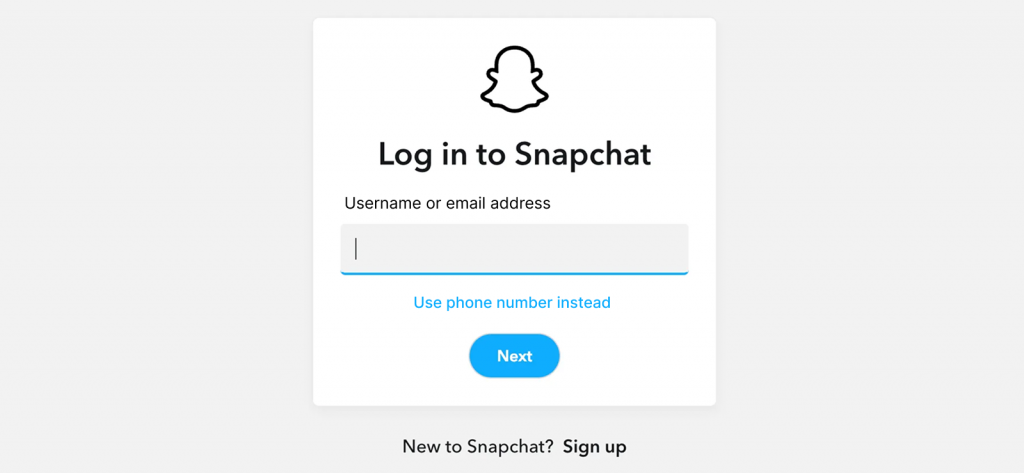
Logging into your child’s Snapchat from your device is helpful for directly blocking content from its source.
Not only can you directly keep an eye on their activity, but you can also fix their algorithm by blocking content from their Discover Feed that you think is inappropriate.
Here’s how you can remotely block inappropriate content through their Snapchat account:
- Open Snapchat on your mobile device.
- Log in using their credentials.
- Open their following list and Discover Feed.
- Look through their content and block any that is inappropriate.
However, this process has its disadvantages. While this method is effective in blocking content directly from your child’s account, it will require their login credentials.
Did You Know?
YouTube, too, has a lot of inappropriate content that you might not want your child to watch.
4. Report Inappropriate Content
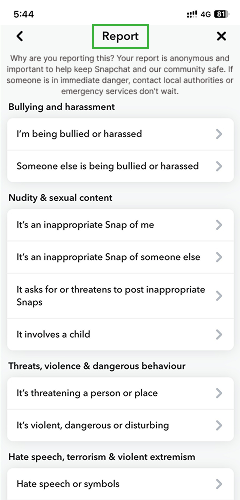
If you require a more immediate solution, you can report inappropriate content on Snapchat. By doing so, Snapchat will remove the reported content from its app, and the algorithm will stop suggesting harmful content to your kid.
Here is how you can block inappropriate content on Snapchat through reporting:
- Log in to your child’s Snapchat account from another device.
- Press and hold the content you want to report.
- In the menu, tap “Flag” in red.
- Select the reason for reporting from the options available.
However, this is only possible if you have access to your kid’s Snapchat account and credentials, which you will have to log in to from another mobile device.
5. Install Browser Extensions
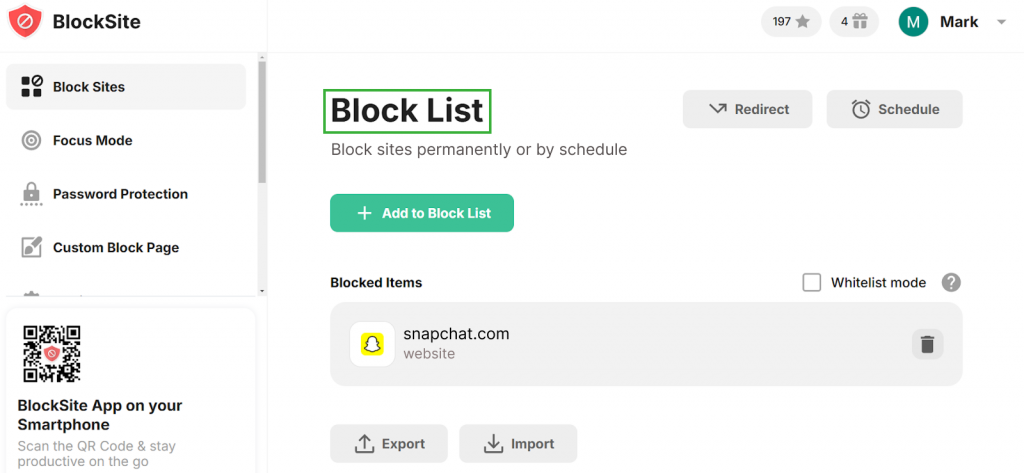
If your child frequents the Snapchat web version, you can install a browser extension on their PC or computer. This lets you customize filtering preferences, and some advanced versions even contain parental controls to restrict access to unsuitable content. These make it easy to ensure a safer environment for your child on Snapchat.
Here’s how you can restrict unwanted content on Snapchat using a browser extension:
- Select a browser extension that enables content filtering on Snapchat.
- Install the extension through your web browser store.
- Open the extension’s settings and adjust the content-blocking filters.
- Block any content that you find to be inappropriate.
While extensions like these are helpful tools, they might be limited in their efficiency if your child accesses Snapchat on a mobile device.
FAQs
Is there a content filter on Snapchat?
Yes, Snapchat offers a “Family Center” feature with content filters that allow you to block sensitive or suggestive content from appearing on your child’s Stories or Spotlight feed. However, this method becomes futile if your child ends up creating a new account. To counter this, a more thorough method is to use XNSPY’s screen recording feature and keyword alerts, which provide detailed Snapchat content observation and restriction.
Can you restrict someone on Snapchat?
Snapchat doesn’t have a dedicated “restrict” feature like some other social media apps. However, you can reduce someone’s interaction with your child by muting their notifications or preventing them from seeing your child’s stories. To fully stop someone from contacting or viewing any of your child’s content, you will need to block that person through your child’s Snapchat account settings.
Can you turn off Discover on Snapchat?
While you cannot completely turn off the Discover section on Snapchat, you can hide specific content or block some media outlets. A great way to do that is to report specific content that you think is inappropriate by accessing your child’s Snapchat on your mobile device. This will clear their algorithm and prevent questionable content from appearing on their feed.
How to block Snapchat Spotlight?
The biggest question on any parent’s mind is how to block inappropriate content on Snapchat Spotlight remotely. Truth be told, Snapchat does not offer a direct “off” button for Spotlight. However, you can minimize its presence with parental controls in the Family Center. By setting restrictions, you can limit exposure to the Spotlight content.
How to turn off Snapchat Discover?
While Snapchat Discover cannot be completely turned off, it can be filtered and limited according to your needs. If you wish to do this directly from your child’s app, you can block certain content or creators by logging into their Snapchat from another device. However, instead of a direct outright ban, you can utilize XNSPY to look out for patterns in media usage and take action accordingly.
Utilize the Best Monitoring
Keep an eye on their every move with XNSPY.
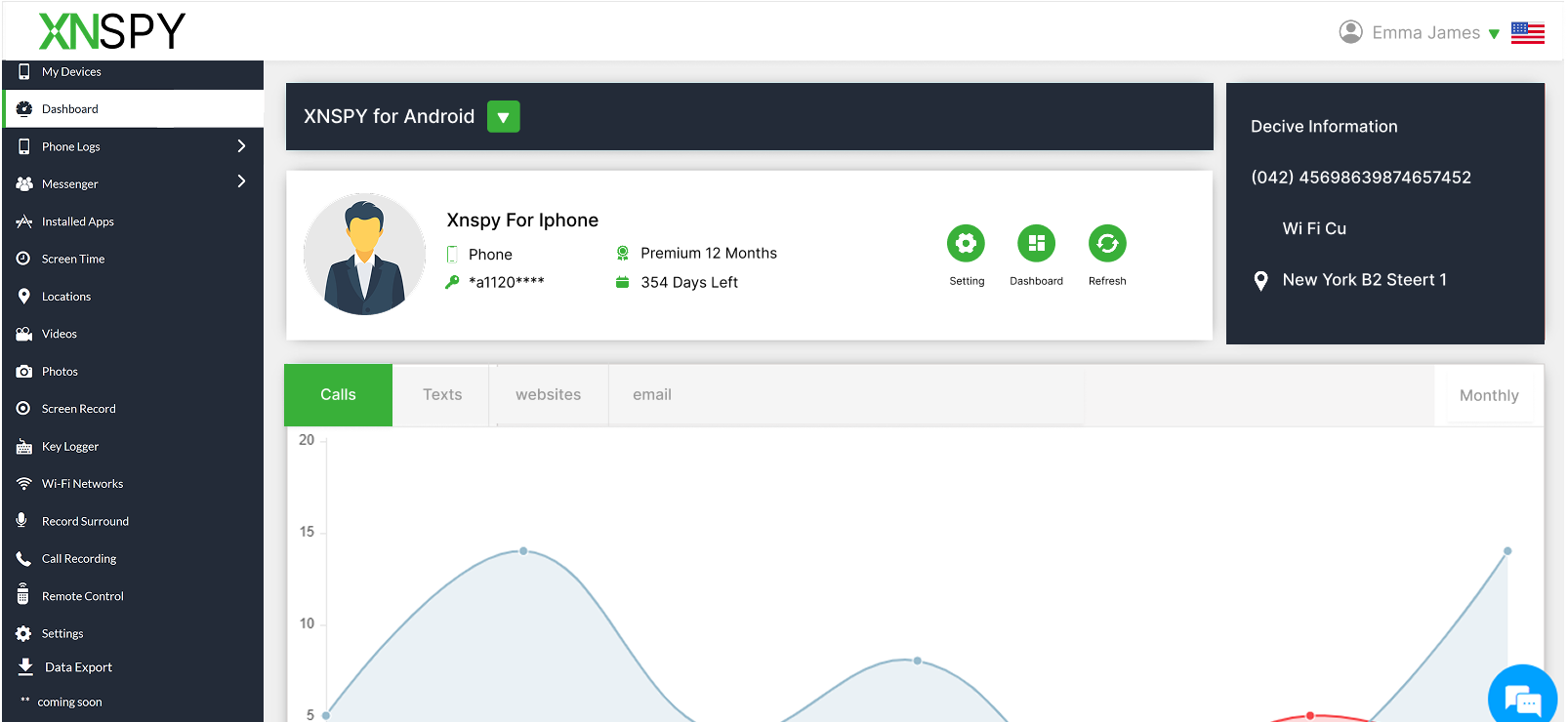
5 Comments
Leave a reply:
Your email address will not be published. Required fields are marked*
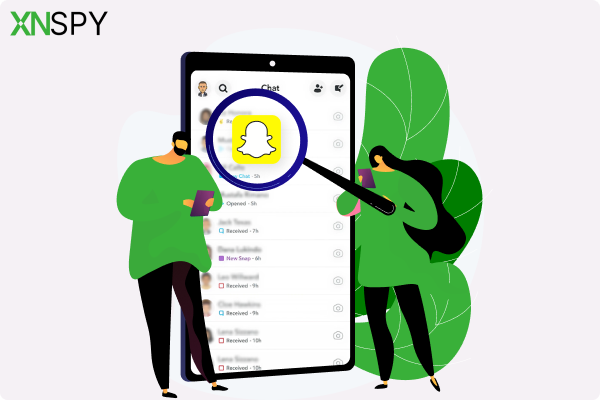

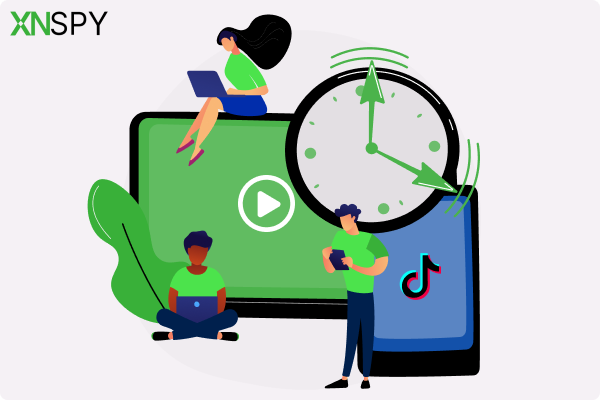
Sarah Jon
September 23, 2025 at 2:59 pmOpened my son's discover feed accidentally and the things I have seen have left me very concerned.
S. J
September 24, 2025 at 2:59 pmThe methods given are nice but can you please list a few more methods?
Lewis Zin
September 25, 2025 at 2:53 pmMy daughter is 17, can I use the family center on her?
Mike Tarzon
September 29, 2025 at 12:49 pmWhy does snapchat not block inappropriate content itself? Stupid app
Zoe
September 29, 2025 at 2:38 pmI am so scared. My 10 year old son wants to be on snapchat because all his friends are there but I do not because of concerns around content.