The complete monitoring experience for your phone
Get XNSPY and start tracking calls, texts, multimedia, locations and more on any phone!
Get Started Now Live DemoMonitoring apps make all sorts of claims. From providing comprehensive monitoring to undetectable real-time coverage, we’ve heard it all. uMobix calls itself an ‘advanced cell phone tracker for modern parents,’ but does it do any of what it claims to do?
In this uMobix review, we did things a little differently. We explored what makes the app tick and why parents might be interested in purchasing it.
We assessed its ease of use, installation, and the effectiveness of its features, such as call tracking, social media monitoring, and location tracking, to help you determine if it meets your needs.
Does uMobix really work for modern-day parents? Let’s find out.
You’ll Want to Read These Reviews
🏅 Life360 Reviews: A Look at Its Features, Performance, and Compatibility
🚨 Msafely Reviews: An Unbiased Look at its Features, Pricing, Pros & Cons
⚡ MobiStealth Review: All About Its Features, Pros, and Cons
🛑 ONEMONITAR Review: Everything You Need to Know Before Buying
What is the uMobix App?
uMobix is a relatively new monitoring app that was launched in 2020. The idea was to provide parents with an app that can help them protect their children from various dangers of the internet, like internet addiction and cyberbullying.
As their priority is protecting children from cyberbullying, they offer extended monitoring for communication and social media apps that kids use to interact with friends and schoolmates.
Additionally, it gives parents real-time access to their child’s phone activities. The app covers multiple features, such as monitoring calls, messages, location, and media access, promising a complete overview of what’s happening on your child’s phone.
Overall, the app is an excellent option for monitoring children. Whether you’re concerned about online safety or ensuring responsible usage, uMobix aims to provide parents peace of mind by offering real-time data synced directly to their control panel.
In case you were wondering if there’s a uMobix free trial, the answer is no, there isn’t. We went in and evaluated the app through a combination of a demo and a subscription to the app. Here’s what our journey with the app looked like:
Installation
uMobix app allows you to monitor one person for one subscription, so we bought one for an Android version. After purchasing a subscription, you simply install the app on your child’s phone.
The app installation took us about 15 minutes, though your mileage may vary. We found the process slightly hard for people who may not be as technically savvy. They provided guidance through pictures and videos, which immensely helped. The app hid itself automatically after installation.
Once you have installed the app on your child’s phone, you can log into the dashboard easily using web browsers and start monitoring.
Compatibility
uMobix supports Android and iOS devices, covering a wide range of smartphones. It supports Android versions four and up, while for iOS, it works on all devices running iOS 9.0 and higher.
You can also check compatibility directly from their website. This is excellent customer service as it lets you ensure you’re not throwing your money away on an app your phone might not support. Just enter your phone’s model number, and it will tell you if your smartphone or tablet is compatible.
Usage
Once installed, uMobix operates in the target device’s background, silently gathering data without alerting the person you monitor. We found the dashboard compelling. However, it may not be as intuitive as other apps since there seems to be a lack of attention to how data is presented. We’ll talk about this more as we cover each feature.
uMobix: Testing All the Features
We reviewed all the features to determine how uMobix works, which features work best, and how they can help fulfill parental monitoring requirements.
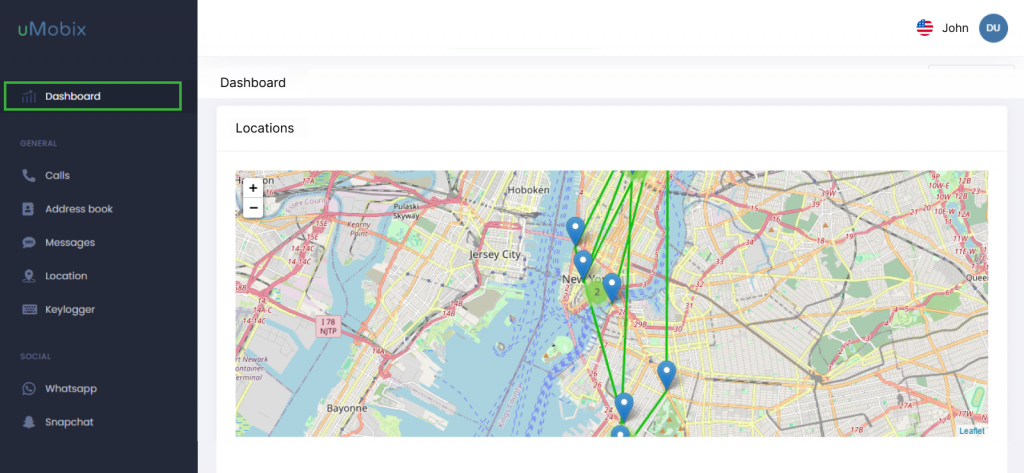
Dashboard
The dashboard offers a fair summary of all activity information the app gathers. This summary includes the current location and location history as well as a summary of calls, SMSs, and contacts. It also shows the latest website visits and most used social media apps.
This is also where some of the app’s UX decisions become apparent. Instead of laying information out logically, it bombards you with information that does not make any sense at first glance.
Calls
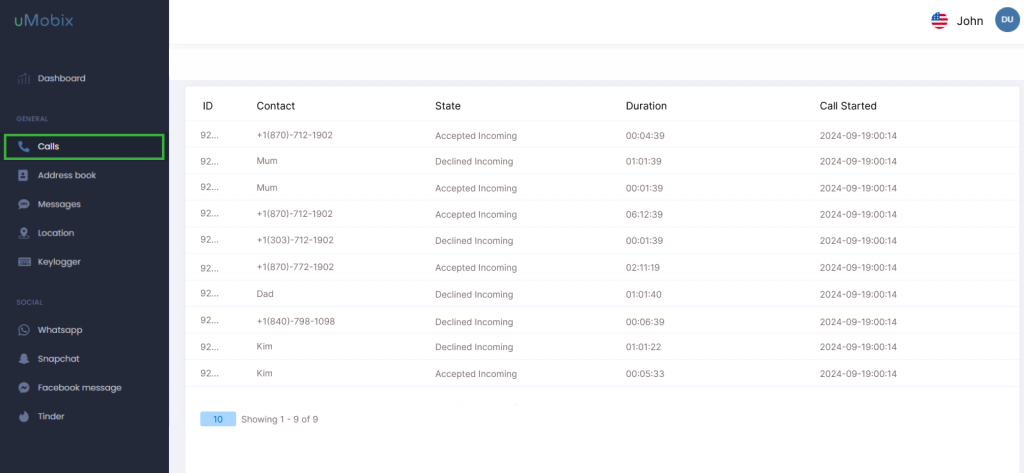
The call logging feature works without a hitch. You can track all incoming, outgoing, and missed calls on the target device. It logs details such as contact names, phone numbers, timestamps, and call duration.
The call monitoring feature is reliable. It updates quickly and also shares information on whether the call was received or missed, making it easy to stay on top of who your child is communicating with.
We found this page difficult to look at and use. It’s a gigantic list of numbers, contacts, call durations, and timestamps. There’s no analysis, and nothing goes beyond the surface level. Yes, it does what it’s supposed to, but that’s all there is to it.
The app does not allow call recording or geo-location stamps – so it is difficult to determine how a call went and where it was made.

Experience Call Monitoring Done Right
Why settle for uMobix when XNSPY is a clear upgrade?
Address Book
This feature lets you see who has been added to the address book. It displays the contact’s name along with all saved phone numbers. It also indicates if a number has been deleted and provides details of the last interaction, including the date and time.
While this is an important feature, it does not show how frequently your child interacts with a specific contact. You can identify unknown contacts for further investigation, but the app doesn’t offer additional support.
The layout is the same as the ‘Calls’ tab, so it initially confused us.
Messages
uMobix tracks all SMS and MMS messages, including deleted ones. You can view sent and received messages, timestamps, and contact information. You can read the entire conversation to learn the context, which may take a lot of scrolling.
Also, one thing we missed a lot was the search bar, where you can directly type and extract the content. The app lacks intuitiveness in this regard. The upper bar just shows the last time data was synced.
Location
The location feature updates immediately and is helpful if the child is away. You can check longitude and latitude to find the exact location. Further, it shows the accuracy ratio and time stamps of the area.
Depending on your convenience, you can also view the location on the map. While the location features offer extensive information, the app doesn’t provide the geofencing feature, stay duration, or the latest location. So, you cannot define safe destinations or get alerts about locations, which is essential for teens traveling alone.
KeyLogger
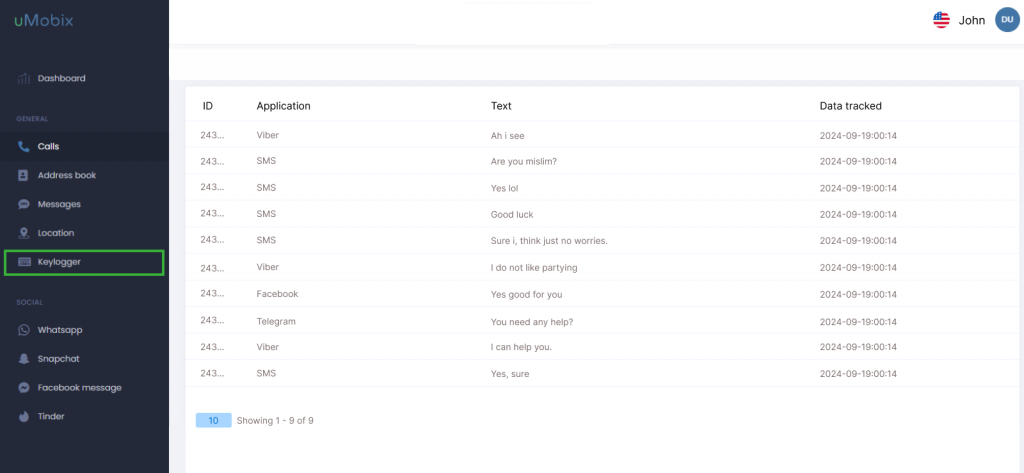
The uMobix keylogger records all keystrokes made on the target device, allowing you to see anything typed, including deleted text. The feature shows all the details, like where the text was typed and when it was typed.
Here, you can find a search bar to help you narrow your search. The information is organized and easy to navigate.
Social Media Monitoring
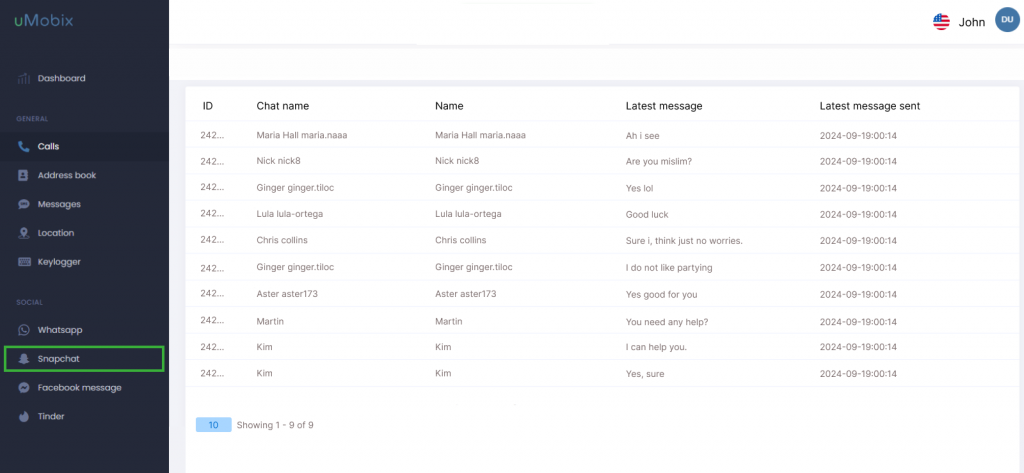
Social Media Monitoring is one of the app’s strong points, though some may find it contentious. It can monitor activity on over 20 different communication and social media platforms, including posts, messages, and interactions, making it an effective tool for monitoring online behavior.
uMobix can monitor the following apps;
| Kik | ||
| Snapchat | Viber | LINE |
| Facebook Messages | Telegram | |
| Tinder | Twitter (X) | |
| TikTok | ||
| Zoom | Skype |
Overall, this feature works effortlessly, covering all aspects of a child’s social life. It allows you to view the feed, messages, and content choices through the screenshots. However, there is no option to listen to voice messages.
Each social media app stores periodic screenshots in its respective tab. However, this is another place where a little more thought into the UX could have gone a long way.
You must scroll through all the screenshots to find something meaningful or necessary. For example, suppose you’re on the Instagram tab monitoring a conversation. In that case, you’ll have to piece together the conversation by finding screenshots of their activity on the app between all other screenshots. While this may seem innocuous initially, the number of screenshots can be overwhelming if they’re simultaneously scrolling through the app and engaging in a conversation.
While you have to scroll through the screenshots a lot, the details the feature creates are helpful in child monitoring; you also know precisely what your child is doing in communication and dating apps.
Media
uMobix provides access to all photos and videos stored on the device. You can view the time and file name in which it was captured. This includes viewing newly captured media, shared images, and deleted files.
Browser History
The browser history feature is good as it shows screenshots and URLs of all the websites your child has visited. You can also view the browser bookmarks to understand the child’s browsing habits.
You can also view the files in incognito mode with the screenshots. The history is accompanied by timestamps, allowing you to track your child’s internet usage habits easily.
While the feature offers all the monitoring information, it doesn’t provide controls like website blocking. You can only monitor and can’t stop your child from watching anything inappropriate remotely.
uMobix Customer Reviews
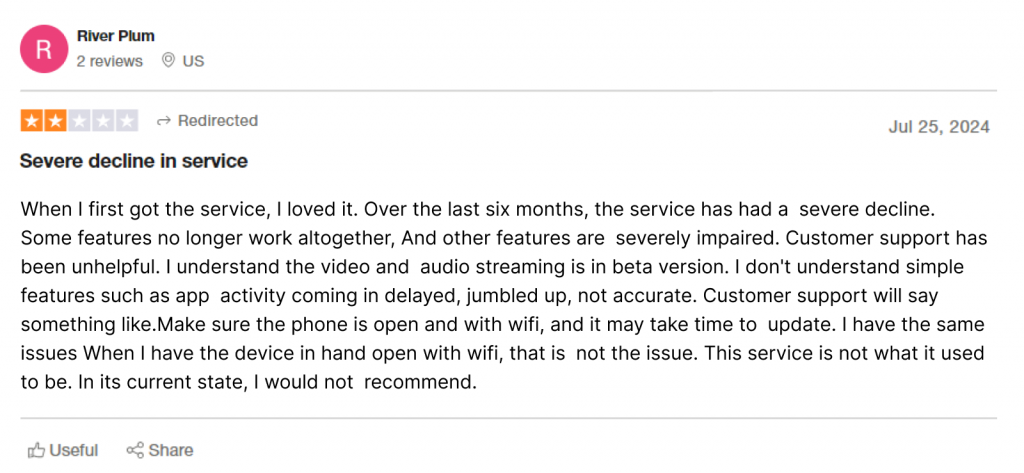
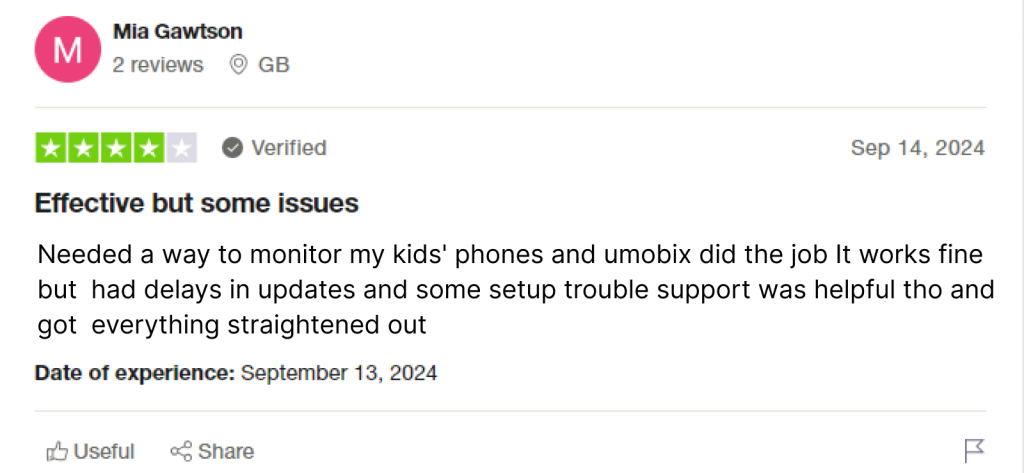
uMobix Pros and Cons
Here are a few uMobix pros and cons so you can decide if it meets your requirements.
Pros
- One of the most stand-out features of uMobix is their social media monitoring. The screenshots and texts help narrow down the issues easily.
- The app is compatible with Android, iOS, and tablets. You can check the compatibility directly from the website.
- Offers 24/7 customer service that can be reached directly by the website.
Cons
- There are not enough remote control options available, unlike other monitoring apps.
- There is no geofencing option available.
- uMobix cost is slightly higher than other monitoring apps, and you have to buy a new subscription for each phone.
- A few important features need to be included, like screen time management and call and voice recording.
- uMobix allows you to copy and paste data, such as phone logs, but you cannot export data directly from the app.
- The user interface and experience are just not good enough
Pro Tip
Don’t miss our take on Eyezy. We got to try it out and put it to the test.
uMobix is Good, But There’s Another Choice to Explore
While uMobix is an excellent choice for parents focused on online concerns like cyberbullying and social media overuse, it lacks some advanced monitoring features.
XNSPY, on the other hand, provides more advanced options, including remote control features, making it a better choice for comprehensive digital and physical monitoring. Let’s explore how XNSPY delivers more excellent value for your investment.
XNSPY
XNSPY is a versatile monitoring app offering a range of features for protection purposes. Its primary use is for kids monitoring, helping parents safeguard their children’s digital lives by protecting them from online dangers like explicit content, scams, and cyberbullying.
Since the app was launched, XNSPY has evolved into a dependable tool that addresses all aspects of a child’s safety, featuring geofencing and screen time limits.
With XNSPY, parents can maintain a complete overview of their child’s device activities, ensuring their online safety and promoting responsible usage, giving them peace of mind.
Below, we’ll cover how XNSPY compares to uMobix and what app you should ultimately choose.
Compatibility
XNSPY supports Android and iOS, making it compatible with most modern smartphones. Like uMobix, you can check device compatibility directly on the XNSPY website by entering their model number. You can also contact customer services for compatibility checks.
Verdict: In this uMobix vs. XNSPY head-to-head, it’s a tie.
Installation
Installing XNSPY was straightforward. After purchasing a subscription, XNSPY will assign you a username and password. You must then install the app physically on the target device. Installation will take around 10 minutes.
Once downloaded, the app hides and automatically runs in the background in stealth mode. It doesn’t affect the battery timing or any other monitoring it is doing.
XNSPY’s control panel is accessible through any web browser, allowing you to monitor your child’s device remotely. Setup guides are readily available on the website.
Compared to uMobix, the XNSPY installation process was easier, more more accessible, streamlined, and less prone to human error.
Verdict: XNSPY when it comes to installation.
Ease of Use
XNSPY offers a user-friendly interface and intuitive control panel, making it easy for parents to navigate the app’s various monitoring features. The dashboard presents data with regular updates, ensuring parents can stay informed with minimal effort.
The welcome dashboard shows the location, latest calls, and message summary for your convenience. The data is shown in a graphical representation to highlight the calls and messages that require immediate attention.
XNSPY’s UI/UX avoids the pitfalls uMobix falls into with every feature.
Verdict: XNSPY is a clear winner here.
XNSPY Top Features
Phone Logs
XNSPY provides detailed phone logs, including calls, messages, emails, contact lists, and calendars.
Phone Call History Logs
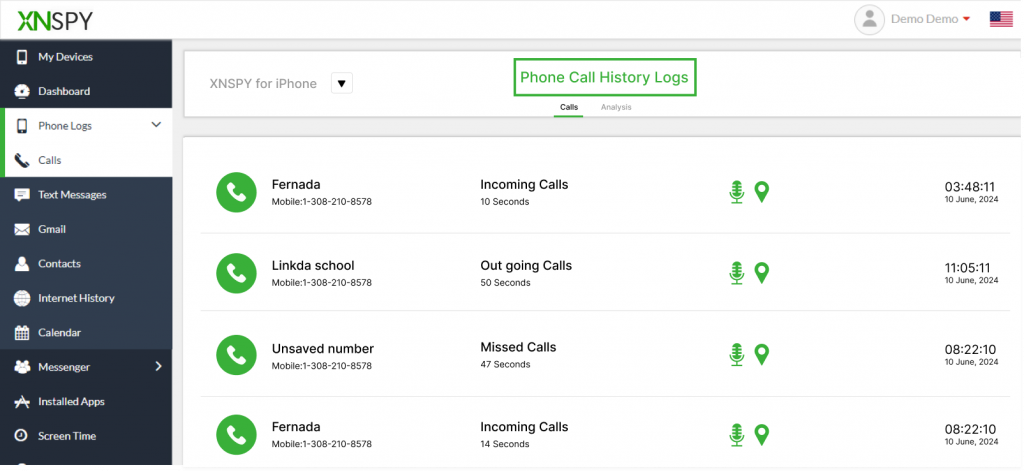
Its call tracking feature offers comprehensive details such as contact name, phone number, call type (incoming or outgoing), call duration, and time stamps.
XNSPY’s call log feature is more advanced than uMobix, allowing you to listen to recorded calls. Additionally, you can view the location of the device when a call is made or received, a crucial feature for safety in emergencies.
With Call Analysis, you can identify the top 5 callers based on the number of calls or call duration and view peak calling times using punch cards for better insight into calling patterns.
Verdict: XNSPY comes out on top with more features and deeper insights.
Text Messages Logs
The Text message logs show all the information about the messages sent and received. You can view the contact information and time and date stamps as well. The feature allows you to view deleted messages and see where your child was when they sent or received the message.
The app sends you an alert when an inappropriate word is used in the text, an option missing in uMobix.
Verdict: XNSPY clinches the win, but just by a hair.
Monitored Device Contact List
XNSPY shows detailed contact lists and deleted contacts. You can add contacts to the watchlist and get alerts every time that person interacts with your child.
Verdict: With the watchlist contacts blocking option, XNSPY takes the win.
Location
XNSPY’s location tracking feature lets you monitor your child’s whereabouts in real-time. It offers GPS tracking, which provides precise location updates and the ability to set up geofencing alerts.
With geofencing, you can create virtual boundaries and receive instant notifications if the target device enters or exits specified areas. This feature is invaluable for ensuring your child’s safety or verifying that employees remain within designated work zones.
Verdict: uMobix doesn’t provide geofencing features like XNSPY. XNSPY wins here.
Key Logger
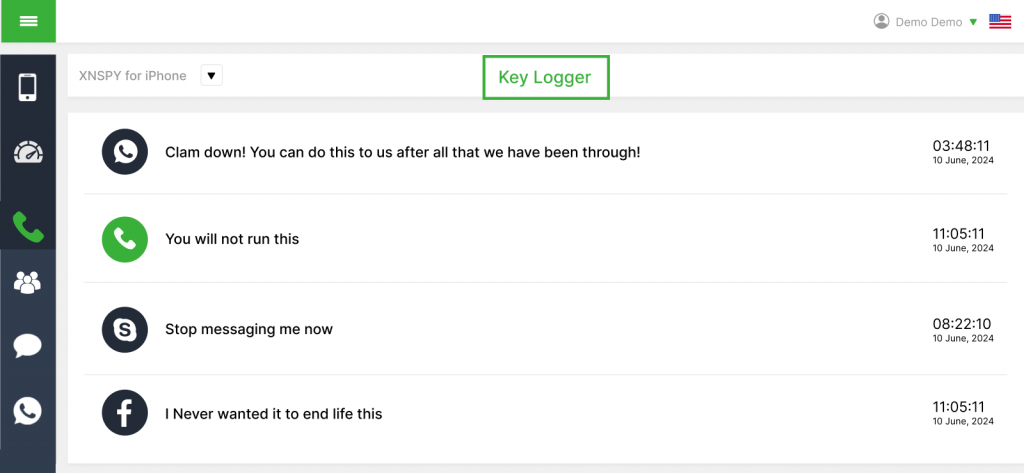
The key logger in XNSPY records every keystroke made on the target device. You can see anything typed, including passwords, search queries, private messages, messages in group chats, and even those that have been deleted. The details include the app where it was typed, along with the time and date stamps.
Verdict: Both offer detailed keylogging. The XNSPY user interface is slightly interactive, however, the functionality is the same. It is a tie.
Social Media Monitoring
XNSPY offers monitoring for various social media apps, including WhatsApp, Facebook, Instagram, Viber, etc. The app captures all sent and received messages, photos, videos, and other interactions, giving you a comprehensive view of online conversations. However, it is a bit hit or miss with capturing view once messages in popular social media apps.
Additionally, you can view the screenshots and feed details of the target device for these apps. While uMobix offers more apps for monitoring, XNSPY allows you to take ambient screenshots of the target device so you can view any app at any time, which saves the hassle of going through all the screenshots and shows the most relevant details.
Verdict: It really depends on your preference, so we’ll give both a point for this one.
Media
The media monitoring feature of XNSPY allows you to view all multimedia files stored on the target device, including photos, videos, audio recordings, and even deleted files. It also shows all the media sent and received on various apps. For example, you can view all the media the device gets on WhatsApp.
Verdict: Both apps offer adequate media access so it’s a tie.
Browsing History
XNSPY tracks the monitored device’s browsing history, even if the history is deleted or accessed in incognito mode. It provides a complete list of websites visited, time stamps and frequently visited sites.
You can also view the web browser’s bookmarks. XNSPY allows you to block websites that can be dangerous for your child.
Verdict: Both apps have similar internet history dashboards, but uMobix wins with its added detail of showing search titles.
Remote Control
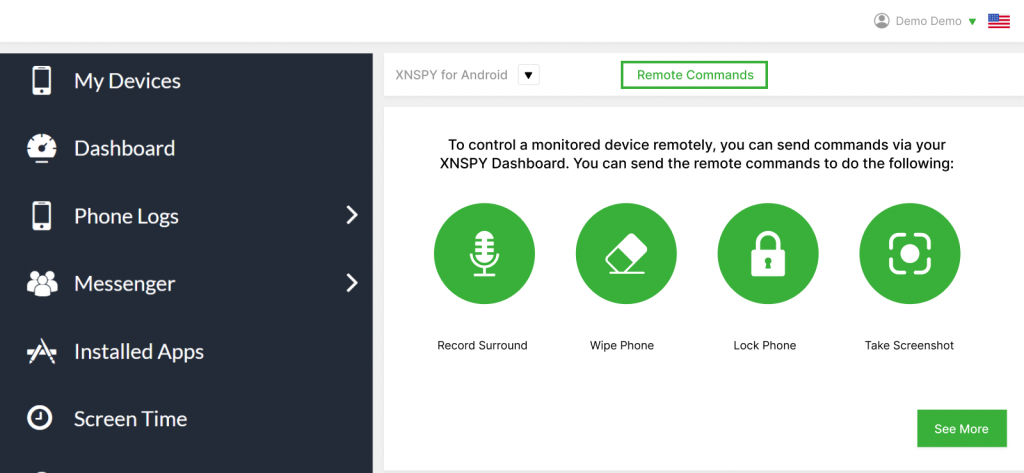
One of XNSPY’s standout features is its remote control capability, which allows you to control the target device from a distance. You can remotely lock the device, wipe data, take screenshots, or block certain apps.
These options offer control over your child’s device, so you can stop anything harmful to your child rather than wait.
Verdict: uMobix lacks sufficient remote control options for instantly stopping the phone, giving the win to XNSPY.
Screen Time
XNSPY allows you to monitor and manage screen time by providing detailed insights into how much time the target device spends on apps and overall screen usage. It shows the frequently used apps and your child’s time on them.
This feature is exponentially necessary as children are increasingly addicted to watching reels on TikTok or Instagram. With this data, you can set limits to ensure healthy usage habits, especially for children, helping them avoid excessive exposure to digital screens.
Verdict: uMobix doesn’t record overall or screen time to help you manage your children’s screen time and promote healthy online habits. XNSPY takes this one.
Call Recording
XNSPY also offers a call recording feature, which lets you listen to all incoming and outgoing calls on the monitored device. In addition to direct calls, you can listen to recordings of calls sent and received on various apps like WhatsApp and Viber. You can access the recordings through the dashboard.
Verdict: uMobix doesn’t offer call recording options, so XNSPY takes the win here.
XNSPY Customer Reviews
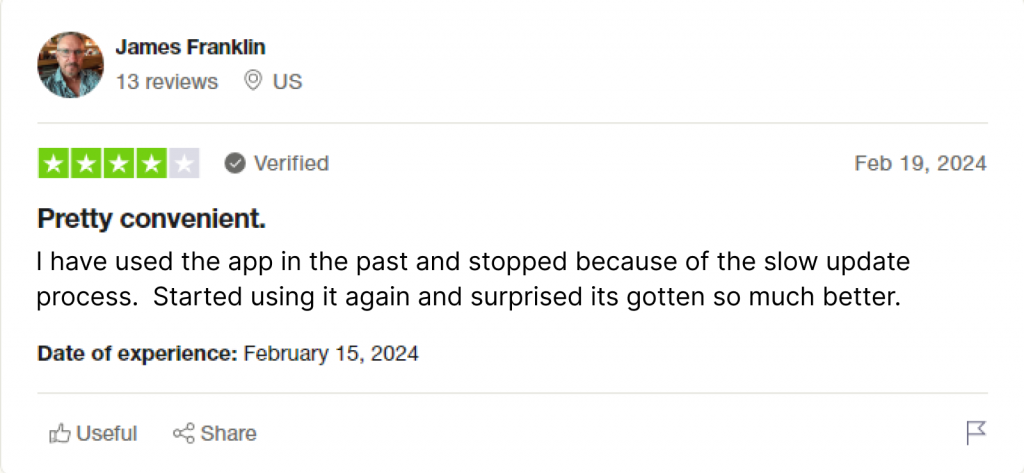
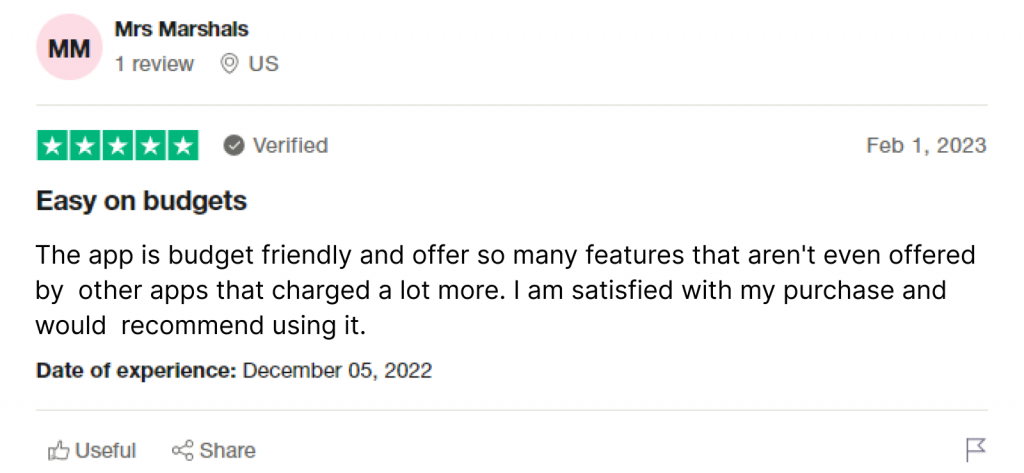
XNSPY: Pros and Cons
Here are a few pros and cons of XNSPY.
Pros
- XNSPY offers comprehensive monitoring of your child’s online activities. You can also change the settings remotely to protect your children from harmful content and cyberbullying.
- XNSPY’s dashboard is easy to use, and you can easily navigate through all the features. Changing the settings is convenient, and once you have installed the app, you don’t require the target device to be set up.
- Reliable GPS tracking and geofencing.
- The app allows you to export all the data, including phone logs and call recordings; you don’t require internet access to listen to voice recordings.
Cons
- Fewer social media platforms are supported than uMobix.
- Although helpful in certain situations, some features, like remote control, may raise privacy concerns.
uMobix vs. XNSPY: A Quick Comparison
| Feature | uMobix | Rating (uMobix) | XNSPY | Rating (XNSPY) |
| Installation | Straightforward, took 15 minutes | ★★★★ | Easy, took 10 minutes | ★★★★★ |
| Device Compatibility | Android 4.0+ and iOS 9.0+ | ★★★★ | Android and iOS, broad compatibility | ★★★★★ |
| Dashboard Usability | Offers real-time data, not very intuitive | ★★★ | User-friendly, offers real-time updates | ★★★★★ |
| Call Monitoring | Logs calls but no call recording | ★★★★ | Logs and records calls, shows location during calls | ★★★★★ |
| Messages | Tracks all SMS/MMS, no search bar | ★★★ | Tracks SMS/MMS, alerts for inappropriate words | ★★★★★ |
| Social Media Monitoring | Covers 20+ apps, screenshots provided | ★★★★ | Fewer apps, but ambient screenshots available | ★★★★ |
| Location Tracking | GPS tracking, no geofencing | ★★★★ | Real-time GPS, geofencing available | ★★★★★ |
| Keylogger | Records all keystrokes | ★★★★ | Records all keystrokes, timestamps | ★★★★★ |
| Media Access | View photos, videos, and deleted files | ★★★★ | Access multimedia across various apps, deleted files | ★★★★★ |
| Browser History | Tracks history and incognito mode, no website blocking | ★★★ | Tracks history, offers website blocking. | ★★★★★ |
| Remote Control | Lacks remote control features | ★★★ | Full control including app blocking, remote lock | ★★★★★ |
| Screen Time Management | Not available | ★★★ | Monitor and manage screen time. | ★★★★★ |
| Call Recording | Not available | ★★★ | Available, even for app calls | ★★★★★ |
| Price | A bit expensive, no multi-device support | ★★★ | Competitive pricing, allows data export. | ★★★★ |
Conclusion
uMobix is a great option for parental monitoring, particularly for parents who need basic tracking without too much control over their child’s content and interactions. Many parents prefer limited access but want to stay informed about social media activity.
uMobix stands out with its robust social media monitoring and reliable call and message tracking.
But there is a problem.
There is a lot more to internet safety than just social media tracking. While it offers essential features like social media tracking and a keylogger, uMobix lacks advanced options such as geofencing, call recording, and screen time management, which may limit its appeal for more comprehensive monitoring.
For parents seeking more profound insights into their children’s online behavior, XNSPY is a better fit. It provides a more complete solution: call recording, geofencing, remote control, screen time management, and other tools.
Both apps are effective for parental monitoring but cater to different needs. Compare their features to determine which one aligns best with your requirements.
Choose XNSPY for Complete Control
XNSPY’s features surpass uMobix!
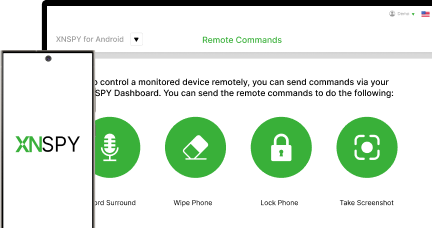
3 Comments
Leave a reply:
Your email address will not be published. Required fields are marked*



Barbara E. Wireman
February 10, 2025 at 11:16 amis it legal?
Zoe
March 10, 2025 at 11:15 amwow, amazing
Lauren Bissell
April 4, 2025 at 6:55 amProps to the writer, very enlightening review.