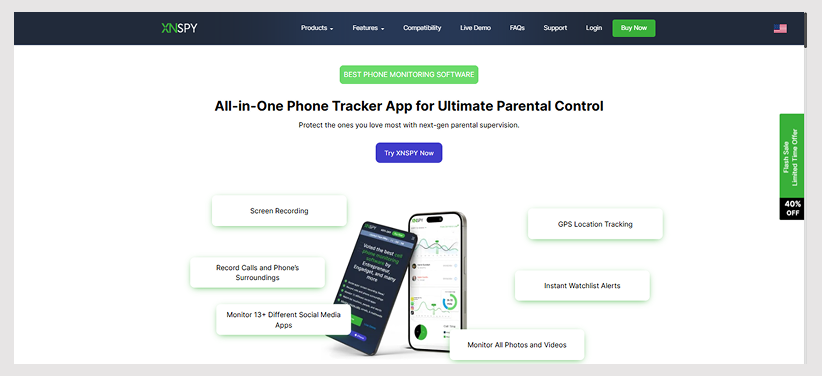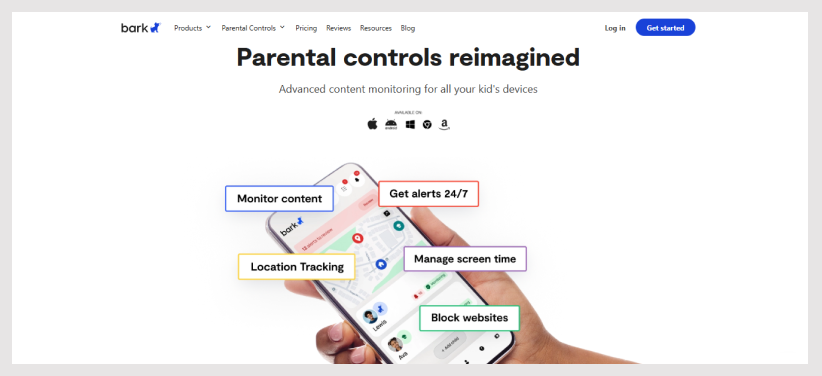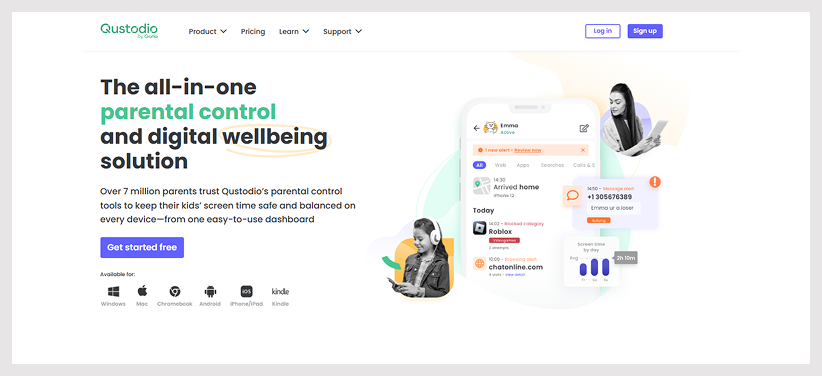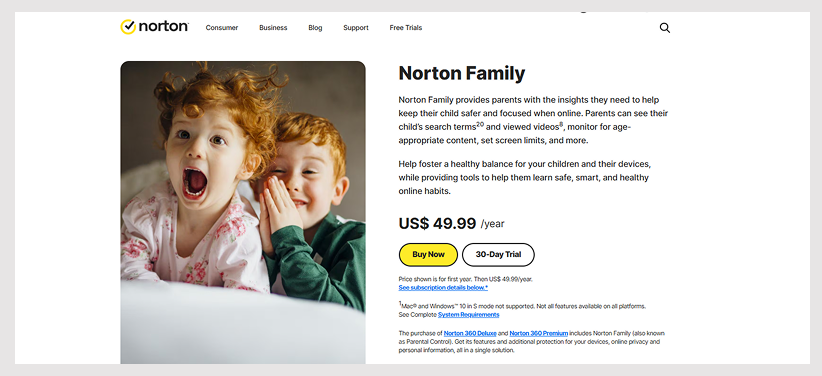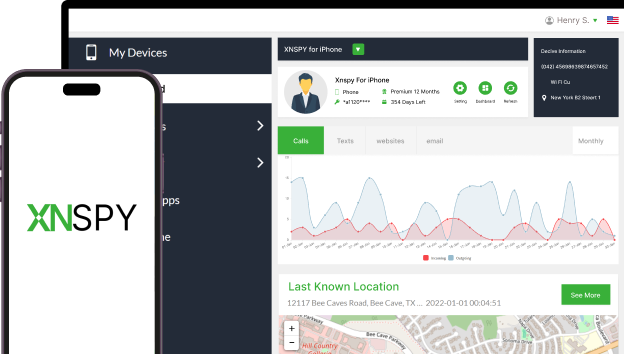XNSPY: Experience Unmatched Parental Monitoring & Control
Track your kid’s phone activity with just a click.
Parental monitoring apps have become essential for ensuring a child's online safety and well-being in today's age.
These apps help parents monitor and manage their child's digital activities by filtering inappropriate content, setting screen time limits, tracking location, and logging interactions. By doing so, they provide protection against common online threats like cyberbullying, predators, and exposure to harmful content.
Beyond safety, these apps also help parents understand their child's digital habits, identify potential risks, and take preventive measures. Whether it is ensuring a healthy balance between screen time and offline activities or keeping an eye on who their child interacts with online, these tools enable parents to make informed decisions.
Overall, parental controls play a significant role in helping parents guide their children towards safer and responsible digital usage.
| Parental Phone Apps | Best in Terms of | Rating | Price Starting From |
|---|---|---|---|
| XNSPY | Overall value | 9.8/10 |
$4.99/month |
| Net Nanny | Control | 9.2/10 |
$3.33/month |
| Bark | Ethical monitoring | 8.8/10 |
$5.00/month |
| Qustodio | Reliability | 8.6/10 |
$4.58/month |
| Norton Family | Family integration | 7.4/10 |
$4.16/month |
| mSpy | Discreet monitoring | 7.0/10 |
$11.66/month |
If you are wondering what apps to monitor kids phones with, look through this list of 6 cell phone monitoring apps that get the job done.
Over several years, experts and users alike have nominated XNSPY as the best phone monitoring app for parents. However, before we dwell on why it is a reliable monitoring app to opt for, it is better to understand how it works.
Rather than depending on cloud backups or other methods, XNSPY runs in the background of the target phone and makes it possible for parents to not only monitor their child’s phone remotely and discreetly but also execute commands immediately.
It is also because of its working that parents get real-time updates on all phone and location activities.
While testing the app, we noticed that no logs were missing, and we were able to access all features without any trouble. Moreover, no glitches, lags, or slow loading were noticed throughout the testing period.
Apart from this, what truly makes the app stand out is its feature range. Not only has it inculcated parental controls according to the industry standards, but some features also facilitate constant monitoring.
XNSPY has the most extensive feature range out of all the apps we have tried and tested. However, what would really add to the overall monitoring experience is its availability on Windows and macOS too.
Discussed below are the XNSPY features that we liked working with.
Social Media and Email Monitoring
XNSPY offers monitoring for over 13 social media platforms. This includes direct monitoring in which parents get access to all their children’s conversations, consumed content, media files, and other interactions.
The app also has email monitoring with logs like email address, subject, body, timestamp, etc. Lastly, activity on apps that are not monitored directly is still provided through the screen recorder and keylogger available on XNSPY.
SIM Activity Tracking
We found the phone logs to be very detailed because they include call logs, recordings, text messages, contact lists, calendar logs, and internet history. All the logs provided offer proper insight into the child’s phone usage, like call details, complete call recordings, text messages in chat and list view, all saved events, and proper internet history with bookmarks and analysis.
During the testing, it was evident that the app was logging all activities immediately on the user dashboard.
Location and Geofencing
XNSPY uses advanced technology to track live locations, log location history, and create geofences. During the testing period, XNSPY kept offering us very accurate locations and elaborate history logs with addresses, timestamps, and a show-on-map button.
Using the button, we could easily navigate to a location through Google Maps. Contrarily, for geofencing, we could add as many geofences as needed by simply putting in a place’s name, address, and geofence range.
For all our predefined areas, we received immediate alerts as soon as our test device entered or left a geofence.
Alerts
Parents can use XNSPY to receive contact, location, and keyword alerts. To test this feature, we added different contacts, locations, and keywords to the Watchlists. Then, the moment we got in touch with a flagged contact, visited a watchlist location, or used marked keywords, an instant alert was received on the registered email.
Overall, what we truly enjoyed about this feature was the user’s ability to watchlist as many contacts, locations, and keywords as possible.
Remote Commands and Blocking
Parental controls offered by XNSPY are remote commands like app blocking, website monitoring, device locking, surround recording, data wiping, screenshot taking, and screen time management.
Parents can use screen time reports, app blocking, or phone locking to control screen time, plus wipe data to prevent security breaches.
XNSPY is compatible with all Android and iOS devices, including smartphones, tablets, iPads, and iPhones. A compatibility checker is also available on the website for users interested in checking a specific device’s compatibility with the app.
Basic: $59.99/year
Premium: $89.99/year
| Pros | Cons |
|---|---|
|
- Updates are provided in real-time - Offers comprehensive monitoring with text, instant messages, calls, and even email logs - The dashboard is user-friendly and offers easy navigation - Most features include actuarial reports that summarize data by analyzing it - Alerts are triggered instantly and commands are executed with accuracy and efficiency |
- Customer support includes a 24/7 live chat option but no call assistance - No free trial, only a demo available |
To put it simply, yes, you can buy XNSPY. Since XNSPY compiles supervision and controls in one place, parents do not need to use it with any other monitoring applications. Moreover, it has good value for money due to the feature range it offers.
However, for parents who want a modern layout and cannot look past the old user dashboard, one of the other options can prove to be more suitable.

Track your kid’s phone activity with just a click.
Net Nanny is one of the phone monitoring apps for parents that is best known for its parental controls. When we went about testing it, it truly did not disappoint. Overall, the app is not only easy to use, but its execution of commands and customer support is commendable.
Moreover, the feature range was good as per the industry standards, and it seemed like a good option because all essential features are offered to help parents protect their children online and offline.
However, the only areas where it appeared to lag were its unavailability on Android devices and its inability to monitor texts and email. All in all, if Net Nanny were to make its features more detailed and customizable, plus focus more on the user experience, it would be the best option in the market.
Even though all tested features worked well, better oversight must be ensured with more robust features like uninstallation prevention in iOS, text monitoring, app time limits, etc.
Throughout the testing period, we found the following features to be the most comprehensive.
Location Tracking
Location tracking in Net Nanny is quite precise. It also offers a Family map locator with real-time location updates every 2-3 minutes. However, geofencing is not available. The only option available is to label specific addresses and receive alerts when the child enters or leaves them.
App Blocking & Web Filtering
Parents can use Net Nanny to remotely block or allow over 120 apps. Even though some apps slipped through during testing, the feature performs quite well.
On the other hand, web filters help parents select the kind of content a child can access. With over 10 categories of filters, parents can easily allow, block, or get alerts. Moreover, what we really liked about the feature was that we could add our own keywords too for web and content filtering.
Activity Reports
One feature we particularly enjoyed was its activity reports. With all the useful information in one place, we did not have to look through every feature. Overall, we received these reports every 6 hours with analysis of searches, locations, screen time, block/alerts, etc. However, it would have been better if more metrics were added to these reports.
Screen Time Management
Lastly, parents can also set screen times for the overall device. Once a child has surpassed the time limit, parents can decide to either pause their device or disable their internet. Moreover, even if the time limit has not been reached, parents can still use both of these remote controls.
Net Nanny has limited compatibility since it only runs on iOS, macOS, and Windows. A version that also runs on Android and Kindle Fire is still in process.
1 device plan: $49.99/year
5 device plan: $79.99/yea
| Pros | Cons |
|---|---|
|
- Screen time and app management are effective - Offers three different options for data filtration - The app setup is simple and alerts are quick |
- Limited features that lack text, email, and call log monitoring - Is not one of the Android parental control apps - Geofencing is limited and web filtering is not foolproof - Outdated user interface |
The answer totally depends on what you are looking for in a parental monitoring solution. If you want strong content filters and are okay with a basic level of social media monitoring, then, the app comes highly recommended by experts and other parents.
However, for deeper insights into your child’s daily phone usage, you should look for options with a more advanced approach to child monitoring.
Parental control apps like Bark are more about monitoring than constant oversight. Therefore, they ensure ethical monitoring while also enabling parents to gain some semblance of peace.
All in all, Bark has made a profound impact on monitoring due to its inculcation of AI in text, media files, and social media monitoring. Not only does its advanced machine learning algorithm look through a child’s mobile phone activity, but also triggers alerts anytime it detects potential risks.
Rather than the 24/7 surveillance, this is a preferred method by some parents since it allows open discussions among parents and children. However, it is very likely that while ensuring this ethical monitoring, parents might not be able to gain proper insight.
Since only the logs that trigger an alert are visible, parents can have a hard time understanding the context and putting two and two together. Lastly, the biggest concern of parents while using Bark is its lack of screen time tracking and specific apps management.
Overall, Bark provides some very insightful features which are discussed below.
Bark offers content monitoring over 30 social media platforms. Rather than relying on keyword alerts, Bark uses advanced machine learning algorithms to scan content in over 15 categories. These categories include common issues like bullying, drugs, weapons, profanity, sexual content, etc.
Not only that, parents can also adjust the sensitivity of the alerts. However, when we used high sensitivity, some false alerts were received. Plus, the alerts received were also delayed by at least 20 minutes.
Screen Time Management
Bark also allows parents to set screen time rules and schedules for the entire device but does not offer time limits for specific apps. For screen time management, it provides default settings along with the option to create up to three alternative rule sets.
In addition to that, parents can easily turn a device on or off once the time limit has been surpassed. However, offline apps remain accessible as a remote device lock feature is not offered.
Website and App Blocking
Parents can block both websites and apps using Bark’s customizable filters. Moreover, it provides flexibility by enabling users to unblock content that was mistakenly restricted or block content that bypassed Bark’s filters. However, offline apps cannot be blocked. Despite this limitation, though, the filtering system works effectively for web and app blocking.
Location Sharing
Bark’s real-time location tracking works for both Android and iOS devices and offers updates every 4-5 minutes. The app also includes a geofencing option using which parents can set virtual boundaries with a range of 200 meters. As soon as a child enters or leaves a designated area, parents receive alerts within approximately 5 minutes.
Bark is compatible with Android and iOS devices, including both phones and tablets, as well as Windows computers. In addition to its software, Bark also offers its own phones and smartwatches, which come with pre-installed monitoring app.
Jr: $49+tax/year
Premium: $99+tax/year
| Pros | Cons |
|---|---|
|
- Uses artificial intelligence to send alerts - Has a 7-day trial available - Monitoring is available for over 30 apps with over 19 content categories |
- No monitoring options since only the logs triggering the alerts are visible - Screen time tracking is not available, and only limited browser tracking - Security measures can be breached by disabling VPN or uninstalling the app - Customer service is subpar and includes only an AI and live chat option during certain hours |
Bark is a great choice for parents who want less invasive monitoring while still ensuring their child’s safety. Instead of constant oversight, it focuses on alert-based monitoring, notifying parents only when potential issues arise. This makes it ideal for those who prefer a hands-off approach while still having control over screen time, web filtering, and location tracking.
For a balance between privacy and protection, Bark is a viable option. However, if constant oversight is something you need, you should look for alternatives that offer both parental controls and real-time monitoring.
When it comes to parental monitoring apps, Qustodio stands out for its reliability in tracking children’s phone activities and app usage. It helps parents set boundaries and encourage healthier digital habits in their children by offering a clear overview of their screen time.
However, while Qustodio performs well in what it offers, its feature range is somewhat limited compared to other monitoring apps. One of the biggest downsides is that any tech-savvy child can easily uninstall the app or bypass its restrictions.
Additionally, its lack of live customer support can be frustrating when dealing with technical issues that are time-sensitive.
That said, Qustodio’s basic features work well and reliably. While it may not be the most comprehensive parental control application, it does offer a solid and glitch-free experience.
After trying the paid version, here’s our general opinion on the app.
Daily Time Limits
Parents can set time limits for both the entire device and individual apps using Qustodio. Once the set limit is reached, apps are automatically blocked, but kids can still make emergency calls, send a warning, or use the SOS button. Parents also have the option to block internet access or extend screen time when needed.
Location Tracking
Qustodio allows parents to track location and set up geofences for a child. For location tracking, updates are received every 5-10 minutes and history remains accessible for up to 30 days. On the other hand, geofence alerts are received after 10-15 minutes and have an area of 200 meters.
Calls and Text Messages
Parents of children with Android devices can also monitor their calls and text messages. However, they need to install another app for it to function. Once set up, parents can see who their child is calling or texting alongside details like call duration, message type, etc.
Web and App Filtering
With 29 filtering categories, Qustodio lets users choose whether to allow, block, or receive alerts for different types of websites. On the other hand, if a site is manually added, they can also select an ignore option, which ensures that the site does not appear in any reports.
For apps, alerts are sent when a new app is installed, allowing users to block its access or set time limits.
Qustodio runs smoothly across iOS, Android, Mac, Windows, Chromebook, and Kindle devices. It supports Android version 7 and above, and iOS version 12 and above.
Basic: $54.95/year
Premium: $99.95/year
| Pros | Cons |
|---|---|
|
- Compatibility is impressive - Content and web filtration, plus time management, is quite comprehensive - SOS feature adds security and helps parents gain peace of mind - Offers a free version but with limited functionality |
- Stealth mode is not available - Does not offer private social media chats - Kids can use a VPN to bypass the web filter system |
Qustodio is a reliable option for parents looking for features like screen time management, location tracking, and web filtering. If you prioritize accurate monitoring above all else, then, Qustodio might be the one for you.
However, you will also need to look past its delayed alerts, lack of social media monitoring, and limited free trial.
Norton Family switched from a free to a paid version in 2018. After adding a subscription fee, it worked on offering some robust parental controls.
Today, it has become a household essential for large families. However, the question remains if it is one of the best parental monitoring apps or not.
When we tested the app, we found it to be helpful because of its real-time alerts, customization options, and filtering. Moreover, the overall setup was easy, and the user dashboard was not too clunky.
Nonetheless, the app was lacking in specific app screen time limits and social media monitoring. Therefore, parents who wish to keep a keen eye on their children’s online interactions can have a hard time due to their limited potential in that area.
Overall, Norton Family performed well in the features it offered and did not glitch throughout the observation period.
Here are some of its most prominent features.
App Management
App management is only available on Android devices. All in all, the feature allows parents to see the full list of apps installed and also enables them to block or unblock specific ones. Even though the command can take a while to be executed, i.e., 30 minutes, the app blocking is effective.
Web Filtering
There are 47 predefined website categories on Norton Family. Parents can decide to monitor, warn, or block these categories. For the monitor option, they can see the websites a child accessed in a particular category, while for the block option, the kids are unable to access websites that fall under the blocked category.
Lastly, for the warn option, children are warned about the content of the website and are then allowed to decide whether to visit the site or not. However, note that these web filters do not work on unpopular browsers and can be easily bypassed by disabling the browser extension.
Time Management
Parents using Norton Family can also add daily screen time limits. They can either add different limits for different days or use the same limits throughout the week with a single click.
Moreover, they can use the predefined time limits of very high, high, moderate, and low. Once a child reaches the time limit, they are unable to access any apps. However, they can still use their mobile devices or make emergency calls.
Location Tracking
Norton Family offers both a phone’s current location and its location history. Parents can also use date and time filters to see its location during a particular time frame.
In addition to location tracking, geofencing is also available. For all geofences, parents receive alerts anytime their child enters or leaves the predetermined area.
To function properly, Norton Family requires Android 8 or later, current or previous two versions of Apple iOS, and Windows 8, 8.1, 10, and 11.
Norton Family: $49.99/year.
| Pros | Cons |
|---|---|
|
- Free 30-day trial available - Unlimited number of devices available with up to 15 profiles - Over 47 categories to facilitate customizable web filtering |
- Text, email, and social media activities are not available - Web filtration happens through browser extensions that can be easily disabled - Screen time limits are not available for specific apps, and no option to block apps either |
Norton Family is the best parental control app for Android and even iPhone for large families looking for basic controls. However, if you have a small family, it is better if you invest in other apps that offer better monitoring and more parental controls.
Additionally, for parents who want to make sure their children are not engaging in risky online behavior and are away from online abuse, Norton Family might fall short.
Parental phone apps like mSpy are more commonly known for supervision. Since these apps include little to no parental controls, they are widely used by parents for constant oversight.
Parental monitoring offered by mSpy includes web filters and location tracking. However, parents using mSpy can miss out on screen time and app usage limits. In its place though, the app provides features like app, email, and text monitoring.
Overall, what we found genuinely impressive was its stealth mode. The app is undetectable once installed on the target phone. But note that even though parents might see it as their chance to monitor their child without consent, using parental tracking apps like this is very unethical.
Apart from the icon appearing a few times on the top bar, the app was not visible anywhere on the smartphone.
The most important features of mSpy are given below.
App Monitoring
Parents can use mSpy to monitor messages, media files, and contacts across various social media apps. Moreover, text and email monitoring are also offered for complete oversight. However, this feature is limited when it comes to iOS monitoring and requires a separate setup.
Location Tracking
mSpy claims to offer real-time location tracking, which we found to be overstated. Even though location tracking, history logs, and geofencing are available, the logs and alerts are delayed. Still, the location tracking was pretty accurate with exact addresses and timestamps.
Keylogger
The keylogger in mSpy is an alternative method of monitoring text conversations. It logs everything that a child types on their cell phone, regardless of where they are typing.
mSpy is compatible with Android and iOS devices.
Basic: $140/year
Complete: $587/year
| Pros | Cons |
|---|---|
|
- Monitoring abilities are good and offer a wide range - Users are not notified because it runs in stealth mode - Can see messages, social media chats, browsing history, etc |
- Privacy and ethical monitoring concerns due to live camera recording - Cannot control or manage screen time |
mSpy’s features like live camera recording raise some serious ethical concerns. Therefore, it is better if parents opt for comprehensive monitoring tools within legal and ethical limits.
However, if you do not mind circumventing these limits, then, the decision is ultimately yours.
The risks children face online change as they grow. Younger children are more vulnerable to inappropriate content and persuasive advertising because they lack the cognitive skills to distinguish intent. On the other hand, as children enter adolescence, social comparison and exposure to harmful narratives become more impactful.
Leslie Bernard
Monitoring tools are most effective when used as a support system rather than a sole supervision tool. To retain a child's trust when using such tools, it is paramount that the parents are transparent and make way for open conversations. If implemented and then used responsibly, these tools help parents notice patterns and identify risks for timely guidance without replacing communication or trust.
Melissa Stud
Children are more likely to open up when conversations feel supportive rather than corrective. You, as a parent, need to pay attention to any shifts in your child's mood, language, or behavior. These observations create natural opportunities to ask questions without judgment. Once they start talking, be present, listen carefully, and show curiosity about their digital world. By doing so, you can help them feel safe about sharing both their positive and negative experiences.
Bianca Ross
The impact of parental monitoring on a child’s privacy largely depends on how it is used. If implemented transparently and with awareness, these apps to monitor kids phones can serve as tools for guidance and safety rather than mere oversight. However, using such apps secretly or for control may lead to feelings of distrust and invasion of privacy. Therefore, striking a balance between supervision and respect for privacy is crucial.
No more subpar tracking and control because XNSPY has everything.
Use The Discount Code During Checkout