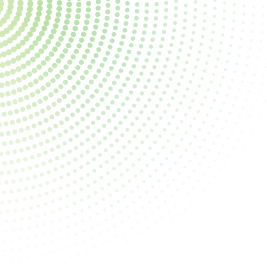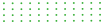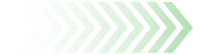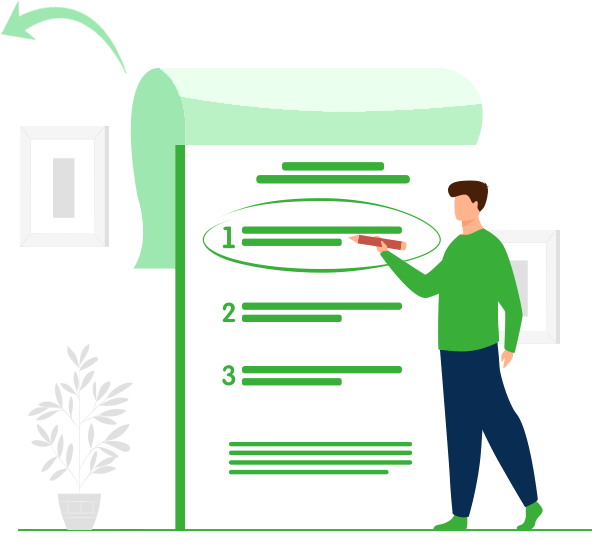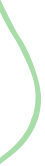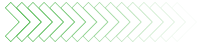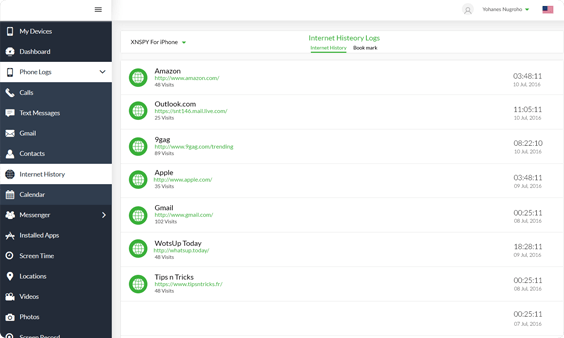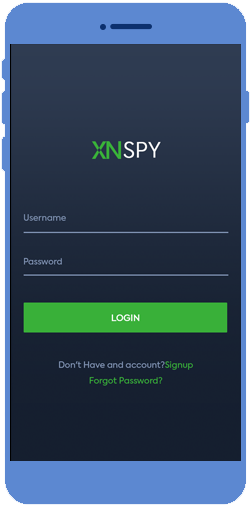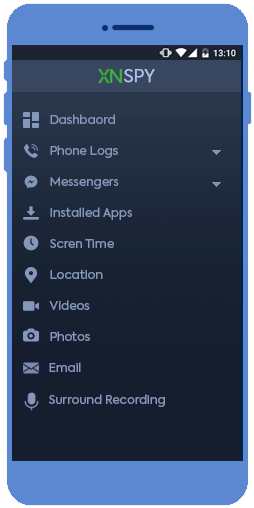Other Ways to Track Web History
1. By Accessing The Device’s History
If you don’t want to use a cell phone monitoring app to track web history on a phone, then the next solution is to simply access the target phone and view its web history. Here is how you can do that on Android and iPhone:
Tracking on Android
Open the Chrome browser and select the 3 dots at the top right corner.
Scroll down and select history. This will show you a list of all the URLs visited by the monitored device by using Chrome.
Tracking on iPhone
Open the Safari app on the iPhone and select the book-shaped icon.
Then select the clock icon to see what sites were visited by the person from this browser for tracking the internet history on the network.
2. By Accessing the Router Logs
You can also check someone’s internet history with router logs. Follow these steps to do that:
Step 1: Type 192.168.1.1 or 192.168.0.1 in the address bar of your browser. Enter the administrator username and password.
Step 2: Go to the administration page and look for a section named “logs.”
Step 3: Click “enable” if the feature is not activated beforehand. Now your router will monitor and record every IP address on the network.
The next time you want to access someone’s web browsing history, just access the log files by clicking logs. Remember that any user who is connected to the network can delete their browser history. It is best to configure the router to record logs of all the internet activities on the network.
3. Cookies Can Show You Some Hints, Too
Internet cookies are also another workable method to access internet history. A cookie is a small text file that’s stored within your internet browser. They store user information from the sites you visit. Some of us think of them as trackers, but actually, in most instances, they remember your account and browsing history, making it easier for you when you revisit websites.
4. By Simply Applying Controls
Part of monitoring web history is to ensure that your child is not spending time on websites that aren’t appropriate. To stop that, you can apply controls on the browsers.
Chrome:
Chrome brings you a bundle of security features. It allows you to lock “Google safe search” to stop a user from searching anything that’s prohibited by you in the first place.
Firefox:
There are no particular control features by Firefox. To block unethical sites, you can use an add-on extension. You can then blacklist the sites that you don’t want the user to access.
Sometimes, accessing someone’s phone just like that to check the web browsing history is not a convenient option. Also, if you the device you want to monitor has deleted the recently visited tabs and the browsing history from their device, you won’t be able to do anything about it.
Checking the log files from the router could get technical for some people. The best method at hand would be to choose a cell phone monitoring app and nothing could be better than Xnspy.