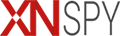Step i)
Connect your device to a Wi-Fi network.
Step ii)
In iOS 8 or later, tap Settings > iCloud > Backup. Make sure that iCloud backup is turned on.
Step iii)
Tap “Back Up Now.” Stay connected to your Wi-Fi network until the process completes.
Step iv)
Make sure the backup finished by tapping Settings > iCloud > Storage > Manage Storage, and then select your device. The backup you just made should appear in the details with the time and backup size.
NOTE : The available default backup storage for iCloud is 5GB. XNSPY will not function if there is no available space on iCloud storage. Please allow 12-24 hours for our app to upload the data after the manual backup is done on the target device.