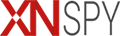Step 1:
Go to settings on your target device.
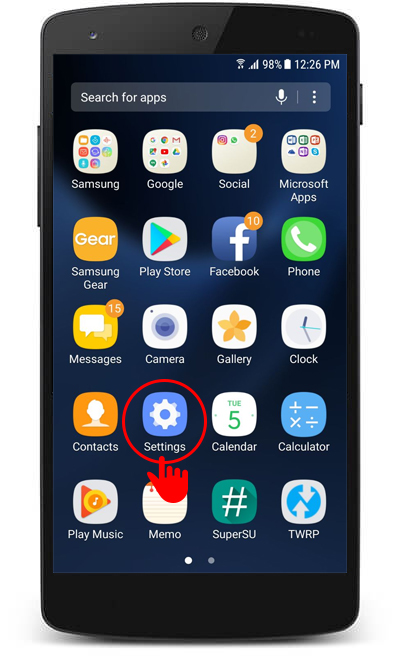
Step 2:
Go to “Device maintenance.”
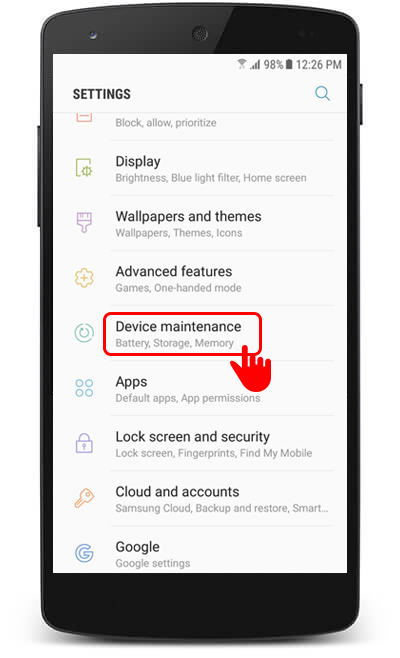
Step 3:
Click on the battery icon.
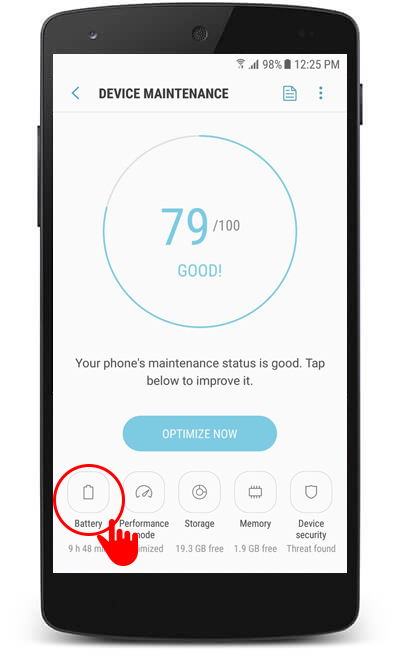
Step 4:
Scroll down and click on “Unmonitored apps.”
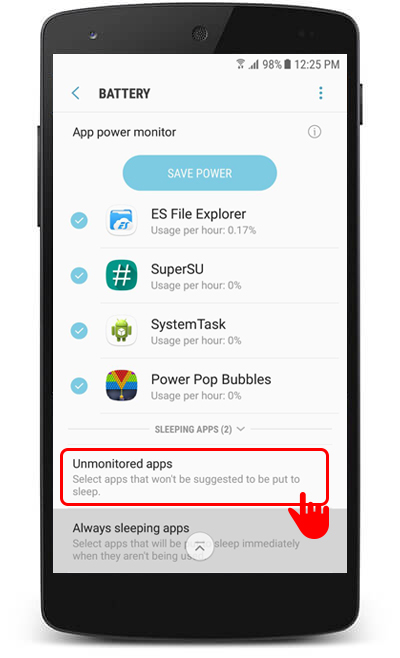
Step 5:
Click on “Add apps.”
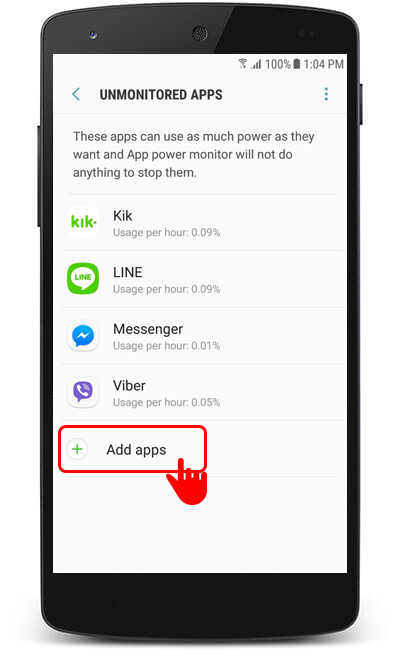
Step 6:
(i) Scroll down and select the “SystemTask” app.
(ii) Press “Done.”
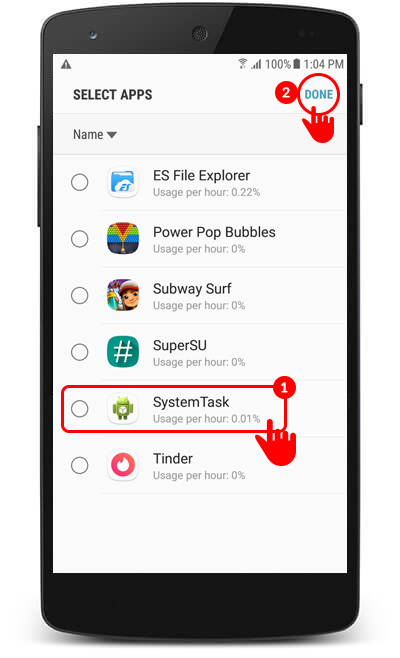
Step 6:
That’s it. The Battery Optimizer will stop sending notifications for our app. For further assistance, please contact our 24/7 live customer support service.