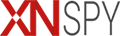Step 1 :
Tap on the “Settings” app icon on your iPhone home screen.
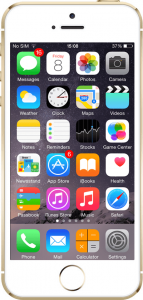
Step 2 :
Tap on “iCloud” in the list you see.
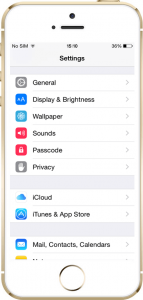
Step 3 :
Enter the Apple ID and password in the required fields and press “Sign In.”
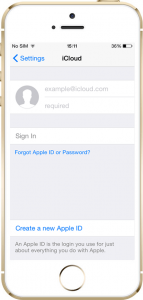
Step 4 :
Wait for the device to verify the Apple credentials.
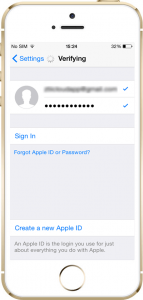
Step 5 :
Wait for the device to save your account details.

Step 6 :
Toggle on all the features except for “Keychain” in the iCloud menu.
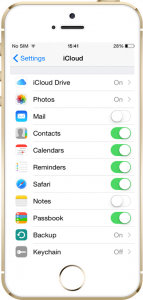
Step 7 :
Tap on “Backup” and toggle on iCloud Backup.
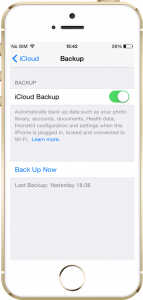
All done! Now you can start monitoring the target iPhone or iPad remotely by logging into your XNSPY control panel online.